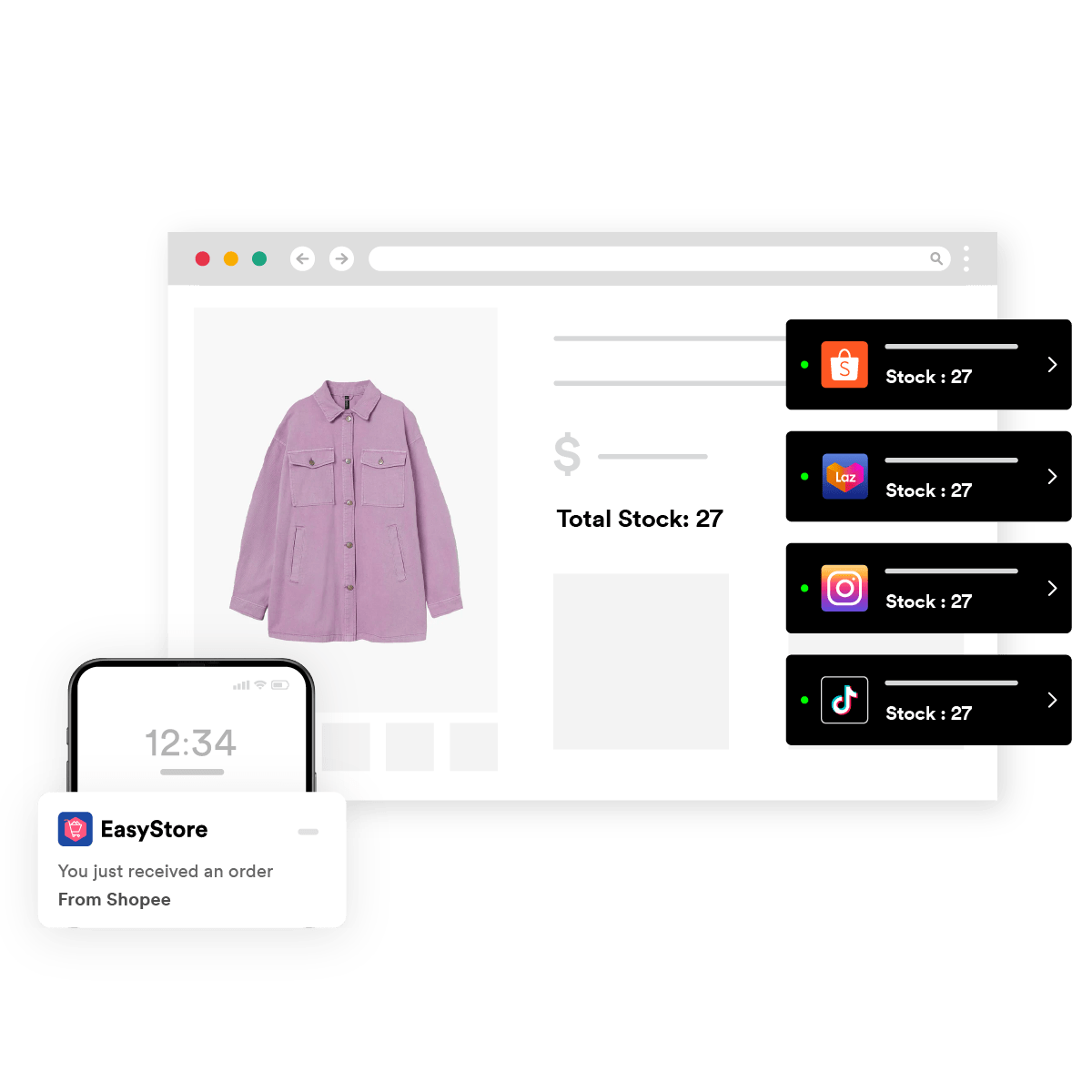How to Sync Your Shopee Store with Your Ecommerce Website
By Amirul Mokhtar · 17th October, 2022
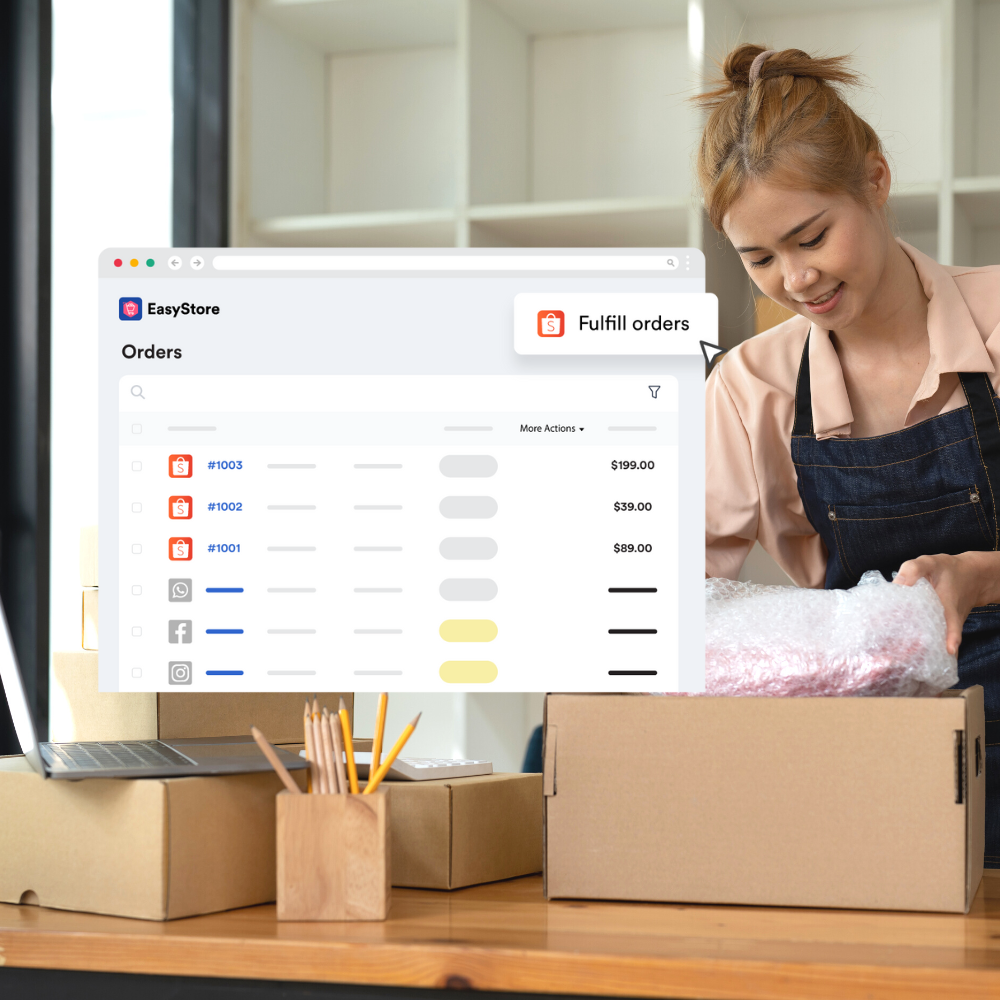
Table of Contents
This blog was updated on 15 May 2025, for more information connect with our team: https://www.easystore.co/contact
How to Sync Your Shopee Store with Your Ecommerce Website
Shopee is the most visited ecommerce platform in Malaysia, drawing over 50 million visits each month. For many businesses, it's a key marketplace to drive sales. However, product discovery often begins on social media or through Google searches, not just on Shopee.
To maximize reach and revenue, businesses must tap into the strengths of multiple channels — including their own ecommerce website.
For small business owners, managing both Shopee and a separate website may feel overwhelming. In this article, we’ll show you how to integrate Shopee with your ecommerce website to simplify operations and scale your sales more efficiently.
Step 1: Set Up Your Ecommerce Website
To sync your Shopee store with your own branded website, you need an ecommerce platform that supports Shopee integration.
With EasyStore, you can:
Get a fully hosted website with shopping cart functionality
Customize your storefront using 40+ drag-and-drop templates
Manage orders from multiple sales channels in one place
Sync inventory and automate stock count
Import and duplicate product listings
Build and manage a customer database
If you haven’t created your online store yet, check out this setup guide.
Step 2: Connect Your Shopee Account
Connecting your Shopee store to EasyStore is simple.
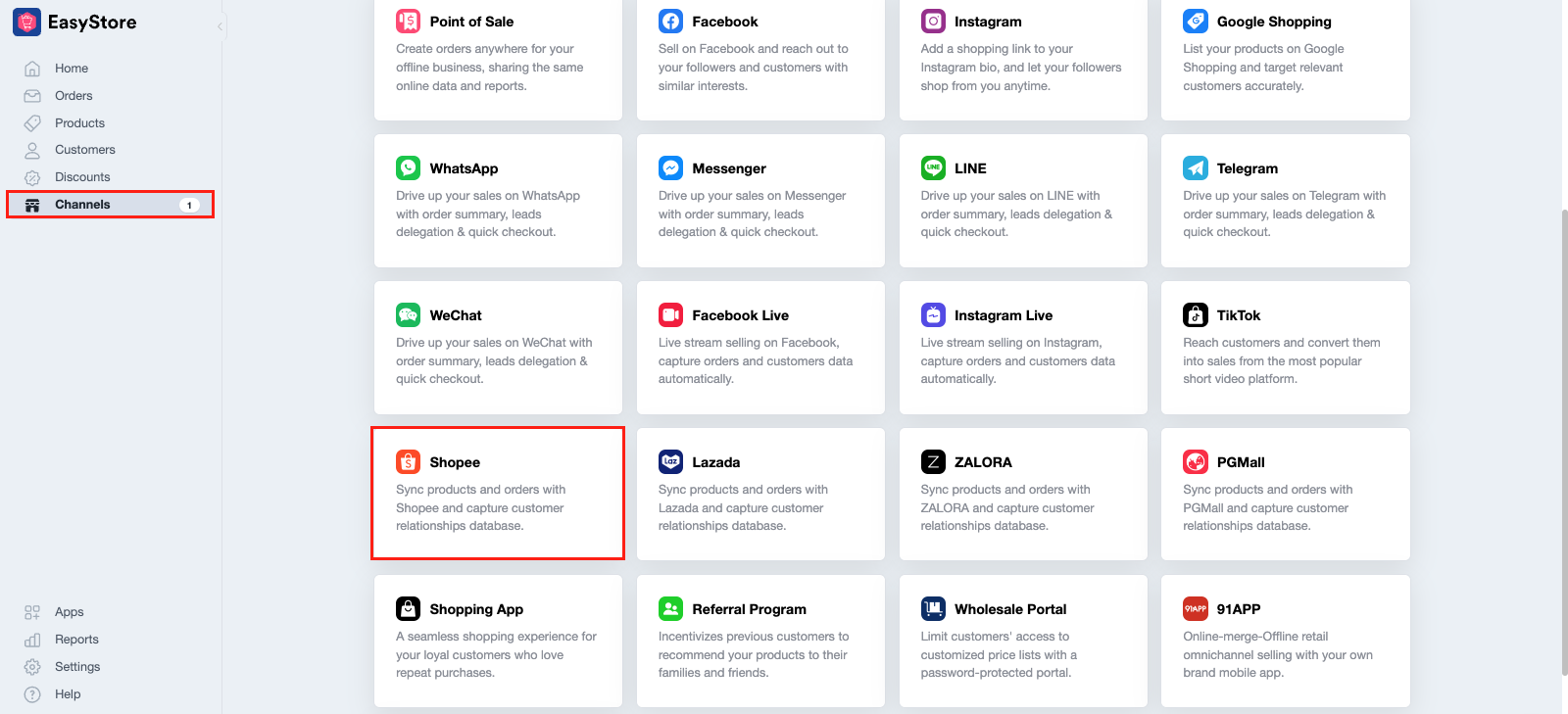
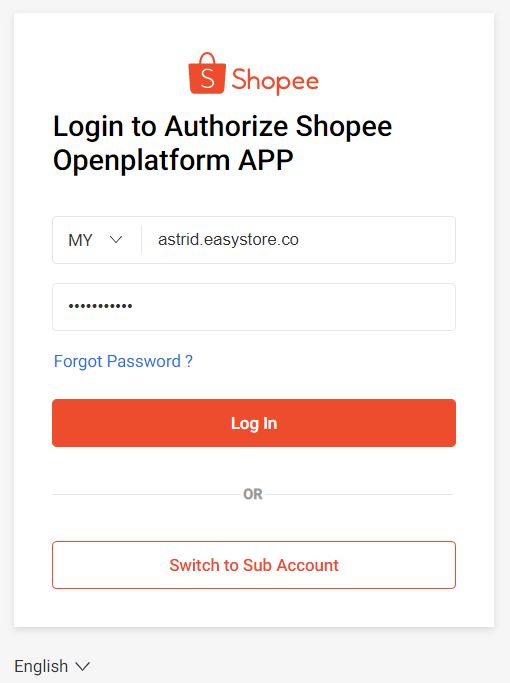
Just go to ‘Channels’ in your EasyStore Admin Panel, enable the Shopee Malaysia sales channel, and follow the setup instructions to authorize your account.
Step 3: Import and Sync Product Listings
Already have products listed on Shopee? You can easily import them into EasyStore and publish them to your online store.
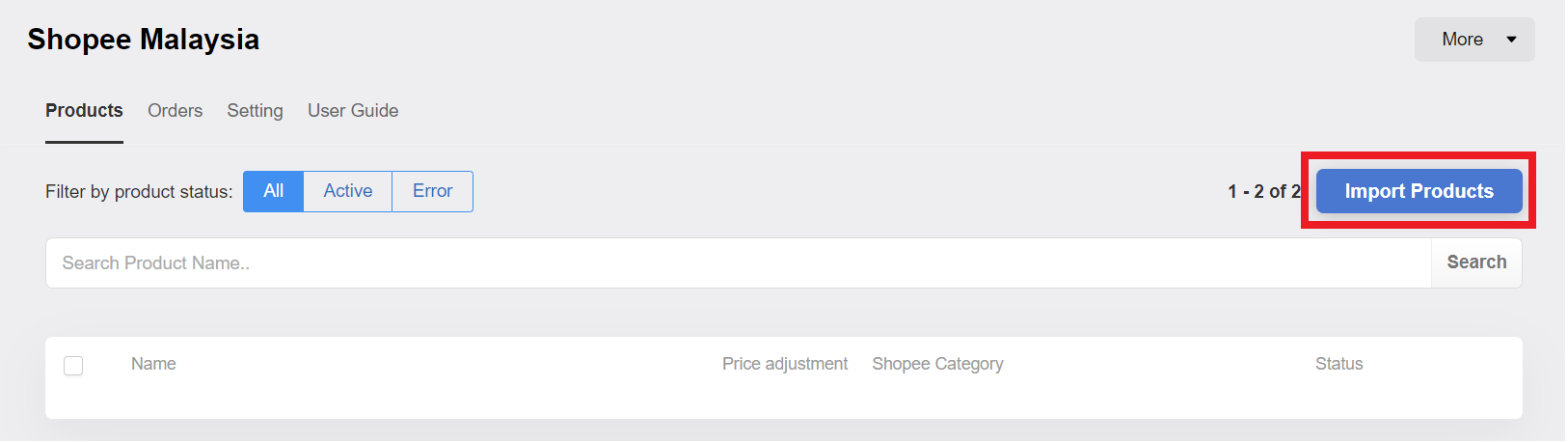
Watch this video tutorial for a step-by-step walkthrough.
Once imported, product data and stock levels will stay in sync automatically between Shopee and your EasyStore-powered site.
Manage Orders from One Dashboard
Using EasyStore, orders from both Shopee and your ecommerce website are consolidated into a single order management system.
You can:
View and manage Shopee and website orders in one place
Fulfill orders and print airway bills (AWB) directly from the dashboard
Keep stock levels updated across all connected channels
Check out this guide on how to fulfill Shopee orders using EasyStore.
Expand Beyond Shopee
Besides Shopee, EasyStore allows you to connect with other major sales channels like Lazada, TikTok Shop, Zalora, Facebook, Instagram, and more.
By managing everything from one platform, you reduce operational hassle while growing your reach and sales efficiently.
Make Customers Love Buying From You
EasyStore empowers your brand to prioritize customers and enhance their experience, creating a unified customer experience (UCX) that makes customers love buying from you.
Over 50,000 brands have grown their businesses by embracing unified customer experiences (UCX) strategy through EasyStore across multiple sales channels - online store, retail outlets, marketplaces, and social media, ensuring consistency in product and service offerings for a seamless shopping journey.
线上线下融合,UCX 客户体验为王
选择 EasyStore,意味着选择一个能让您的业务实现无缝整合、高效运作的可信赖合作伙伴。让我们共同开启您的多渠道经营之旅,探索更广阔的商业可能性。
欢迎联系我们,了解更多