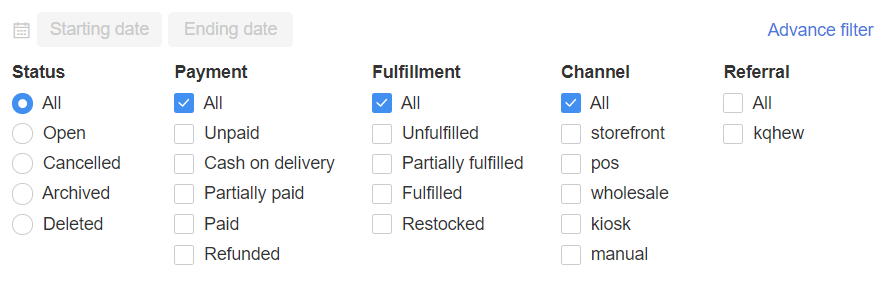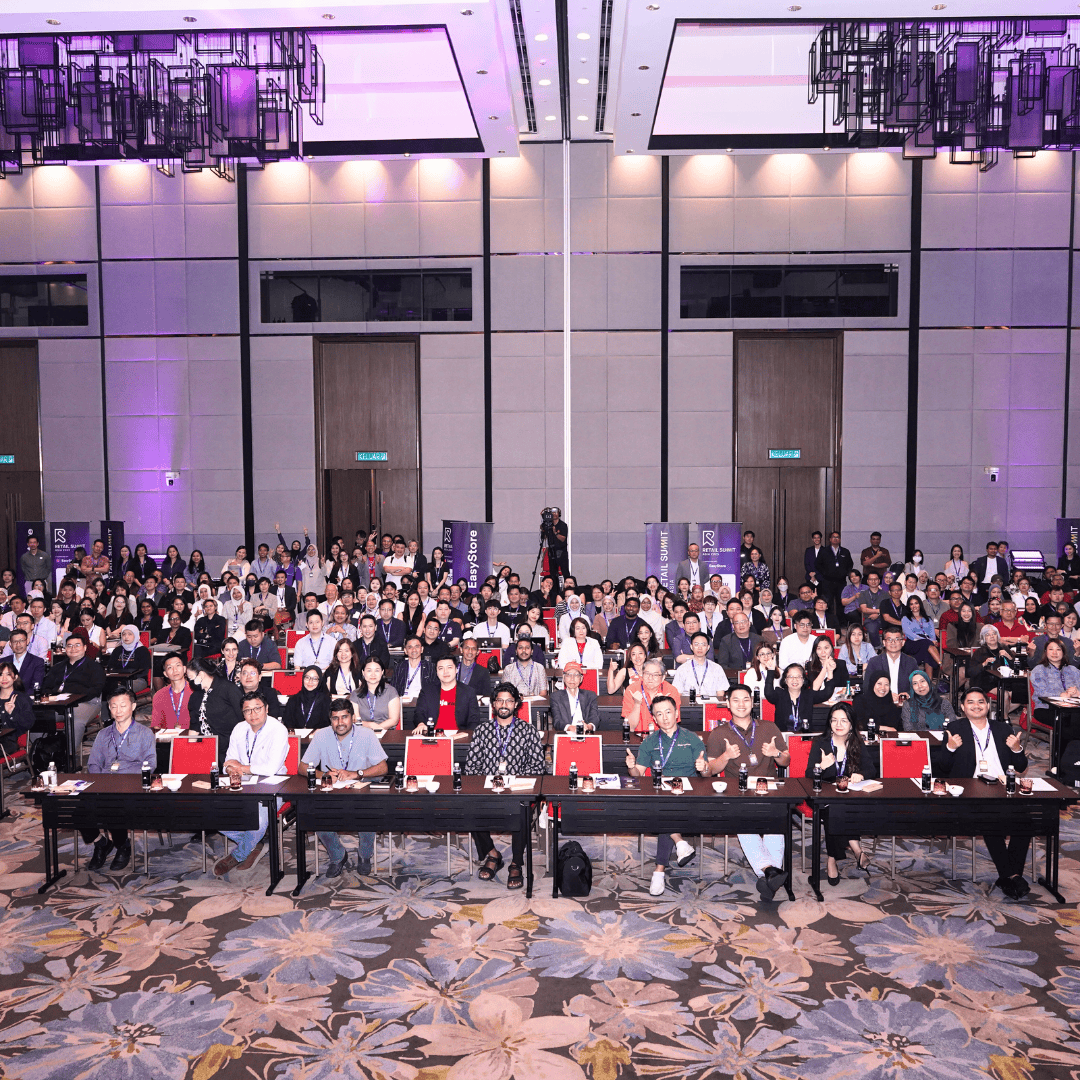How to Start a Flower Delivery Business Online with No Experience
By Yavini Lucille · 29th July, 2020

Table of Contents
This blog was updated on 23 April 2025, for more information connect with our team: https://www.easystore.co/contact
How to Start a Flower Delivery Business Online with No Experience
To slow the spread of COVID-19, the government once urged everyone to stay indoors as much as possible. But even during lockdown, shopping didn’t stop—it simply moved online. And florists were no exception.
Previously, we shared how food and beverage businesses can set up shipping with recommended apps using EasyStore. In this article, we’ll show you how EasyStore features can help you start or scale a florist business online—no prior experience needed.
Customize Your Store with Instant Site
Before a customer places an order, your website design is what captures their attention. If you want to save on hiring a web designer, EasyStore has you covered.
With over 40 free theme templates available on all plans, you have complete flexibility to customize your storefront to match your brand and product offerings.
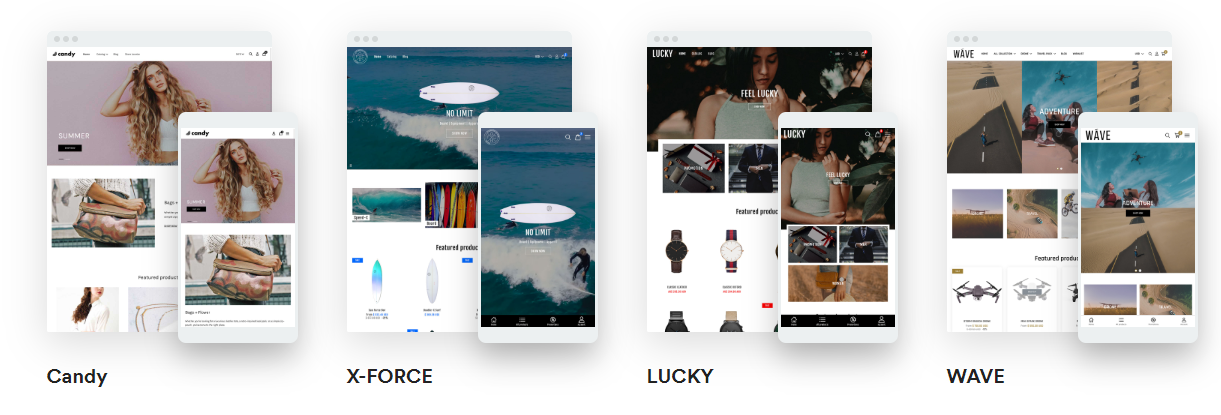
Image: Ready-made themes from EasyStore.
Market Your Store Effectively
A beautiful store alone won’t guarantee sales. You need to keep visitors engaged once they land on your site—and that’s where marketing tools come in.
Use a Popup Form to greet shoppers with a special offer. Most won’t say no to a little welcome gift.
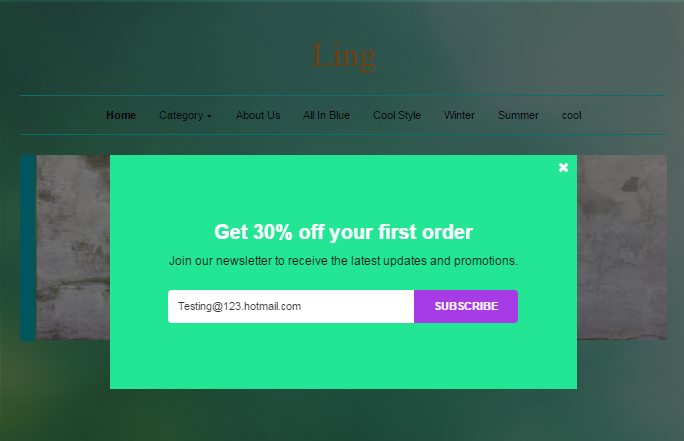
Encourage users to register with a verified email. This not only builds your email marketing list but also helps with future customer engagement.
Activate the Announcement Bar to highlight key messages or promotions. You can also add a Countdown Timer to create urgency during time-limited campaigns.
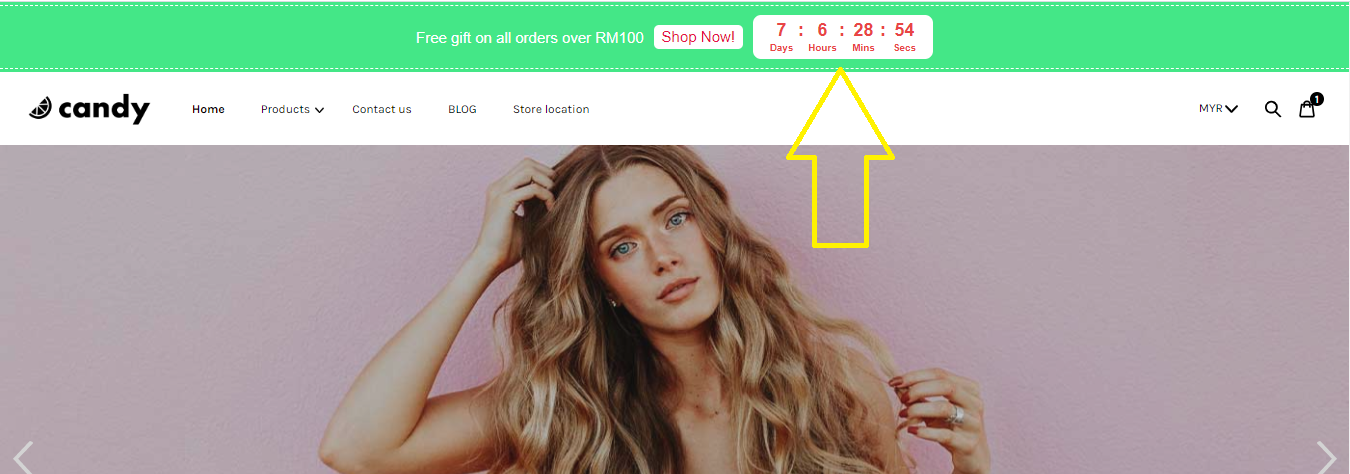
Enhance the Checkout Experience
Besides flowers, many customers love adding personalized gift cards. EasyStore’s Message Box lets customers include a custom message during checkout.
Be sure to tick the "Required" box so no message is missed.
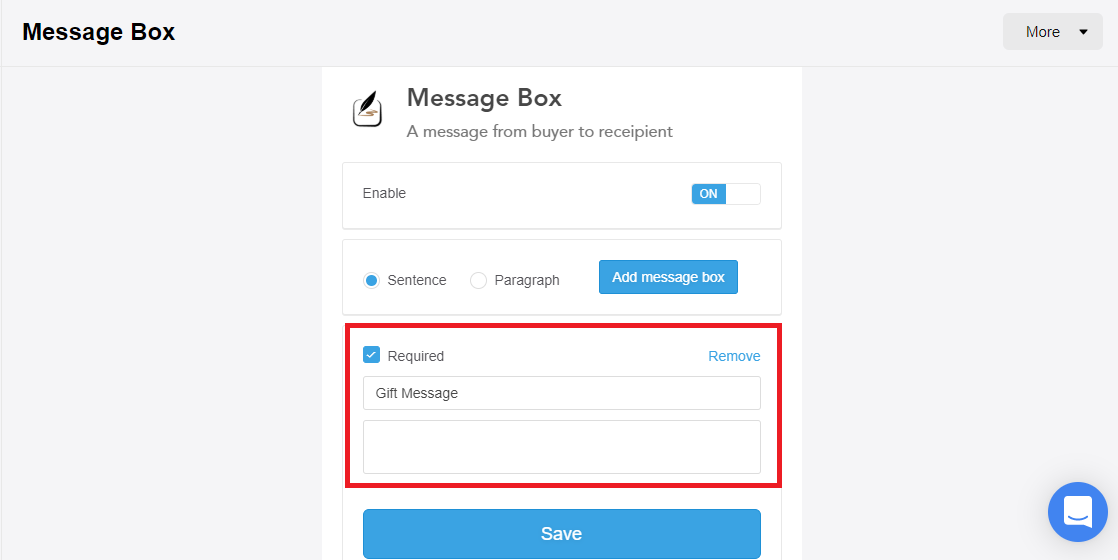
Avoid cart abandonment with One-Page Checkout—a quick and seamless buying process all on one page.
Need to schedule deliveries? Add a Date/Time Picker to let customers choose a delivery date. You can set rules like requiring orders to be placed at least three days in advance or blocking weekends and holidays.
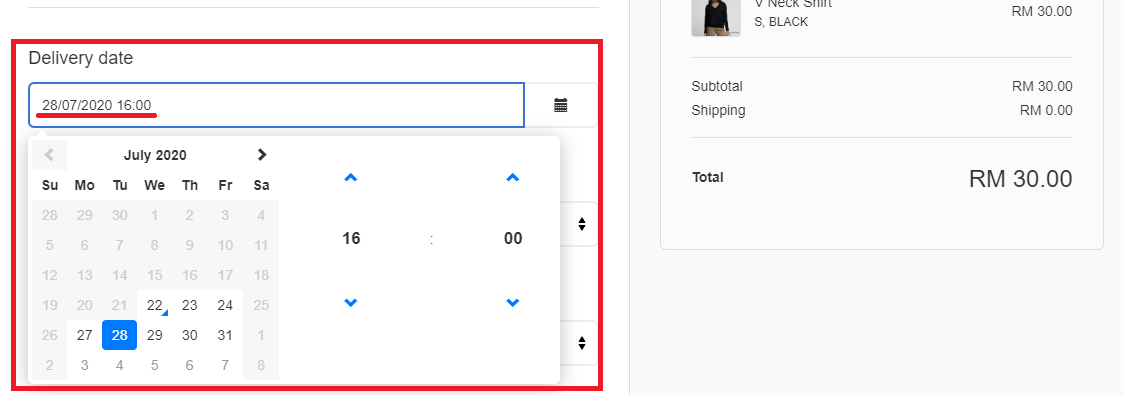
Image: Example of the Date/Time Picker in the checkout process.
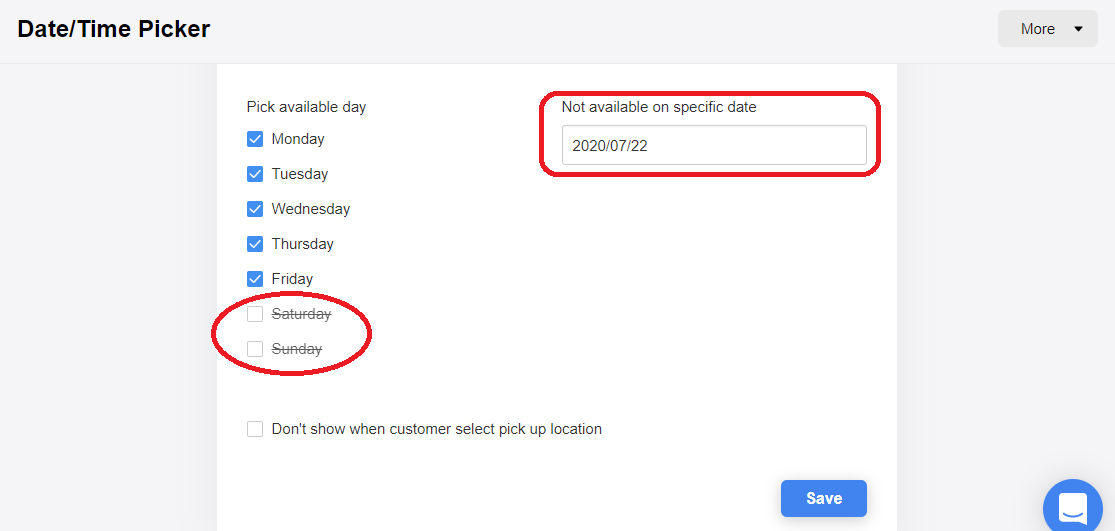
Reminder: Update your delivery availability in your store settings.
Offer Contactless Order Fulfillment
After checkout, you can still shape the customer experience through order fulfillment.
Lalamove is EasyStore’s courier partner in Malaysia, offering on-demand and same-day delivery. You can choose the ideal vehicle—whether it’s a van, car, or motorbike—to suit your flower delivery needs at an affordable rate.
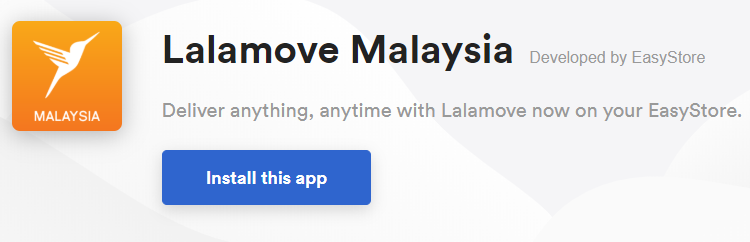
If you prefer to offer self-pickup, simply enable the option in your admin panel:
Admin Panel > Settings > Location > Add pickup location > Fill in your location details and pickup hours.
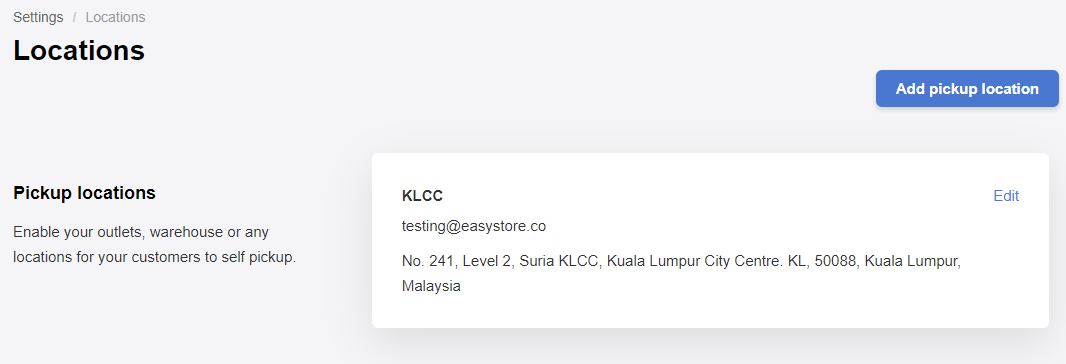
Keep Customers Engaged After Checkout
The experience doesn’t end after an order is placed. Keep customers happy and organized with a smooth post-checkout process.
Use the order filtering feature to sort orders by delivery date and prioritize them with a single click.
|
Before (Without date filtering) |
Image: Order management with and without delivery date filtering.
If any items go out of stock—like certain flower types or greeting cards—you can instantly notify your customer using the EasyStore Mobile App. Just find the order and tap the WhatsApp button to send a message directly.
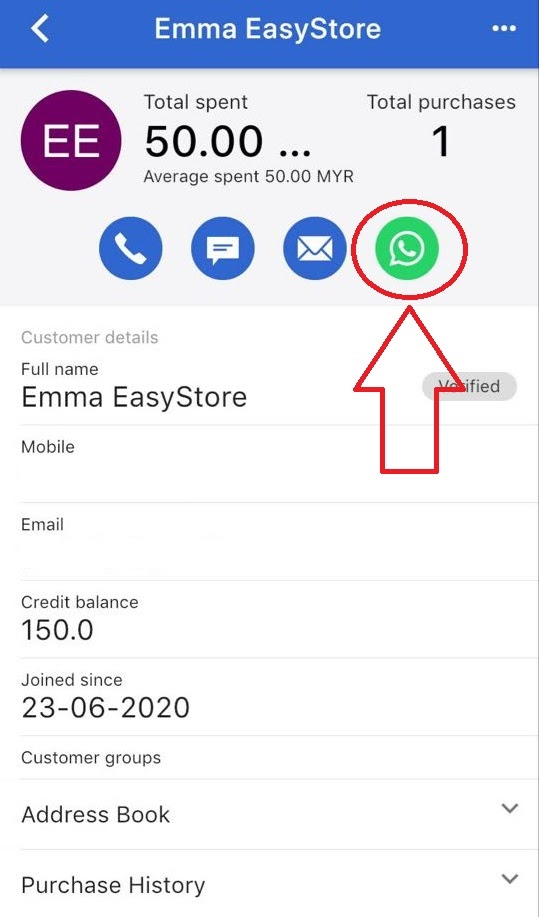
What’s Next?
We can’t predict when disruptions like a pandemic might end, but it’s clear that going online is a strong move for florists. And with EasyStore, you don’t need to be a tech expert to get started.
Prefer video tutorials? We’ve got you covered on YouTube too!
Related Articles:
Advanced Online Store Setup Tips for Food & Beverage Businesses
How to Quickly Launch Your Online Store with EasyStore
Make Customers Love Buying From You
EasyStore empowers your brand to prioritize customers and enhance their experience, creating a unified customer experience (UCX) that makes customers love buying from you.
Over 50,000 brands have grown their businesses by embracing unified customer experiences (UCX) strategy through EasyStore across multiple sales channels - online store, retail outlets, marketplaces, and social media, ensuring consistency in product and service offerings for a seamless shopping journey.
Embrace UCX and redefine your business success today
Discover how UCX can elevate your customer engagement with a truly unified journey for your customers, streamline operations, and drive growth across all channels.
Contact Us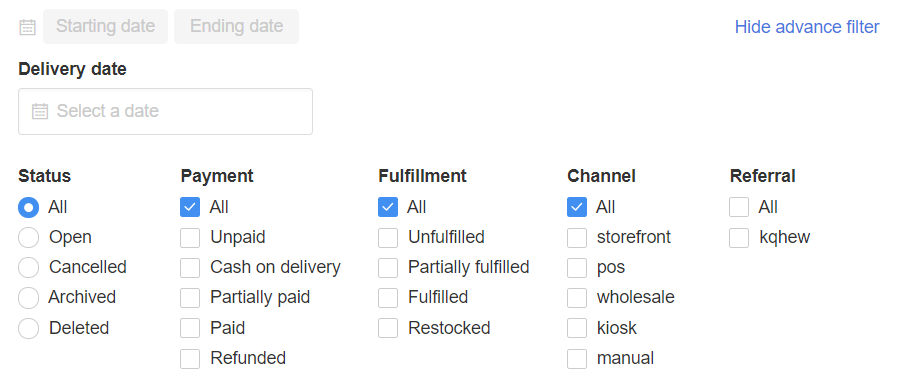 Now (With date filtering)
Now (With date filtering)