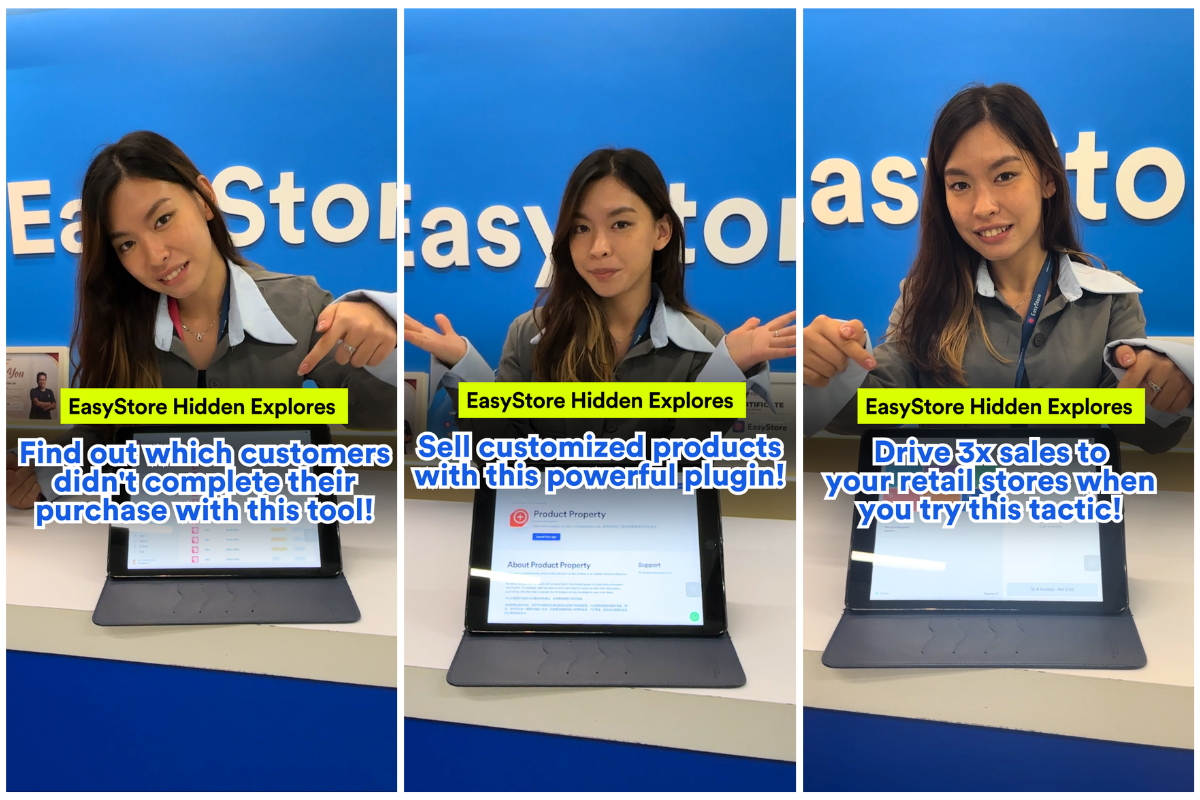March 2024 Product Updates
By Kelie Wong · 1st April, 2024

Enhancing Your Retail-Ecommerce Synergy
Welcome to another exciting month of innovations and enhancements!
As April unfolds, we're thrilled to introduce a lineup of new features and improvements happened in March, aimed at elevating your commerce journey
Let's dive in and explore what's in store!
EasyStore March 2024 Product Updates
- [POS]: Schedule Shipping
- [POS]: Schedule Pick Up
- [Admin]: Inventory Forecasting Filters
- [Admin]: Multi-channel Broadcast
- [Admin]: Multi-channel Templates
- [Admin]: Email Templates
- [Customers]: 2 New Metrics When You Export Database
- [New App]: Product Filter Pro
- [App - Marketplace]: Inventory Isolation
1. [POS]: Schedule Shipping
"Schedule Shipping" empowers shoppers to make in-store purchases and have them delivered to their doorstep. This feature is particularly beneficial for bulky items or those requiring customization, or if the product isn't available in-store on the day of purchase.
Shipping charges will be calculated based on the integrated shipping app and shipping profiles set.
Here are 2 methods to activate these features:
- Add as "Personalised Quick Action": On the POS system, incorporate personalized quick actions and navigations, then activate "Schedule Shipping".
- Select in "More actions": After completing the cart, adding customer and product details, navigate to "More Sctions" and select "Schedule Shipping".
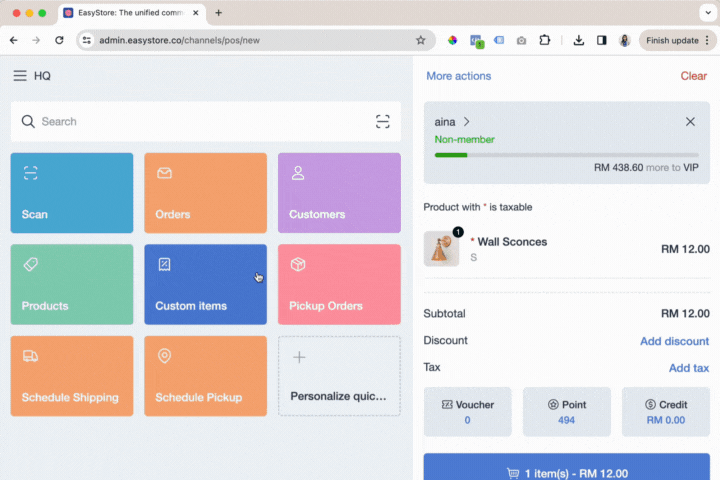
Here's how it works:
- Complete Cart: Add products and customers into cart and select "Schedule Shipping"
- Shipping Details: Choose the customer's address recorded from previous purchases, or input a new shipping address if the customer wishes to ship to another location. Select the delivery date and time.
- Shipping Fee: Calculate the shipping rate, or input a custom rate.
- Shipping Discounts: Apply any available shipping vouchers.
- Complete the payment.
2. [POS]: Schedule Pickup
Schedule Pickup allows customers to pick up their items at a nearby store or retail outlet convenient to them. Support for date and time picker apps is provided. To activate this feature, follow the same activation steps as scheduling shipping.
There are 2 applications for this:
- Buy Online Pickup In Store: Customers can buy and make payment online, then pick up their items in-store, reducing hassle waiting and queuing.
- Buy In Store, Pick Up In Another Outlet: Let's say you have two retail locations. A customer lives near your first outlet but is currently shopping in the second outlet. They can now place the order first and pick it up at a later time at your outlet near them.
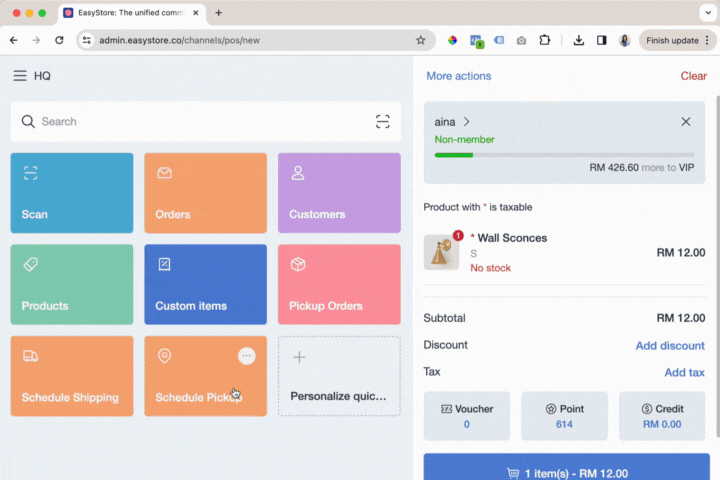
Here's how it works:
- Complete Cart: Add products and customers into the cart, Select "Schedule Pickup"
- Pickup Details: Choose the pickup location, enter receiver information, select the pickup time.
- Pickup Charges: Option to charge customers pickup service.
- Apply Discounts
- Complete payment.
During the scheduling process, you can also check the availability of the products. For each product, click "View Details" to display all available stock in the outlet.
3. [Admin]: Inventory Forecasting Filters
We've enriched your inventory management experience with additional filtering options, empowering you to fine-tune your inventory forecasting process with ease.
Now, gain better visibility into your collections, brands, vendors, and tags to make informed decisions.
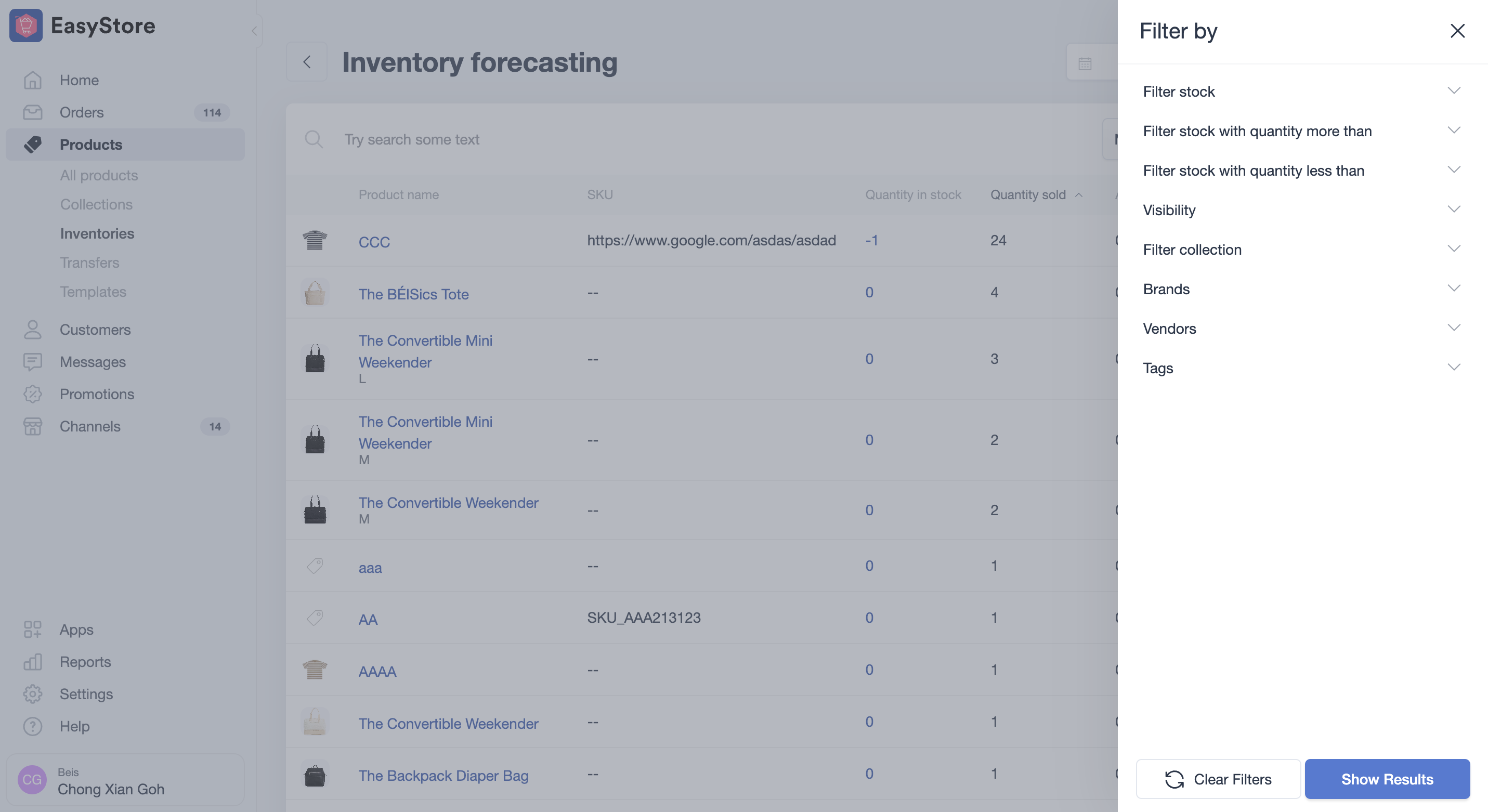
4. [Admin]: Multi-channel Broadcast
Broadcast Feature just got an upgrade! You can now include call-to-action buttons and images to drive action with every message. Please note that while images will not appear in SMS messages.
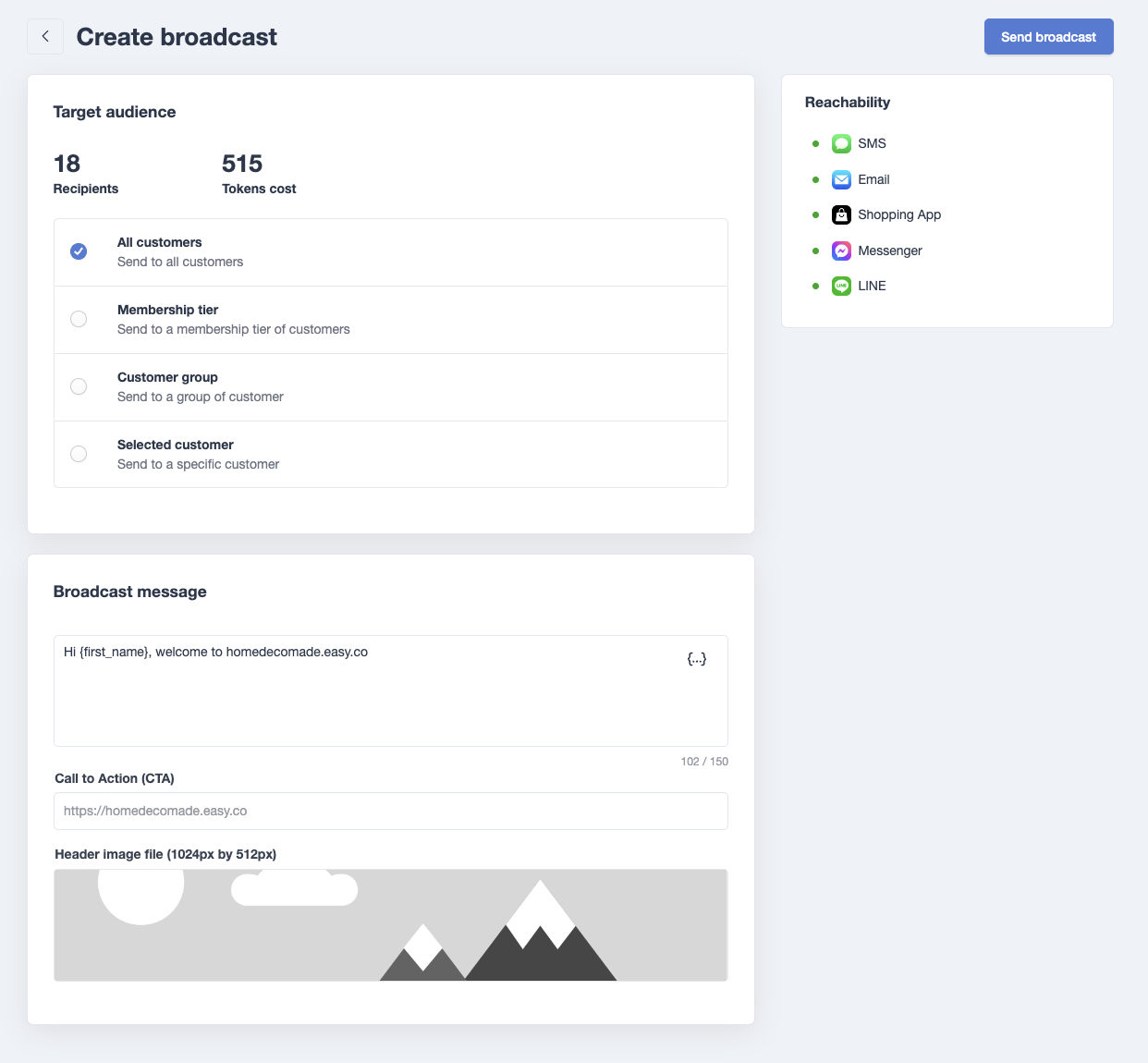
5. [Admin]: Multi-channel Templates
Customers are demanding timely updates on their orders across multiple channels - email, SMS, and notifications - and we got you covered!
We're excited to share that you can now send automated updates through various messaging channels, enhancing communication with your customers. Additionally, you can create templates for these emails.
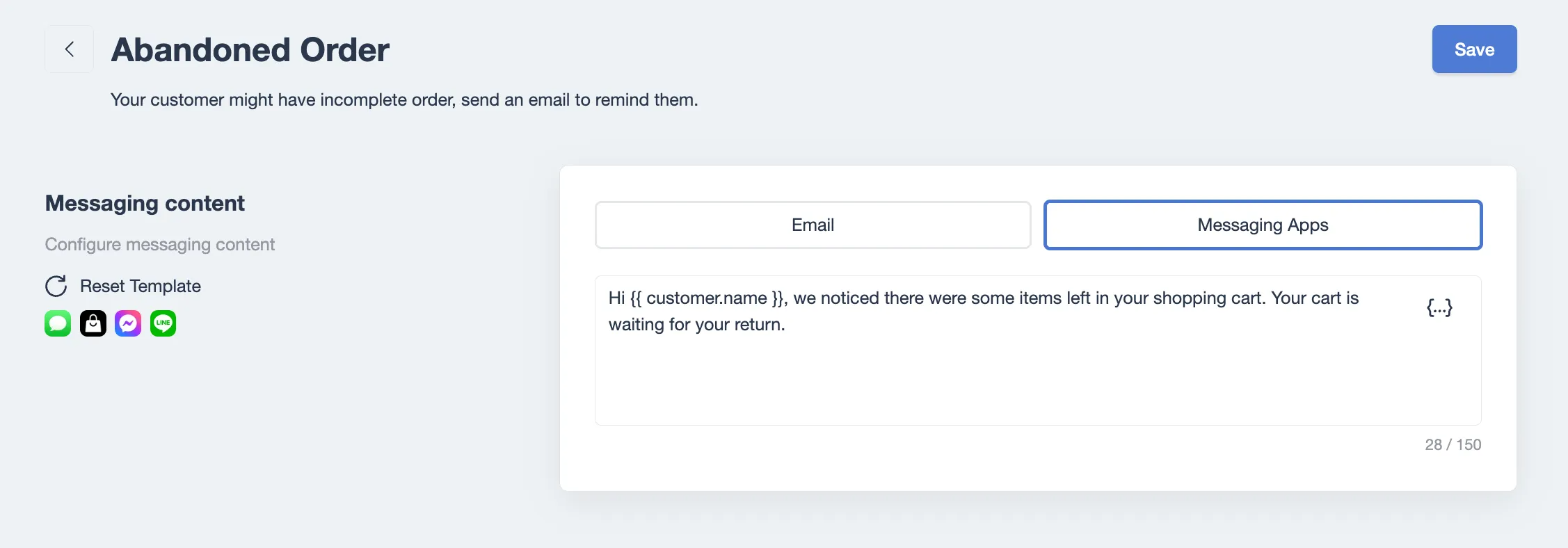
EasyStore system will select the best messaging channel for contacting each specific customer based on their shopping history. Please note that tokens will be deducted based on the chosen channel.
Multichannel templates are available for the following templates:
- Abandoned cart
- Payment reminder
- Order shipped out
- Order ready for pickup
- Updated order pickup time
- Order pickup reminder
6. [Admin]: Customer Email Facelift
Elevate your email marketing game with this brand new master template editor - able to upload logo, adjust logo size, button color, add footer link & social media
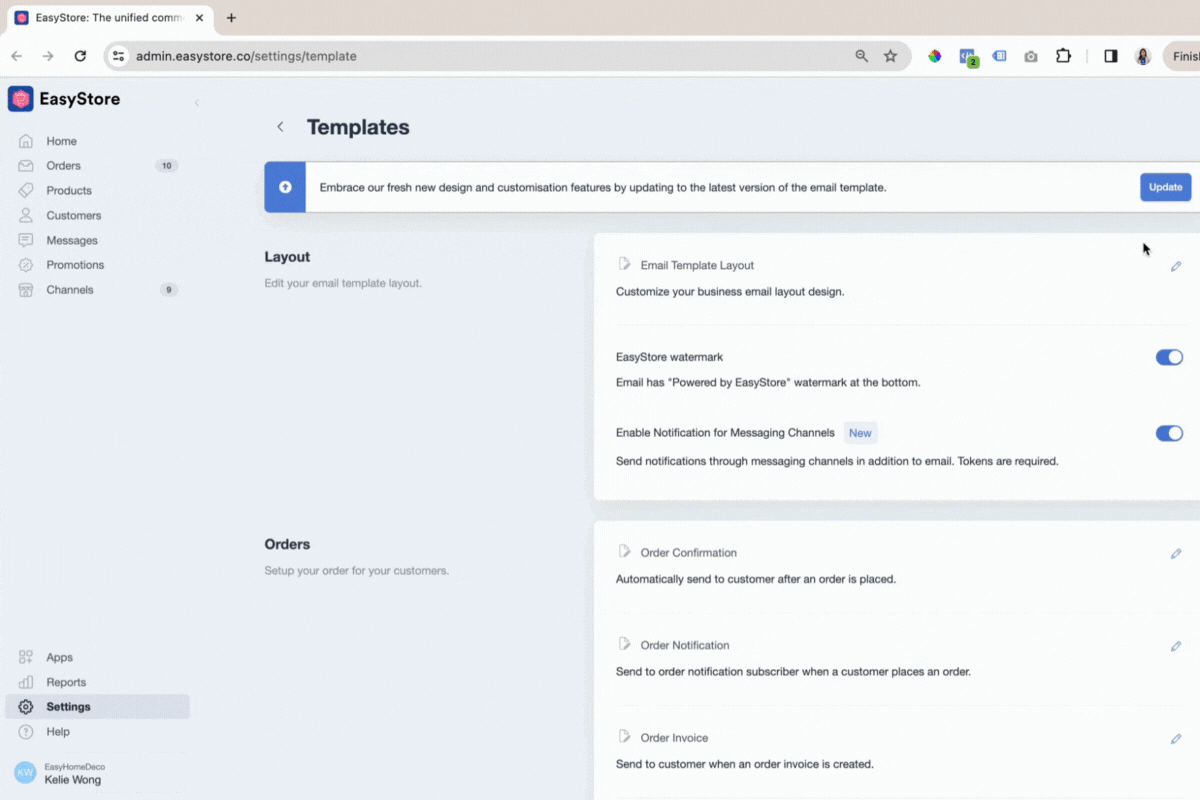
You also have the option to include call to actions sections inside the email template including "Product Recommended" section and "Download Member App" if you have enabled these features.
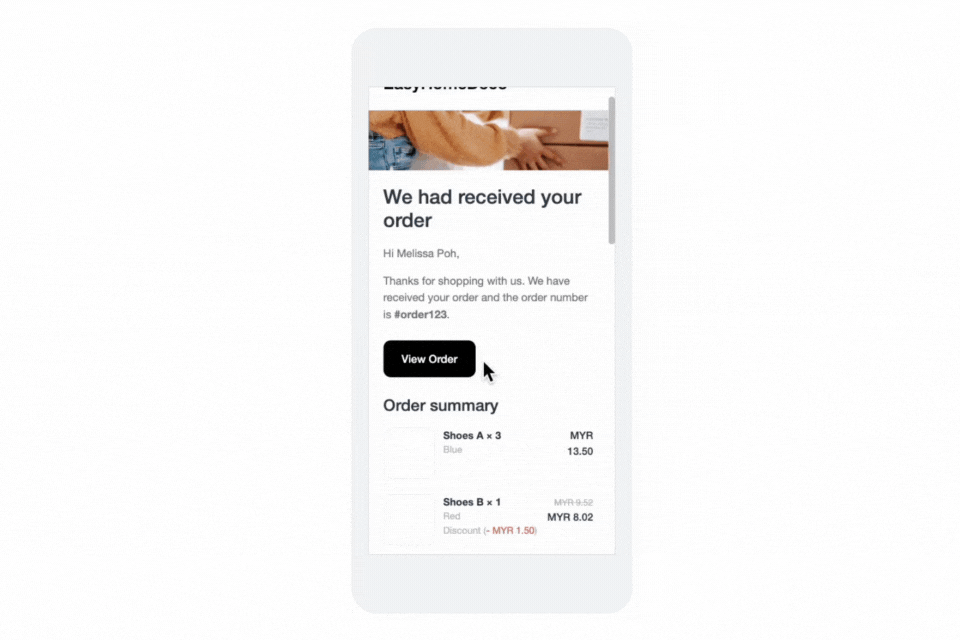
7. [Customers]: 2 New Metrics When You Export Database
When exporting the customer database, you'll notice two new columns have been added to facilitate easier analytics:
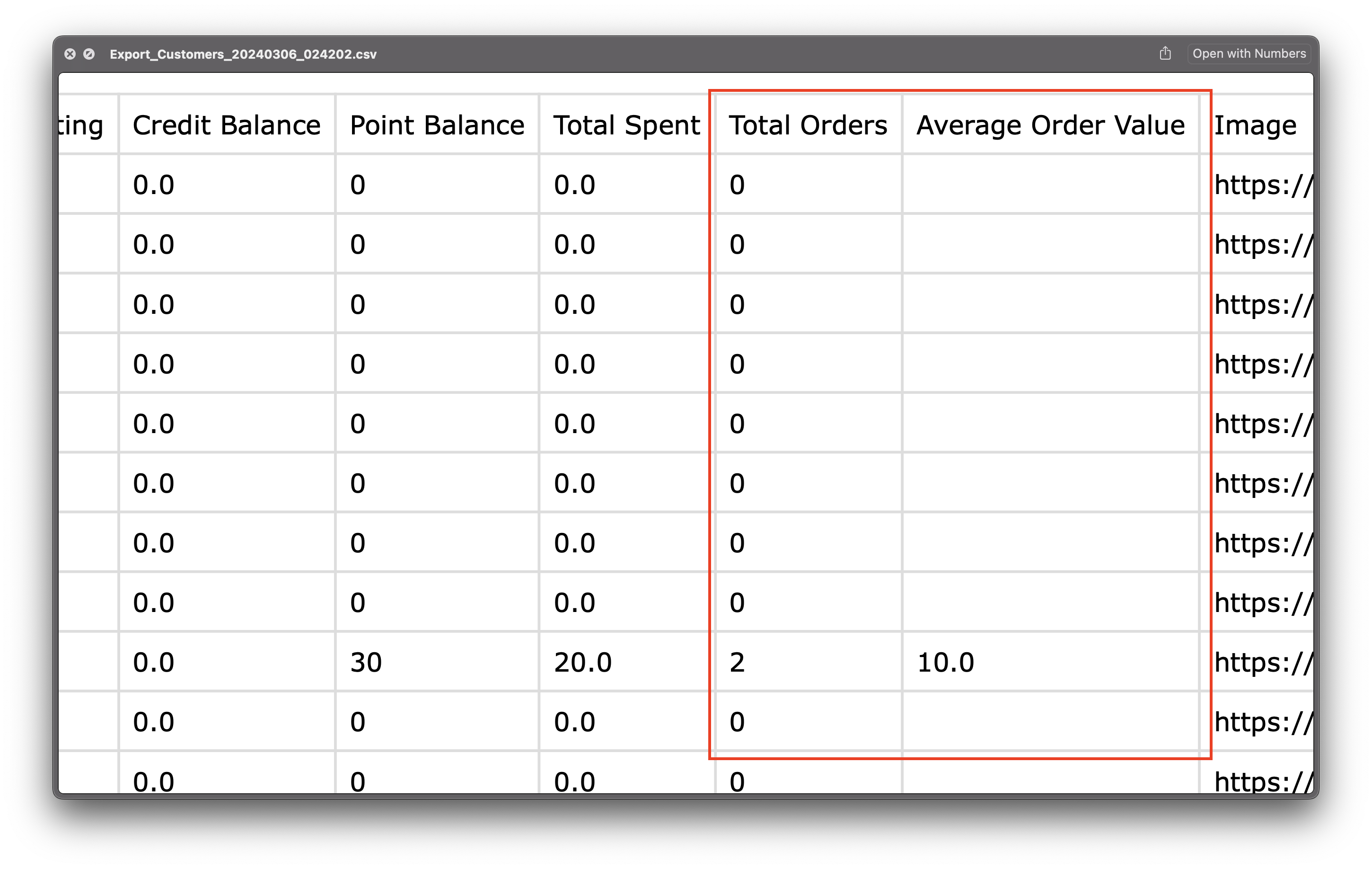
- Total orders: This column provides the total number of orders placed by each customer, giving you valuable insights into their purchasing behavior and frequency.
- Average order value: This column calculates the average value of orders made by each customer, allowing you to understand their spending habits and preferences more comprehensively.
These additional columns enhance the analytical capabilities of your customer database, enabling you to make more informed decisions and optimize your marketing strategies effectively.
8. [New App]: Product Filter Pro
Elevate your online store with the advanced filtering capabilities of Product Filter Pro, which improves customer experience effortlessly by ensuring customers find precisely what they're looking for.
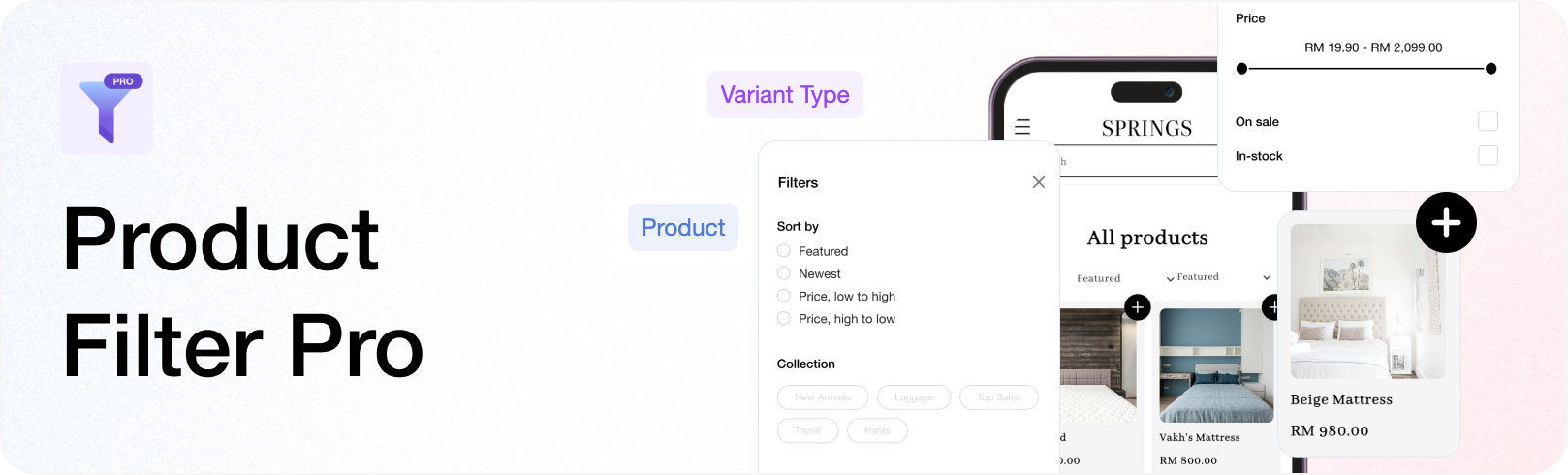
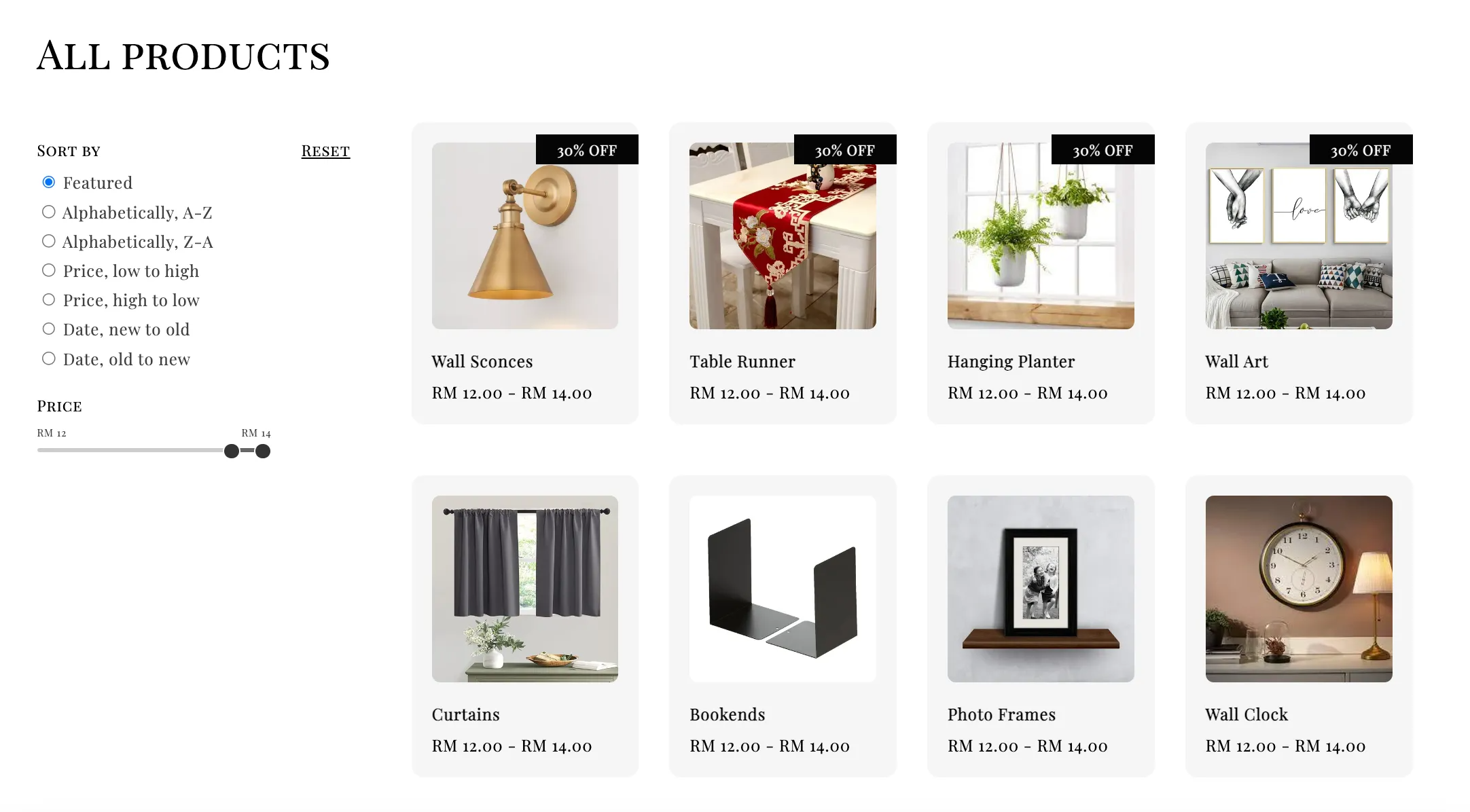
With the product filter options created, customers can filter products directly within the collection page on your online store channel. Merchants can create available options such as:
- Price
- Inventory availability
- Brands
- Tags
- Custom variant types (e.g., Size, Color)
These enhanced filtering features empower customers to navigate your store more efficiently, leading to a smoother shopping experience and increased satisfaction.
Do take not that if the filter is not appearing for your online store, you may click on the link in footer to update "main-collection.liquid" file.
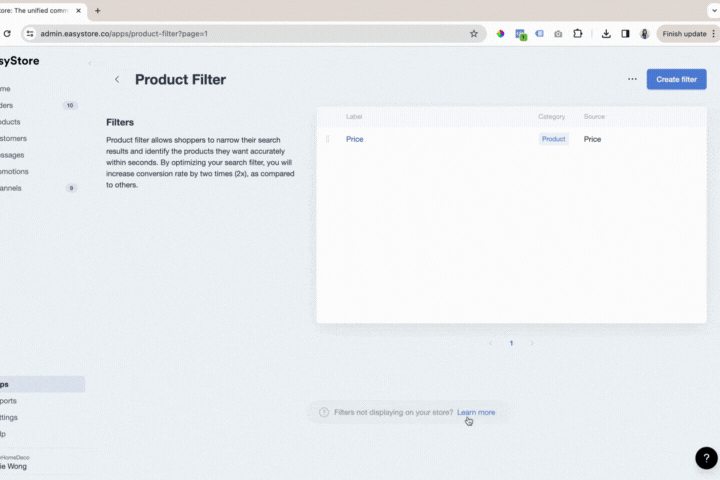
9. [App - Marketplace]: Inventory Isolation
EasyStore marketplace apps now supports inventory isolation. What this means is you can choose to sync inventory from marketplace and monitor it under a separated inventory.
For example, if you create a new retail location in EasyStore to track inventory from Shopee, any changes in Shopee inventory will not impact your main inventory data.
Upon activating the marketplace (eg. Shopee) in "Apps" you have the option to choose the inventory location in marketplace setting page.
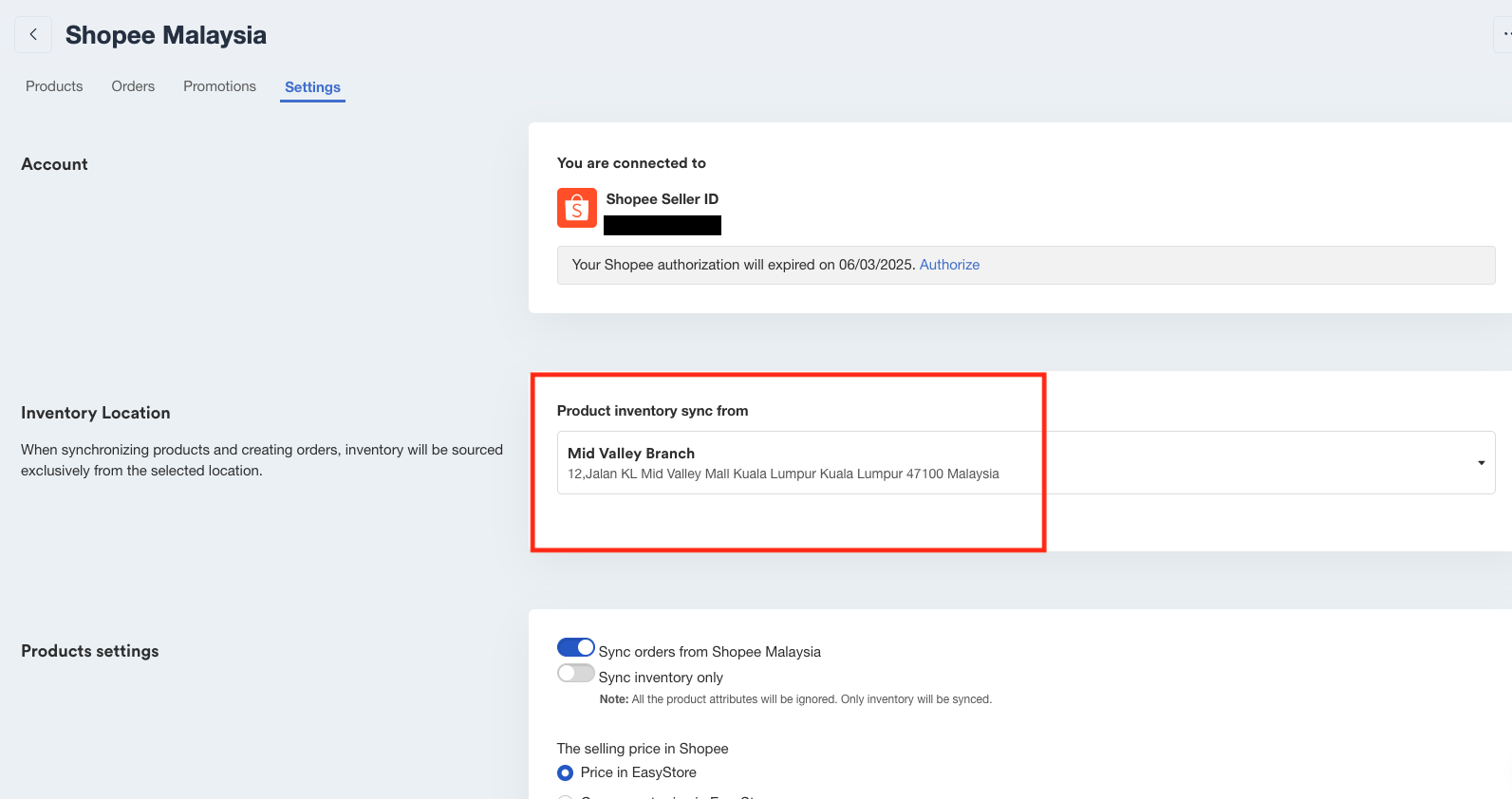
In the event where the synced inventory location is deleted in the admin panel, the merchant will receive a "required action to update the inventory location" email.
This email will be sent to the 'Account Email' specified in the Admin Panel Settings Page. Once the inventory location is updated, product inventories will be automatically re-synced whenever a location is changed in the marketplace settings page.
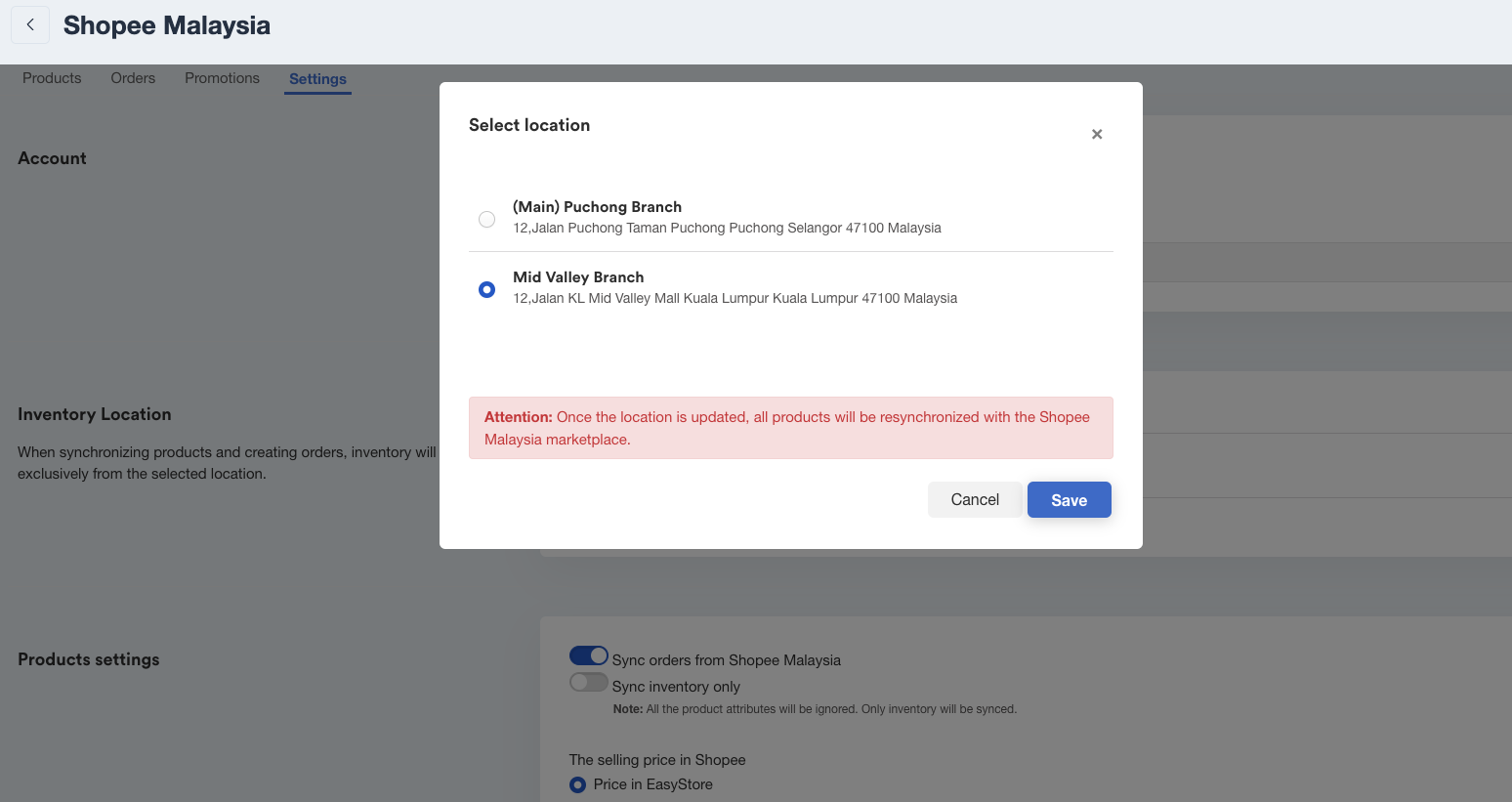
Achieve More With Hidden Explores
We've also launched a new monthly series called EasyStore Hidden Explores.
This series aims to showcase five underutilized yet important features for retailers and business owners to streamline operations and deliver a unified customer experience with EasyStore, check it out now!
Your Unified Commerce Solution
EasyStore is a unified commerce solution that unifies retail and ecommerce business.
Over 50,000 brands have grown their businesses by embracing unified customer experiences (UCX) strategy through EasyStore across multiple sales channels - online store, retail outlets, marketplaces, and social media, ensuring consistency in product and service offerings for a seamless shopping journey.
Embrace UCX and redefine your business success today
Discover how UCX can elevate your customer engagement with a truly unified journey for your customers, streamline operations, and drive growth across all channels.
Contact Us最新文章
-

May 2025 Product Updates
By Cavan Koh · 5th May, 2025
-

April 2025 Product Updates
By Cavan Koh · 13th Apr, 2025
-

March 2025 Product Updates
By Cavan Koh · 9th Mar, 2025
-

How These Retailers Use UCX to Prepare for Ramadan—and Keep Customers Coming Back
By Frost Chen, Poh Sook Yan · 2nd Mar, 2025
-

1,000 SMEs to Benefit: EasyStore and Partners Sign MoU to Empower Unified Customer Experience (UCX) for Retail and Ecommerce
By EasyStore Press · 26th Feb, 2025
-

Let Business Help Business Supports Over 1000 Local SMEs Across Malaysia
By Amirul Asraf · 15th Feb, 2025