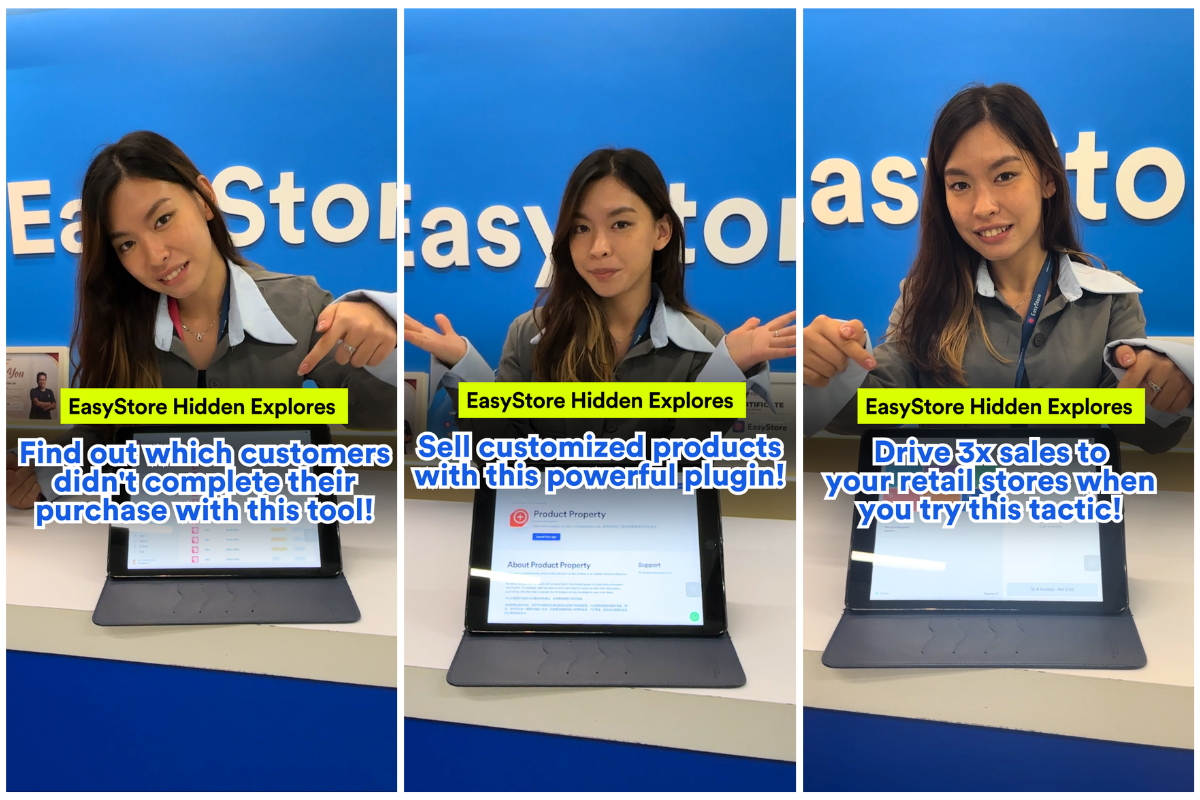What’s New in EasyStore: March 2024 Product Updates
By Kelie Wong · 1st April, 2024

This blog was updated on 26 May 2025, for more information connect with our team: https://www.easystore.co/contact
Enhancing Your Retail–Ecommerce Synergy
Welcome to another exciting month of innovation!
As we step into April, we’re excited to highlight the features and improvements rolled out in March 2024—all designed to help you elevate your business operations and enhance your unified commerce strategy.
Let’s explore what’s new in EasyStore this month:
EasyStore March 2024 Product Updates
[POS]: Schedule Shipping
[POS]: Schedule Pickup
[Admin]: Inventory Forecasting Filters
[Admin]: Multi-channel Broadcast
[Admin]: Multi-channel Templates
[Admin]: Email Templates
[Customers]: Two New Metrics in Exported Database
[New App]: Product Filter Pro
[Marketplace App]: Inventory Isolation
1. [POS] Schedule Shipping
The Schedule Shipping feature allows in-store shoppers to purchase items and schedule a home delivery—ideal for large or customized items or when stock isn’t available at the moment of purchase.
Shipping charges are calculated based on your integrated shipping apps and shipping profiles.
How to activate:
Personalized Quick Action: Add it to your POS main interface for easy access.
More Actions Menu: After adding items to the cart, go to "More Actions" and select "Schedule Shipping."
![EasyStore [POS] Schedule Shipping](https://resources.easystore.co/website/blog/images/6zBi8Jco4AIggAr4ZFjelO3GcfyX3sohtZTzDHSg.gif)
Workflow:
Add products and customers to the cart, select "Schedule Shipping."
Enter the shipping address (saved or new), delivery date, and time.
Calculate shipping charges or enter a custom rate.
Apply any available shipping discounts.
Complete payment.
2. [POS] Schedule Pickup
Schedule Pickup allows customers to pick up items at a preferred outlet. This supports both date and time picker apps.
Applications:
Buy Online, Pick Up In Store (BOPIS): Customers pay online and pick up in-store.
Buy In-Store, Pick Up at Another Outlet: Great for multi-location stores where customers want to collect items at a more convenient outlet.
How it works:
Add items and customer info to the cart, select "Schedule Pickup."
Choose pickup location, receiver info, and pickup time.
Option to charge for pickup service.
Apply discounts.
Complete payment.
You can also check product availability at other outlets via "View Details."
3. [Admin] Inventory Forecasting Filters
We’ve enhanced your inventory forecasting tools with new filters.
![EasyStore [Admin] Inventory Forecasting Filters](https://resources.easystore.co/website/blog/images/dRMja5QXPDOrcmmSuWWMLuVdnfQiSCygpaPjujtS.png)
Now, you can narrow your forecasts by:
Collections
Brands
Vendors
Tags
This provides a more accurate overview for stock planning and decision-making.
4. [Admin] Multi-channel Broadcast
![EasyStore [Admin] Multi-channel Broadcast](https://resources.easystore.co/website/blog/images/1uUlCxQWMPtLrjDoim1qHNCYVbjoznzvl4DnG9Co.png)
The upgraded Broadcast feature now supports images and call-to-action buttons to drive engagement—though note that images won’t display in SMS messages.
5. [Admin] Multi-channel Templates
Meet your customers where they are with multichannel messaging via email, SMS, and in-app notifications.
You can now:
Automate communication using pre-set templates.
Let the system determine the best channel based on customer shopping history.
Reduce manual work with reusable templates.
![EasyStore [Admin] Multi-channel Templates](https://resources.easystore.co/website/blog/images/wVGiEgeWhvP3Kt9istXaSSzm1PuZ8TjJOiMevh72.png)
Templates available for:
Abandoned cart
Payment reminder
Order shipped
Order ready for pickup
Pickup time updates
Pickup reminders
Tokens will be deducted based on the chosen communication channel.
6. [Admin] Customer Email Facelift
Revamp your emails using the new master template editor.
You can now:
Upload your logo and adjust its size
Customize button colors
Add footer links and social media icons
Include CTAs like "Product Recommendations" and "Download Member App"
![EasyStore [Admin] Customer Email Facelift](https://resources.easystore.co/website/blog/images/N243wle6HE3Nf4e6hEf2xvjqlOnxkr54OoyFNYsD.gif)
This gives your marketing emails a modern, branded look.
7. [Customers] Two New Metrics in Exported Database
![EasyStore [Customers] Two New Metrics in Exported Database](https://resources.easystore.co/website/blog/images/1G9Eh7ccbNzfCfFVjBs8hxZqNKyXg6GmJ4dab646.png)
Two new columns are now available when exporting your customer data:
Total Orders: Number of orders per customer
Average Order Value: Total spend divided by number of orders
Use these metrics to better understand customer behavior and tailor your marketing efforts.
8. [New App] Product Filter Pro
Product Filter Pro makes shopping easier by allowing customers to filter products right on your collection pages.
![EasyStore [New App] Product Filter Pro](https://resources.easystore.co/website/blog/images/nfD1zBFIqrCO96R25ENwY2l2Fo9zOqBx3oOjFroF.png)
![EasyStore [New App] Product Filter Pro](https://resources.easystore.co/website/blog/images/XIJEsrn1J1pclDUv2axECUXcgqEmeWjuYuntVrKQ.png)
You can enable filters for:
Price
Stock availability
Brands
Tags
Variant types like size or color
![EasyStore [New App] Product Filter Pro](https://resources.easystore.co/website/blog/images/8pDUNSnxAm3aSY0aMQWJ38lSH40U8pZckUoA3I2G.gif)
Note: If filters don’t appear on your store, click the footer link to update your main-collection.liquid file.
9. [App - Marketplace] Inventory Isolation
You can now isolate inventory for marketplaces like Shopee.
For example, create a separate location for Shopee inventory. Updates from Shopee will no longer affect your main inventory.
![EasyStore [App - Marketplace] Inventory Isolation](https://resources.easystore.co/website/blog/images/PdG7Th8JplZTMmJmDKaQEgGkDVEzYX3GYZwSeWU8.png)
How to set it up:
Go to the Apps section and activate your marketplace (e.g., Shopee).
Choose an inventory location in the marketplace settings page.
![EasyStore [App - Marketplace] Inventory Isolation](https://resources.easystore.co/website/blog/images/ZYNZBe9PFgcNUfUTXoc2La8sFBDGpMeDSbPdDLxF.png)
If that location is deleted from your Admin Panel, EasyStore will notify the account email and prompt for a location update. Once reassigned, inventory will re-sync automatically.
Achieve More With EasyStore Hidden Explores
We’ve also launched a new monthly series: EasyStore Hidden Explores — highlighting five powerful yet underused features to help streamline your operations and enhance customer experience.
Check it out to unlock more value from your EasyStore tools.
Make Customers Love Buying From You
EasyStore empowers your brand to prioritize customers and enhance their experience, creating a unified customer experience (UCX) that makes customers love buying from you.
Over 50,000 brands have grown their businesses by embracing unified customer experiences (UCX) strategy through EasyStore across multiple sales channels - online store, retail outlets, marketplaces, and social media, ensuring consistency in product and service offerings for a seamless shopping journey.
Embrace UCX and redefine your business success today
Discover how UCX can elevate your customer engagement with a truly unified journey for your customers, streamline operations, and drive growth across all channels.
Contact UsLatest articles
-

Getting Started with EasyStore
By EasyStore Team · 26th May, 2025
-

May 2025 Product Updates
By Cavan Koh · 5th May, 2025
-

April 2025 Product Updates
By Cavan Koh · 13th Apr, 2025
-

March 2025 Product Updates
By Cavan Koh · 9th Mar, 2025
-

How These Retailers Use UCX to Prepare for Ramadan—and Keep Customers Coming Back
By Frost Chen, Poh Sook Yan · 2nd Mar, 2025
-

EasyStore and Partners Sign MoU to Empower 1,000 SMEs with Unified Commerce Solutions
By EasyStore Press · 26th Feb, 2025
![EasyStore [POS] Schedule Pickup](https://resources.easystore.co/website/blog/images/wAlPQVKU6x2VZ8cIrSTtN5KqxfAK2GUBZXnQoeJn.gif)
![EasyStore [Admin] Customer Email Facelift](https://resources.easystore.co/website/blog/images/bUoATYYNFTzpp6uVcCIqVm5Z6BwB1sCZCZC1Zxk2.png)