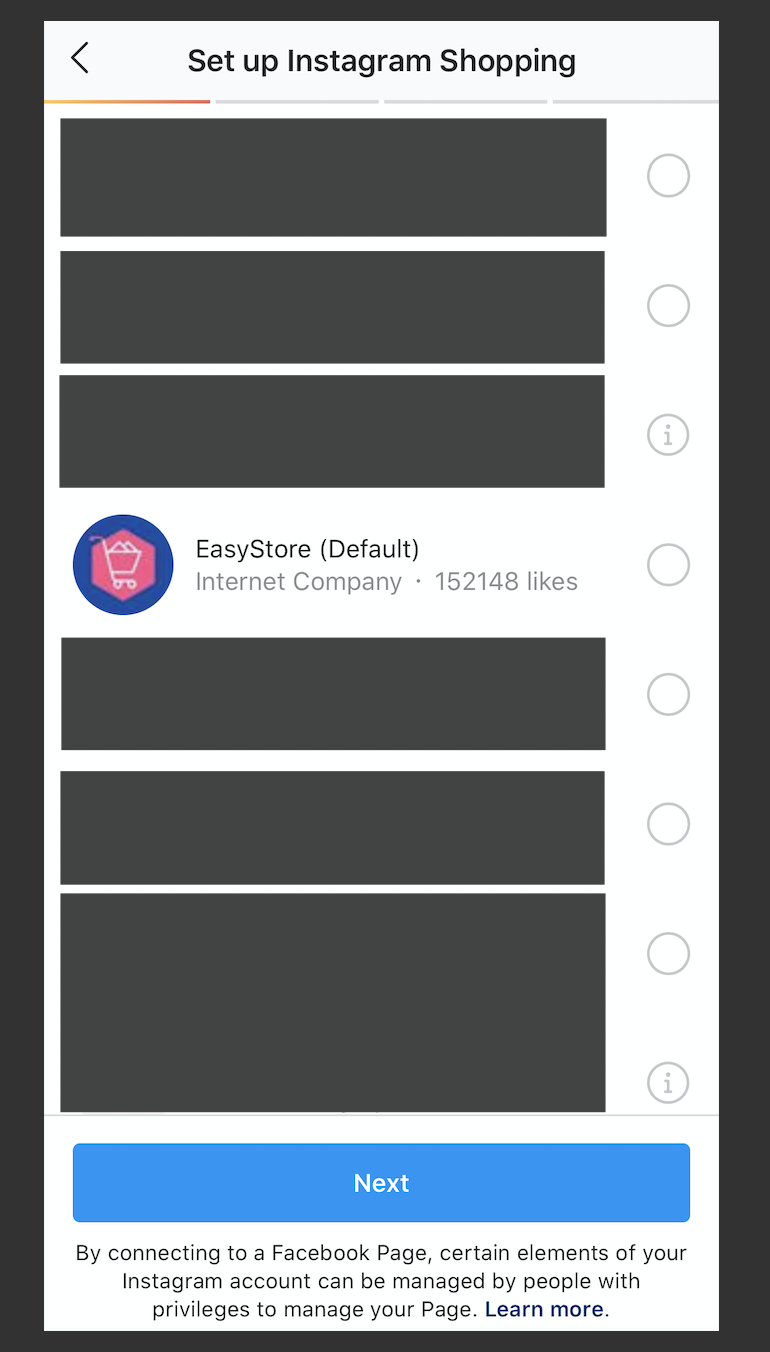How to Set Up Instagram Shopping in Malaysia
By Max · 19th October, 2020

Table of Contents
This blog was updated on 25 April 2025, for more information connect with our team: https://www.easystore.co/contact
How to Set Up Instagram Shopping in Malaysia
The long-awaited feature is finally here—Instagram Shopping is now available in Malaysia!
If you haven’t heard, Instagram Shopping allows businesses to tag products in their posts and stories.
Shoppers can view product details, explore more items from your shop, and even purchase—all without leaving the app.
Your Shop tab on your profile acts as a mini-storefront, making it easier for customers to browse and buy directly on Instagram.

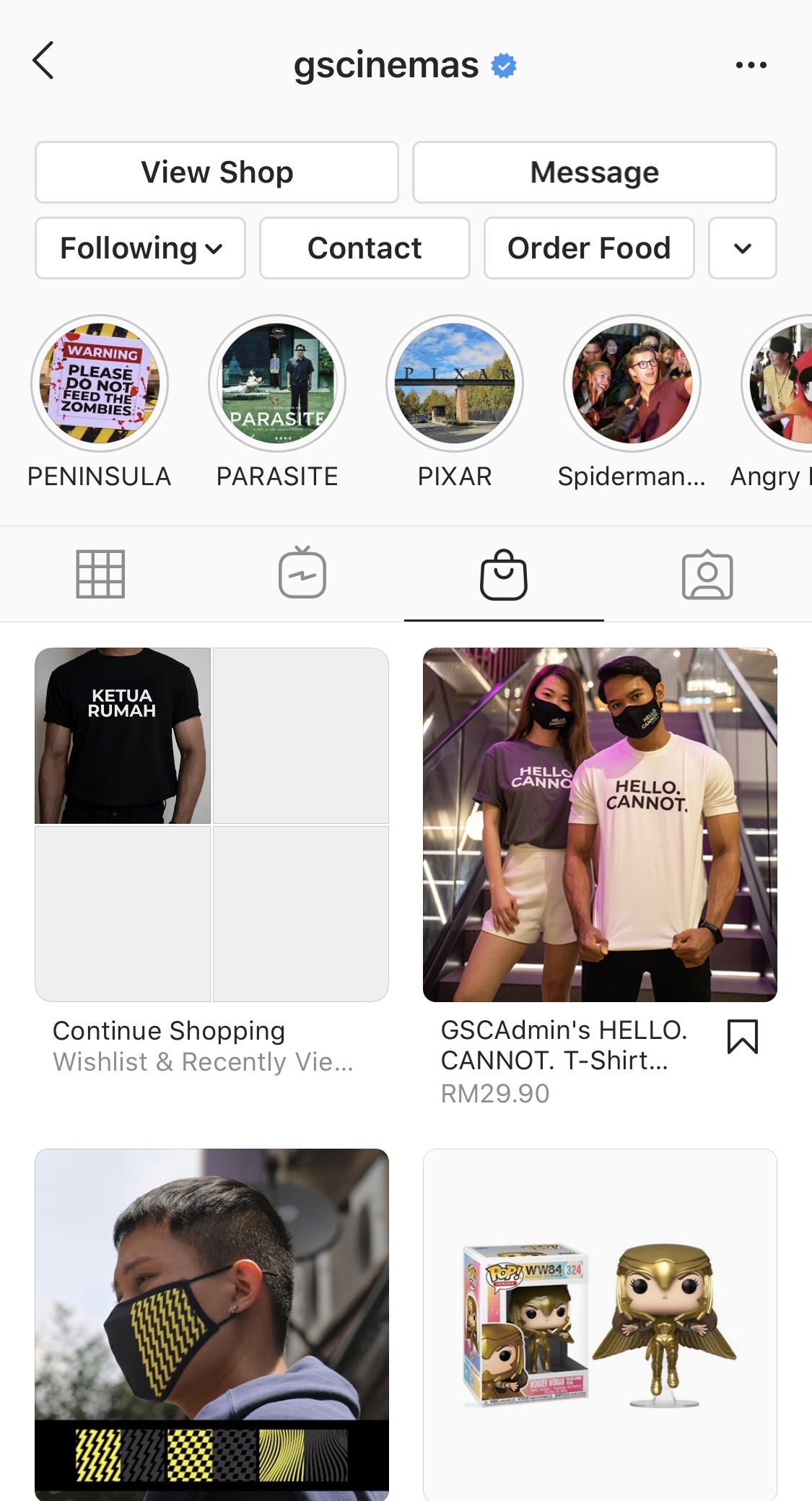
Why Instagram Shopping Matters for Your Business
More than 70% of shopping enthusiasts use Instagram to discover new products.
If your business isn’t taking advantage of this platform yet, now’s the perfect time to start.
Whether you’re a startup, scaling brand, or an established name—Instagram Shopping is open to you.

Good News for EasyStore Merchants
If you’re an EasyStore user, you’re in luck! As an official Facebook partner, EasyStore gives you direct access to Facebook and Instagram Shopping features through your Admin Panel—making the setup smoother and faster.
How to Set Up Instagram Shopping in Malaysia
Requirements to Get Started
- You’re based in a supported country. (Malaysia is included—check this list for confirmation.)
- You have a business profile on Instagram.
- Your Instagram is linked to a Facebook Page. This is necessary to manage your product catalog. Learn more here.
Once you meet these conditions, follow the steps below:
Step-by-Step Guide
Step 1: Add Products to Your Facebook Catalog
Use Facebook Business Manager to add your products.
EasyStore users can connect their catalog easily via the Facebook Marketing integration. Refer to this guide.
Step 2: Set Up Instagram Shopping
Go to your Instagram app → Settings → Business → Set Up Instagram Shopping.
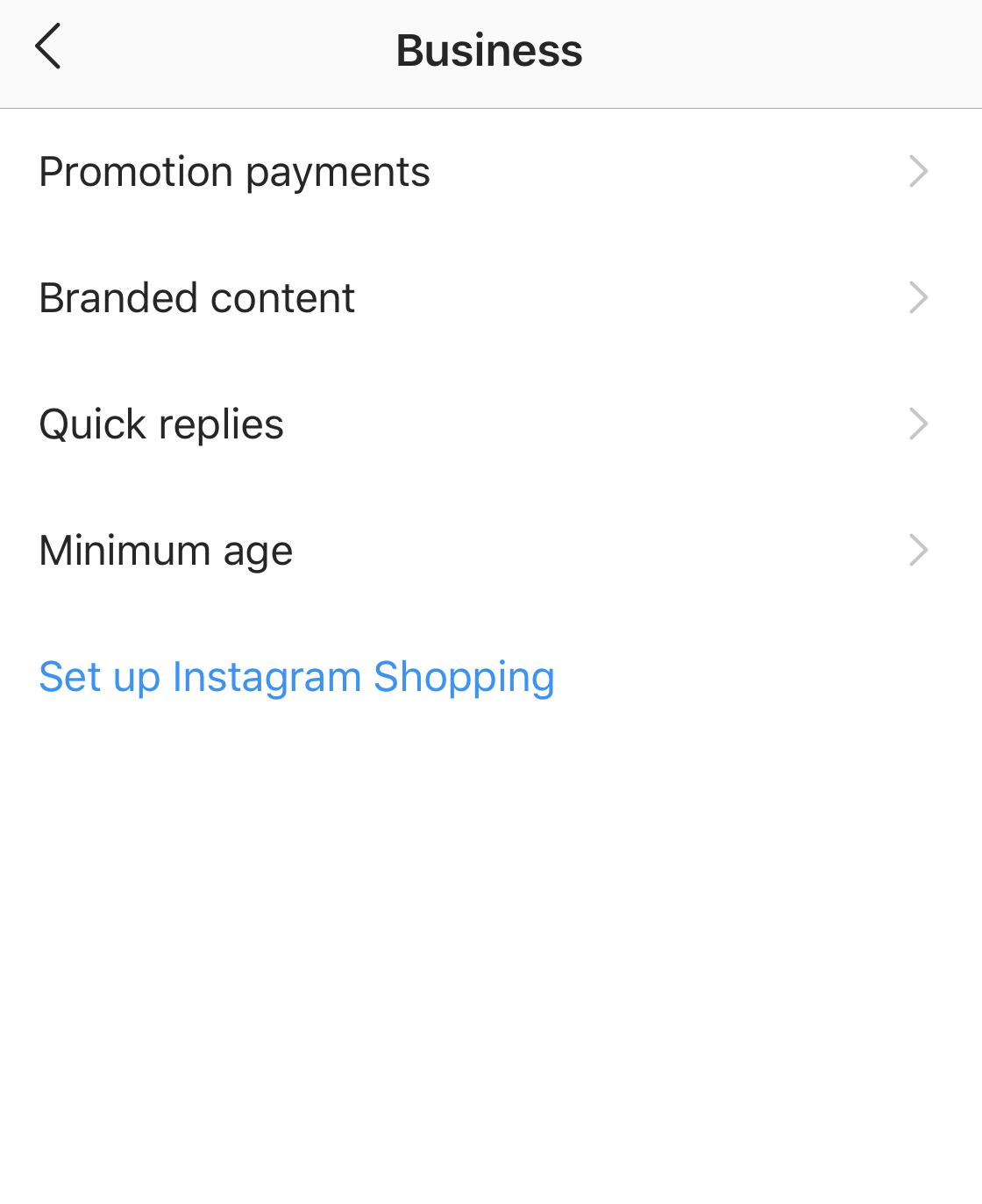
Step 3: Connect a Facebook Page
Select the Business Page linked to your Instagram account.
Step 4. Choose a Product Catalog
Pick the catalog you added earlier. This allows you to tag products in posts and stories.
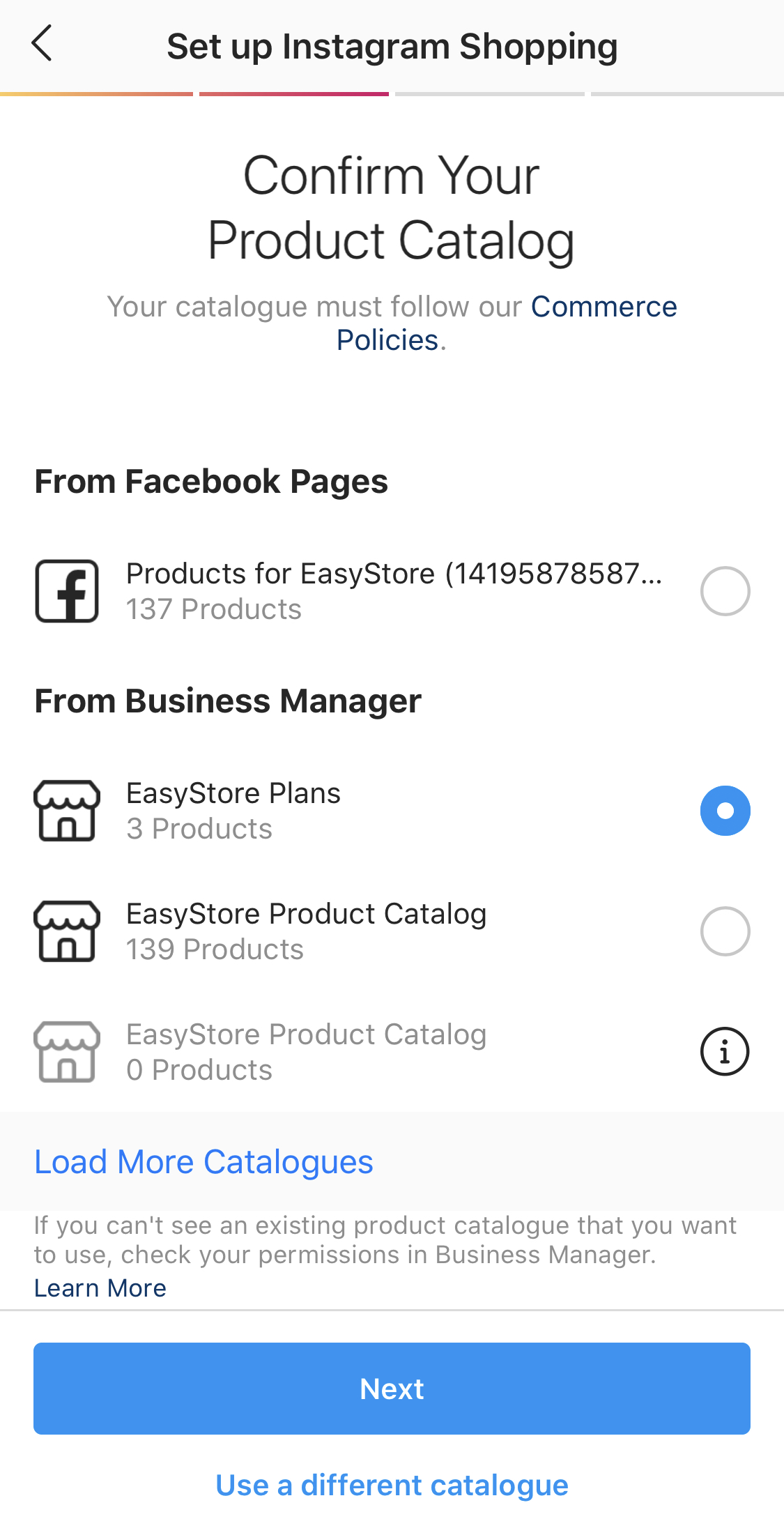
Step 5. Submit for Review
Instagram will review your account for Shopping access. Once approved—you’re ready to sell!
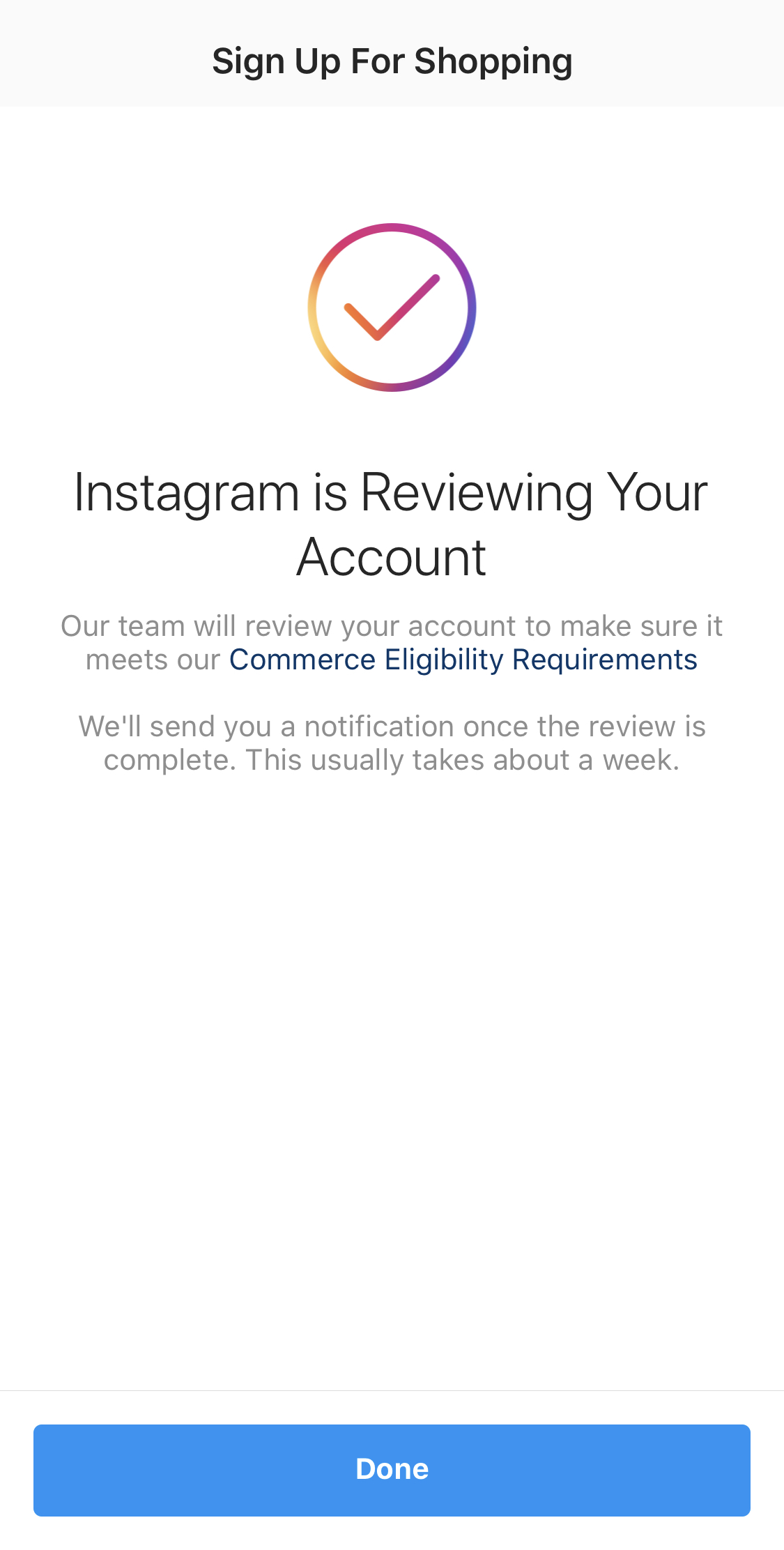
Still Confused? Watch This Quick Tutorial
Check out this video tutorial to see how customers shop directly from Instagram profiles. It walks through the entire experience from the shopper's perspective.
Expand Your Sales Channels with Instagram
Adding Instagram Shopping to your business helps you create a seamless shopping experience, boost conversion rates, and increase product visibility on one of the world’s most powerful social platforms.
Make Customers Love Buying From You
EasyStore empowers your brand to prioritize customers and enhance their experience, creating a unified customer experience (UCX) that makes customers love buying from you.
Over 50,000 brands have grown their businesses by embracing unified customer experiences (UCX) strategy through EasyStore across multiple sales channels - online store, retail outlets, marketplaces, and social media, ensuring consistency in product and service offerings for a seamless shopping journey.
Embrace UCX and redefine your business success today
Discover how UCX can elevate your customer engagement with a truly unified journey for your customers, streamline operations, and drive growth across all channels.
Contact Us