July 2024 EasyStore Updates: e-Invoice Malaysia, POS Enhancements, Order Tools & More
By Rina Irdina · 4th August, 2024

Table of Contents
This blog was updated on 27 May 2025, for more information connect with our team: https://www.easystore.co/contact
Unlocking New Horizons
As we continue to enhance and optimize our platform, we’re excited to share the latest updates released in July 2024.
This month’s updates are designed to improve your experience and streamline business operations across multiple touchpoints.
Here's what’s new:
EasyStore July 2024 Product Updates
[App]: e-Invoice Malaysia
[POS]: Enhanced Customer Registration Flow
[POS]: Pending Pickup Orders in Quick Actions
[POS]: Streamlined POS Settings
[POS]: Display Total In-Cart Items in Customer Details
[Order]: Fulfillment Assistant
[Order]: Simplified Manual Payment Approvals
[Order]: Packing Slip Template Update
[Products]: Enhanced Image Support for Import and Export
[Reports]: Improved Sales Reporting
[App]: Shopee - Sync Variant Dimensions and Weight
[App]: Barcode Label - Bulk Label Application
1. [App]: e-Invoice Malaysia
The highly anticipated e-Invoice Malaysia app is here!
It helps you stay compliant and automate your invoicing processes:
Collect Tax Information: Capture key customer tax details like IC, TIN, and BRN during checkout.
Auto-Submit Invoices: Automatically submit e-invoices to LHDN, including customer-requested invoices, consolidated invoices, and cancellations.
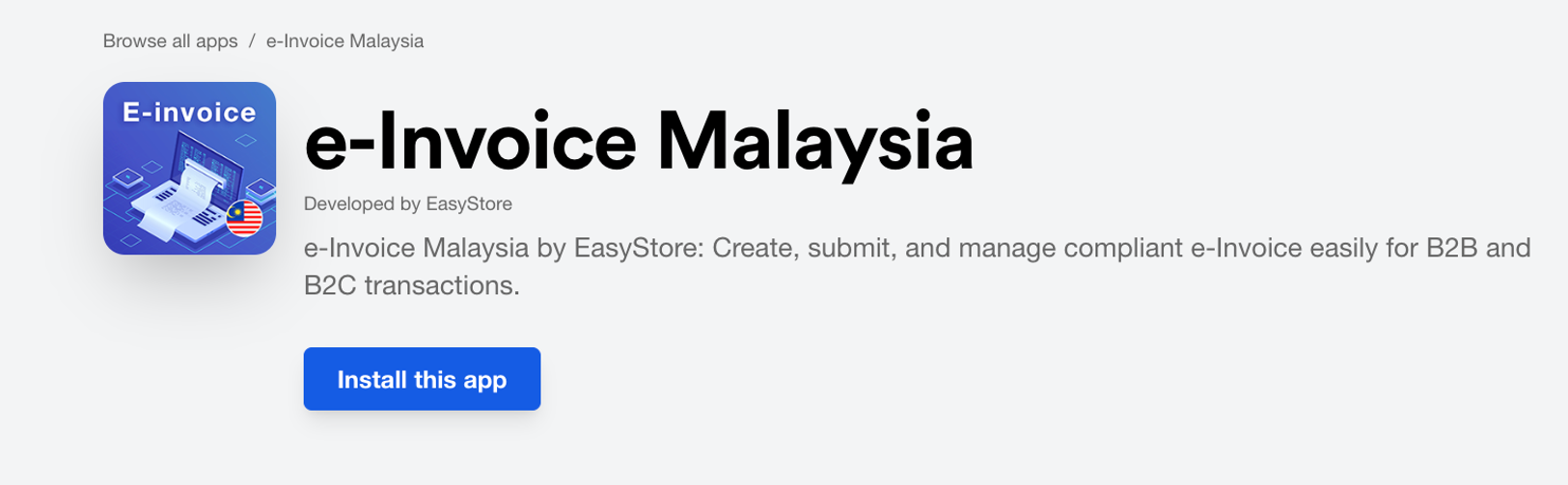
These features ensure your business is ready for Malaysia’s new e-Invoicing regulations.
2. [POS]: Enhanced Customer Registration Flow
We’ve improved the customer registration process on POS to offer a smoother experience:
Send Invitations: Easily send account invitations via email, allowing customers to access their purchase history even after leaving the store.
![EasyStore [POS]: Enhanced Customer Registration Flow Send Invitations](https://resources.easystore.co/website/blog/images/ylO6ghTyVbtOXsQvTyOmni2spaGEfZnBQjfCp7jJ.png)
Phone Number Login Settings: If phone number login is disabled, POS will collect only the email. You can still record or update the phone number later from the customer profile.
![EasyStore [POS]: Enhanced Customer Registration Flow Phone Number Login Settings](https://resources.easystore.co/website/blog/images/F1WsqO8SXBqMGa4fMsJp5EBoHILvFTG74Qjpq9ys.png)
3. [POS]: Pending Pickup Orders in Quick Actions
![EasyStore [POS]: Pending Pickup Orders in Quick Actions](https://resources.easystore.co/website/blog/images/YSWQYqGHXa4X40DdS8r6ciKOTACjpwx4KbZfCU1r.png)
Pending pickup orders—including those preparing for pickup and ready for pickup—are now displayed in the POS quick actions menu. This helps your staff anticipate pickups and provide faster service.
4. [POS]: Streamlined POS Settings
POS settings are now accessible directly within the POS interface, no longer requiring navigation to the EasyStore back office.
![EasyStore [POS]: Streamlined POS Settings](https://resources.easystore.co/website/blog/images/02amltoZ1bNUeaTMwo8TUjphKR1vFmd9MoZLQqHW.png)
Settings are organized into four key sections:
General: Manage location binding, checkout process, and secondary screen display
Payment: Configure payment methods including gateways and custom payments
Hardware: Set up receipt printers and external scanners (via mobile app only)
Receipt Settings: Customize receipt layout (via mobile app only)
![EasyStore [POS]: Streamlined POS Settings four key sections](https://resources.easystore.co/website/blog/images/oTqgmNdjja2i29us4yIPdElLOEelVf5zmV0ukjcz.png)
5. [POS]: Display Total In-Cart Items in Customer Details
![EasyStore [POS]: Display Total In-Cart Items in Customer Details](https://resources.easystore.co/website/blog/images/0PagpMV7TsH2HuqmLPiGRWs2U81h9fKsULXlkekI.png)
POS Web now shows the total number of in-cart items in the customer details view, helping you quickly verify purchases and improve checkout efficiency.
6. [Order]: Fulfillment Assistant
Streamline your fulfillment process with the new Fulfillment Assistant, which helps prevent packing errors and duplicate shipments.
![EasyStore [Order]: Fulfillment Assistant](https://resources.easystore.co/website/blog/images/tsBSQikggrqeTsDiIji6gOmnaFF53BHvO7YseZCY.gif)
Steps to use:
Generate Tracking Labels: Print tracking labels for each order.
Activate Fulfillment Assistant: Go to the “Order” section and select “Order Fulfillment Assistant.”
Scan Tracking Numbers: Input tracking data using the printed labels.
Verify Order Quantities: The system prompts item quantities for packing verification.
7. [Order]: Simplified Manual Payment Approvals
![EasyStore [Order]: Simplified Manual Payment Approvals](https://resources.easystore.co/website/blog/images/iNKGhbpzdUBpqYG5rVNDInl65xl7Q1FbI1kg9TYM.gif)
For businesses accepting manual payments (e.g. DuitNow QR or bank transfer), you can now preview the customer's proof of payment file directly when marking an order as paid, ensuring clearer documentation.
8. [Order]: Packing Slip Template Update
![EasyStore [Order]: Packing Slip Template Update](https://resources.easystore.co/website/blog/images/l7rEDCoYw8PH0GNhwuS4YeH1DiJ2uN9iasRVfODM.png)
The packing slip layout has been updated:
The order number is now placed in the top-right corner
The billing address has been removed for a cleaner, more streamlined appearance
![EasyStore [Order]: Packing Slip Template Update](https://resources.easystore.co/website/blog/images/55Wy8TxYeQX2oWY6Gzd4Kuf7eWA1J9MXM4un58sG.png)
This update makes it easier for staff to identify key order details during the packing process.
9. [Products]: Enhanced Image Support for Import and Export
![EasyStore [Products]: Enhanced Image Support for Import and Export](https://resources.easystore.co/website/blog/images/80QM7pzdQTl66NtXK8kcMigdaQdyZalz21KJRvIp.png)
You can now import and export up to 12 images per product—an upgrade from the previous limit of 3—enabling more visually rich product listings.
10. [Reports]: Improved Sales Reporting
Sales reports now provide a more complete view:
Fully Paid Orders: Included regardless of cancellation status
Cancelled Orders: Paid orders that were later canceled are also now reflected in the report
11. [App]: Shopee – Sync Variant Dimensions and Weight
Shopee integration has been enhanced to support variant-level dimension and weight synchronization, enabling more accurate shipping and inventory tracking.
12. [App]: Barcode Label – Bulk Label Application
![EasyStore [App]: Barcode Label – Bulk Label Application](https://resources.easystore.co/website/blog/images/8rOOZItQepCjLBNaVa9z2WeDrQj7Amc5kNrV6CXO.png)
Save time with bulk barcode label printing—you can now apply the same number of labels to all products at once, simplifying the labeling process.
Make Customers Love Buying From You
EasyStore empowers your brand to prioritize customers and enhance their experience, creating a unified customer experience (UCX) that makes customers love buying from you.
Over 50,000 brands have grown their businesses by embracing unified customer experiences (UCX) strategy through EasyStore across multiple sales channels - online store, retail outlets, marketplaces, and social media, ensuring consistency in product and service offerings for a seamless shopping journey.
Embrace UCX and redefine your business success today
Discover how UCX can elevate your customer engagement with a truly unified journey for your customers, streamline operations, and drive growth across all channels.
Contact Us




