May 2024 Product Updates
By Kelie Wong · 2nd June, 2024

Table of Contents
This blog was updated on 27 May 2025, for more information connect with our team: https://www.easystore.co/contact
Power Up Your Business: EasyStore’s May 2024 Product Updates
Each month, EasyStore rolls out new features and enhancements to help businesses grow efficiently.
For May 2024, we’re introducing upgrades that focus on streamlining your operations and improving customer experience across multiple touchpoints.
Here’s a quick look at what’s new:
1. [Customers]: RFM Segmentation
If you're setting up a long-term customer loyalty program, segmentation is a great place to start.
EasyStore’s Segment tool now supports RFM (Recency, Frequency, Monetary) segmentation—a proven method to categorize customers based on purchase behavior:
Recency: How recently a customer purchased
Frequency: How often they purchase
Monetary: How much they spend
Each is rated on a 4-point scale.
Based on these scores, EasyStore automatically creates four core segments:
Losing: Inactive, low-value customers
New: Recent first-time buyers
Potential: High-value but less frequent buyers
Top Spenders: Loyal, high-spending customers
![EasyStore [Customers]: RFM Segmentation](https://resources.easystore.co/website/blog/images/K0LZgTuJ0TbLpj3WxzvRotuiN0T3iQgaFsCM28ay.png)
Use these segments to send highly targeted promotions or broadcasts—and yes, you can also create custom segments via ‘Create Segment’.
2. [POS]: Enhancements for Tax, Payments, and Scanners
![EasyStore [POS]: Enhancements for Tax, Payments, and Scanners](https://resources.easystore.co/website/blog/images/2k7RqTvy5fkgm9RlTSCEPHigMYuyodARaxkqdVaj.png)
- Auto-Apply Tax: POS orders can now automatically apply tax based on your pre-set tax settings.
![EasyStore [POS]: Enhancements for Tax, Payments, and Scanners Auto-Apply Tax](https://resources.easystore.co/website/blog/images/WPzYMRdcdZxZWOzykNdMi13c16es6HydqD6SxLwl.png)
- Custom Payment Gateways: Add payment methods specifically for POS checkouts.
![EasyStore [POS]: Enhancements for Tax, Payments, and Scanners Custom Payment Gateways](https://resources.easystore.co/website/blog/images/hrZPSg7EzOH4YfBsii4e1jhqBJPfk7GemILjzLEj.png)
- Auto-Detect External Scanners: Products scanned on the POS homepage will now be instantly added to the cart—speeding up the checkout process. (Note: Only works at the start of checkout.)
3. [Orders]: Checkout Without Email
![EasyStore [Orders]: Checkout Without Email](https://resources.easystore.co/website/blog/images/LYfdBISBBxX3lv7g5QsIk7MRsPBXaOyKj5yTnCR1.png) You can now enable checkouts without requiring an email address. Order updates will be sent via SMS (20 tokens per SMS).
You can now enable checkouts without requiring an email address. Order updates will be sent via SMS (20 tokens per SMS).
![EasyStore [Orders]: Checkout Without Email](https://resources.easystore.co/website/blog/images/9bEAY7hgTBFIvlL88vJQULptrQcAl40NZZgad2r9.png)
If the customer skips the email field, they can still enter it on the success page post-checkout.
![EasyStore [Orders]: Checkout Without Email](https://resources.easystore.co/website/blog/images/5mfSlCRWmQ8IsbgFZs6MJTcAHecsWKbwVI7zlx7n.png)
Note: Certain payment and logistics providers still require an email field to be shown.
4. [Messages]: Instagram Inbox
![EasyStore [Messages]: Instagram Inbox](https://resources.easystore.co/website/blog/images/Euzxy8fSE60wlFrlMTW2DIxQnm6X9cyfc0LEFdo5.png)
Instagram is now integrated with EasyStore’s Unified Inbox, joining Messenger, Telegram, Line, and WhatsApp Business. Manage all your customer chats in one place—effortlessly.
5. [Customers]: Credit Center
Manage your store credit system more efficiently with the new Credit Center:
Quick Summary: View total active credits and how many customers have them
- Transaction Histories: Full visibility into issuance, usage, and refunds
![EasyStore [Customers]: Credit Center Transaction Histories](https://resources.easystore.co/website/blog/images/Bt2ST98Zj28VHfJTS2ibwql1jQgVWwdAEGnqkQdu.png)
- Custom Settings: Adjust limits, usage criteria, and enable/disable options as needed
![EasyStore [Customers]: Credit Center Custom Settings](https://resources.easystore.co/website/blog/images/9XneOgBosGAVQiiwSvcJR6P6C3T45G199IZVfBvT.png)
Use credits to reward loyal customers and process refunds seamlessly.
6. [Promotions]: One-Click Promo Duplication
Creating new promos just got faster. Easily duplicate existing discounts or vouchers with a single click.
![EasyStore [Promotions]: One-Click Promo Duplication](https://resources.easystore.co/website/blog/images/oBo7WPS3qCJ0uAAZ7n15Df49sGphTFvo72qOdwWF.png)
If your promo uses a unique discount code, a new one will be auto-assigned (you can customize it later).
7. [Products]: Item Restock
Restocking inventory for cancelled, refunded, or returned orders is now streamlined.
POS will auto-prompt you to restock items after a return or refund.
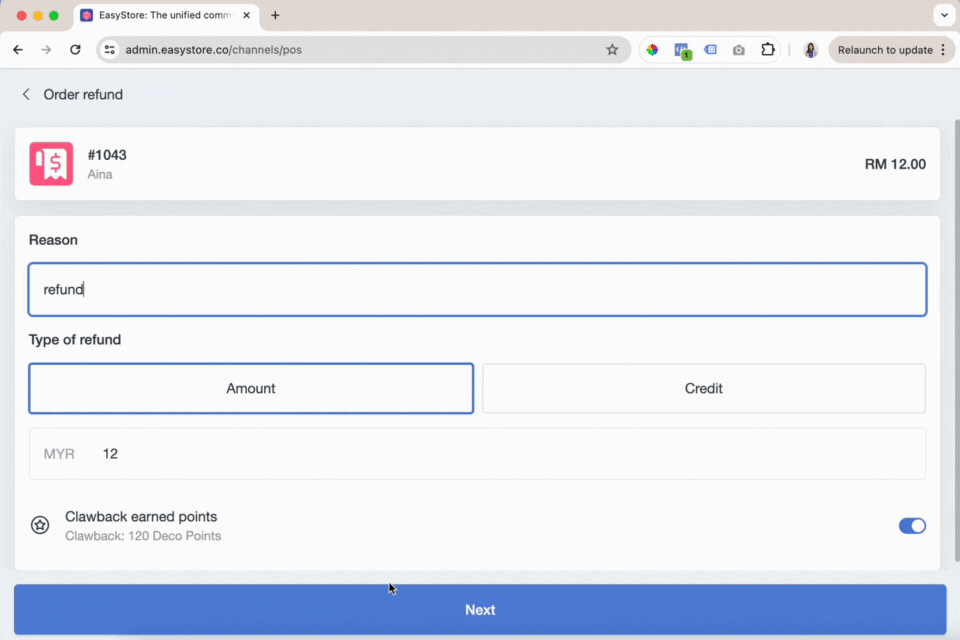
- In Admin Panel, select the order > go to details > restock as needed.
![EasyStore [Products]: Item Restock](https://resources.easystore.co/website/blog/images/lvPCvV5jlPtVUHQls5kVIIBHaSaHpDbP4beaPQb1.gif)
8. [Products]: Restock Activity Log
Track and manage restock actions easily. Made a mistake while restocking? You can now undo it:
Go to Order Activity
Expand the restock log
Click the delete icon
Note: For automatically cancelled orders, restock is done automatically, and no restock log is shown. More control over this is coming soon!
9. [Orders]: Filter by Shipping Address
Merchants can now filter orders based on:
Country
Province
District
Sub-district
Great for planning new store locations or targeted marketing.
![EasyStore [Orders]: Filter by Shipping Address](https://resources.easystore.co/website/blog/images/XlYcTds2dtRxYqF4YfnpO40PzlpHCmQpRae3KAO8.png)
Note: If you select more than one country, province and district filters will not appear.
10. [Messages]: Broadcast Preview
![EasyStore [Messages]: Broadcast Preview](https://resources.easystore.co/website/blog/images/giRsvEYL1NbDIZgyOWXWOCfFJZ1m2XATQxRI31uA.png)
Preview your broadcast messages before sending them—see exactly how they’ll appear to your customers.
11. [Sales Channel - Messenger]: Customer Chat Deprecation
Meta will deprecate the Messenger Customer Chat Plugin on May 9, 2024.
EasyStore will remove this feature from the Admin Panel starting June 9, 2024.
![EasyStore [Sales Channel - Messenger]: Customer Chat Deprecation](https://resources.easystore.co/website/blog/images/BRlyBZlOSJIt8b3IF6URJVg3VGZY24aQvwEic8k5.gif)
Want to continue using Messenger Chat? We recommend switching to Smartarget.
12. [Logistics App - Lalamove Malaysia]: Pre-Set Shipping Rates
Due to changes in Lalamove's API, EasyStore now uses pre-set rate cards instead of real-time rates. Expect slight differences between quoted shipping fees at checkout and during fulfillment.
Coming Soon
1. Sales Attribution for Staff and Locations: Assign sales by staff or referrals at POS, with improved attribution reports, staff-customer bindings, and auto-attribution for online orders.
2. Report Exporting: Soon you’ll be able to export all reports to CSV format for easier data analysis.
In the Works
E-Invoice Malaysia: As Malaysia gradually rolls out e-invoicing (starting August 2024 with companies earning RM100 million+), EasyStore is preparing an integration.
Stay tuned for updates!
Make Customers Love Buying From You
EasyStore empowers your brand to prioritize customers and enhance their experience, creating a unified customer experience (UCX) that makes customers love buying from you.
Over 50,000 brands have grown their businesses by embracing unified customer experiences (UCX) strategy through EasyStore across multiple sales channels - online store, retail outlets, marketplaces, and social media, ensuring consistency in product and service offerings for a seamless shopping journey.
Embrace UCX and redefine your business success today
Discover how UCX can elevate your customer engagement with a truly unified journey for your customers, streamline operations, and drive growth across all channels.
Contact Us![EasyStore [Customers]: RFM Segmentation](https://resources.easystore.co/website/blog/images/yQE6OCvIqdXaqb9z3AkJfsNydwR884b5GiRAS7IY.png)
![EasyStore [Customers]: RFM Segmentation 4-point scale](https://resources.easystore.co/website/blog/images/xfDX25WkFxxIO7QJnJAAlRBrrq3NTOdngaLrHuJD.png)
![EasyStore [Customers]: Credit Center Quick Summary](https://resources.easystore.co/website/blog/images/Yr1qAy0AYxZJkeuT8VrJKSJx3C7AboIvFV4oTLH1.png)
![EasyStore [Products]: Restock Activity Log](https://resources.easystore.co/website/blog/images/2PHAZTtRZyQFAAPahJVUFbtBxVyHqlQHITD6uj7q.gif)





