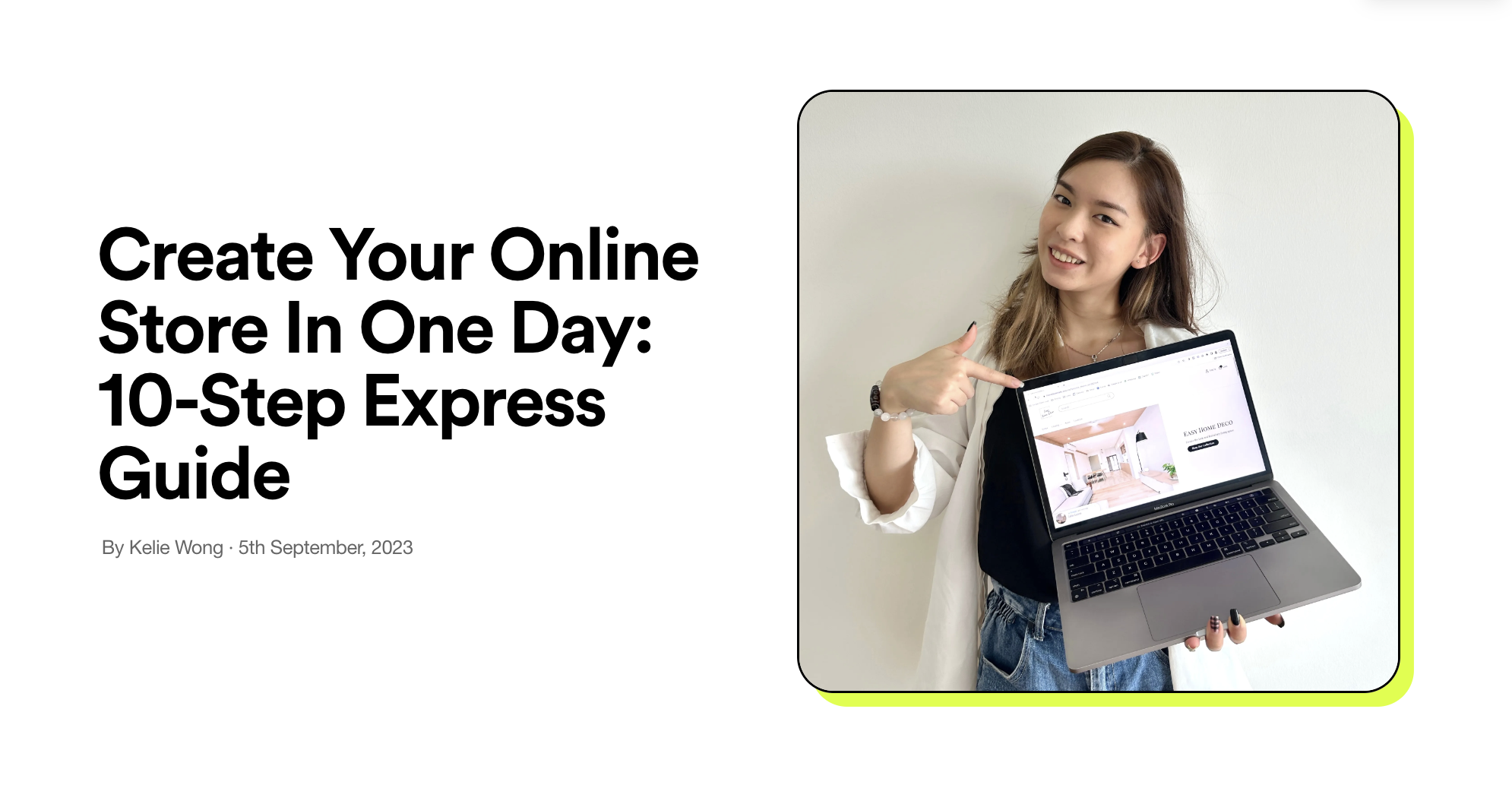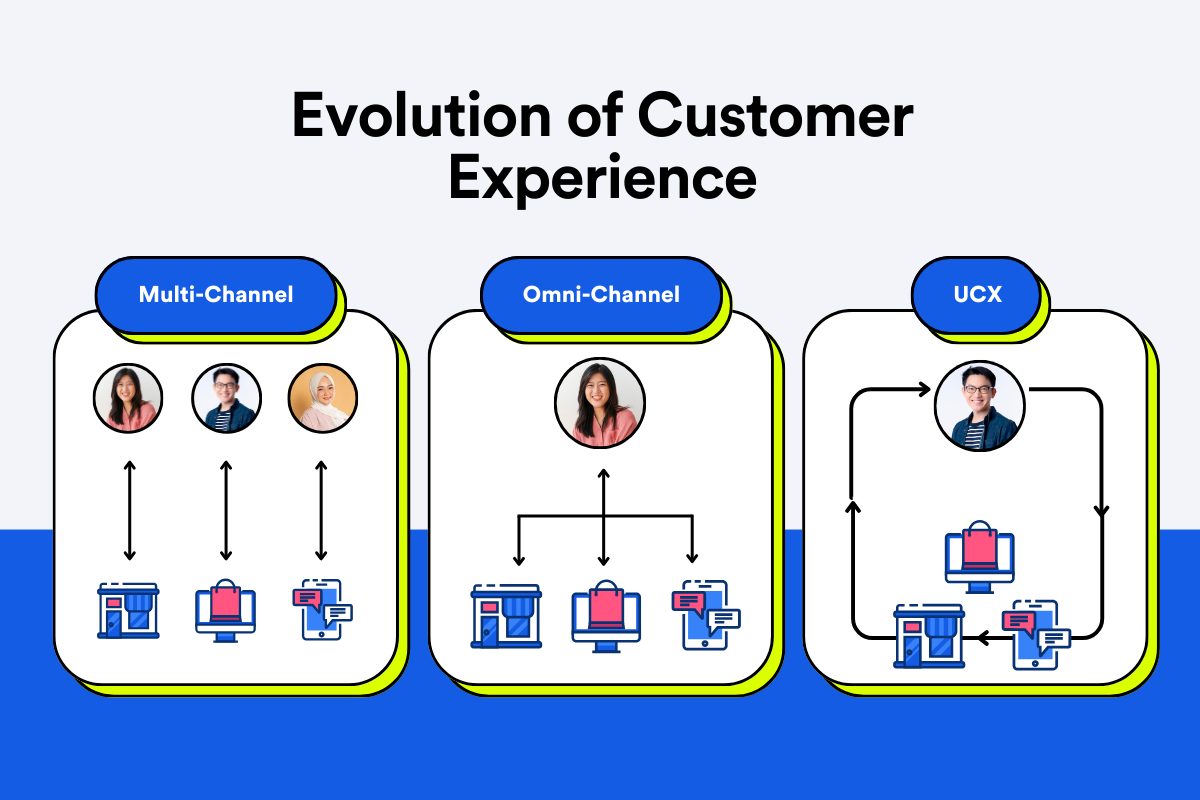10-Step Plan To Achieve Retail Victory in 2024
By Kelie Wong · 11th January, 2024

The global retail market has soared to new heights, reaching a staggering USD 28,514 billion in 2023. Projections indicate an upward trajectory, with an expected market size of USD 46,304 billion by 2032, showcasing a robust CAGR of 5.54% from 2024 onwards.
Closer to home, the Malaysian retail market is poised for growth, set to reach USD 89.66 billion in 2024, and projected to grow at a CAGR of 5.94% to attain USD 119.64 billion by 2029. It's evident that opportunities abound for retailers willing to seize them.
To capture a significant market share in this growth, retailers must embrace Unified Customer Experience (UCX) - delivering a consistent, seamless, and personalized experience to achieve retail victory in 2024.
Let's delve into a 10-step plan on how you can attract today's customers through UCX.
- [Step 1]: Establish Your Branded Online Store
- [Step 2]: Activate mPOS
- [Step 3]: Implement a Unified Membership Program
- [Step 4]: Launch Member App
- [Step 5]: Set Up Multiple Location Inventory
- [Step 6]: Effective Staff Management
- [Step 7]: Host Exclusive In-Store Promo and Events
- [Step 8]: Participate In Pop Up Events
- [Step 9]: Post Purchase Support
- [Step 10]: Offer A Unified Shopping Experience
Step 1: Establish Your Branded Online Store
You might be wondering, what does an online store have to do with retail success?
Well, here's why:
- 9 in 10 shoppers search new brick-and-mortar businesses online,
- 76% of consumers look for a company's online presence before visiting in-person,
- 23% of consumers are unlikely to visit a business that doesn’t have an online presence,
- 68% of shoppers want to see a dedicated company website when searching for a brick-and-mortar business online.
Having an online store can significantly contribute to improving your branding and driving traffic across both online and offline channels. One tip is to ensure your location details are included in your online store.
Learn how to set up your online store in just one day by following our express guide here.
Step 2: Activate mPOS
Activating the Mobile Point of Sale (mPOS) feature on EasyStore is a breeze and can be done within seconds. Simply open up your desired device - whether it's a tablet or Sunmi, activate Point of Sale in the admin panel, and it's ready to help you make sales!
Here are a few tips to optimize your in-store transactions using EasyStore mPOS:
- Quick Shortcuts: Add personalised quick actions to make checkout smoother and more time-efficient.
- Shift Management: Utilizing Shift Management features to monitor staff performance, cash flow and sales performance seamlessly.
- Customer Insights Dashboard: Access membership details, purchase history, and online in-cart items to strategically upsell, cross-sell and sell more.
- Cashless Payments: Facilitate cashless payments by providing options such as Duitnow QR and bank transfers.
- Logo Receipt Customisation: While connecting to a printer is optional, you can explore the option of sending e-receipts. If you prefer a printed format, customize your logo and add personalized header and footer notes for a professional touch.
- Dual Screen POS Experience (Sunmi T2): For those using Sunmi T2, take advantage of the Dual Screen POS functionality. Set images to display on a secondary screen, enhancing the visual experience for both your staff and customers.
Step 3: Implement a Unified Membership Program
A 5% increase in customer retention correlates with a 25% increase in profit, and one of most effective way to retain customers is to launch a Unified Membership Program.
- Member-only Benefits: Customers experience tailored perks at every tier, inspiring them to ascend to a higher tier for an even richer and more rewarding experience.
- Birthday Month Voucher: Implement automated, personalized birthday vouchers, adding a touch of personalization to celebrate customers during their special month.
- 2-Step Account Creation: Customers can easily register and login into their account using just their phone number or email and verify via SMS OTP.
- Omni-Channel Integrations: Customers engage with brands through multiple touchpoints, and it's important to seamlessly connect loyalty programs. Customers should be able to access their benefits, purchase history across online, mobile apps, and in-store interactions (we'll talk more about this in the next point).
Step 4: Launch Member App
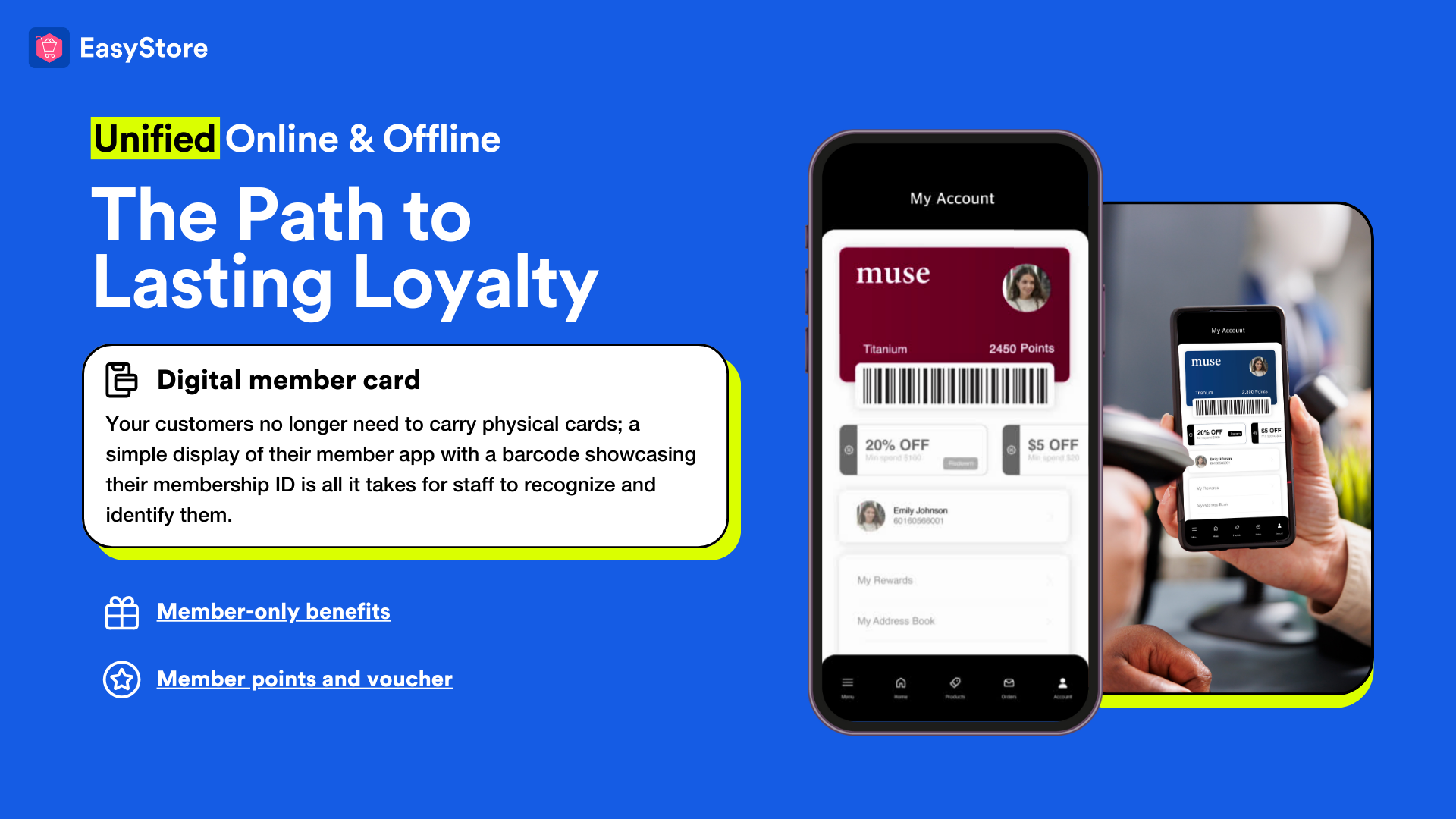
Take your loyalty program one step further by activating the Member App in EasyStore admin panel, empowering customers to shop anytime via the app and extending the shopping experience beyond the physical store.
- Digital Membership Card: Your customers no longer need to carry physical cards. A simple display of their member app with a barcode showcasing their membership ID is all it takes for staff to recognize and identify them.
- Pop-Up Notifications: Keep customers updated on order updates, promo details, restock reminders, personalizing their journey.
24/7 Catalogue Access: Enable customers to resume shopping from where they left off, even when they leave the store or encounter interruptions in their shopping.
Purchase History: Easy access to purchase history offers a convenient way for customers to repurchase when needed.
Step 5: Set Up Multiple Location Inventory
Customers now expect the freedom to receive orders the way they prefer, with trends like Buy Online, Pickup In Store (BOPIS), Buy In Store And Deliver To Doorstep, and many more! And, of course, to successfully purchase the products they were eyeing on.
One way to facilitate a smooth shopping experience for customers is to establish Multiple Location Inventory across online and retail outlets. This can help you stay alert on inventory updates, receive indicators to restock, and initiate inventory transfers if required.
How to begin? Start by adding all your retail store locations to EasyStore and then strategically allocate your inventory across all outlets. Say goodbye to overselling, understocking or inventory shrinkage again!
EasyStore 提供極致的顧客整合體驗及解決方案,立即免費試用
開始試用Step 6: Effective Staff Management
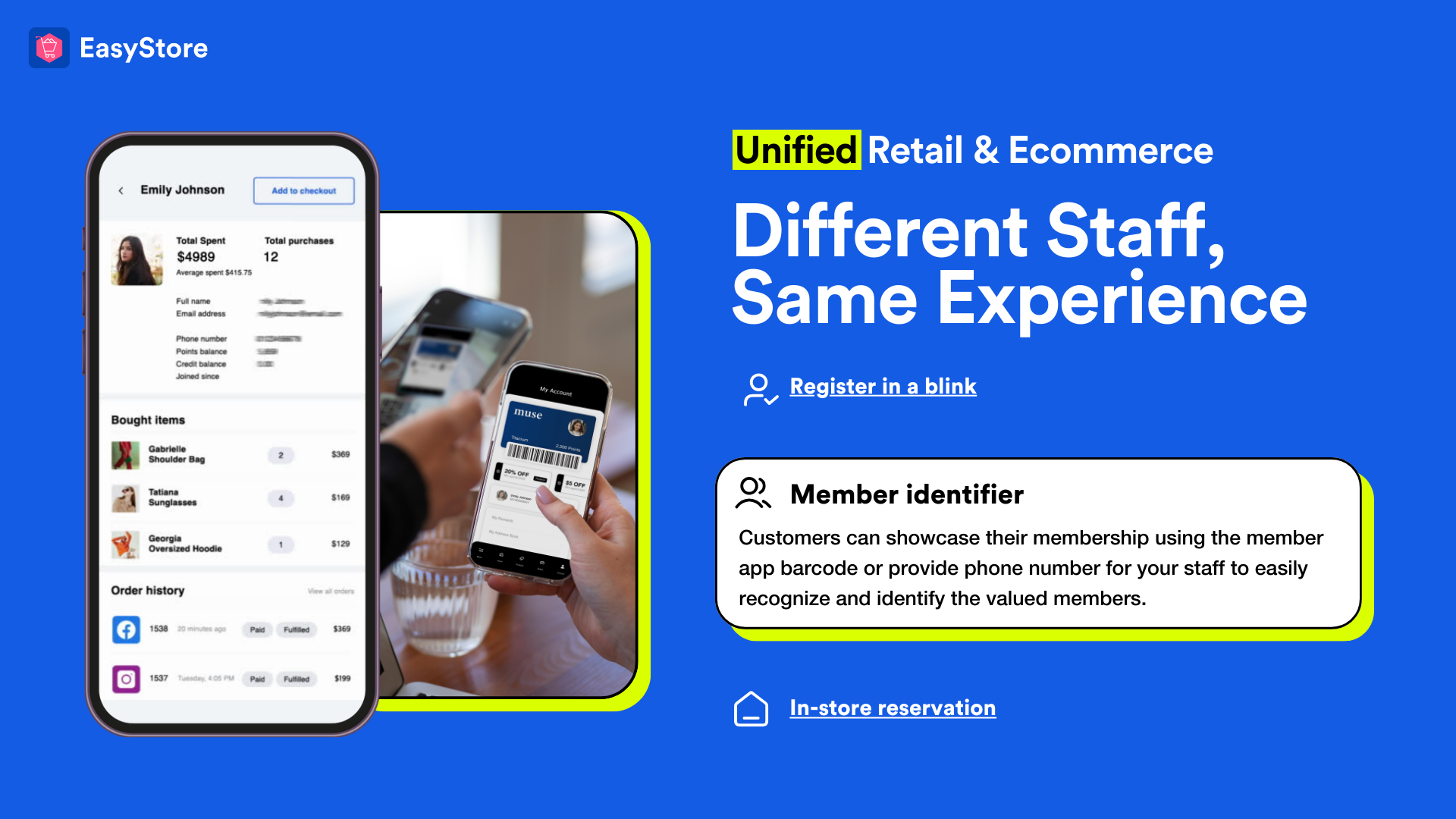
Now that we've got our product managent in place, let's shift our focus to staff management – your front-end warriors.
- Strategic Shift Arrangement: Our goal is to identify peak hours and allocate sufficient manpower, especially your top sales staff, during those hours.
- Different Staff, Same Experience: Establishing a membership program empowers staff to effortlessly identify customers, ensuring a continuous and personalized experience for each customer.
- Staff Management: You can also create an account for each saleperson in EasyStore back office to keep track of their sales performance.
Step 7: Host Exclusive In-Store Promo and Events
Drive foot traffic by offering exclusive in-store promotions and events, fostering a sense of urgency and exclusivity.
In-store promotions enhance the shopping experience, making customers feel appreciated and invited. Hosting activities in-store provides an indirect means for them to try out products, engage with staff, and enticing them to get the full brand experience.
Here are some EasyStore features to help you maximize and gain more awareness from this strategy.
- Broadcast Invitation: Blast invitations to selected customer groups and invite them to participate in your event!
- Online Invitation: Promote in-store promotions to encourage online customers to visit retail stores through announcement bars, pop-ups, and member in-app notifications.
Pre-Event Registration: An effective method to enhance the customer-staff connection during in-store events is to establish pre-event registration and time slots. You can utilize the Product Property App and invite customers to secure their slots in advance.
Step 8: Participate In Pop-Up Events
Rising demand for pop-up events such as SneakerLAH, Pingmin Market and Sunny Side Up Market over the past few years creates a good opportunity for businesses to improve brand awarenss and connect with audiences on the ground.
Here's what you need to prepare if you're considering a pop up:
- Curating Products with Online Data: Use data from your EasyStore platform to identify which products are most popular online. Showcase these in your pop-up, along with exclusive items that can drive foot traffic.
- Set Clear Objectives with Data-Driven Insights: Utilize EasyStore’s analytics to understand customer preferences and trends. This data can help in tailoring your pop-up store to meet specific goals, whether it’s increasing brand awareness or testing a new product line.
- Promoting via Social Media and Online Channels: Use your online presence to generate excitement about your pop-up. Integrate social media with in-store experiences, encouraging customers to share their experiences online.
For more tips on how to maximize pop up events, check out this blog post here.
Step 9: Post Purchase Support
Demonstrating genuine care for your customers extends beyond their initial purchase. Engaging in post-purchase support is a valuable method to reinforce this commitment.
Proactively reaching out to customers for feedback on their purchase experience conveys that your focus goes beyond mere transactions – you aim to provide an experience that encourages them to return.
- Express Gratitude via SMS: Immediately after a customer makes a purchase, send a thoughtful SMS expressing gratitude. Include specifics such as the points they've earned and encourage them to log in to check their membership details.
- Product-Related Tips: Enhance the customer experience by sharing insightful tips on styling or using the purchased products. This not only adds perceived value and usability to the items but also positions your brand as an industry expert.
- Automated Email Survey: Following a successful in-store checkout, utilize an automated email survey to gather feedback on the overall shopping experience. This not only contributes to a positive shopping experience but also elevates the standard of service quality.
Step 10: Offer a Unified Shopping Experience
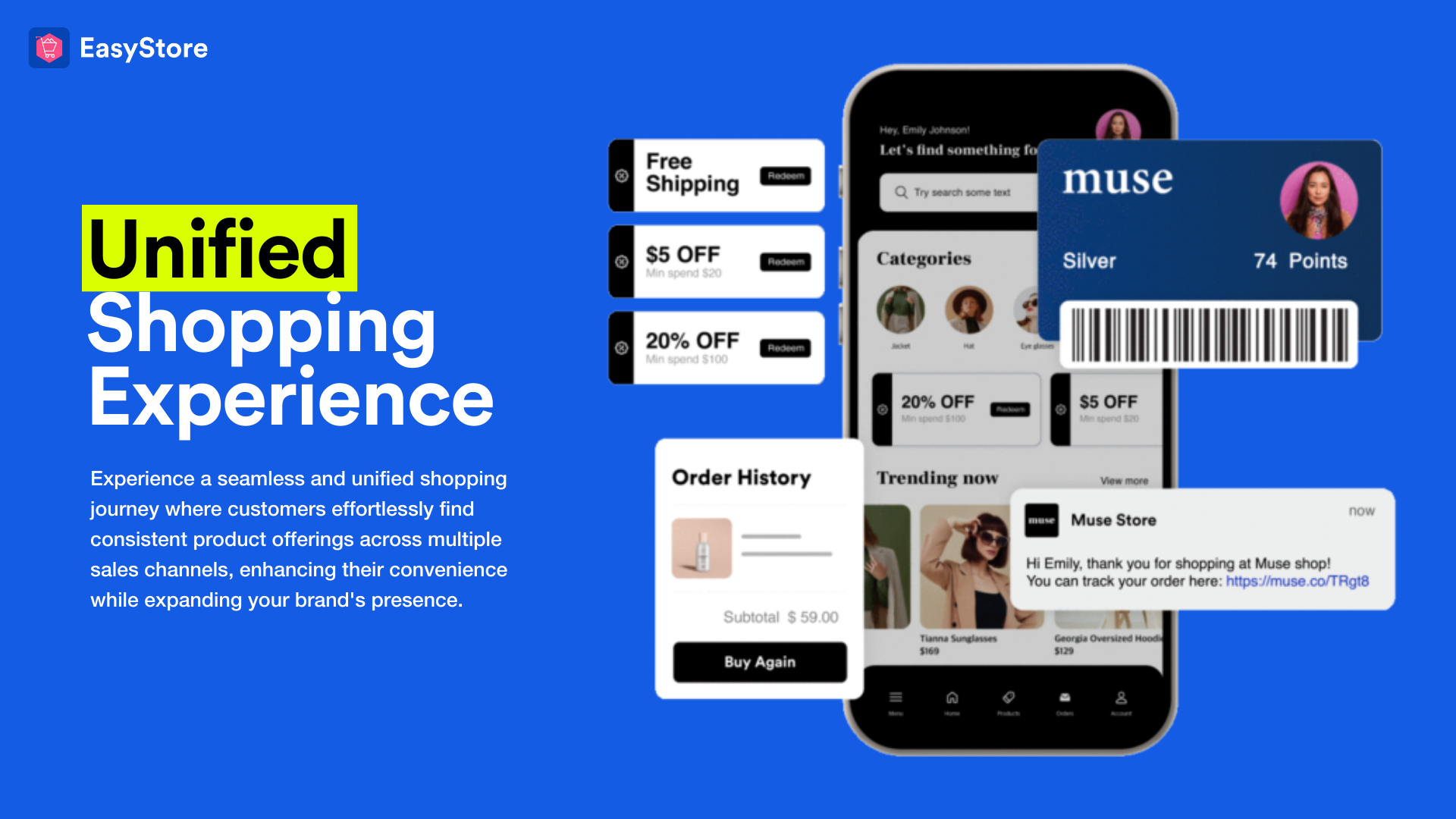
In the current landscape, customers expect businesses to be present across multiple touchpoints. Retail stores instill trust and recognition with a brand, while online channels help build connections and drive conversions.
Every customer experiences your brand differently, and the key to ensuring a positive shopping experience is delivering a Unified Customer Experience (UCX).
- Treat Every Customer As An Individual: Use data analytics to make data-driven decisions for each customer. Don't try to fit every sales approach to all individuals; understand their needs and make them feel that their desires and concerns can be answered by your product and solution.
- Invest in UCX-Driven Solutions: 87% of consumers are more likely to shop with retailers that use technology to enhance the unified customer experience (UCX). Investing in a unified commerce solution like EasyStore, that functions as the backbone of your business allows you to put what's important at the center of the business - your customers.
UCX: A Game-Changer for Retailers
- In 2020, the trend of selling on multiple sales channels underscored the need for businesses to establish a presence on every platform.
- In 2022, the trend had shifted towards providing an omnichannel experience, emphasizing a seamless customer journey across all channels.
- As we approach 2024, Unified Customer Experience (UCX) emerges as a strategic approach that focuses on providing a consistent, seamless, and personalized experience to customers across all interaction channels—be it online, in-store, through mobile apps, or social media.
This ensures that customers receive the same messaging, branding, and quality of service regardless of the channel they choose, fostering trust and brand recognition.
UCX also leverages data-driven insights to tailor interactions to individual preferences, placing the customer at the core of the business strategy.
超過 50,000 個全球品牌透過顧客整合體驗加速線下零售及電商的業務增長
立即試用The Complete Solution For Seamless UCX
EasyStore is a unified commerce solution designed to unify online and retail customer experiences. Over 50,000 brands have grown their businesses by embracing UCX through EasyStore, providing customers their desired Unified Shopping Experience.
Provide a seamless shopping journey with consistent product and service offerings. Enhance customer convenience, encourage frequent returns, and expand the brand's presence across multiple sales channels.
超過 50,000 個全球品牌透過顧客整合體驗加速線下零售及電商的業務增長
立即試用最新文章
-

May 2025 Product Updates
By Cavan Koh · 6th May, 2025
-

April 2025 Product Updates
By Cavan Koh · 14th Apr, 2025
-

March 2025 Product Updates
By Cavan Koh · 10th Mar, 2025
-

How These Retailers Use UCX to Prepare for Ramadan—and Keep Customers Coming Back
By Frost Chen, Poh Sook Yan · 3rd Mar, 2025
-

1,000 SMEs to Benefit: EasyStore and Partners Sign MoU to Empower Unified Customer Experience (UCX) for Retail and Ecommerce
By EasyStore Press · 27th Feb, 2025
-

Let Business Help Business Supports Over 1000 Local SMEs Across Malaysia
By Amirul Asraf · 16th Feb, 2025