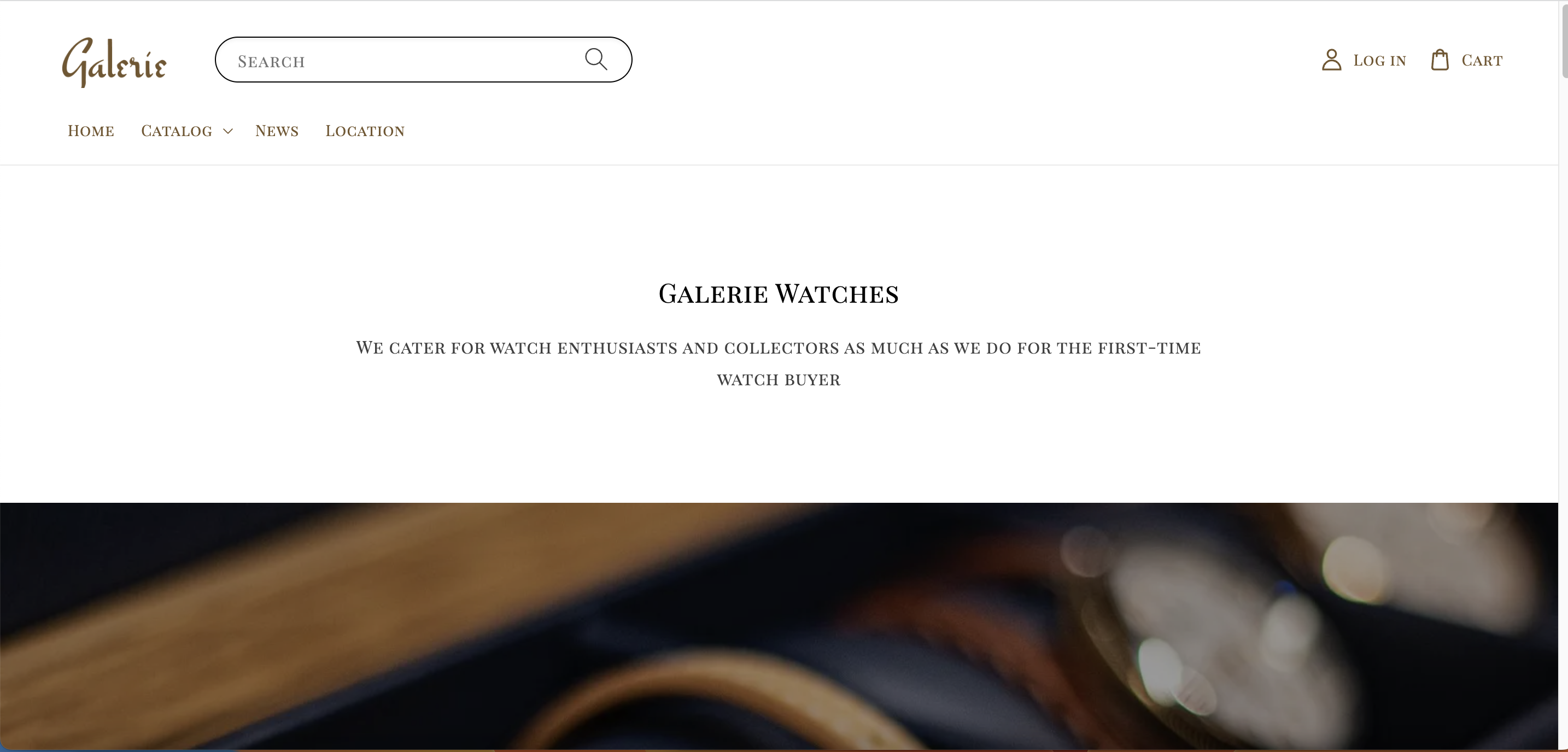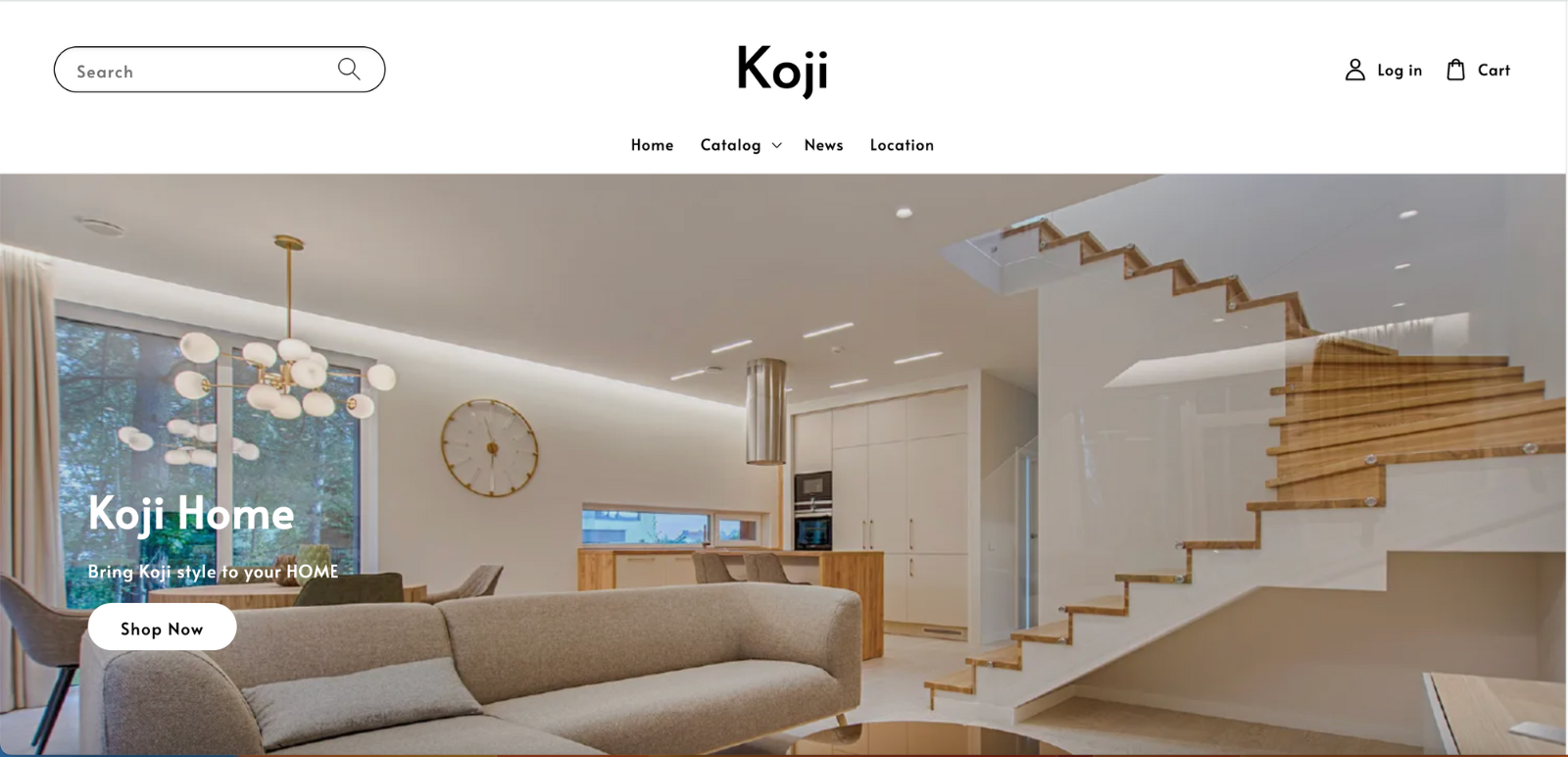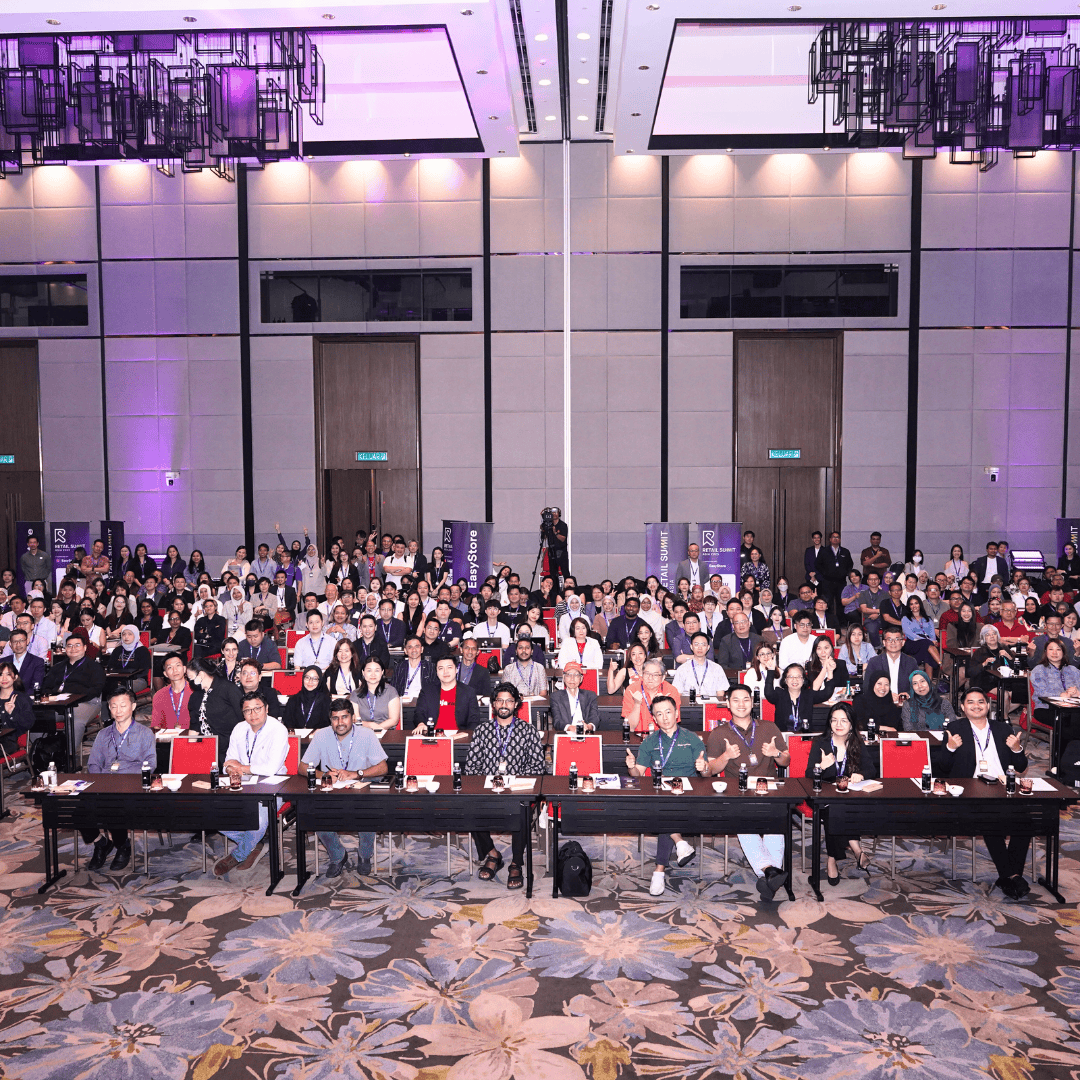EasyStore Updates: Key Feature Enhancements for April–May 2023
By Kelie Wong · 9th June, 2023

文章目錄
This blog was updated on 22 May 2025, for more information connect with our team: https://www.easystore.co/contact
EasyStore Updates: Key Feature Enhancements for April–May 2023
We’re excited to introduce the latest updates and features released on EasyStore during April and May 2023.
From POS cash flow tracking and automated emails to new sales channels and affiliate integrations, these enhancements are designed to help your business grow more efficiently and deliver better customer experiences.
Here’s a summary of what’s new:
1. POS: Shift Cash In & Cash Out
You can now record cash-in at the start and cash-out at the end of each shift through the web version.
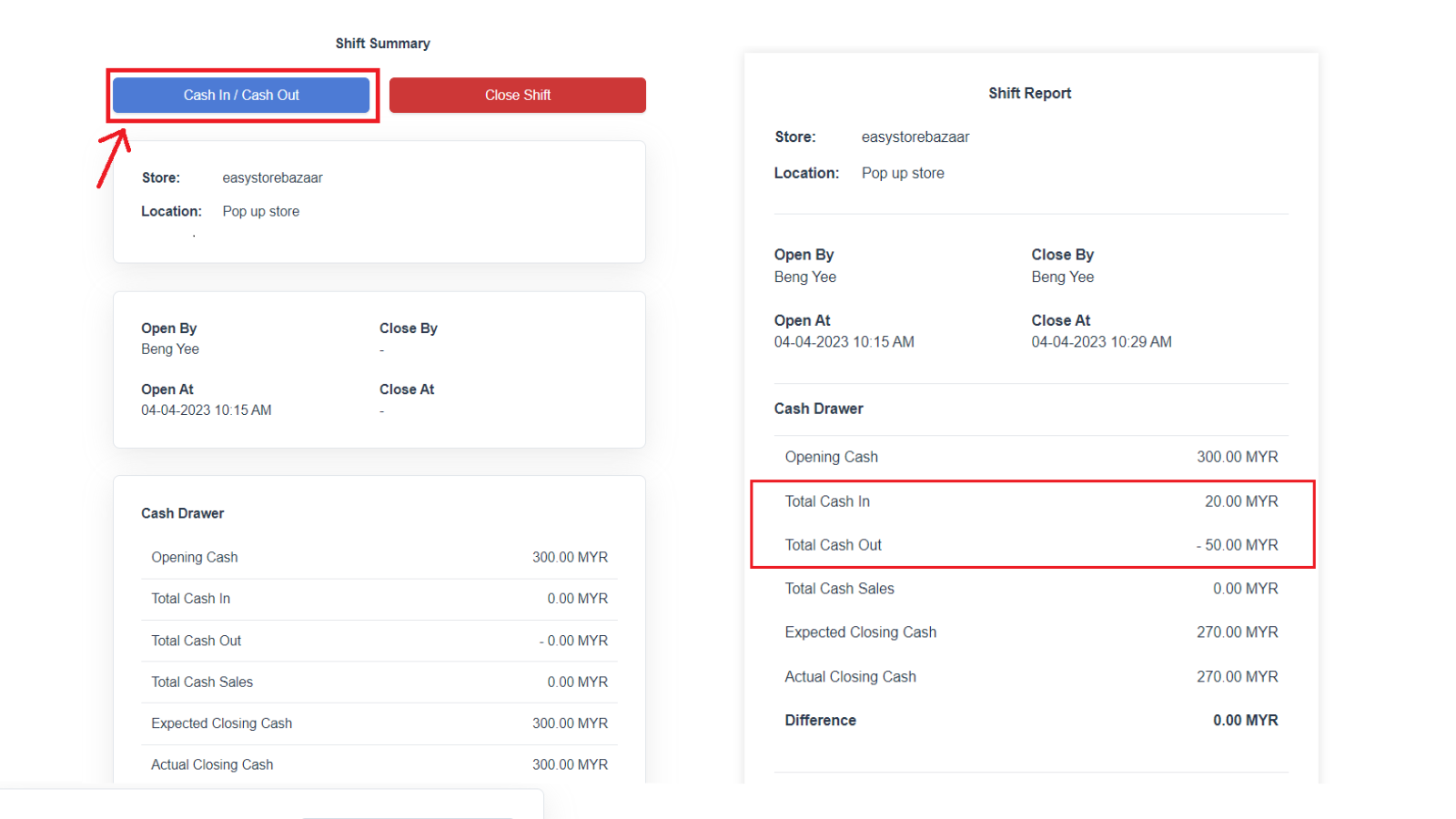
Daily totals and transaction history are accessible in both the POS Shift Summary and Admin Reports.
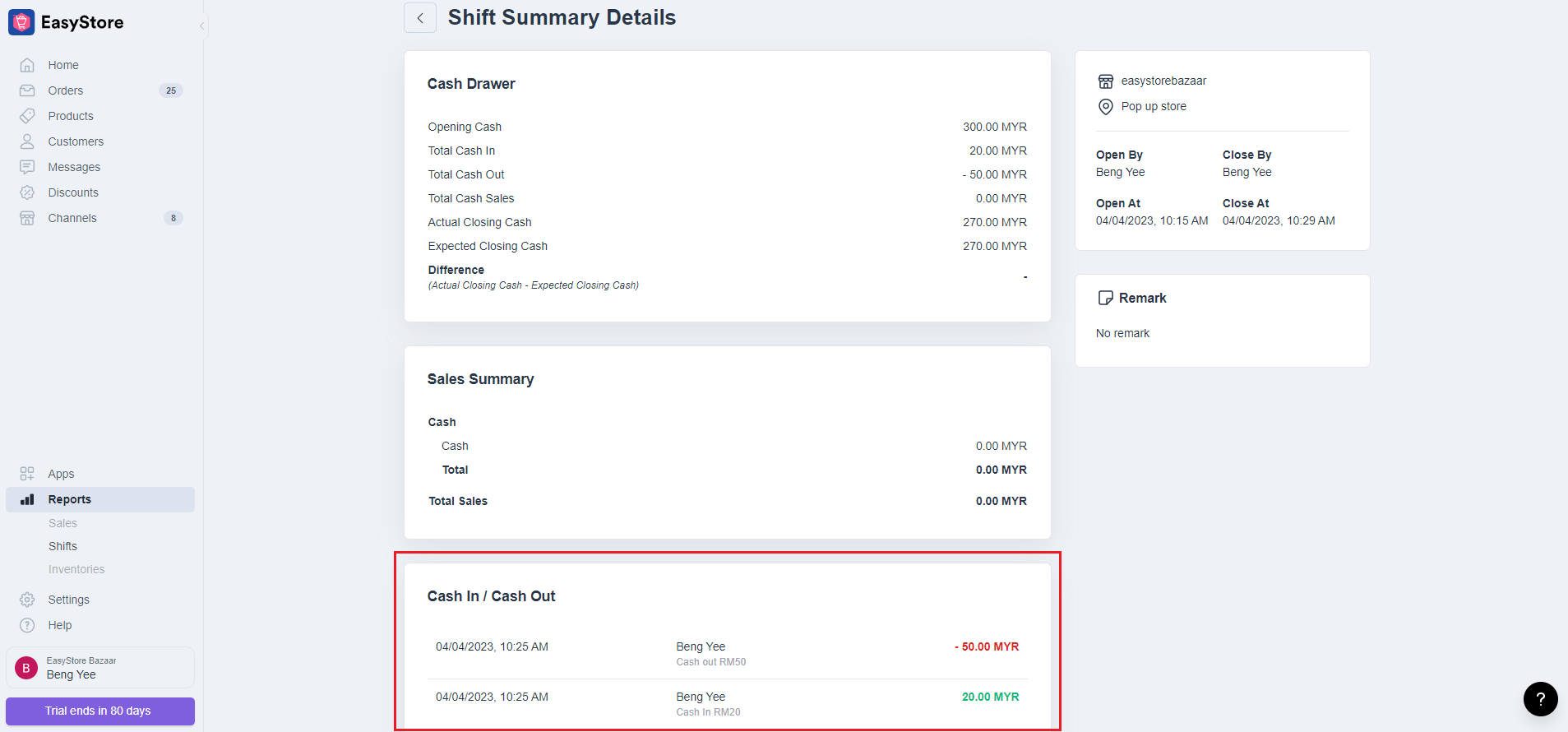
This update helps improve cash management and keeps your sales records accurate.
2. Theme Templates: 3 New Themes Available
Refresh your storefront with new design templates:
Beauty & Fashion:
- Olive (Demo Page)
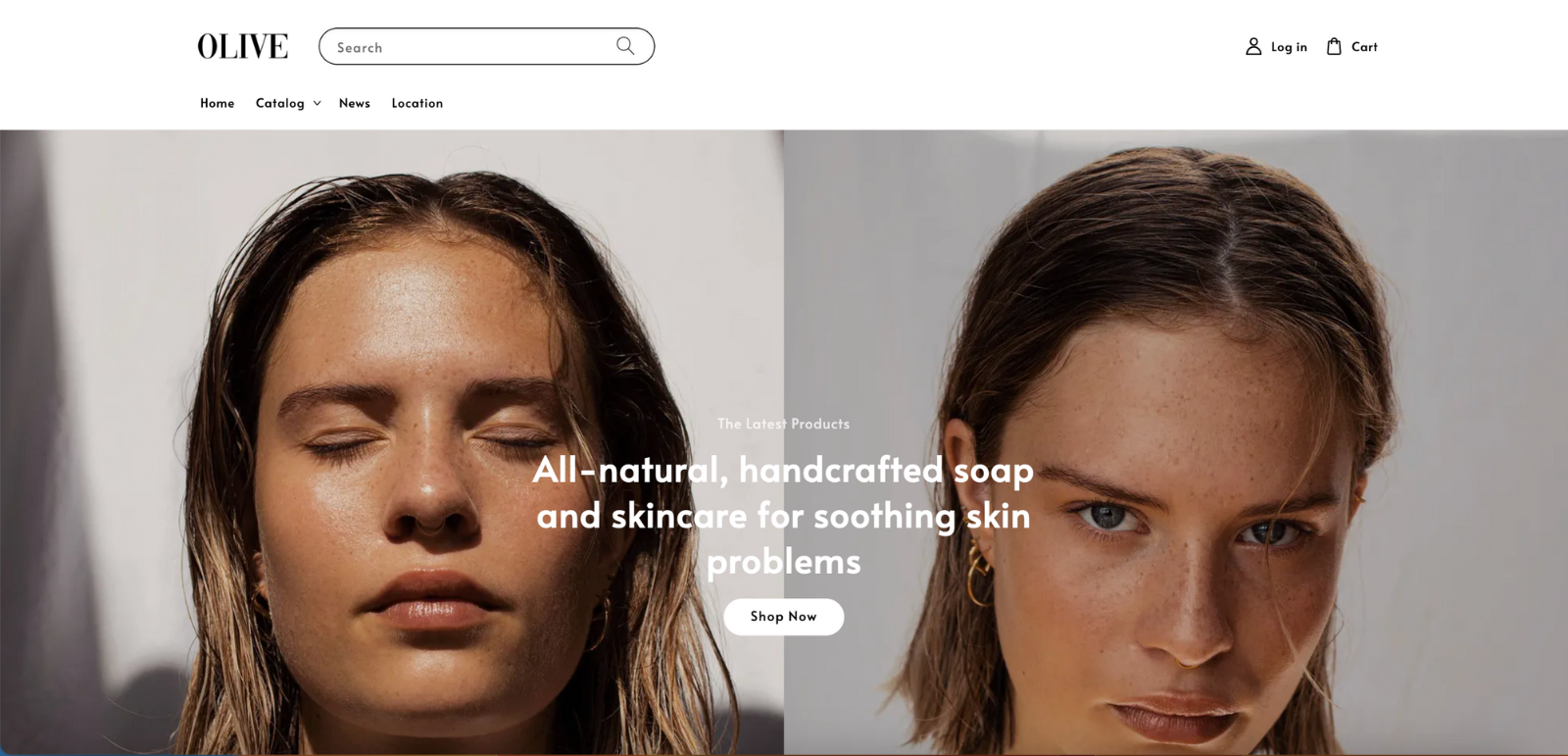
Home Deco:
3. Theme: Product Variant Availability
Your customers can now view the availability of each product variant (e.g., size, color) before adding items to their cart.
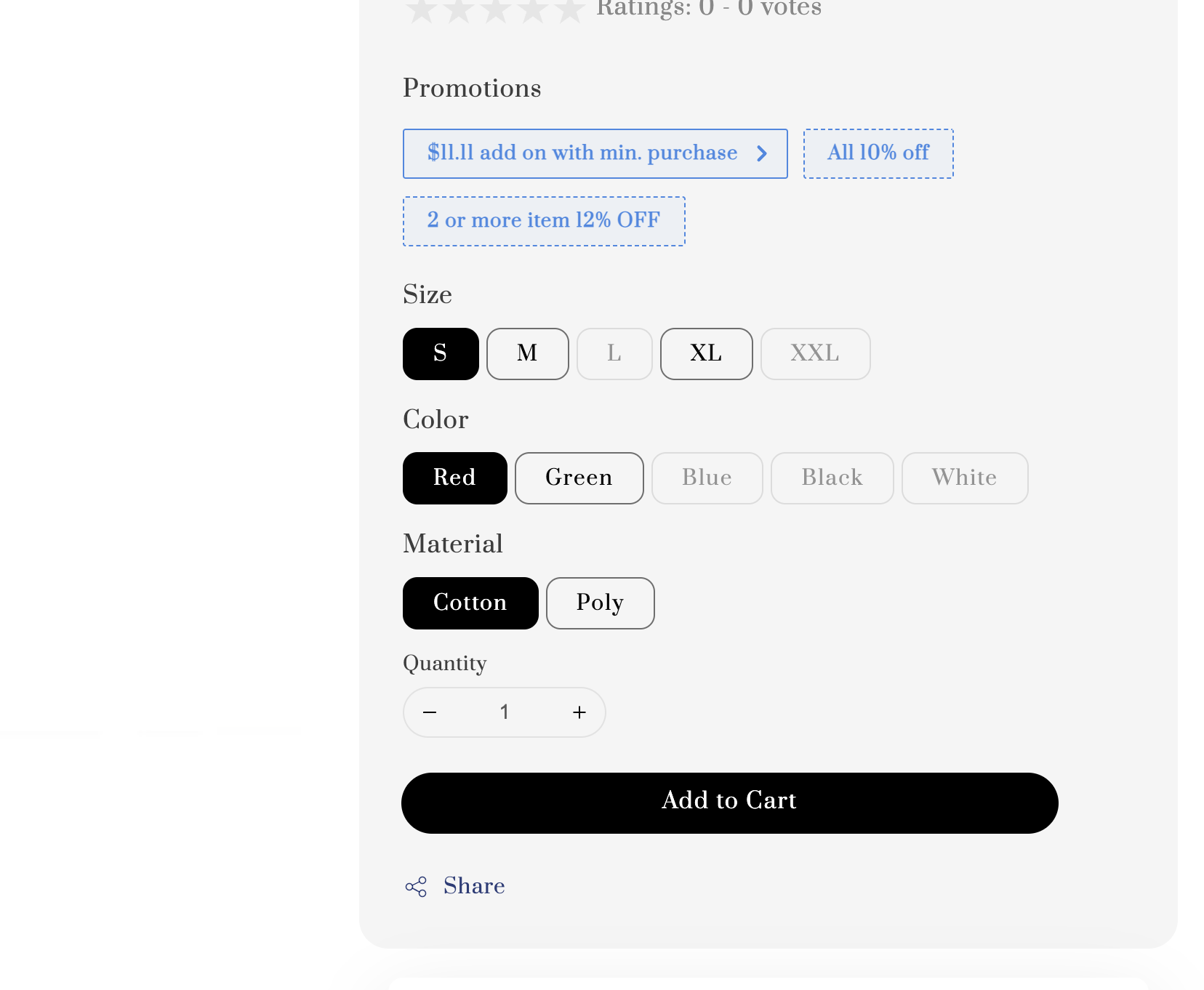
Out-of-stock variants will be marked accordingly to avoid confusion and ensure smoother order fulfilment.
4. Email Templates: Automated Order Status Updates
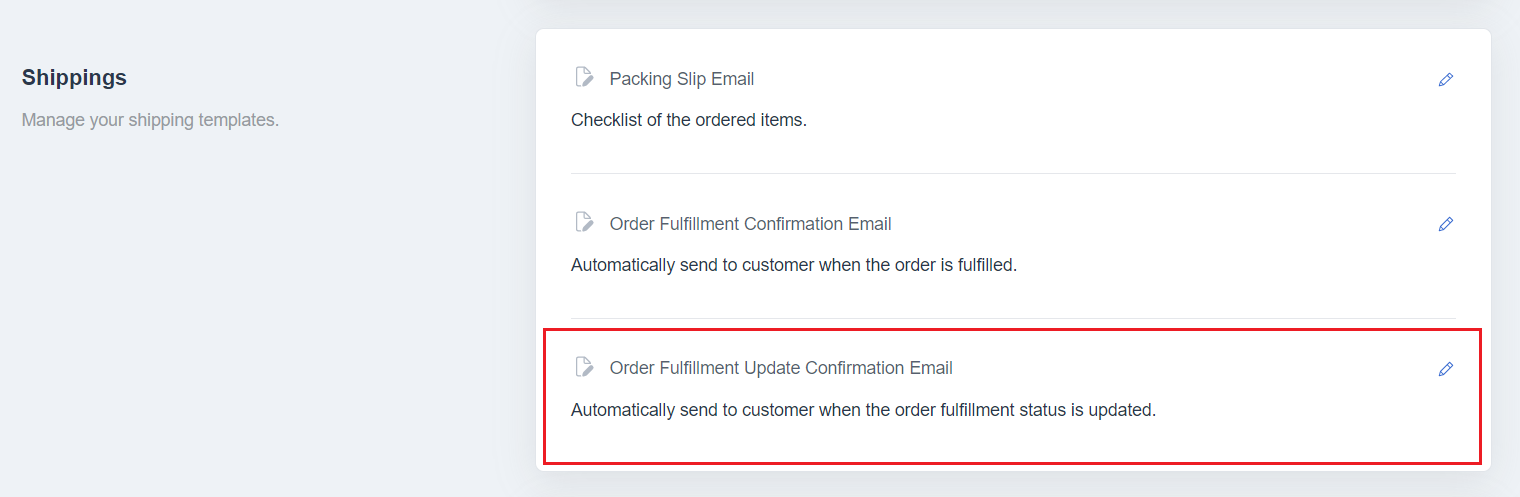
When you manually update a customer's order status, an automatic email notification will now be sent.
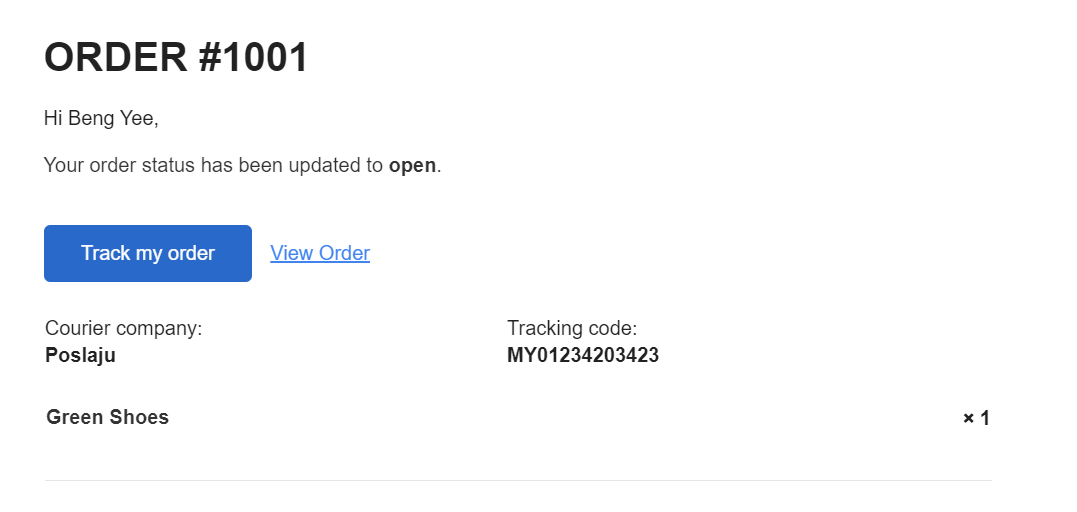
Customers can track their orders directly through the email, building transparency and trust.
5. Customer Database: Export Custom Attributes
If you're using custom profile fields to collect buyer data, you can now export this information into a spreadsheet for analysis.
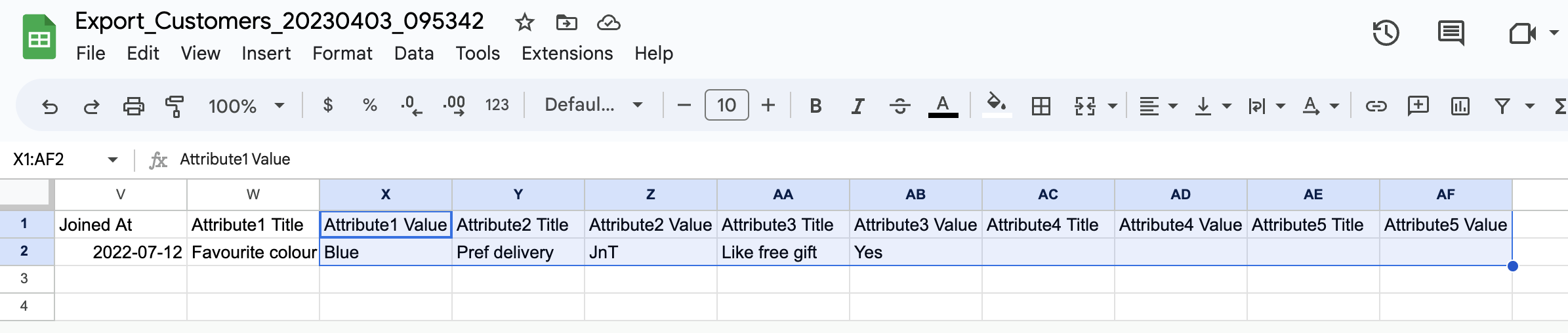
Note that changes made to the exported file won’t reflect in your store’s database upon re-import.
6. Promotions (Previously Discounts): Enhanced Voucher and Discount Tools
The "Discount" feature has been rebranded as "Promotions" and now includes expanded redemption options:
Discounts:
Automatic discounts (e.g., spend-based free shipping)
Discount codes
Vouchers:
Redeem via online store or Member App
Redeem using loyalty points
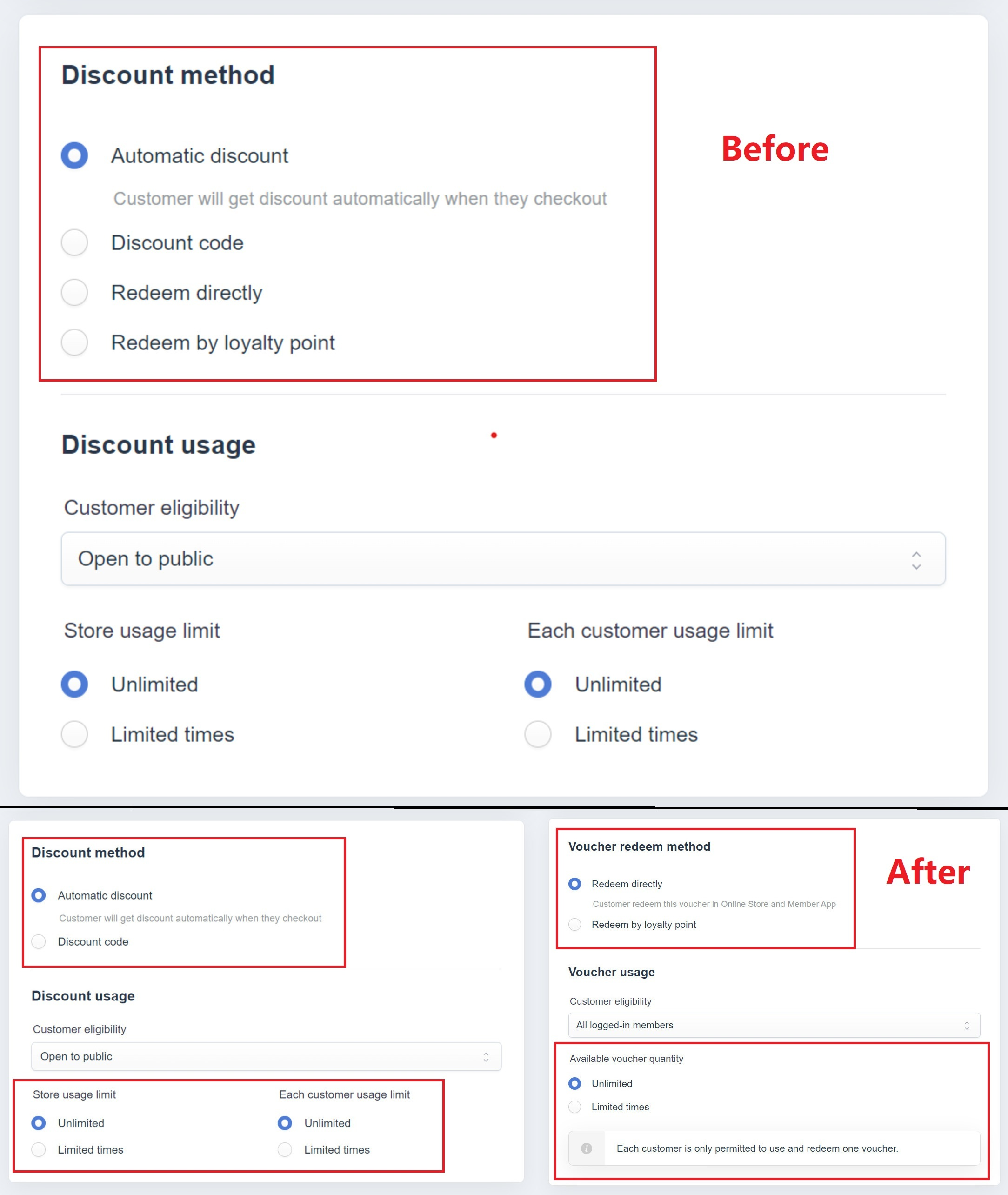
You can also control eligibility, usage limits, and apply customer-specific conditions to create tailored campaigns.
7. Settings: Primary Currency Change Advisory
When changing your store’s primary currency, customer credit values will be automatically adjusted according to the new exchange rate.
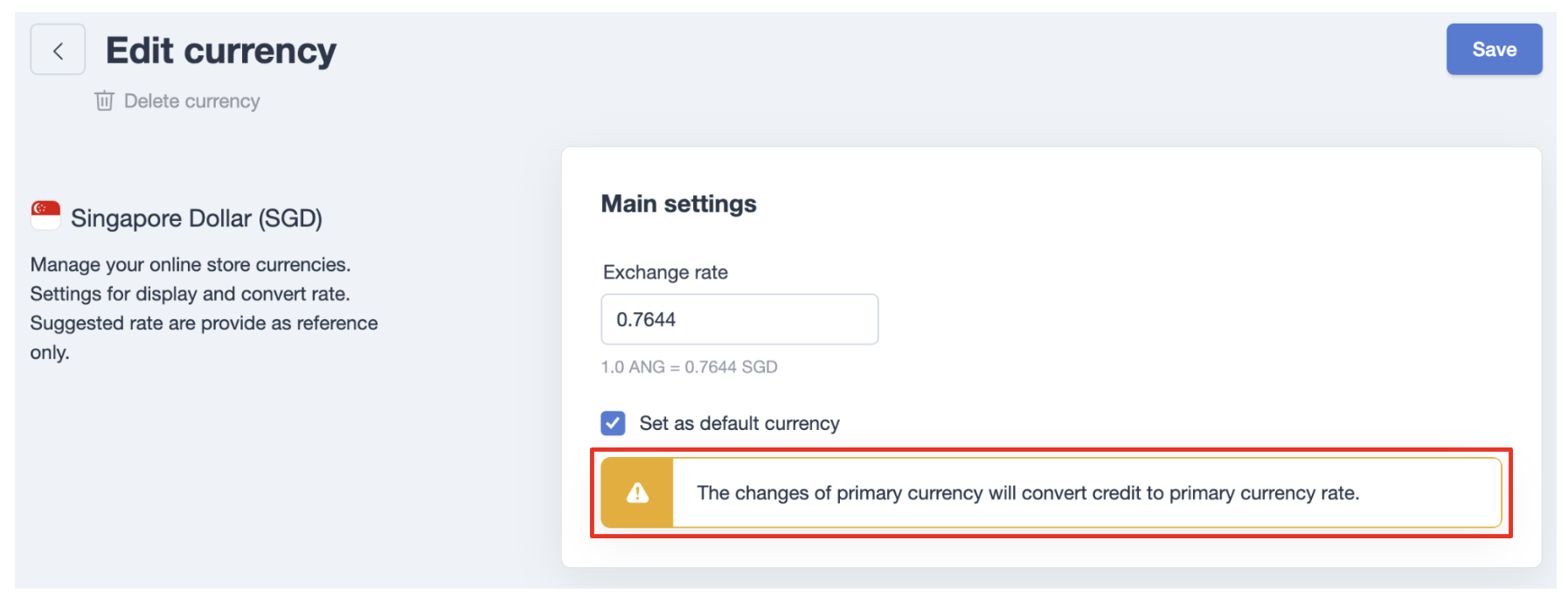
This ensures customers retain accurate credit balances post-change.
8. Referral Program: Enable or Disable Specific Campaigns
Instead of removing a referral program, you now have the option to disable it temporarily.
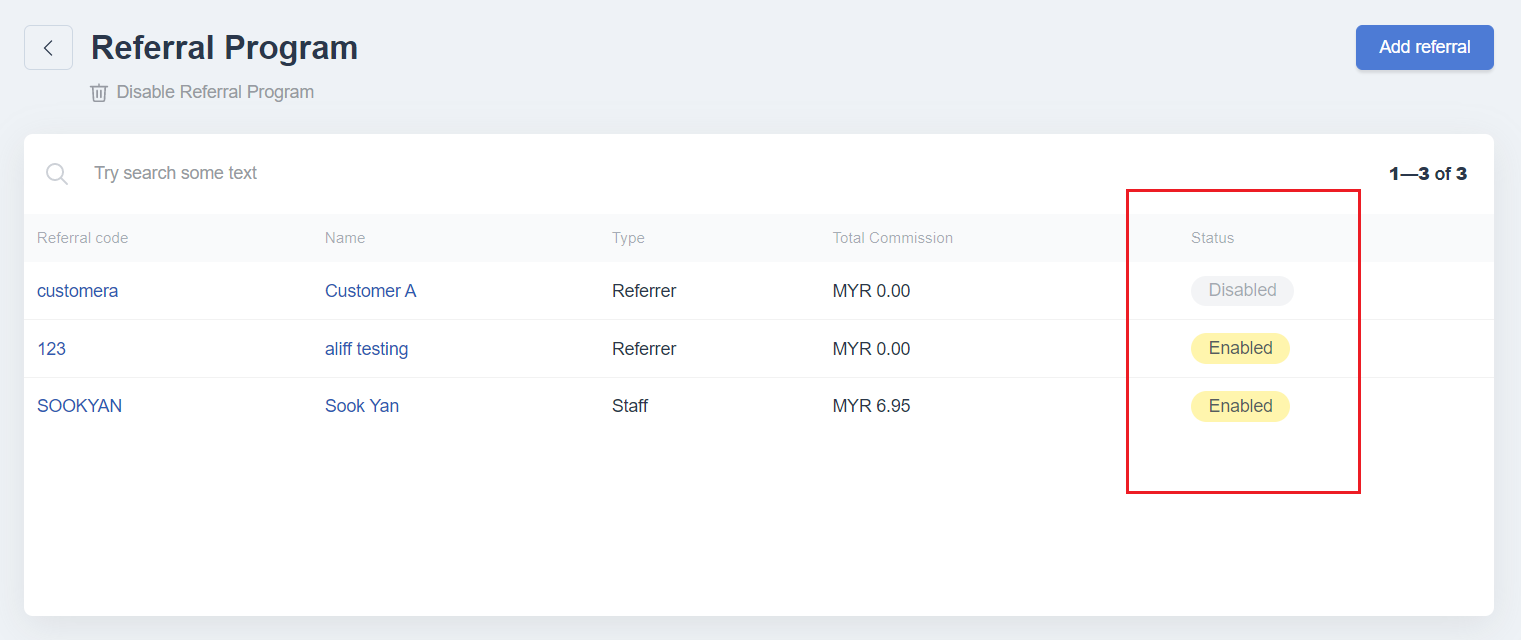
While disabled, commissions will not be awarded, giving you more control to adjust or pause campaigns as needed.
9. Staff Permissions: More Control Over Access
Assign more granular permissions to your team members, including tool-specific controls under "Products" and "Settings."
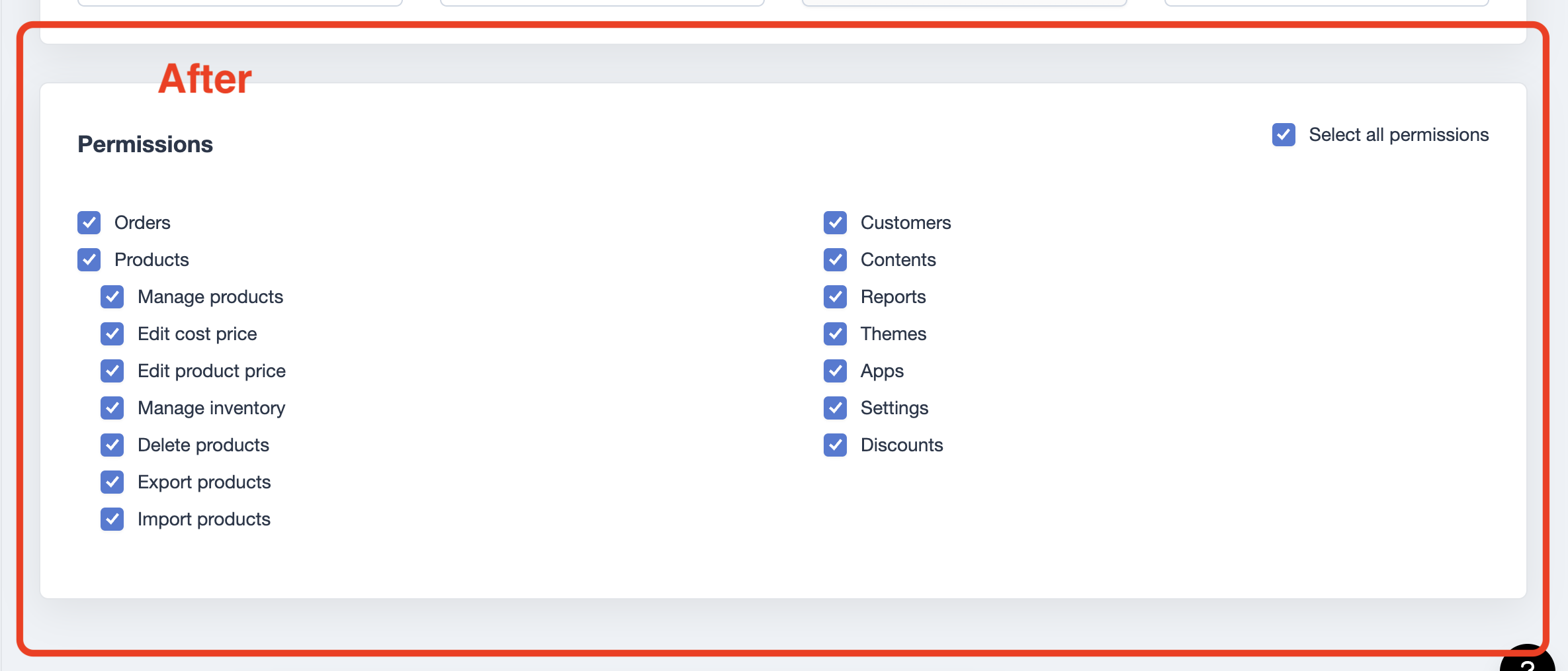
You can also limit access to specific sales channels (active channels only).
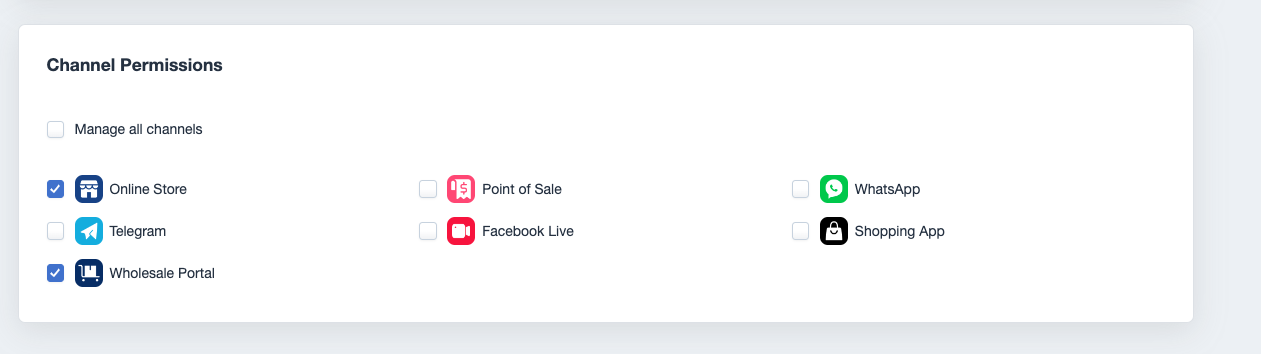
10. POS Settings: Custom Secondary Display for Dual-Screen POS
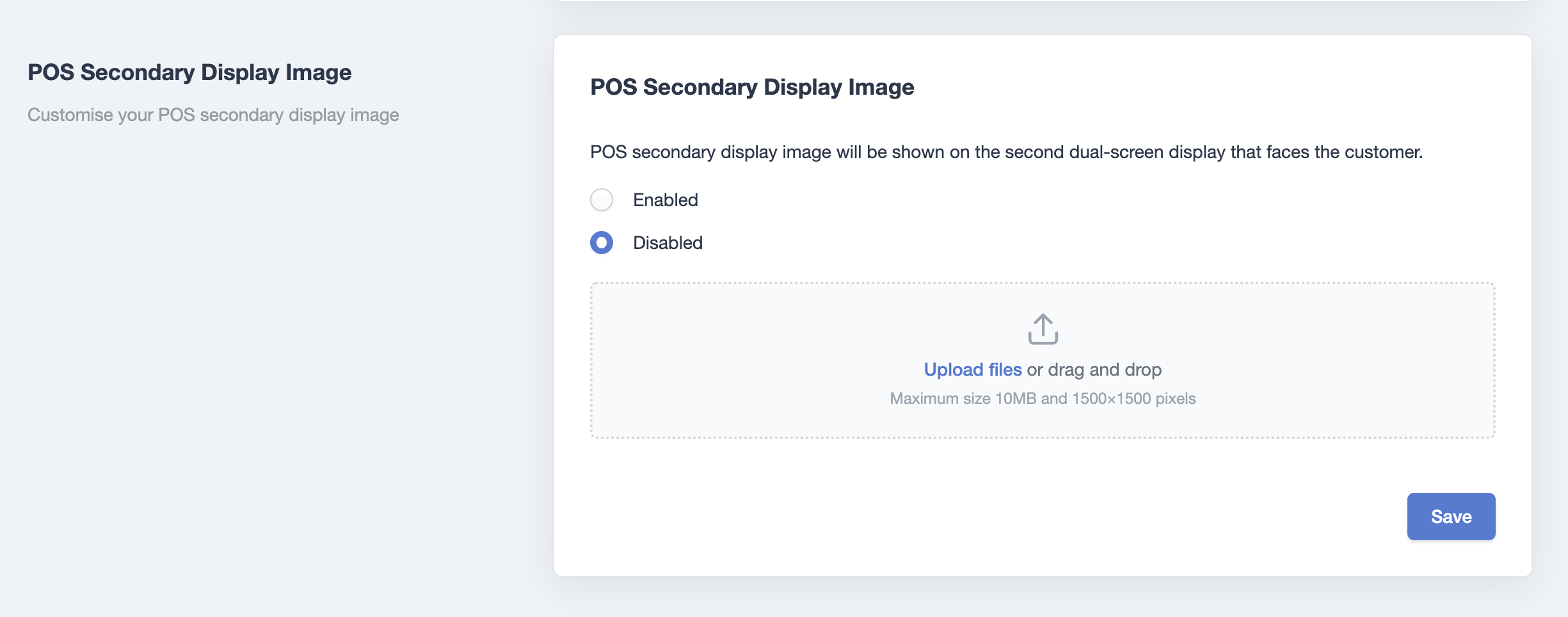
Merchants using dual-screen POS systems can now customize the secondary screen to showcase promotions, accepted payment methods, or brand visuals to customers during checkout.

11. Products: Backorder Function
Allow customers to purchase out-of-stock items with the new backorder feature, available for Business Plan users and above.
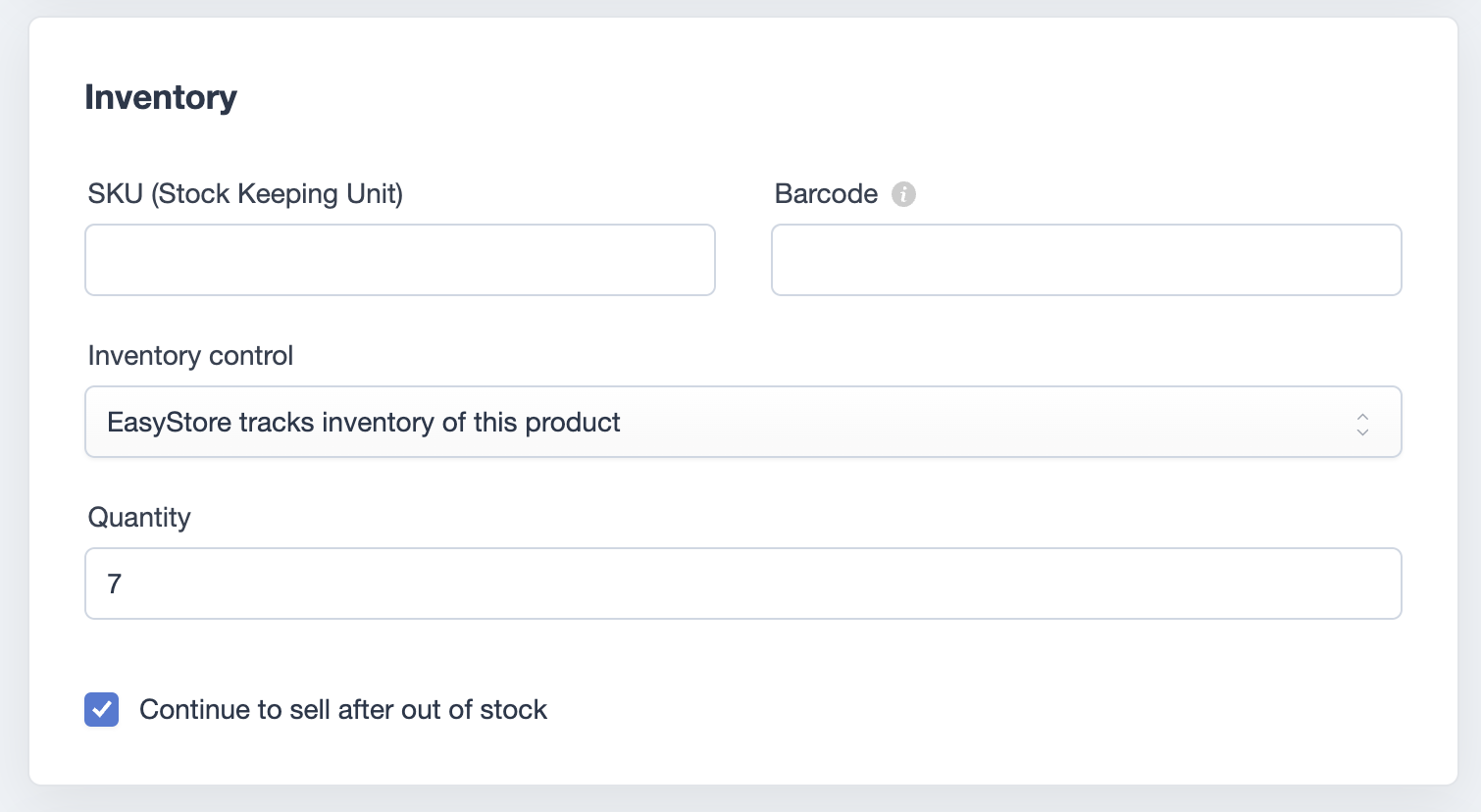
For products with variants, the backorder setting must be configured per variant.
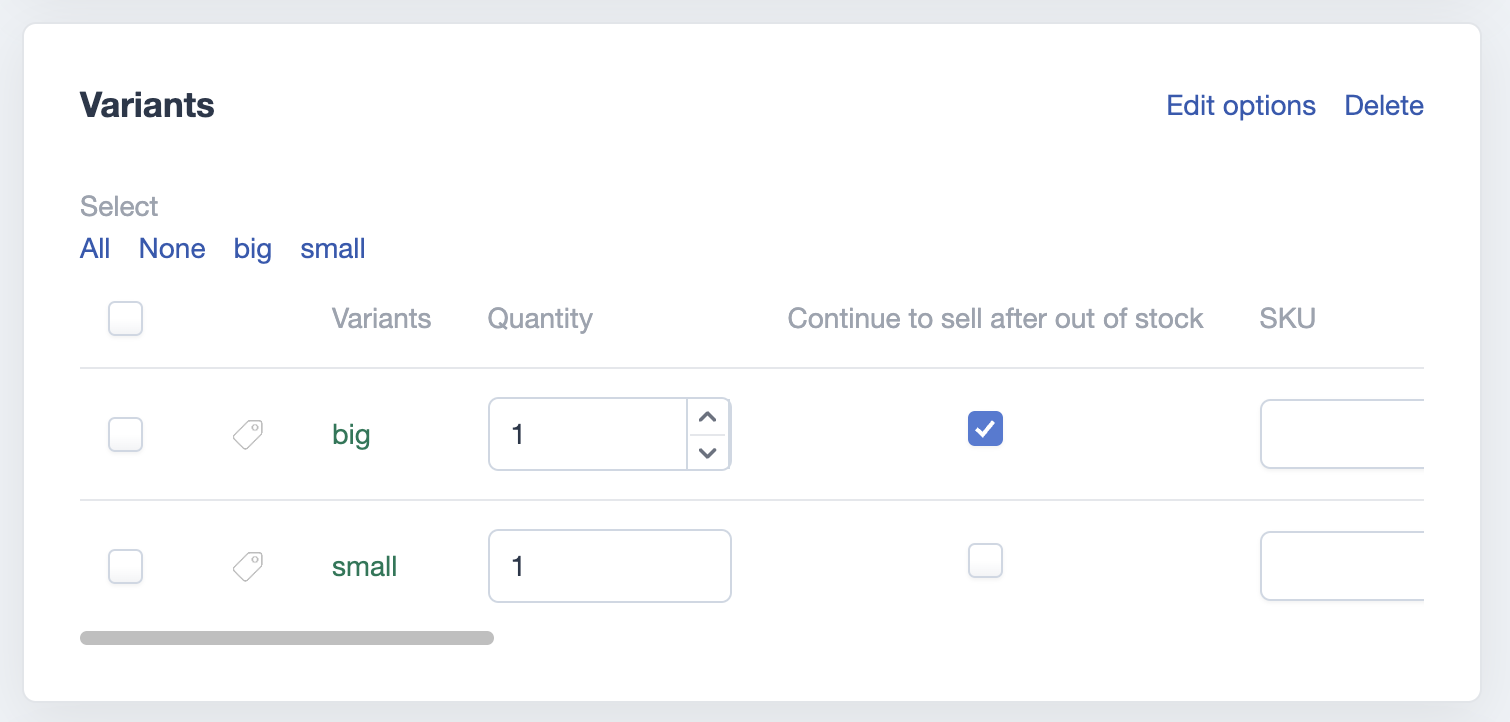
This feature works only with EasyStore’s inventory system.
12. Inbox: Improved Messaging Features
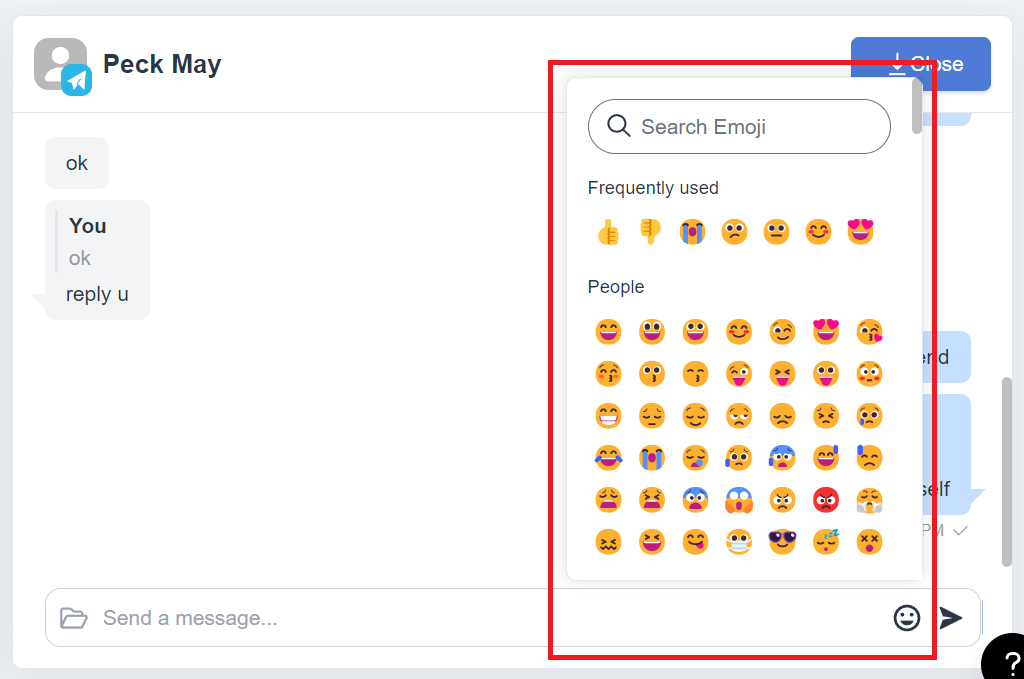
Enhancements to the inbox include:
Emoji picker
Reply to specific messages
Message timestamps
Message status indicators (sending/sent/failed)
These features streamline conversations and support more responsive customer interactions.
13. App: New Affiliate Integration – Wyde
Wyde is now available as a new affiliate integration. Wyde connects businesses with digital influencers to drive growth through community engagement. It also supports gig workers and rewards customers for participation.
14. Sales Channel: Now Supporting YouBeli
YouBeli has been added as a new sales channel on EasyStore. Merchants can manage inventory, promotions, and orders from a unified backend while expanding to this marketplace.
15. Logistics: COD Now Available via POS Malaysia
Cash on Delivery (COD) is now supported through POS Malaysia.
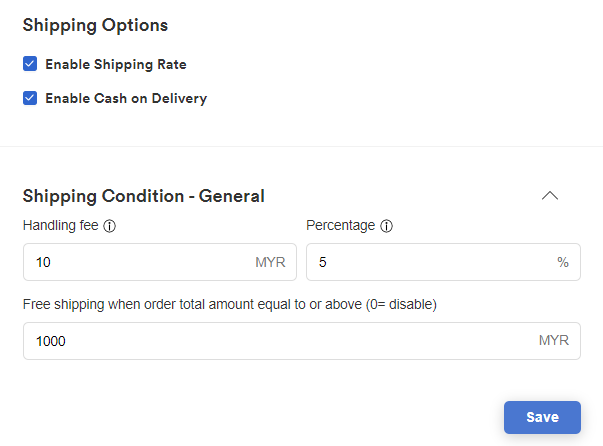
To enable, tick the "Enable Cash on Delivery" option in the POS Malaysia app settings. COD will only appear at checkout for customers in supported shipping zones.
16. Reporting: New Metrics – Gross Profit and Profit Margin
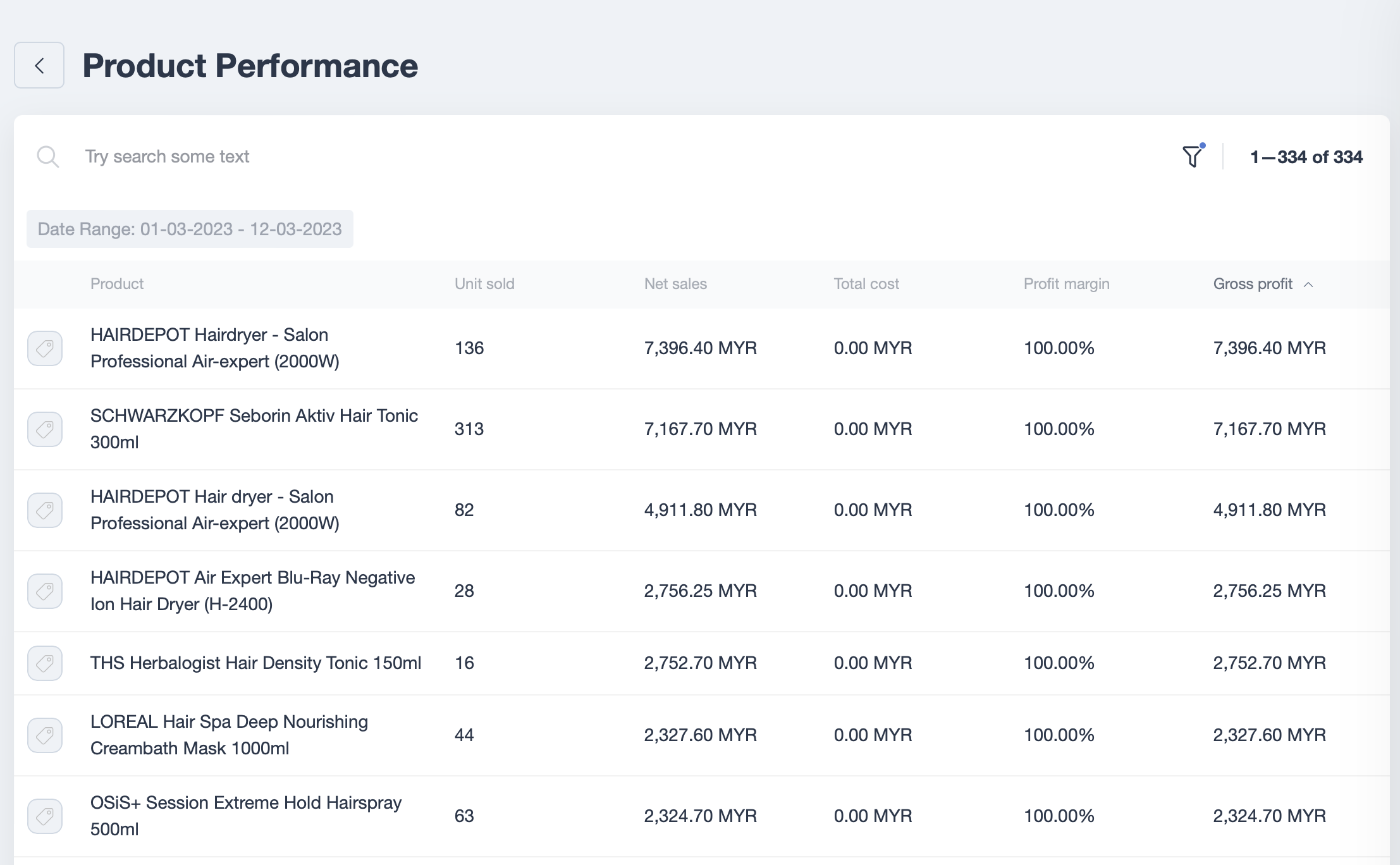
Standard Plan users and above can now view:
Average Profit Margin = (Net Sales – Product Cost) ÷ Net Sales
Total Gross Profit = Total Sales Revenue – Product Cost
These metrics help you assess product-level profitability and overall business performance.
17. Storefront: Japanese and Korean Language Support
EasyStore storefronts now support Japanese and Korean languages.
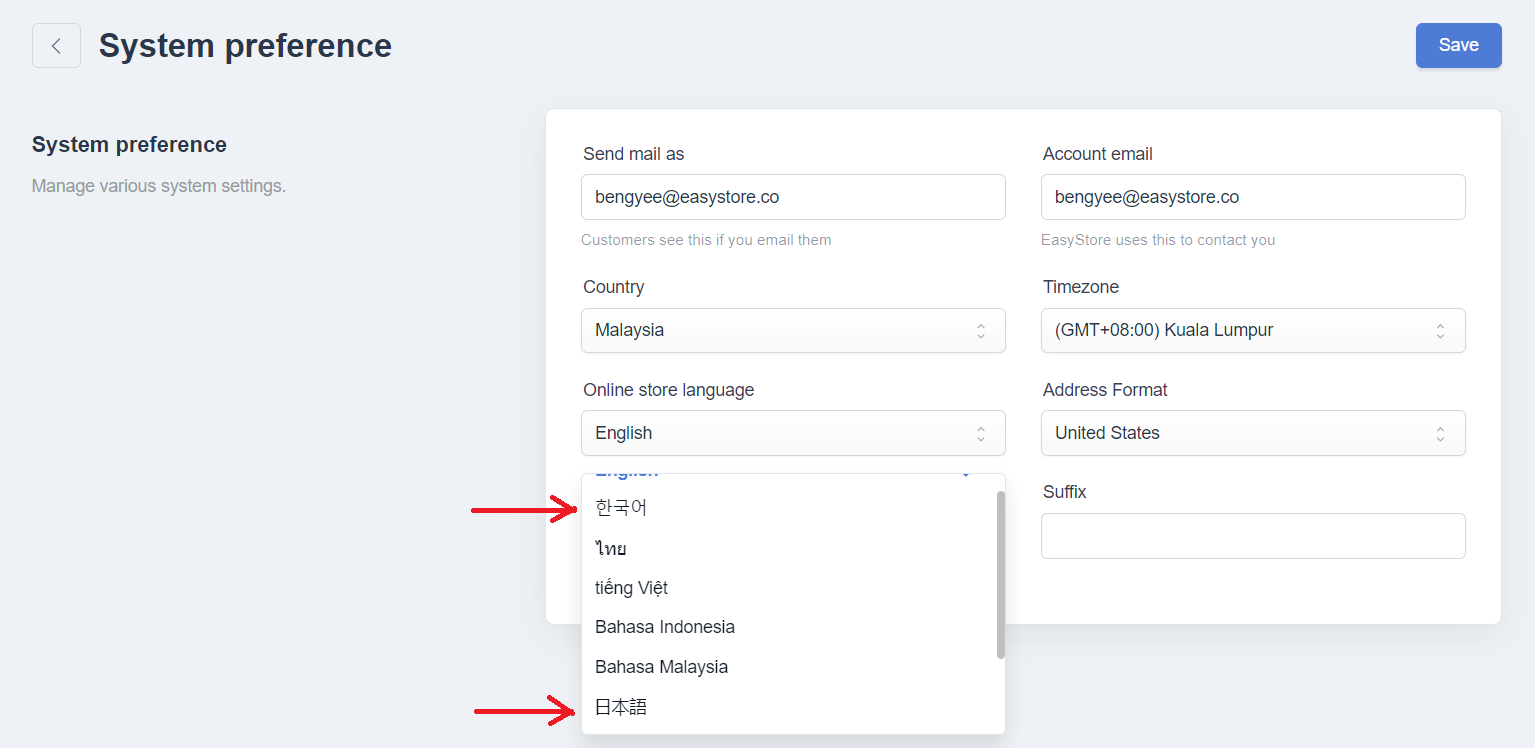
This update allows you to reach and engage customers in these regions more effectively.
Note: this feature does not include automatic content translation.
Need Help with These Features?
We hope these updates enhance your EasyStore experience and business operations. If you need any support or have questions, feel free to reach out to us. We're always here to help.
Make Customers Love Buying From You
EasyStore empowers your brand to prioritize customers and enhance their experience, creating a unified customer experience (UCX) that makes customers love buying from you.
Over 50,000 brands have grown their businesses by embracing unified customer experiences (UCX) strategy through EasyStore across multiple sales channels - online store, retail outlets, marketplaces, and social media, ensuring consistency in product and service offerings for a seamless shopping journey.
Embrace UCX and redefine your business success today
Discover how UCX can elevate your customer engagement with a truly unified journey for your customers, streamline operations, and drive growth across all channels.
Contact Us