How to Let Customers Contact You via WhatsApp on Your Website
By Max · 20th December, 2020

Table of Contents
This blog was updated on 28 April 2025, for more information connect with our team: https://www.easystore.co/contact
How to Let Customers Contact You via WhatsApp on Your Website
Instant messaging apps have become an essential part of daily communication. Chances are, you often use platforms like WhatsApp or Facebook Messenger to stay in touch with family and friends.
That same level of instant engagement is exactly what your customers expect when interacting with your business.

Why You Should Offer Instant Messaging for Customer Support
In many cases, customers will reach out with specific inquiries. They might want to:
Ask about product details such as sizing or color availability
Confirm international shipping options
Subscribe to your mailing list
Get quick clarifications on services offered
In short, customers want fast, clear answers.
They don't appreciate being put on hold or receiving automated, unhelpful replies like, “Hey there! You can’t reach us directly at the moment. Please submit a request below and we will get back to you…”
Customers expect immediacy — and providing it can significantly improve their experience with your brand.
How to Provide Better, Faster Responses
The easiest way to deliver quick support is through instant messaging.
Messaging apps are globally accessible, simple to use, and cost-effective. By enabling WhatsApp communication, you can:
Respond to customer inquiries quickly
Offer personalized support through text, voice, or even video calls
Build stronger, trust-based relationships with your customers
This approach adds a human touch that can boost customer satisfaction and loyalty.
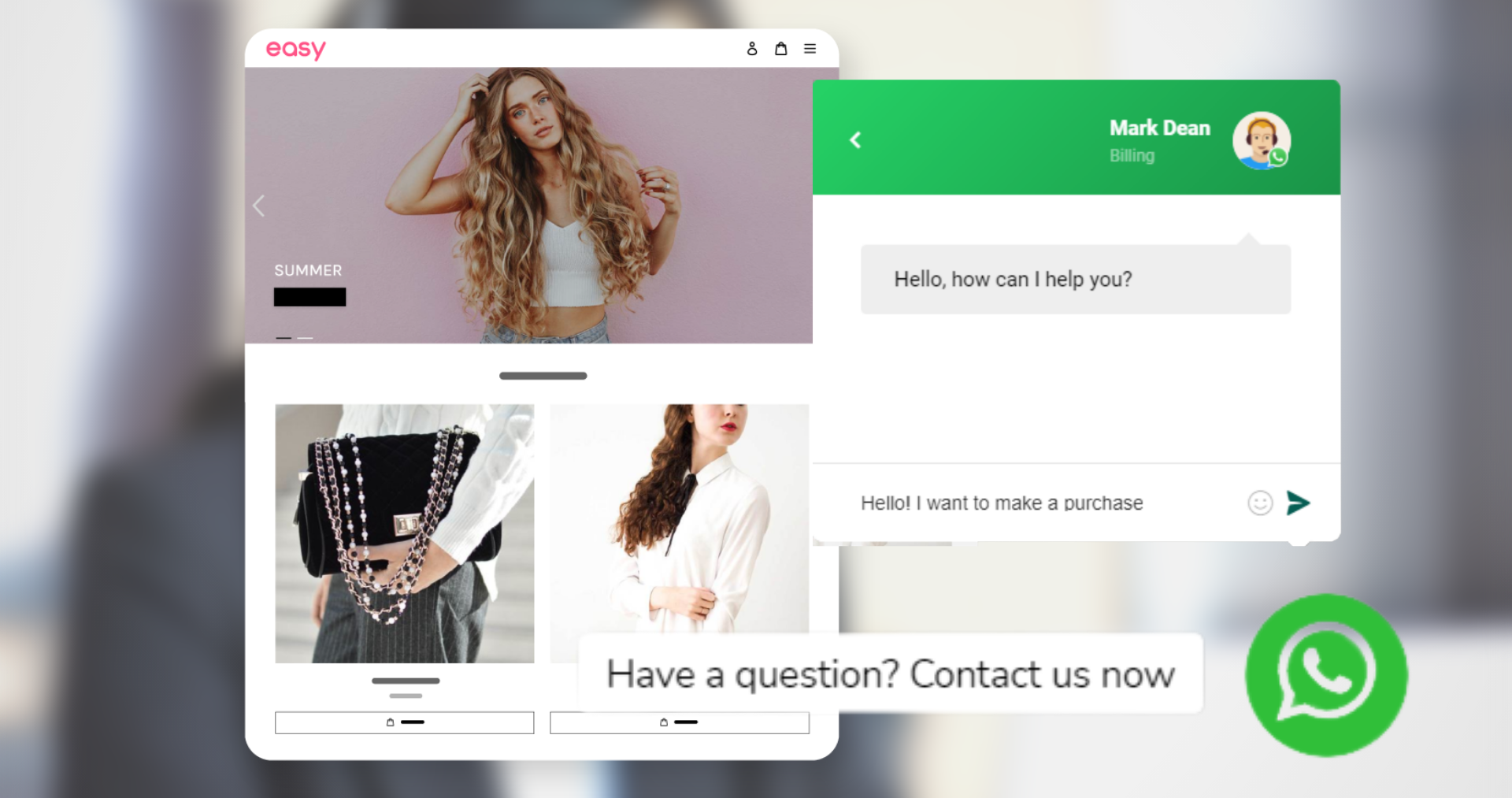
Streamline Customer Communication with Smartarget WhatsApp
Installing Smartarget WhatsApp on your online store makes it even easier to manage customer interactions. With it, you can:
Assign preset replies to save time when responding to common questions
Organize contact lists and mark conversations for easy tracking
Set up a welcome message to greet customers the first time they reach out
Instant messaging reduces the risk of customers abandoning their inquiries or getting distracted by competitors.
Once you establish a direct communication channel, you can even send personalized offers and updates, reaching your customers straight on their phones—something far more effective than cold emailing.
Prioritizing Customer Safety and Trust
When offering messaging options, it's crucial to make customers feel secure. Having a visible presence on trusted platforms like WhatsApp builds familiarity and confidence.
Additionally, WhatsApp’s end-to-end encryption ensures customer conversations remain private and protected, safeguarding your brand’s reputation.
Expand Your Messaging Options
In addition to WhatsApp, you can also install Smartarget Facebook Messenger on your website.
This allows visitors to contact you through another popular platform, making it even easier for them to reach you in the way they prefer.
Want to learn more? Get information on Smartarget.
Make Customers Love Buying From You
EasyStore empowers your brand to prioritize customers and enhance their experience, creating a unified customer experience (UCX) that makes customers love buying from you.
Over 50,000 brands have grown their businesses by embracing unified customer experiences (UCX) strategy through EasyStore across multiple sales channels - online store, retail outlets, marketplaces, and social media, ensuring consistency in product and service offerings for a seamless shopping journey.
线上线下融合,UCX 客户体验为王
选择 EasyStore,意味着选择一个能让您的业务实现无缝整合、高效运作的可信赖合作伙伴。让我们共同开启您的多渠道经营之旅,探索更广阔的商业可能性。
欢迎联系我们,了解更多





