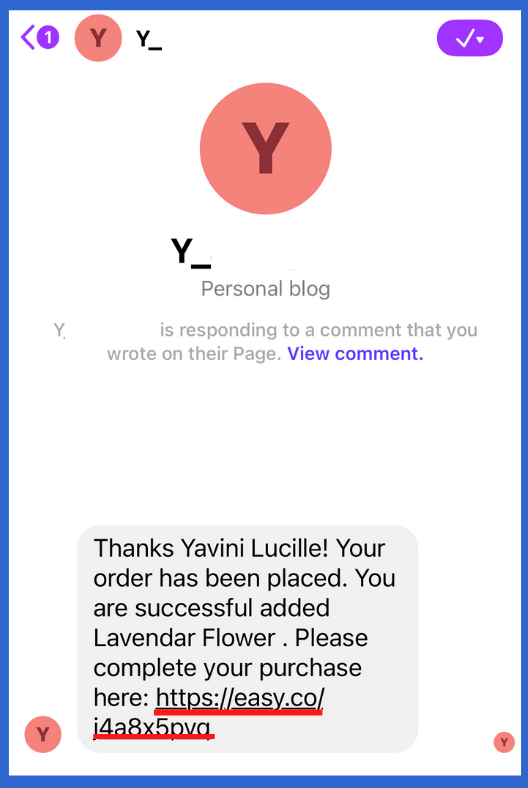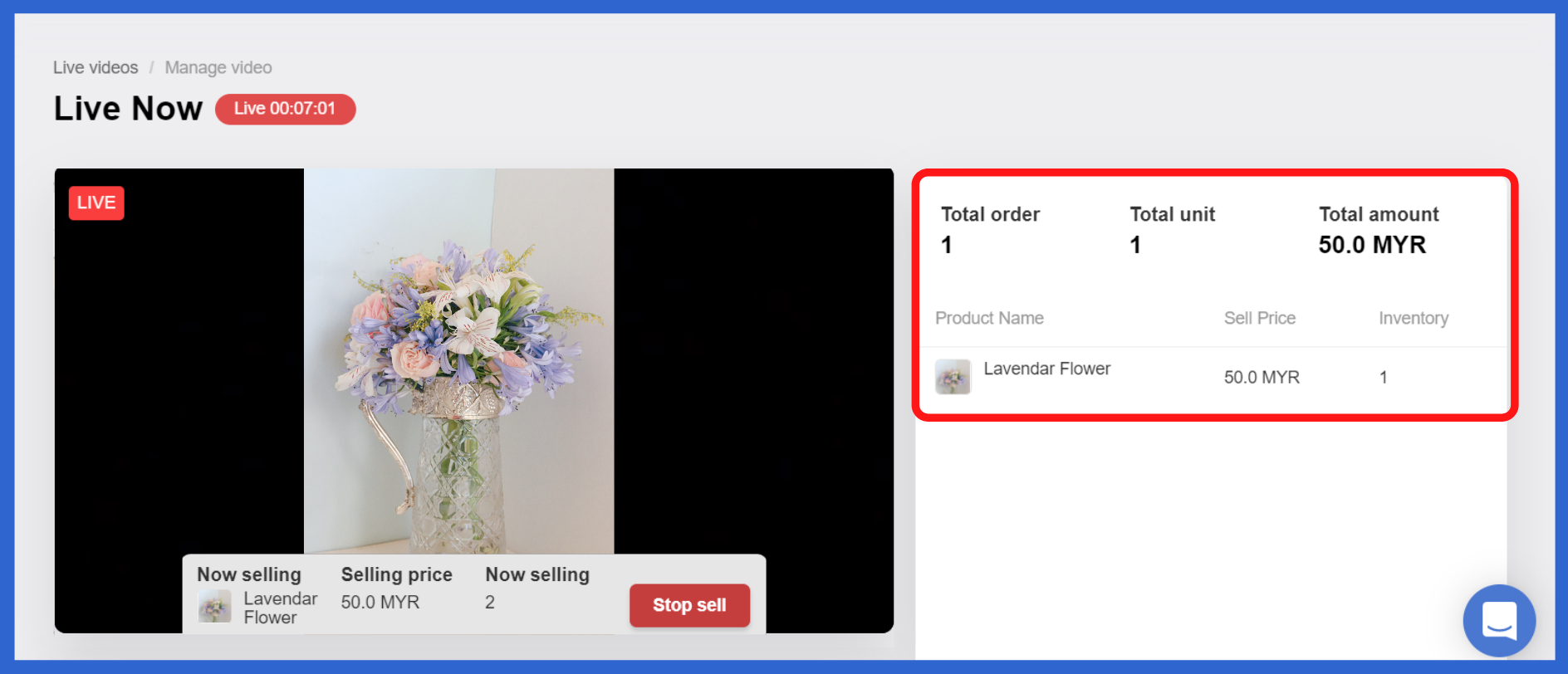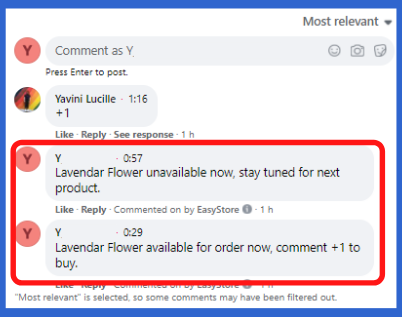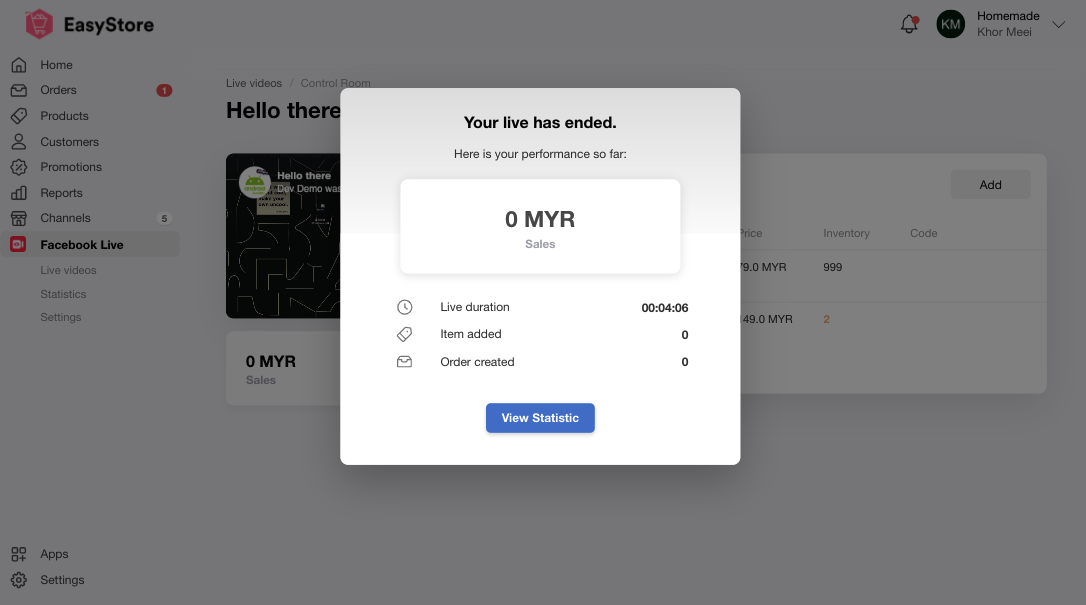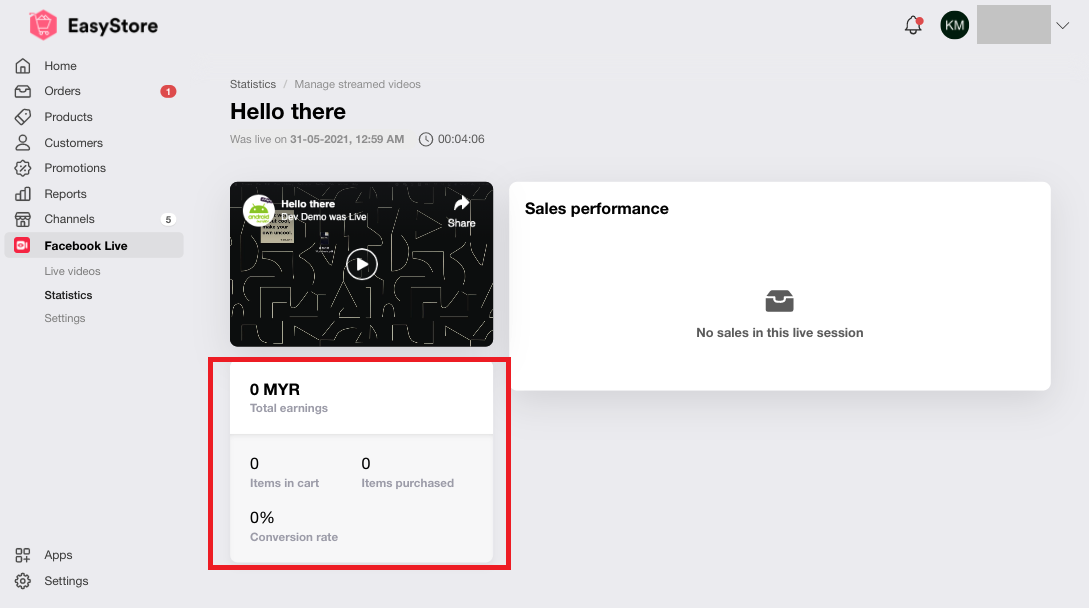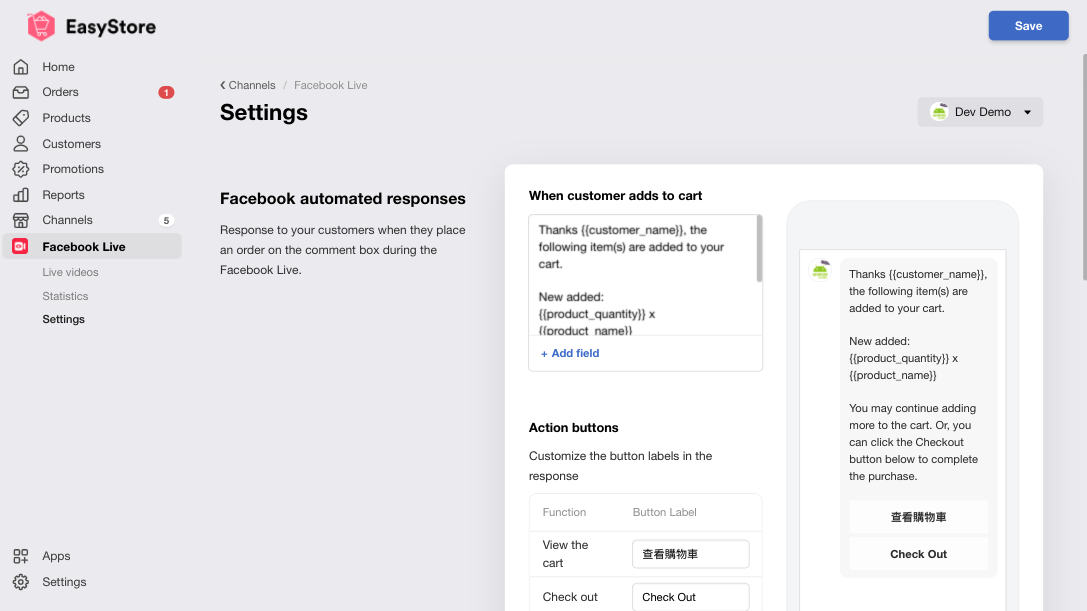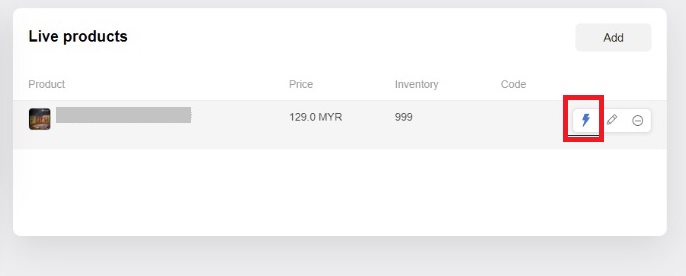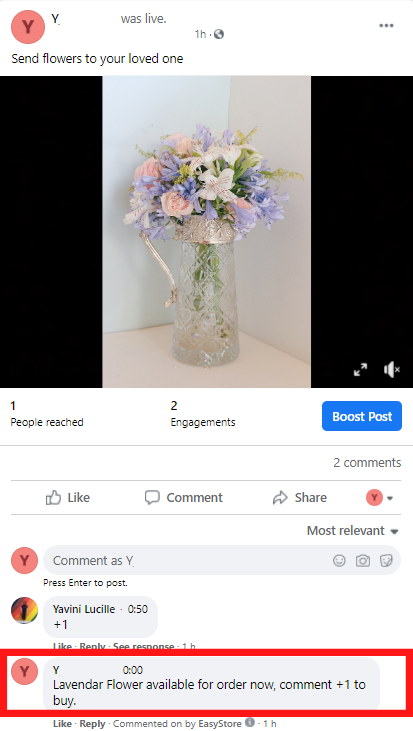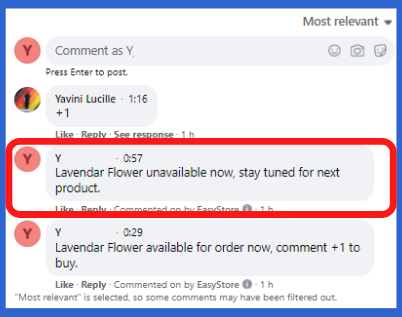Boost Sales with EasyStore’s Facebook Live Selling Features
By Yavini Lucille · 8th June, 2021

Table of Contents
This blog was updated on 30 April 2025, for more information connect with our team: https://www.easystore.co/contact
Boost Sales with EasyStore’s Facebook Live Selling Features
Want your brand to shine on Facebook?

With EasyStore’s Facebook Live feature, you can transform live streams into a powerful sales channel — without juggling comment orders or losing potential buyers.
No More Manual Work
During Facebook Live, customers will often comment ‘+1’, ‘PM’, or ask questions about your products.
While this shows interest, manually responding or tracking these orders can lead to:
Delayed responses
Human error
Missed opportunities
Messy inboxes
If you're not responding fast enough, you might lose your chance to convert those comments into sales.
That's where EasyStore’s Facebook Live automation steps in — helping you streamline the whole process while keeping your audience engaged.
In This Article:
How EasyStore’s Facebook Live Helps Your Business
How It Works
Tips to Boost Live Streaming Engagement
1. How EasyStore’s Facebook Live Helps Your Business

Auto-Send Purchase Link
Customers who comment during your live will immediately receive a purchase link via Messenger.
This allows them to browse and place orders in just a few clicks — before they lose interest.
You can customize this message under:
Channels > Facebook Live > Settings
Automated Order Collection
No more copy-pasting comments.
EasyStore collects customer order details in real time and reflects them in your backend inventory — ensuring accuracy and efficiency.
Auto Replies to Comments
EasyStore sends automated replies to anyone who comments on your Live, letting them know about stock status or how to buy. This makes your stream feel interactive and responsive.
Instant Sales Report
At the end of each stream, you’ll receive a summary including:
Estimated earnings
Items in cart
Items purchased
Conversion rate
View the full report at:
Channels > Facebook Live > Statistics
Personalized Greetings
Make a strong first impression by customizing the auto-replies sent via Messenger and Facebook comments.
Personal touches help convert new viewers into loyal customers.
Facebook Live Scheduling
Schedule your live broadcasts in advance.
Facebook will post an automated announcement on your page and go live at the scheduled time — so you never miss your moment.
2. How It Works
Here’s a quick overview of how to start selling with Facebook Live:
Enable Facebook Live
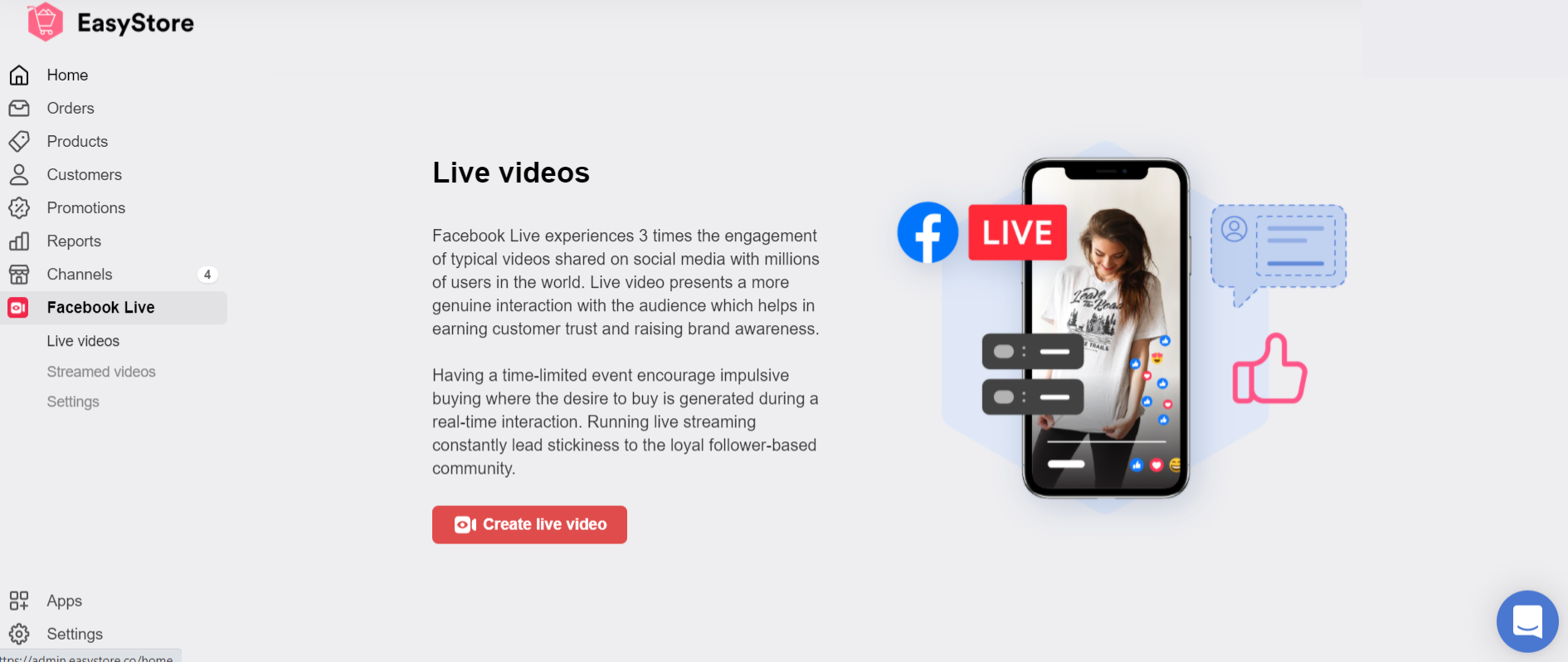
Go to Channels > Facebook Live to connect your Facebook Page and start your live session.
Select Products
Add products on your EasyStore Facebook Live dashboard and click “Flash Sales” to display them during the stream.
Auto-Reply to Comments
Once someone comments “+1”, a purchase link is sent automatically. Orders and inventory are updated in the backend instantly.
Stock Availability Notification
If a product goes out of stock, the system will leave a comment to notify viewers and prevent overselling.
Orders Synced to EasyStore
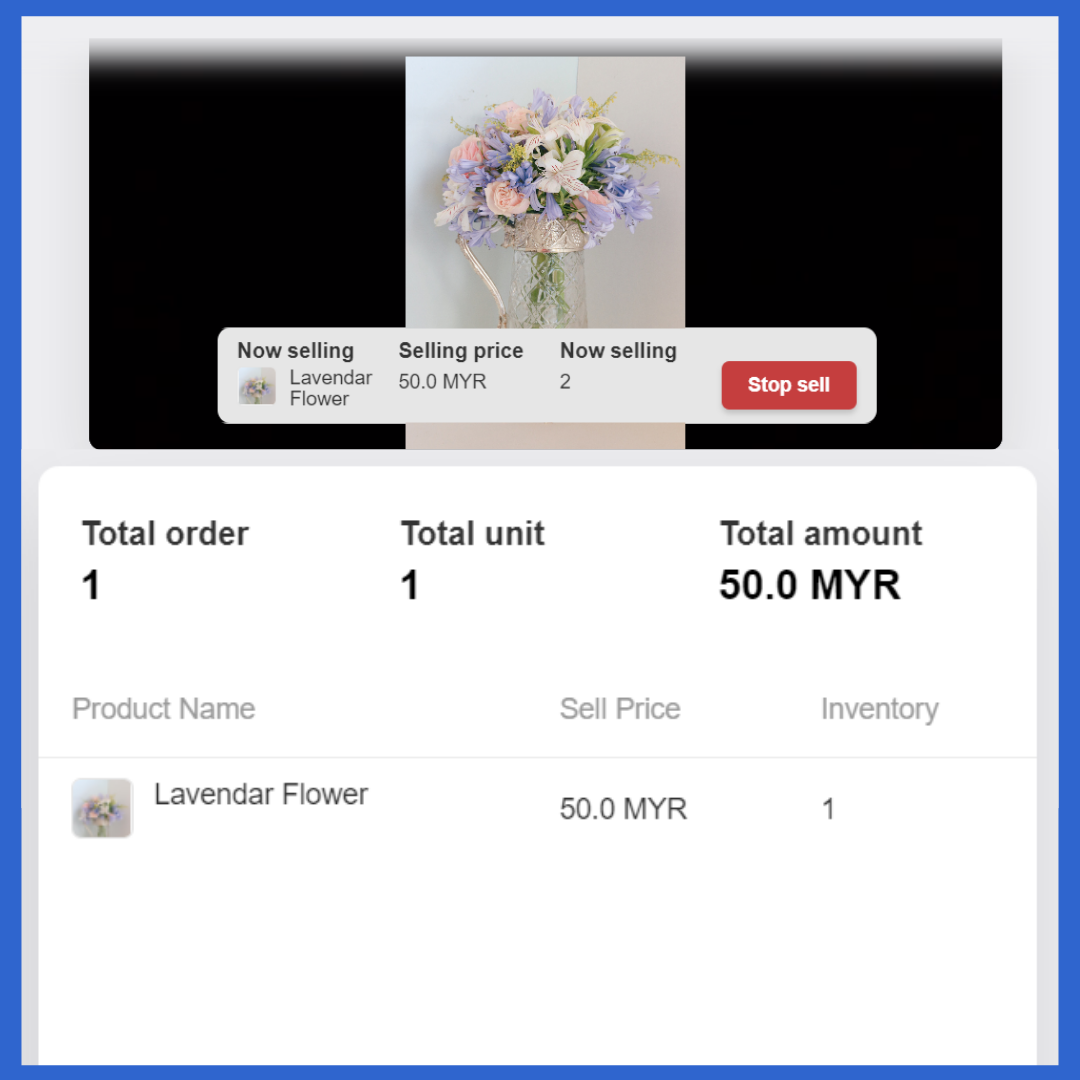
Order details, items sold, and payments are automatically recorded in your EasyStore backend.
Need a step-by-step setup guide? Click here.
New Enhancements for Facebook Live
Quick Search Filter for Live Videos
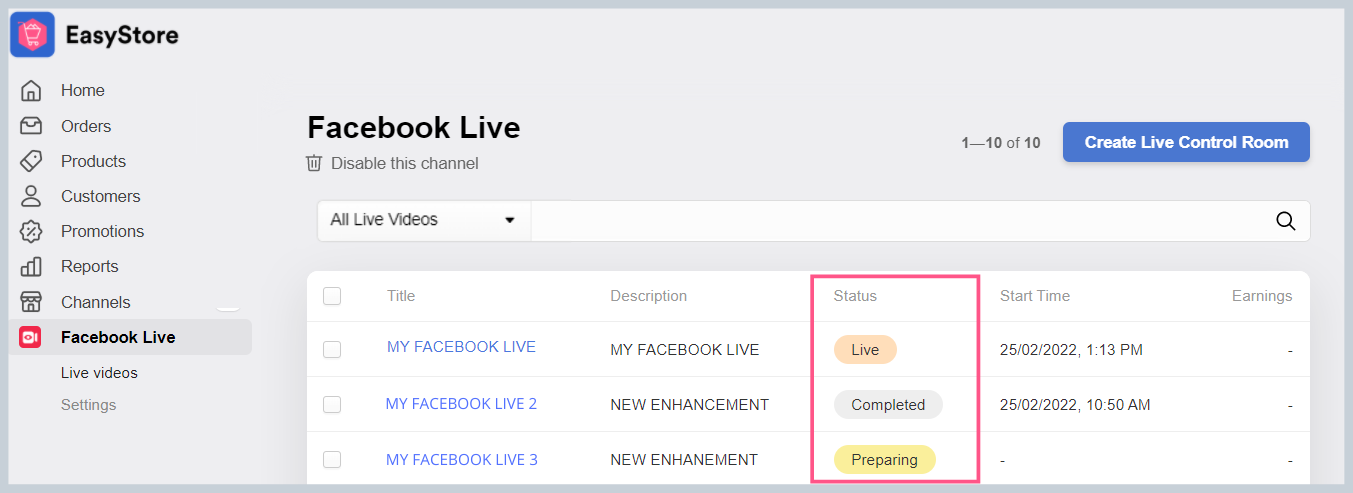
Easily access all Facebook Live sessions by status:
Preparing, Scheduled, Live, Completed, or Archived.
Manage Presets Before Going Live
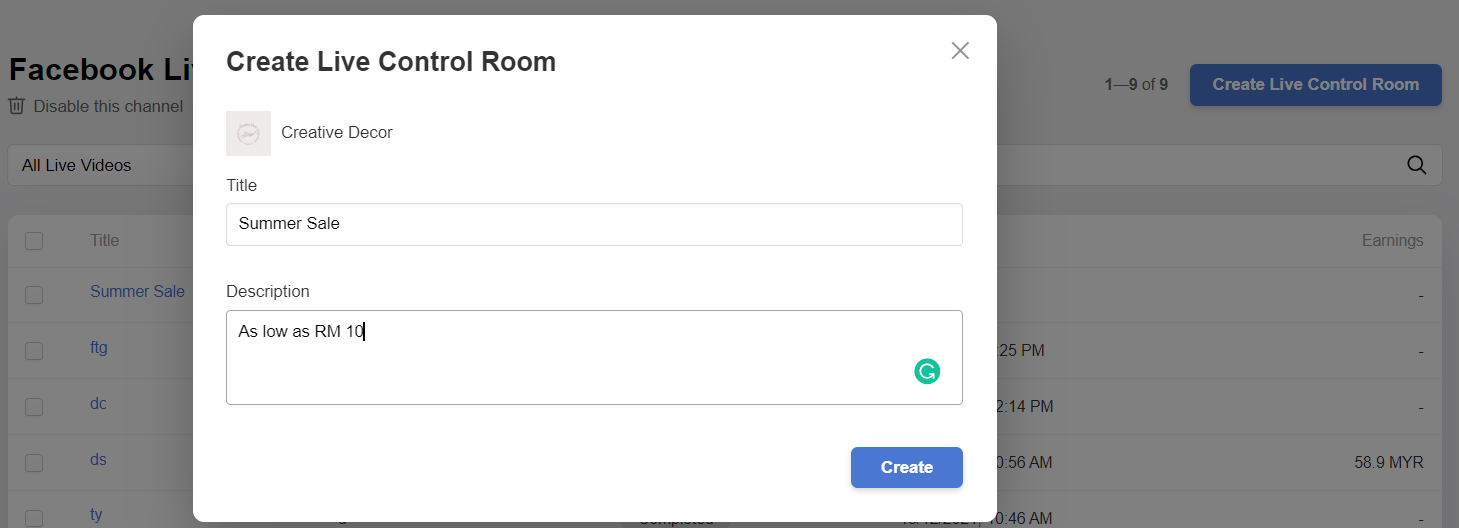
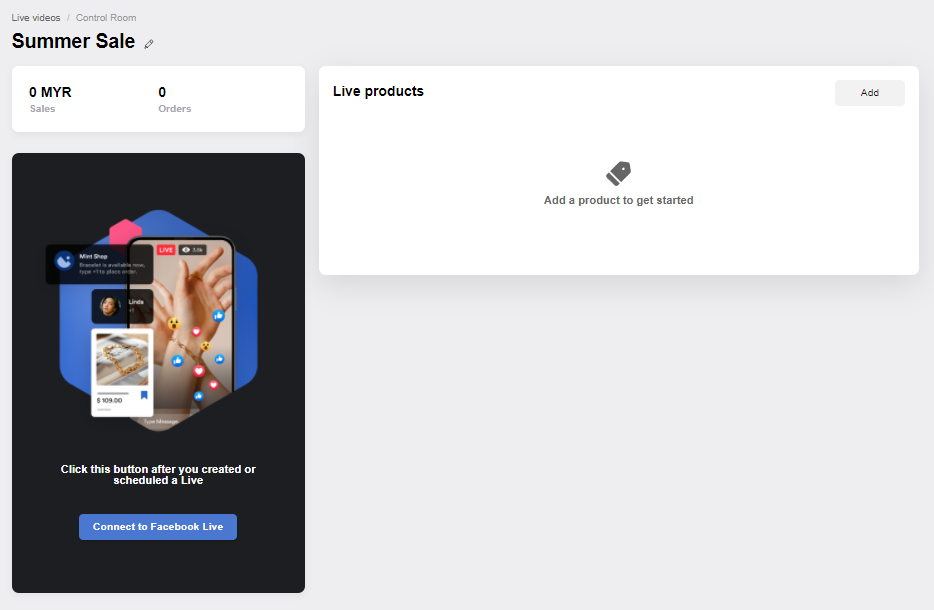
Prepare ahead by creating product listings in the Live Control Room — without broadcasting until you’re ready.
Promote Product Variants Individually
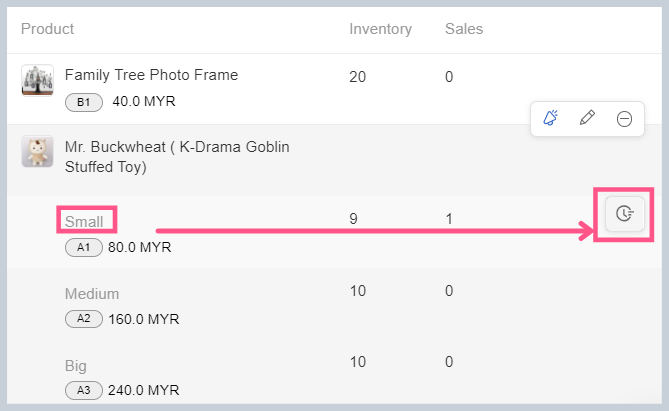
Assign unique product codes to promote each variant. Perfect for showcasing multiple colors or sizes during a live sale.
Smart Product Code Comment System
Customers can comment using product codes and quantities to place orders:
Accepted formats:
A1
A1+1
A1+1, A2+1
A1+1 A2+1
A1+1A2+2
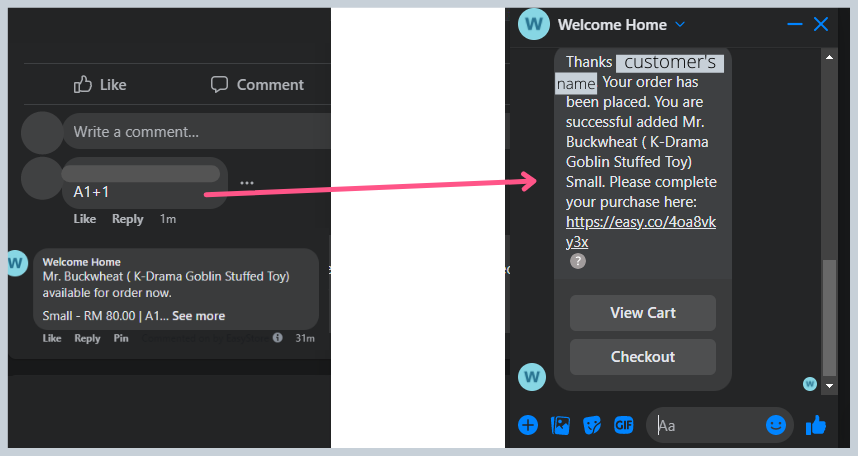
Note: Other formats won’t trigger the purchase link.
Customize Auto Messages
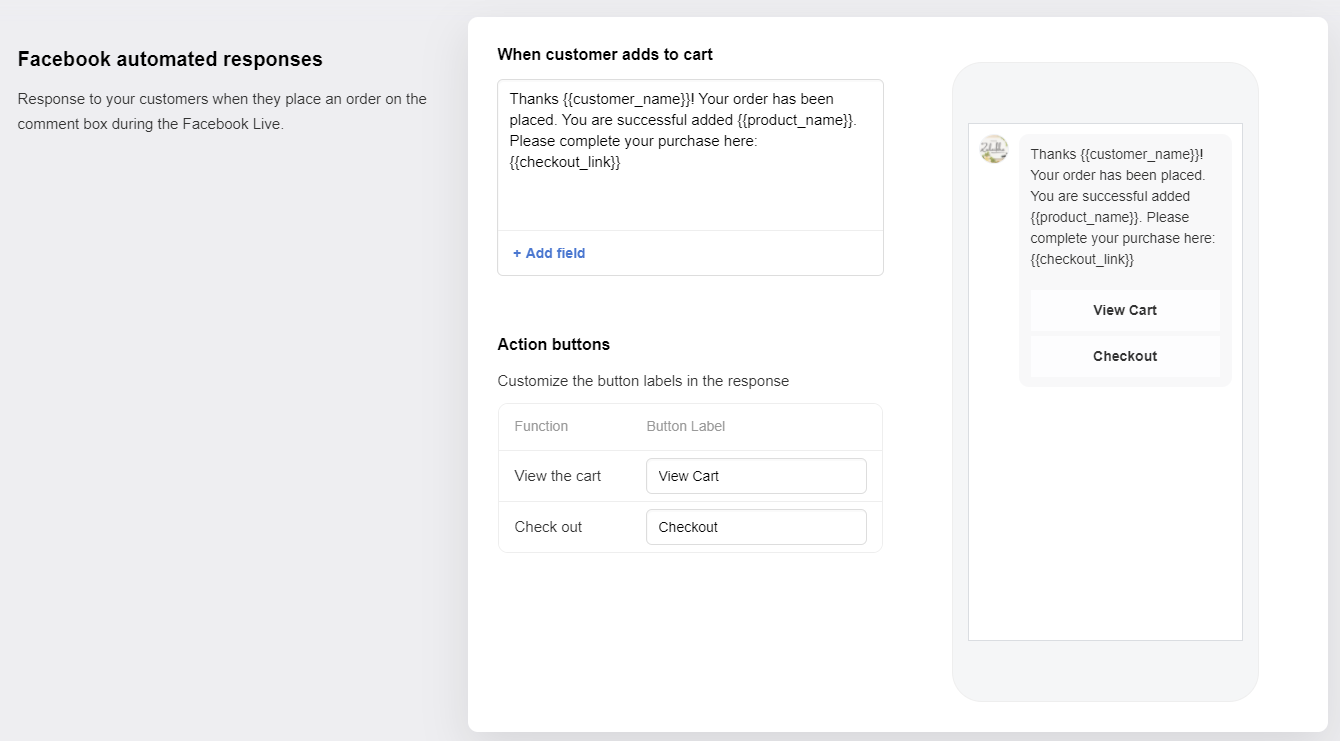
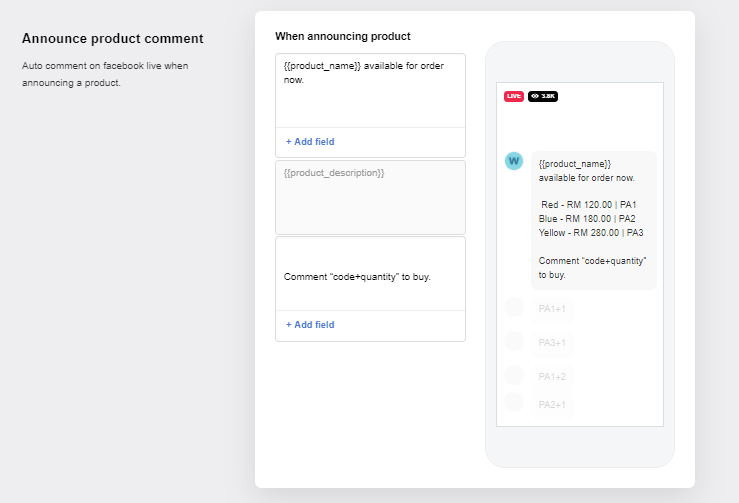
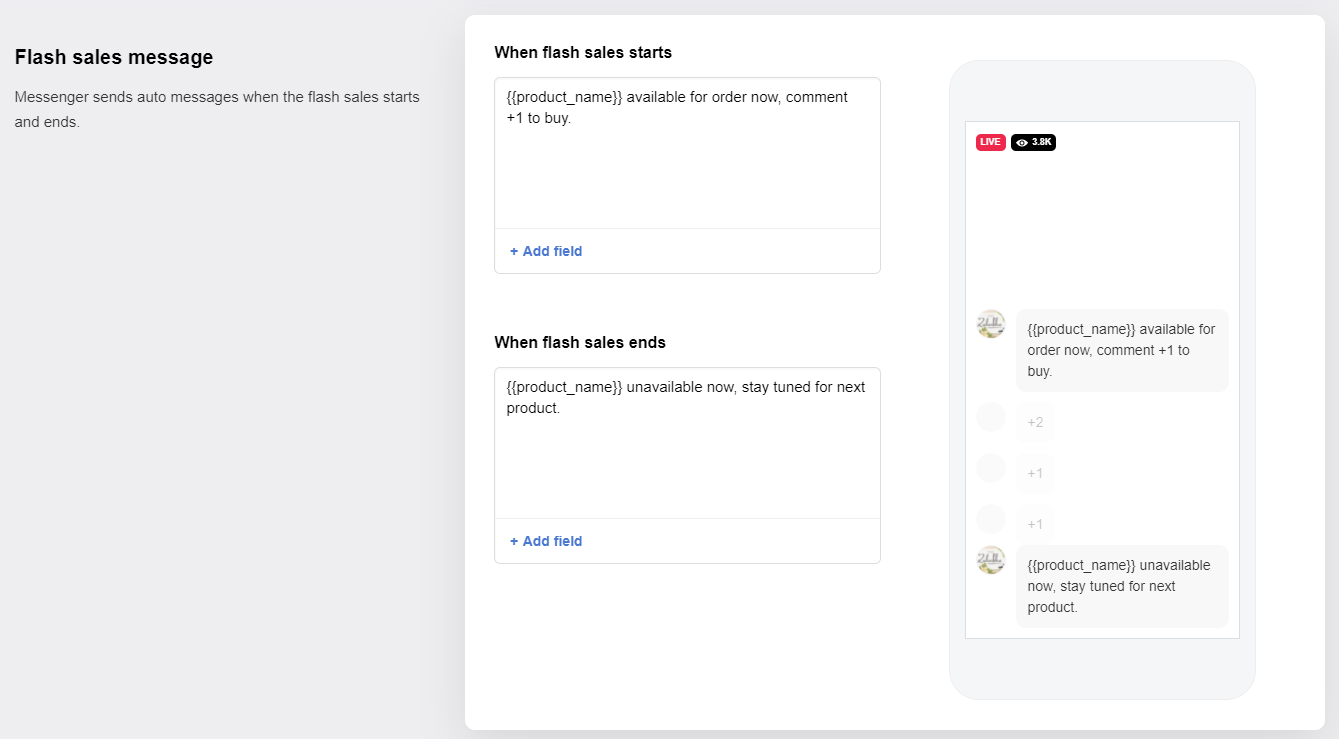
Make automated replies sound more human.
Edit messages for flash sales, product updates, and chatbot interactions to match your brand tone.
3. Tips to Boost Engagement with Facebook Live
Facebook is a noisy platform.
To stand out and convert viewers into customers, keep these strategies in mind:
Show Product Demos
Demonstrate how your product works and highlight its features.
Pair it with a limited-time deal to drive urgency and conversions.
Host Q&A Sessions
Engage directly with your audience by answering live questions.
This builds trust and lets you address objections in real time.
Share Product Launches and News
Use Facebook Live to announce new arrivals, promotions, or milestones.
It’s a great way to build a loyal following and position your brand as a trusted resource.
Source: Online Sales Guide Tips
Take Your Live Selling to the Next Level
Live video continues to outperform regular content.
With EasyStore, you now have the tools to:
Automate order taking
Keep track of inventory
Personalize communication
Reduce mistakes
Maximize conversions
Say goodbye to manual work and missed orders — and start selling smarter on Facebook Live.
Get started now with a Free EasyStore account!
Make Customers Love Buying From You
EasyStore empowers your brand to prioritize customers and enhance their experience, creating a unified customer experience (UCX) that makes customers love buying from you.
Over 50,000 brands have grown their businesses by embracing unified customer experiences (UCX) strategy through EasyStore across multiple sales channels - online store, retail outlets, marketplaces, and social media, ensuring consistency in product and service offerings for a seamless shopping journey.
线上线下融合,UCX 客户体验为王
选择 EasyStore,意味着选择一个能让您的业务实现无缝整合、高效运作的可信赖合作伙伴。让我们共同开启您的多渠道经营之旅,探索更广阔的商业可能性。
欢迎联系我们,了解更多