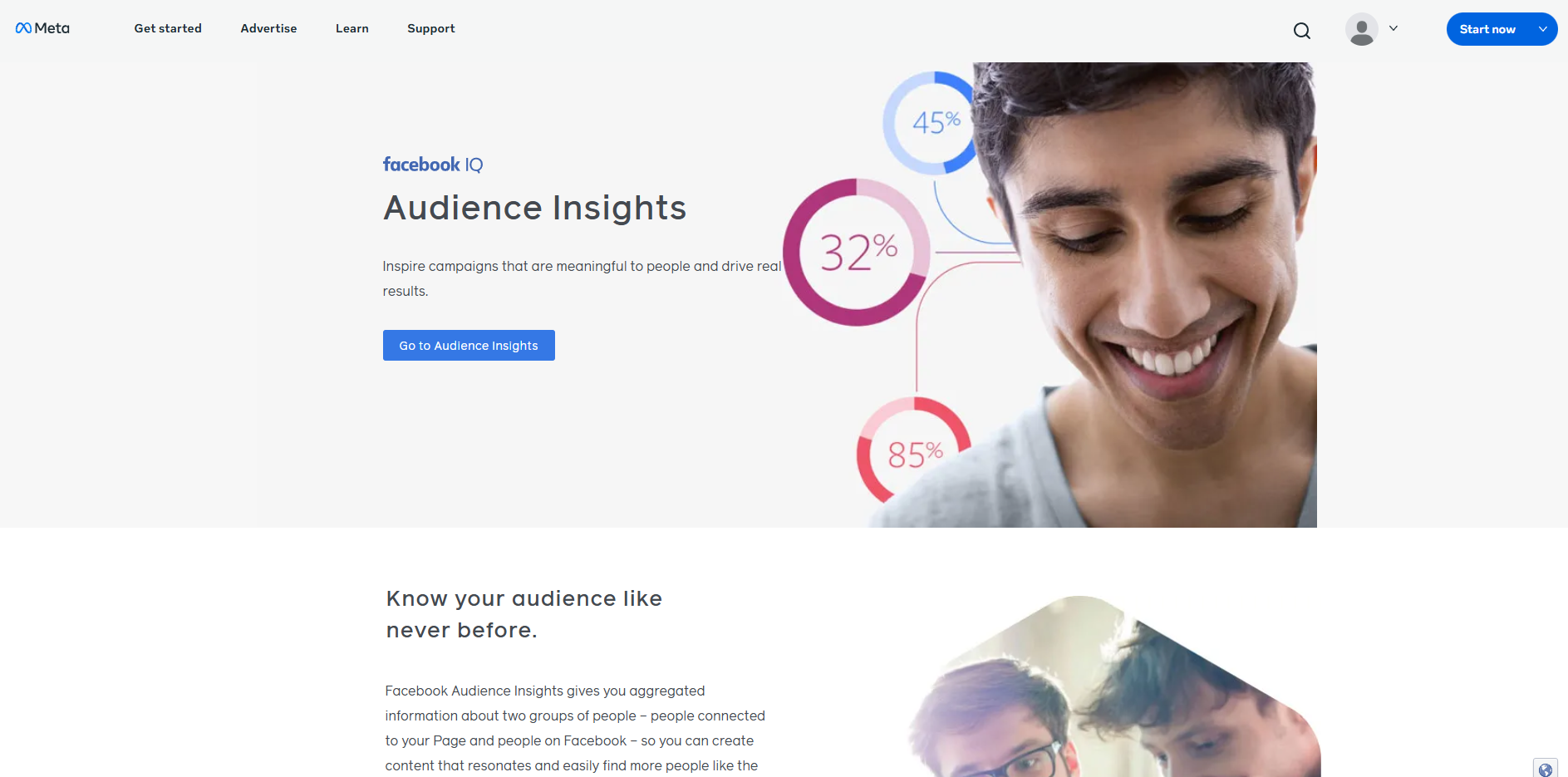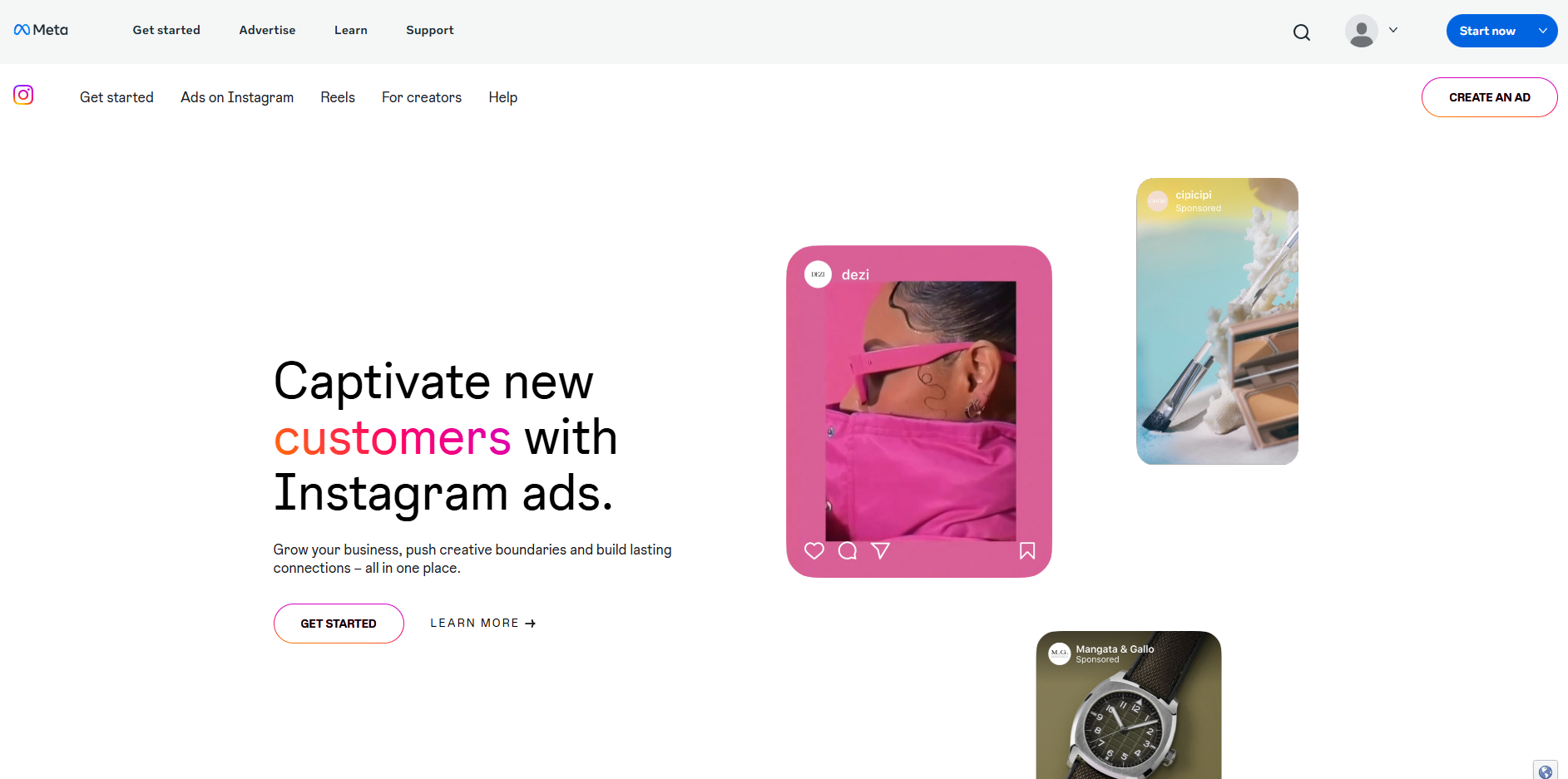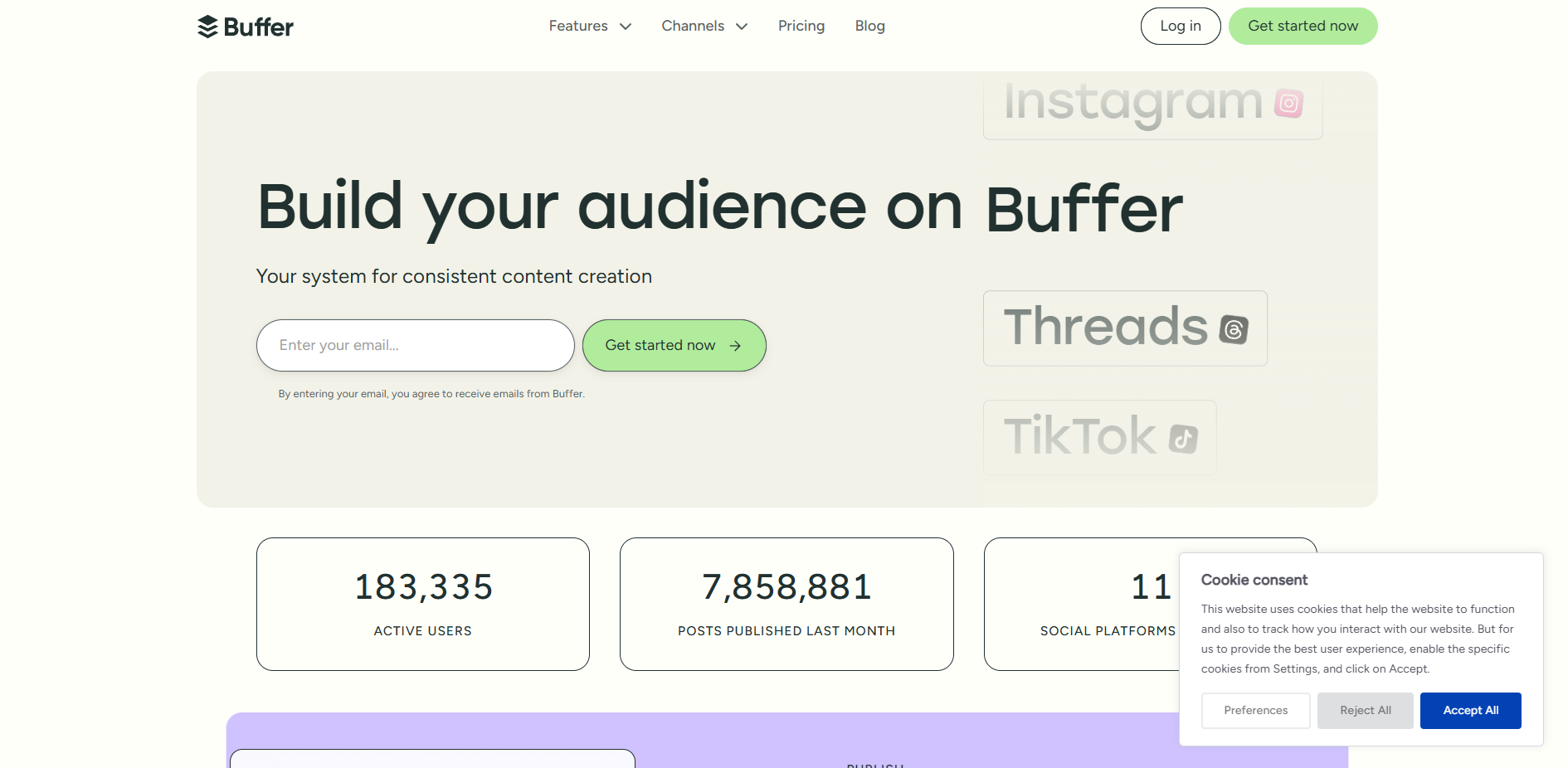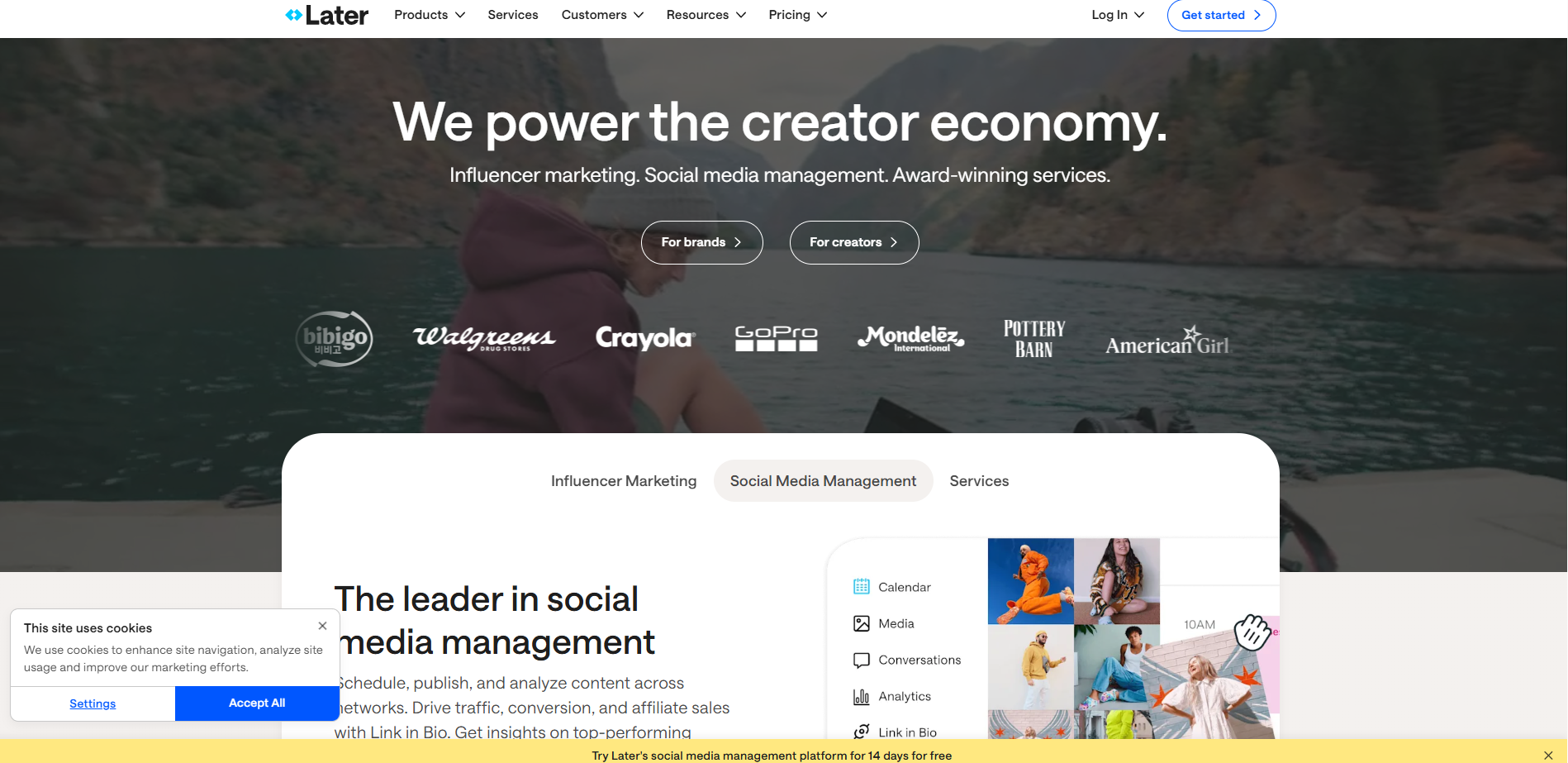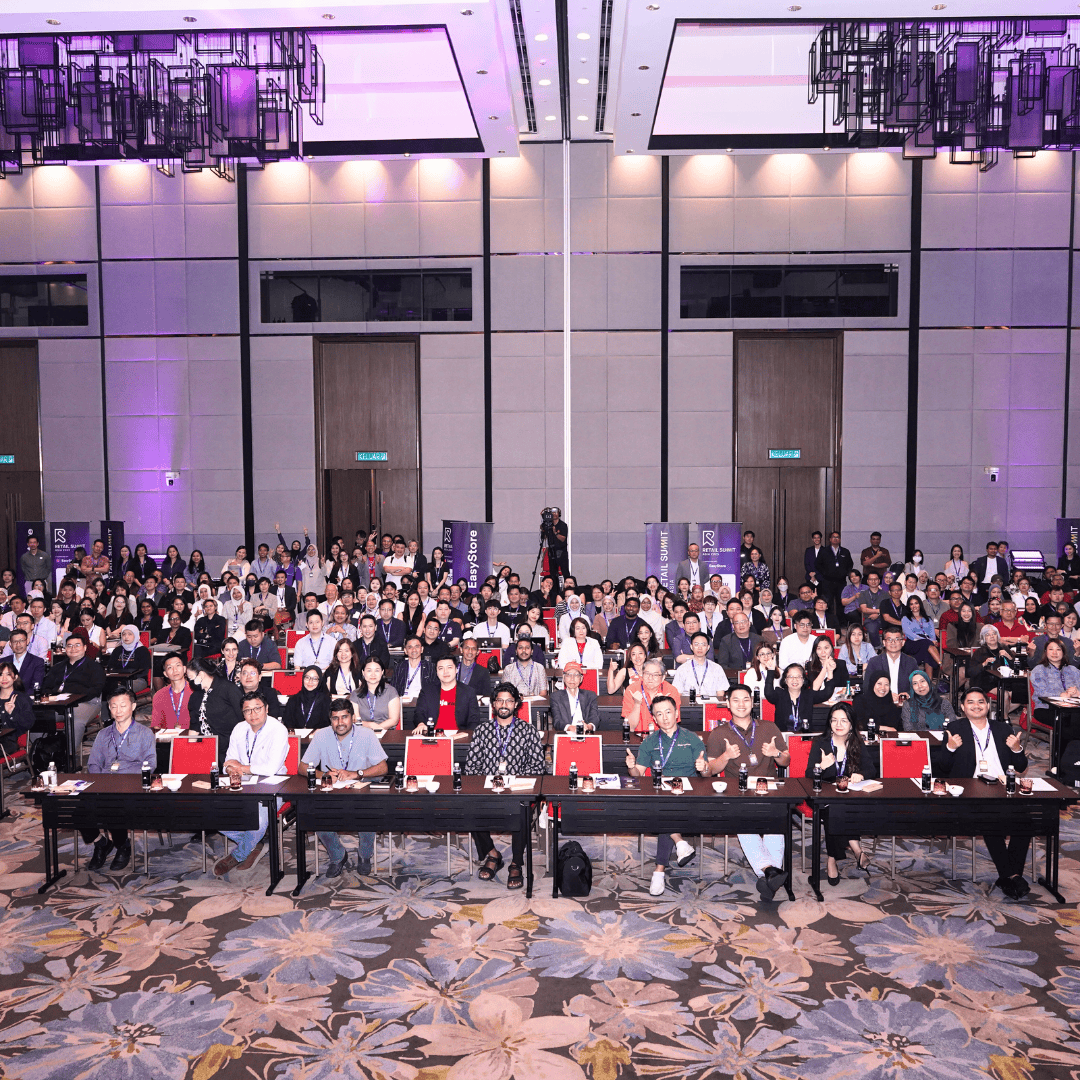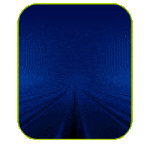How to Build an Effective Social Media Content Calendar for Your Online Store
By Karyan Lee · 19th October, 2017
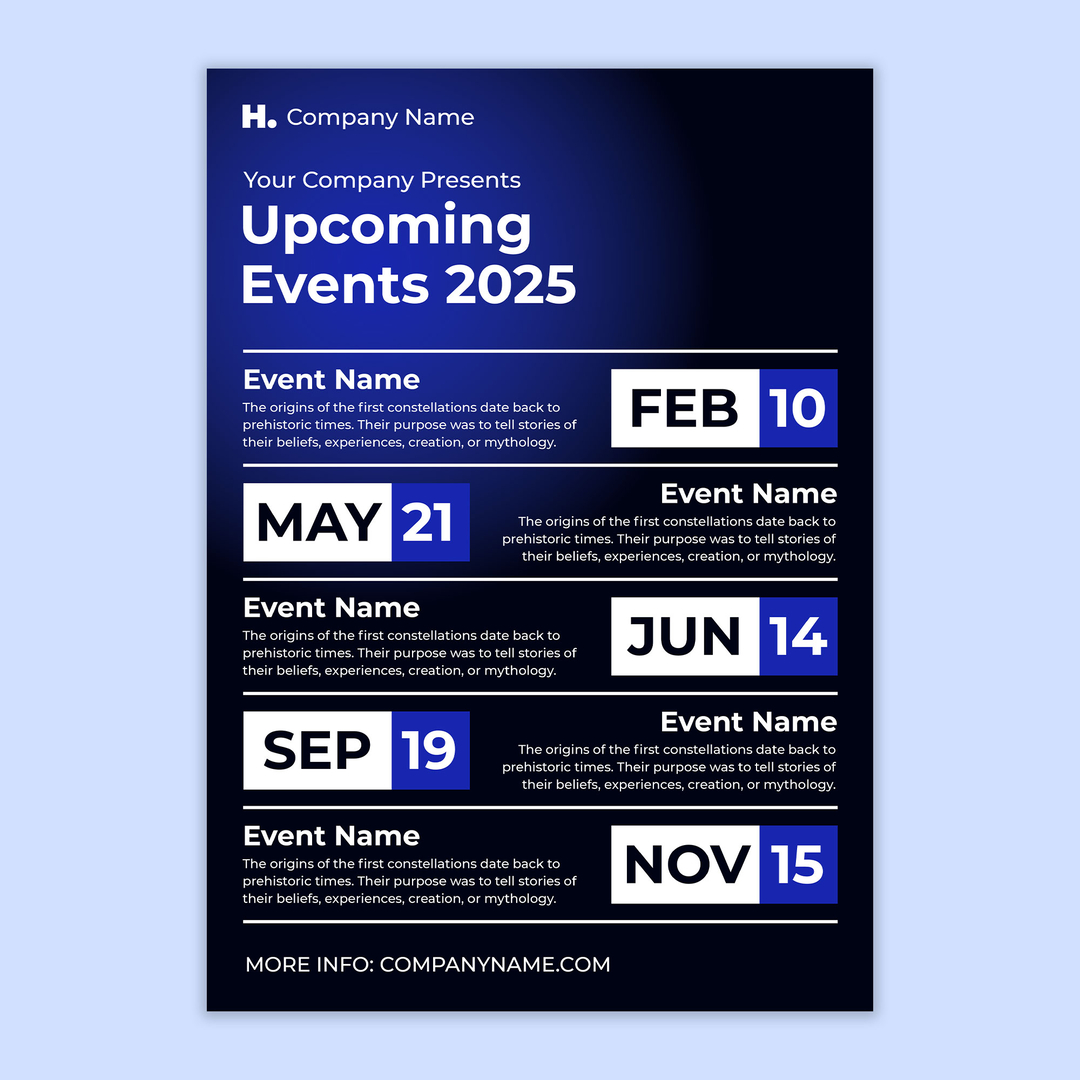
Table of Contents
This blog was updated on 10 April 2025, for more information connect with our team: https://www.easystore.co/contact
How to Build an Effective Social Media Content Calendar for Your Online Store
If you’ve ever asked yourself, “Do I really need a social media content calendar?”—the answer is yes, especially if you're managing both your online store and your social platforms.
Without a plan in place, it's easy to let your social media efforts fall behind as you focus on day-to-day business operations and urgent issues.
A social media content calendar allows you to strategically plan content in advance.
This way, you’re not scrambling to come up with a post when things get busy.
With just a few dedicated hours each month, you can schedule engaging content that consistently builds your brand presence.
What Is a Social Media Content Calendar?
It’s a schedule that outlines what content you’ll be posting and when across your platforms—Facebook, Instagram, Twitter, etc.
A well-structured calendar is a critical foundation of your digital marketing strategy, helping you stay consistent, relevant, and connected with your audience.
How to Create a Social Media Content Calendar
Here’s a simple, step-by-step guide to get started:
Step 1: Understand Your Audience
Begin by analyzing what content resonates with your followers.
Look through past posts and check engagement levels (likes, comments, shares). Use tools like:
These insights will help you identify the type of content your audience enjoys most.
Step 2: Decide What to Post
Once you know what works, start brainstorming or sourcing content that aligns with those themes. Consider:
Pinterest: Great for visual inspiration, quotes, and trending designs.
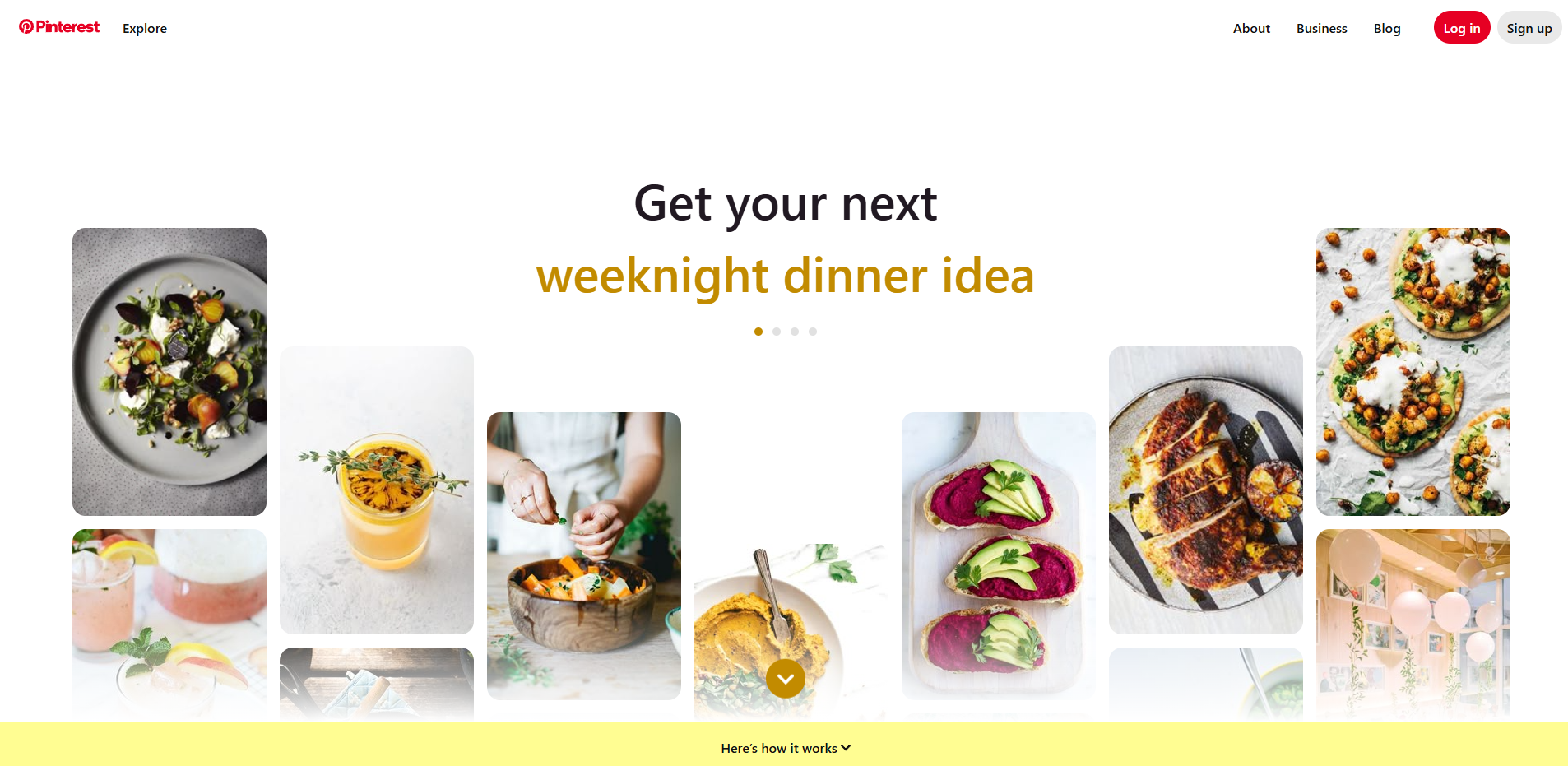
Feedly: Curate articles by topic (e.g., Marketing, Fashion, Tech).
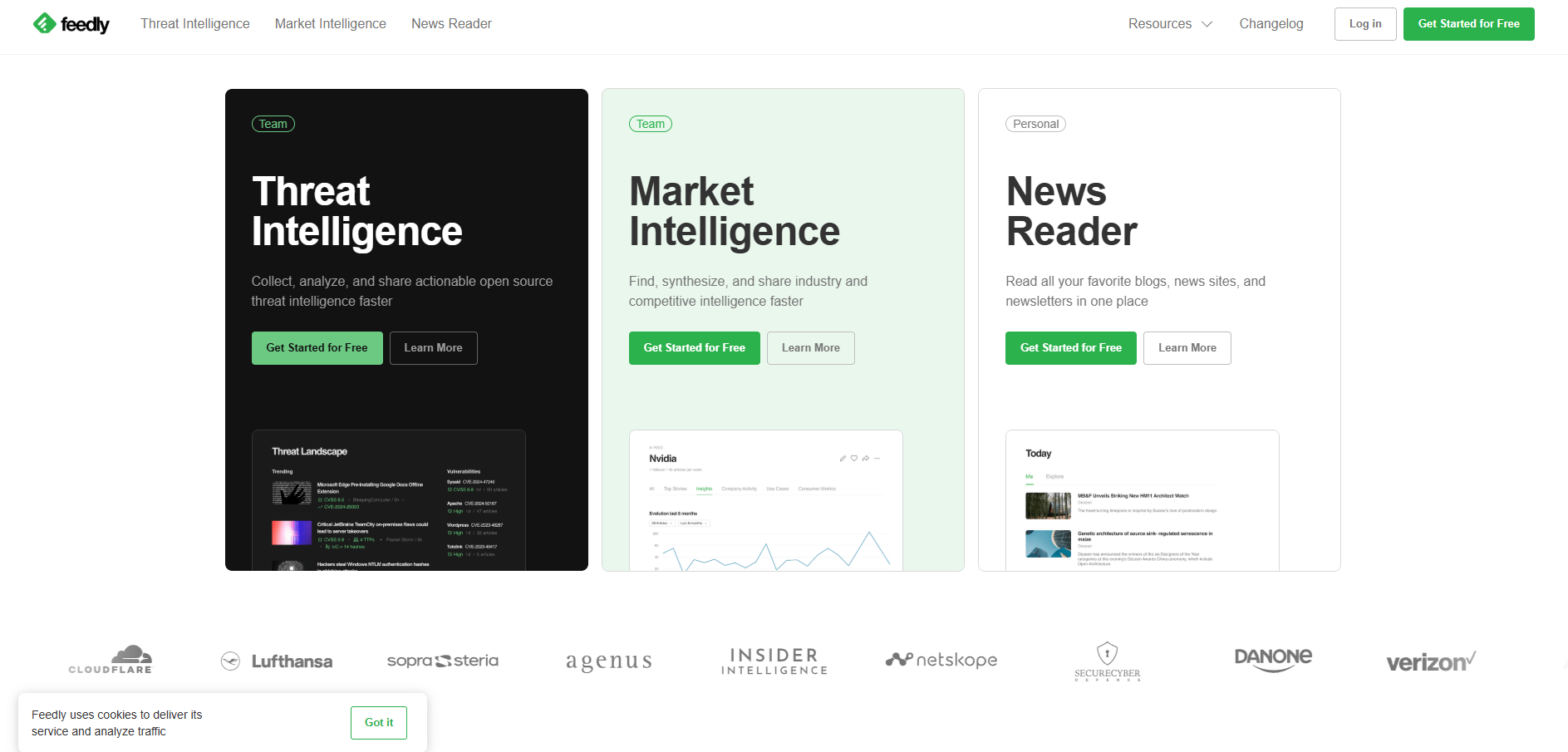
Brand24: Monitor hashtags, mentions, and trending topics in real time to discover what your audience is talking about. It's a powerful tool for finding relevant and timely content to engage with or share.
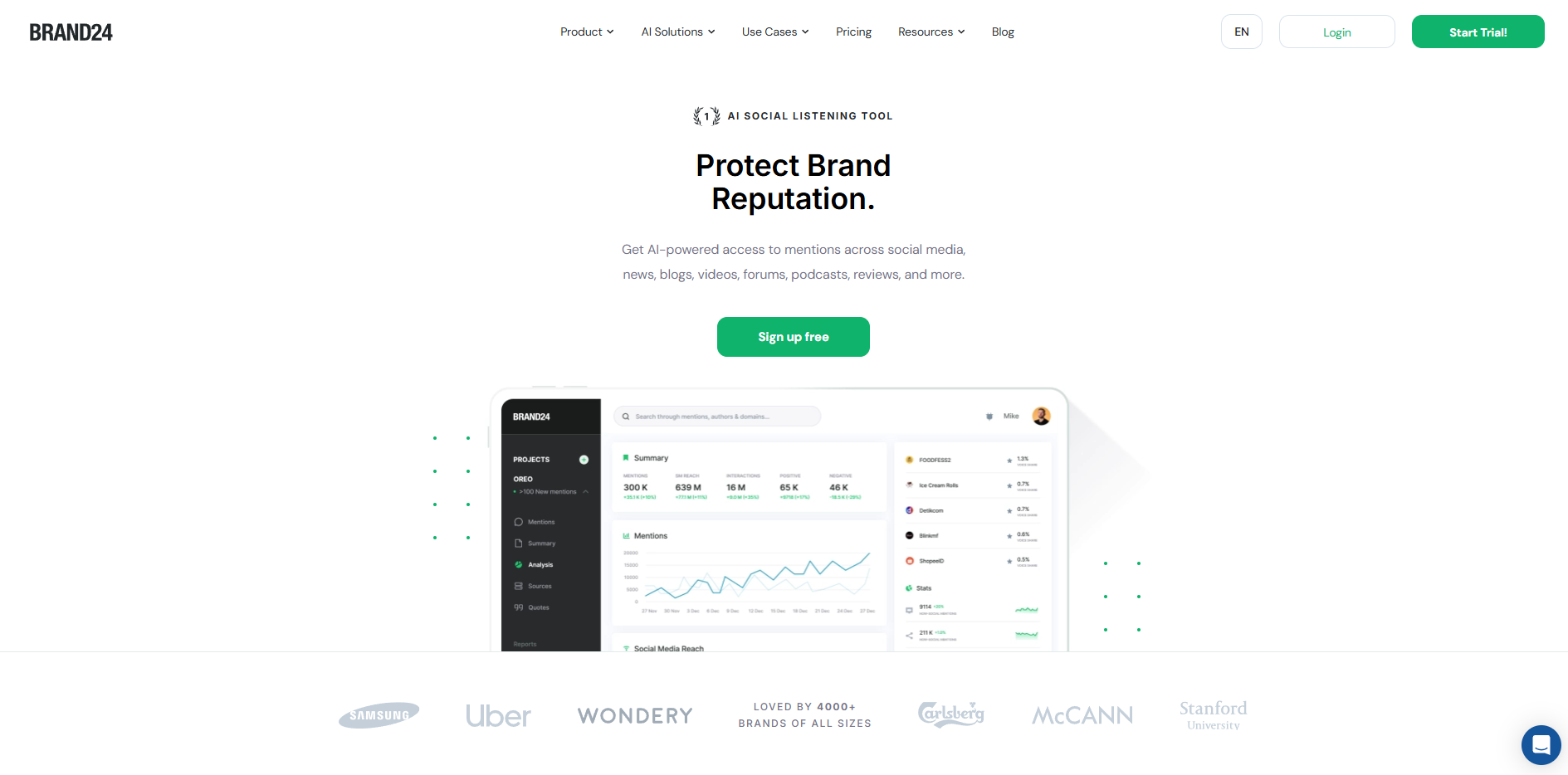
You can also mix in business updates, upcoming events, product launches, or behind-the-scenes moments.
Step 3: Create a Content Calendar Template
Use tools like:
Google Sheets / Microsoft Excel: Easily customizable for daily, weekly, or monthly planning.
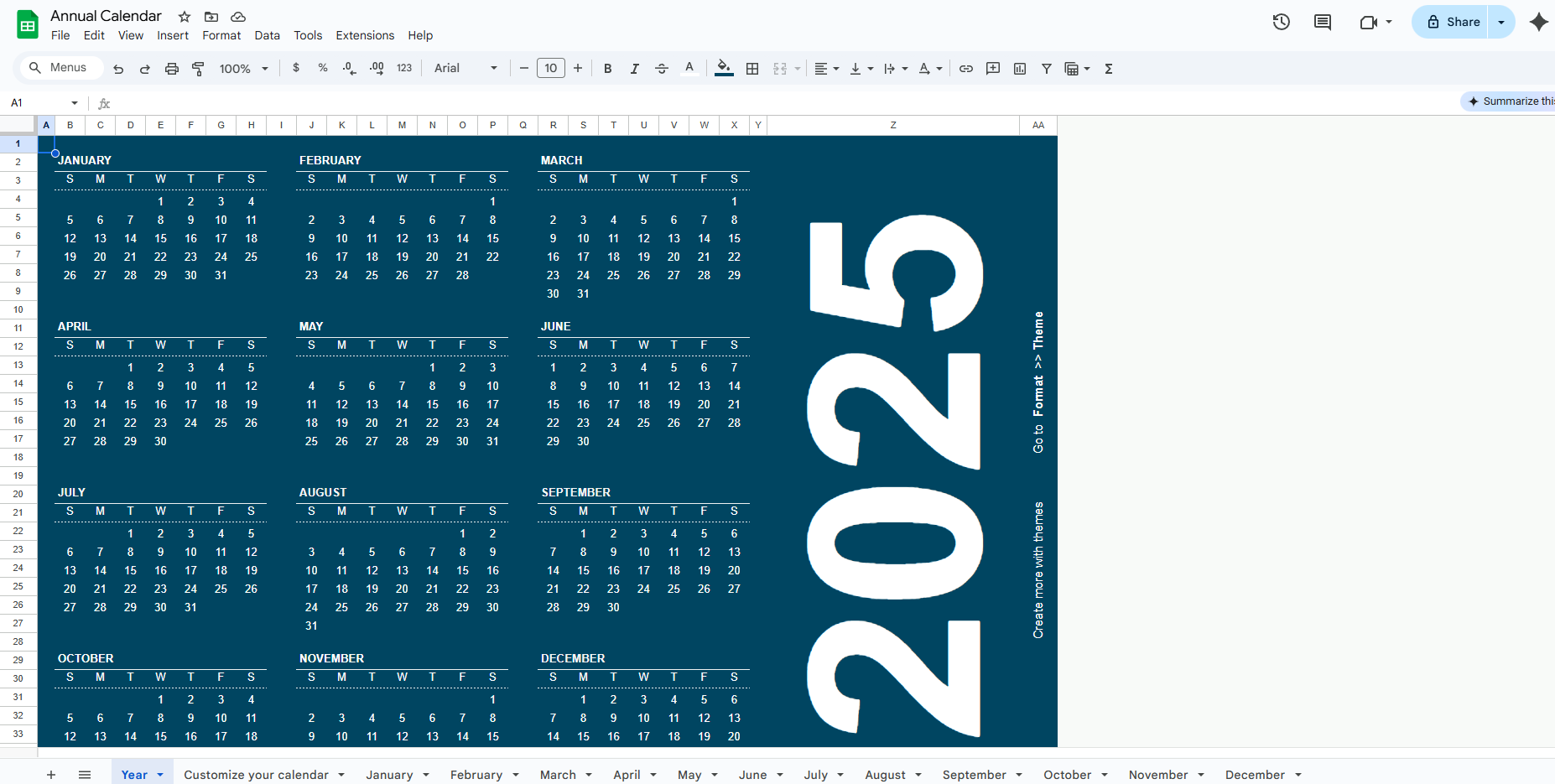
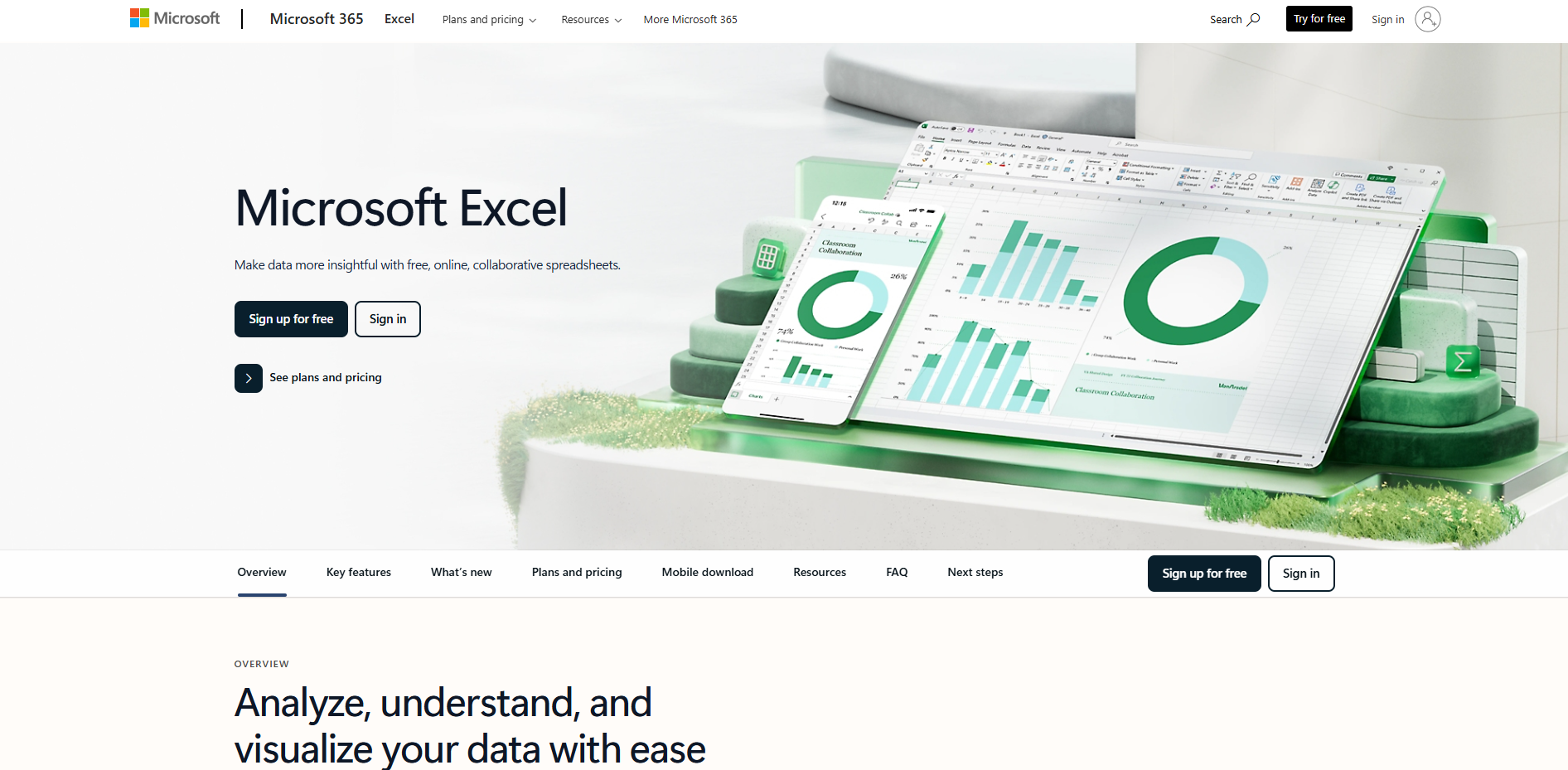
Google Calendar: Set reminders and stay organized with a visual timeline.
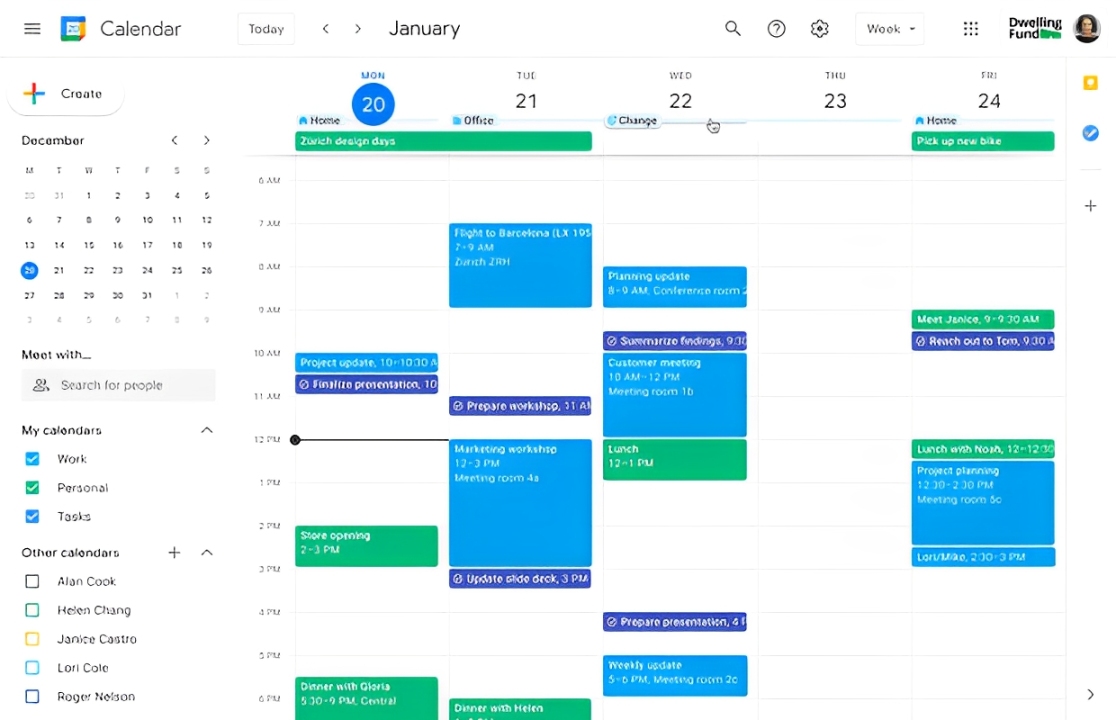
Your calendar should include columns for:
Date
Platform
Content type (image, video, article)
Caption
Hashtags
Status (Scheduled/Posted)
Step 4: Schedule Your Content
Once your content is planned, use scheduling tools to automate the posting process:
Meta Business Suite (Facebook & Instagram)
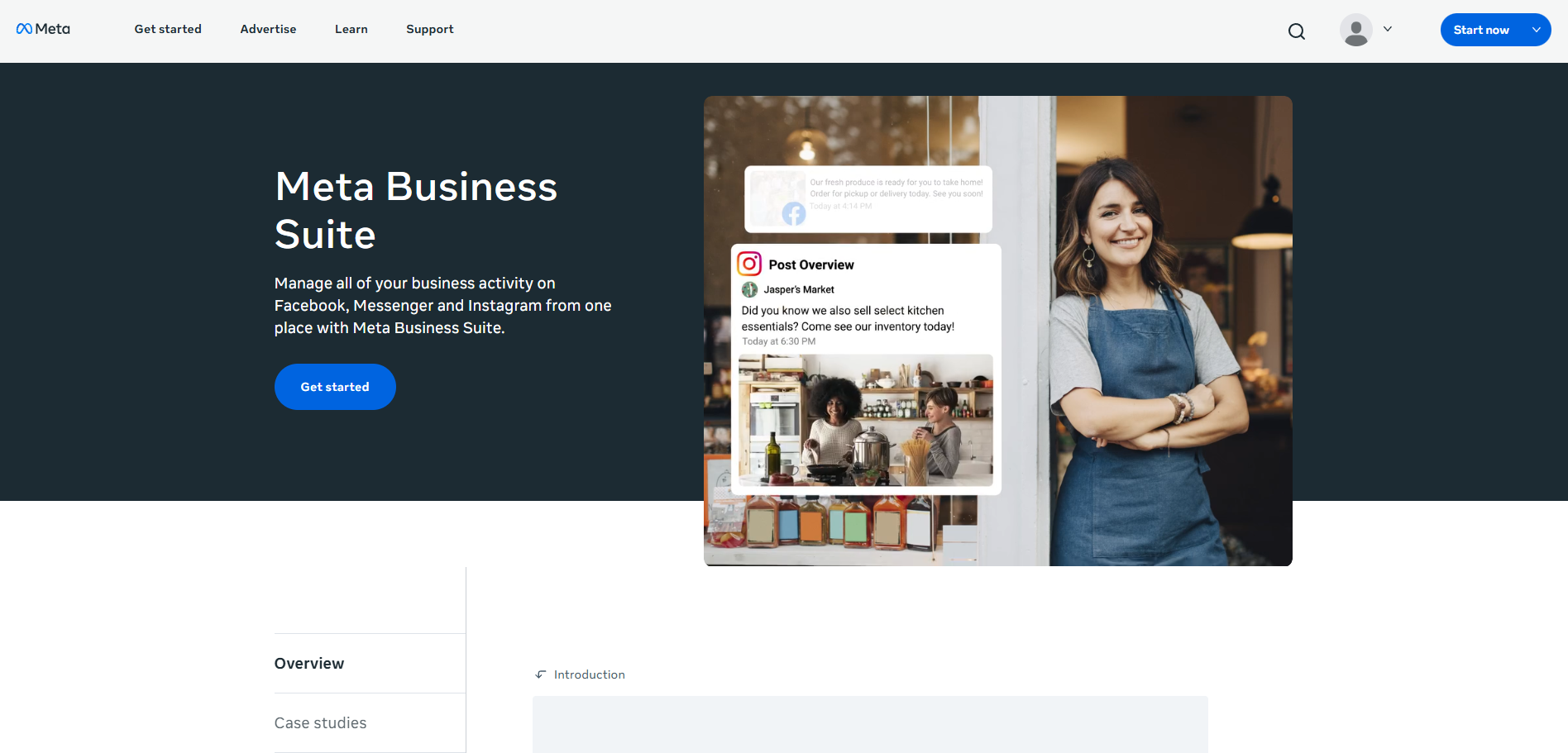
This step ensures you stay consistent and frees up your time to focus on other important aspects of your business.
Conclusion
A social media content calendar keeps your brand organized, consistent, and relevant. It's not just about posting frequently—it’s about posting strategically.
With the right plan in place, your social presence can grow without adding more to your daily workload.
Make Customers Love Buying From You
EasyStore empowers your brand to prioritize customers and enhance their experience, creating a unified customer experience (UCX) that makes customers love buying from you.
Over 50,000 brands have grown their businesses by embracing unified customer experiences (UCX) strategy through EasyStore across multiple sales channels - online store, retail outlets, marketplaces, and social media, ensuring consistency in product and service offerings for a seamless shopping journey.
线上线下融合,UCX 客户体验为王
选择 EasyStore,意味着选择一个能让您的业务实现无缝整合、高效运作的可信赖合作伙伴。让我们共同开启您的多渠道经营之旅,探索更广阔的商业可能性。
欢迎联系我们,了解更多