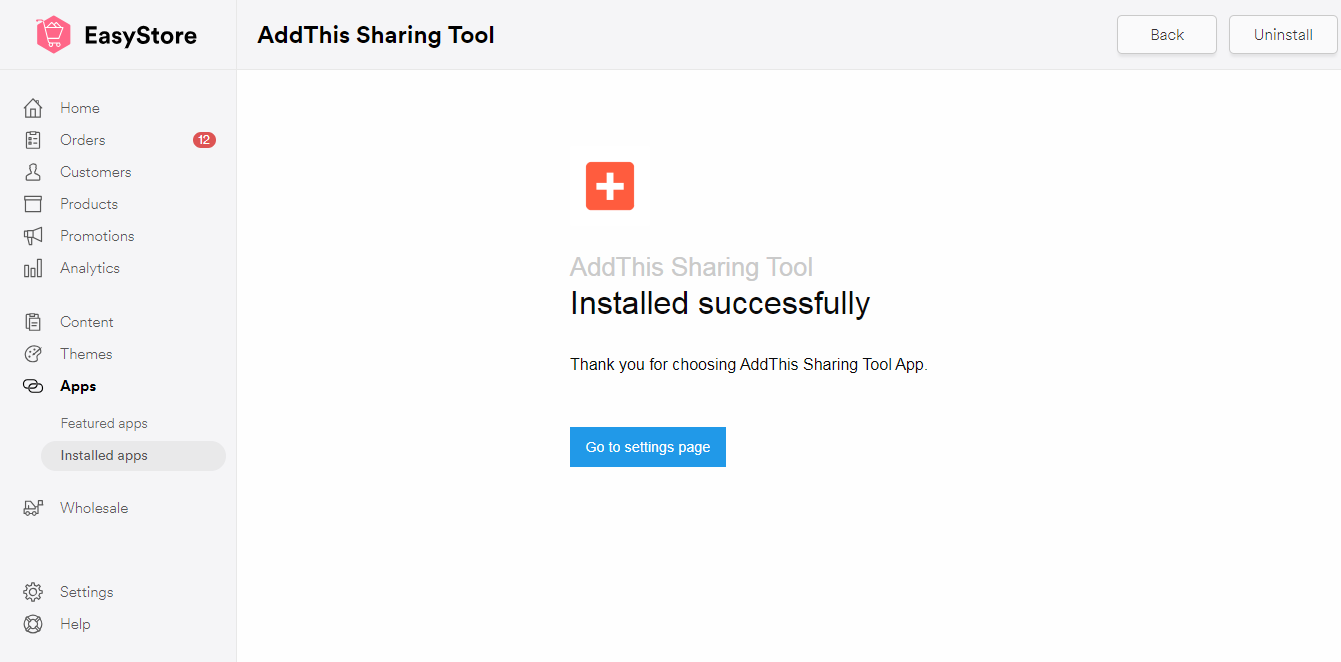Installing AddThis for Free
By Karyan Lee · 3rd April, 2018

Table of Contents
EasyStore Installation process
AddThis helps publishers grow their audience with simple website tools – for free. By simply copying and pasting the AddThis code to your storefront, you can add functional website tools like share buttons, email list building widgets, follow buttons, related posts, and link promotion popups. Follow the steps below to install AddThis on your EasyStore site:
1. On EasyStore, navigate to the App Store > Search AddThis > Install this app
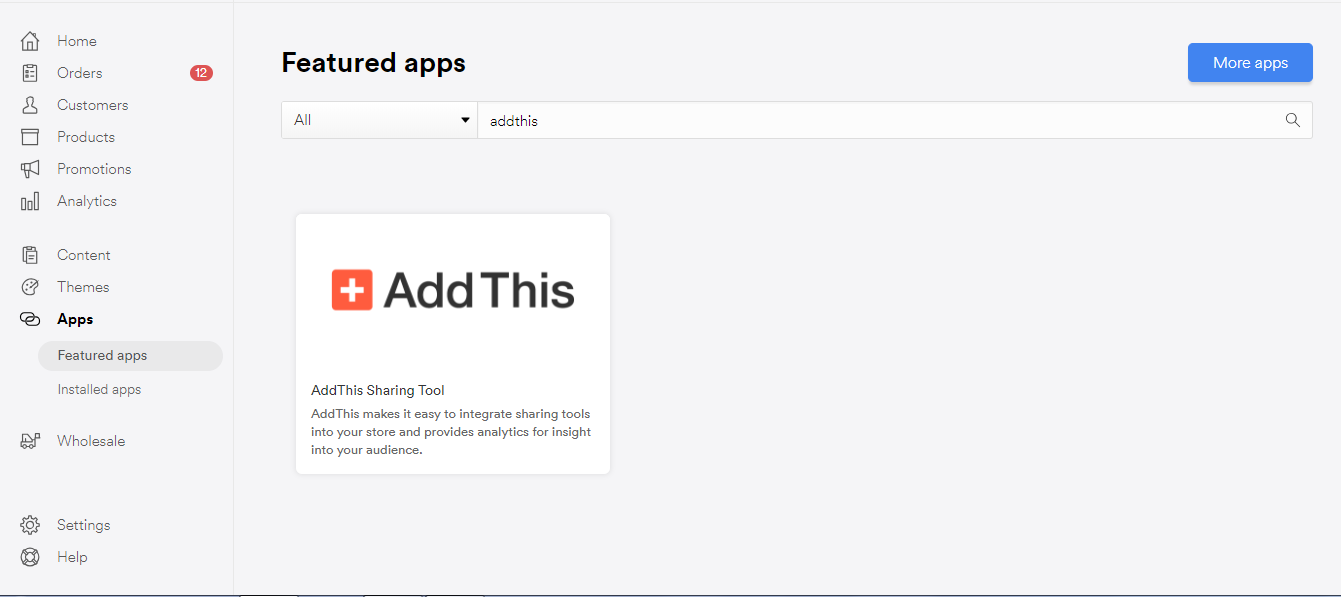
2. Install the app
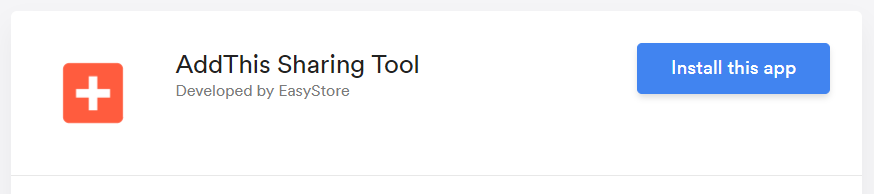
3. You will be taken to your EasyStore dashboard and will need to select: “Go to settings page” to finish installation.
4. Register/Login with AddThis for free.
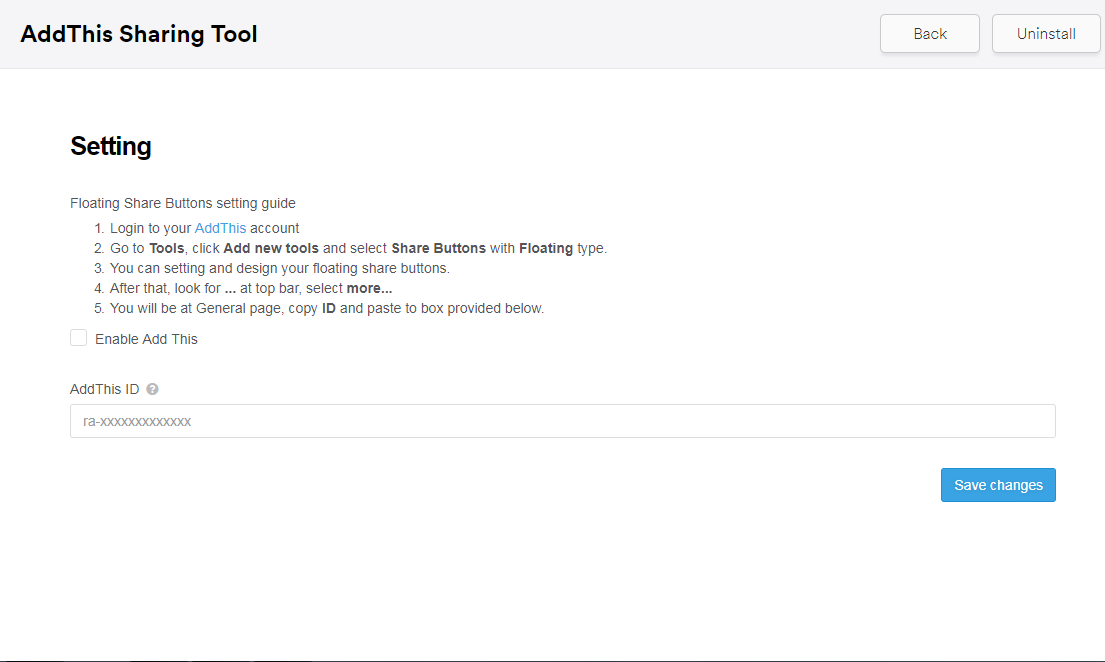
5. Select: Tools > Add New Tool
From there, select the first tool you would like to appear on your EasyStore site:
· Share and Follow buttons are a great starting point to make sure your visitors can easily share your content and follow you on your social media channels.
6. Customize your tool to fit your website needs
a. Need a recommendation? Our floating share bar is mobile-optimized and can personalize services based on how likely your visitors are to share to them.
7. Click Save & Continue
8. Select “Get The Code” in the top navigation of the AddThis dashboard
a. Copy the code to your clipboard
9. On your EasyStore dashboard:
a. Check the box next to “Enable AddThis”
b. Paste the Pub ID under "AddThis" ID
i. Your Pub ID is the “ra-XXXXXXXXXXXXXXXX” part of your code
c. Save changes
10. To see AddThis tools in effect:
a. Under your EasyStore site’s name in your dashboard, click the drop down arrow: View my store
Why stop there? Use AddThis to also to monitor social activity using the analytics dashboard. You can track which services people are sharing to the most, helping you to easily pinpoint where you should be spending your time. Monitor share spikes. See what content of yours is doing the best. Help plan future posts: write similar articles, repurpose past articles, etc. As well as, monitor time of day. Determine what day your audience is the most active with your preferred channels and what time of day you should be pushing out content for maximum engagement.
Article credit to: AddThis
Have questions? Feel free to reach out to AddThis support team at help@addthis.com or tweet them @AddThisSupport!