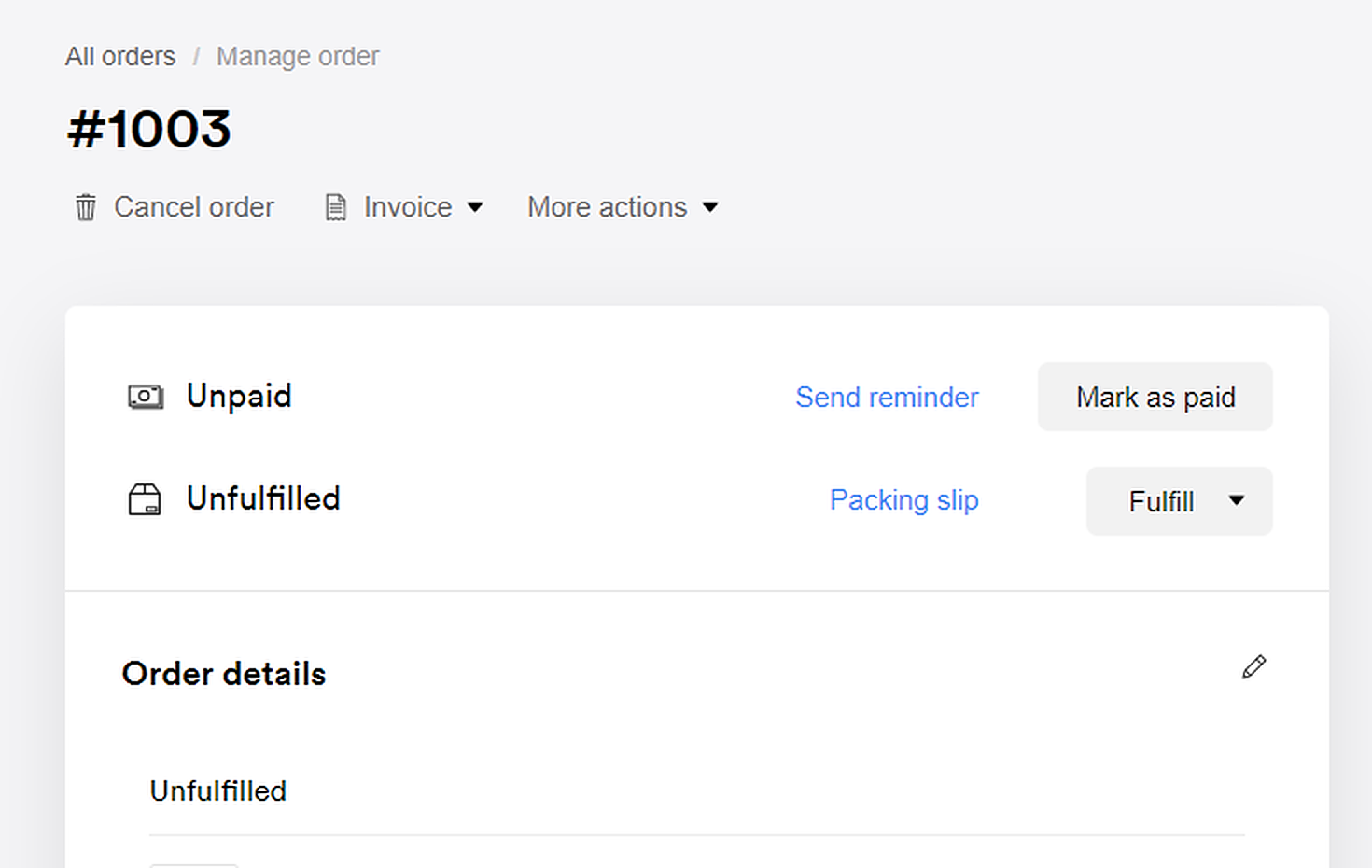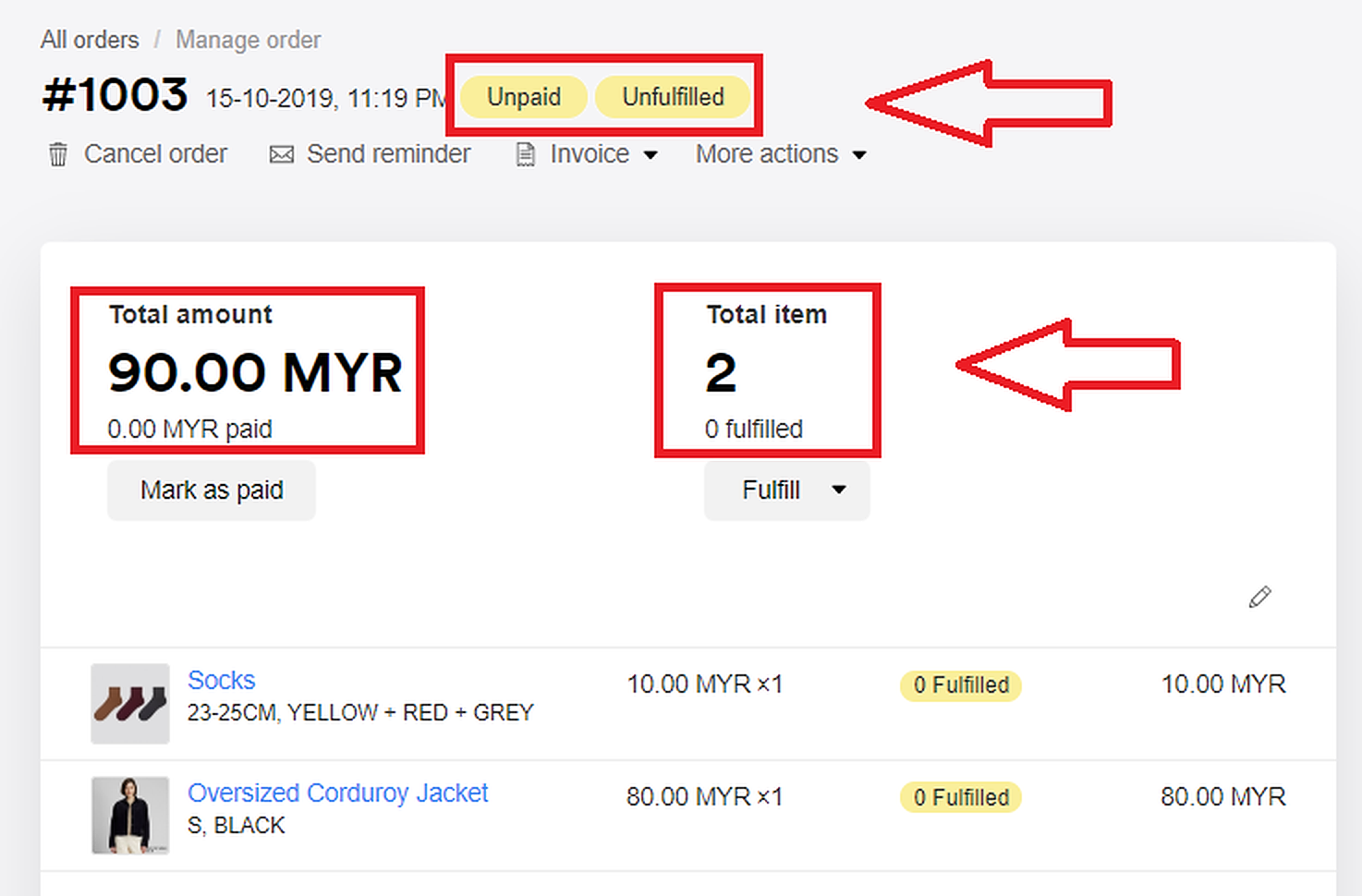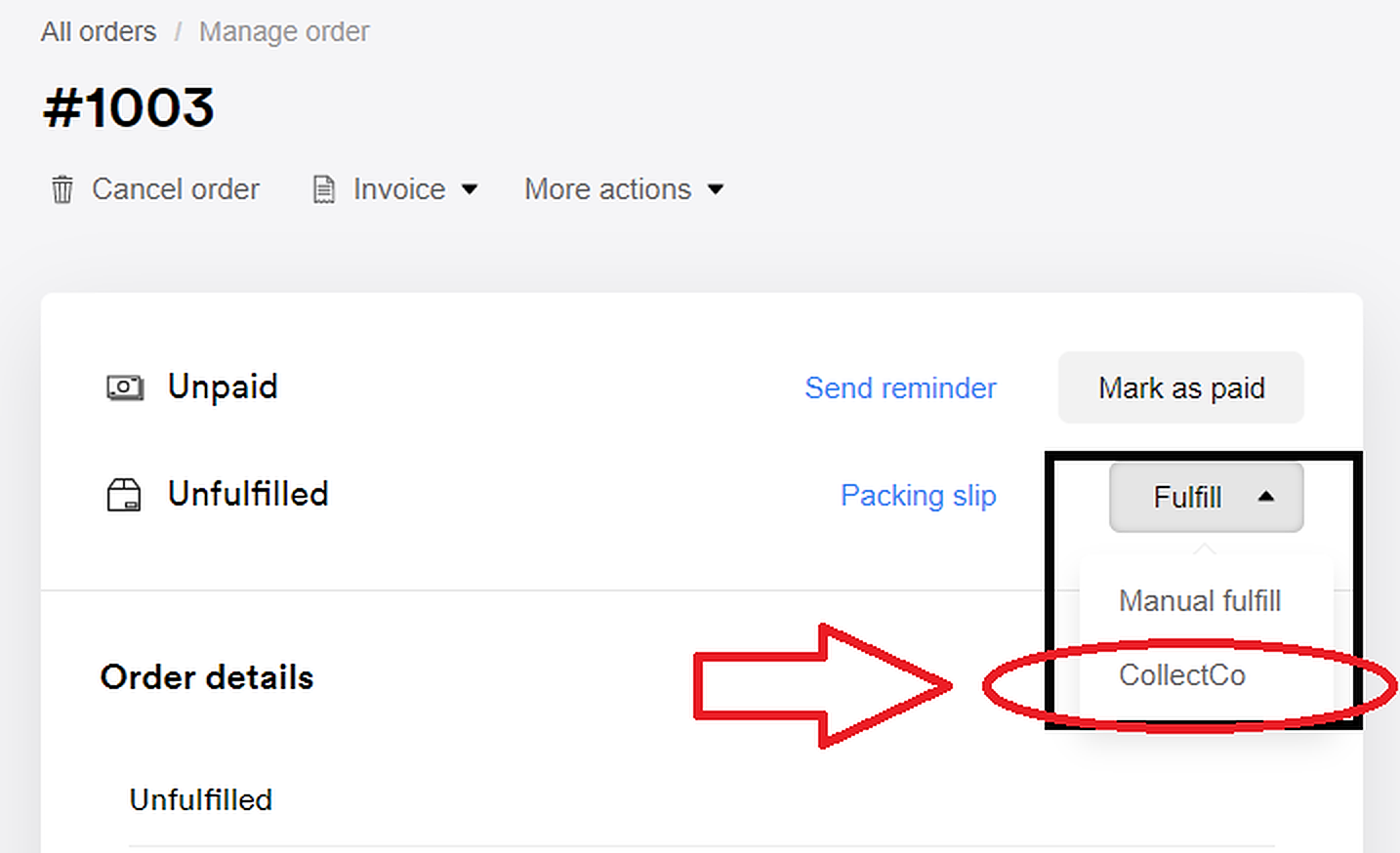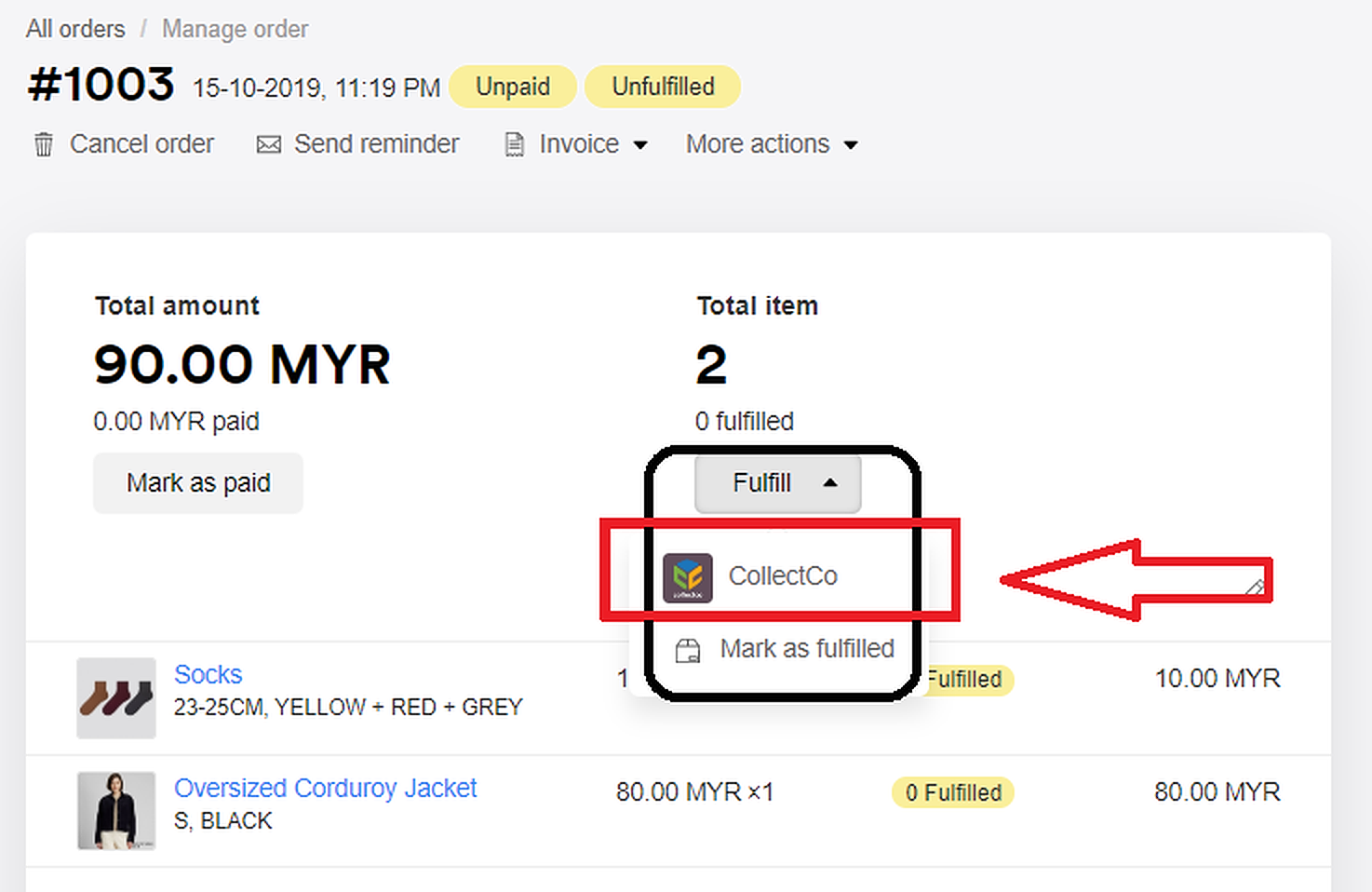Simplify and Speed Up Your Business Operations with EasyStore’s Enhanced Order Page
By Yavini Lucille · 17th December, 2019

Table of Contents
This blog was updated on 21 April 2025, for more information connect with our team: https://www.easystore.co/contact
Simplify and Speed Up Your Business Operations with EasyStore’s Enhanced Order Page
Running a business isn’t easy — especially during the busy holiday season when every second counts.
Managing your time wisely to focus on what matters most has always been crucial for business growth.
That’s why EasyStore is here to help you reclaim your valuable time.
Our ongoing mission is to continuously enhance your experience, making EasyStore even more efficient and user-friendly.
And we’re excited to share the latest upgrade — the newly enhanced order page, now automatically available to all EasyStore merchants.
Here’s a complete rundown of the improvements designed to optimize your workflow:
1. Clearer, Restructured Headings
Before Updating
| After Updating
|
Before:Previously, order information was cluttered and harder to review at a glance.
After:The improved layout presents clear, well-organized headings, allowing you to quickly view the total order amount and item quantity at the top of the order page.
Additionally, the fulfillment status now appears inside the order, highlighted for easier tracking.
2. Prioritized Integration Apps
Before Updating
| After Updating
|
Before:App integrations appeared in a fixed sequence without customization.
After:Now, you can prioritize and arrange your integrated apps at the top of your fulfillment list.For instance, if CollectCo is your installed integration, it will appear first in your options for smoother fulfillment management.
3. Restore and Refund Orders with Credit
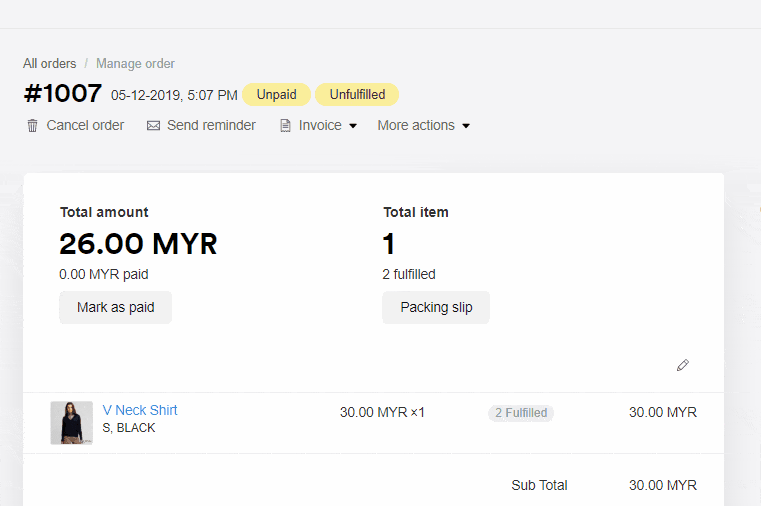
We’ve heard your feedback — and now you can restore orders on your own, with stock automatically adjusted in inventory. You can also refund customers using credit rewards.
For accountability, we recommend providing a reason when canceling orders or processing refunds to keep a clean and clear transaction record.
4. Print Multiple Packing Slips for the Same Order
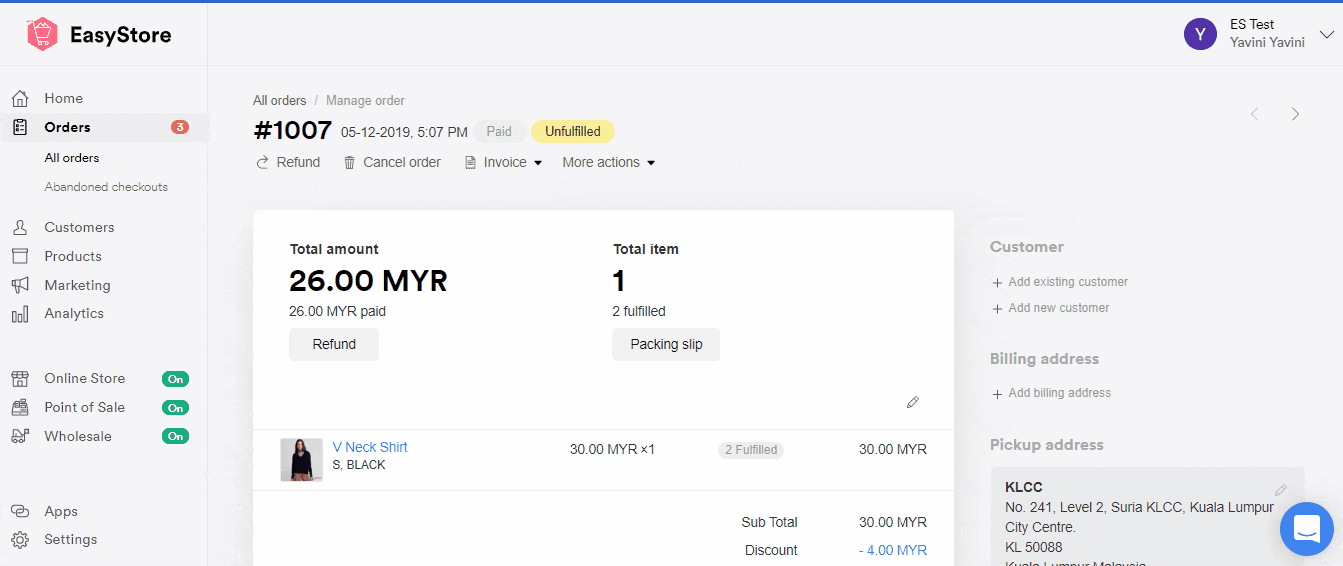
Easily print packing slips in a new tab with a larger, clearer format. You have the option to:
Print all packing slips for the same order at once, or
Print individual slips separately
For example, if Product A is fulfilled today and Product B will be fulfilled tomorrow, you can manage packing slips for each fulfillment, reducing repetitive tasks and errors.
5. Separate Display for Discounts 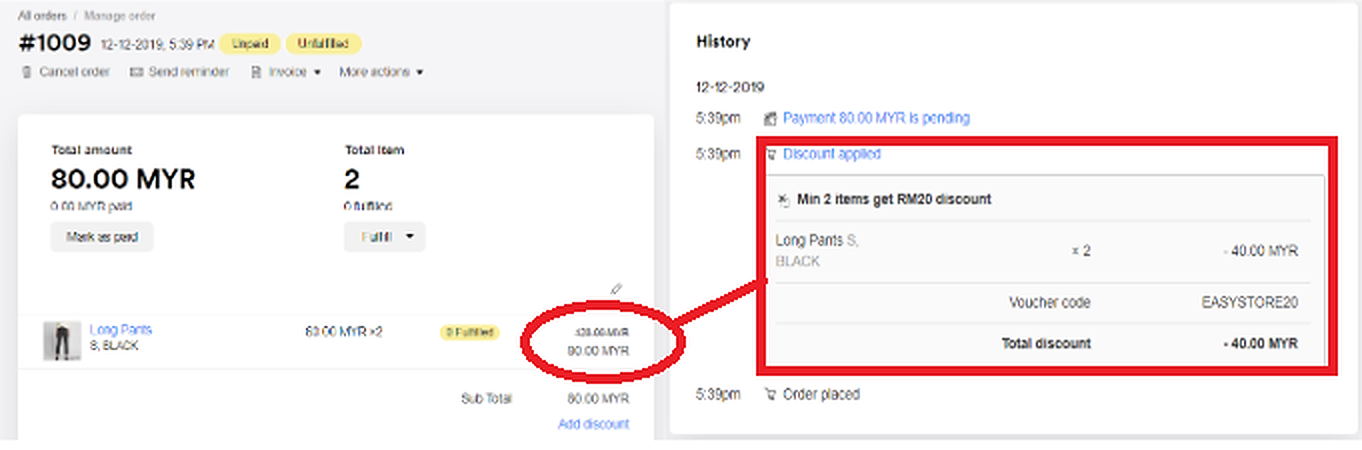
To avoid confusion, discounts are now split into two categories:
Product-specific discounts: Displayed in the History section at the bottom of the page.
Order-wide discounts: Shown at the end of the order details, applied via pre-set promotion codes or manual adjustments by the seller.
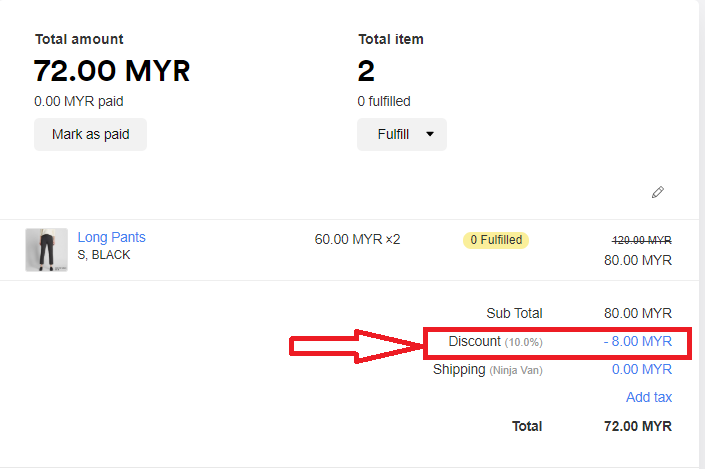
This separation makes it easier to track and manage promotions accurately.
6. Clear Division Between Customer Remarks and Seller Notes
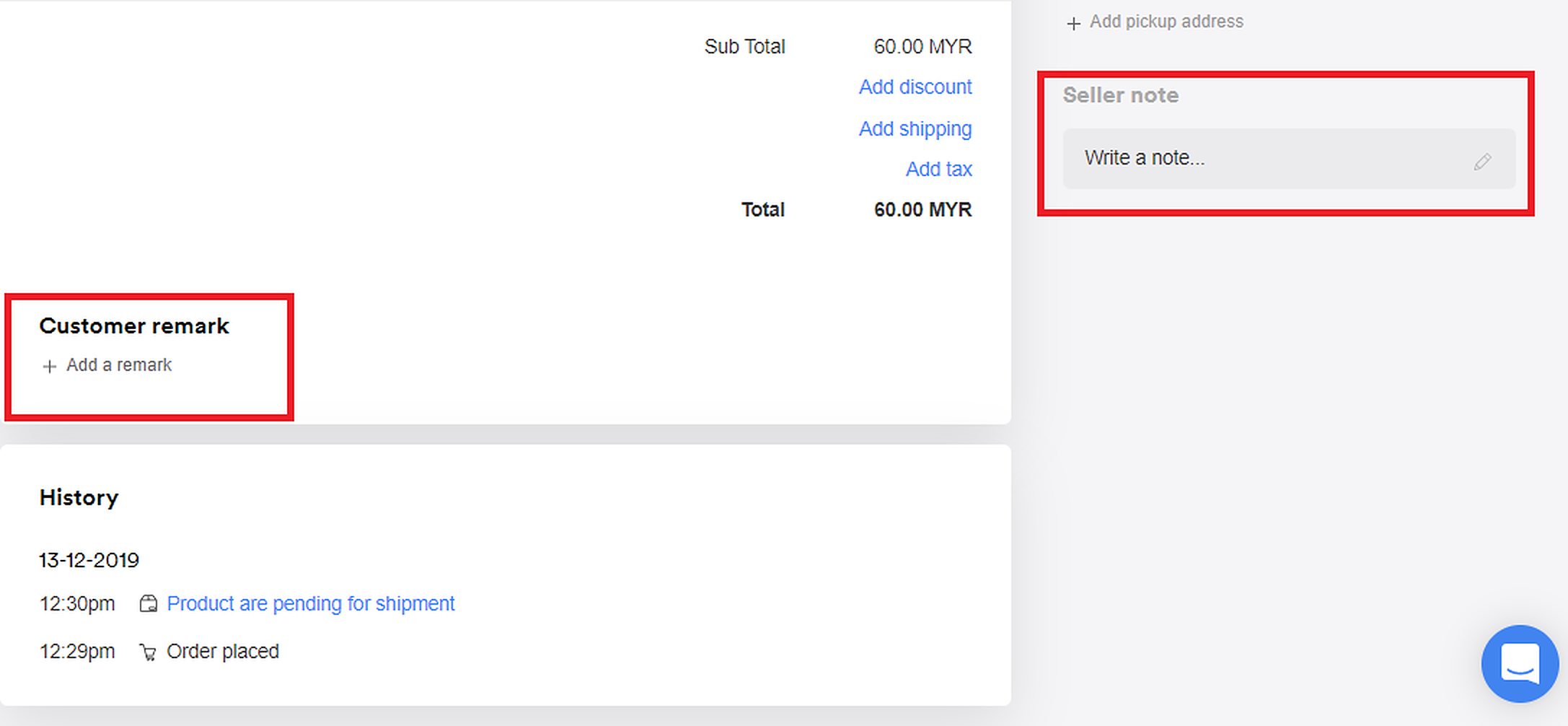
No more mix-ups — customer remarks and seller notes now appear on separate sides of the page, making it easy to differentiate between internal notes and customer messages.
7. Bulk Add Products to Orders
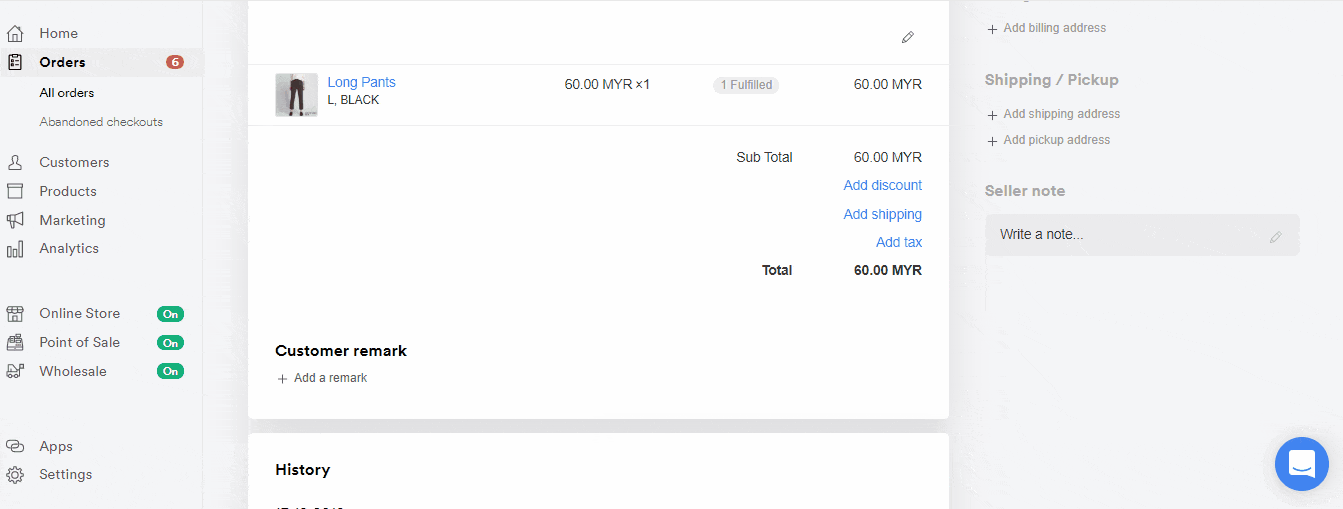
You can now add multiple products to an order at once through the admin panel — streamlining the process and saving valuable time.
If you want to surprise a loyal customer with a free gift (even one that isn’t listed in your online store), you can easily add it manually to their order.
8. Partial Fulfillment with Pop-Up Forms
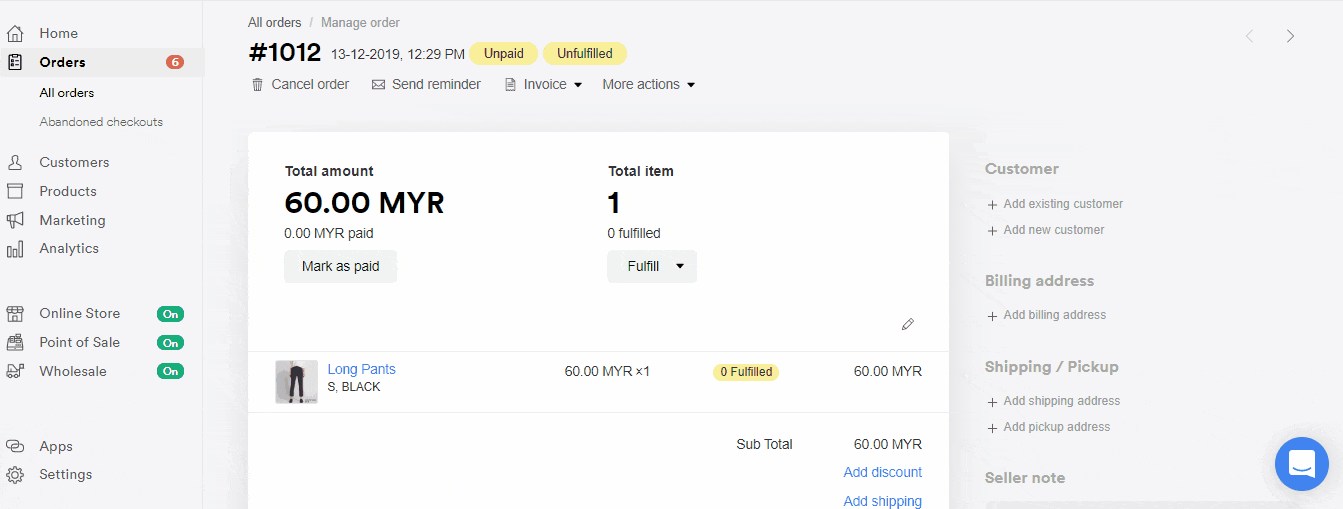
A new pop-up form tool allows you to enter and update shipping details for partially fulfilled orders, ensuring a more efficient and error-free process.
You can also choose whether to update tracking information without notifying customers — giving you full control over fulfillment communication.
Focus on What Matters Most
This newly improved order page is all about helping you work smarter, not harder. By simplifying your workflow and reducing the potential for errors, you’ll have more time to focus on growing your brand, building customer relationships, and making your business thrive.
Stay productive, stay efficient — and let EasyStore do the heavy lifting for you.
Make Customers Love Buying From You
EasyStore empowers your brand to prioritize customers and enhance their experience, creating a unified customer experience (UCX) that makes customers love buying from you.
Over 50,000 brands have grown their businesses by embracing unified customer experiences (UCX) strategy through EasyStore across multiple sales channels - online store, retail outlets, marketplaces, and social media, ensuring consistency in product and service offerings for a seamless shopping journey.
线上线下融合,UCX 客户体验为王
选择 EasyStore,意味着选择一个能让您的业务实现无缝整合、高效运作的可信赖合作伙伴。让我们共同开启您的多渠道经营之旅,探索更广阔的商业可能性。
欢迎联系我们,了解更多