10 User-Friendly Video Editing Apps Top Marketers Swear By
By Yavini Lucille · 7th November, 2019
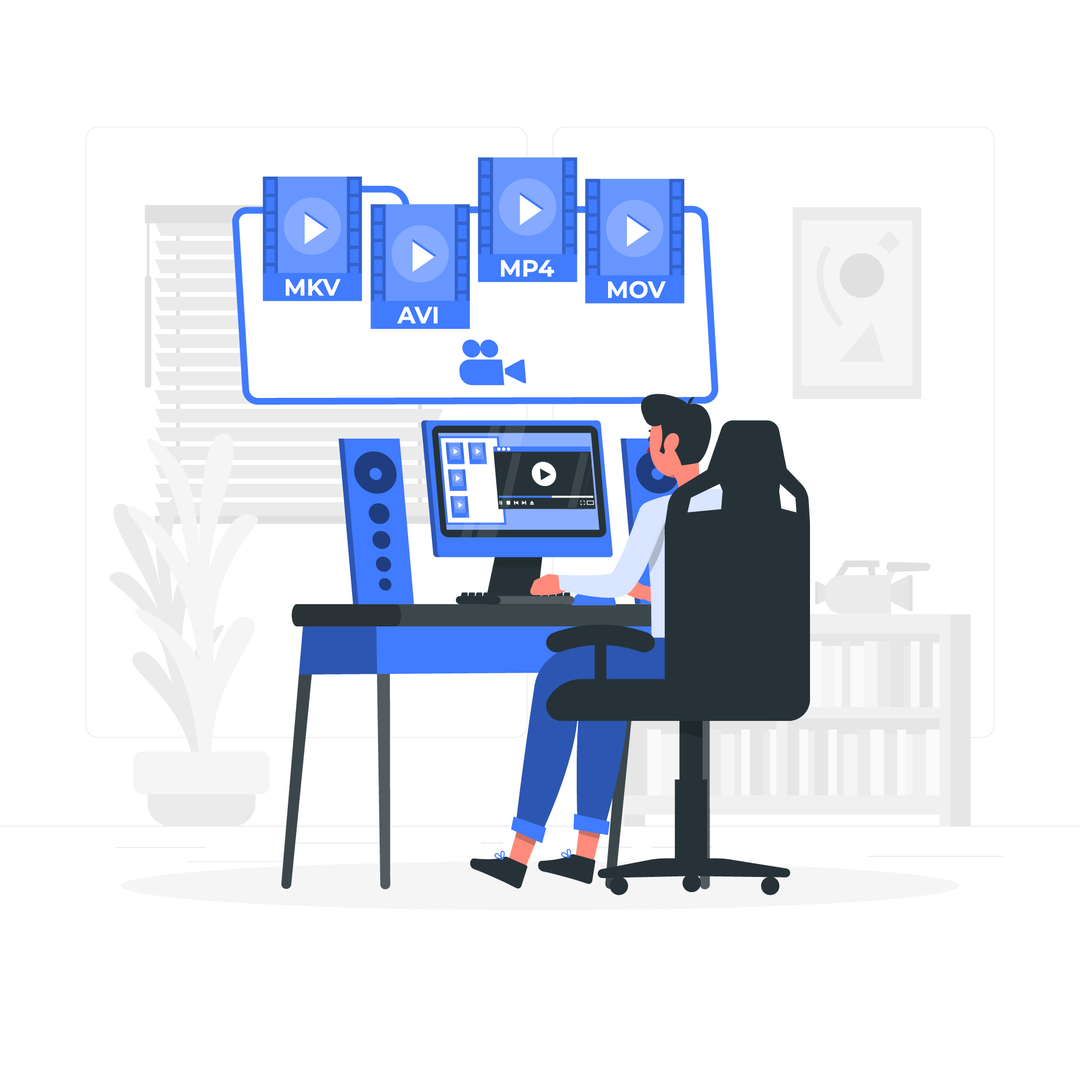
Table of Contents
This blog was updated on 18 April 2025, for more information connect with our team: https://www.easystore.co/contact
10 User-Friendly Video Editing Apps Top Marketers Swear By
We’re living in the microwave generation, where everything is expected to be instant — including the way we consume content.
As life moves faster, we’re naturally drawn to quick, visually engaging videos instead of long, text-heavy explanations. In fact, it takes just three seconds for someone to decide whether to keep watching or scroll away.
That’s why creating captivating video content is now an essential, ongoing task for marketers.
Did you know that social videos get shared 1200% more than text and image posts combined? That’s also why nearly every marketer today continues to prioritize video marketing in their strategy.
Here are 10 easy-to-use video editing apps marketers love, perfect for quick edits on the go — right from your phone.
1. FilmoraGo
Available on iOS and Android
FilmoraGo offers a variety of easy-to-use editing tools to transform everyday videos into eye-catching, professional-looking clips using stylish template themes.
Key features:
Basic editing like trimming, cropping, speed adjustments, PIP, and color tuning
Licensed music and custom soundtrack options
Voiceovers and sound effects
No watermark or video limits with in-app upgrade
2. KineMaster
Available on iOS and Android
A fully-featured, pro-level video editor with a beginner-friendly interface. It supports multiple audio layers and has earned high ratings across both platforms.
Key features:
Frame-by-frame precise editing
Multi-layer video effects including keyframe animation, chroma key, color adjustments, and speed control
Handwriting overlay options
Royalty-free music for commercial use
3. Quik
Available on iOS and Android
Perfect for GoPro users and casual editors alike, Quik lets you combine up to 200 photos and video clips with dynamic transitions and effects. It even detects faces and colors for smarter editing.
Key features:
Personalize videos with text, emojis, and title slides
Choose from 26 themed templates
Save in HD 1080p or 720p at 60fps
Auto-save drafts for up to seven days
One-touch sharing to social platforms
4. iMovie
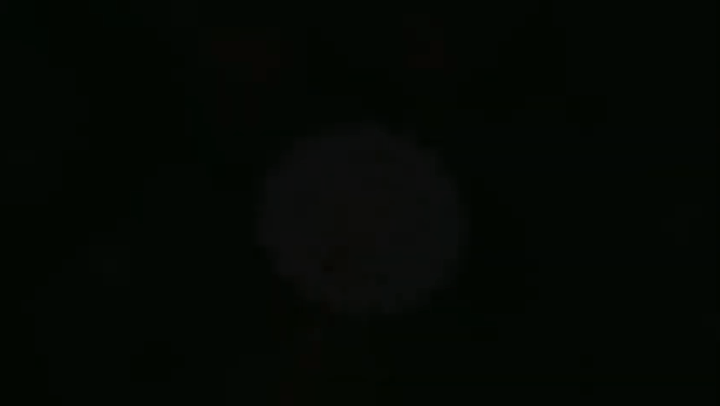
Available on iOS
A simple, reliable video editing app for Mac and iOS users. With iMovie, you can easily edit, trim, and enhance videos in 4K resolution without watermarks.
Key features:
Built-in templates, effects, and music
Hollywood-style trailers with studio logos, cast names, and credit rolls
Split-screen, green-screen, and 10 high-fidelity filter options
Seamless file sharing via AirDrop and iCloud
5. Splice
Available on iOS
Splice makes it easy to create polished videos, especially for product showcases. It offers a huge free music library that syncs your video cuts to the beat.
Key features:
Beat-synced video editing
Special effects like animated titles and transitions
Clean, intuitive interface for fast editing
6. WeVideo
Available on iOS and Android
WeVideo simplifies video creation with a collection of creative effects, transitions, and motion graphics. It also includes green screen effects and 4K/HD export options.
Key features:
Cloud-based video editing
Built-in stock content: royalty-free music, images, and video clips
Licensed music library access
7. InShot
Available on iOS and Android
InShot offers an intuitive, beginner-friendly interface for quick edits. Great for social media videos.
Key features:
Rotate and flip video clips
Easily trim footage and adjust playback speed
Apply filters, effects, and background music
8. Magisto
Available on iOS and Android
Magisto uses AI-powered editing to automatically select and enhance the best parts of your footage. Ideal for mobile marketers wanting quick, high-quality results.
Key features:
Auto video stabilization, face recognition, and cropping
Choose from licensed or custom soundtracks
Emotion Sense Technology for smarter editing
9. PicPlayPost
Available on Android
Great for combining photos and videos into collages or slideshows. It supports up to 365 media files for 30-minute movies, with 1080p export quality.
Key features:
Automated slideshow preview
GIF creation from photo collages
Custom watermarks and brand logos
Optimized 9:16 frame for Instagram Stories
10. PowerDirector
Available on iOS and Android
A versatile app offering a mix of video, audio, photo, and FX editing tools. Supports vertical video editing for mobile-friendly content.
Key features:
Chroma key support for green/blue screen effects
Vertical video editing
Export videos in 720p, Full HD, or 4K (with upgrade)
Conclusion
Choosing the right video editing tool can double your results while cutting your effort in half.
With social sharing built-in, all you need is your phone, a video app, and a little creativity to make content that converts.
Try one of these apps today and see how video can elevate your brand without stretching your budget.
Make Customers Love Buying From You
EasyStore empowers your brand to prioritize customers and enhance their experience, creating a unified customer experience (UCX) that makes customers love buying from you.
Over 50,000 brands have grown their businesses by embracing unified customer experiences (UCX) strategy through EasyStore across multiple sales channels - online store, retail outlets, marketplaces, and social media, ensuring consistency in product and service offerings for a seamless shopping journey.
线上线下融合,UCX 客户体验为王
选择 EasyStore,意味着选择一个能让您的业务实现无缝整合、高效运作的可信赖合作伙伴。让我们共同开启您的多渠道经营之旅,探索更广阔的商业可能性。
欢迎联系我们,了解更多




