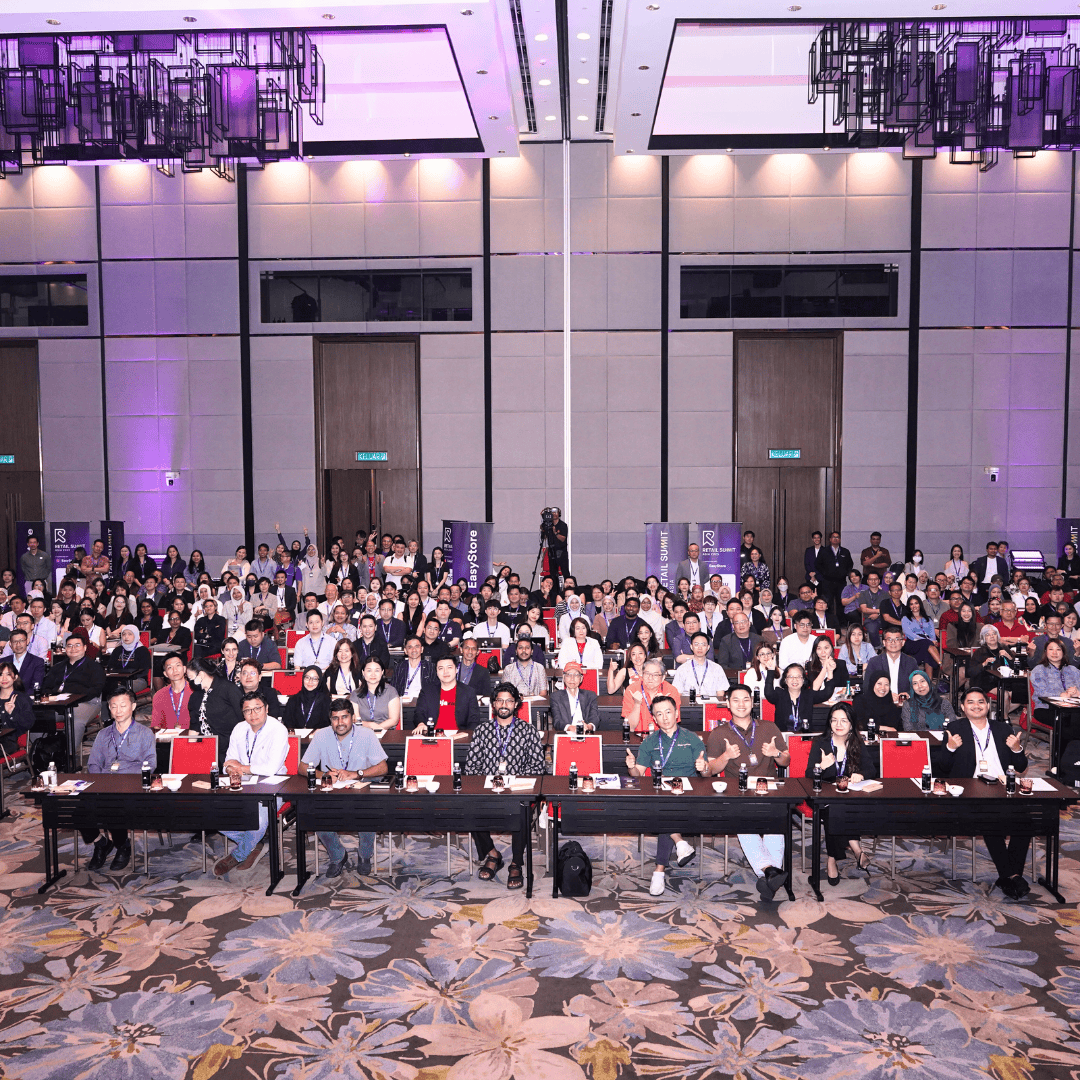EasyStore + 11street Sync is Officially Launched
By June Sim · 9th March, 2015
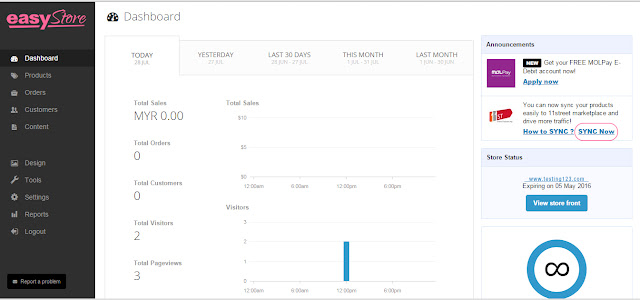
Table of Contents
Good news!
To all merchants of EasyStore, thank for your support and inquiries for the project with 11street in the past few months! It is our pleasure to officially announce that now you can sync your products to 11street! And we are the first in Malaysia to launch this feature with 11street in the market!
Syncing your products to 11street is not only easy! It can be done with just a few steps as below:
- Log in your EasyStore’s account
- Click on "Sync Now" button on the side bar of dashboard
STEP 1
After selecting the "11street" plugin button, you will be requested to sign up for 11street.
- If you haven't registered any account with 11street yet, kindly click the "Sign Up for 11street" button to continue with the synchronisation.
STEP 2*1
- If you have already registered an account with 11street, kindly click the "setting" button and fill in all the details as required. (API Key please check on your 11street's seller account, refer to this guide HERE)
STEP 2*2
- Select the product which you decided to sync to 11street
- Click the 11street’s category and choose the product’s category
- Click “SYNC”
STEP 3
Please refer to your 11street’s account and check the synchronisation of products.
- Log in your 11street’s account
- Select the “Product Info. Management” button (Under Product Management)
STEP 4
You can view all the products that have been listed under “Product Info.Management”
STEP 5
You are requested to modify the details of your product which is listed in 11street
For example : Sales Type, Category, Product Name,Brand, Image..etc STEP 6
If you are seller of EasyMall, "Pre-Select" save your time!
- Go to "Tool" left menu bar
- Select the "EasyMall'
- Select the product (Under EasyMall's category)
- After you back to Tools/11street, the product will be divided into the 11street's category automatically. You don't have to spend your time to personally list your products into categories at the marketplace!
Additional Info :
All of those sync feature are only available on EasyStore only!
More information please contact us, support@easystore.my