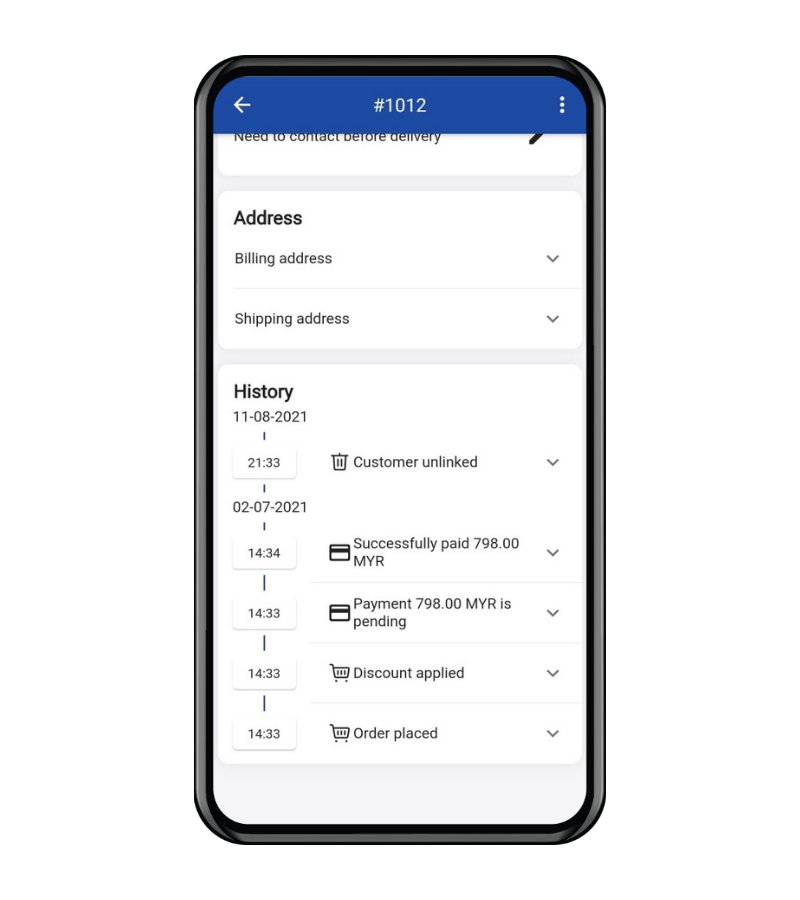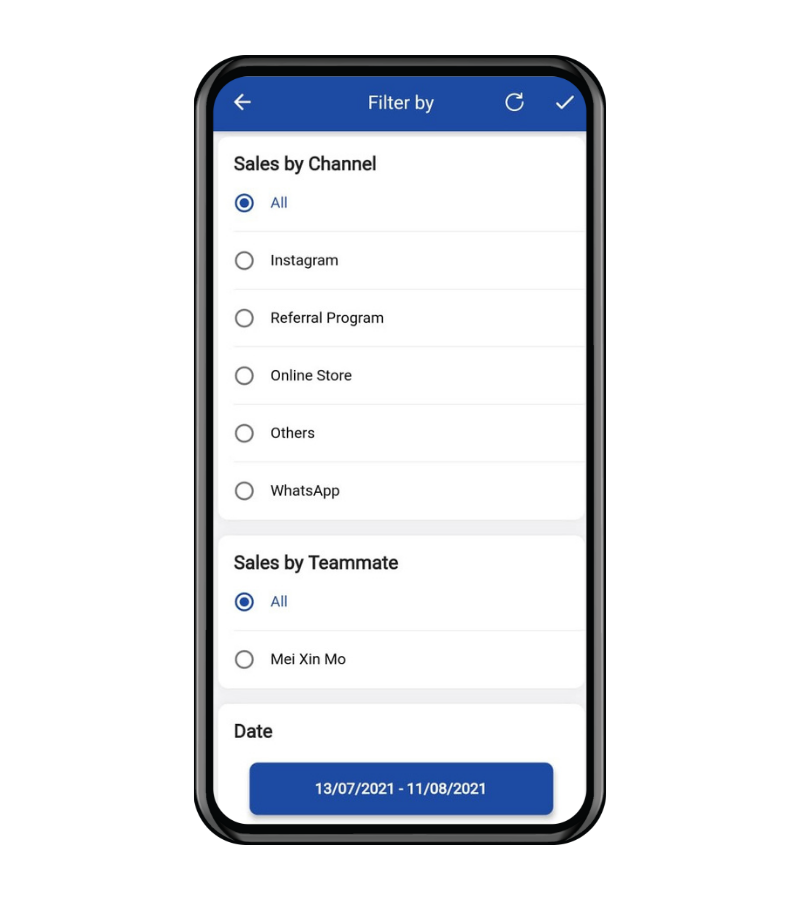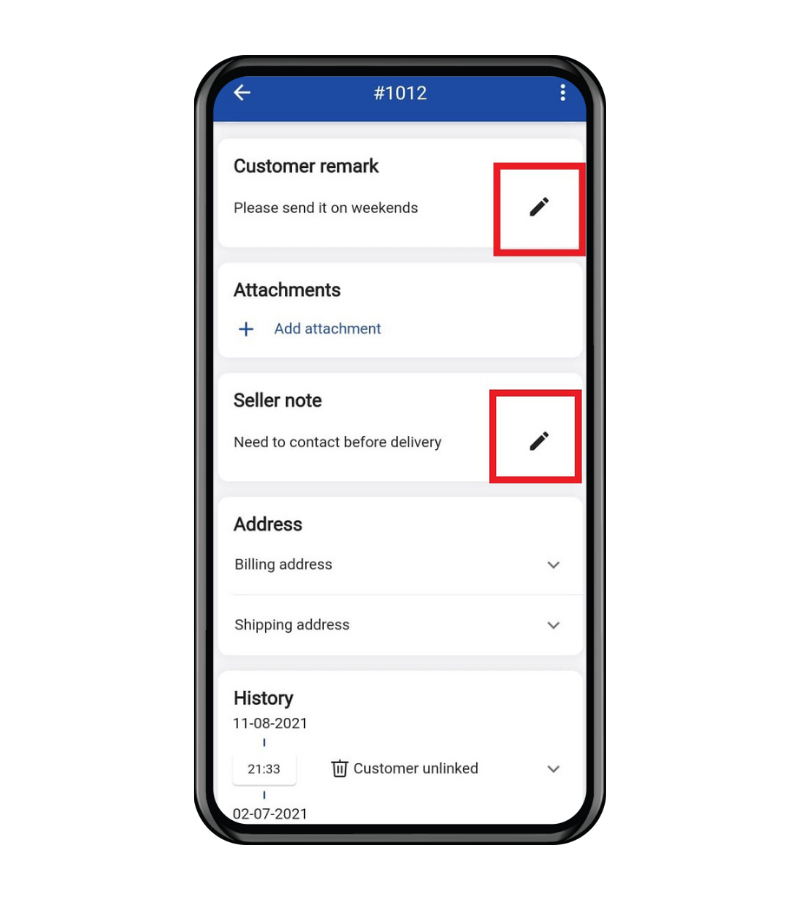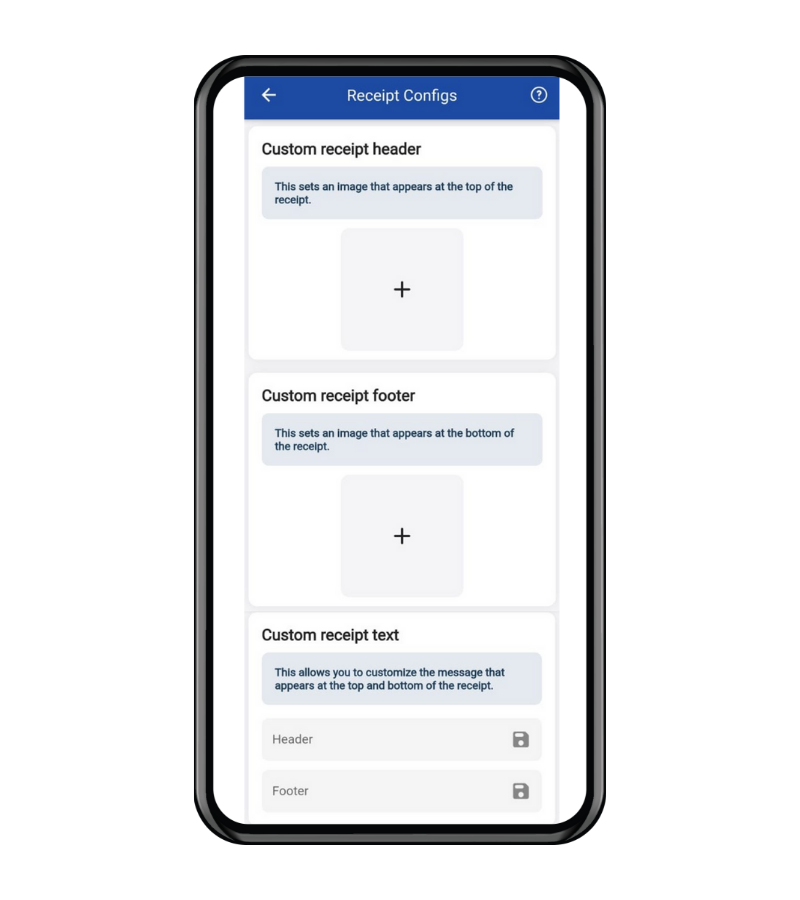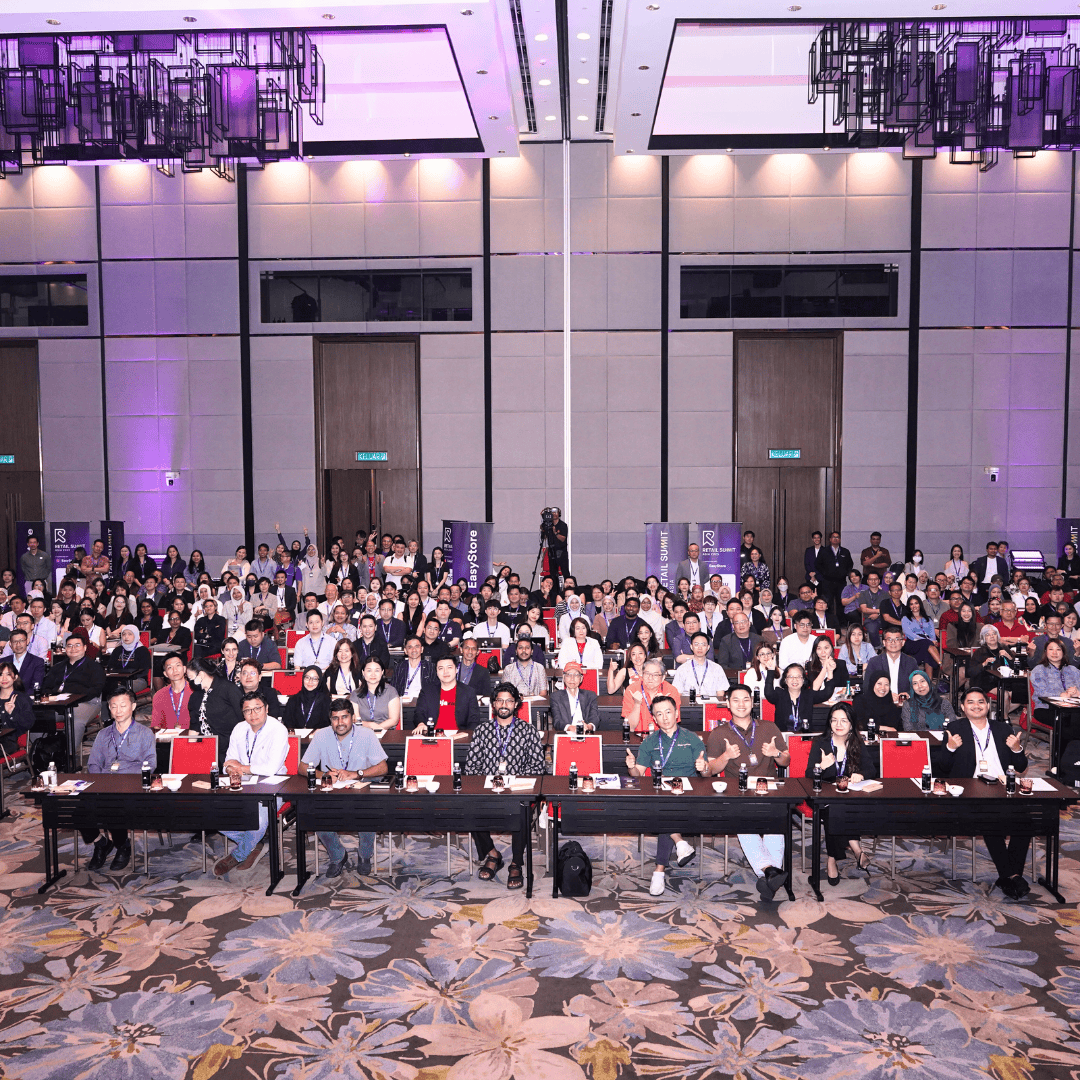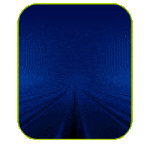10 Essential EasyStore Mobile App Updates You Should Know
By Mei Xin · 29th August, 2021

Table of Contents
This blog was updated on 02 May 2025, for more information connect with our team: https://www.easystore.co/contact
10 Essential EasyStore Mobile App Updates You Should Know
Today, your smartphone is more than just a communication tool—it's also your business command center.
That’s why we’re excited to share the latest EasyStore mobile app updates that will help you manage your business more efficiently, no matter where you are.
Whether you’re doing an inventory check at the warehouse or adding new products from your kitchen, you can now seamlessly switch from desktop to mobile and keep your operations running smoothly.
Here are 10 important updates that are now available in the EasyStore mobile app:
1. Manual Refund & Payment Gateway Refund
Easily process customer refunds directly from the mobile app—either manually or through your integrated payment gateway.
Manual Refund: Transfer funds to customers via online banking, e-wallet, or other manual methods.
Payment Gateway Refund: Supported gateways like Razer Merchant Services and Atome allow refunds to be processed directly back into your customer’s original payment method.
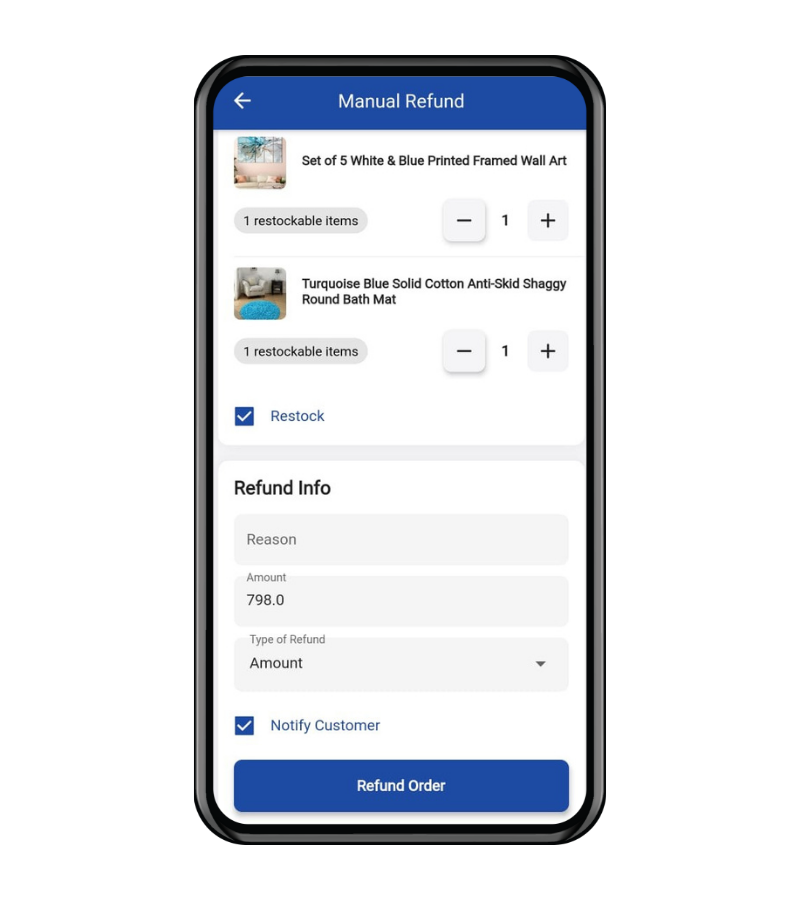 | 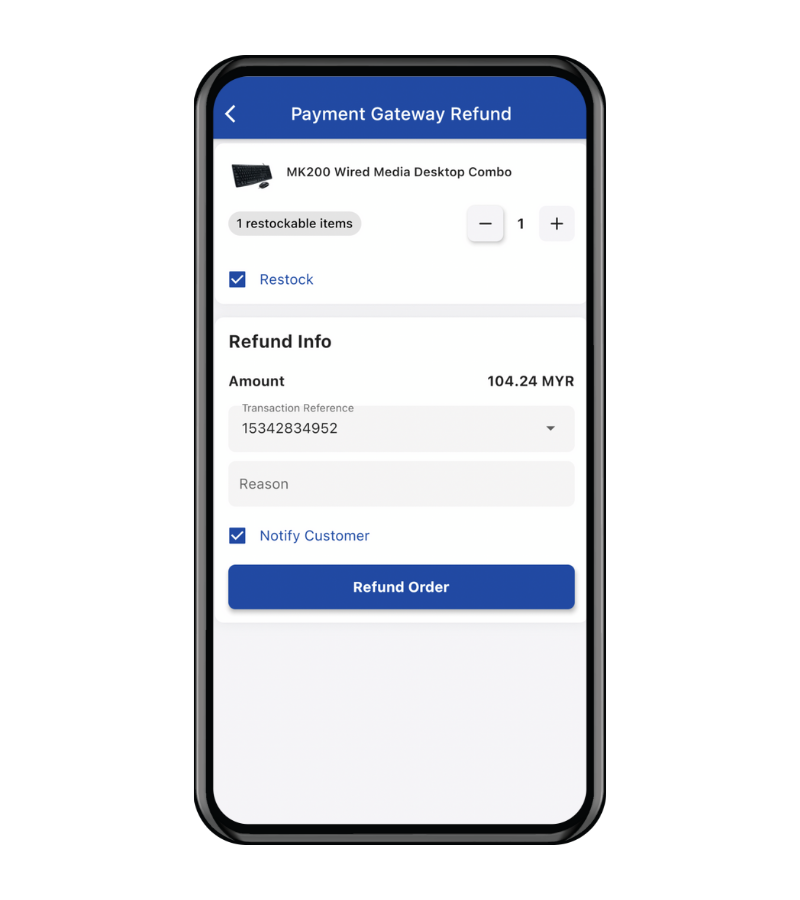 |
2. Cancel, Archive & Delete Orders
You now have full control over your order management, all from your mobile app:
Cancel: For cases where customers cancel or you’re unable to fulfill an order.
Archive: Temporarily hide orders from your active list for better organization.
Delete: Permanently remove orders that you no longer need to track.
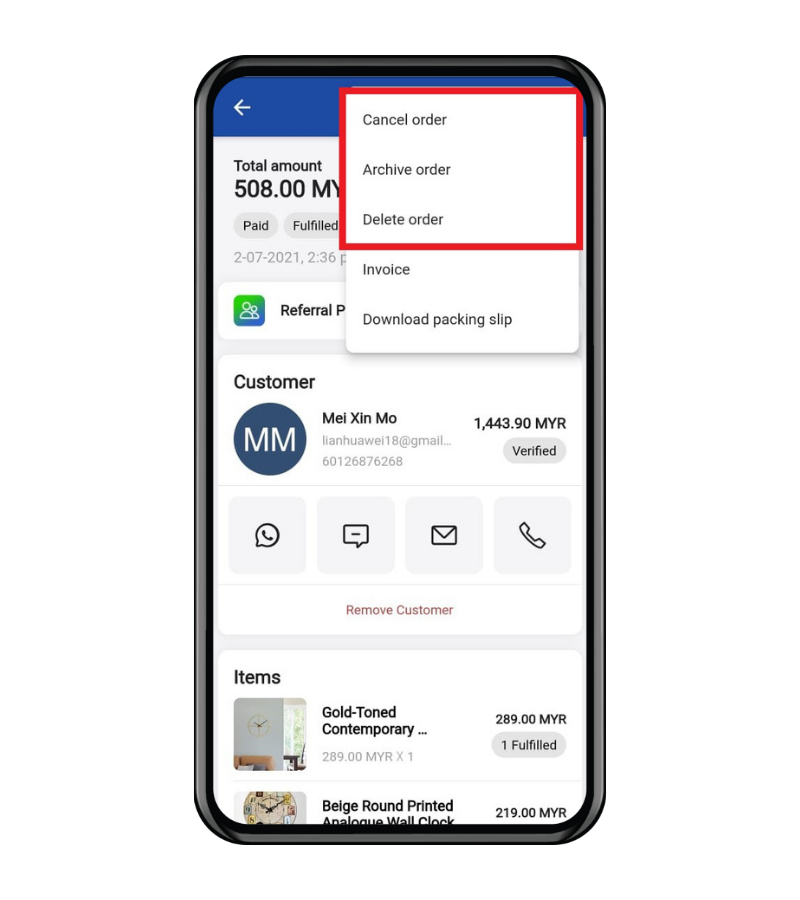
3. Order Status Tracking
Track the entire order lifecycle with real-time updates.
You can view detailed order histories, monitor status changes, and stay informed about customer shipping progress—all from your phone.
4. Filter Reports by Channel, Teammate & Date
Quickly find the data you need by filtering reports based on:
Sales Channel: View performance on individual channels like your online store or marketplaces.
Teammate: Track sales or fulfillment performance of specific team members.
Date Range: Customize your timeframe to view daily, weekly, or monthly trends.
5. Edit Fulfillment Details and Shipping Addresses
Enjoy the flexibility of updating order details on the go.
Change courier service and update tracking info with automated email notifications to customers.
Update the fulfillment status (e.g., from "Out for Delivery" to "Delivered") as needed.
Modify shipping or billing addresses if customers request changes after placing their orders.
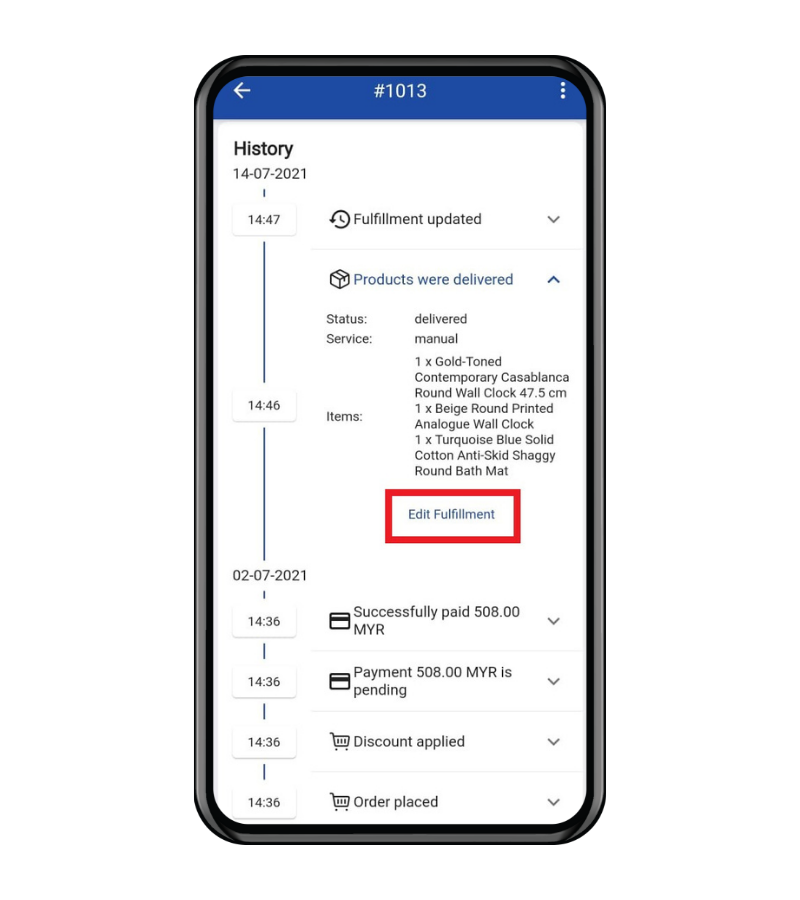
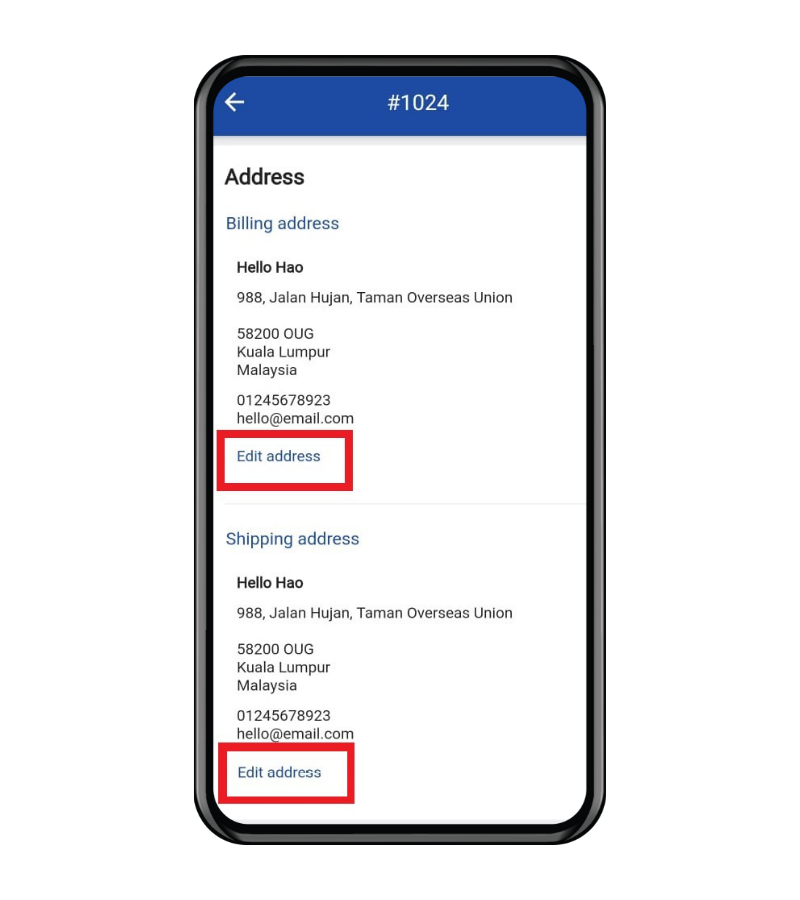 | 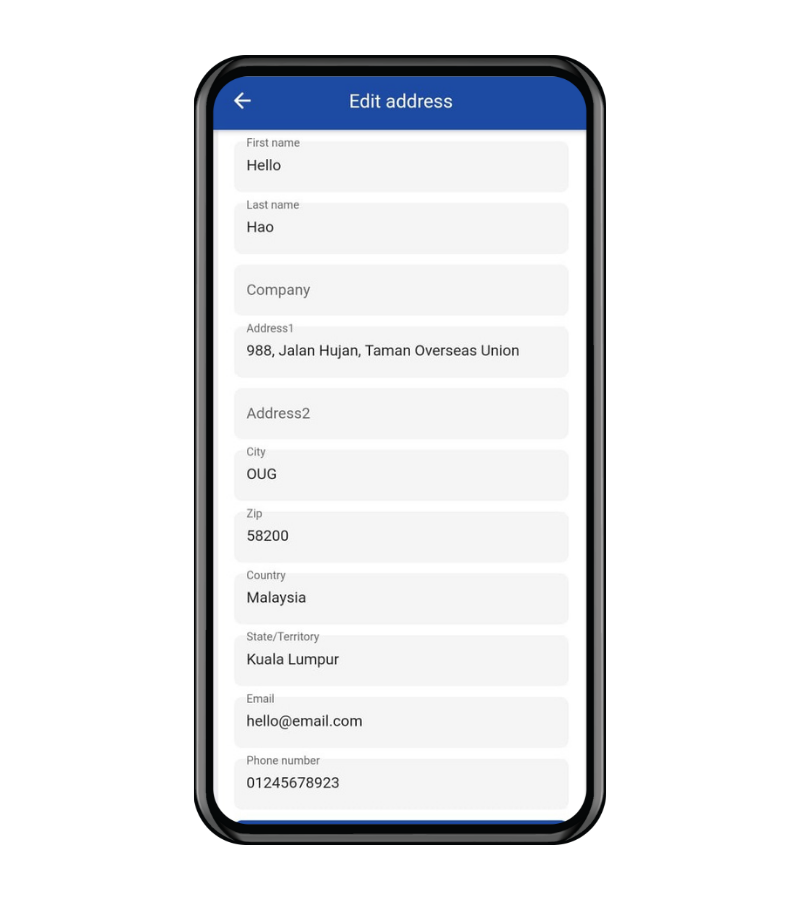 |
6. Add or Remove Customers
Mistakes happen—customers may provide incorrect information at checkout. Now, you can add or remove customer data on orders right from the app to ensure everything is accurate before fulfillment.
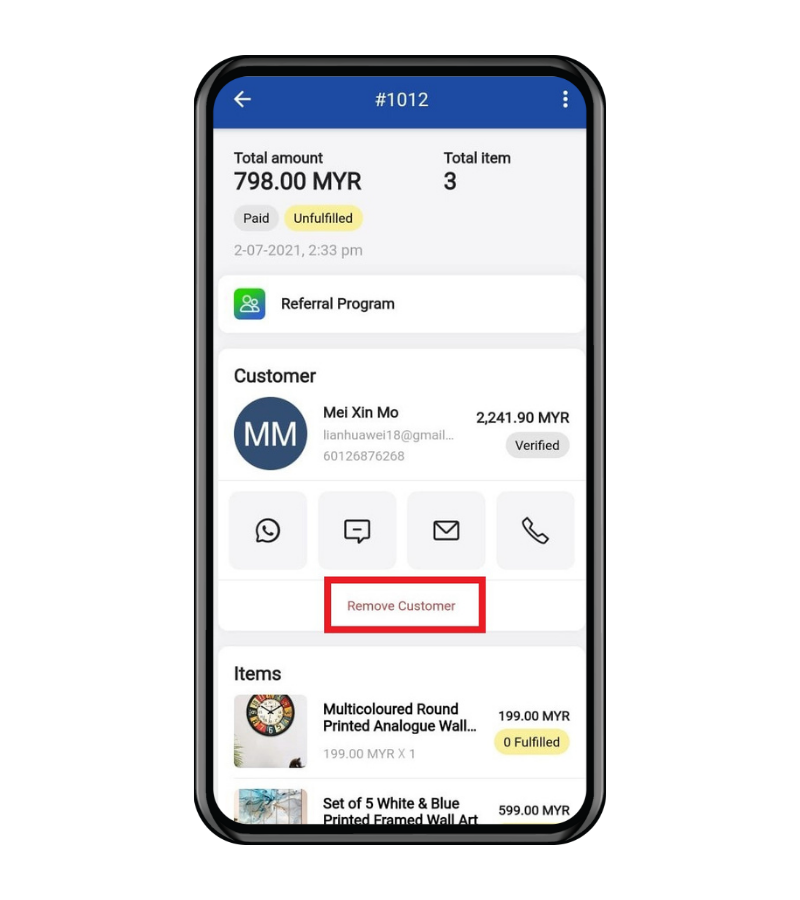 | 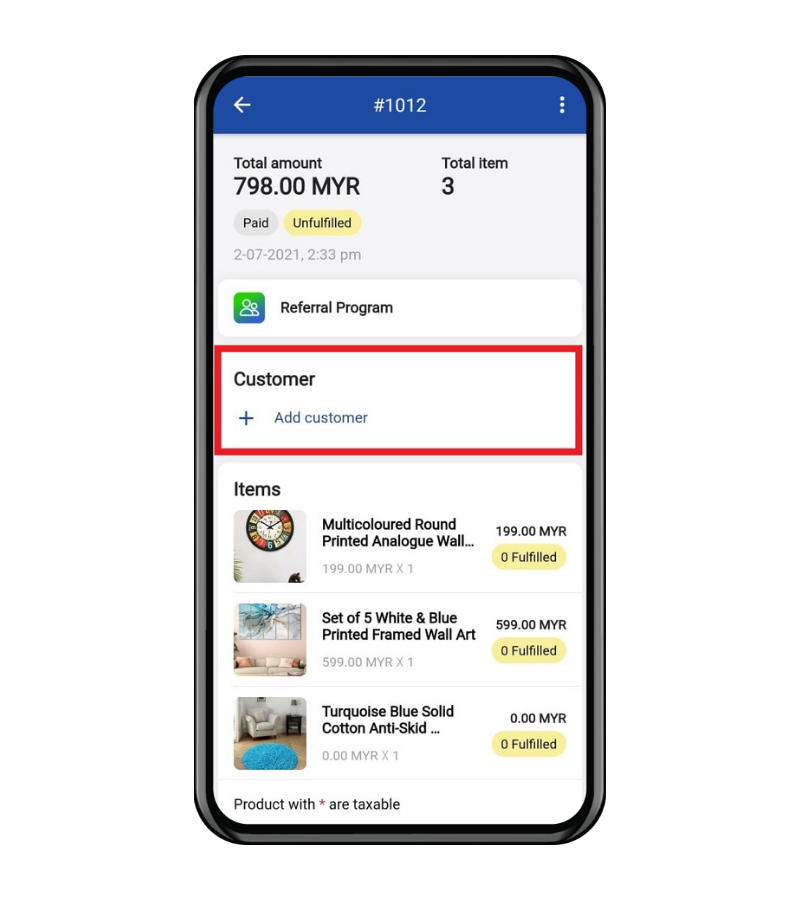 |
7. Manage Customer Remarks & Seller Notes
Customer Remarks: Edit customer comments if they make special requests after ordering.
Seller Notes: Add internal notes for your team to act on specific instructions related to the order.
8. Redesigned POS Checkout Interface
The new Point-of-Sale interface includes inventory indicators for every product.
This helps you track stock levels and avoid overselling across all your sales channels. It’s now easier than ever to manage in-person transactions and inventory from your mobile.
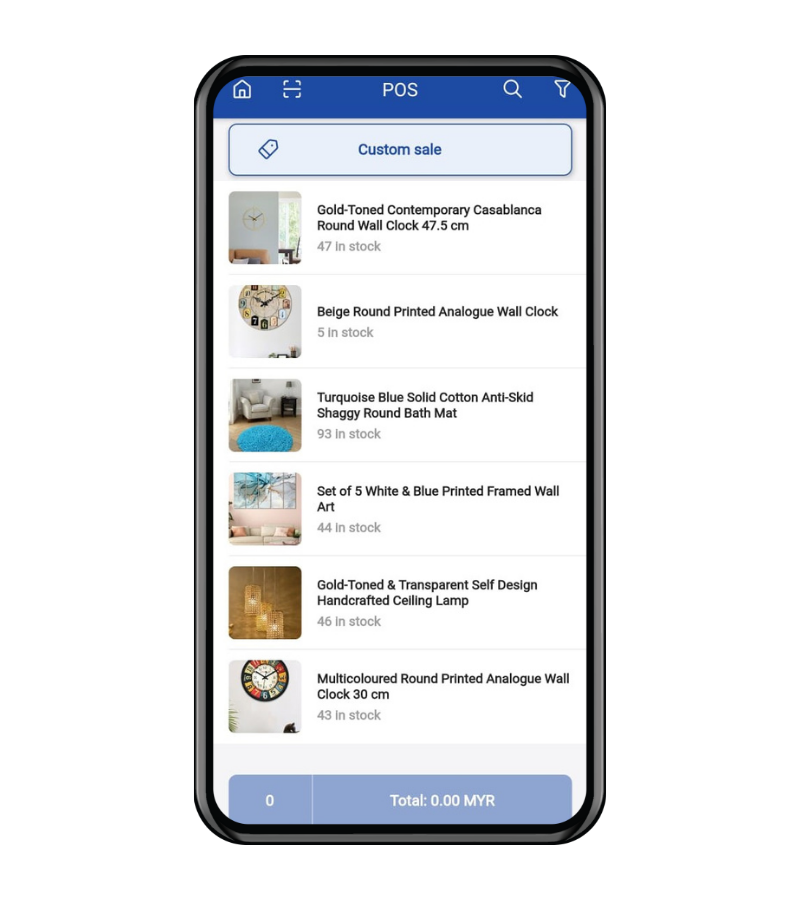
9. Create and Customize Receipts
You can now generate receipts through supported Star Micronics printers:
TSP100W / TSP100LAN / TSP100BI
SM-L200 / SM-L300
Note: Currently, only 80mm paper is supported (58mm with paper guide).
Customize your receipts with:
Header and footer content
Logos or images
Layout preview before printing
This allows you to reinforce your brand and ensure the receipt looks just the way you want.
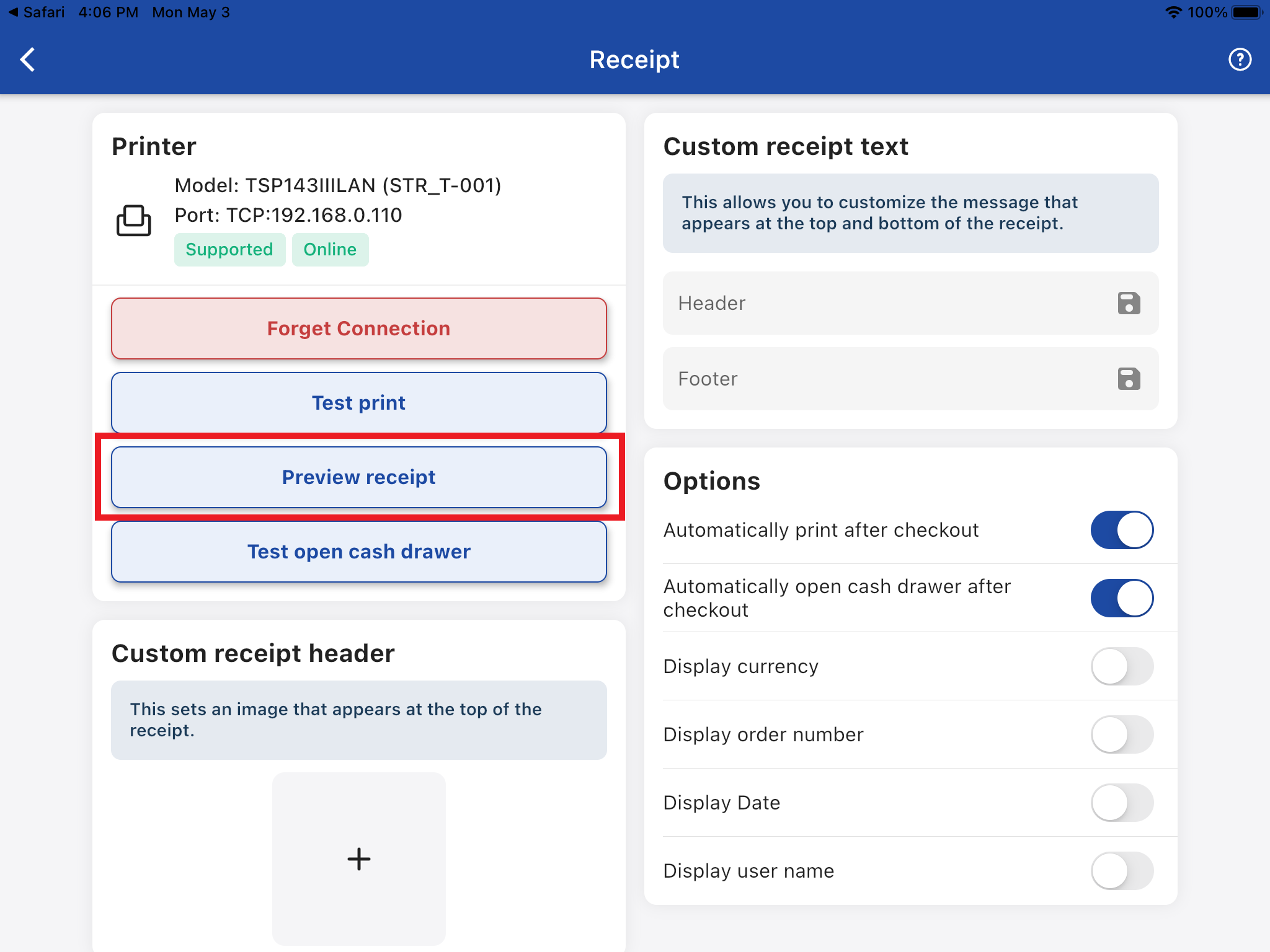 |  |
10. Manage WhatsApp Order Forms
Now you can create and edit your WhatsApp Order Form right in the mobile app.
Easily copy the form link and send it to customers via chat, allowing you to respond to inquiries and confirm orders quickly and accurately.
Learn more about the WhatsApp Order Form
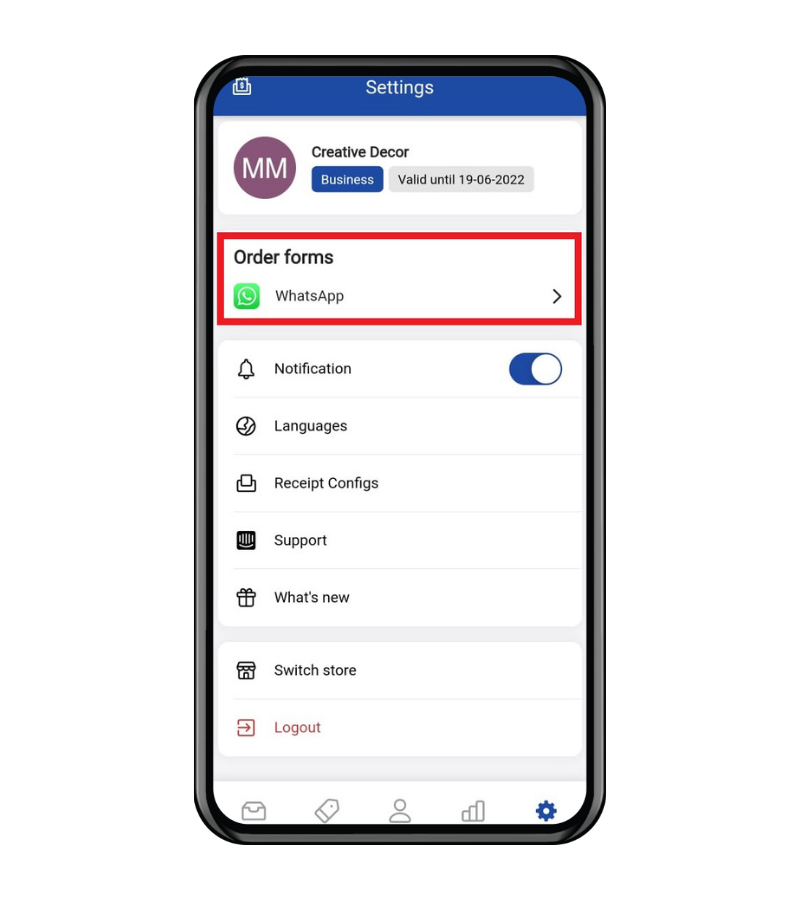
Stay Ahead With Continuous Improvement
We’re constantly enhancing the EasyStore mobile app to help you run your business more efficiently and flexibly.
These updates are just the beginning—expect more features soon based on your feedback and needs.
Download or update the EasyStore app now:
Make Customers Love Buying From You
EasyStore empowers your brand to prioritize customers and enhance their experience, creating a unified customer experience (UCX) that makes customers love buying from you.
Over 50,000 brands have grown their businesses by embracing unified customer experiences (UCX) strategy through EasyStore across multiple sales channels - online store, retail outlets, marketplaces, and social media, ensuring consistency in product and service offerings for a seamless shopping journey.
Embrace UCX and redefine your business success today
Discover how UCX can elevate your customer engagement with a truly unified journey for your customers, streamline operations, and drive growth across all channels.
Contact Us