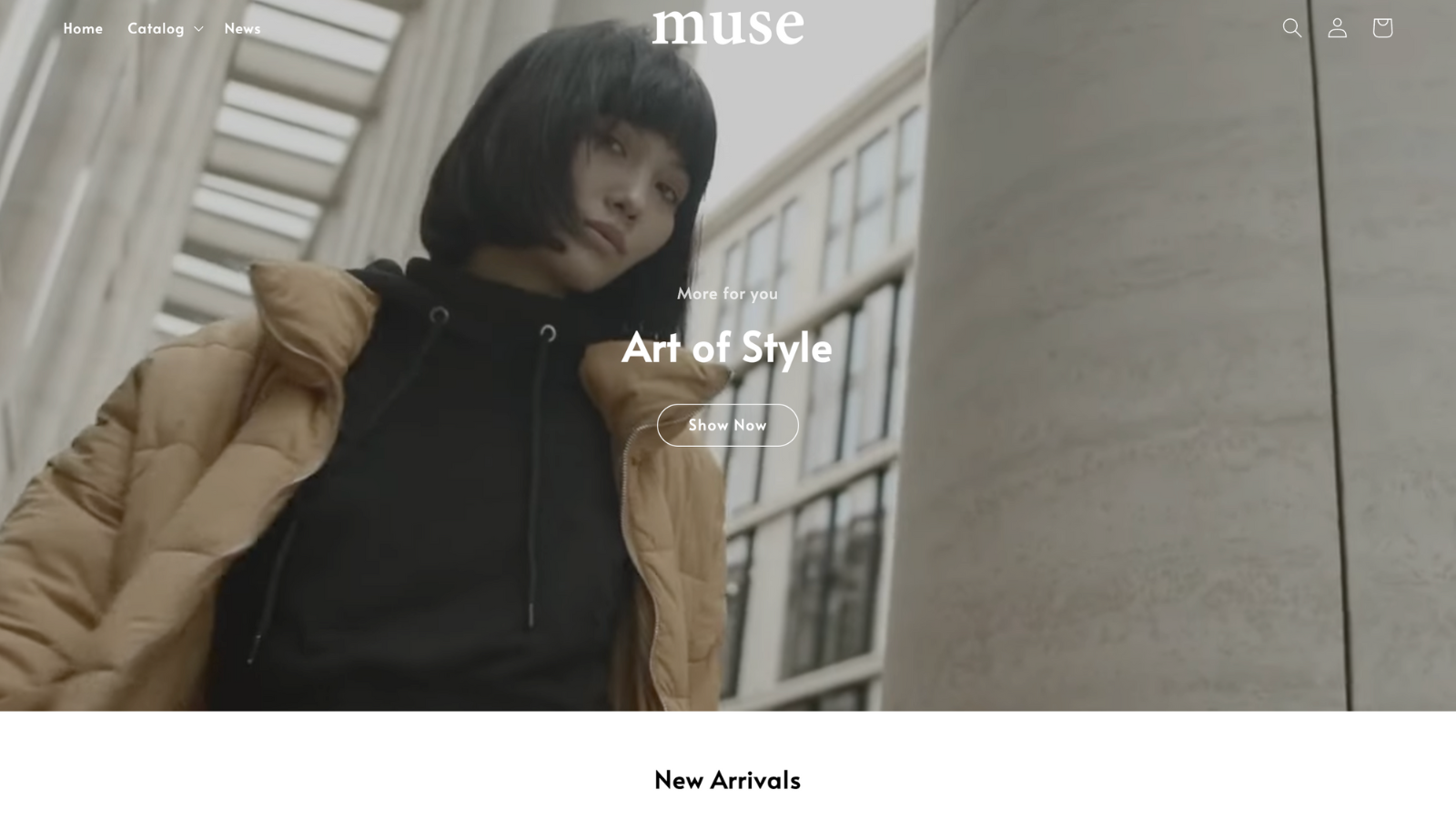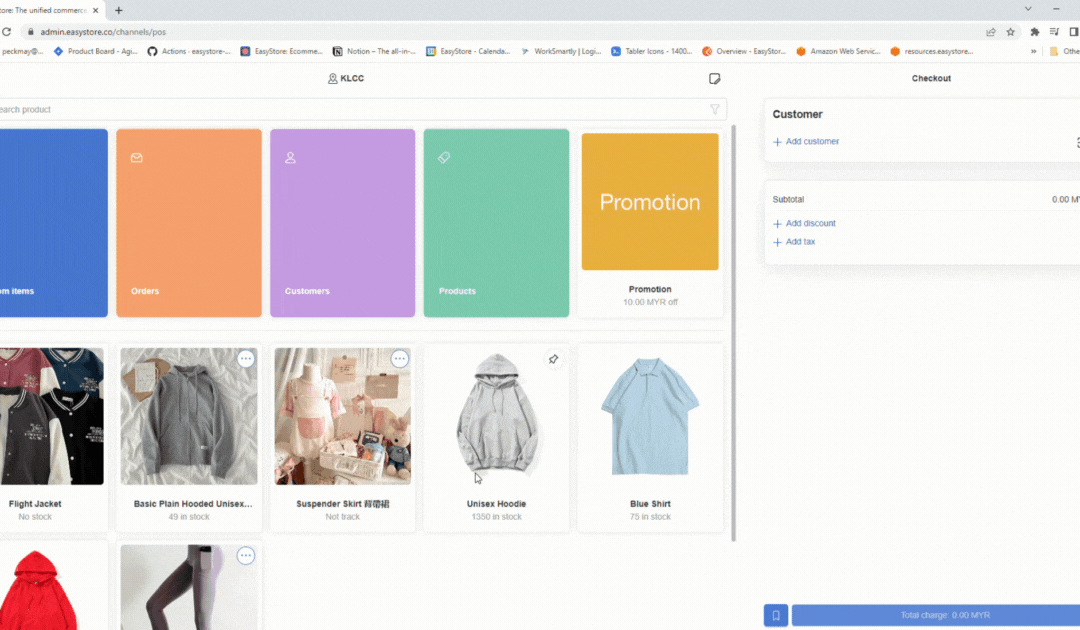EasyStore June-July 2023 Product Updates
By Kelie Wong · 4th August, 2023

Welcome to the latest product updates for EasyStore in June and July!
At EasyStore, we dedicate ourselves to introduce a range of enhancements that not only elevate your commerce journey but also prioritize the satisfaction and convenience of your customers.
With these new updates, you can take your business to new heights and build lasting relationships with your audience by offering an unforgettable shopping journey!
EasyStore June-July 2023 Product Updates
- [Inventory Transfer]: Track Inventory Movement Between Outlets
- [Live Chat]: Built-In Live Chat Feature
- [Themes Templates]: 2 New Themes Available
- [POS]: Check Customer Cart Items
- [POS]: Apply Discount On Specific Products
- [POS]: Pay In Split Payments
- [POS]: Cash In / Cash Out History Reporting
- [POS]: Scan Product Barcode On Web Version
- [POS]: Different Way To Apply Credit
- [POS]: Order Price Rounding
- [POS]: Staff Permissions For Different Outlets
- [Facebook Live]: More Detailed Post-Live Analysis
- [App]: Shopee Indonesia Now Available
- [App]: New Feature On EasyParcel Malaysia - Fallback Shipping
- [Products]: Staff Permissions On Product Data Import and Export
- [Credit]:New Calculation For Credit Earning
- [Credit]: New Interface To Assign Credit To Customer
- [Customer]: Identify Non-Member Customers
- [Customer]: Flexible Birthdate Settings
- [Voucher]: Welcome Voucher
- [Voucher]: Voucher Expiry Settings
1. [Inventory Transfer]: Track Inventory Movement Between Outlets
If you're selling in multiple locations, transferring inventory between your outlets will be an important process in your business. The great news is that our latest feature Inventory Transfer, can help you track and manage stock transfers from one location to another!
Here's how it works:
- Create a new "Inventory Transfer"
- Select the location you are moving products from (Origin) and to (Destination).
- Next, choose the products that you wish to transfer.
- Add additional shipment details, such as estimated arrival and assigned courier provider.
- If all the details are correct, proceed to click "Start Transfer."
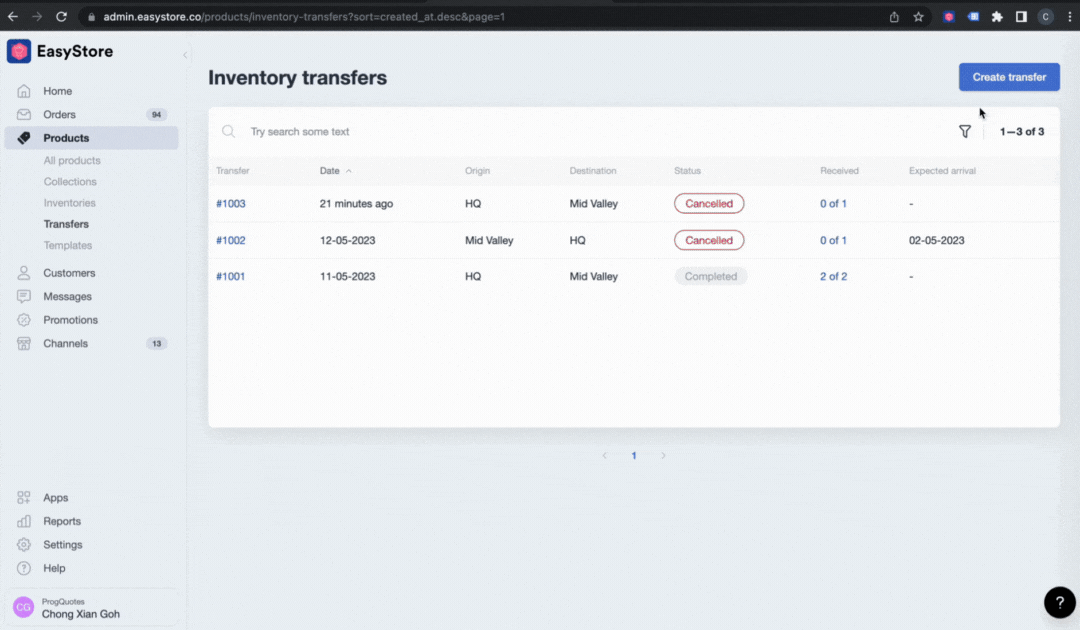
Upon successful inventory transfer, the destination outlet will receive a notification of incoming inventory. They may proceed to check whether the received products tally with the request and click "Receive Transfer”.
This feature streamlines your inventory management, ensuring smooth and efficient transfers between your outlets.
2. [Live Chat]: Built-In Live Chat Feature
Looking for a powerful live chat solution for your online store - one that doesn't rely on external messaging platforms like WhatsApp, Telegram, or Line?
Our latest Live Chat feature is exactly what you need! It is an integrated solution right within your online store, offering a seamless and efficient way to communicate with your customers.
Receive and manage all customer inquiries from your online store through Inbox in EasyStore back office. By keeping your online queries separate from WhatsApp, Telegram, and other platforms, you can stay organized and focused.
Engage with your customers in real-time, address their concerns, and build lasting relationships that drive business growth.
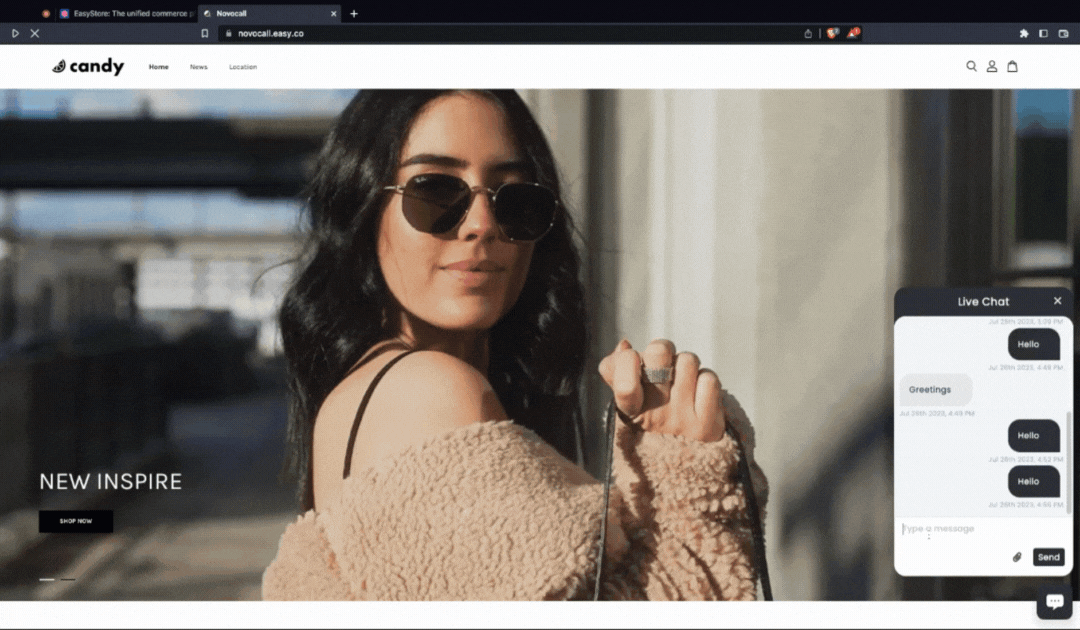
3. [Themes Templates]: 2 New Themes Available
Need a new look and feel for your online store? Try our latest themes!
- MuseDemo (Demo Page)
- Essence (Demo Page)
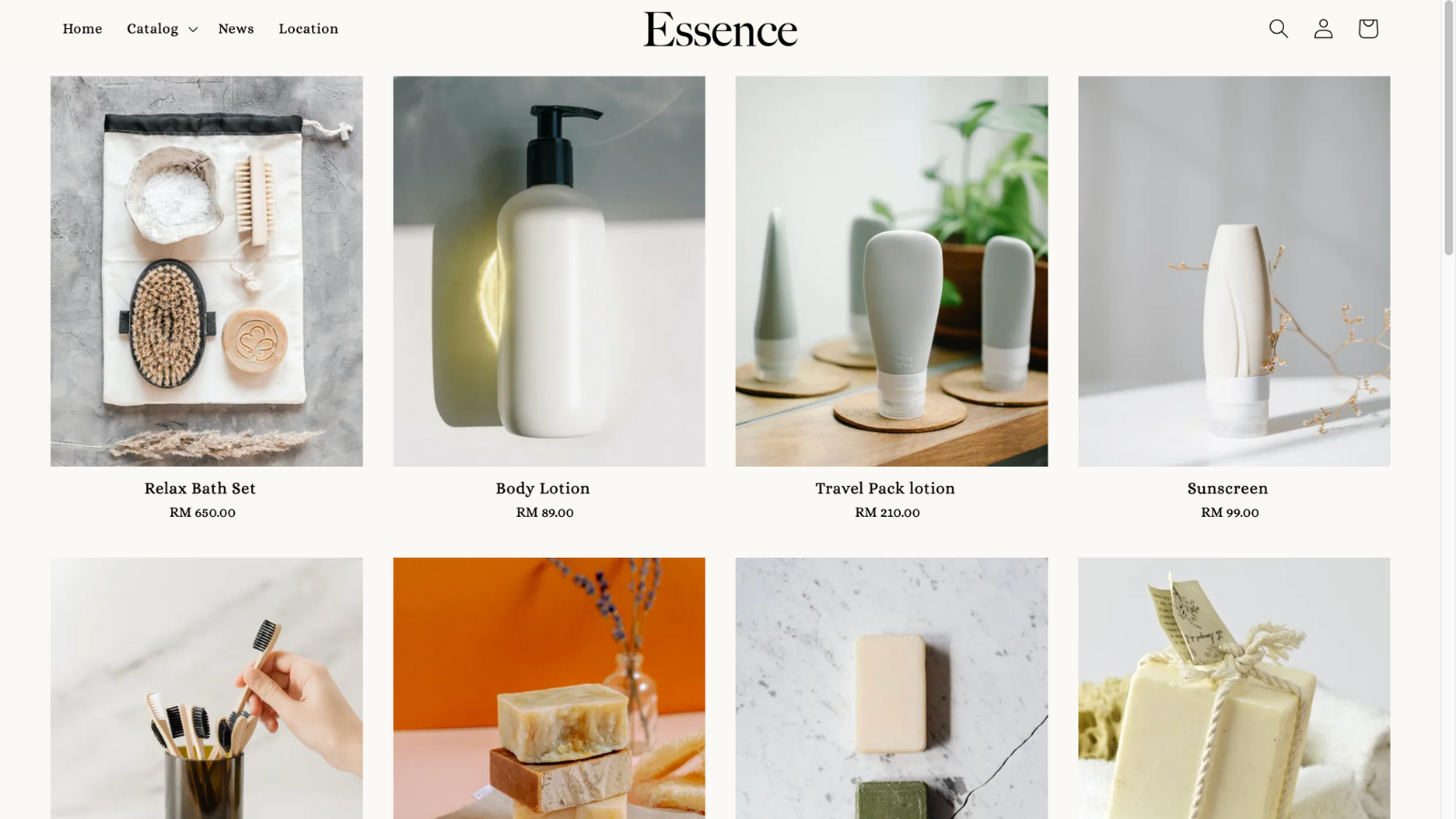
4. [POS]: Check Customer Cart Items
If your customers have browsed through your online store, added a few items into their cart, and then visited any of your retail outlets, you are able to see the items they have added to their cart directly in our POS System!
This information allows you to better understand your customers' preferences, which you can use to upsell or cross-sell while providing a personalised experience for your customers!
By leveraging this data, you can offer tailored recommendations and enhance your customer interactions, ultimately building stronger relationships and boosting customer satisfaction.
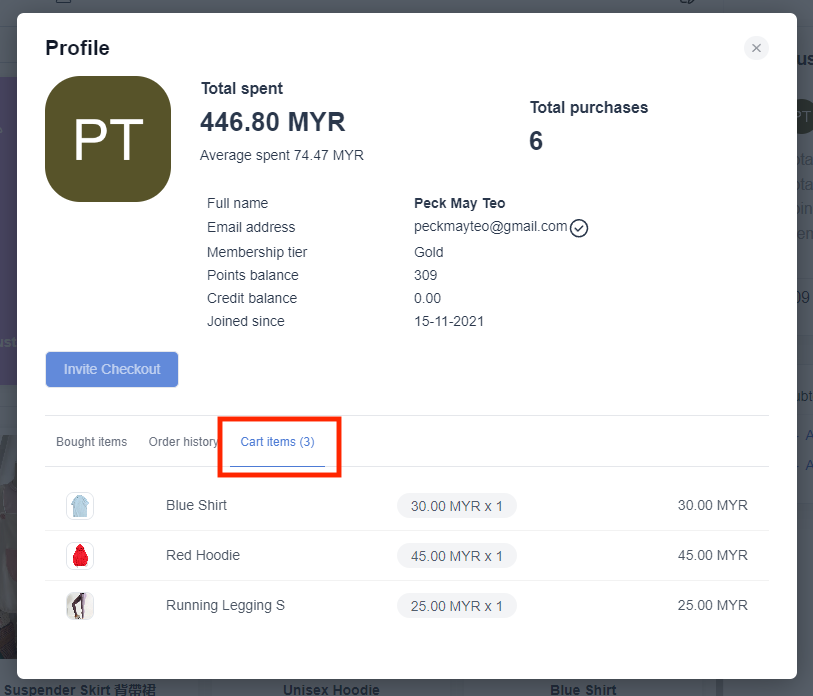
5. [POS]: Apply Discount On Specific Products
Are you running special discounts for specific products in your store? You can now set product-level discounts in your POS during checkout.
You have the flexibility to set the discount in either;
- a specific amount (eg. Deduct RM 10 from original price)
- a percentage (eg. Deduct 10% from original price)
- or any specific value you prefer!
6. [POS]: Pay In Split Payments
You can now accept split payments for a single order, with no limits on the number of splits and only available on POS System.
During checkout, click on "Split Payment," enter the amount for the first payment, and complete it. Then, proceed to accept the second or remaining payments until the full amount is received.
If the full payment is not received, it will be indicated as "Partially Paid," which you can monitor and manage in EasyStore's back office.
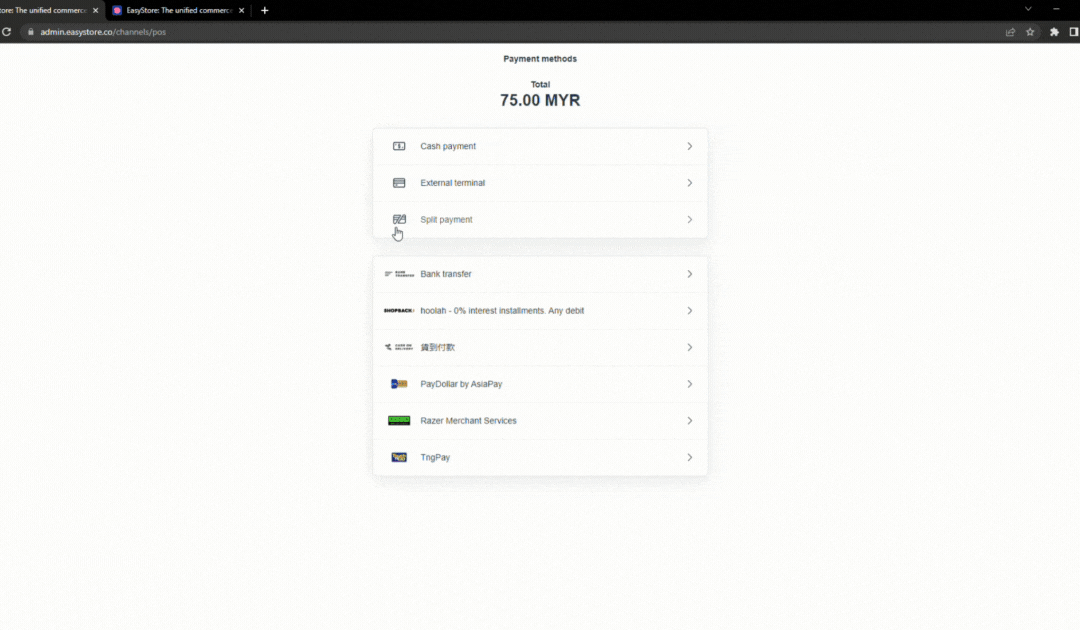
This feature is helpful in scenarios such as when:
- a group of customers purchase together but wants to make individual payments.
- a customer wants to pay using different payment methods.
- a customer wants to pay the remaining amount on a different day.
- you need to collect a deposit payment for an order.
7. [POS]: Cash In / Cash Out History Reporting
You can now easily monitor the complete cash in and cash out history directly on the POS System and through your business reports.
This feature helps trace cash movements, reducing potential errors and improving accountability. Additionally, you can also identify which employee started and ended each shift.
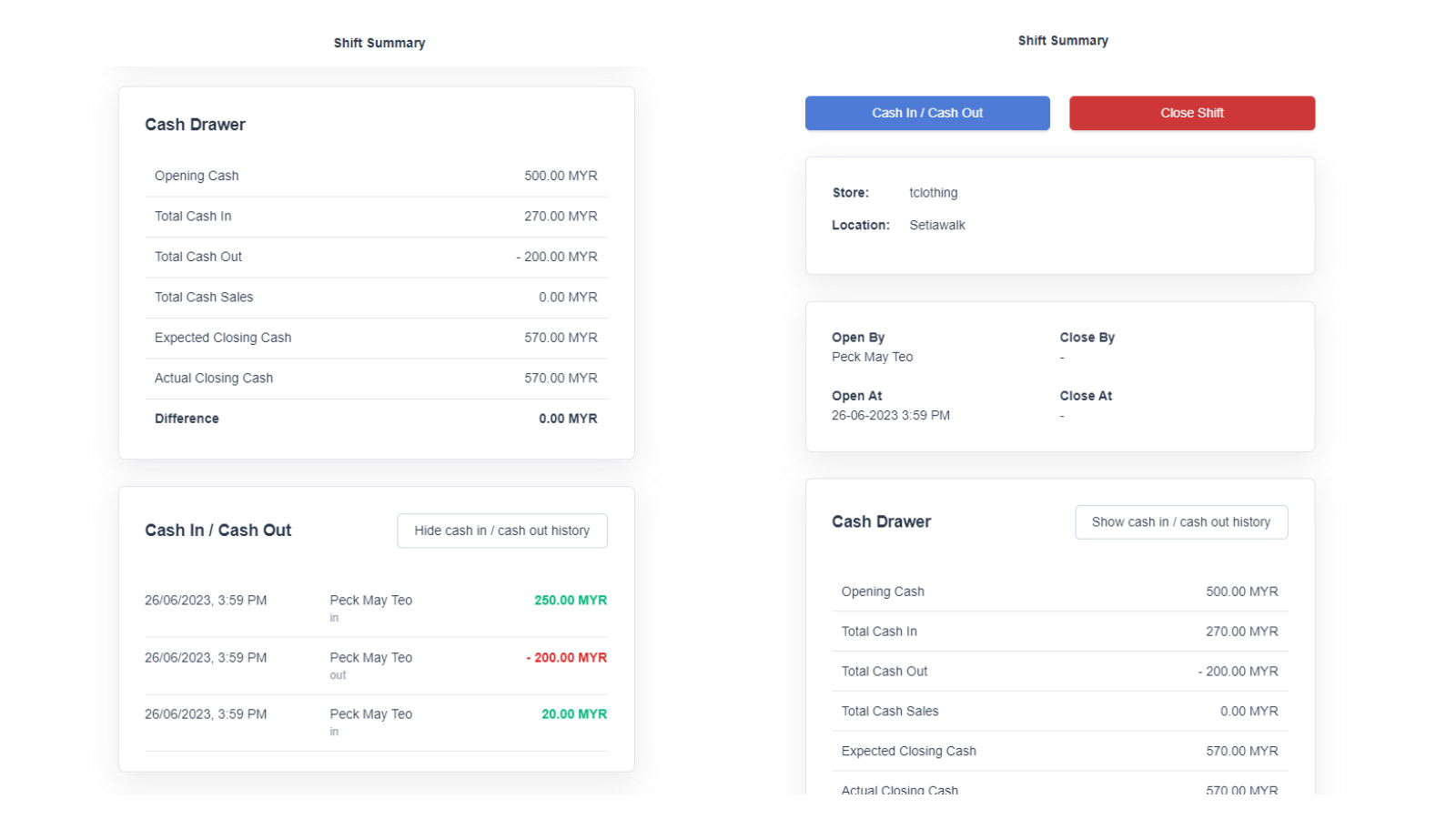
8. [POS]: Scan Product Barcode On Web Version
You can now scan product barcodes to check for products or add items to the cart during checkout on the web version of our POS. This eliminates the need to remember the product names or manually search for it, which speeds up your checkout process.
However, if the barcode is unclear, you can manually key in the barcode number.
9. [POS]: Different Way To Apply Credit
We have now changed the interface on how you can help your customers claim their credit during checkout!
- Before: The use point button is located at "Customer Card" section
- After: The use point button is moved to "Payment Card" section
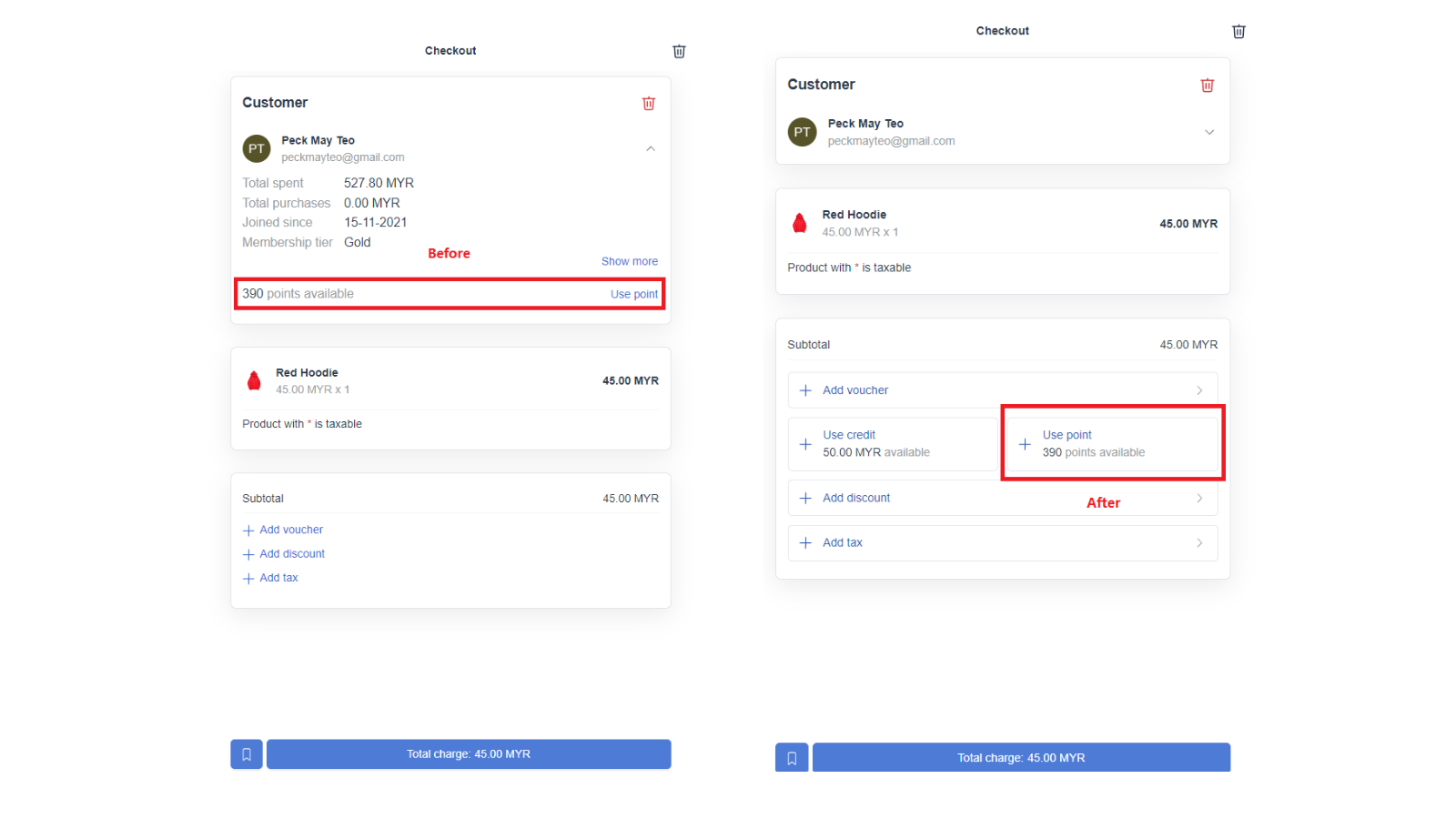
10. [POS]: Order Price Rounding
To improve customer experience and prevent inconsistencies in pricing, we have introduced a new order price rounding feature for certain currencies, namely MYR, SGD, and INR.
These currencies have smaller units or decimals that may not be practical for day-to-day transactions.
By enabling this feature in the POS Checkout Settings, the displayed prices will be rounded to more convenient values, ensuring that customers are charged appropriately without any confusion or discrepancies in the final amounts.
Please be aware that this feature is only applicable for checkouts conducted through the POS System and will not affect checkouts made in an online store or other sales channels.
Rounding Table
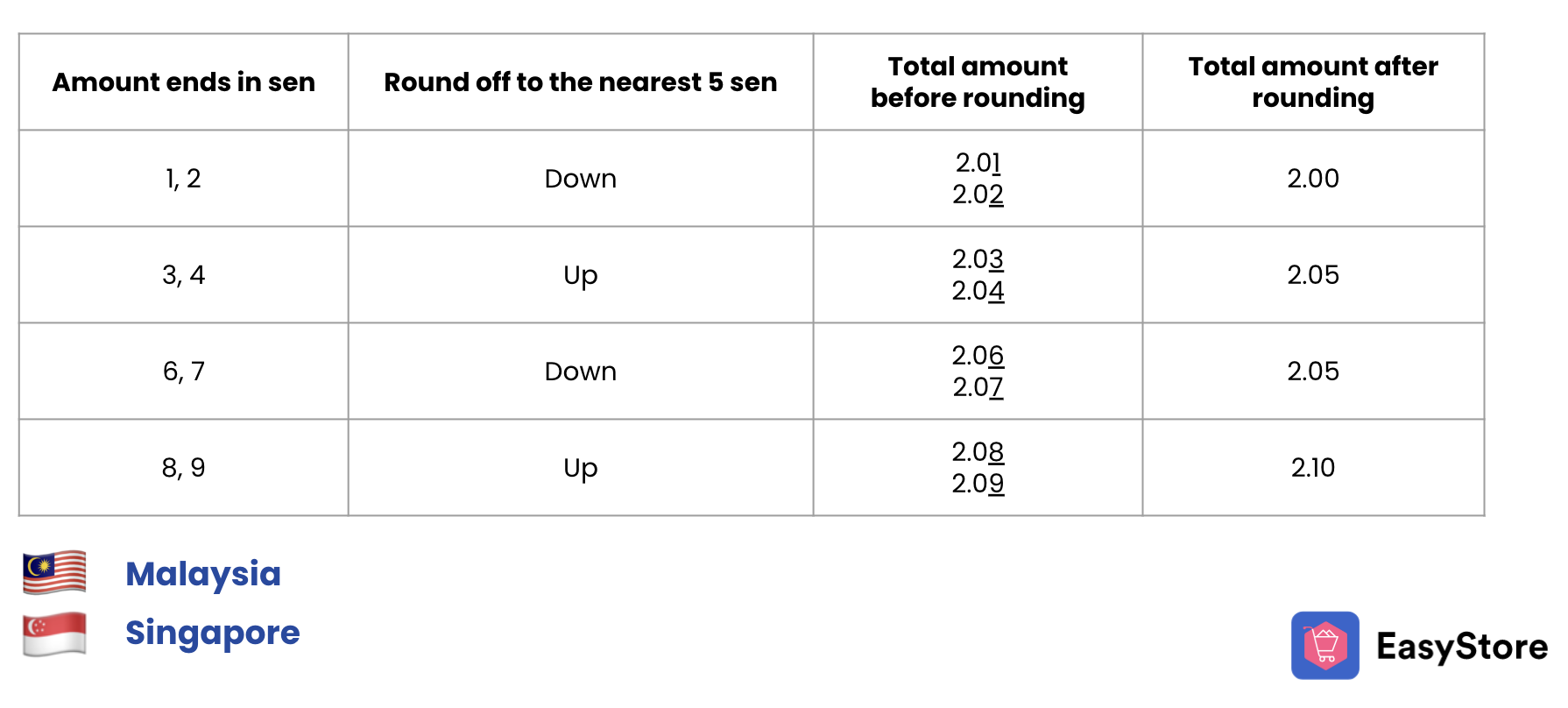
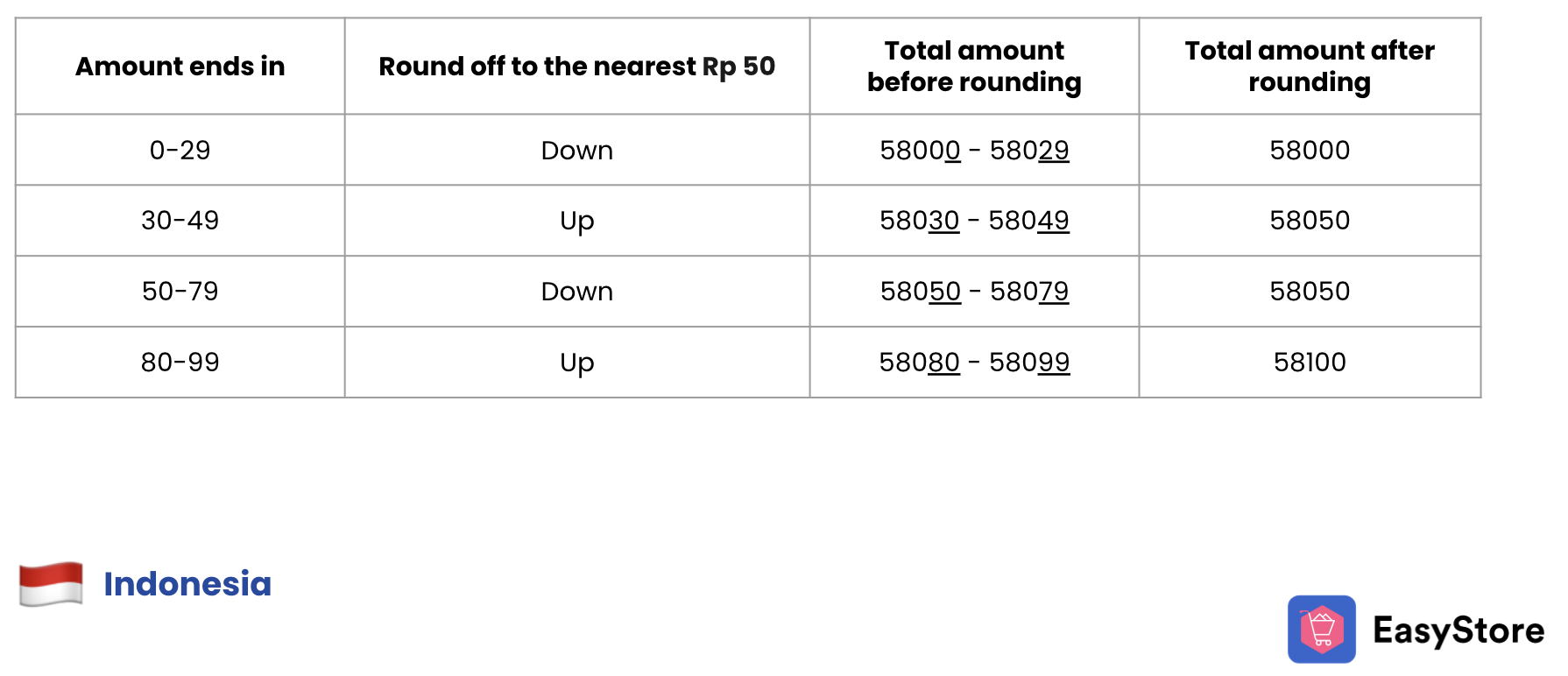
11. [POS]: Staff Permission For Different Outlets
With the option to set specific staff permissions to access POS System for specific outlets, this feature help enhances the overall security and operational efficiency of your business.
This feature empowers you to have better control over your staff's access privileges, ensuring that only authorized personnel can handle transactions at designated outlets.
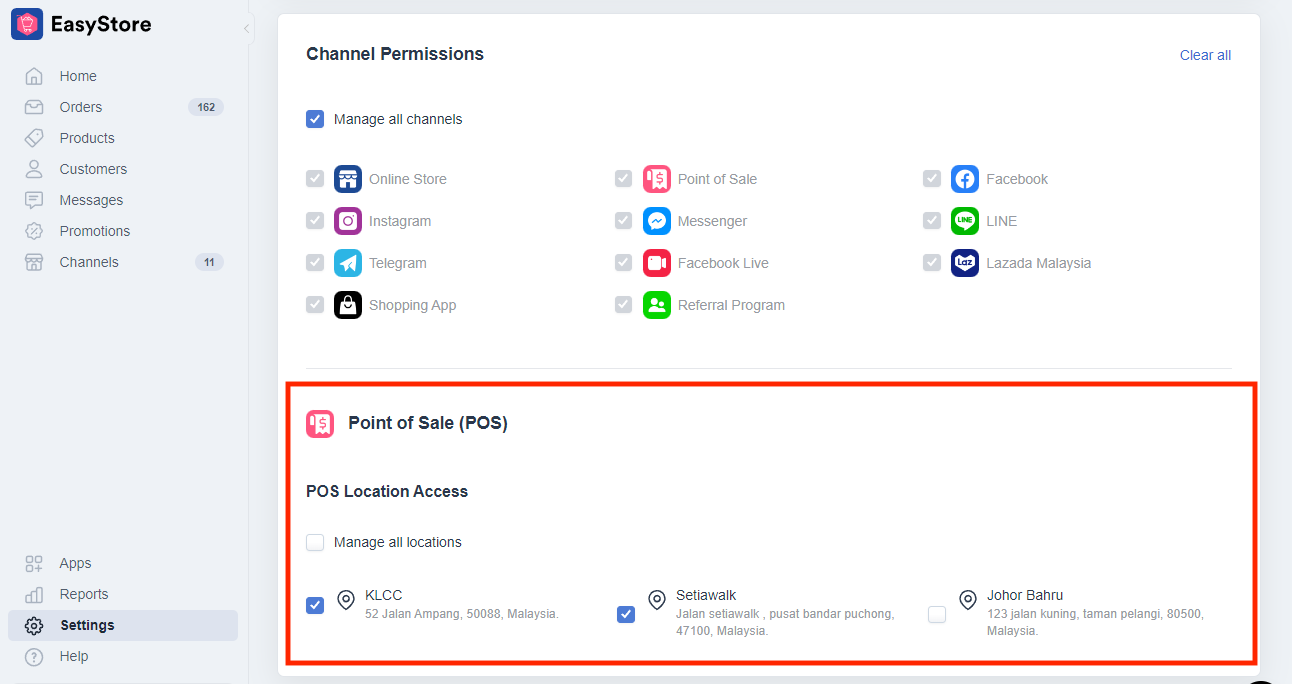
12. [Facebook Live]: More Detailed Post-Live Analysis
As part of our existing Facebook Live feature, you can assign a product code that your viewers can comment on during the live session, triggering an automation. This automation will add the product to their cart and send a checkout link directly to their Messenger DM.
Now, we have added a new feature which allows you to analyse sales performance based on the product code after running a Facebook Live session, you can filter products by their respective product codes, enabling you to self-check whether the product code entered by the customer is valid or if the product is out of stock.
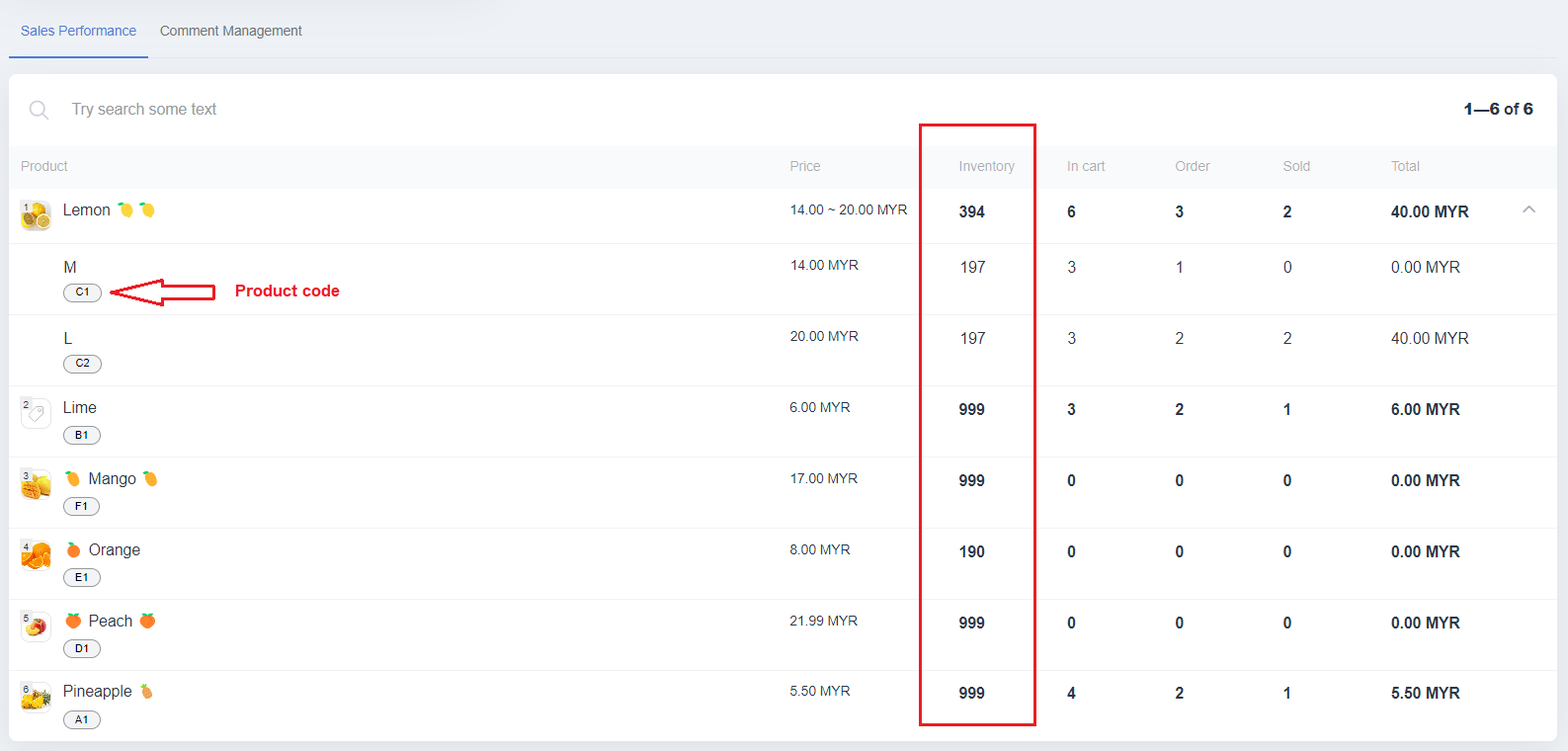
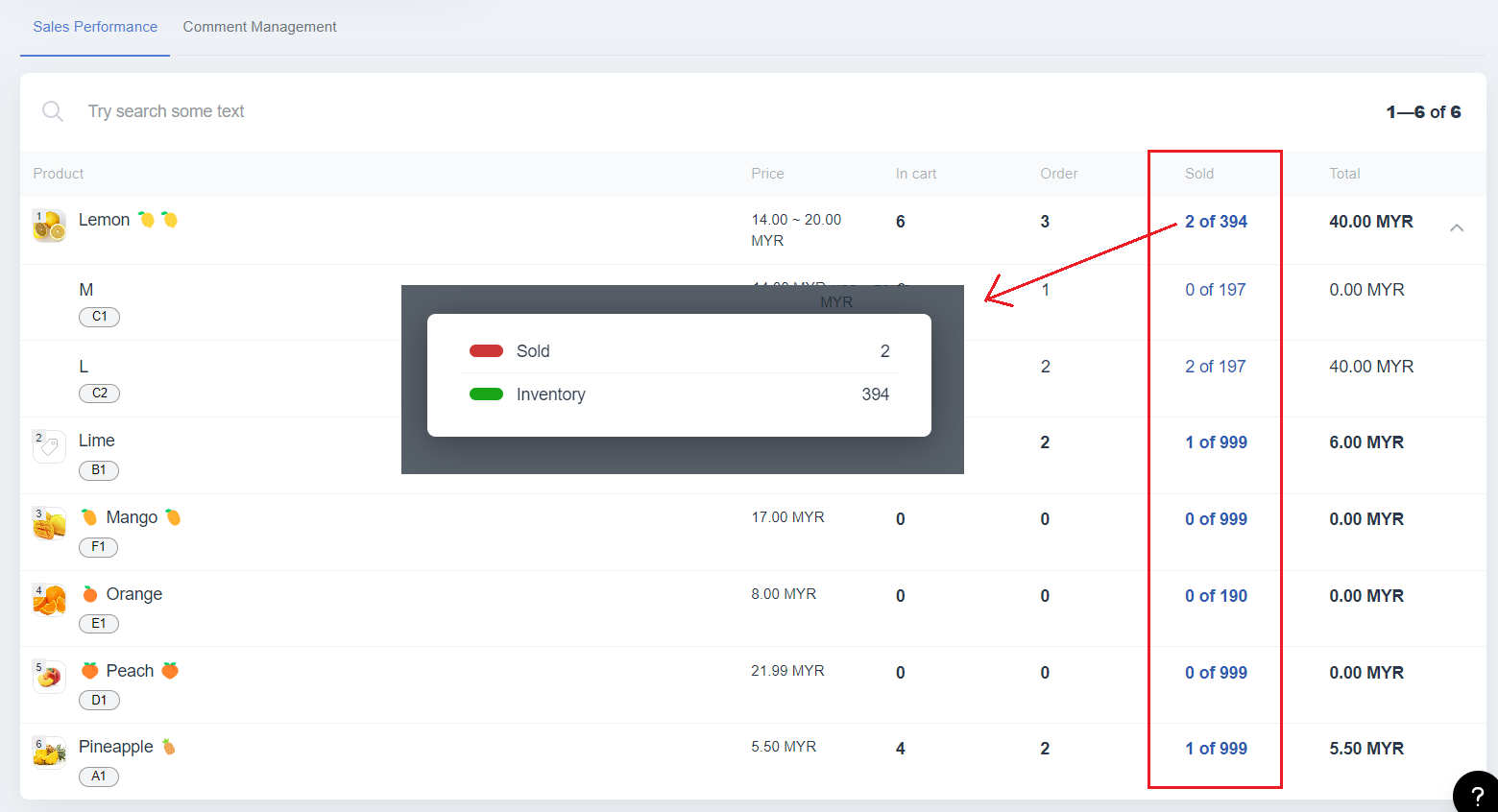
13. [App]: Shopee Indonesia Now Available
Keen to sell your products in Indonesia? Integrate your online store with Shopee Indonesia!
If you've already integrated with Shopee Malaysia, integrating with Shopee Indonesia will be a familiar eperience for you!
With this integration, you can;
- Sync your products from EasyStore to Shopee Indonesia.
- Manage your orders, inventory, customers, and fulfillment all within your back office.
- Enjoy the flexibility of setting different selling prices for all the sales channels you're using.
Start selling on Shopee Indonesia and reach a wider audience today!
14. [App]: New Feature On EasyParcel Malaysia - Fallback Shipping
If you use EasyParcel Malaysia as your main shipping provider, you can enable this new feature called "Fallback Shipping."
If EasyParcel Malaysia cannot provide real-time shipping rates during checkout, an alternative shipping method (Fallback Shipping) will be shown to your customers. You can set specific fallback shipping options for both local and international orders.
Do take note that fallback shipping setting is disabled by default, so you'll need to enable it if you want to use this feature.
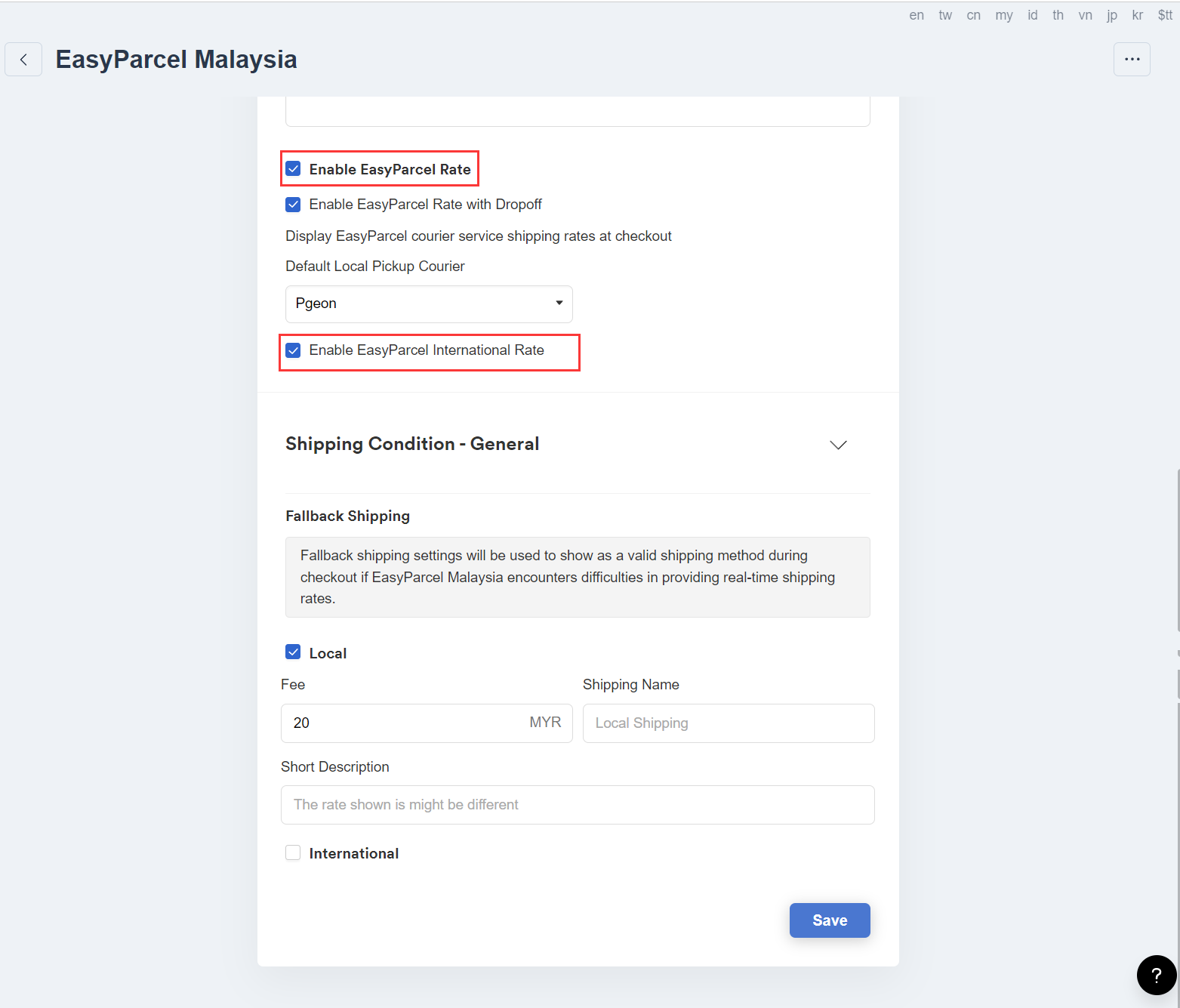
15. [Products] Staff Permissions On Product Data Import and Export
Staff who do not have the following permissions will not be able to import or export the specified data:
Import Product
- Price: This permission allows viewing and editing of product prices.
- Cost Price: This permission allows viewing and editing of the cost price of products.
- Inventory: This permission enables the management of inventory.
Export Product
- Price: This permission allows viewing and editing of product prices.
- Cost Price: This permission allows viewing and editing of the cost price of products.
With these staff permission settings in place, you can control who has access to import or export product-related data, ensuring better security and control over your product management processes.
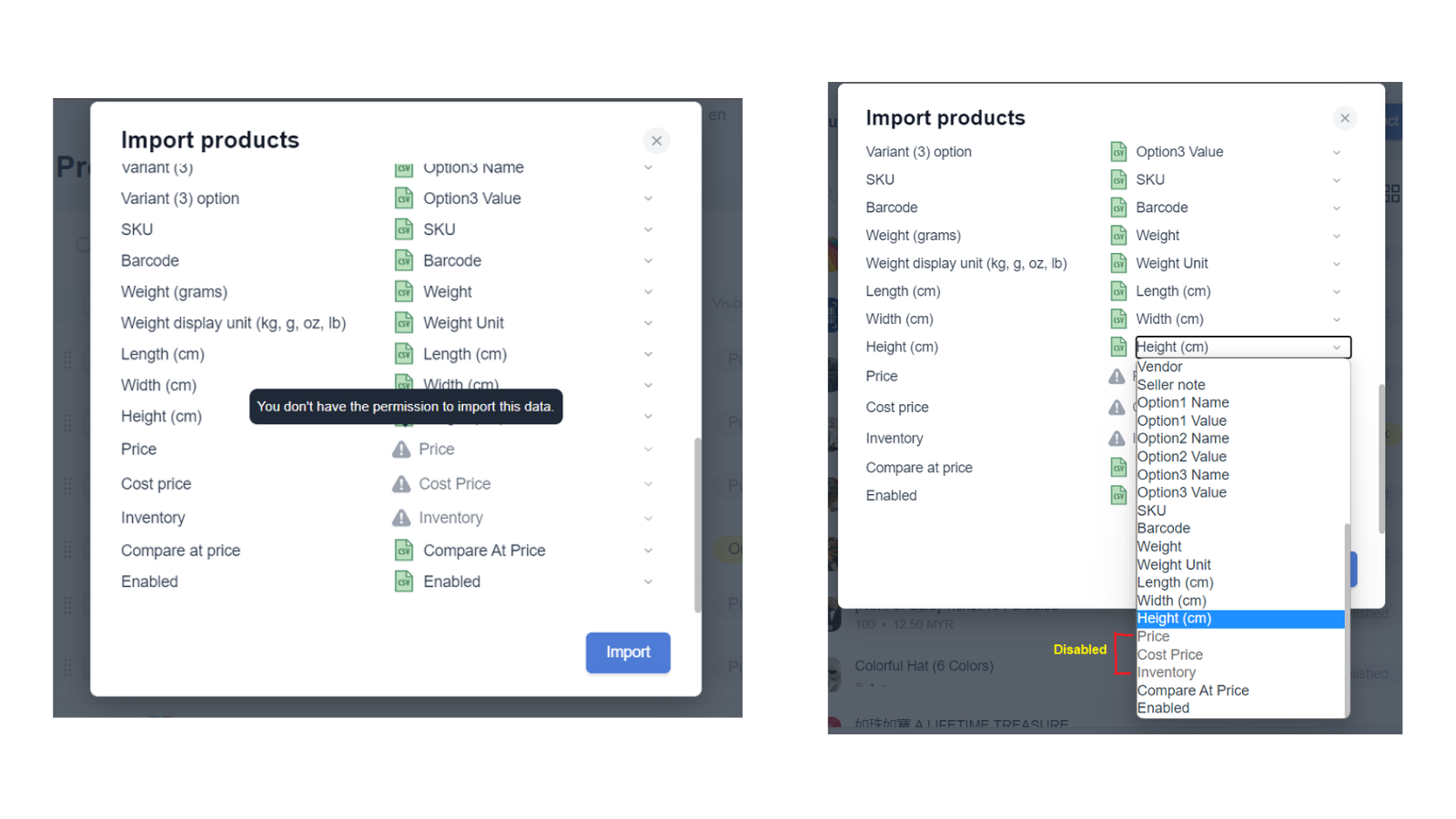
16. [Credit] New Calculation For Credit Earning
Previously, credit was earned based on the subtotal before credit usage.
Now, with the enhancement, credit is earned based on the subtotal after credit usage.
This improvement ensures customers receive credit for the actual amount spent after utilizing any available credit discounts, making the credit earning process fairer and more transparent.
17. [Credit]: New Interface To Assign Credit To Customer
Previously, assigning credit to customers from the POS required clicking on "Edit profile" and manually entering the credit balance, without any credit history available.
Now, we have introduced a new interface that allows you to access the customer's "Credit History" directly. You can easily assign or deduct credits from this section and keep track of who issued the credit and the reason behind it.
This improvement enhances transparency and makes credit management more efficient and reliable for your business.
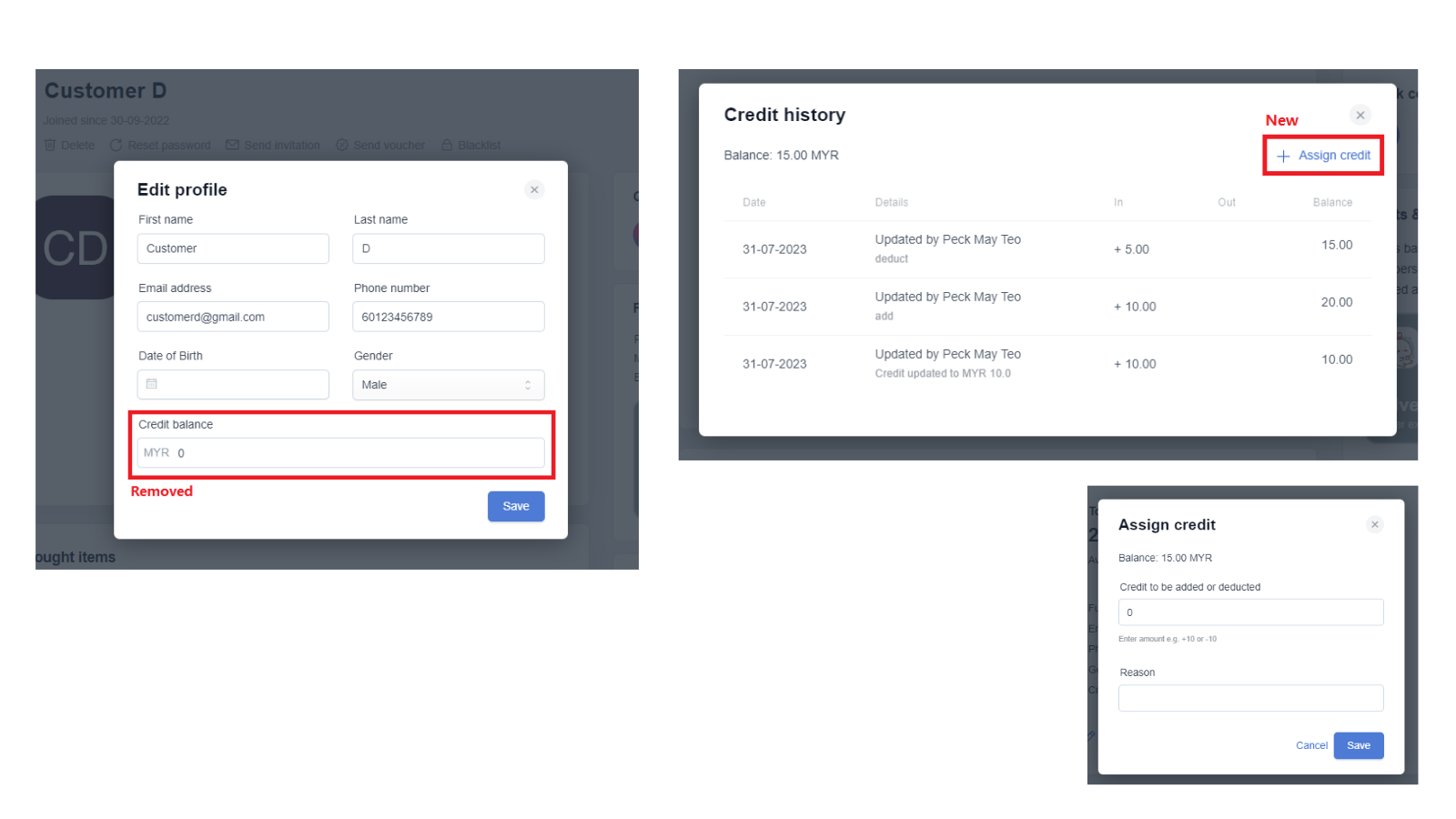
18. [Membership]: Identify Non-Member Customers
We have implemented a new filter to help you in identifying "Non-members" within your customer base.
With this filter, you can easily locate customers who have not become your members, enabling you to target them strategically and nurture them into loyal, lifelong customers.
This powerful tool will undoubtedly enhance your customer engagement and foster stronger relationships with potential clients.
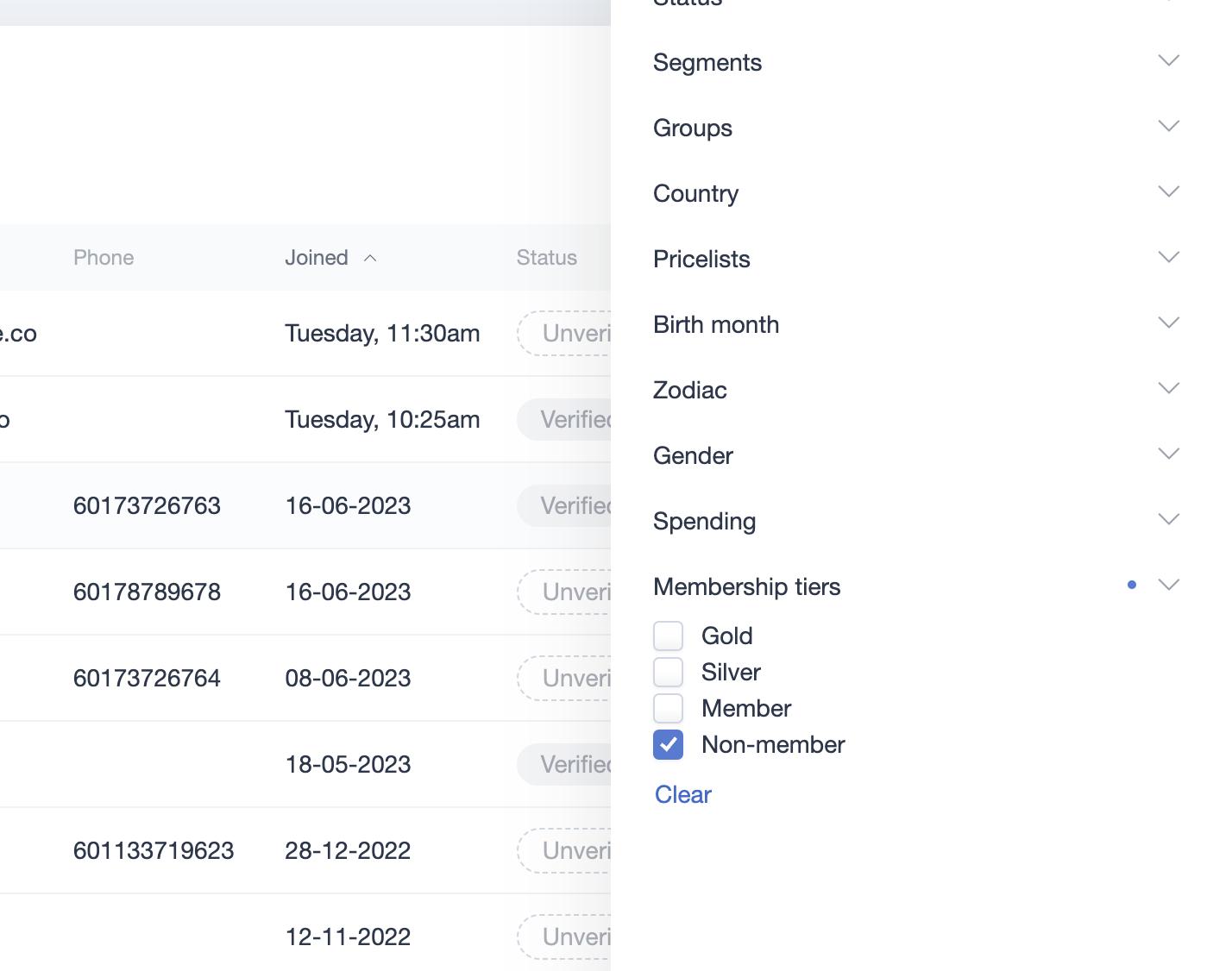
19. [Customer]: Flexible Birthdate Settings
If you're planning to launch birthday exclusive deals, this feature will prove to be incredibly helpful in ensuring the right distribution of offers.
With this feature, you have the control to decide whether customers can update their birthday. Once enabled, customers can change their birthdate once a year through the online store and member app.
This flexibility ensures that their birthdate information stays accurate, making it easier for you to distribute birthday vouchers smoothly and precisely to your valued customers.
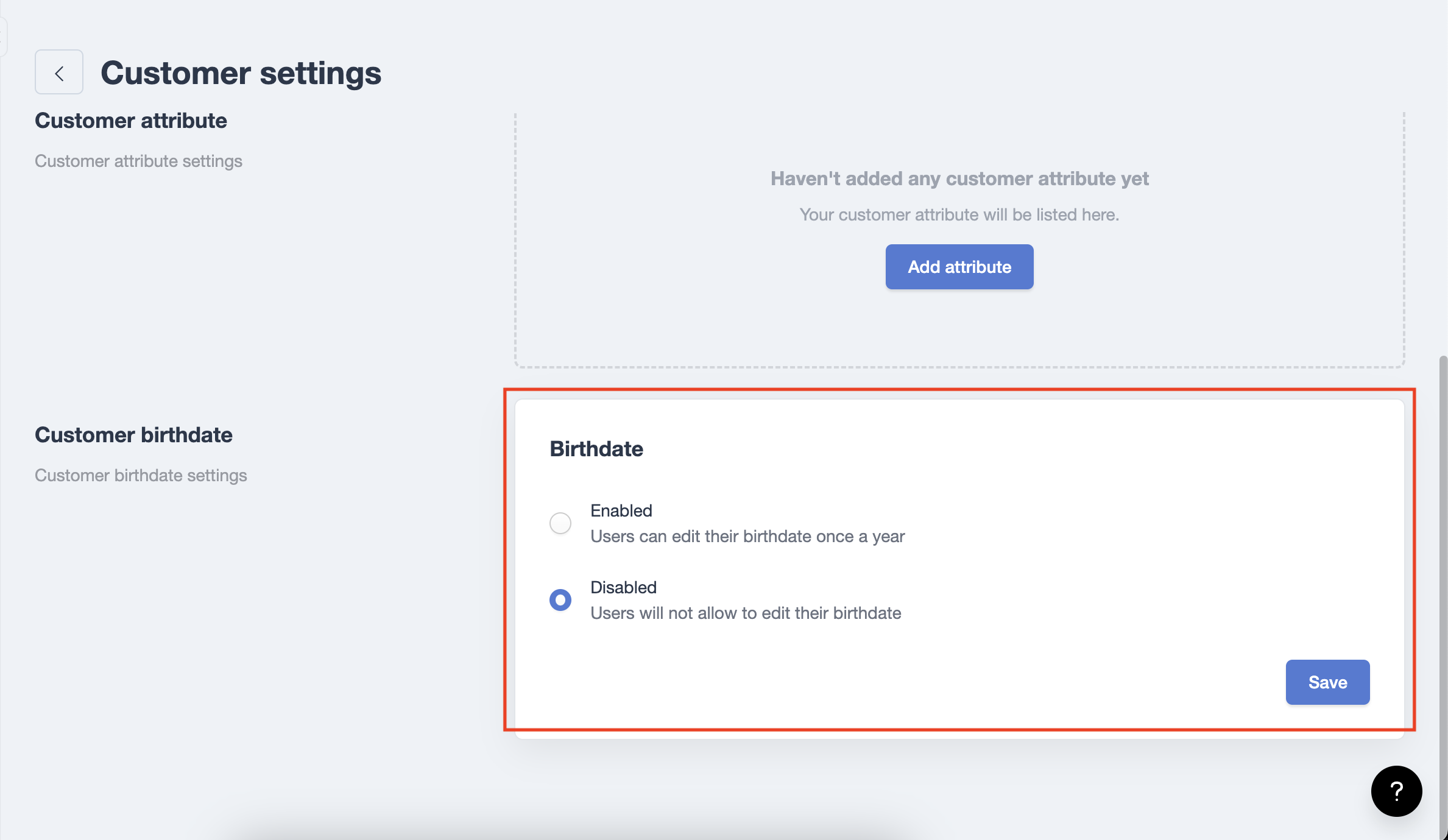
20: [Voucher]: Welcome Voucher
You can now create a welcome voucher to easily incentivize new sign-ups, attract more customers, and enhance the overall customer experience.
Here's how it works:
- When a new customer registers an account on the Online Store or Member App, the voucher will be automatically assigned to them.
- Even when you add a new customer from your backoffice, they will also receive the sign-up voucher.
Remember, there won't be any SMS or email notifications sent to the customer. They can simply head to the Online Store or Shopping App's "My Rewards" section to view and access their voucher.
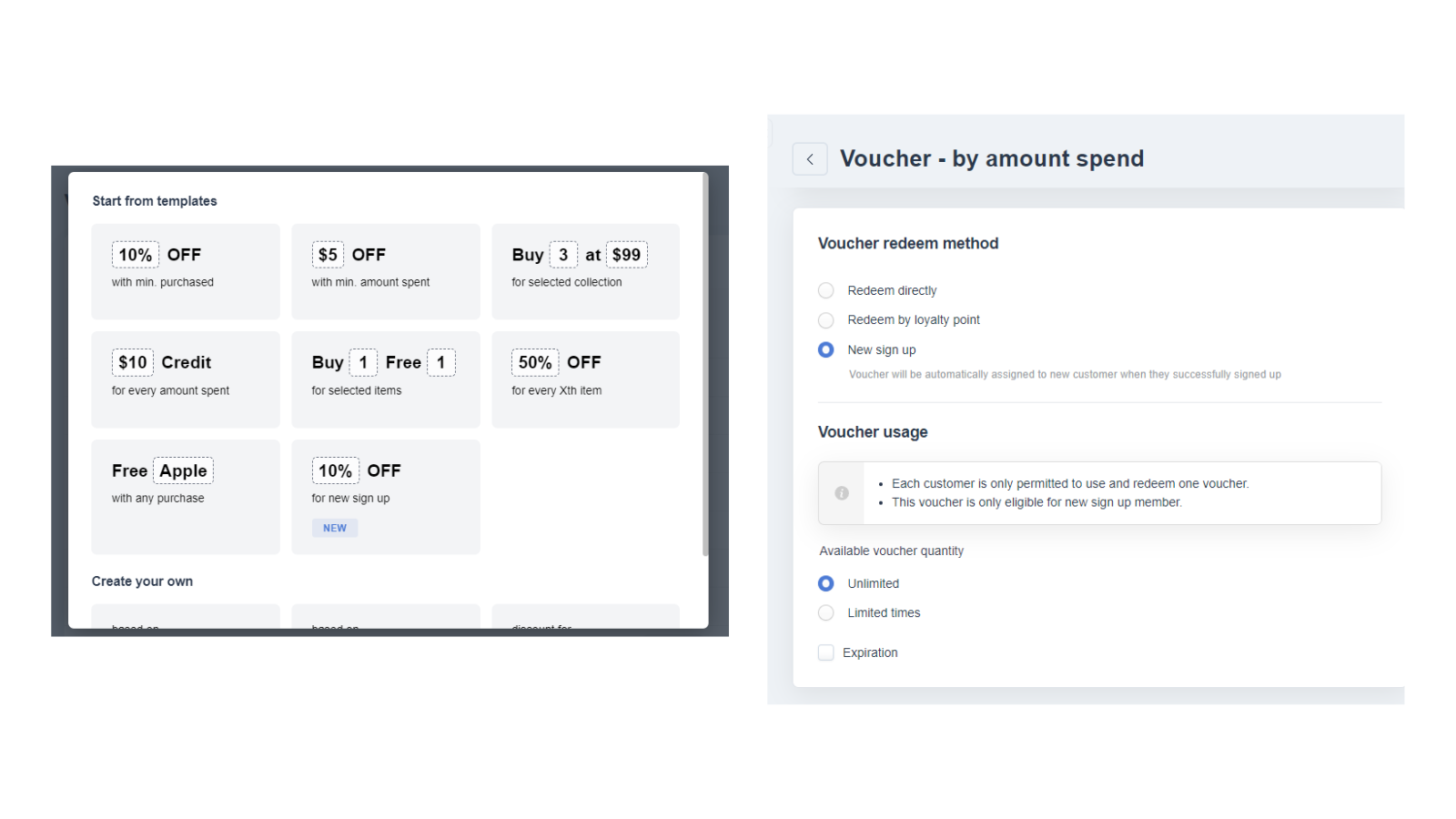
21. [Voucher] Voucher Expiry Settings
We've added a new feature that allows merchants to set expiration periods for vouchers.
You can now choose to set:
- specific validity period (eg. 3 months), or
- exact dates for voucher expiration (eg. valid from 1st to 31st July 2023).
Additionally, when a discount has an 'end date,' the system will automatically select the closest date between the voucher's redemption expiration and the merchant's set end date for the discount.
This feature gives you greater control over your promotions, making it easier to manage time-sensitive offers and boost customer engagement.
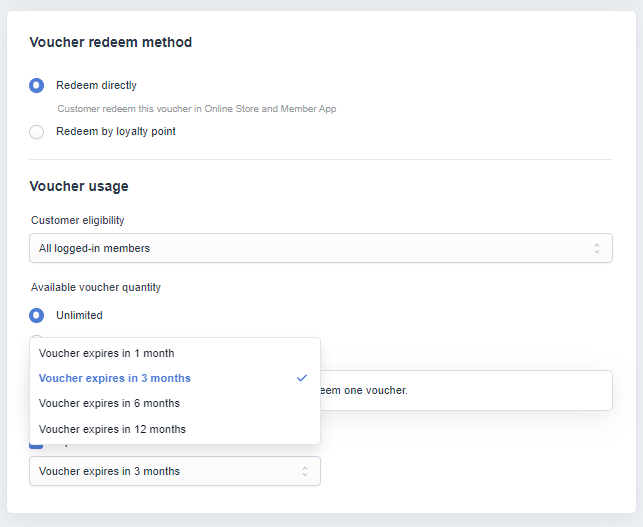
Need Help Using Our New Features?
We hope you have found these EasyStore updates valuable in your quest to provide a better shopping experience to your customers. Our commitment to empowering merchants like you with cutting-edge tools and features remains unwavering.
Thank you for being a part of our journey, and we look forward to witnessing your continued growth and success in the world of commerce. Happy selling!
If you have any questions or need assistance, please don't hesitate to reach out to us.
Artikel terkini
-

May 2025 Product Updates
By Cavan Koh · 6th May, 2025
-

April 2025 Product Updates
By Cavan Koh · 14th Apr, 2025
-

March 2025 Product Updates
By Cavan Koh · 10th Mar, 2025
-

How These Retailers Use UCX to Prepare for Ramadan—and Keep Customers Coming Back
By Frost Chen, Poh Sook Yan · 3rd Mar, 2025
-

1,000 SMEs to Benefit: EasyStore and Partners Sign MoU to Empower Unified Customer Experience (UCX) for Retail and Ecommerce
By EasyStore Press · 27th Feb, 2025
-

Let Business Help Business Supports Over 1000 Local SMEs Across Malaysia
By Amirul Asraf · 16th Feb, 2025