Online Store Advanced Setup For Food & Beverage Business
By Max · 8th April, 2020
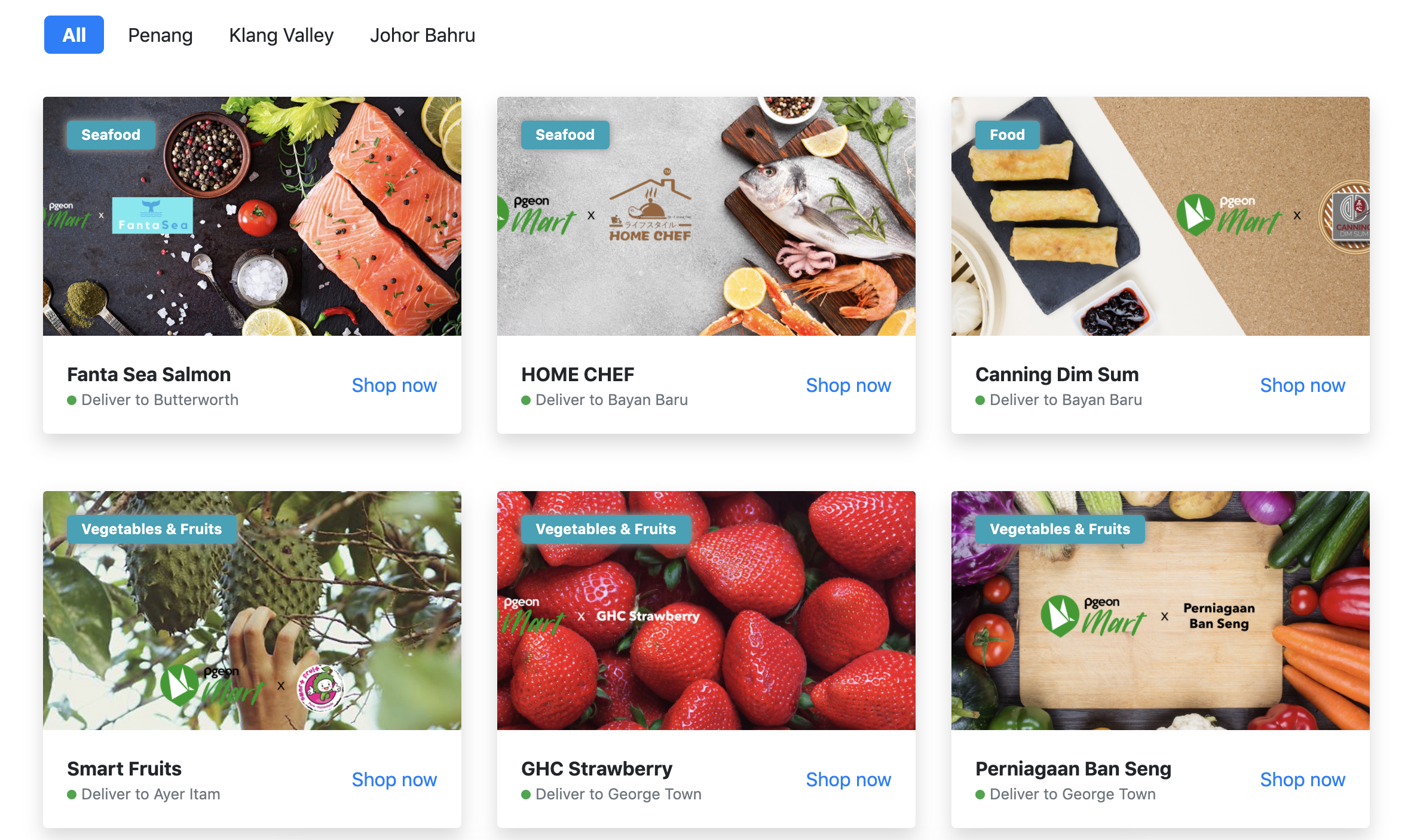
In the previous article, we shared about the checklist to launch your online store as well as the quick tips to set up. Many of you asked if we going to share something more advanced, here you go.
In this article, we going to cover:
- Shipping zone setup for covered delivery area
- Recommended apps for F&B business
Shipping zone setup for covered delivery area
We understand most of the F&B businesses do not deliver their products to the entire state, and somehow only cover some areas that on-demand delivery able to reach.
In EasyStore, you can set up your shipping zone by Country, State, Postcode. In this case, we suggest you to use the postcode.
Let's take an example, you based in Shah Alam, and you can only deliver your fresh vegetable to customers within Shah Alam.
Don't worry, we're not going to ask you type in postcode one by one, we work in the smarter way. Visit postal code website such as World Postal Code to get the postcodes.
By this, only customers that within Shah Alam are able to purchase and checkout on your online store.
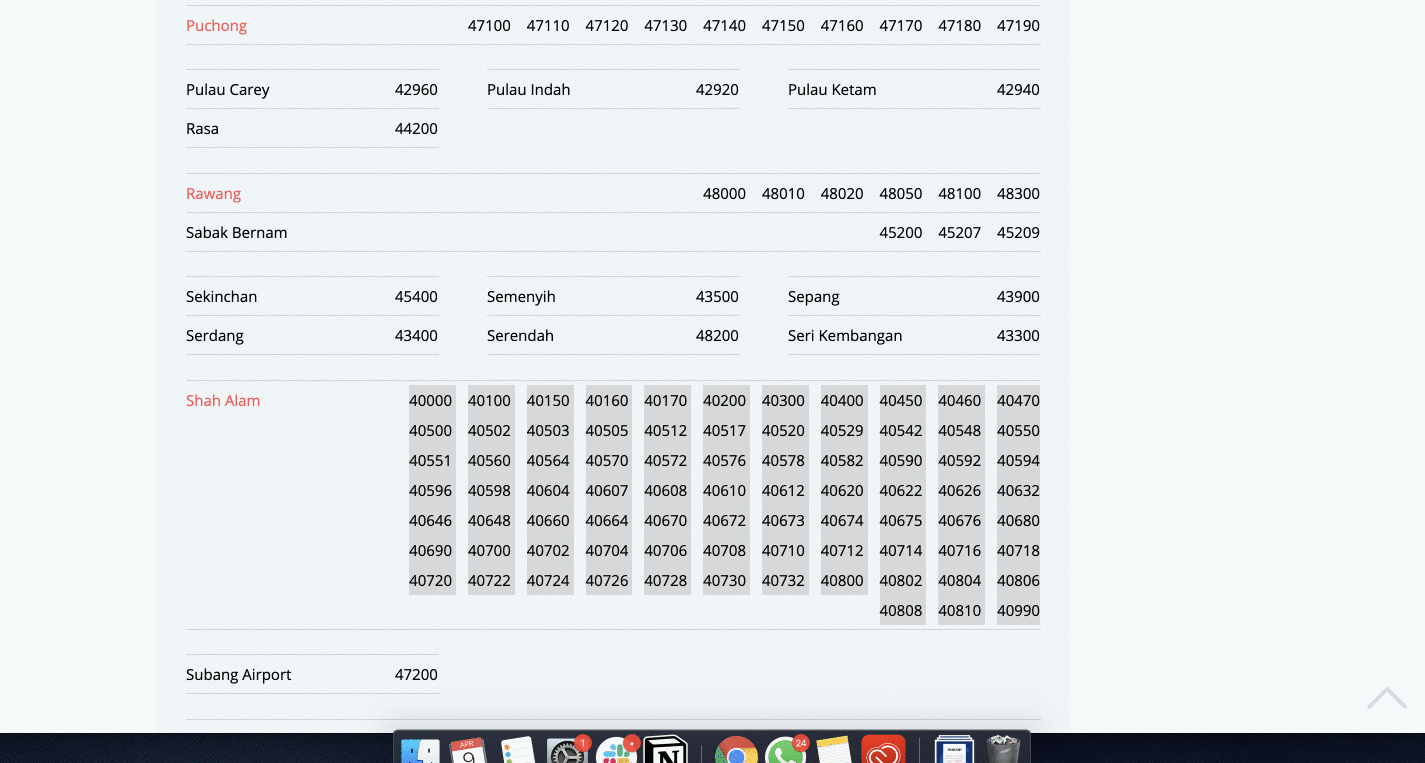
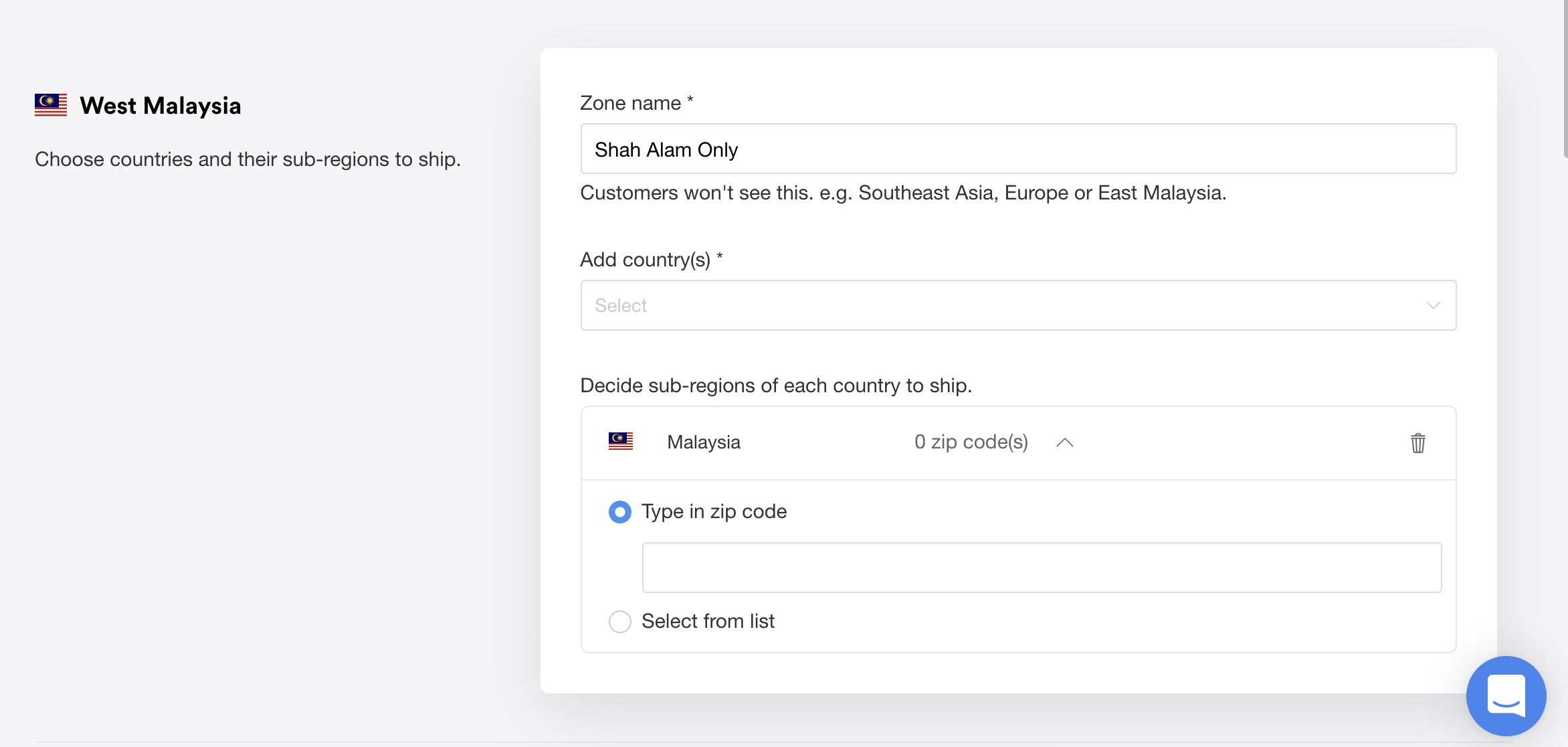
Tips 1: Add shipping zone >Insert zone name (e.g. Shah Alam) > Select Country (e.g. Malaysia) > Paste postal codes > Enter > Scroll down to set up the delivery charge
Tips 2: You can set your delivery charge based on: weight, per order, per item, item quantity.
Tips 3: Offer free shipping when customers spend up to certain amount (this can increase your ticket size)
Tips 4: We have integrated with Lalamove Malaysia, NinjaVan, EasyParcel to automate your fulfillment. (auto-fill customer details, directly print airway bill)
Tips 5: Once you fulfilled an order, the tracking info will auto send to your customers via email.
Tip 6: Refer more guides on Shipping setup
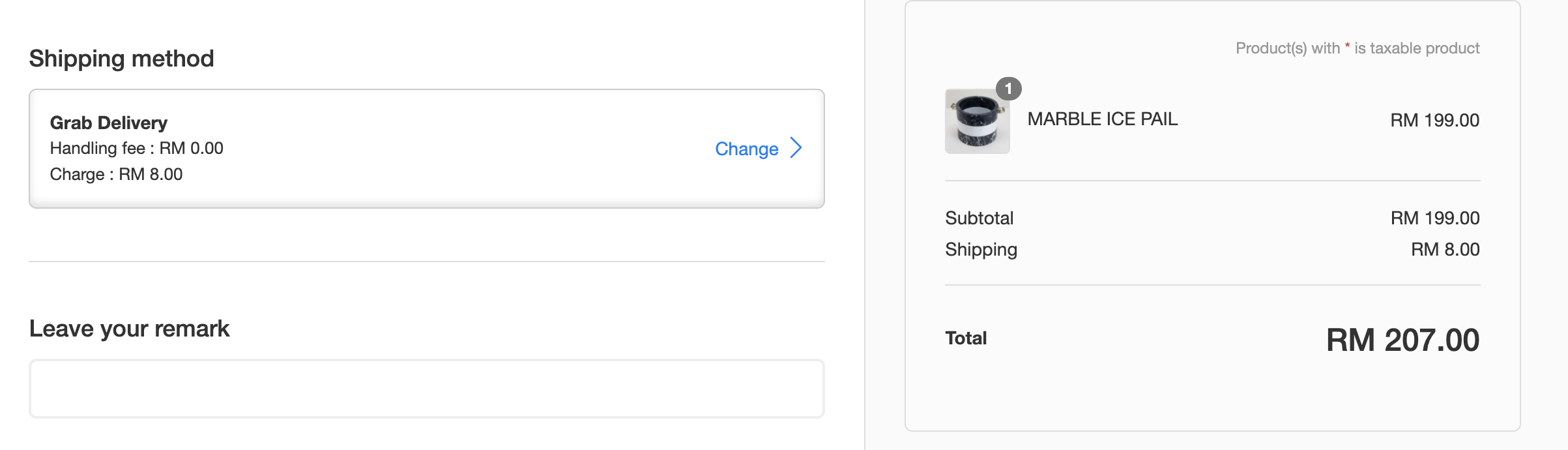
Recommended apps for F&B business
Popular questions from your customers:
- Can I choose when to deliver?
- What time is your last order?
- How do I leave a remark?
Instead of building all the features into our platform, we integrate them as an app so you can freely choose which apps fit your business need.
For food & beverage industry, these are what we strongly recommend, the best thing is, they are free.
1. Date/time picker
This allows your customers to choose their preferred delivery date & time, and you can also set a cut off date. For example, they must order 3 days before delivery. Install Date/Time Picker
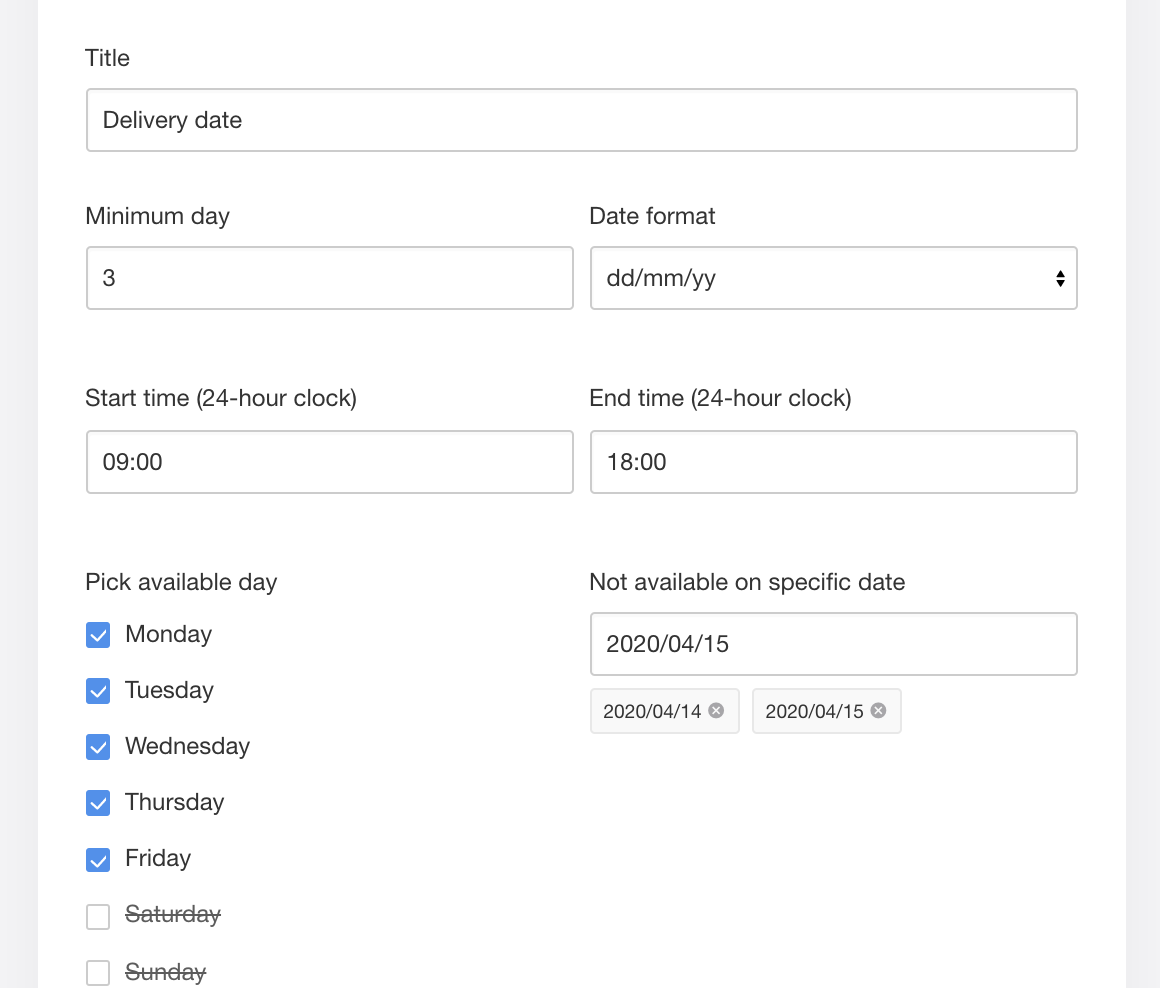
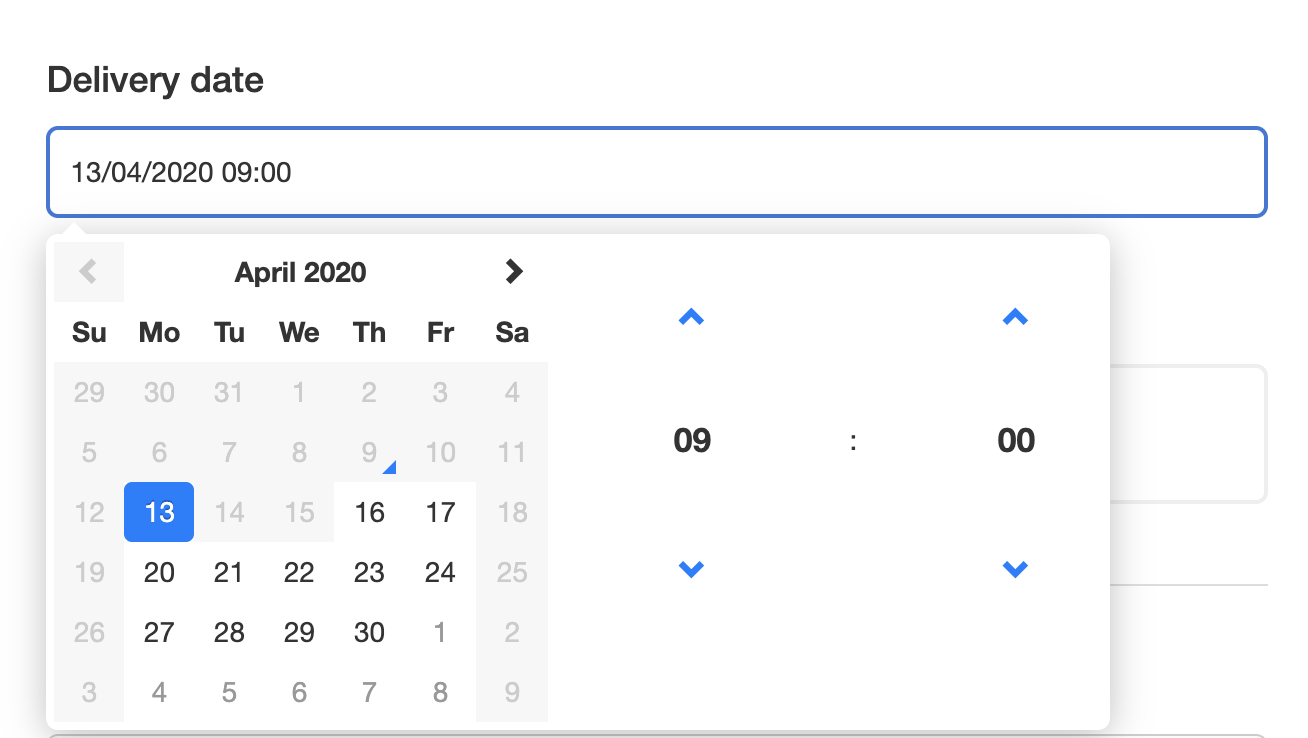
2. Announcement bar
Highlight important message to your customers when they first enter your website. You can be sharing announcement, promotion code, or any message that you want them to notice. Install Announcement bar
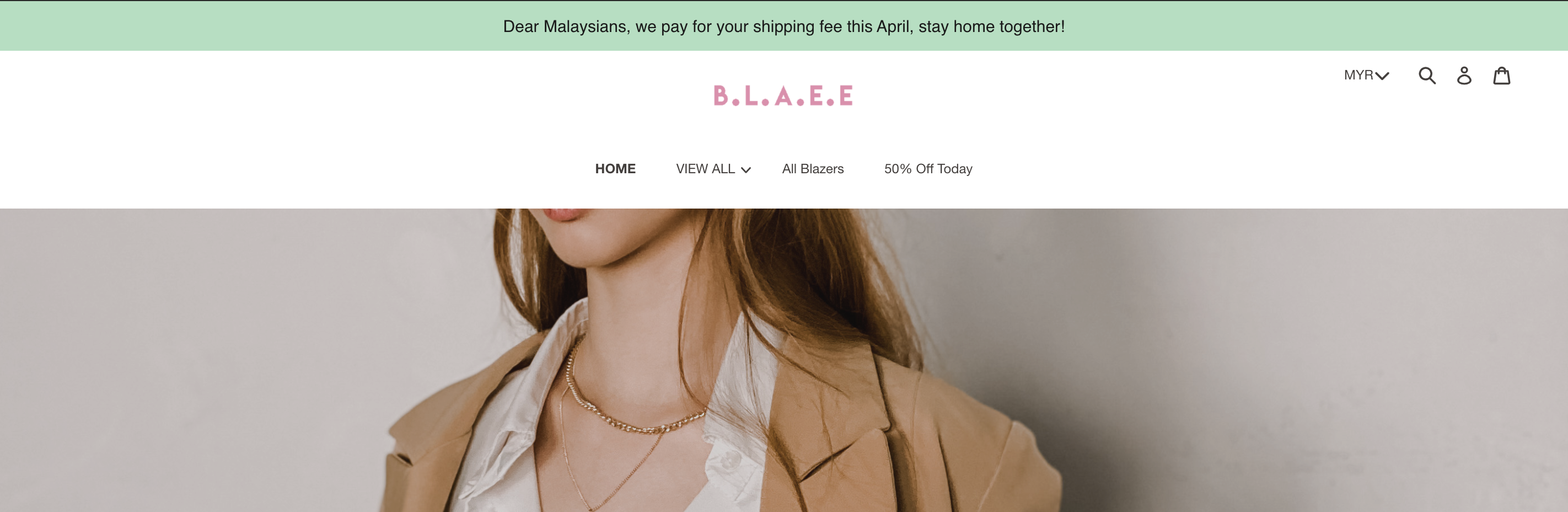
3. Message box
This will be useful if you're selling customized product like cake, bouquet. Your customers can leave their message to the recipient at checkout so you can help to deliver the message together with their order. Install Message Box
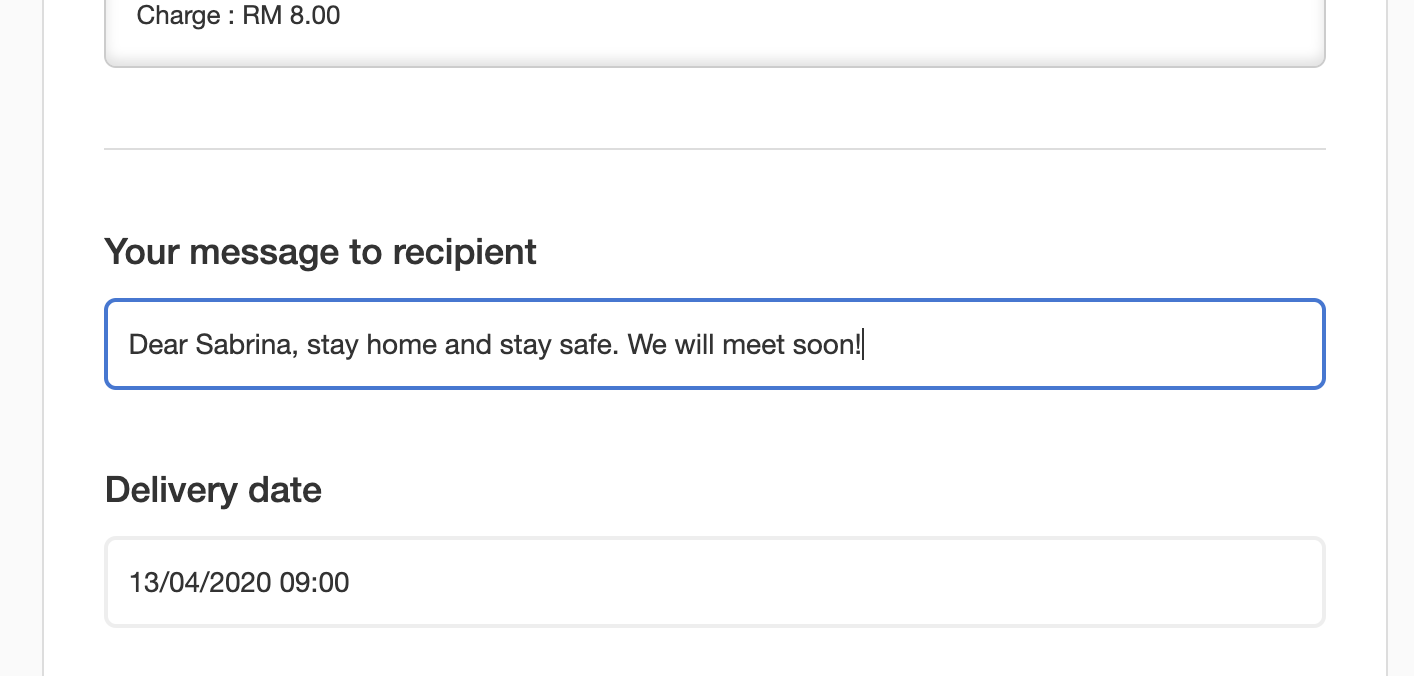
4. Option picker
This will be shown on the checkout page where you can take this chance to do a survey or offer options for customers to choose from. Be creative! Install Option Picker
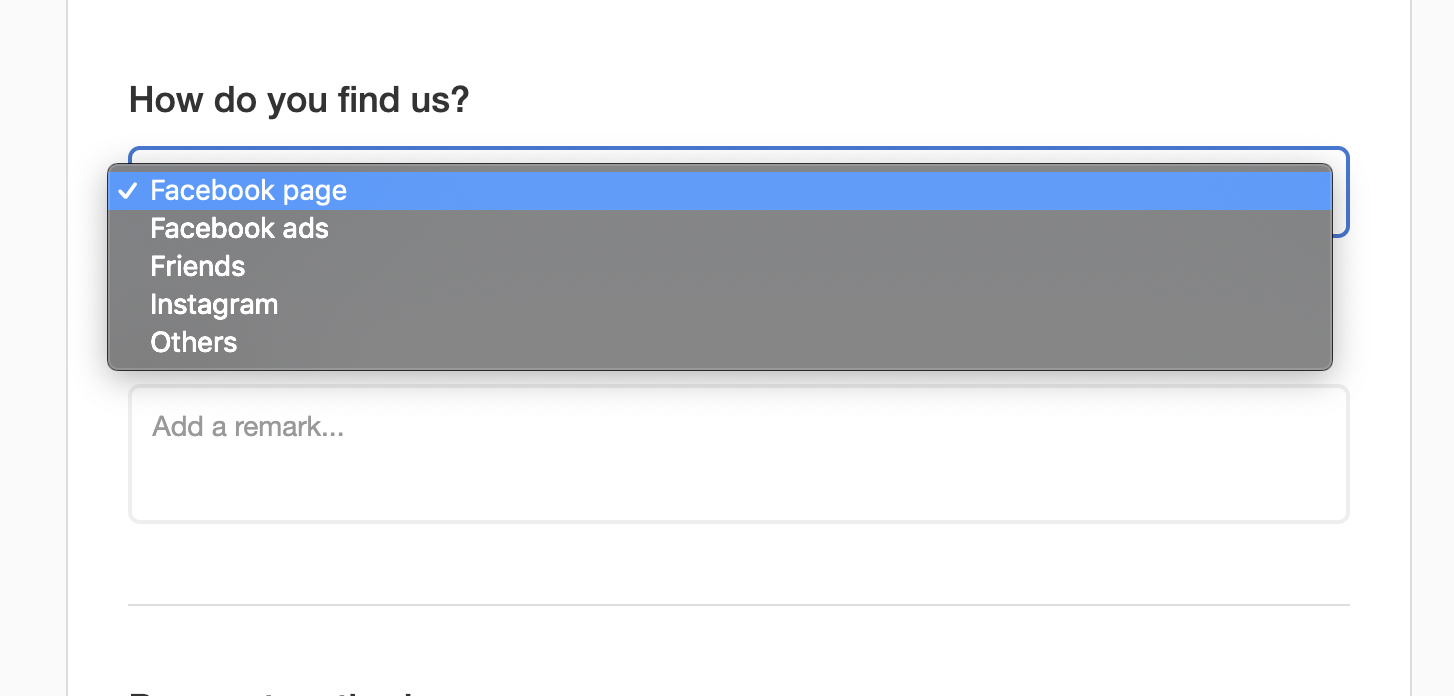
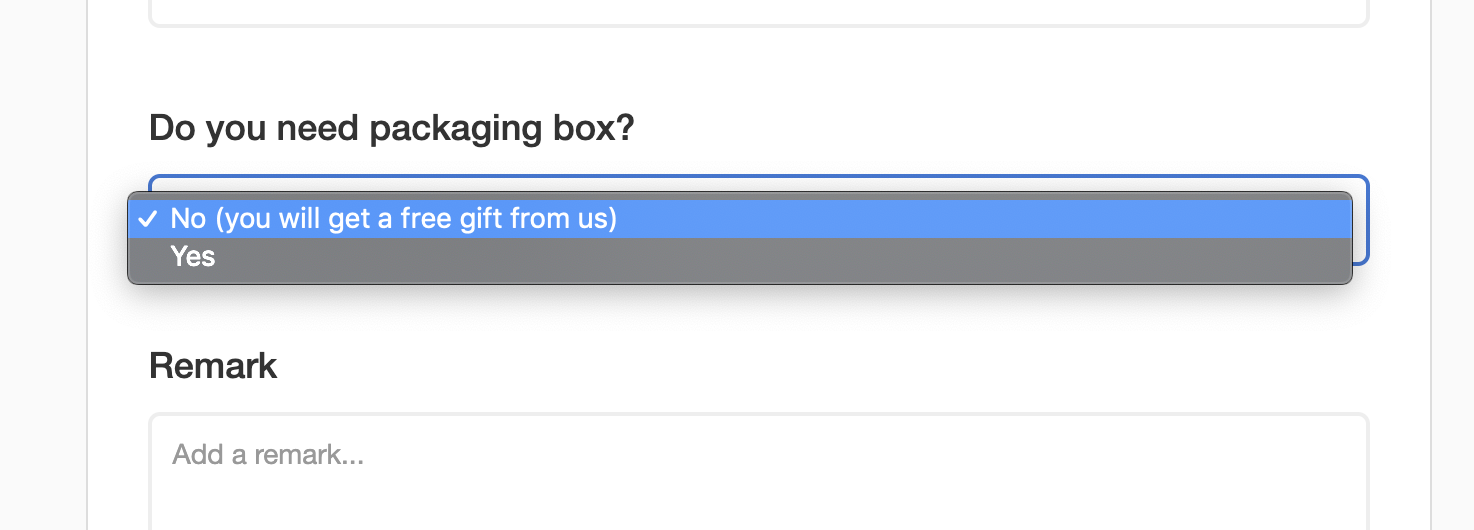
5. Help center
The fastest way to create a FAQ page on your online store for your customers to search for answers. Install Help center. Some top questions you can consider adding into your Help center:
- How long can I keep the product?
- How should I cook the product?
- Which delivery service do you use?
- Do you deliver everyday?
- What time is the cut off time for same-day delivery?
- Can I pay cash?
- What payment method you accept?
- Where do you deliver?
- How much is the delivery charge?
- Can I collect from your store?
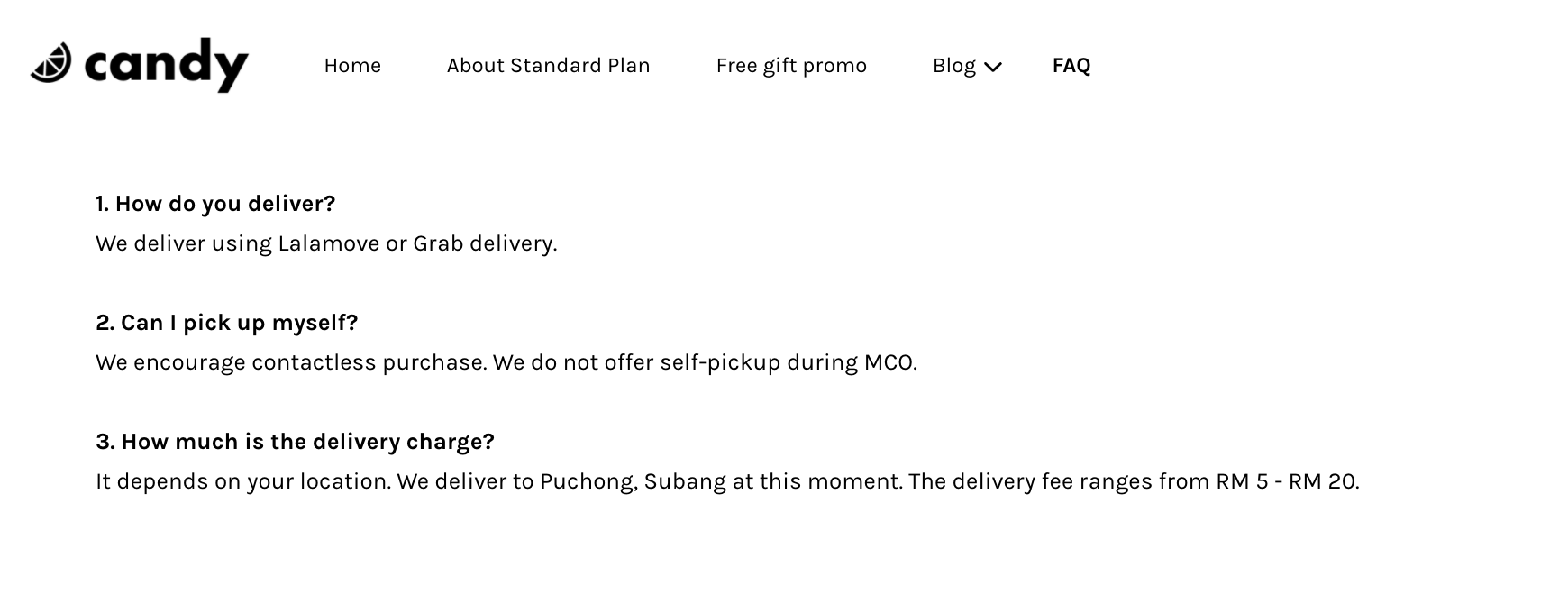
Does this article help? If the answer is a YES, please share this with your friends, get more of your friends to learn to start their online business. If the answer is a NO, please feedback to us at hi@easystore.co.
Artikel terbaru
-

4 Reasons Why 'Good Service' Alone Won’t Win Customers Anymore
By Cavan Koh · 8th Jan, 2025
-

6 Tips for Creating a Point Reward System for Customers
By Cavan Koh · 8th Jan, 2025
-

January 2025 Product Updates
By Cavan Koh · 5th Jan, 2025
-

5 Subtle Ways Shopping App Make Customers Love Your Brand
By Cavan Koh · 30th Dec, 2024
-

5 Key Reasons Malaysian Women Are Choosing Memories Fashion Over Global Brands
By Kelie Wong · 30th Dec, 2024
-

Top 5 POS System in Malaysia
By Cavan Koh · 19th Dec, 2024