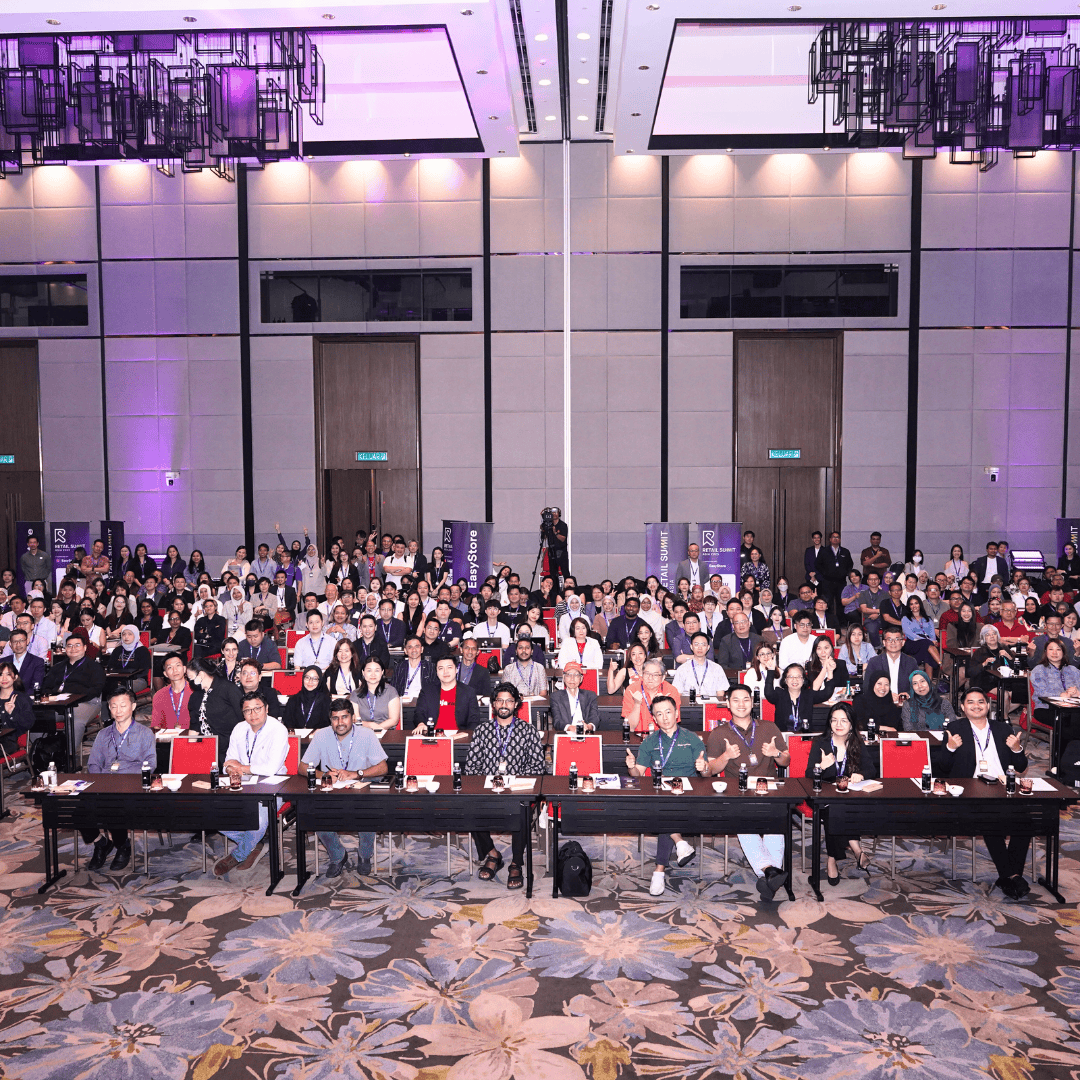Import Your Social Media Orders In Seconds With EasyParcel QuickSend!
By Karyan Lee · 6th February, 2018

Table of Contents
IMPORT YOUR FACEBOOK, LINE, WECHAT AND INSTAGRAM ORDERS IN SECONDS!
Are you a merchant who sells items via Facebook, Line, WeChat or Instagram online?
If yes, we’ve got great news for you. With EasyParcel QuickSend, you can now officially say goodbye to hectic booking process as you’ll be able to integrate your Facebook/Line/WeChat/Instagram ID with EasyParcel and have your orders imported from there auto-magically!
HERE’S HOW QUICKSEND WORKS
IMPORT YOUR ORDER INTO 4 SIMPLE STEPS
1. Integrate your Facebook URL/Line/WeChat/Instagram ID with EasyParcel.
2. Send the integration form link to your customer.
3. Customer fill in and submit the form.
4. Orders successfully imported into your EasyParcel account!
Video Tutorial
Setting Up QuickSend Integration
STEP 1: Click on “Tools”.
STEP 2: Click “Bulk Delivery Tools”.
STEP 3: Click on “QuickSend”.
STEP 4: Click “Add New Integration”.
STEP 5:
Fill in all necessary details and click submit. From here, you can choose either “Cheapest Service” which system will automatically select the courier comes with cheapest rate, or select your own preferable courier company such as PosLaju, Skynet, Nationwide by selecting “Courier Company”. However, you will be automatically assigned to “Cheapest Service” if your destination is not covered by your selected courier company.
Step 6: Your QuickSend integration is done.
How To Import Order
STEP 1: Copy and send the integration form link to your customer.
STEP 2: Buyer fill in the delivery details and click “confirm & submit”.
STEP 3: Click “View Details”
STEP 4: All the delivery details will be shown here.
STEP 5: Tick on the orders, select your collection date and click “Send to basket”.
STEP 6: Confirm your order and proceed to payment by clicking “CheckOut”.
You’re almost done! Just download, print and attach the Air WayBill(AWB) to the parcel, the courier rider will then pick up at your doorstep based on scheduled collection date.
Forget about booking orders individually, with EasyParcel today and enjoy hassle-free delivery! It’s really simple!
Click Here To Integrate Now
Visit EasyParcel Social Media: Facebook & Instagram Visit EasyParcel Website Here