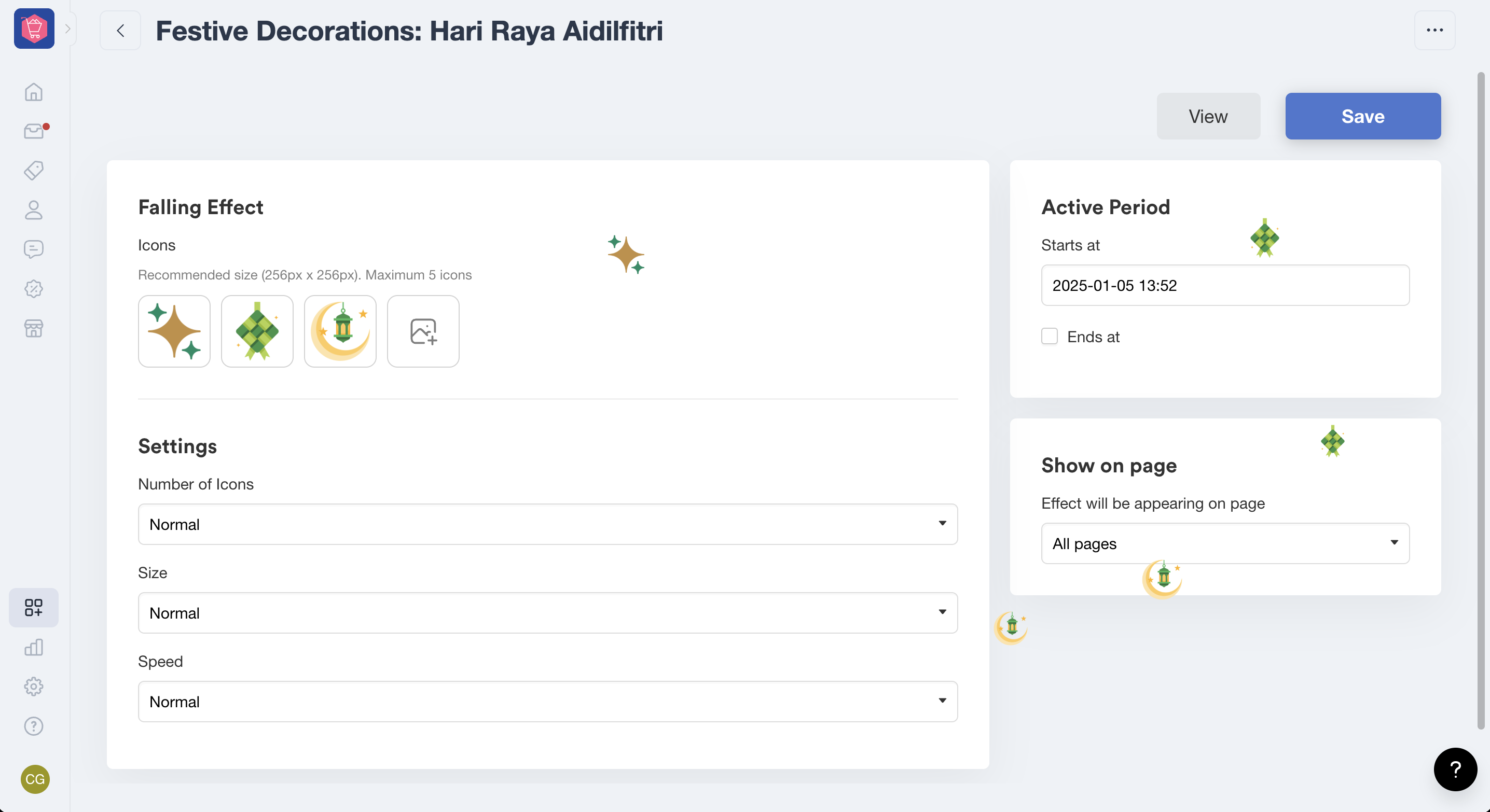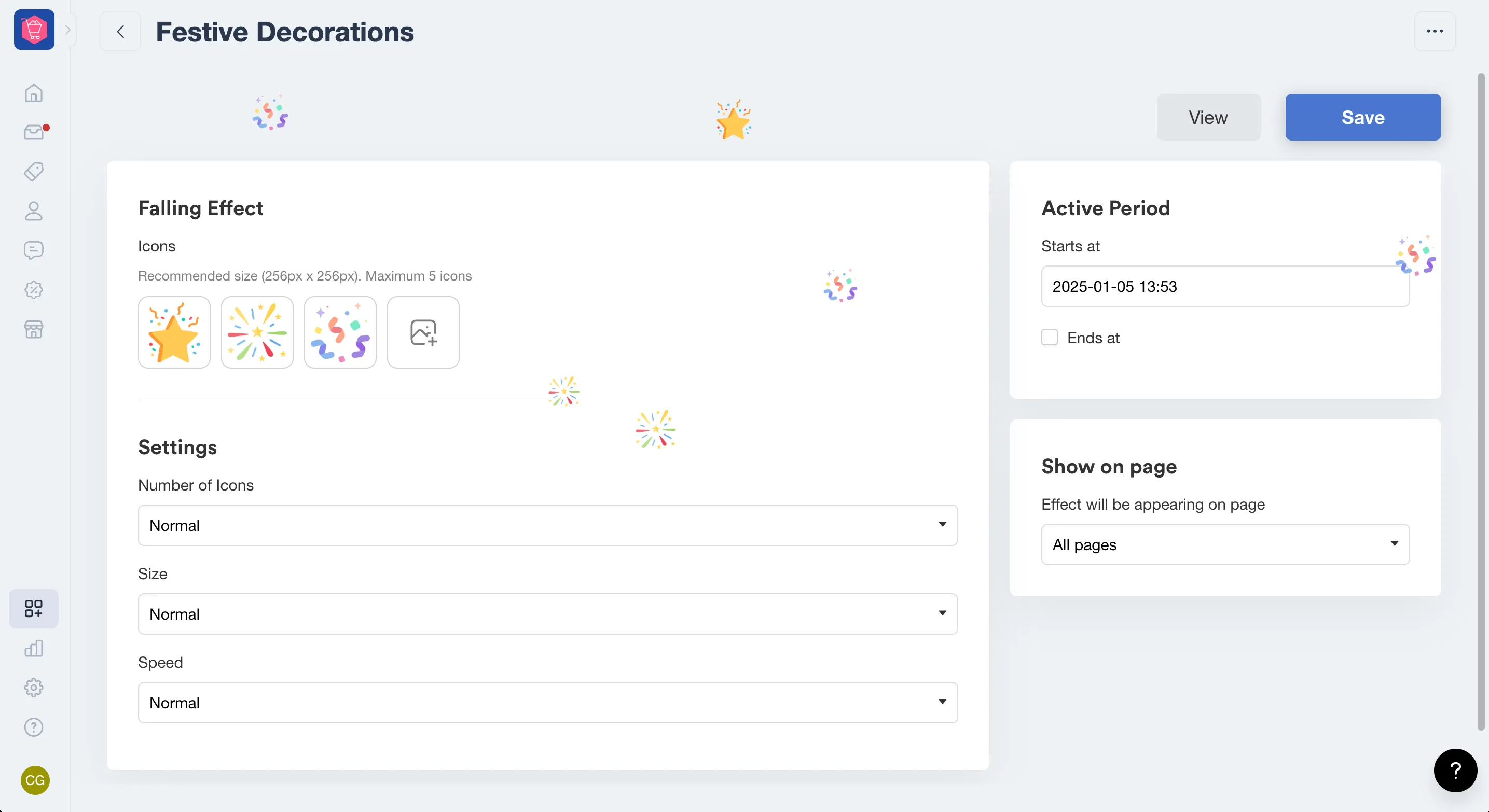February 2025 Product Updates
By Cavan Koh · 9th February, 2025

Making Every Purchase an Unforgettable Experience
As Chinese New Year wraps up, it’s time to shift focus to preparing for Raya sales and ensuring an exceptional shopping experience for your customers.
Our latest updates and enhancements will help you create a smooth and enjoyable journey for them, whether they’re shopping online or in-store.
Check out the full list of updates below.
EasyStore February 2025 Product Updates
| Latest Features | Plans Applicable | |
| 1 | [POS]: Advanced Staff Permissions | Essential, Growth Plan |
| 2 | [App]: Festive Decorations App | Available to All Plans |
| 3 | [App]: Red Packet Giveaway | Available to All Plans |
| 4 | [App]: New Announcement Bar Animation | Available to All Plans |
| 5 | [Online Store]: Signup with Apple ID | Available to All Plans |
| 6 | [Report - Sales]: Export Sales Performance | Business, Essential, Growth Plan |
| 7 | [Orders]: Filter Orders by Teammate | Available to All Plans |
| 8 | [Inbox]: Receive Email Alerts for Unread Live Chats | Business, Essential, Growth Plan |
1. [POS]: Advanced Staff Permissions
Greater control over staff permissions leads to better pricing consistency and a smoother checkout experience.
With the latest "Advanced Staff Permissions" update, businesses can now customize staff access on the point of sale — managing permissions for checkouts, discounts, and orders.
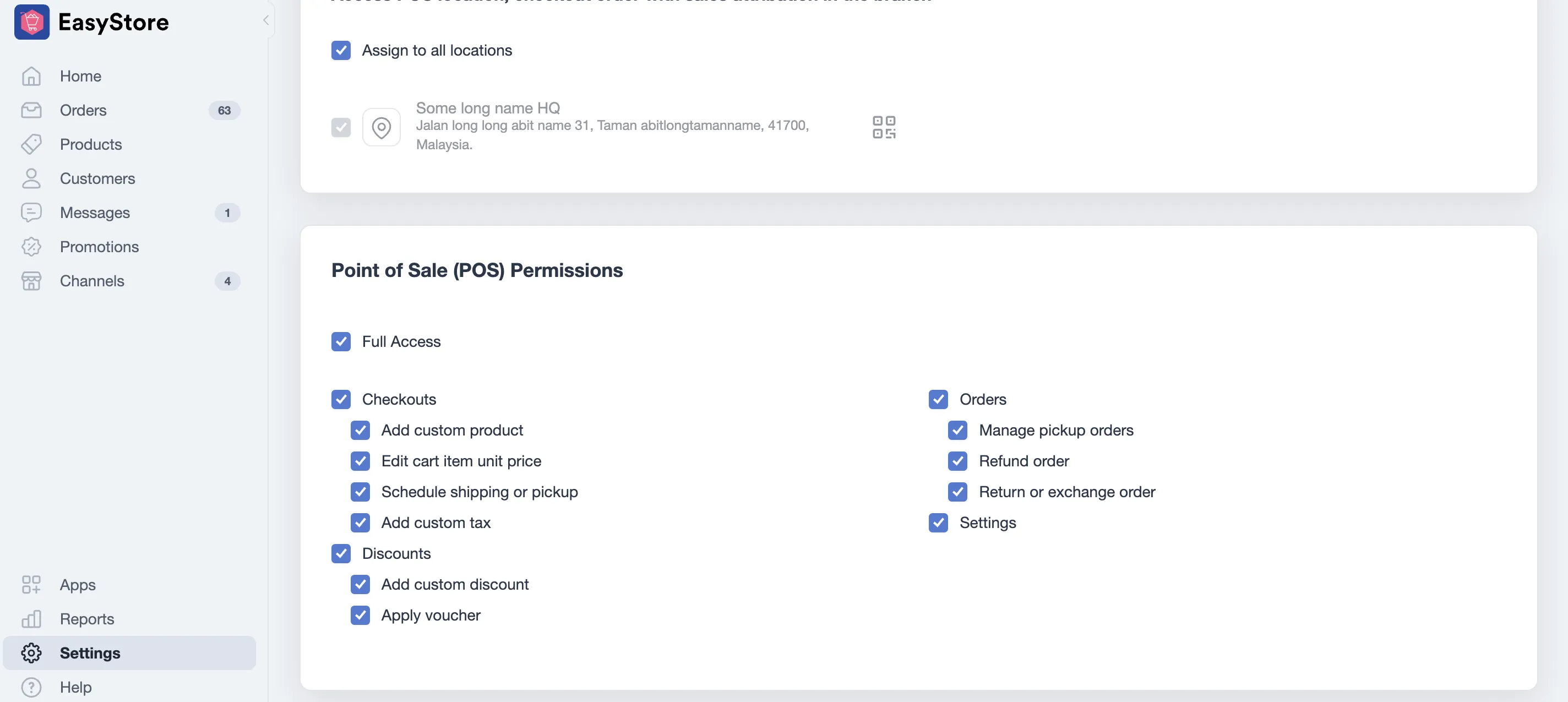
A highly requested addition is the ability to restrict cart item unit price edits under checkout.
By ensuring only authorized staff can adjust prices, businesses can prevent unauthorized changes, maintain pricing integrity, and avoid confusion at checkout—giving customers a consistent and reliable shopping experience.
2. [App]: Festive Décor App
We are excited to introduce the new "Festive Décor App" that sparks your customers' shopping mood during the festive sales season at your online store.
Here's how it works: You can set up to 3 specific icons to snowfall on your online store, helping customers get into the shopping spirit.
There are 3 different Festive Décor App editions released:
- Hari Raya Edition: This version comes with preset Raya-theme element including stars, dropping ketupats, and sparkling lampu pelitas. You can also add custom Raya elements you wish to use.
- Lunar New Year Edition: This version comes with preset Lunar New Year elements including firecrackers, gold coins, gold ornaments and red flower. You can also add custom Lunar New Year elements you wish to use.
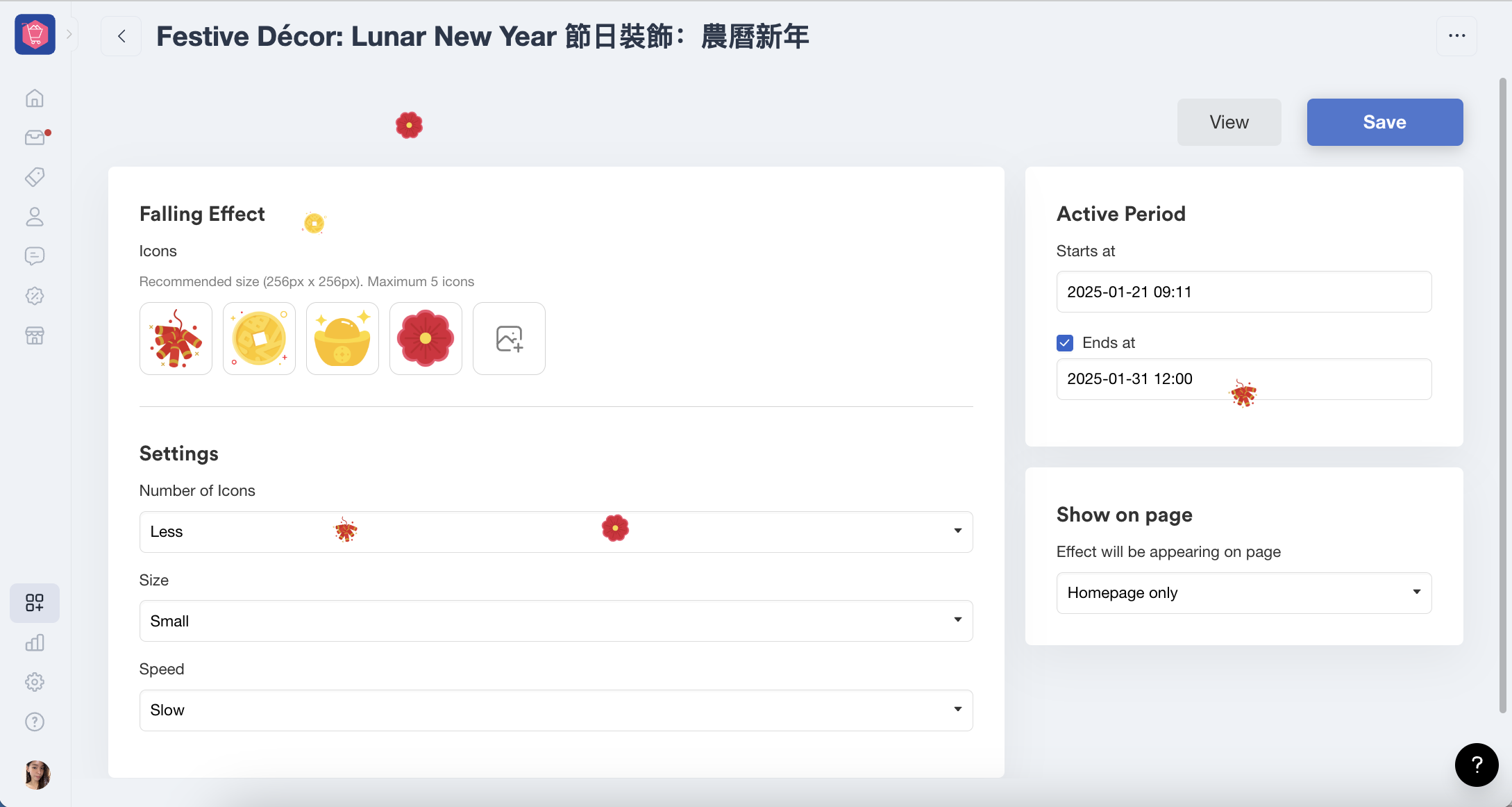
Festive Décor App: This version can be used as your default décor app during any other festive seasons or campaigns, allowing you to customize it with your unique icons or even use your brand logo.
This enhances brand recall, builds customer loyalty, and ensures that your customers always associate a unique and professional image with your brand.
It’s a fun and unexpected way to surprise your customers, enhance their shopping experience anytime they visit your online store.
3. [App]: Red Packet Giveaway
To further enhance the festive shopping mood, we've released Red Packet Giveaway App.
As customers browse your online store, they'll instantly notice an angpao icon appear on the right side of the page. Tapping the icon gives them access to rewards you've pre-set.
Here's an example of what customers see:

Here's how you can set up the campaign:
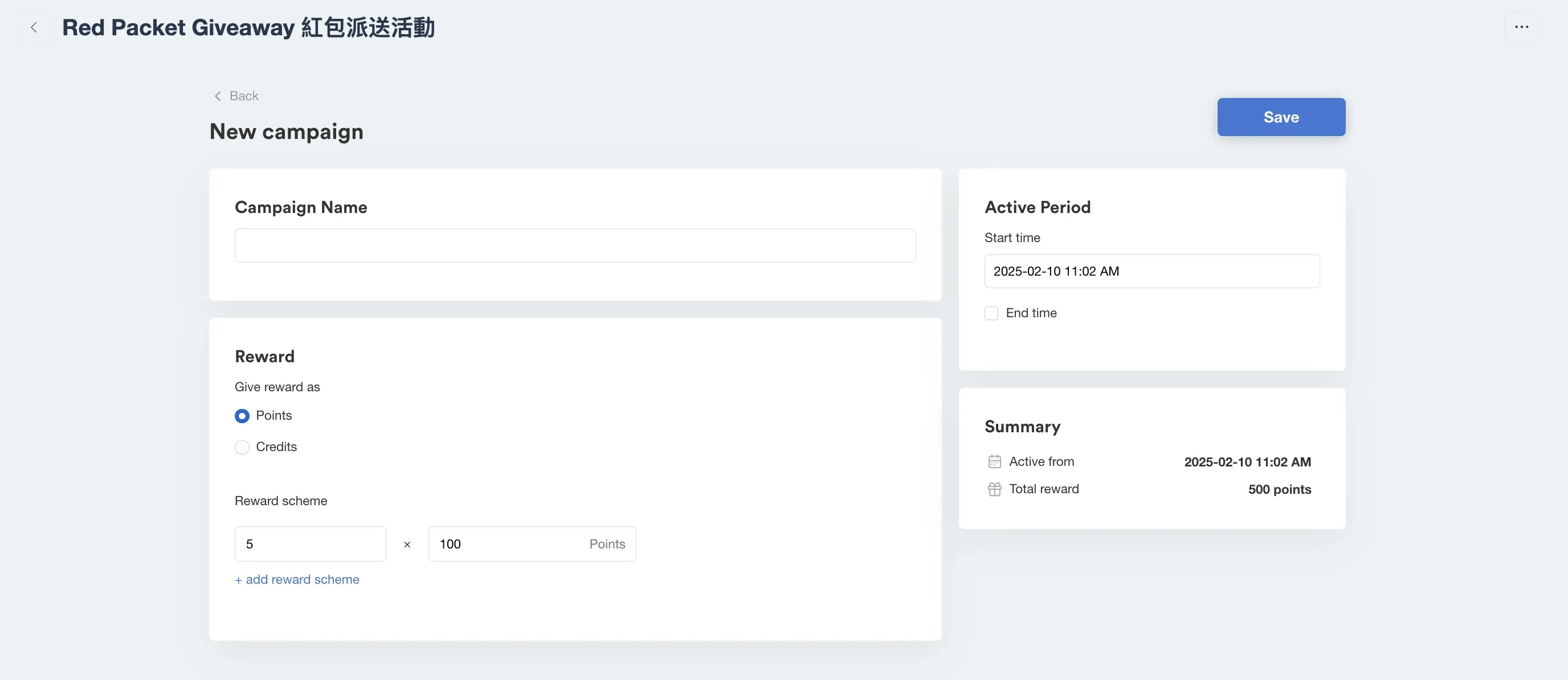
1. Start by giving the campaign a name: e.g., Chinese New Year 2025 for internal team reference.
2. Choose either to award Points or Credits: Points can be used to engage customers with your loyalty program (e.g., accumulate points to move up tiers, etc.) while credits allow customers to offset the total purchase amount.
3. Set total quantity of rewards that customers can claim: For example, 5 x 100 Points means that only 5 customers can redeem this 100-point red packet you’ve set.
4. Set campaign active period: Use this to drive customers to your online store (e.g., a 5-day limited-time angpao).
5. Review and save: Before clicking Save, head over to the summary to keep track of how much rewards you're allocating to customers.
4. [App]: New Announcement Bar Animation
The announcement bar is perfect for reminding customers about existing promotions or campaigns in your online store. It’s one of the first things they see when they land on your online store.
That is why we have added animation effects to let the announcement banner slide, ensuring it grabs customers' attention.
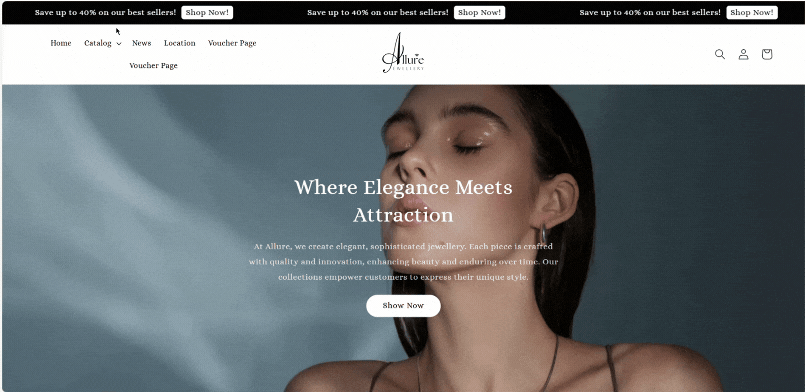
5. [Online Store]: Customer Signup with Apple ID
Apple users can now sign up or log in with a single click, thanks to our new "Sign Up with Apple ID" feature—making registration faster and more seamless than ever. 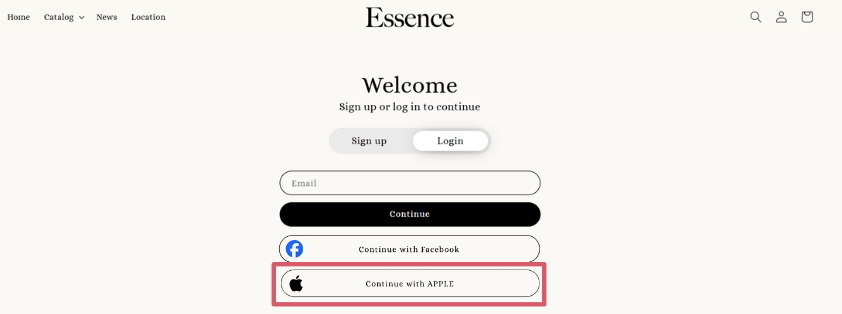
6. [Report]: Export Sales Performance
With the "Export Sales Performance" feature, business owners can now focus more on improving their customer's shopping experience even when exporting their sales data.
As the export process runs seamlessly in the background, allowing businesses to focus on other tasks without disrupting their workflow.
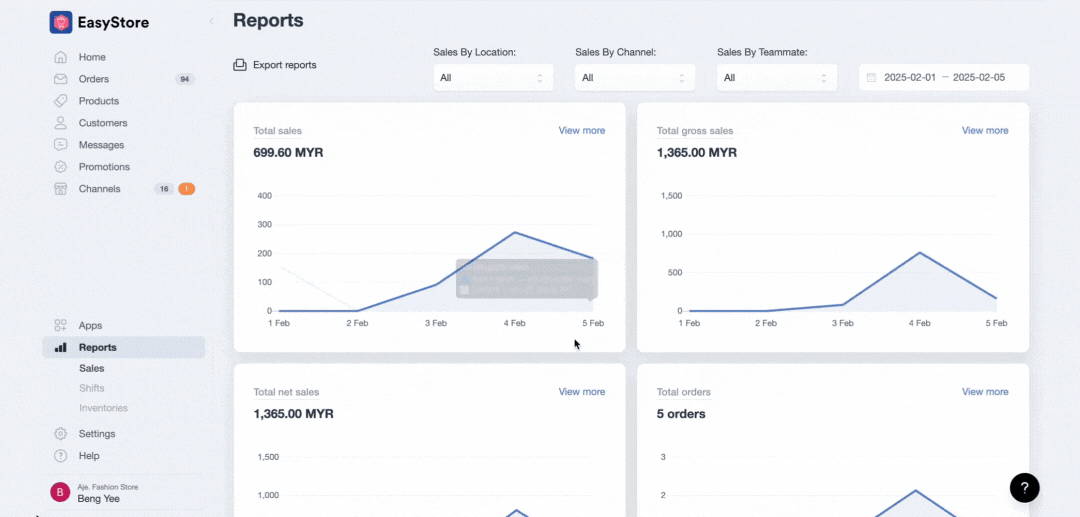
Once the export is complete, an email notification will be sent to business owners, and the latest file will be available for download.
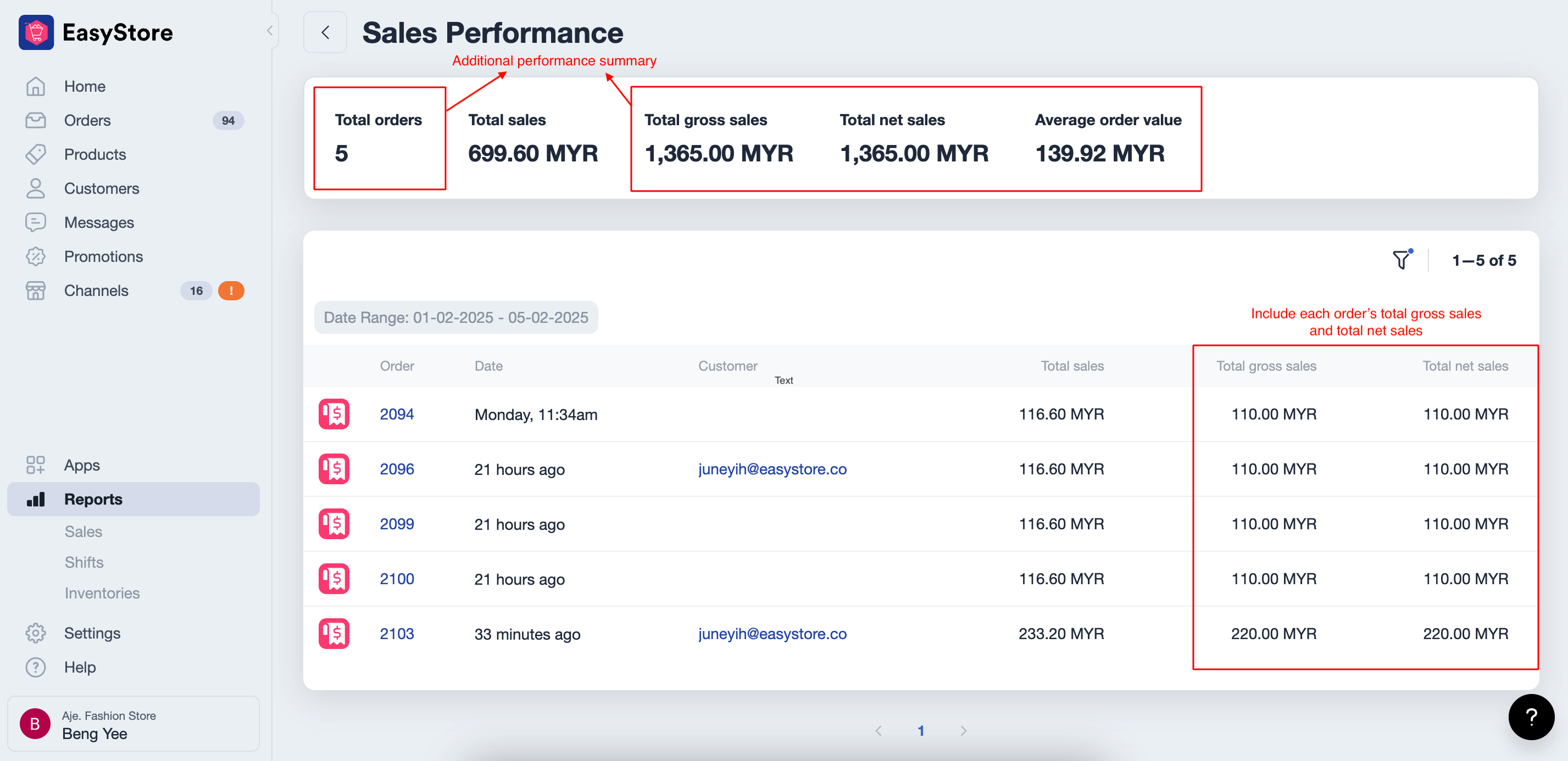
Additionally, the exported data will remain accessible on the sales performance page for 24 hours, and the key metrics includes:
- Total Sales
- Total Orders
- Total Gross Sales
- Total Net Sales
- Average Order Value
7. [Orders]: Filter Orders by Teammate
We've introduced the new "Teammate Order Filter" feature, business owners can easily sort and view orders by teammate without requiring unnecessary time and effort.
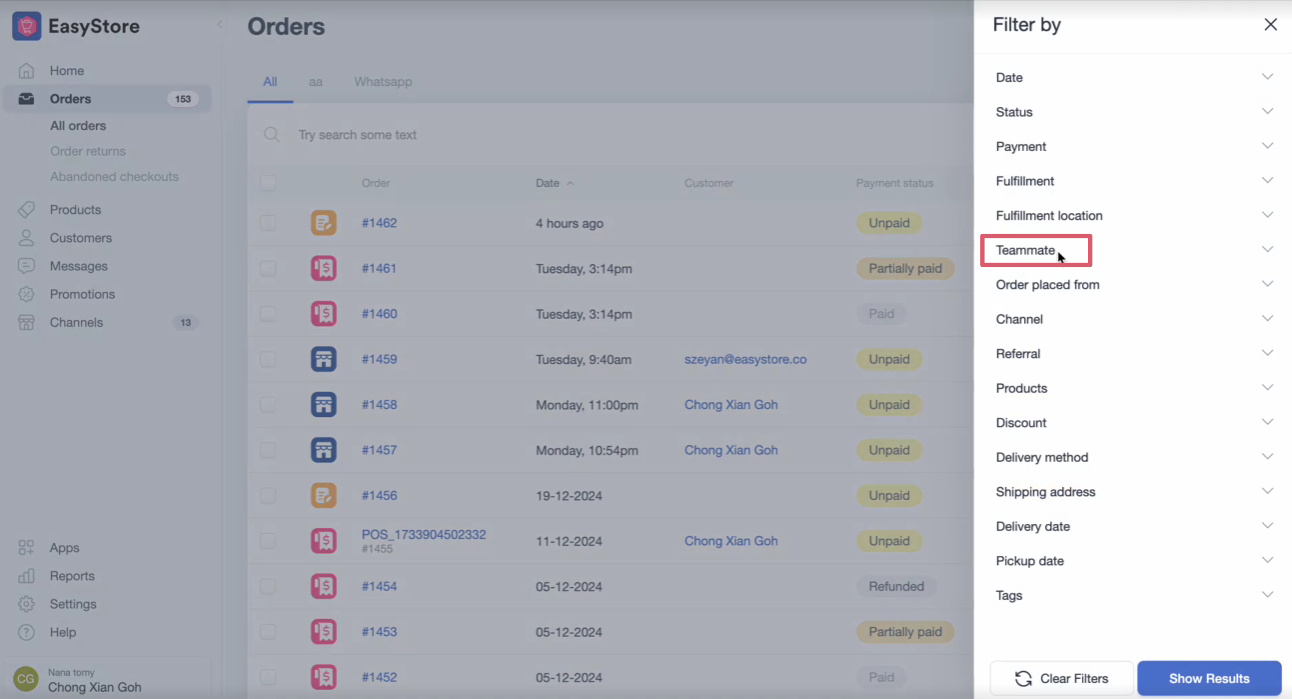
This makes it simpler to track responsibilities, improve workflow, and ensure a smoother order management process that could provide a better customer's shopping experience.
8. [Inbox]: Receive Email Alerts for Unread Live Chat Messages
Effective communication between brands and customers is key to a great shopping experience. Live chat is often the go-to channel, but what happens when customer missed a message?
They might assume the brand didn’t respond, leading to frustration and a negative impression.
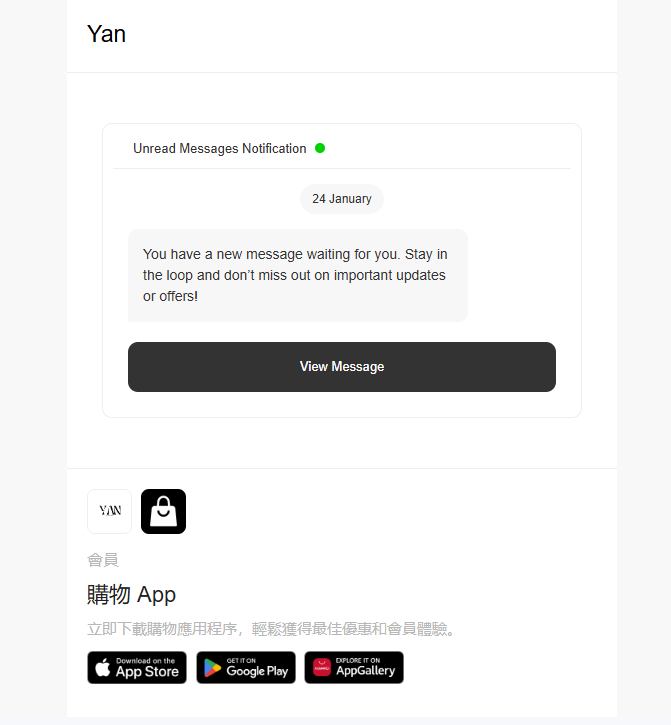
To prevent this, we’re introducing "Email Alerts for Unread Live Chat Messages". If customers leave a live chat conversation unread, they’ll receive an email notification so that they don’t miss any updates from the brand.
Game-Changing Customer Experience With Brand App
Brand App is a white-label shopping app customized with your branding, offering the same powerful features as a shopping app, but with a unique brand experience. 
Here’s how you can become a part of your customers’ daily lives by offering a personalized, seamless, and convenient mobile shopping experience at their fingertips.
- Custom App Icon: Make your brand instantly recognizable on your customers' home screens by using your brand logo as the custom app icon. This strengthens brand recall and increases the chances of customers tapping into your app regularly.
- Custom App Name: Using your brand’s name instead of a generic one makes your app feel more exclusive and directly connected to your business. This builds trust and familiarity, making customers more likely to engage with your brand.
- Custom App Store Screenshot: Showcasing your app with personalized screenshots allows customers to immediately understand the benefits of downloading your Brand App. A well-crafted preview highlights your unique offerings, creating anticipation and a smoother shopping experience.
- Custom Feature Banner: A dedicated feature banner lets you highlight promotions, new arrivals, or exclusive offers right inside the app. This grabs attention instantly, keeping customers engaged and informed about what’s new.
- Full App Ownership: Owning the app fully means complete control over the user experience, branding, and customer interactions. This allows for tailored updates, seamless customer communication, and the ability to collect first-party data for personalized marketing strategies.
All these elements work together to create a seamless, branded, and immersive mobile shopping experience, making customers feel more connected to your brand and more likely to return!
Be a part of your customers’ daily lives with personalized, seamless and convenient mobile shopping at their fingertips. Click here to find out more.
Make Customers Love Buying from You
EasyStore empower brands to prioritize customers and enhance their experience, creating a unified customer experience (UCX) that customers love.
Over 50,000 brands have grown their businesses by embracing unified customer experiences (UCX) strategy through EasyStore across multiple sales channels - online store, retail outlets, marketplaces, and social media, ensuring consistency in product and service offerings for a seamless shopping journey.
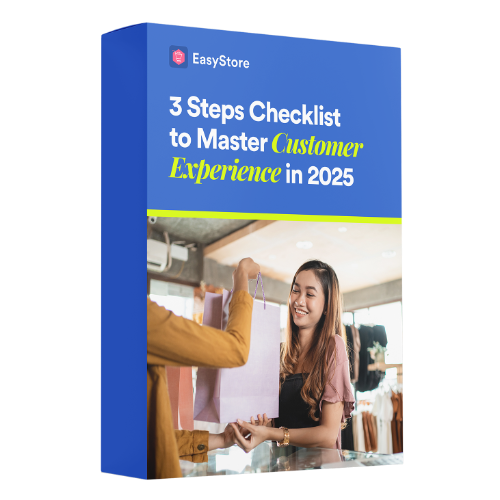
Master Customer Experience in 2025 with our 3 Step Checklist
Customer expectations are on the rise in 2025. Use this checklist to learn 3 essential steps for improving customer interactions and staying ahead.
Download NowLatest articles
-

May 2025 Product Updates
By Cavan Koh · 5th May, 2025
-

April 2025 Product Updates
By Cavan Koh · 13th Apr, 2025
-

March 2025 Product Updates
By Cavan Koh · 9th Mar, 2025
-

How These Retailers Use UCX to Prepare for Ramadan—and Keep Customers Coming Back
By Frost Chen, Poh Sook Yan · 2nd Mar, 2025
-

1,000 SMEs to Benefit: EasyStore and Partners Sign MoU to Empower Unified Customer Experience (UCX) for Retail and Ecommerce
By EasyStore Press · 26th Feb, 2025
-

Let Business Help Business Supports Over 1000 Local SMEs Across Malaysia
By Amirul Asraf · 15th Feb, 2025