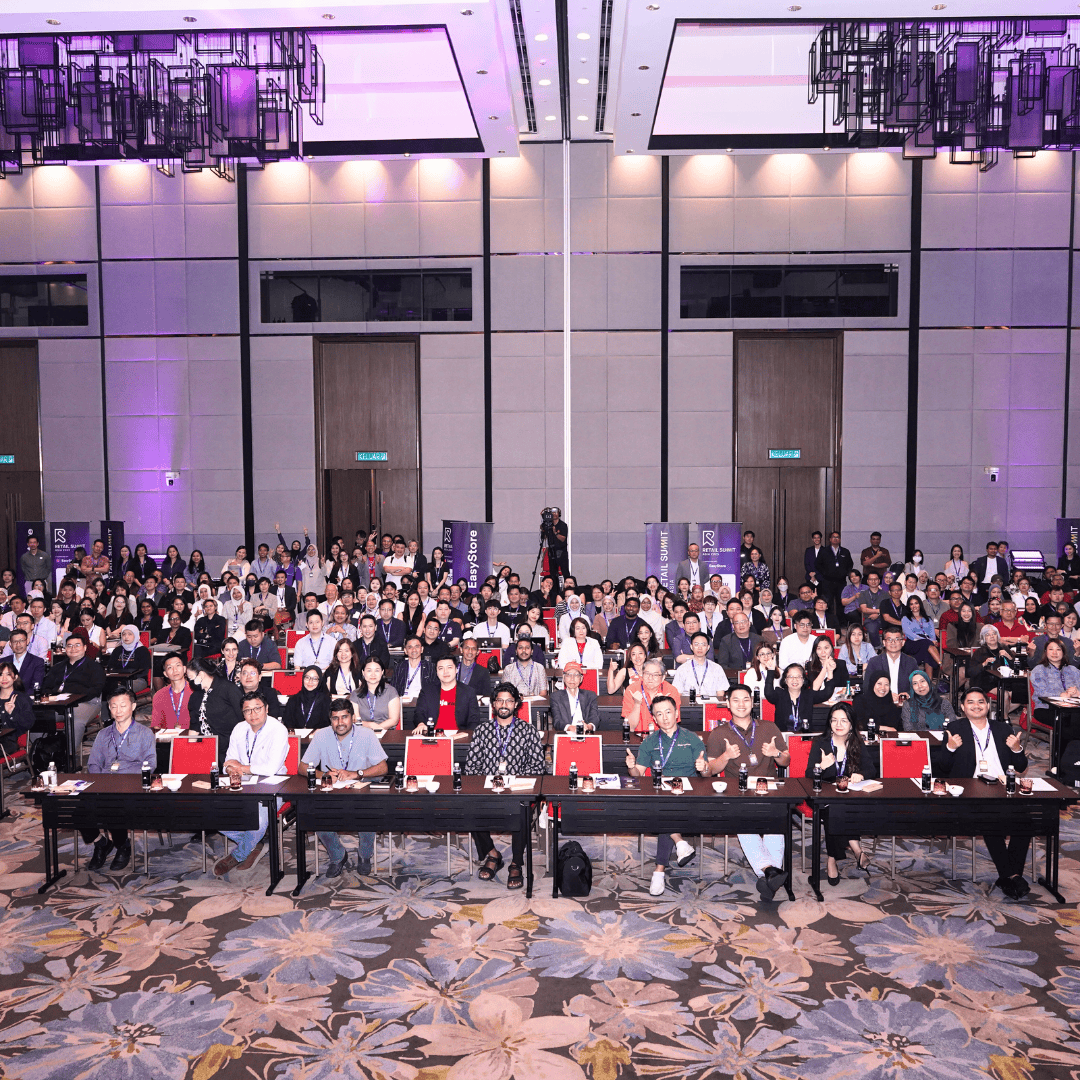EasyStore’s Oct–Nov 2023 Updates: 12 New Features Powering a Unified Customer Experience
By EasyStore · 30th November, 2023

Table of Contents
This blog was updated on 26 May 2025, for more information connect with our team: https://www.easystore.co/contact
EasyStore’s Oct–Nov 2023 Updates: 12 New Features Powering a Unified Customer Experience
In our previous update, we rolled out over 21 features to help streamline your operations — and we’re not stopping there.
As 2024 approaches, one thing is clear: customers expect a seamless, consistent, and personalized experience across every touchpoint. That’s why our latest release is packed with updates that bring you one step closer to delivering a Unified Customer Experience (UCX).
From product sync improvements to new WhatsApp tools and storefront upgrades, these changes are designed to improve how you sell, connect, and grow.
Here’s what’s new in EasyStore for October–November 2023:
1. [TikTok]: Add and Sync Products Faster
Syncing products to TikTok is now easier than ever. You no longer need to create product variants just to list an item.
Whether your products have variants or not, this update allows for quicker product syncing — helping customers find and buy your products faster.
2. [New Feature]: WhatsApp Broadcast Center
Introducing the Broadcast Center — a powerful tool for sending personalized messages and driving conversions on WhatsApp Business.
Target audiences by group, membership, or specific contacts
Choose from pre-set message templates to streamline communication
Learn more about this feature here.
3. [Admin: Inbox]: Connect WhatsApp for Advanced Features
Securely connect your WhatsApp Business account to EasyStore through Facebook OAuth and unlock a host of benefits:
Send/receive messages directly in your Inbox
Prevent message blocks with verified sending
Send follow-up messages after the 24-hour chat window
Improve security with OAuth authentication
4. [Storefront: Order]: “Buy Again” Shortcut
![EasyStore [Storefront: Order]: “Buy Again” Shortcut](https://resources.easystore.co/website/blog/images/ak6oq5rxVouaakhkyjtEurNqo6rrHKX0YDkVUUyZ.png)
Encourage repeat purchases with a convenient “Buy Again” button.
View order history with product images, payment details, and earned points
Select and reorder favorite items without logging in or re-entering information
Excludes sold-out, unpublished, or unavailable items
5. [Storefront]: Customer Account Revamp
The Customer Account page has been redesigned for a more intuitive shopping experience:
Sleek overview of membership card, credits, and points
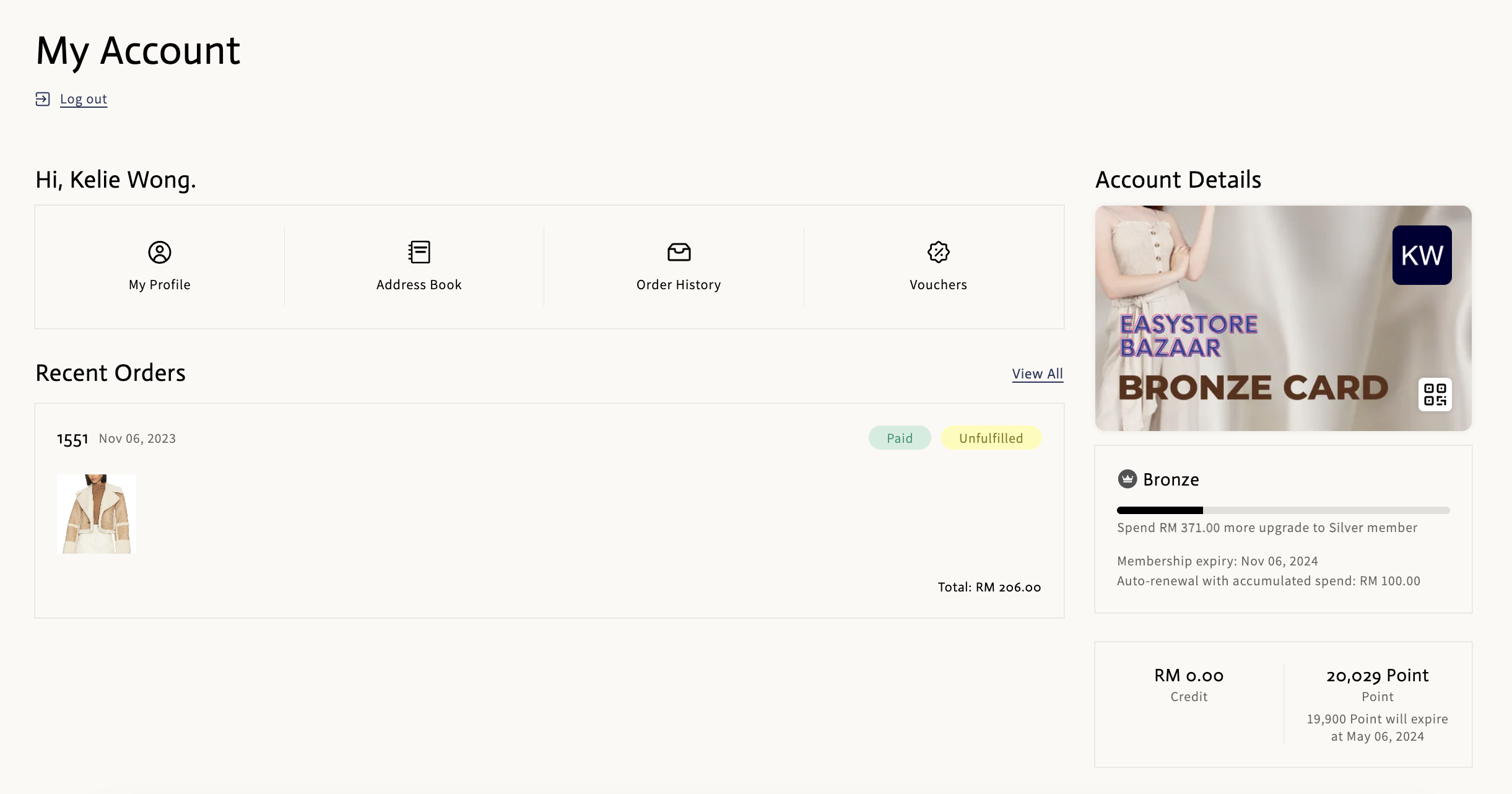
Quick navigation to profile, address book, order history, vouchers, and wishlist
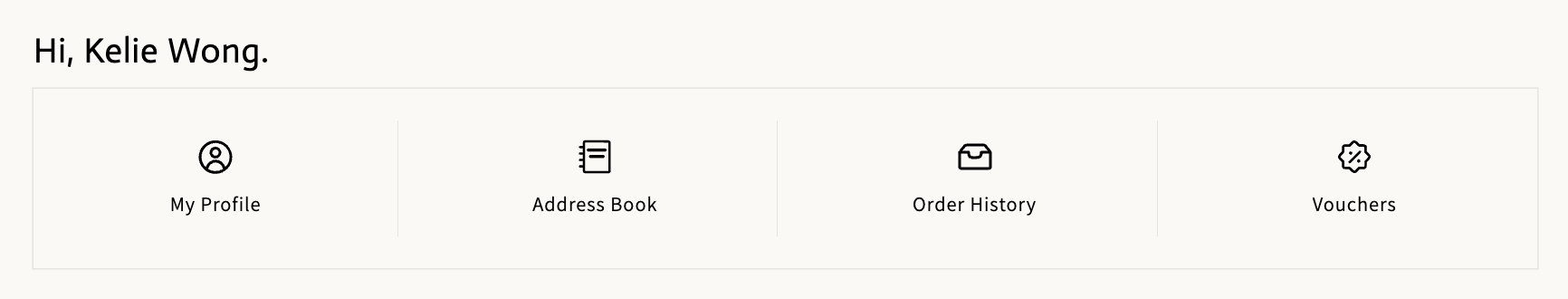
Membership progress bar to encourage loyalty
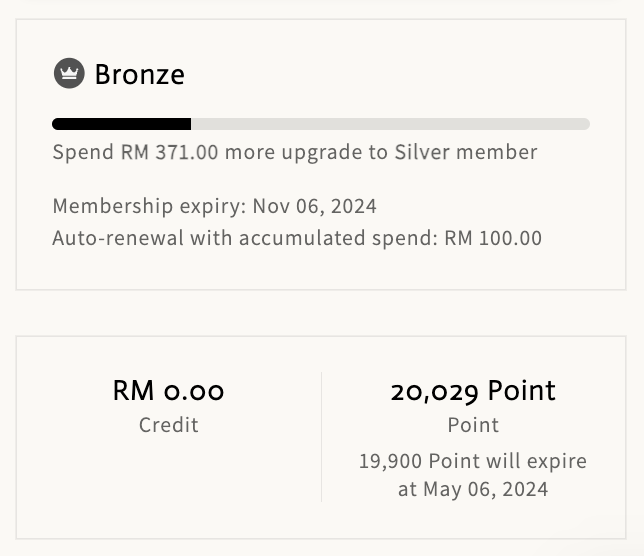
Order history categorized into tabs like To Pay, To Receive, Completed, Cancelled, and Return/Refund
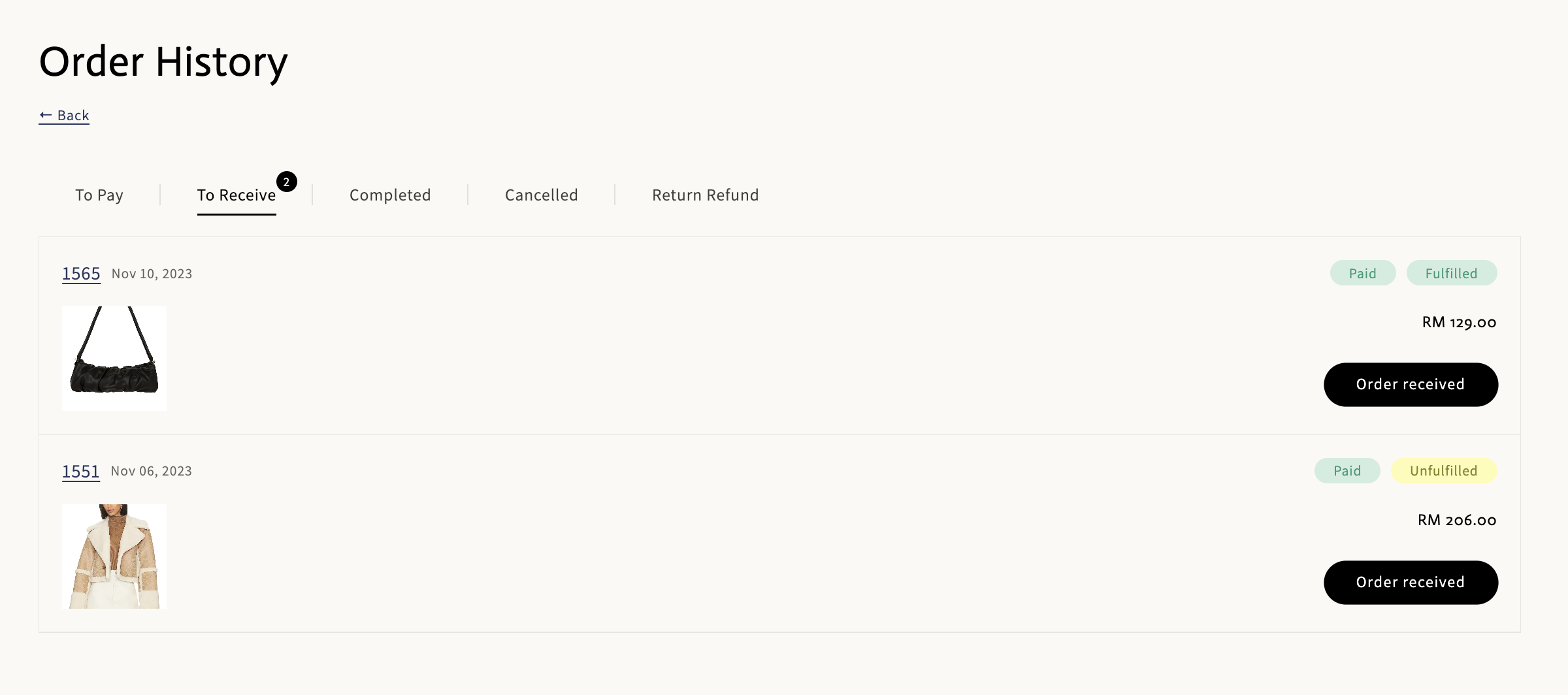
"Order Received" button to confirm deliveries
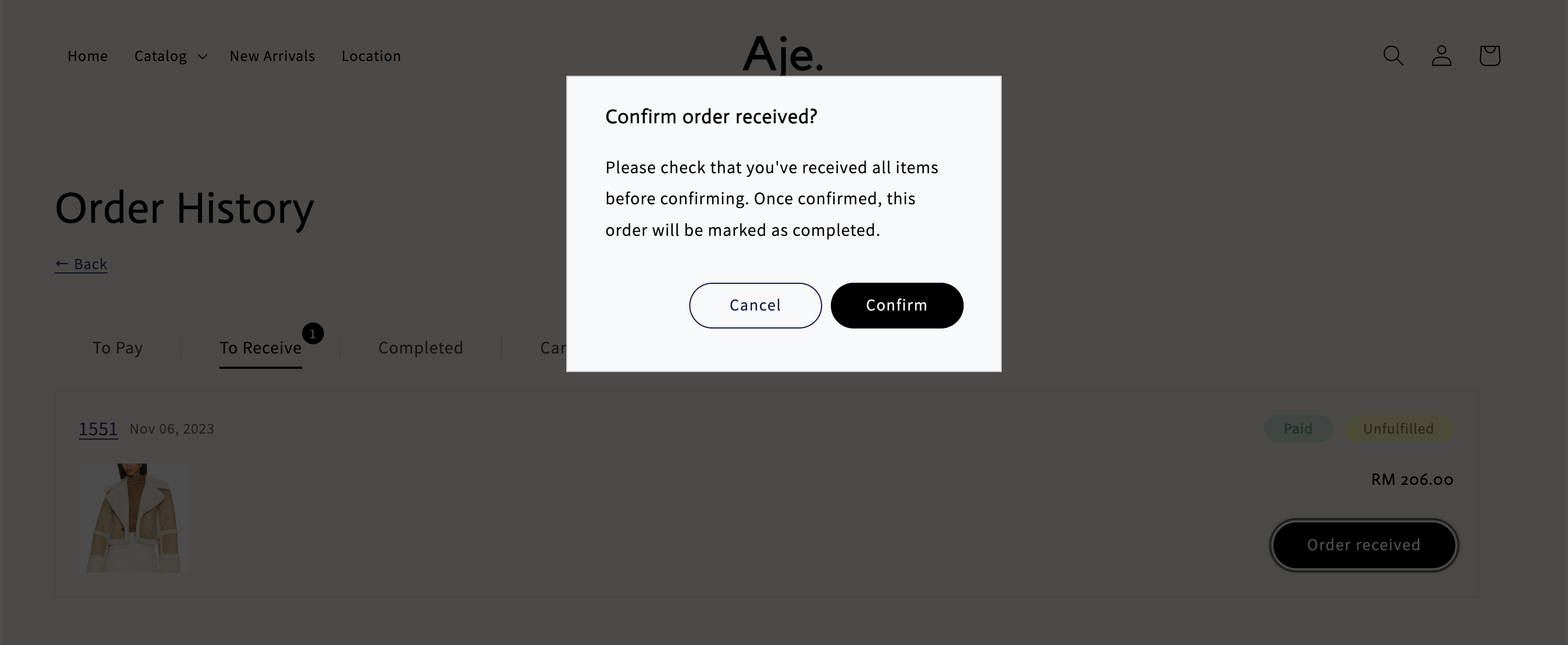
- Credit earnings now visible directly in the Order Details page
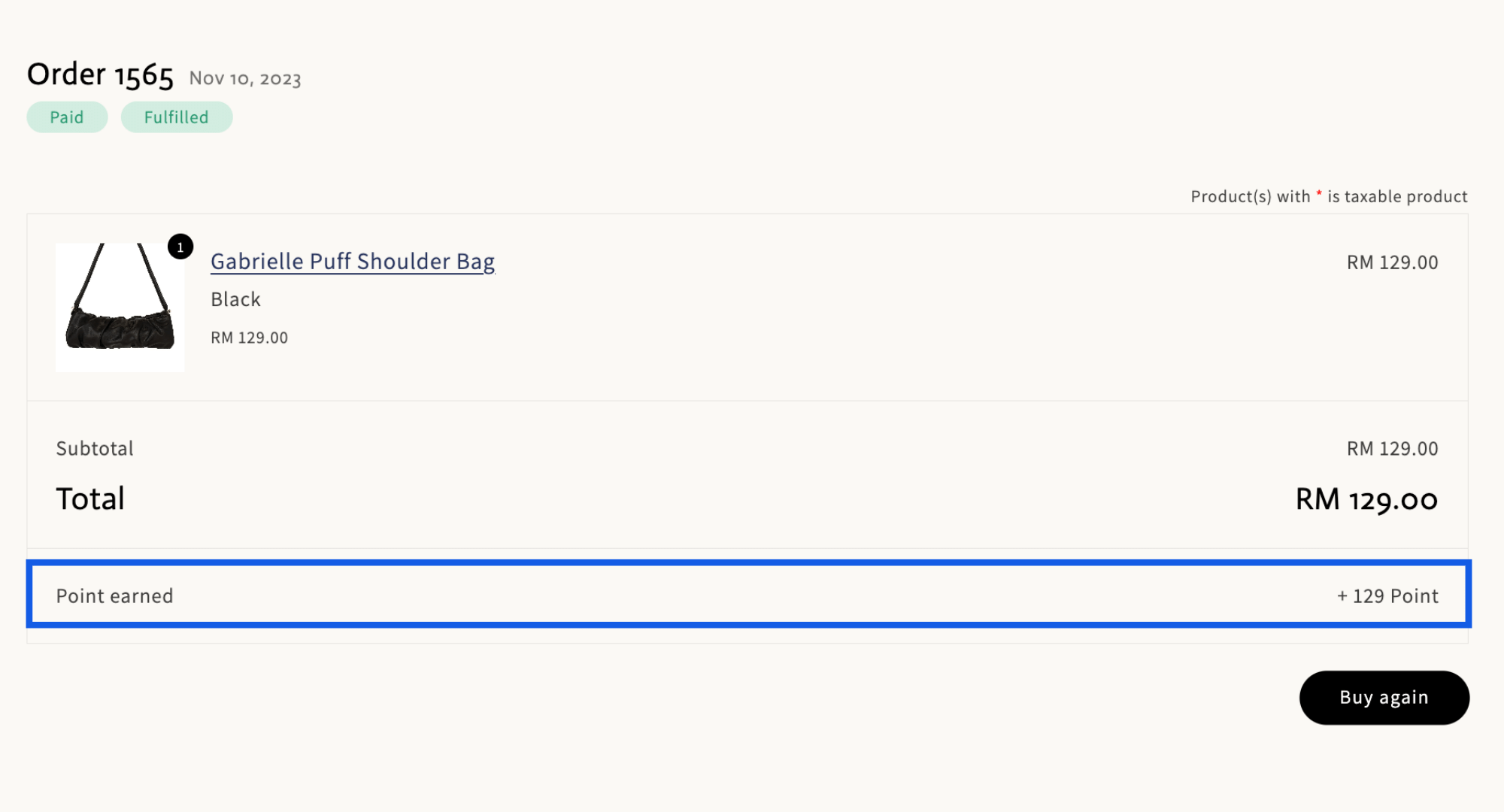
6. [Web POS: Shift]: Refund Reporting
Gain clearer visibility over your refund activity with:
![EasyStore [Web POS: Shift]: Refund Reporting](https://resources.easystore.co/website/blog/images/uUb8KZd6n1dykSb98vEic7OOPmhPf71HVb2w9DIz.png)
Total Cash Refunds recorded under the Cash Drawer
Net Sales calculated as sales minus refunds
Refunded Amounts shown in the Cash In / Cash Out section
Note: Refunds are recorded only for POS orders linked to a current or previous open shift at the original purchase location.
7. [Orders]: Redeem Credit for Manual Orders
Customers can now apply store credit when placing manual orders — a feature that enhances the flexibility and appeal of credit rewards.
![EasyStore [Orders]: Redeem Credit for Manual Orders](https://resources.easystore.co/website/blog/images/TGkkp5TnVQcoCt9NC5b5biDC2eYhy7GtxzXujI6v.gif)
8. [Easy Pop Up App]: Collect Emails from New Visitors
Grow your mailing list effortlessly with the updated Easy Pop Up App. The new layout now includes a feature to collect emails from first-time store visitors.
9. [Sales Pop App]: Drive Urgency with Social Proof
![EasyStore [Sales Pop App]: Drive Urgency with Social Proof](https://resources.easystore.co/website/blog/images/QMyxLg2eKJvyO9XBCPWHe7HpfqC6WqvXMJUZxe7q.png)
The Sales Pop App now includes real-time and trending activity to spark FOMO:
Live cart additions show what’s trending
24-hour cart activity highlights customer interest
Recent purchases count adds social proof to product pages
10. [Member App]: Push Notification History
Customers can now view all past push notifications in one place, helping them stay informed about promotions, new arrivals, and updates from your store.
11. [Customers]: Refined Prospect Filtering
We’ve simplified how prospective customers are filtered.
Before: Customers with no orders or items in their cart
Now: Only customers who haven’t placed an order
This change makes it easier to target true prospects for first-time conversion campaigns.
12. [Live Chat]: Better Support for Logged-In and Logged-Out Users
![EasyStore [Live Chat]: Better Support for Logged-In and Logged-Out Users](https://resources.easystore.co/website/blog/images/he2JxzcAQJIZO66MLYRvOTPoLWAztcaaqavVbLy8.png)
Enhancements to the live chat feature improve accessibility for all visitors:
Logged-out customers will see a customizable welcome message and a "Login to Chat" button
Logged-in customers can chat with support directly from the storefront, uninterrupted
Ready to Power Up Your Customer Experience?
At EasyStore, we’re committed to helping businesses deliver a Unified Customer Experience — one that connects all channels, touchpoints, and data into a seamless shopping journey.
These latest updates are designed to help you sell smarter, serve better, and build deeper customer relationships across every channel.
Stay tuned for more innovations that empower your business in 2024 and beyond.
Make Customers Love Buying From You
EasyStore empowers your brand to prioritize customers and enhance their experience, creating a unified customer experience (UCX) that makes customers love buying from you.
Over 50,000 brands have grown their businesses by embracing unified customer experiences (UCX) strategy through EasyStore across multiple sales channels - online store, retail outlets, marketplaces, and social media, ensuring consistency in product and service offerings for a seamless shopping journey.
Embrace UCX and redefine your business success today
Discover how UCX can elevate your customer engagement with a truly unified journey for your customers, streamline operations, and drive growth across all channels.
Contact Us![EasyStore [New Feature]: WhatsApp Broadcast Center](https://resources.easystore.co/website/blog/images/1056kxL92Jf7xZoxlsDr6aJA1dzg2tFUk9epYp8w.png)
![EasyStore [Easy Pop Up App]: Collect Emails from New Visitors](https://resources.easystore.co/website/blog/images/gej3tYKqlgAUmqk93MkhBfYgBgu8YcjAIIBnaW9U.png)