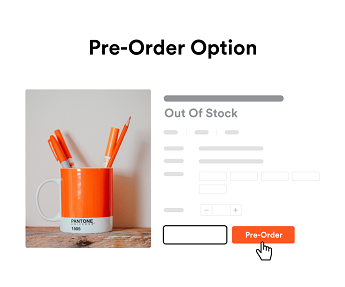How to Sell on Shopee Malaysia with EasyStore Integration
By SookYan · 31st March, 2022

Table of Contents
This blog was updated on 07 May 2025, for more information connect with our team: https://www.easystore.co/contact
How to Sell on Shopee Malaysia with EasyStore Integration
Every online business shares a common goal — increasing sales with the least effort.
One of the most effective ways to do this?
Expand your reach to Shopee, the most visited eCommerce platform in Malaysia.
As one of the leading marketplace sales channels, Shopee plays a vital role in Malaysia’s eCommerce ecosystem.
1. Connect Your Shopee Sales Channel to EasyStore
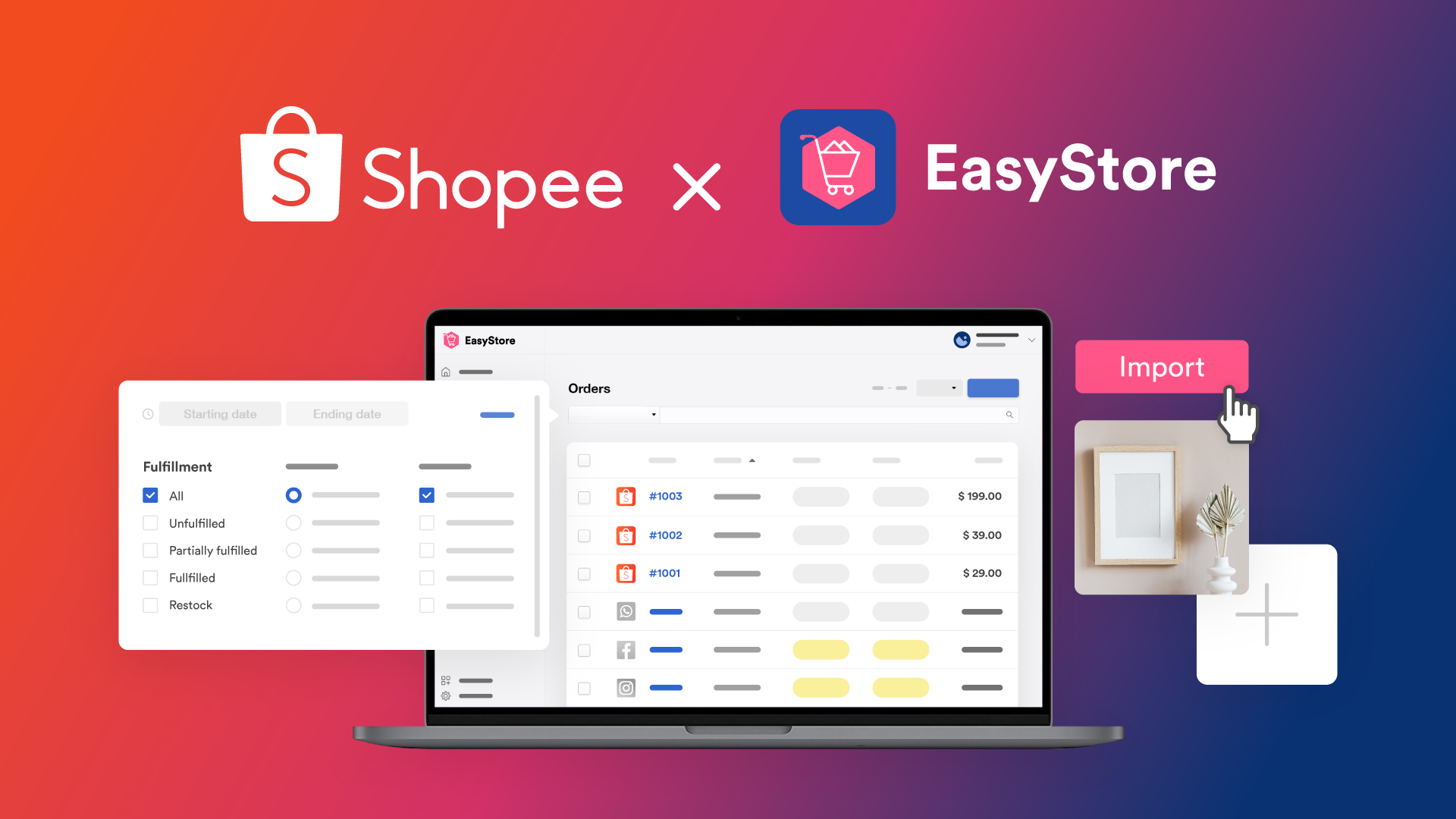
If you’re already a Shopee seller, you can easily import your products into EasyStore.
By integrating your Shopee Malaysia account, information will be shared seamlessly between your Shopee and EasyStore dashboards.
Your existing Shopee products will be automatically uploaded to the EasyStore product page.
2. Product Management – Sync Products to Shopee
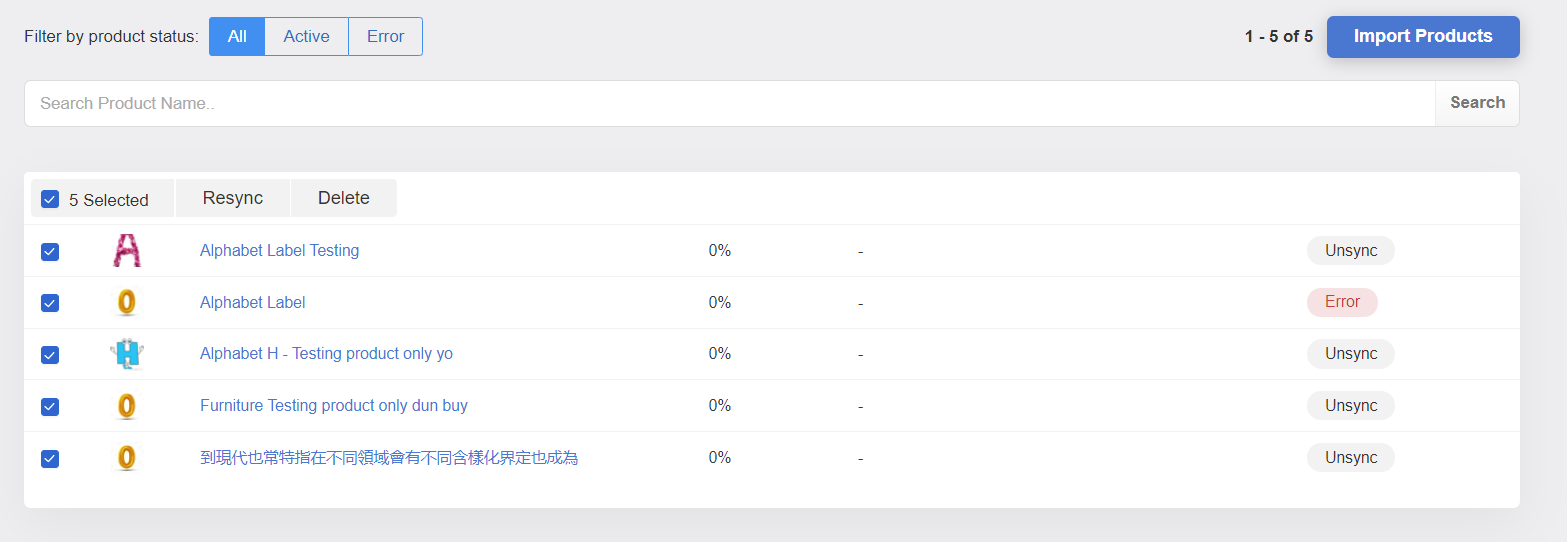
Not only can you import from Shopee, but EasyStore also allows you to sync your online store products to Shopee, including images, descriptions, and pricing.
Say goodbye to manually copying and pasting content.
Here’s how the sync process helps you manage products efficiently:
Paginated Product Page: Easily navigate through your product listings without endless scrolling.
Sync Status Monitoring: View sync statuses — Active, Unsynced, or Error. Error messages are shown clearly for quick fixes.
Pre-filled Resync Details: Categories and brand fields are pre-filled during resync. Just complete the necessary attributes and you're good to go.
Delete Options for Synced Products: Choose whether to leave Shopee listings unchanged, set as inactive, or delete them entirely when removing a product from EasyStore.
3. Boost Visibility with Auto Product Bump (New)
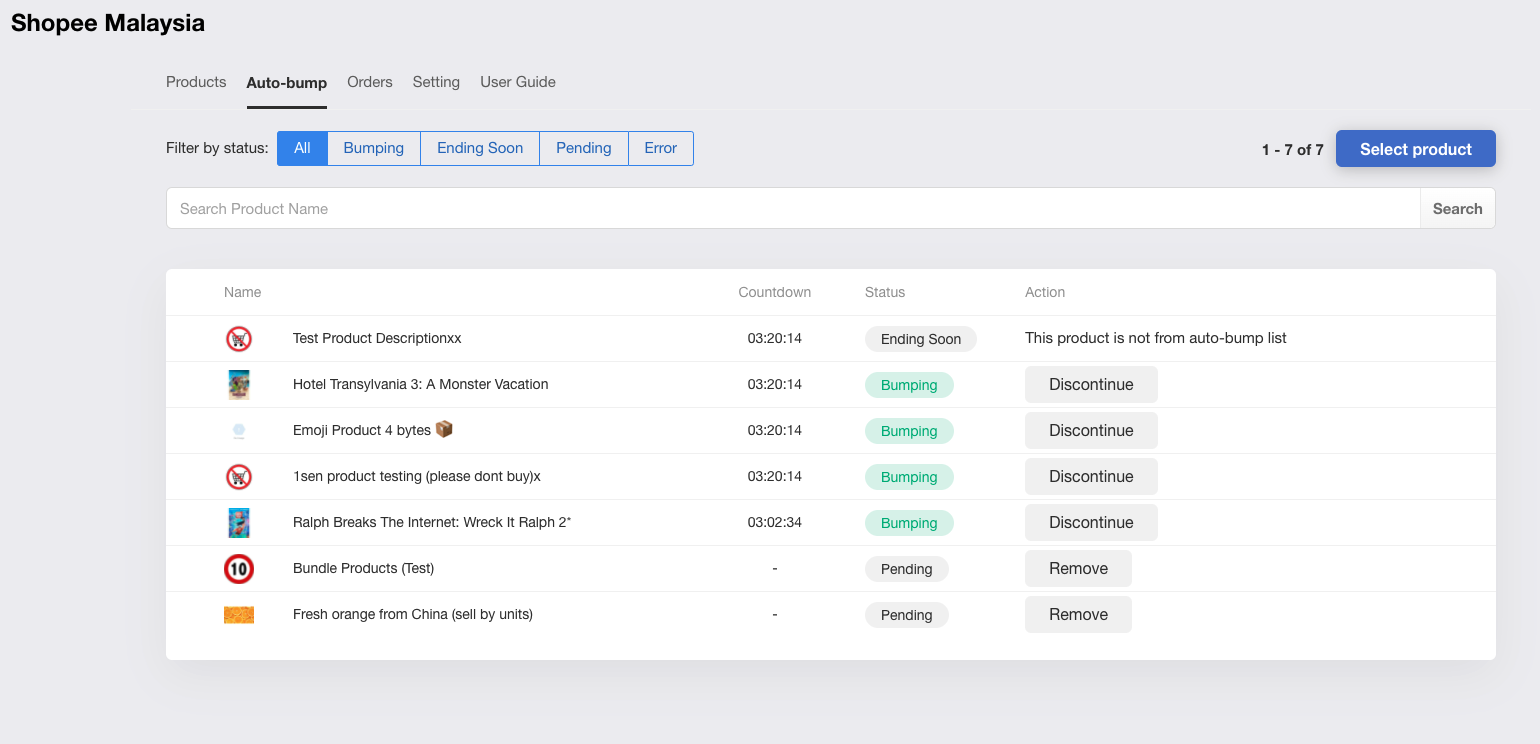
Stand out in Shopee’s search results using EasyStore’s auto product bump feature.
Shopee allows sellers to bump products every 4 hours.
With EasyStore, you can automate this process for up to 5 products, ensuring consistent visibility in the “Latest” tab — all without manually logging in every few hours.
4. Apply Watermarks for Better Visibility (New)
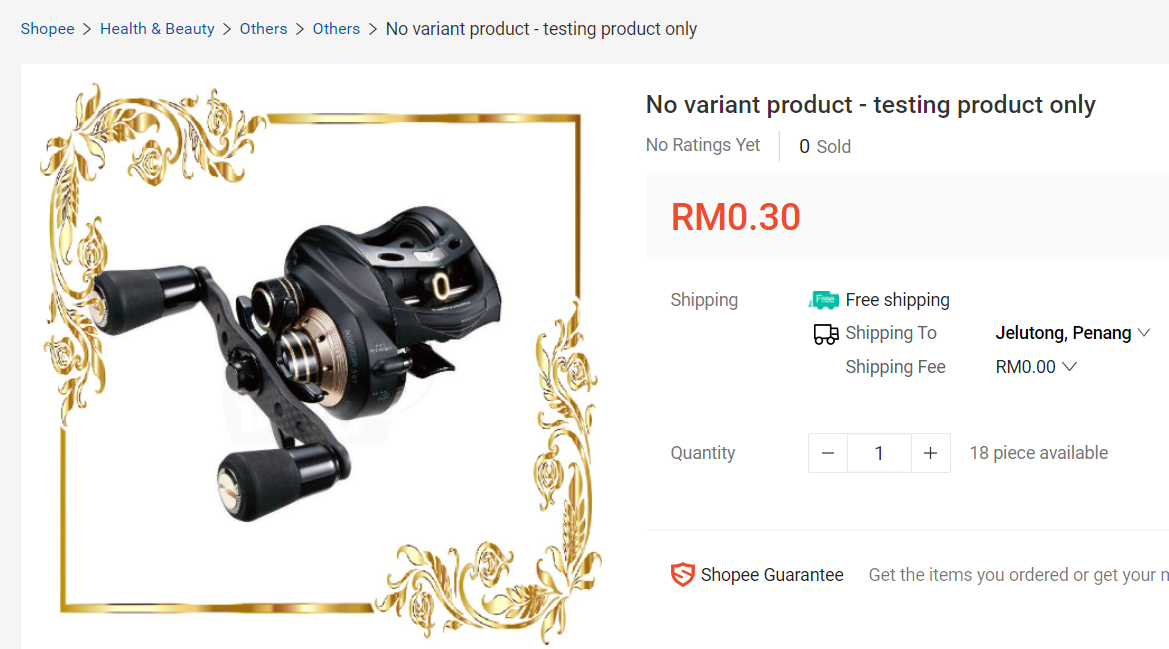
Want your products to stand out, especially during peak shopping seasons?
EasyStore now lets you apply attention-grabbing watermarks (transparent PNG format) to Shopee product images. This helps increase click-through rates and drive sales.
5. Adjust Pricing for Shopee
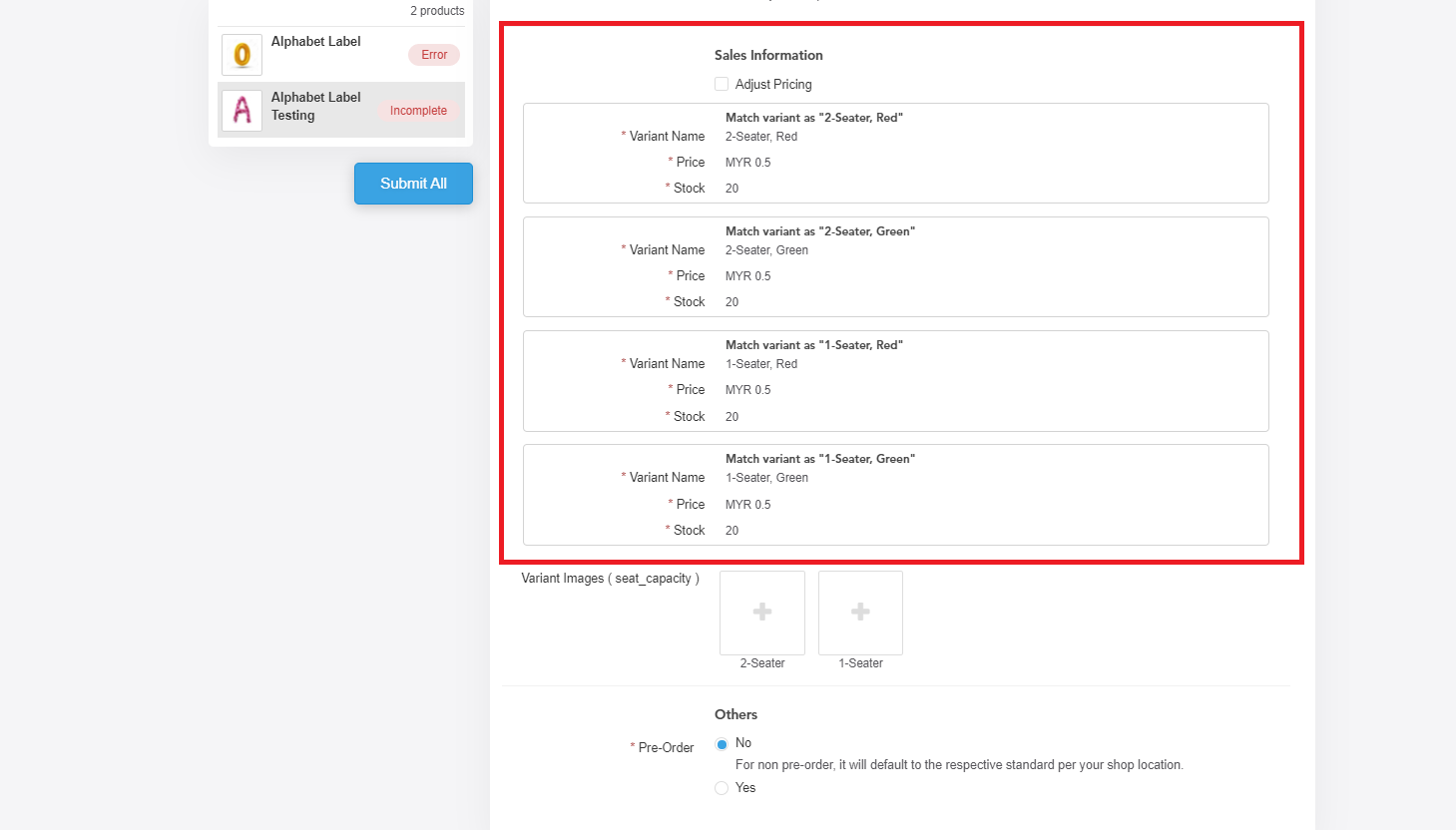
Different audiences often require different pricing strategies.
EasyStore supports custom pricing for Shopee — adjust prices either by MYR amount or percentage during product sync. This allows for strategic pricing across different sales channels.
6. Efficient Order Management
Order handling is easier than ever with EasyStore’s centralized dashboard:
Search Shopee Orders Quickly
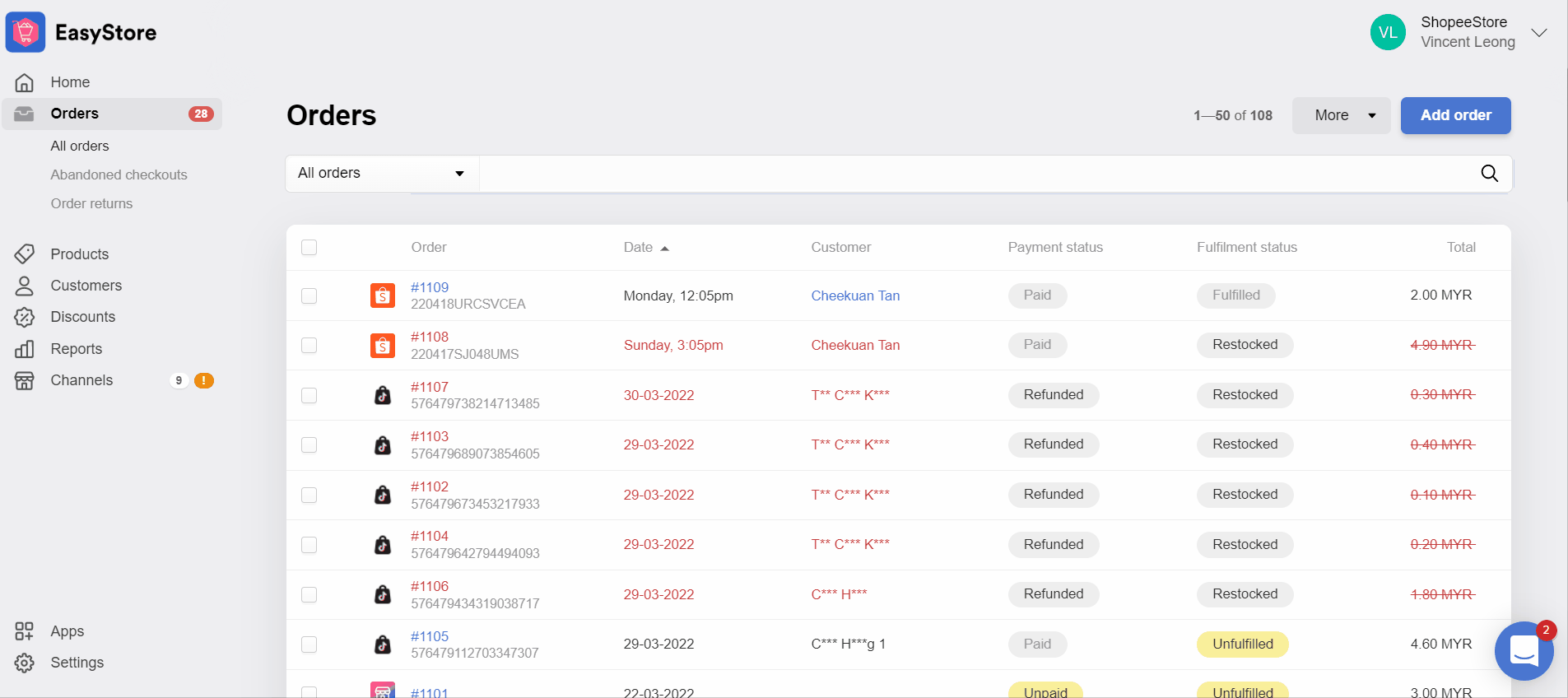
Filter orders by date, sales channel, order status, or search using customer names or order numbers.
Shopee Order Icons
Orders from Shopee are clearly marked with Shopee’s icon for easy tracking.
Single or Bulk Fulfillment
Fulfill orders one by one or in bulk directly from your EasyStore admin panel.
Bulk Print Air Waybills
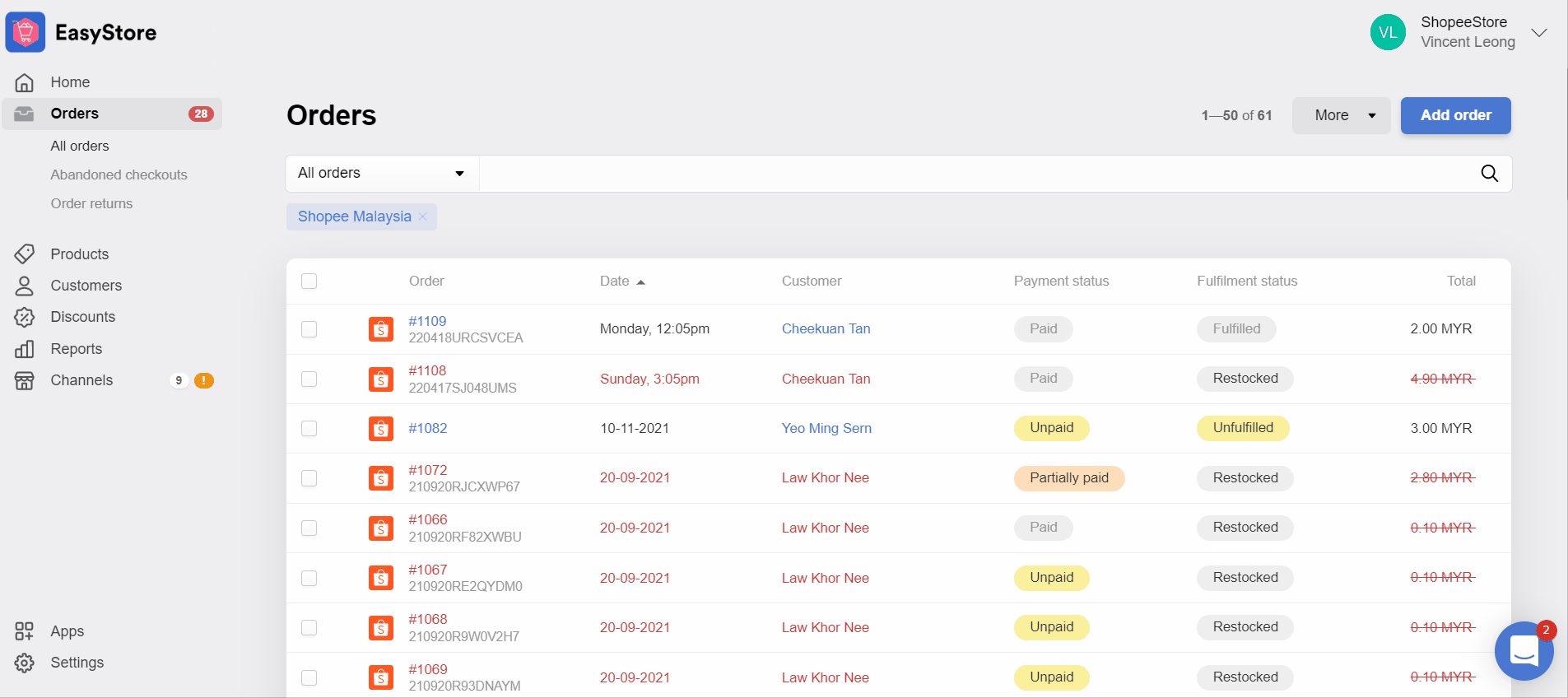
Once orders are fulfilled, print Shopee airway bills without leaving your EasyStore dashboard.
7. Enable Pre-Order Listings
If you're selling items that require a longer preparation time, use the pre-order option to set a shipping window between 7 and 30 days.
Ready to Expand?
Syncing your Shopee products and orders with EasyStore centralizes your operations, saves time, and allows you to scale efficiently.
Take advantage of Shopee’s large user base while introducing them to your personalized, SEO-friendly website.
It's the perfect way to grow your brand beyond the marketplace.
Get started with EasyStore and turn marketplace traffic into long-term customers.
Make Customers Love Buying From You
EasyStore empowers your brand to prioritize customers and enhance their experience, creating a unified customer experience (UCX) that makes customers love buying from you.
Over 50,000 brands have grown their businesses by embracing unified customer experiences (UCX) strategy through EasyStore across multiple sales channels - online store, retail outlets, marketplaces, and social media, ensuring consistency in product and service offerings for a seamless shopping journey.
Embrace UCX and redefine your business success today
Discover how UCX can elevate your customer engagement with a truly unified journey for your customers, streamline operations, and drive growth across all channels.
Contact Us