October & November 2025 Product Updates
By Cavan Koh · 5th November, 2025

Table of Contents
Turning Every Interaction Into Lasting Connection
Every customer touchpoint is a chance to leave an impression, not just to sell but to connect.
October and November's updates focus on helping businesses turn those everyday moments into lasting relationships.
Whether it’s smarter ways to fulfil orders, new tools to keep customers engaged, or marketing features that drive repeat purchases. Everything works together to make every interaction count.
1. Make Sure Customers Fill in Their Details
Need to collect important details from customers before they buy?
The "Product Property" app makes it easy to add custom fields — like a name, note, or special request — directly on product pages
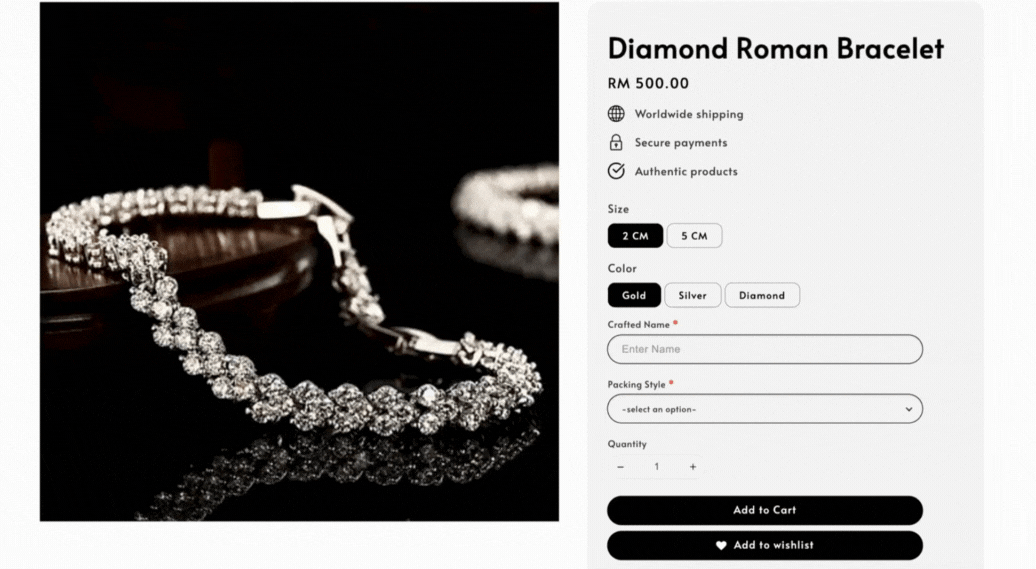
With "required fields" being added to it, customers now won't forget to fill in the necessary details before checkout.
Saving time for both customers and businesses without the need of back-and-forth messages after an order, and no missing information during fulfillment.
With everything details collected upfront, customers can enjoy a faster and smoother shopping experience.
2. A More Flexible Way For Product Bundle
Every customer has different needs, and with the latest update, "Product Bundle" allows product in a bundle to be set at a quantity of 0.
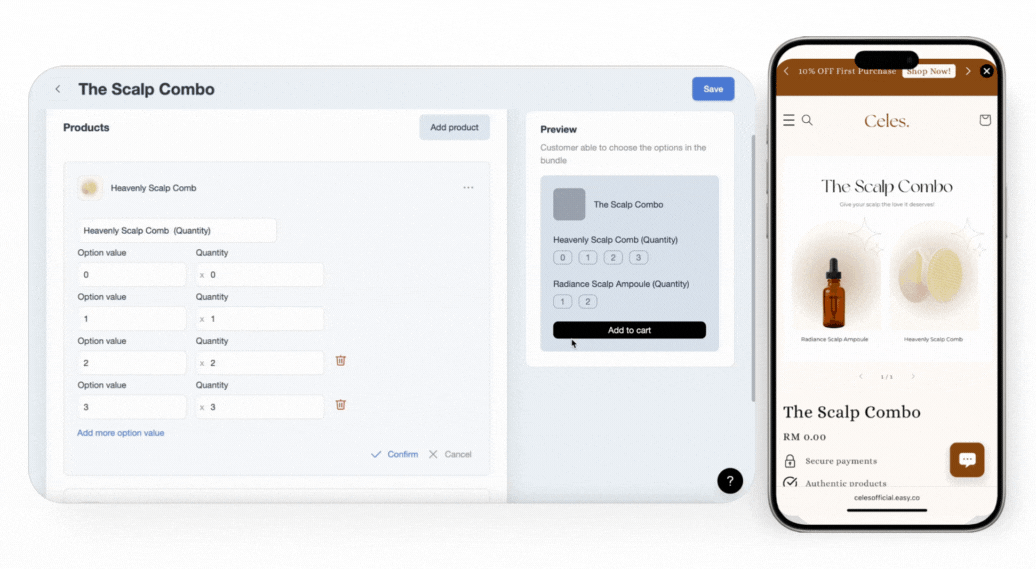
This added flexibility allows customers to adjust their bundle according to their needs, creating a more personalised and convenient shopping experience.
To enable this option, business owners can simply set the quantity of specific bundle items to 0, giving customers the freedom to choose what they want while keeping the bundle offer flexible.
3. Customise How Membership Spending Resets
Every business rewards loyalty differently, some encourage customers to keep spending over time, while others prefer a fresh start each cycle.
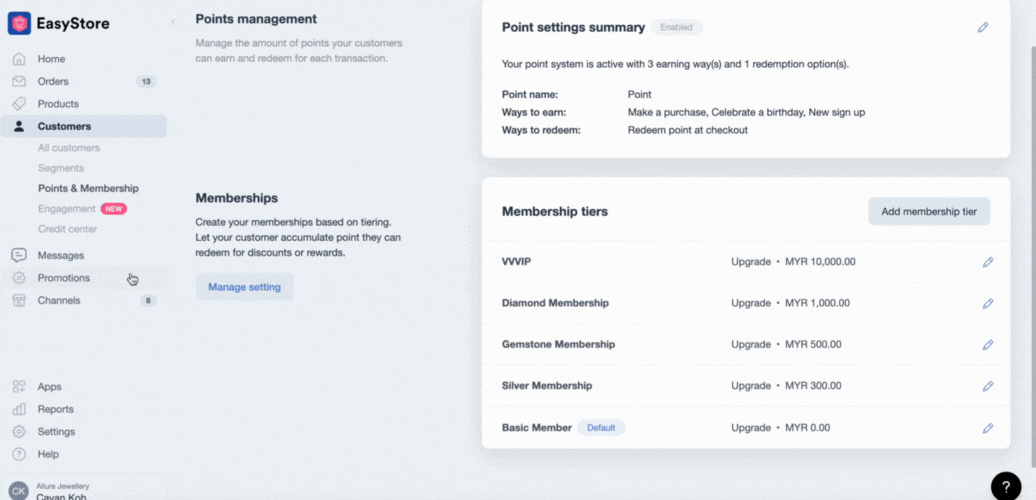
With the new "Membership Spending Reset Policies", businesses can now choose how spending resets when customers move between tiers:
- Always reset - Spending resets every time the tier change
- Never reset - Spending remains, even when the tier changes.
- On downgrade or renew – Spending resets only when a customer renews or downgrades, not on upgrade.
This flexibility allows businesses to align their loyalty programs with their strategy, industry, and customer behaviour.
4. Making Engagement More Rewarding
We’ve taken one of the most loved features "Engagement" and made it even more rewarding!
Now, businesses can go beyond just automate messages and reward customers with vouchers and points, all within their workflows.
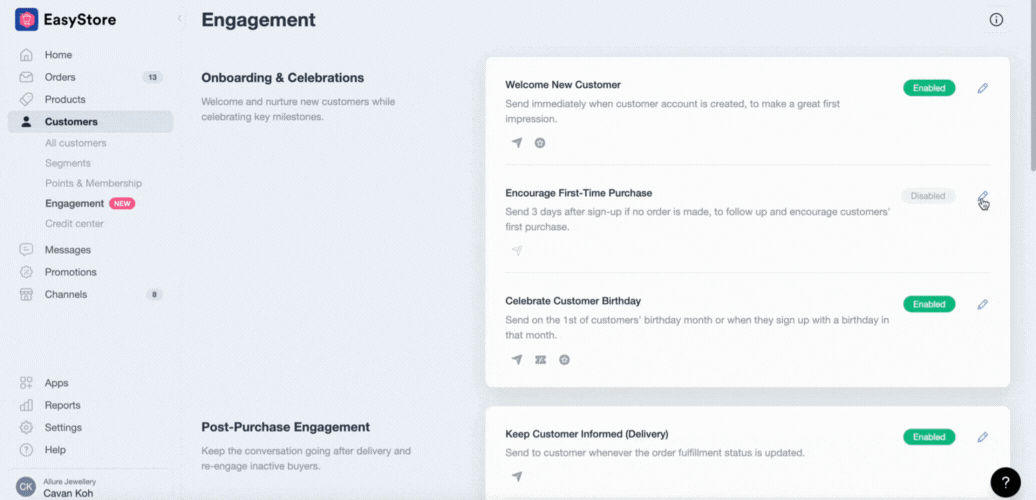
With this update, more workflows now support attaching vouchers, points, or even both, giving businesses more ways to reward customers beyond just automated messages.
Whether it’s welcoming new shoppers, thanking customers after a successful delivery, or re-engaging those who haven’t purchased in a while.
Each workflow becomes a new opportunity to connect with customers through personalised rewards that spark loyalty.
| Feature | Timing |
| Welcome First-Time Buyer | Welcome new customers with rewards that encourage their next purchase. |
| Follow-Up After Delivery or Pickup | Thanks customers for completing their orders with a little surprise. |
| Win Back Inactive Customer | Re-engage customers who haven’t purchased in a while. |
| Recover Abandoned Cart | Turn missed opportunities into returning customers. |
5. More Choices for Every Delivery
Good news business owners!
Shopee Xpress (SPX) is now available as a delivery option!
Businesses can now choose Shopee Xpress (SPX) for both manual fulfilment and as a default local pickup courier when using EasyParcel Malaysia.
With this addition, businesses get more flexibility in choosing the courier service they, whether its through handle orders manually or through EasyParcel.
It gives customers a familiar and reliable delivery experience they already trust.
6. Set Pick-up Hours Your Way
Not every business handle pickups all day long. Some prefer to open pickup slots only during quieter hours, while focusing on serving walk-in customers during peak times.
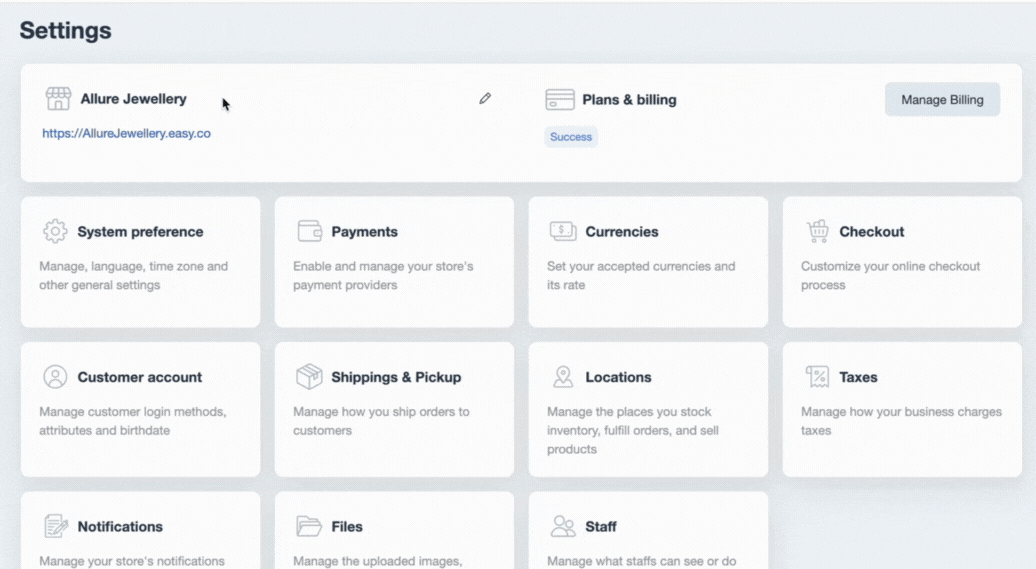
With the enhancement, business owners can now manage their business hours for pick-up selection.
This gives business owners the freedom to set up to three time slots per day for each pick-up location, giving businesses more freedom to plan around their unique routines.
7. Save Your Broadcast Message as Draft
We know not every campaign message gets finished in one go, sometimes you just need more time to get the words right.
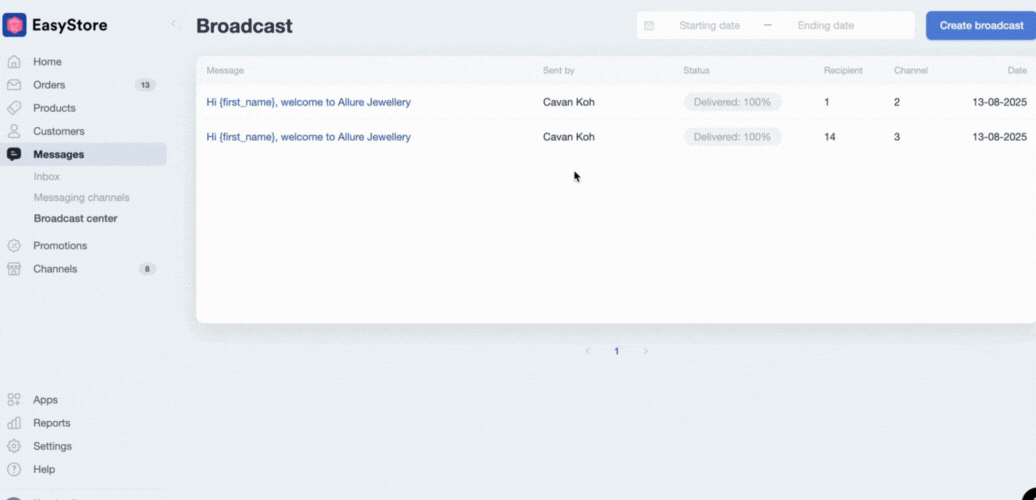
With the "Save as Draft" feature in Broadcast Center, businesses can now pause midway, save the progress, and come back to it anytime.
Guess what! It’s also perfect for planning ahead of festive messages or making sure the message sounds exactly how the brand wants before sending.
8. Unlock Deeper Customer Insights
Many shoppers make purchases without even creating an account and that’s valuable data businesses shouldn’t miss out on.
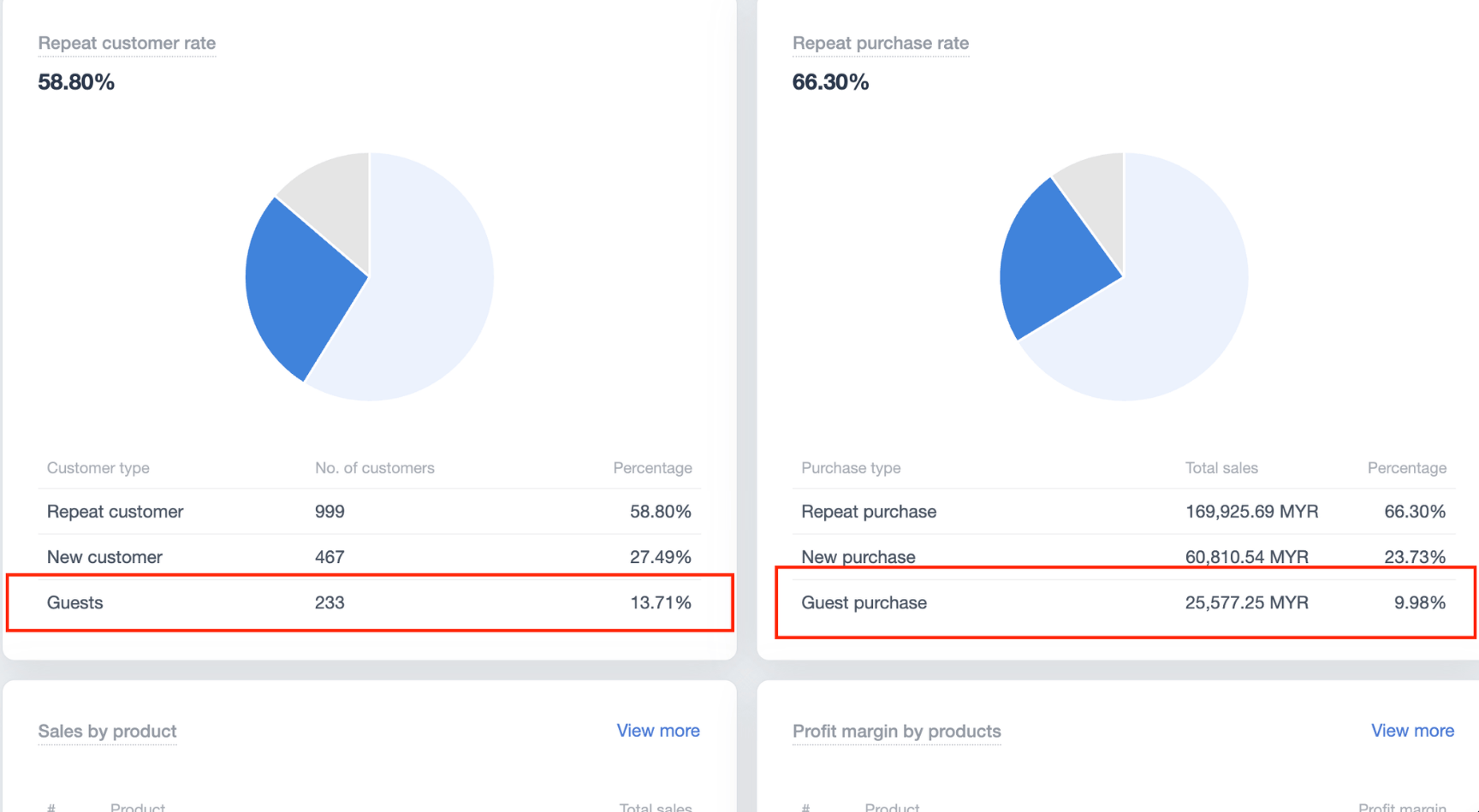
With "guest data" now included in reporting, business owners can gain a more complete view of their customer base, beyond just registered members.
This update helps merchants better understand how many unregistered shoppers are returning, how much they’re spending, and uncover new opportunities to turn one-time buyers into loyal customers.
9. A Clearer Way To Manage Variants
When managing products with multiple sizes, colours, or styles, things can quickly get overwhelming especially when all variants are squeezed into a single page.
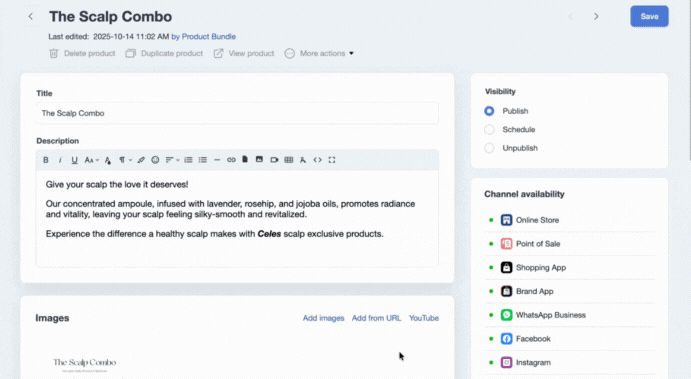
That’s why we’ve introduced the new "Variant Page", designed to give business owners a clearer and more focused way to edit product variants one at a time.
With a cleaner layout and more workspace, it’s even easier to review details, make updates accurately, and stay organised while managing multi & large inventories.
10. Restock Smoother with Purchase Order
As business grows, keeping track of incoming stock from different suppliers can get complicated.
Managing everything through spreadsheets or emails often leads to confusion, stock shortages, and even missed deliveries.
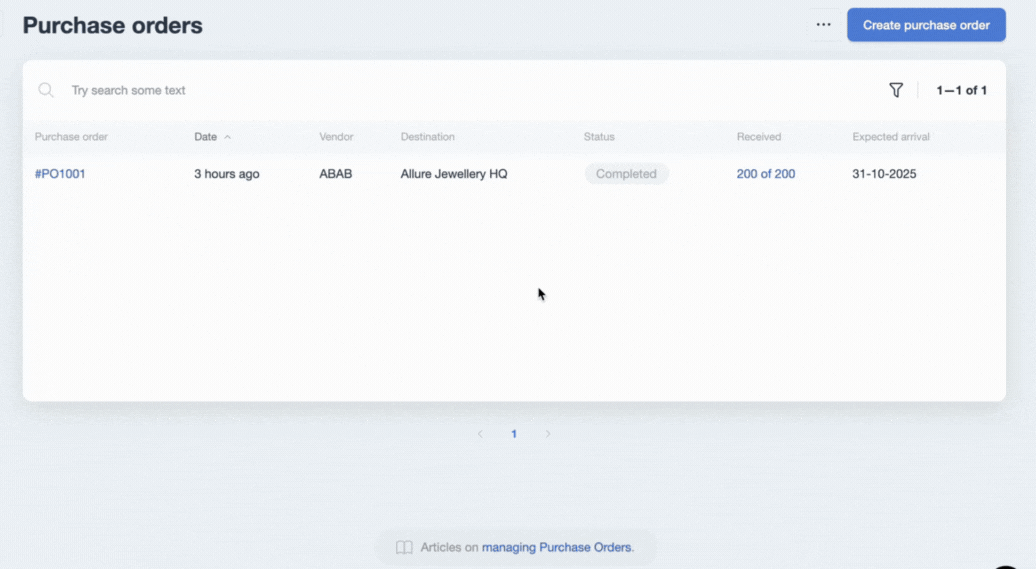
The new "Purchase Order (PO)" feature helps business owners manage all their supply orders in one flow, making it easier to plan, track, and organise stock efficiently.
Everything starts from the "Inventory Dashboard", where creating purchase orders, managing suppliers, and tracking deliveries happens in one seamless flow.
When new stock arrives, businesses can review the received items and choose to accept or reject quantities before confirming, helping businesses stay organised with accurate stock without the usual back-and-forth progress like the traditional way.
11. Keep Delivery Timelines in Exported Order Report
Businesses who are using "plug in" apps like "Date Time Picker Plus" or "Date/Time Picker", exported order reports are now even more complete.
The "Delivery Date" column in your exported files will now include customer-selected delivery dates from these apps with a clearer view of schedules right inside your reports.
Instead of switching tabs or digging through data, business owners can now see exactly when deliveries are set right from their exported reports.
12. Create Product Barcodes in Bulk
As businesses expand their product lineup to attract more customers, the behind-the-scenes work can quickly add up.
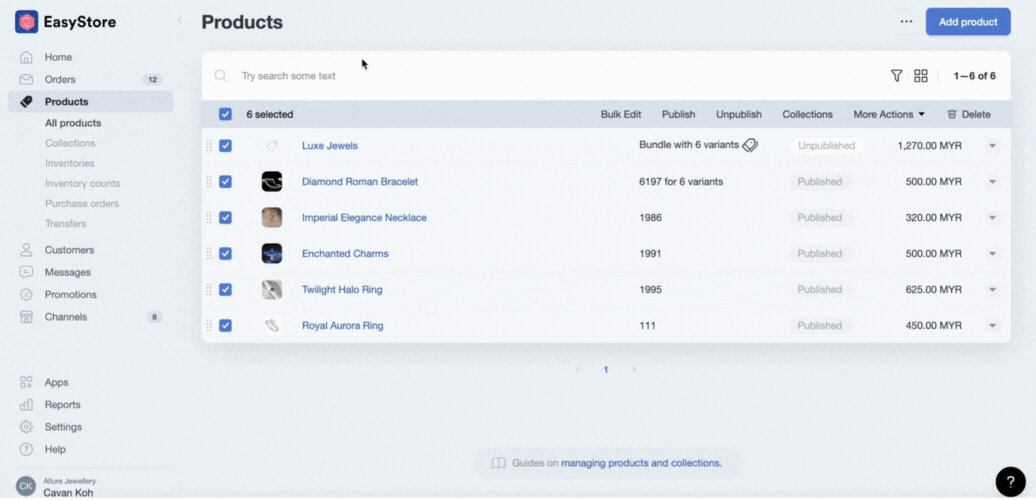
Every new item that enters the catalog needs a barcode for smooth retail operations. When adding new products in bulk, generating barcodes manually can be time-consuming and prone to mistakes.
With the new "Bulk Barcode Generator", it simplifies this process by automatically creating barcodes for products that don’t have one yet.
This helps businesses keep their catalog organised, reduces manual work, and ensures every product is ready to be scanned at checkout.
13. Keep Every Customer Detail Handy
Every detail counts when it comes to great customer service.
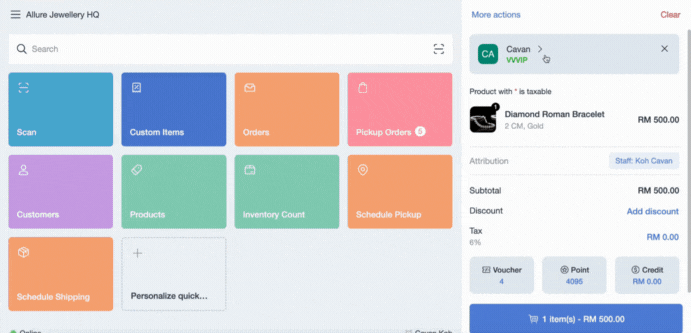
With this update, business owners can now add or edit customer notes directly through the POS, ensuring no important detail gets lost.
Whether it’s a special request, a reminder, or customer preference.
This makes it easier for teams to stay aligned, especially during shift changes or busy hours. Staff can quickly reference past notes and keep every customer interaction consistent and memorable.
14. Deepen Customer Connections Beyond Checkout
Your relationship with customers shouldn’t end at the moment of purchase, it should grow with every interaction after.
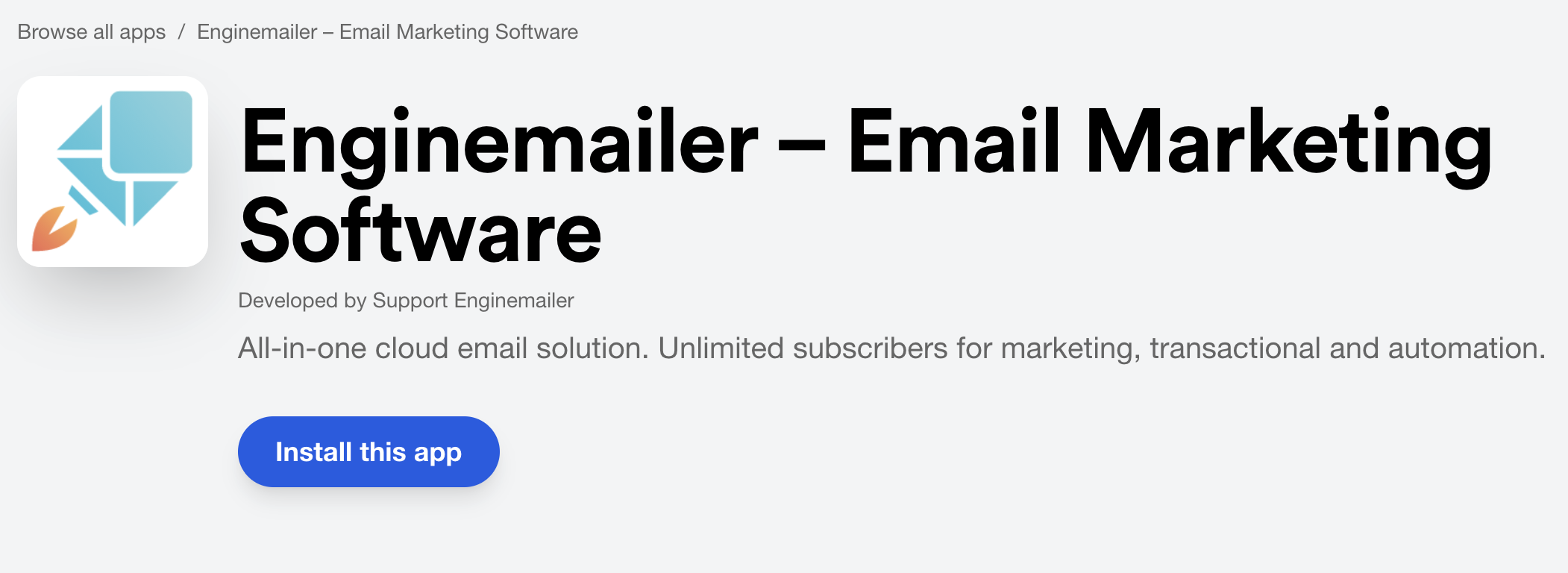
That’s where Enginemailer steps in. Designed to power meaningful connections, it helps businesses run impactful email marketing, automate engagement, and deliver messages that keep customers coming back.
Create beautiful campaigns, share timely updates, and send personalised follow-ups.
From welcoming new shoppers to re-engaging loyal fans, Enginemailer gives you everything to turn one-time buyers into repeat customers, all in one place.
Make Customers Love Buying from You
EasyStore empower brands to prioritize customers and enhance their experience, creating a unified customer experience (UCX) that customers love.
Over 50,000 brands have grown their businesses by embracing unified customer experiences (UCX) strategy through EasyStore across multiple sales channels - online store, retail outlets, marketplaces, and social media, ensuring consistency in product and service offerings for a seamless shopping journey.
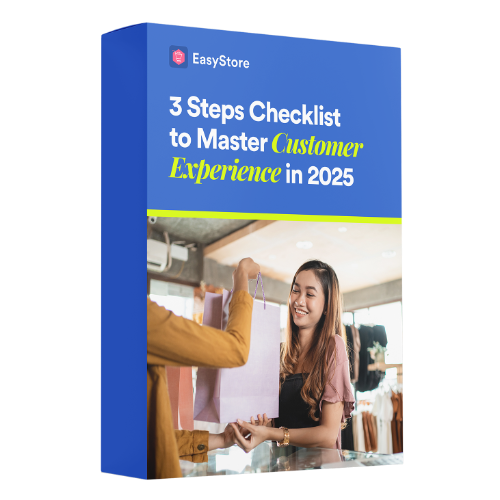
Master Customer Experience in 2025 with our 3 Step Checklist
Customer expectations are on the rise in 2025. Use this checklist to learn 3 essential steps for improving customer interactions and staying ahead.
Download Now




