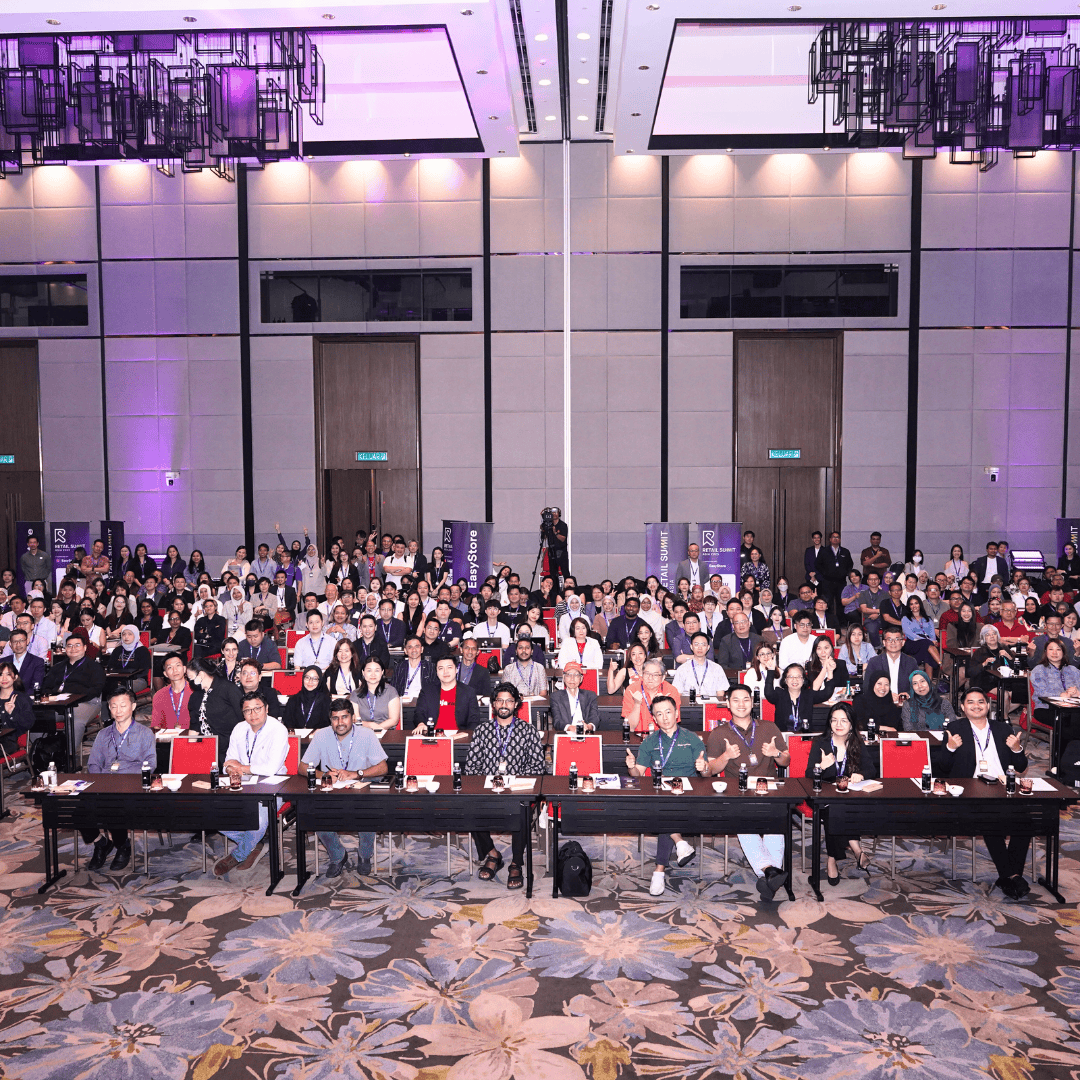10 Must-Try Features Before Your Trial Ends
By EasyStore Team · 15th June, 2025

Table of Contents
10 Must-Try Features Before Your Trial Ends
You didn’t sign up for EasyStore just to explore features. You signed up to make retail smoother — for yourself, and for your customers.
That’s why this guide walks you through 10 real scenarios you can test for yourself. These aren’t just features — they’re the kind of experiences that turn one-time buyers into loyal customer.
New to EasyStore? Start Here First
Before diving in, make sure you’ve set up the essentials — products, payment methods, sales channels, and more.
Follow this Getting Started guide to speed up your setup and get the most out of your trial. Once you're ready, come back and test these 10 key moments.
💡 Pro Tip: Use two devices — one as the business (POS or admin panel), another as a customer (your personal phone).
1. Register a new walk-in customer and turn them into your loyal members
⏲ Estimated duration: 3 minutes

Grow your customer base by tapping into your most valuable, yet often overlooked, data source - your walk-in customers.
Simply mention: "Hi! Would you like to become a member? You’ll earn (X) points from today’s purchase, which you can use as a discount next time. Just sign up with your phone number!" at checkout.
Most customers are happy to say yes, especially when they see the instant benefit. Here's how to do it:
- Go to Point of Sale → Add customer
- Fill in name and phone number, instantly create a customer profile
- Customers can start accumulating member points and receive exclusive benefits.
What your customers experience: “Oh nice, I didn't even need to fill in any forms to join their membership. I'll just shop here again since I'm already a member now.
2. Create a first-time voucher and let customers use it in-store
⏲ Estimated duration: 5 minutes

Some customers hesitate before buying - especially if it’s their first time with your brand. They might be unsure if it’s worth the price, or if they should wait for a better deal. That moment of hesitation is your chance to win them over.
A welcome voucher gives them an extra reason to say yes. In your EasyStore Admin, click on Promotions,
- Create a new voucher for new signups
- Visit your online store and create an account with your phone number.
- Apply the voucher and complete checkout.
What your customers experience: I’ve been curious about their products for a while, just wasn’t sure if I should try. But when the staff said I can get RM 15 welcome voucher, the decision was easy.
3. Let customers earn points at your retail counter and redeem them online
⏲ Estimated duration: 3 minutes

Customers often choose where to buy based on where they get the most value in return. Member points are a powerful way to tip that decision in your favor and here's how you can set it up:
- Set up your Loyalty Program and Point of Sale system.
- At the Point of Sale, initiate a checkout.
- Add a product, and select the customer account you have created in Step 1.
- You'll see the shortcut buttons to apply points at checkout.
What your customers experience: If I want to earn points, I just need to show my member code or say my phone number. I feel valued and in control, knowing that every purchase I make brings me closer to exclusive rewards and benefits.
4. Ask a friend to message your Instagram or WhatsApp then reply from one place
⏲ Estimated duration: 5 minutes
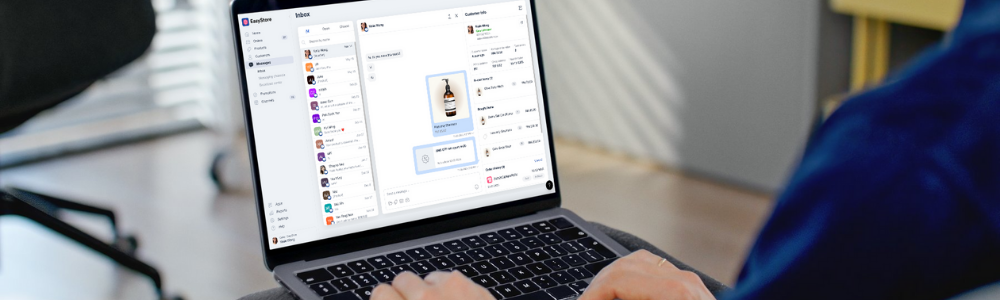
Customers show interest in subtle ways — a quick DM on Instagram, a message about a product, or a reply to your WhatsApp ad. Miss it, and you might miss a sale.
But there’s a better way. By connecting your customers’ Instagram and WhatsApp enquiries into one place, you can stay on top of every conversation, respond faster, and guide them smoothly through their buying journey. Try it out yourself:
- Ask a friend to message your business on Instagram or WhatsApp.
- Head over to Unified Inbox in your Admin panel.
- Open the chat and observe the customer dashboard on the right.
- Reply directly from the same screen, without switching tabs or platforms.
What your customers experience: “I messaged them on Instagram and got a fast reply — even when I followed up on WhatsApp, I didn't need to explain myself again, they knew what my previous concerns were.”
5. Let customers scan a QR code in-store and continue shopping at home
⏲ Estimated duration: 2 minutes

There’s a habit that loyal customers practice with their favourite brands — they pull out the Shopping App while browsing in-store.
Maybe they’ve already seen something online, or they want to double-check what points they can earn before buying. Either way, they’re blending both experiences.
By placing a QR code to your Shopping App or online store at your counter, you’re giving walk-in customers an easy way to stay connected, so they can browse more, buy later, and still enjoy the same benefits. Let them:
- Discover your full product catalogue
- Earn and redeem loyalty points
- Track their membership status from home
What your customers experience: I saw something I liked in-store, but wasn’t ready to buy — now I can just scan and shop later at home. I still earn points even when I shop online. Everything’s connected!
6. Identify a walk-in customer's wishlist before serving them
⏲ Estimated duration: 1 minute

The first thing you say to a walk-in customer sets the tone. It's not just a greeting, it’s your opening move. Say the right thing, and you earn attention and trust. Say something generic, and you might lose the chance to connect.
Before you approach, take a quick look at the Point of Sale to spot what they bought last time, something they saved in their cart, or a voucher they haven’t used yet — and that gives you a real way in.
- Go to Point Of Sale,
- Open the customer's profile.
- Review their past purchases, and check if they have any available vouchers or items into their cart.
What your customers experience: They remembered what I bought last time — and suggested something that actually fits my style. It feels like I’m being looked after, not just sold to.
7. Re-engage high-spending customers who haven’t shopped in a while
⏲ Estimated duration: 3 minutes
Some customers used to shop often, spend generously — and then quietly stopped. With Segments, you can spot these high-potential customers before they slip away for good. What you can do:
- Go to Segments under Customers,
- Filter customers with low "Recency", but high "Frequency" or "Monetary" scores
- Create a customer segment
- Send them a personalised offer, reminder, or loyalty rewards.
What your customers experience: Oh yeah... I used to shop here earlier. They actually remembered me, they even gave me a voucher — maybe it’s time I shop with them again.
8. Excite customers by upgrading them to a new member tier
⏲ Estimated duration: 1 minute

Give your loyal customers a surprise boost by upgrading their membership, and rewarding them with more perks. Try it out:
- Go to Points and Membership under Customers,
- Create a new tier (e.g. Gold Member)
- Set benefits like 2x points and an exclusive voucher
- Head to a customer profile and upgrade them to the new tier
What your customers experience: Wait — I got upgraded? That’s a nice surprise. I feel like this brand really values me.
9. Delight online shoppers with a free shipping campaign
⏲ Estimated duration: 3 minutes
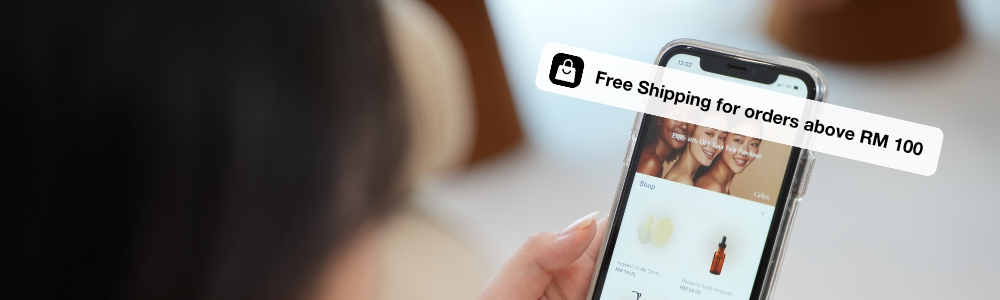
Free shipping is one of the easiest ways to boost checkout — especially for first-time buyers or loyal members. Try it out:
- Go to Promotions → Create a voucher
- Set Discount Type to “Free Shipping”
- Choose who gets it: all customers, first-time buyers, or members only
- Add a minimum spend (optional), then test it on checkout
This simulates how free shipping can reduce drop-offs and nudge more customers to complete their orders.
What your customers experience: Oh, nice — shipping’s free? Love the savings I'm getting from this brand. Feels like they’re looking out for me.
10. Monitor how new customers engage with your brand
⏲ Estimated duration: 5 minutes

At the end of the day, don’t just look at how much you sold — look at who you sold to, especially new customers.
New customer activity gives you clues about how your brand is being received. Did they complete a purchase? Use their welcome voucher? Come back a few days later? These signals help you understand if your first impression is strong enough to turn interest into loyalty. Try it out:
- Go to Reports, filter by today’s date
- Scroll to the Customer section
- Check how many were new vs returning customers
- Use this insight to track growth and loyalty over time
Want A Faster Way To Experience It?
We’ve got you. Skip the setup — just create a free account at our demo store, Celes.
Sign up as a customer, explore the store, add products to cart, earn points, use vouchers, and experience the full journey just like your shoppers would.
Make Customers Love Buying from You
EasyStore empower brands to prioritize customers and enhance their experience, creating a unified customer experience (UCX) that customers love.
Over 50,000 brands have grown their businesses by embracing unified customer experiences (UCX) strategy through EasyStore across multiple sales channels - online store, retail outlets, marketplaces, and social media, ensuring consistency in product and service offerings for a seamless shopping journey.
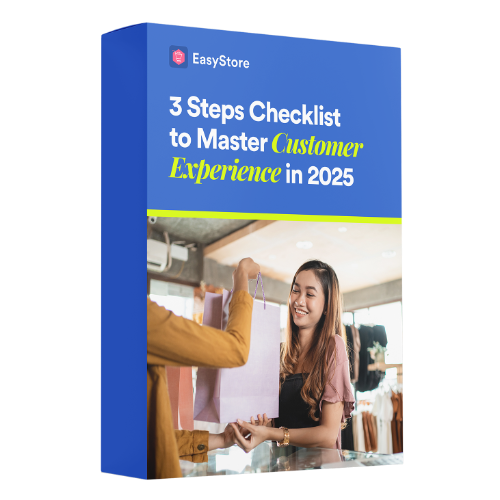
Master Customer Experience in 2025 with our 3 Step Checklist
Customer expectations are on the rise in 2025. Use this checklist to learn 3 essential steps for improving customer interactions and staying ahead.
Download Now