March 2024 Hidden Explores
By Kelie Wong · 28th March, 2024
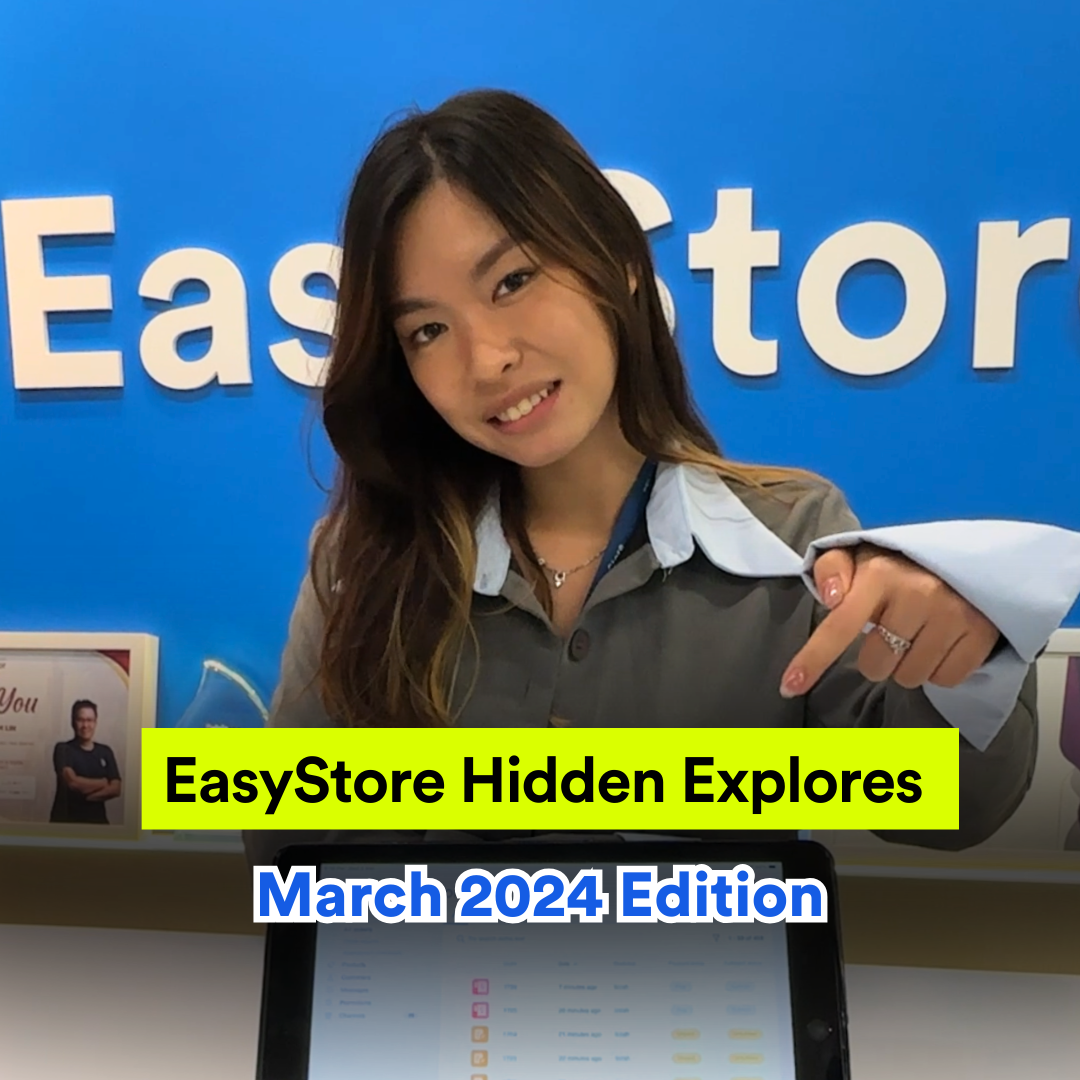
EasyStore Hidden Explores
This series is designed to showcase some of the under-utilized but IMPORTANT features to help retailers and business owners streamline operations and deliver a unified customer experience with EasyStore!
We want you to make the most out of our features, hence we're releasing this series on top of product updates to make sure you know all the features that can help you!
1. Filtering all channels orders can be easy as ABC!
Order Filter allows you to consolidate orders based on certain criteria such as date, delivery date, pickup date, status, fulfillment, channel, products, delivery methods, tags, and location. Some examples are you can set based on sales channels, payment statuses, or pick-up orders.
One crucial point to remember is the balance between reporting and streamlining operations. Most of our merchants utilize it with the objective for easier order navigation - Cash On Delivery (COD) / Pick Up Orders etc!
2. Sell customized products with this powerful plugin!
Product Property App offers enhanced flexibility for customers with the addition of a date and timeslot option. You can now configure specific times and dates available for customers to choose their preferred slot before adding the product to their cart. Leverage this feature for:
- Scheduling Appointments: Perfect for services like pet grooming, makeup appointments, and more.
- Event Launches (Prebook): Ideal for pre-booking products before an event launch.
- Pick Up In-Store: Streamline the process for businesses like cake stores and fashion stores.
Need more information on EasyStore unified commerce solution?
Book a call3. Drive 3x sales to your retail stores when you try this tactic!
Having Buy Online Pickup In Store (BOPIS) option available can be crucial for capturing the hearts of modern customers. According to a survey:
- 53% of respondents stated that they use BOPIS services to avoid shipping costs.
- 49% prefer it for a quick in-and-out experience.
- 29% choose it because they perceive it to be more secure than home delivery.
Here's how you can facilitate pick-up orders on POS:
- Ensure that "Pickup Orders" is set as a personalized quick action at the main POS interface.
- Tap into "Pickup Orders" to process orders based on statuses such as "To Prepare," "Ready For Pickup," and "Completed."
- Once the order is prepared, mark it as ready for pick-up, triggering a notification to the customer informing them that their order is ready for collection.
- Upon customer collection, mark the order as completed in the system.
By following this process, you no longer have to manage pick-up orders via the back office; everything can be handled directly on EasyStore!
4. Customers will not stop shopping when you have this!
Ever been recommended products you love while shopping, prompting you to add more items to your cart and be more inclined to make a purchase?
Did you know you can actually control how your products are recommended to customers on EasyStore? There are 2 options for this!
- Conversion Optimize: Recommends products that closely complement each other.
- Related Products: Suggests basic related products.
Here's how you can set it up:
- Login to your EasyStore account.
- Navigate to the product section.
- Click on product settings.
- Select how you want products to be recommended
Experience EasyStore unified commerce solution with a free trial.
Start a trial5. Find out which customers didn't complete their purchase with this tool!
One of the highest converting upsells is to check what items customers have added to their cart, indicating their interest to buy but ultimately didn't complete the purchase—also known as Abandoned Carts.
These are the orders that typically lack that final push from business owners to drive the purchase. Hence, it's good practice to observe abandoned cart orders as part of your usual Standard Operating Procedure (SOP). You can also send abandoned cart reminders to recover these purchases.
Here's how you can do it once you're logged in:
- Go to the "Orders" section.
- Navigate to "Abandoned Carts."
- Send a reminder email to encourage customers to complete their purchase.
Unified Commerce Solution For Modern Retailers
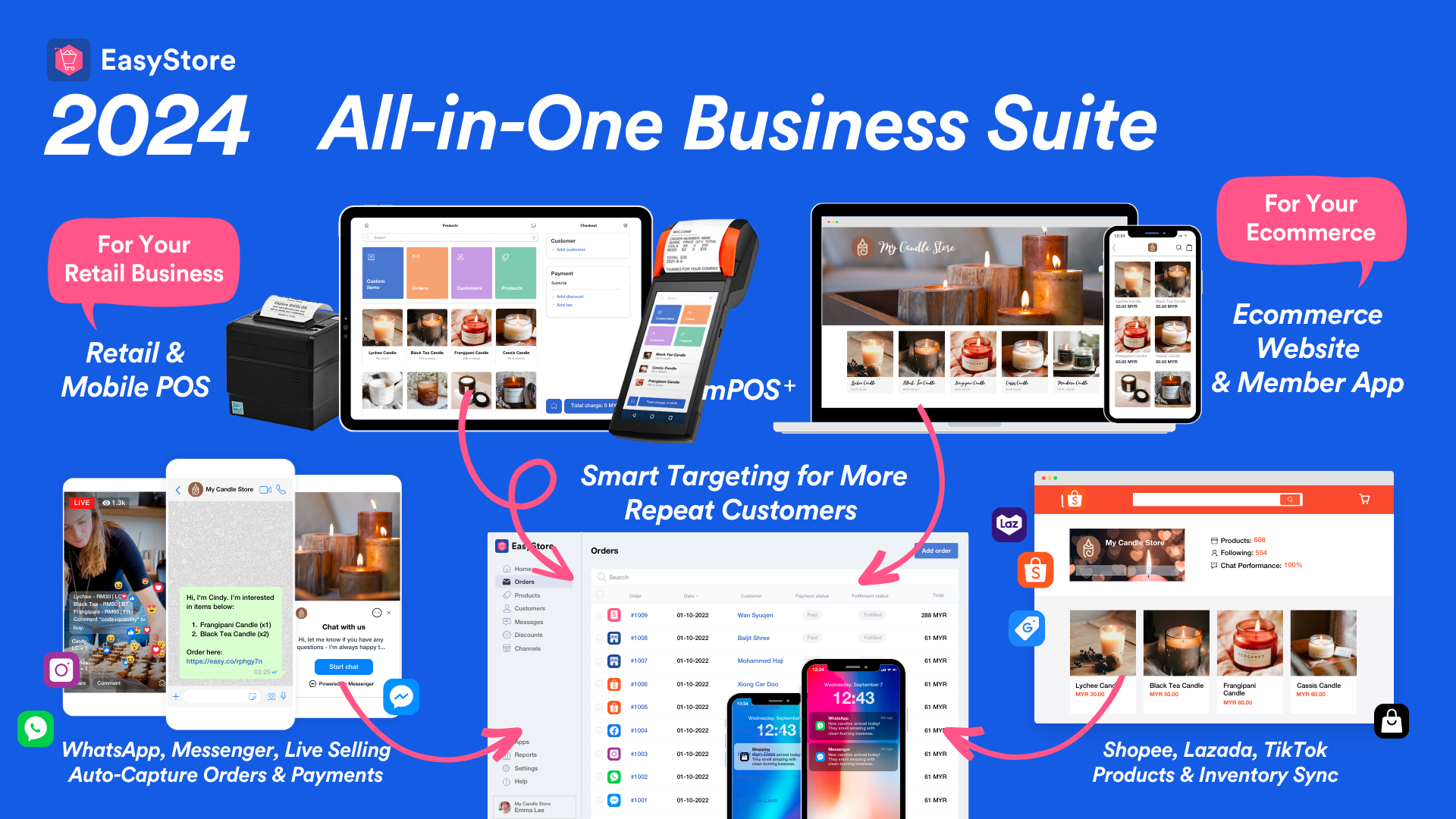
EasyStore is a unified commerce solution that unifies retail and ecommerce business.
Over 50,000 brands have grown their businesses by embracing unified customer experiences (UCX) strategy through EasyStore across multiple sales channels - online store, retail outlets, marketplaces, and social media, ensuring consistency in product and service offerings for a seamless shopping journey.
Over 50,000 brands use EasyStore to unify their retail and ecommerce business.
Request a demoLatest articles
-

May 2025 Product Updates
By Cavan Koh · 5th May, 2025
-

April 2025 Product Updates
By Cavan Koh · 13th Apr, 2025
-

March 2025 Product Updates
By Cavan Koh · 9th Mar, 2025
-

How These Retailers Use UCX to Prepare for Ramadan—and Keep Customers Coming Back
By Frost Chen, Poh Sook Yan · 2nd Mar, 2025
-

1,000 SMEs to Benefit: EasyStore and Partners Sign MoU to Empower Unified Customer Experience (UCX) for Retail and Ecommerce
By EasyStore Press · 26th Feb, 2025
-

Let Business Help Business Supports Over 1000 Local SMEs Across Malaysia
By Amirul Asraf · 15th Feb, 2025