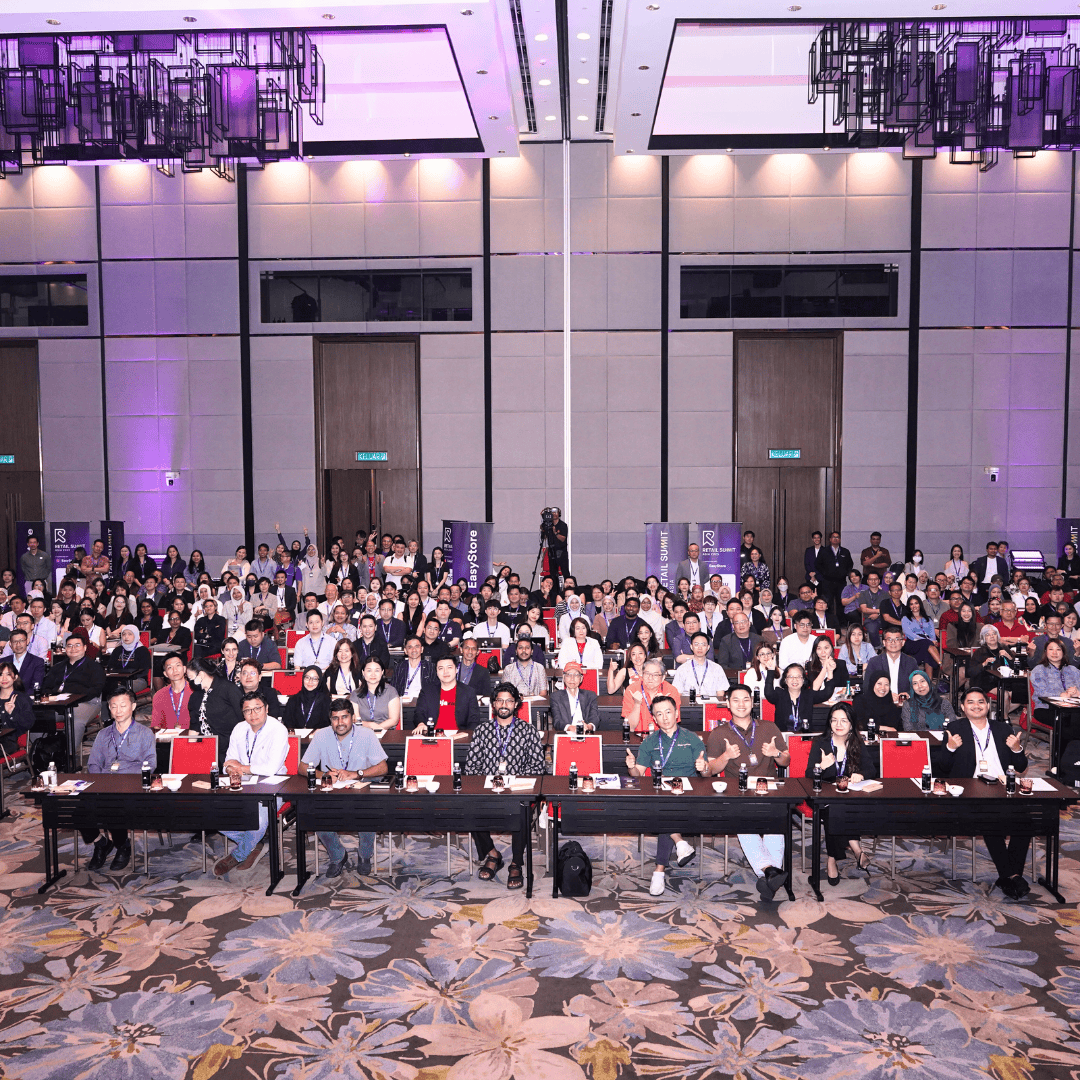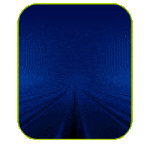SwiFPay Collection & Payment Gateway - Collect Payments Anywhere, Anytime
By SwiFPay · 30th January, 2023

Table of Contents
SwiF allows you to take your business further by facilitating digital collections and payments with partners and customers.
SwiF gives you access to a variety of payment methods for all your business transactions including credit and debit cards, online banking, e-wallet and DuitNow QR. In addition, SwiF also provides S PAY Global (formerly known as Sarawak Pay), the Sarawak Government Fintech mobile app platform that provides a convenient and secured e-wallet functionality.
Why Use A Payment Gateway?
A payment gateway is a software application that facilitates the transfer of information between a website, mobile app, or other shopping cart platform and the front-end processor or acquiring bank. It is used to authorize credit card, debit card, and electronic check transactions. It also provides added security measures, such as encryption and fraud detection, to protect both the customer and the merchant from unauthorized transactions. Additionally, payment gateways are required for businesses that want to accept online payments.
Whether you are a manufacturer, producer, wholesaler or distributor, SwiFPay will help facilitate all your transactions securely and efficiently.
How Does SwiFPay work?
SwiFPay works by securely transmitting information between a customer's payment device, such as a credit card, online banking or mobile wallet, and the merchant's acquiring bank. The process typically works as follows:
- The customer initiates a transaction on the merchant's website or mobile app, such as by entering credit card information or selecting a mobile wallet.
- SwiFPay encrypts the sensitive information and sends it to the acquiring bank for processing.
- The acquiring bank then communicates with the customer's issuing bank to verify the customer's account information and available funds.
- Once the transaction is approved, the acquiring bank sends a response back to the SwiFPay, which in turn sends a response back to the merchant's website or mobile app.
- The merchant's website or mobile app then displays the transaction results to the customer.
This all happens in a matter of seconds and the customer is informed of the transaction status immediately.
It is worth noting that SwiFPay also includes fraud detection features that help to protect merchants from fraudulent transactions.
How Can SwiFPay Help Your Business?
Increased Sales
SwiFPay allows business to accept online payments, which can increase sales and reach customers who prefer to shop online.
Streamlined Transactions
SwiFPay allows for seamless and efficient transactions, with minimal manual intervention. This can help business save time and resources, and can improve the customer experience.
Better Record Keeping
SwiFPay generate detailed transaction records and reports, which can help businesses track their sales and revenue.
Improved SecuritySwiFPay provide added security measures, such as encryption and fraud detection, to protect both the customer and the merchant from unauthorized transactions.
Grow Your Business With SwiFPay x EasyStore
SwiFPay and EasyStore can help automate your business by allowing customers to easily make purchases through your website. By integrating SwiFPay's payment processing capabilities with EasyStore's e-commerce platform, you can streamline the checkout process and increase conversions, resulting in more sales.
Additionally, automating your business through technology can help to save time and reduce the potential for errors, allowing you to focus on other aspects of your business.
How To Set Up SwiFPay For Your EasyStore
To add SwiFPay as a payment method in your EasyStore, you will need to follow these steps:
- Log in to your EasyStore account and navigate to the "Settings" section.
- Under "Payments," click on "Add Payment Method."
- Select "SwiFPay" from the list of available payment options.
- Enter your SwiFPay merchant ID and API key, which can be obtained from your SwiFPay account. If you do not have SwiFPay account, please contact sales@swifs.io
- Save the changes and activate the payment method.
- You can then test the integration by placing a test order on your store.
Note: These steps may vary depending on the version of EasyStore you are using, and if there are any updates or changes on the integration of the payment gateway.
Exclusively for EasyStore customers. Hurry! Sign up SwiFPay now!!
Sign up with us now before 31 May 2023 to enjoy this exclusive package.
Terms and conditions apply.