How to Grow Your E-commerce Business with WhatsApp
By Faye from Novochat · 22nd July, 2021
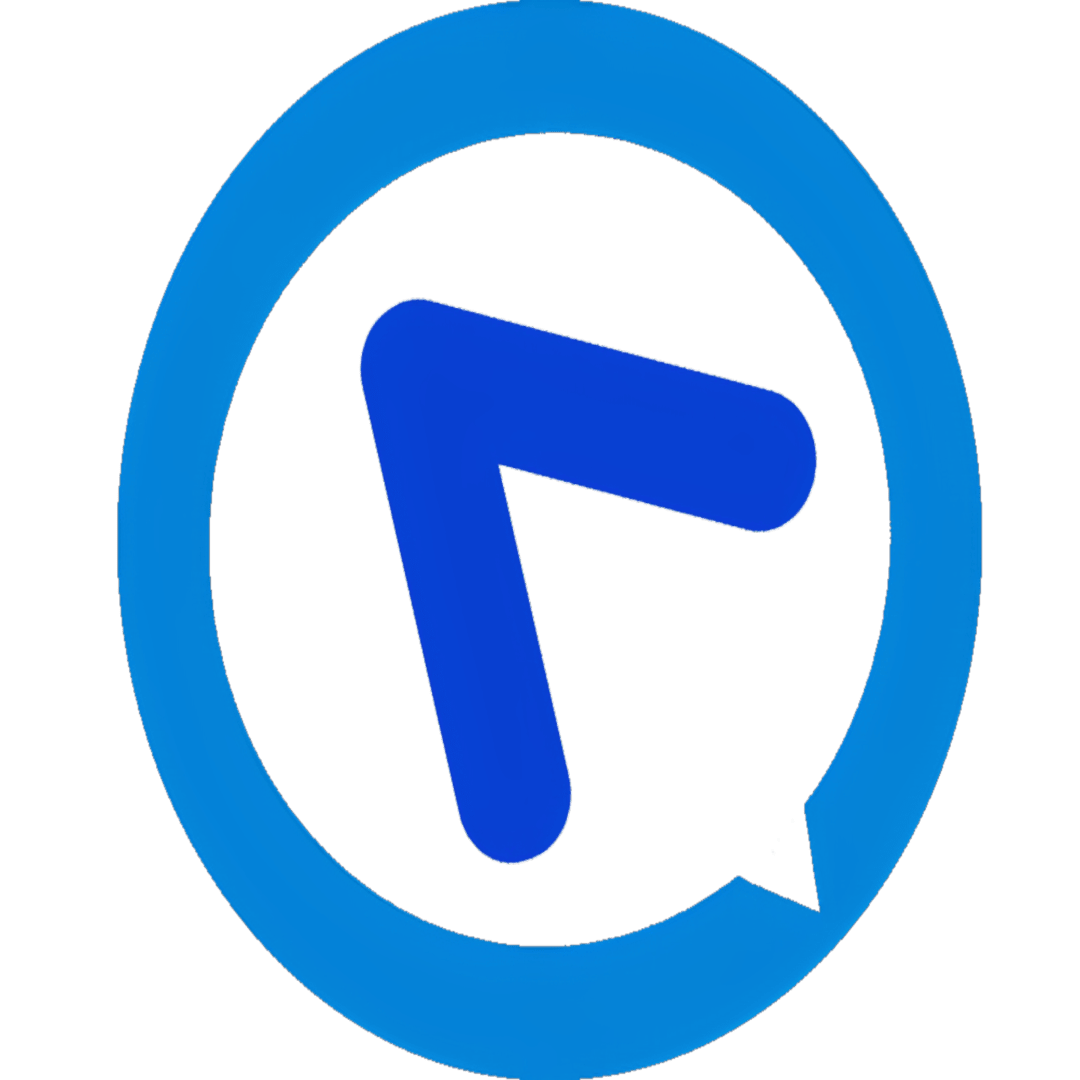
Table of Contents
This blog was updated on 02 May 2025, for more information connect with our team: https://www.easystore.co/contact
How to Grow Your E-commerce Business with WhatsApp
With over 2 billion users across more than 180 countries, WhatsApp is one of the most widely used messaging platforms today.
While many businesses already use it to engage customers, WhatsApp can also be a powerful tool to drive e-commerce growth.
This article explores how you can leverage WhatsApp to increase sales, improve customer communication, and build stronger customer relationships for your e-commerce business.
WhatsApp Business vs WhatsApp API: Which is Right for E-commerce?
Avoid using a personal WhatsApp account for your store. Here’s why:
Personal accounts only support one user at a time, making it difficult to manage multiple conversations.
They don’t scale well as your business grows.
A business account adds credibility and builds brand trust.
Instead, consider using WhatsApp Business, WhatsApp API, or WhatsApp Business API.
These tools are designed for businesses and include features like broadcast messaging, automated replies, and template messaging.
Why WhatsApp Works for E-commerce
Personalized Communication
Unlike email or phone calls, WhatsApp allows for real-time, 1-on-1 interaction.
This helps humanize your brand and gives customers a more personal experience, similar to chatting with a friend.
Strengthening Customer Relationships
With a large user base and global reach, WhatsApp is ideal for building stronger connections with your audience.
According to surveys, 55% of people feel more personally connected to a business when they can message them directly.
Advanced Business Features
WhatsApp offers several features to support e-commerce operations:
Broadcast Messaging
Send bulk messages to up to 256 contacts at once. Each message appears personal and private to the recipient. Use it to announce promotions, product launches, or store updates.
WhatsApp Groups
Ideal for discussions and community-building. Messages are visible to all members and managed by group admins.
Automated Messaging
Greeting Messages: Automatically respond to new or inactive chats.
Away Messages: Inform users you're unavailable outside working hours.
Quick Replies: Use predefined responses to save time on common questions.
Messaging is Preferred Over Calls
Studies show that over 58% of consumers prefer texting a business over calling.
The reasons include faster responses, more helpful replies, and greater confidence in the interaction.
Cost-Effective Marketing
The WhatsApp Business app is free and packed with features suitable for startups.
If you require more automation or integration, the paid API options are still relatively affordable for most businesses.
Getting Started: Creating a WhatsApp Business Profile
1. Download the WhatsApp Business app from the Apple App Store or Google Play.
2. Register your account using a phone number and 6-digit verification code.
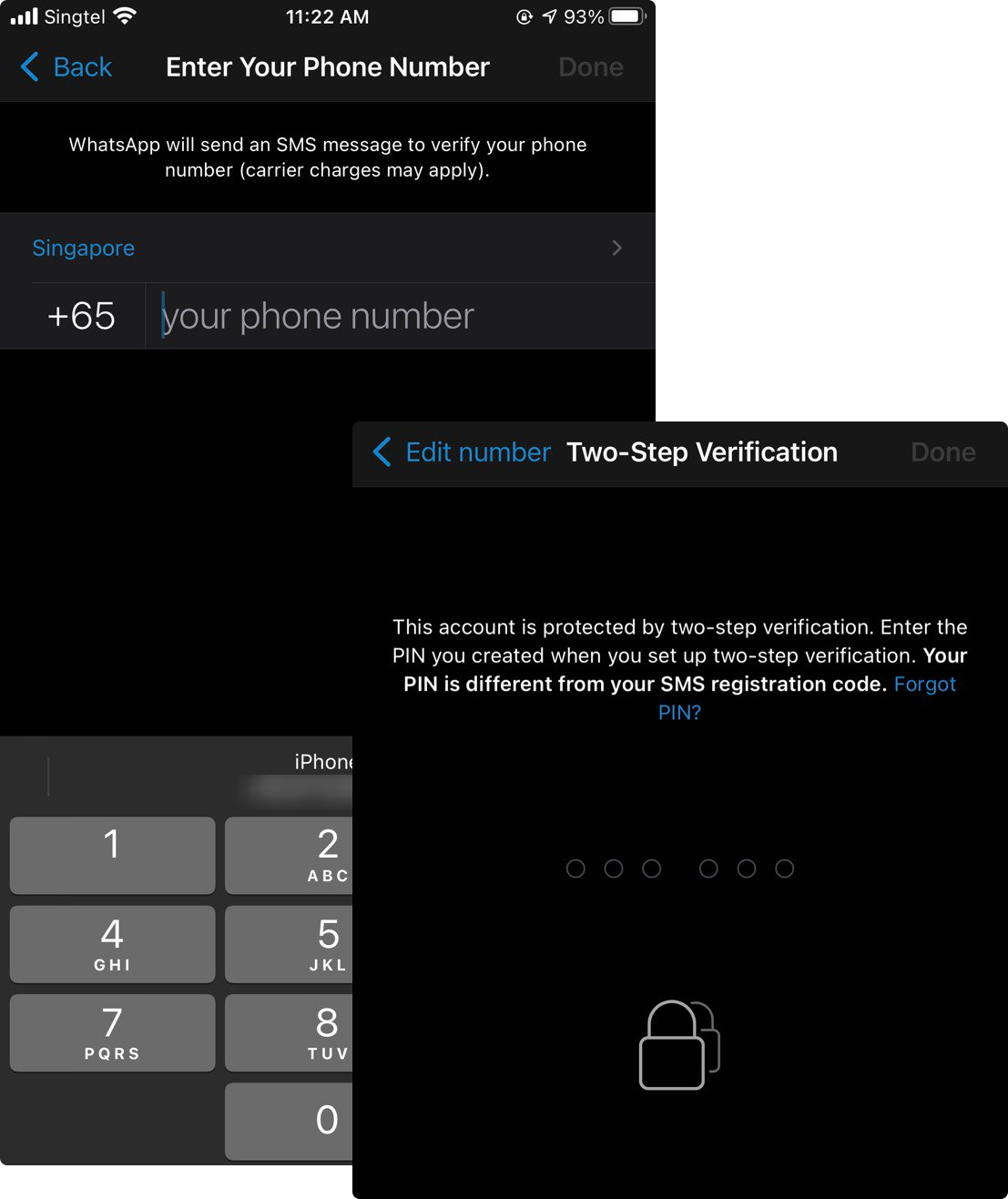
3. Set up your profile with your business name, category, and profile image.
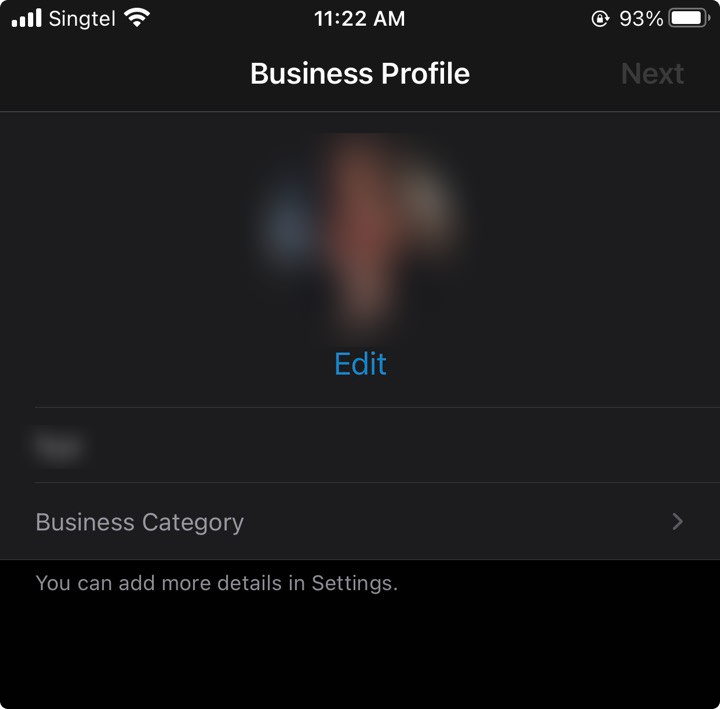
4. Add business info like your location, description, and operating hours.
5. Start chatting with your customers.
If you're working with a WhatsApp Business Solution Provider (BSP), the setup may differ slightly based on their system.
How to Use WhatsApp in Your E-commerce Operations
Customer Support
WhatsApp enables quick and direct communication with customers, helping you resolve issues promptly and strengthen your brand’s reputation for responsive service.
Taking Orders
Share product images, prices, and details via chat. Set up a product catalog for customers to browse items directly within WhatsApp.
You can also use menu-based or keyword-based chatbots to guide users through the purchase process.
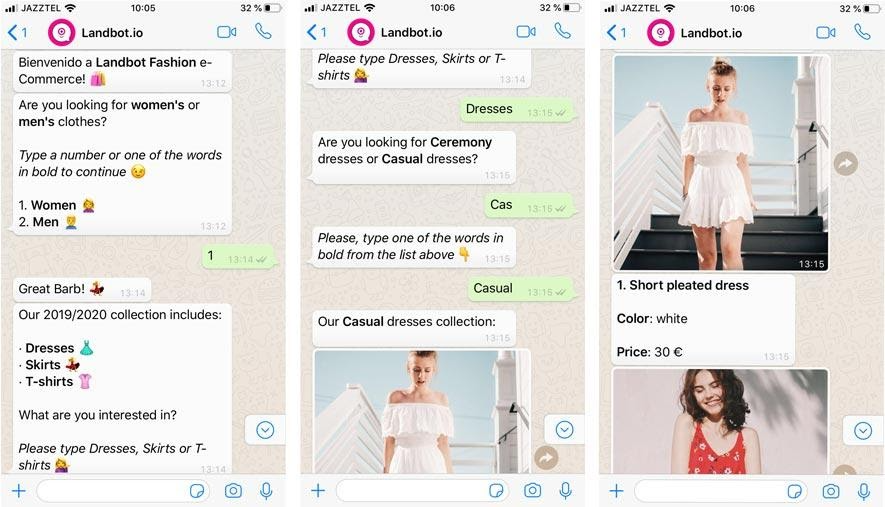
Source: Landbot.io
Abandoned Cart Recovery
The average cart abandonment rate is 69%.
Instead of relying solely on email (which has low open and click-through rates), send WhatsApp messages to recover sales more effectively.
Use templates for speed and consistency.
Transaction Confirmations and Order Updates
Notify customers about payment confirmations, shipping updates, and delivery statuses through secure, encrypted messages.
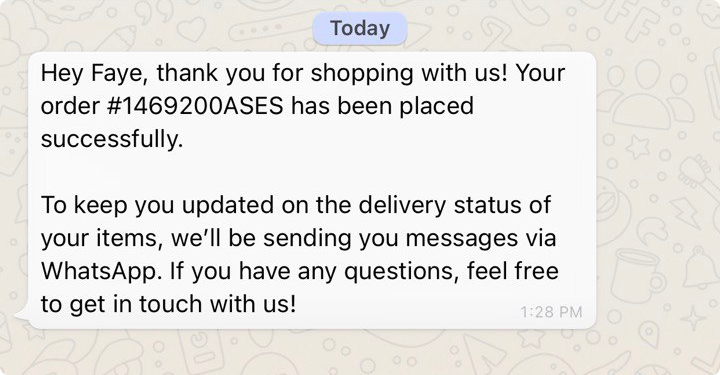
After-Sales Support
Follow up with customers post-purchase to ensure satisfaction. This builds loyalty and encourages repeat business.
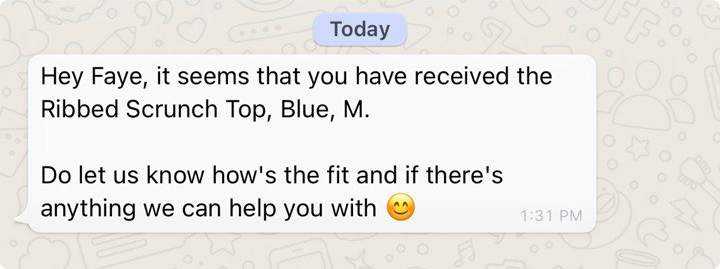
Collecting Feedback
Ask for feedback directly through WhatsApp. It’s faster than web forms and shows customers that you value their input.
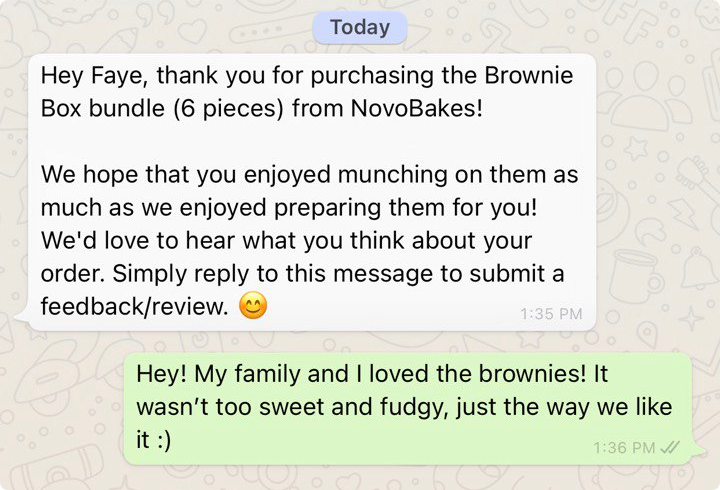
Automating FAQ Responses
Use WhatsApp chatbots to handle common queries such as shipping timelines, return policies, or payment methods.
This saves your team time and offers immediate answers to customers.
WhatsApp Best Practices for E-commerce
Add a Chat Widget to Your Website
Instead of just listing your WhatsApp number, embed a chat widget so visitors can instantly message you without saving your number.
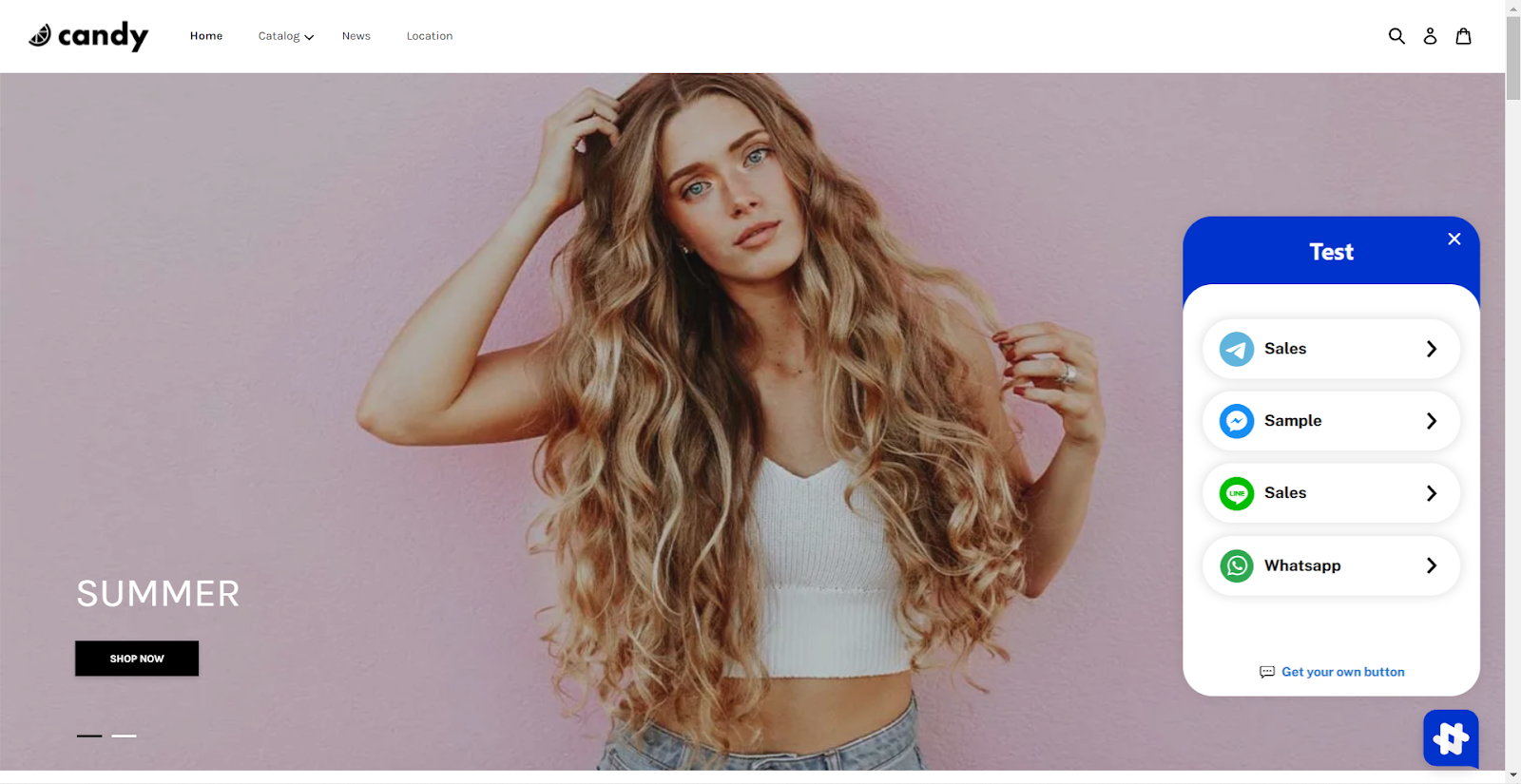
Source: NovoChat
Install a chat widget in your website to easily capture website visitors
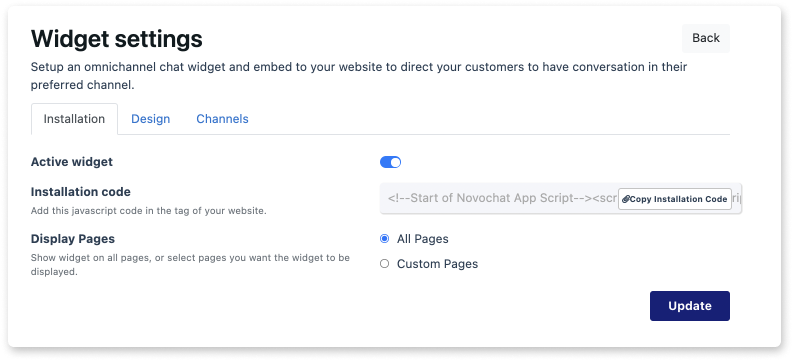
Use Chatbots Wisely
Chatbots can automate basic tasks, freeing up your team for more complex issues.
However, always maintain a human touch in your conversations to build trust.
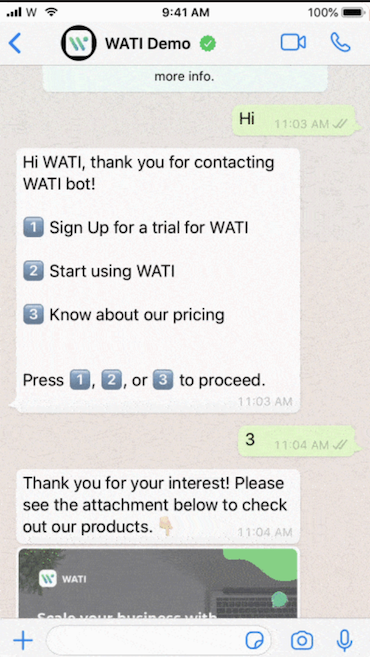
Source: WATI
Avoid Spamming Customers
Use WhatsApp to enhance customer experience — not to overwhelm them.
Sending daily updates or promotions may drive users to block your account.
Focus on relevance and timing.
Final Thoughts
WhatsApp offers a powerful, cost-effective, and customer-friendly way to boost your e-commerce performance.
Whether you're just starting out or scaling operations, integrating WhatsApp into your strategy can help improve conversions, support, and customer loyalty.
Ready to grow your e-commerce business with WhatsApp?
Make Customers Love Buying From You
EasyStore empowers your brand to prioritize customers and enhance their experience, creating a unified customer experience (UCX) that makes customers love buying from you.
Over 50,000 brands have grown their businesses by embracing unified customer experiences (UCX) strategy through EasyStore across multiple sales channels - online store, retail outlets, marketplaces, and social media, ensuring consistency in product and service offerings for a seamless shopping journey.
Embrace UCX and redefine your business success today
Discover how UCX can elevate your customer engagement with a truly unified journey for your customers, streamline operations, and drive growth across all channels.
Contact Us





