What’s New in the EasyStore Mobile App: Manage Your Business Anytime, Anywhere
By Max · 24th June, 2021
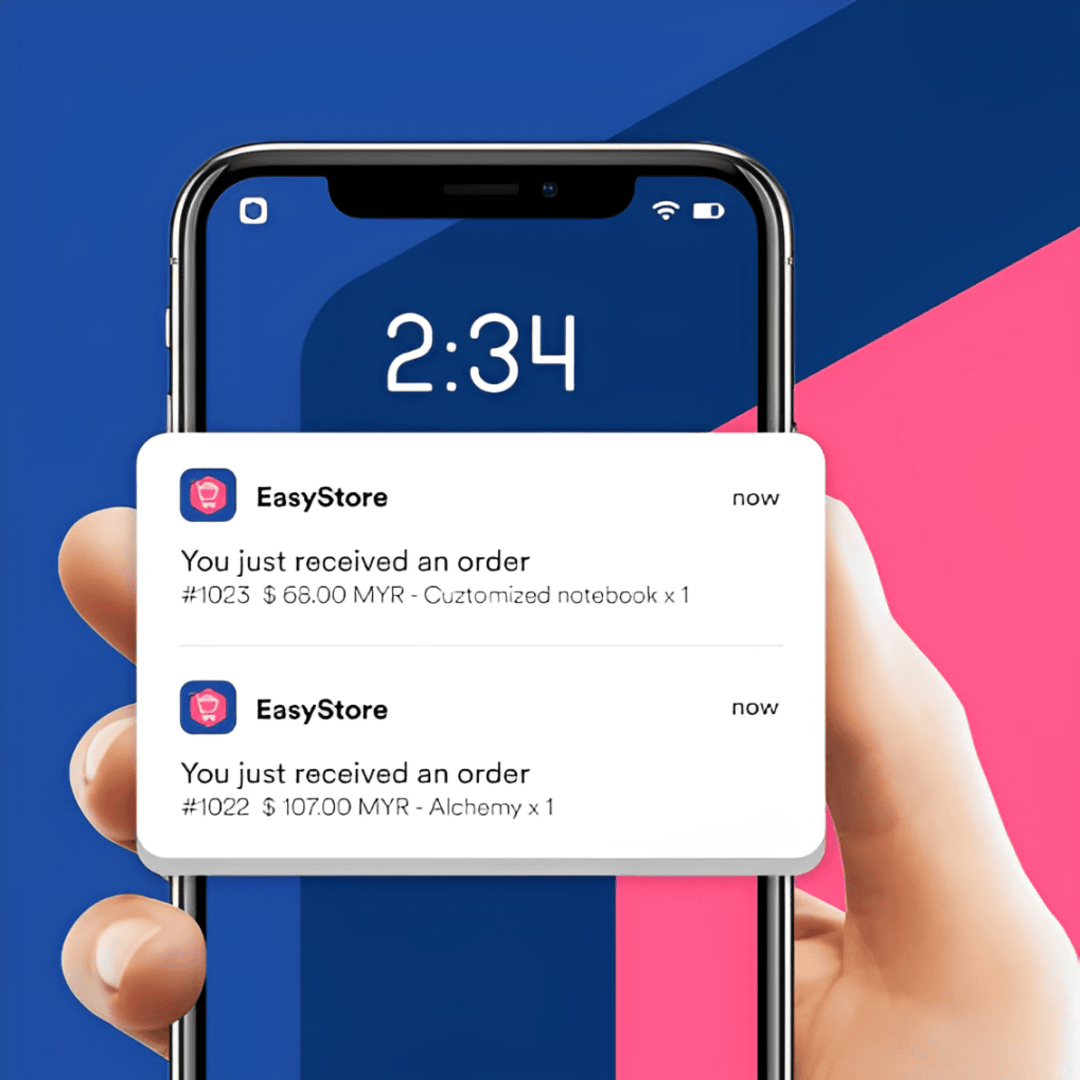
Table of Contents
This blog was updated on 30 April 2025, for more information connect with our team: https://www.easystore.co/contact
What’s New in the EasyStore Mobile App: Manage Your Business Anytime, Anywhere
With online shopping booming, more businesses are embracing ecommerce to strengthen their digital presence.
At EasyStore, we continue to enhance our tools to help you sell better and manage more efficiently—even on the go.
Since the launch of our official native mobile app in April 2020, we've been listening closely to your feedback.
Now, we’re introducing a more powerful, intuitive version of the app to make managing your business easier than ever.
Here’s what’s new in the EasyStore mobile app:
1. A Refreshed Interface for Better Focus
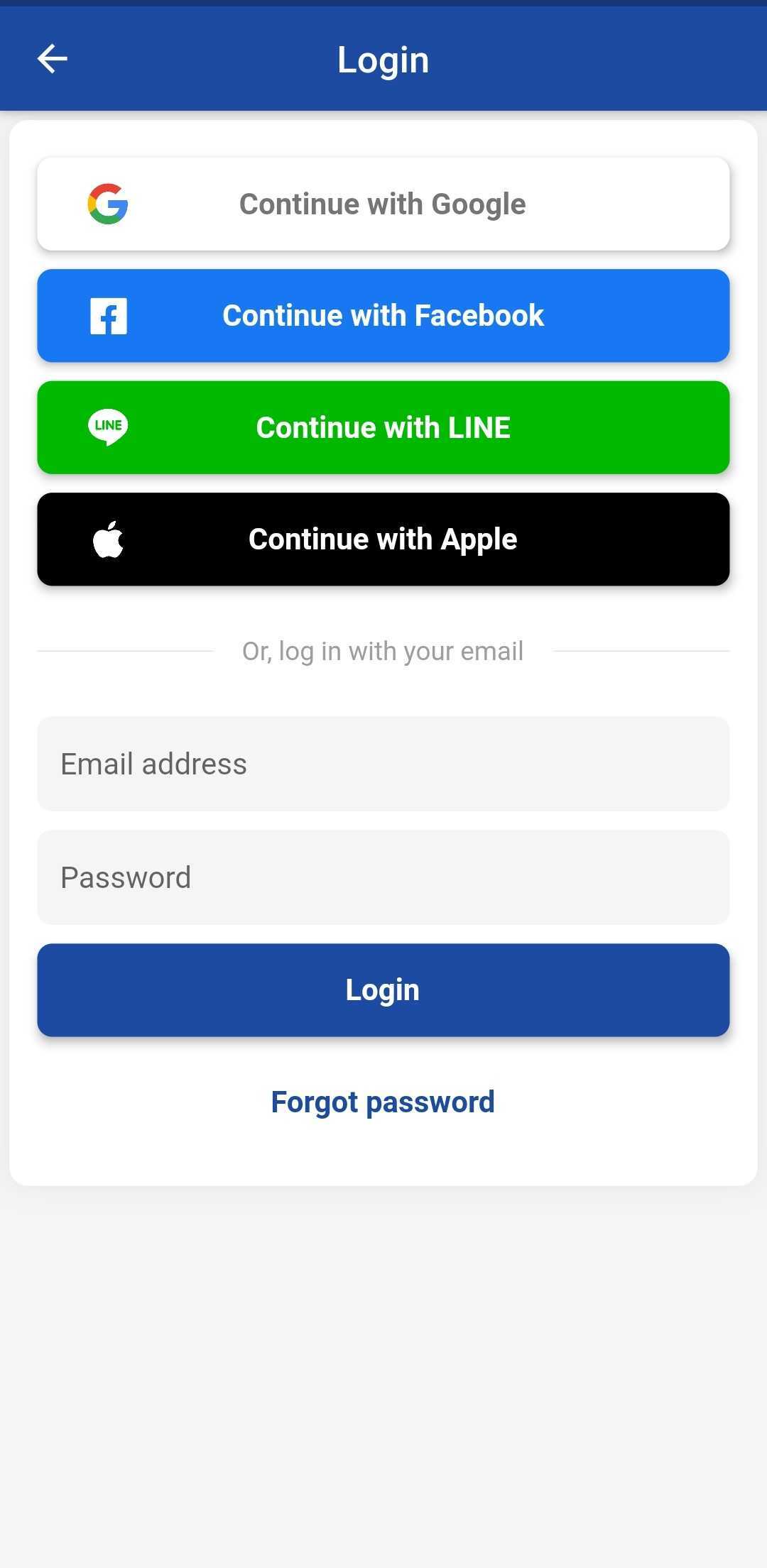 | 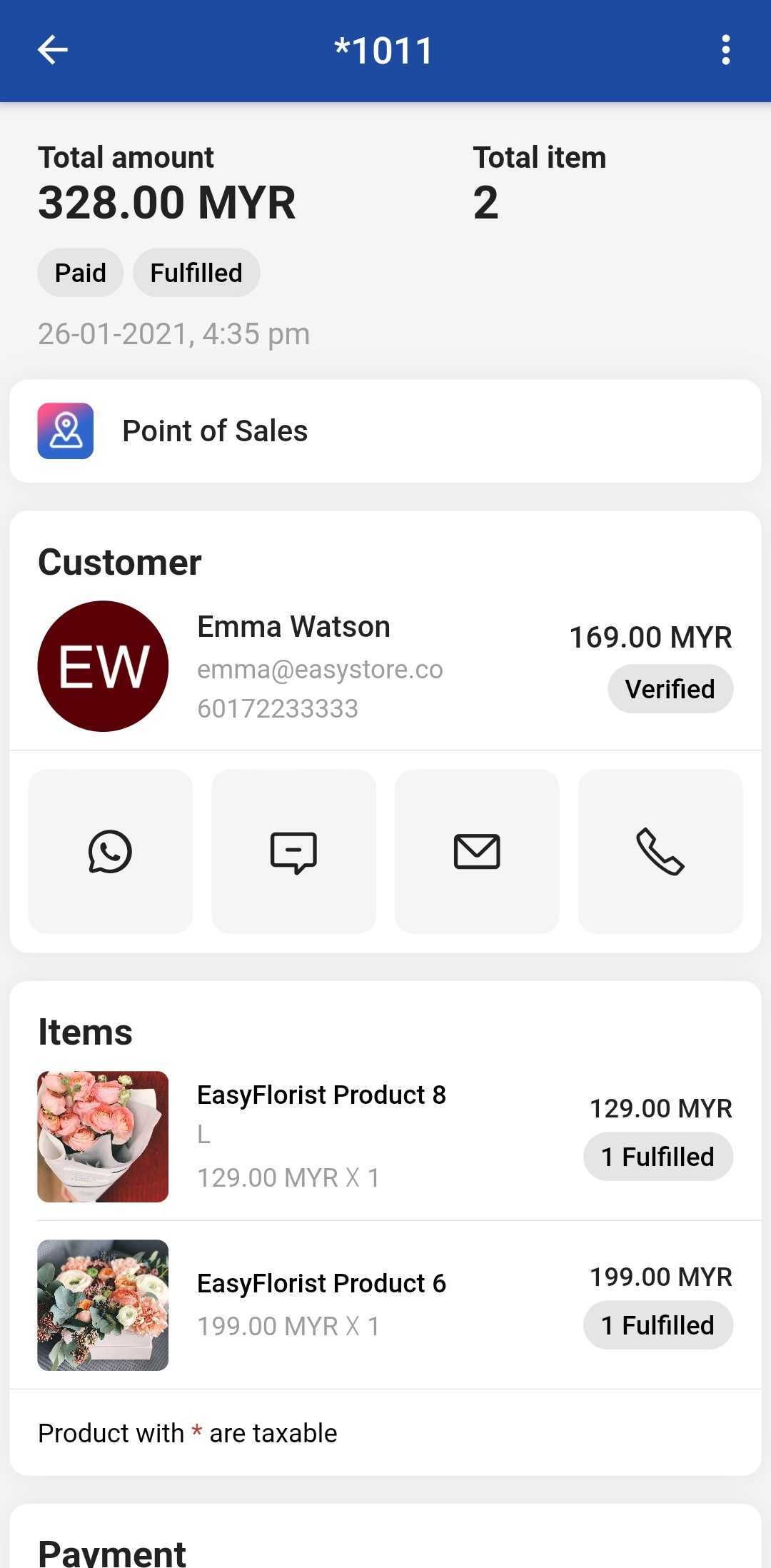 |
We’ve revamped the interface to offer a cleaner, more modern look—complete with softer colors, screen-optimized fonts, and new icons.
This helps you focus on key information and navigate your tasks faster.
2. POS System On Your Mobile
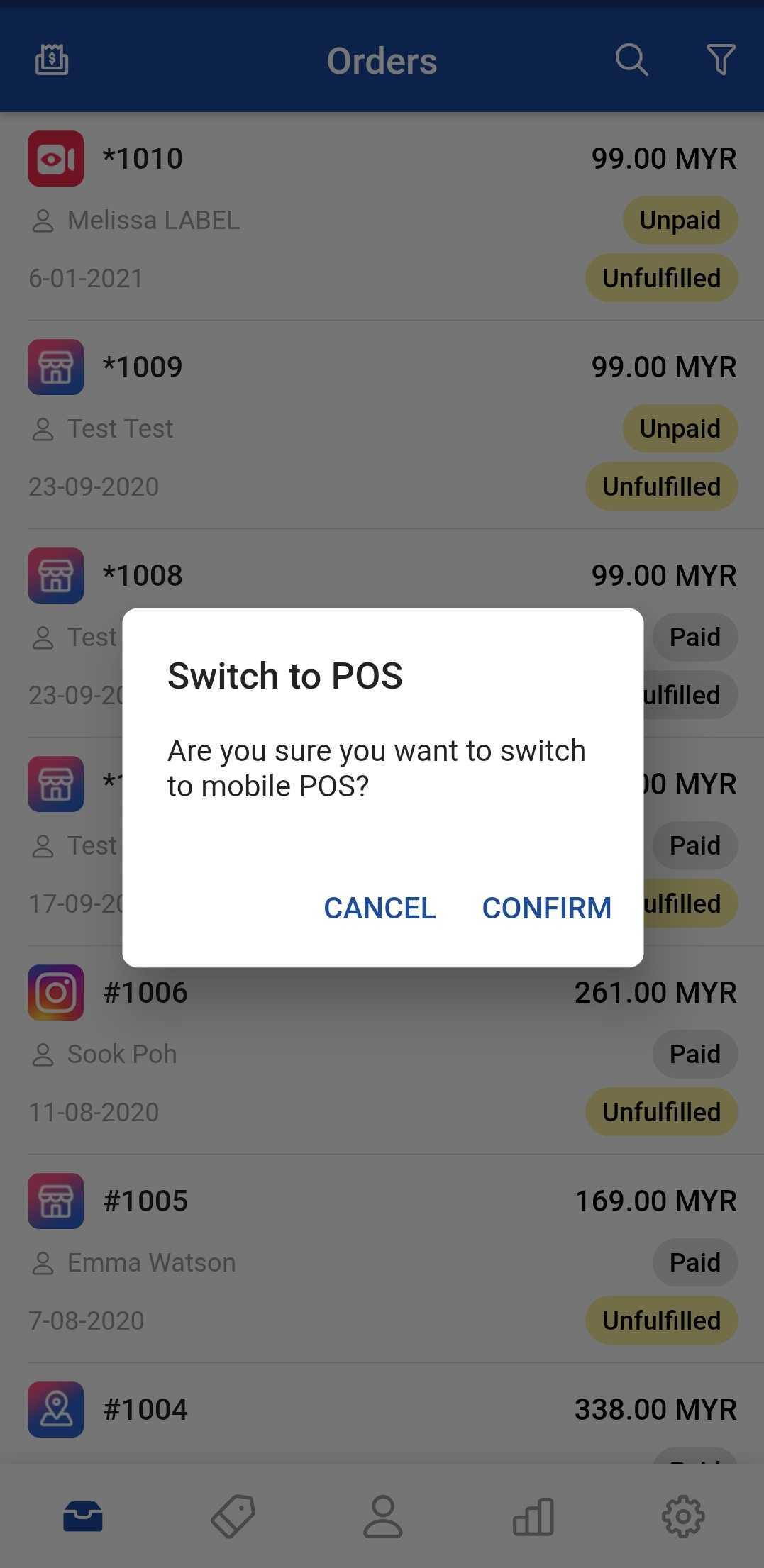
You can now sell and manage your business from the palm of your hand.
The app allows you to process orders, manage customers and products, and switch to POS mode easily for offline sales—anytime, anywhere.
3. Add and Edit Product Details
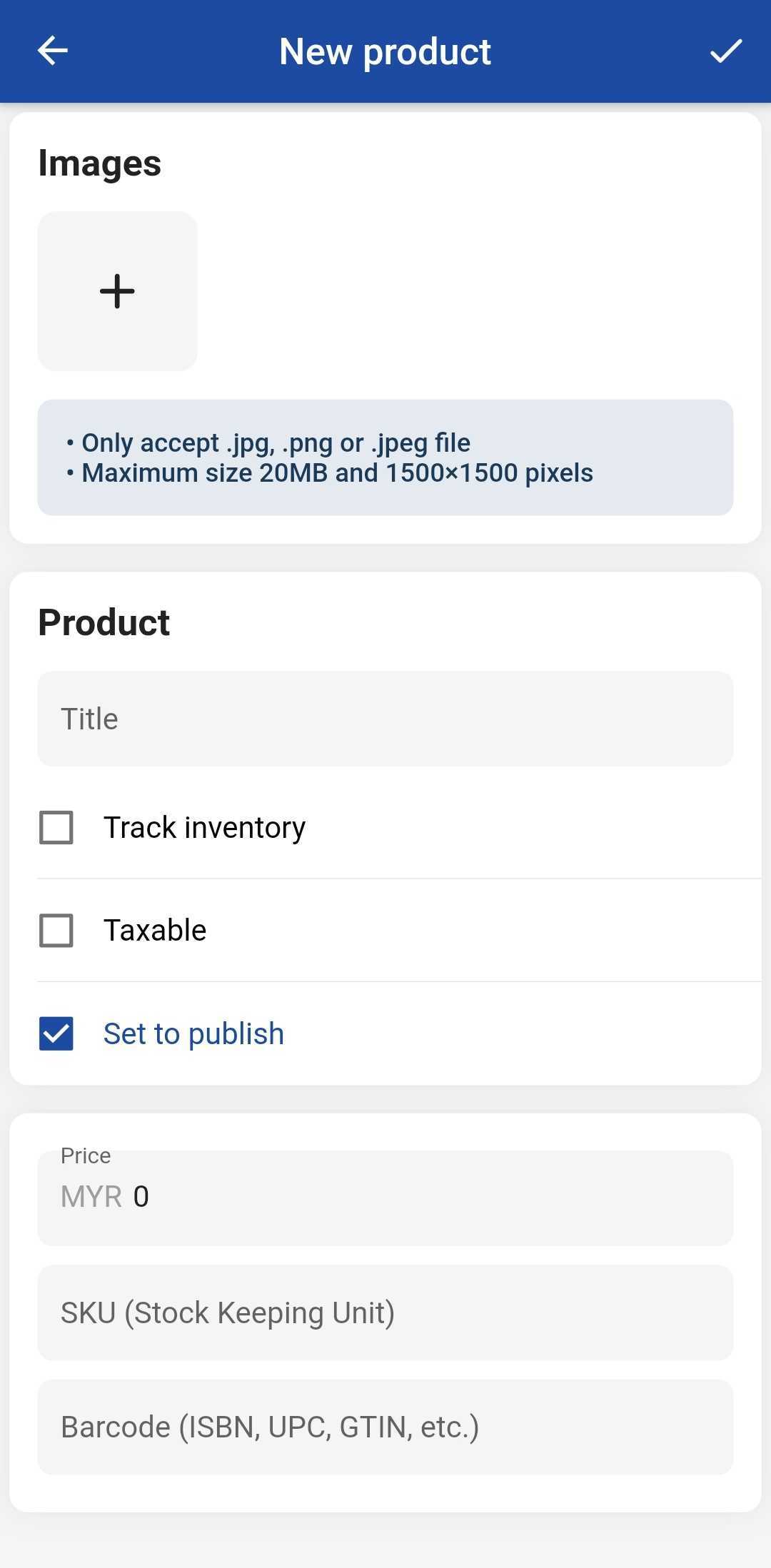 | 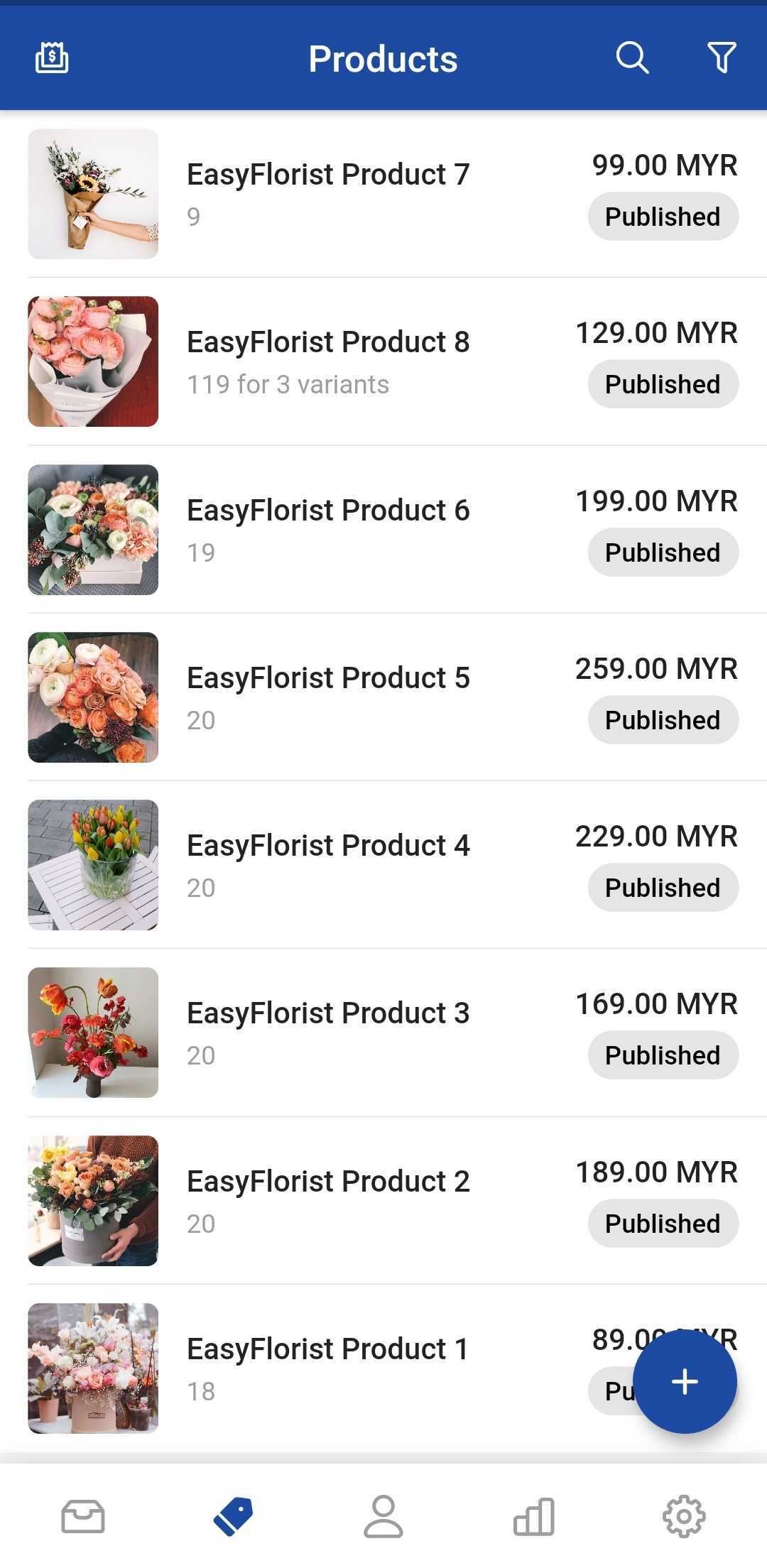 |
No more switching to desktop.
You can now add products and edit key details directly in the app—such as product name, price, inventory, and images—giving you complete flexibility while on the move.
4. Business Performance at a Glance
Get instant insights into how your business is performing.
We’ve integrated analytics into the mobile app so you can quickly track key metrics and monitor growth, all in real-time.
5. Smart Filters for Orders and Products
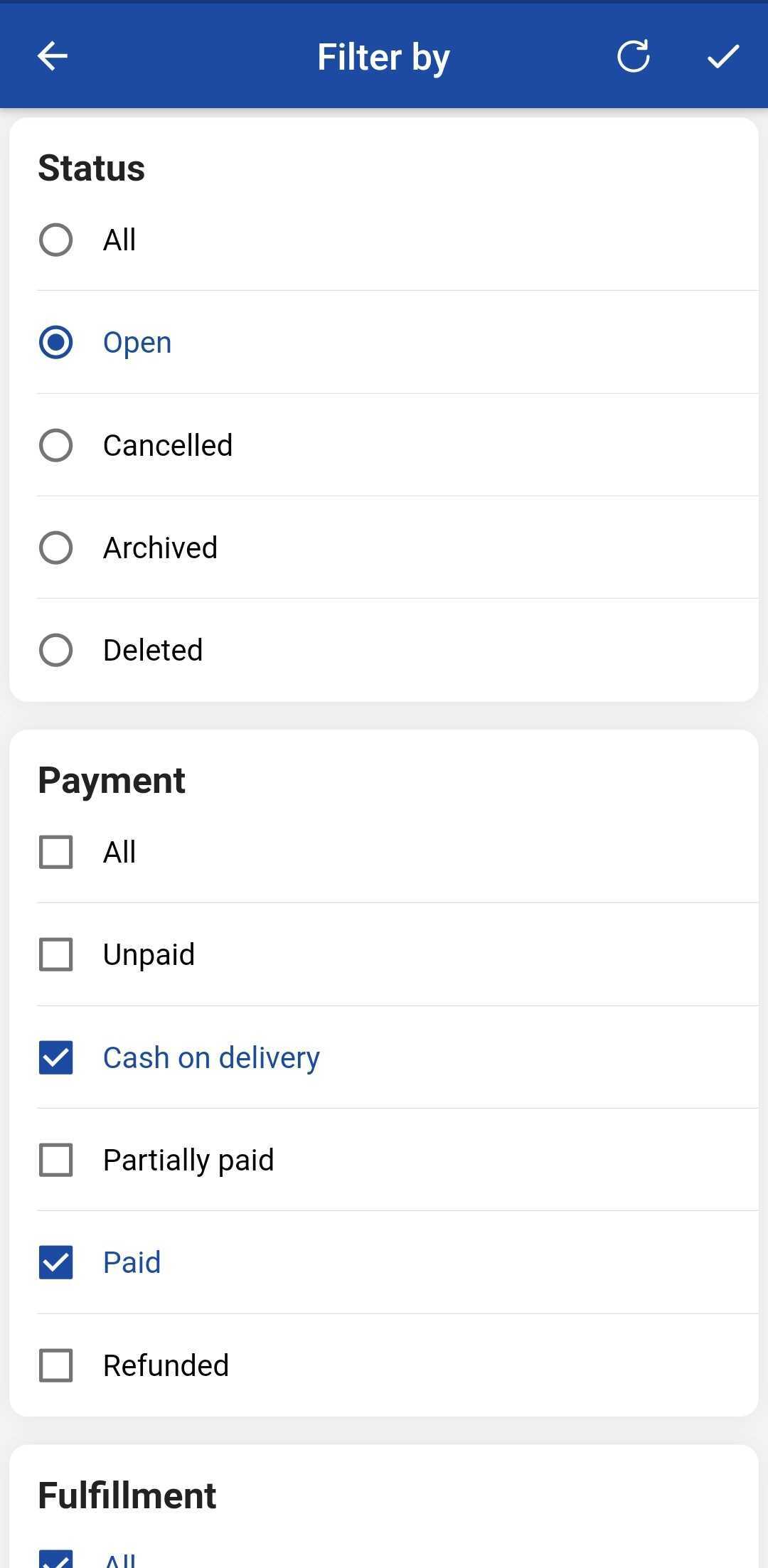 | 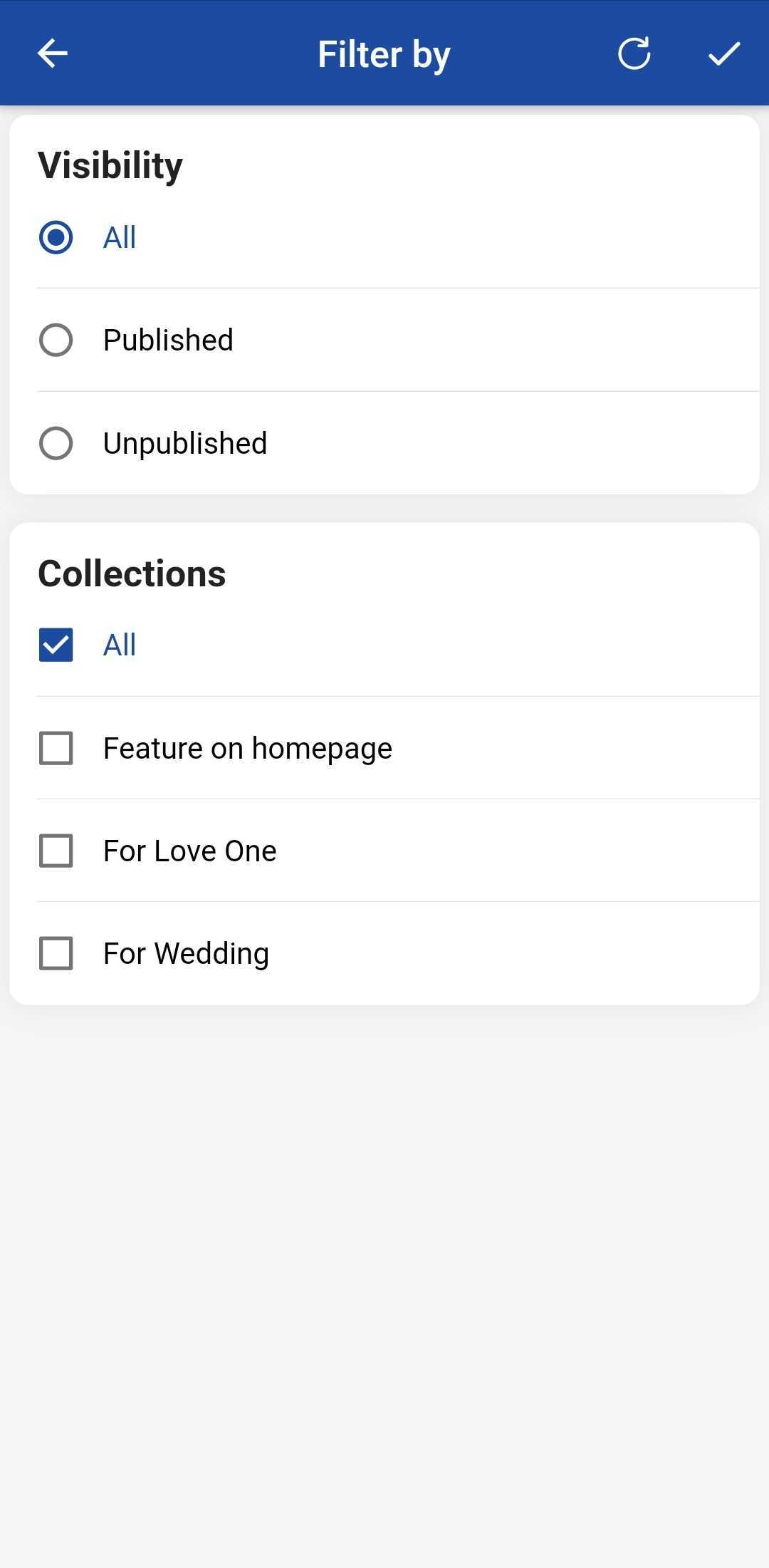 |
Save time by using filters to find specific orders or products.
You can filter orders by payment, fulfillment, and status, and filter products by visibility or collections—making it easier to manage large inventories.
6. View Customer Names in Order Listings
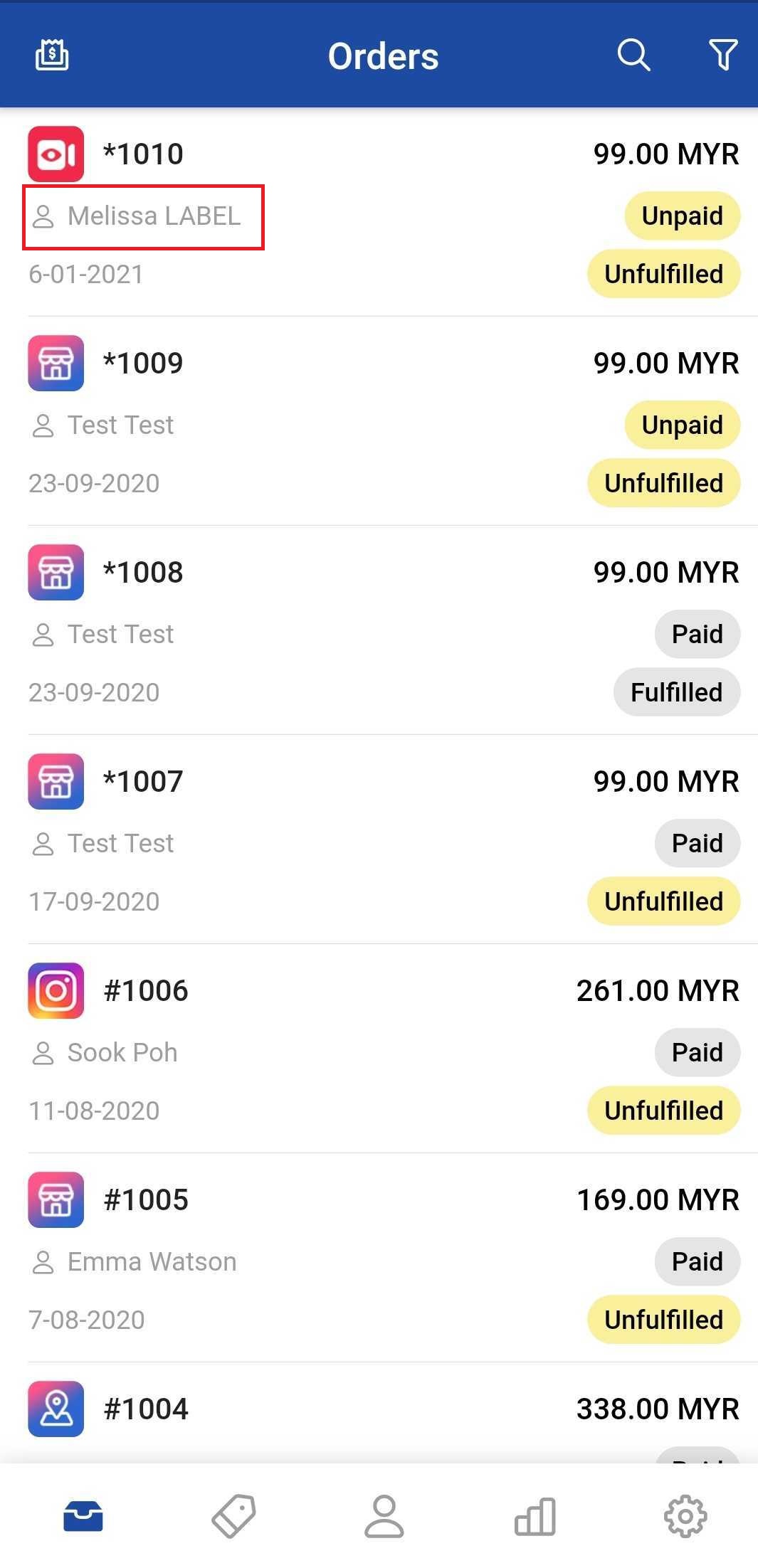
A small but powerful update: customer names now appear under order codes in your order list.
This helps you instantly identify who made a purchase, improving order tracking and communication.
Manage Smarter, Sell Faster
We’re constantly working to improve the EasyStore mobile app so you can manage your ecommerce business more efficiently, wherever you are.
These updates are just the beginning—more features and improvements are on the way!
Download the EasyStore mobile app today:
Make Customers Love Buying From You
EasyStore empowers your brand to prioritize customers and enhance their experience, creating a unified customer experience (UCX) that makes customers love buying from you.
Over 50,000 brands have grown their businesses by embracing unified customer experiences (UCX) strategy through EasyStore across multiple sales channels - online store, retail outlets, marketplaces, and social media, ensuring consistency in product and service offerings for a seamless shopping journey.
Embrace UCX and redefine your business success today
Discover how UCX can elevate your customer engagement with a truly unified journey for your customers, streamline operations, and drive growth across all channels.
Contact Us





