July 2024 Product Updates
By Rina Irdina · 5th August, 2024

Unlocking New Horizons
As we continue to enhance and optimise our platform, we are excited to share with you the latest updates and improvements we have made in July.
These updates are designed to provide a better experience for our users and help streamline your business operations. Here's what's new this month:
EasyStore July 2024 Product Updates
- [App]: e-Invoice Malaysia
- [POS]: Enhanced Customer Registration Flow
- [POS]: Pending Pickup Orders in Quick Actions
- [POS]: Streamlined POS Settings
- [POS]: Display Total In-Cart Items in Customer Details
- [Order]: Fulfilment Assistant
- [Order]: Simplify Manual Payment Approvals
- [Order]: Packing Slip Template Update
- [Products]: Enhanced Image Support for Import and Export
- [Reports]: Enhanced Sales Reporting
- [App]: Shopee - Sync Variant Dimensions and Weight
- [App]: Barcode Label - Bulk Label Application
1. [App]: e-Invoice Malaysia
The most awaited feature is finally here! The e-Invoice Malaysia app now help you stay compliant and streamline your invoicing processes:
- Collect Tax Information: Capture essential customer tax details like IC, TIN, and BRN during checkout.
- Auto-Submit Invoices: Automatically submit e-invoices to LHDN, including customer-requested invoices, consolidated invoices, and cancellations.
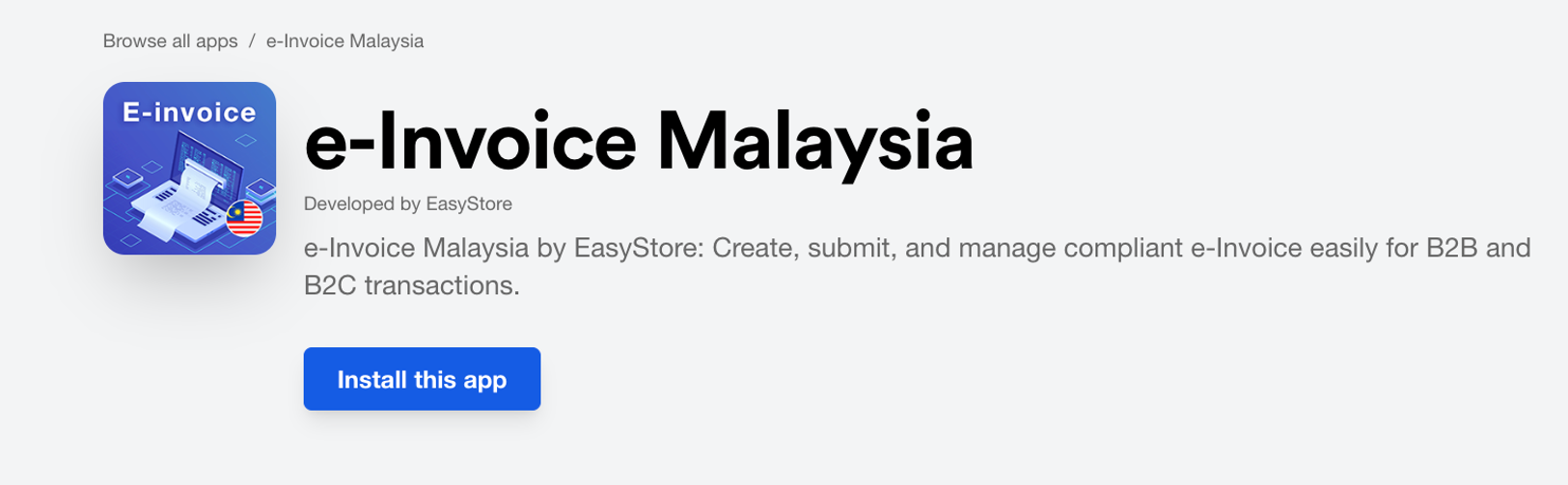
These updates ensure that your business is ready for the new e-Invoicing requirements and can seamlessly transition to the upcoming regulations. Read more about it here
2. [POS]: Enhanced Customer Registration Flow
We’ve made significant improvements to the customer registration process in POS to streamline and enhance customer experience for greater ease:
a) Send Invitations: Simply send account invitations via email, this allows customers to access their account and track their purchases after leaving the retail store.
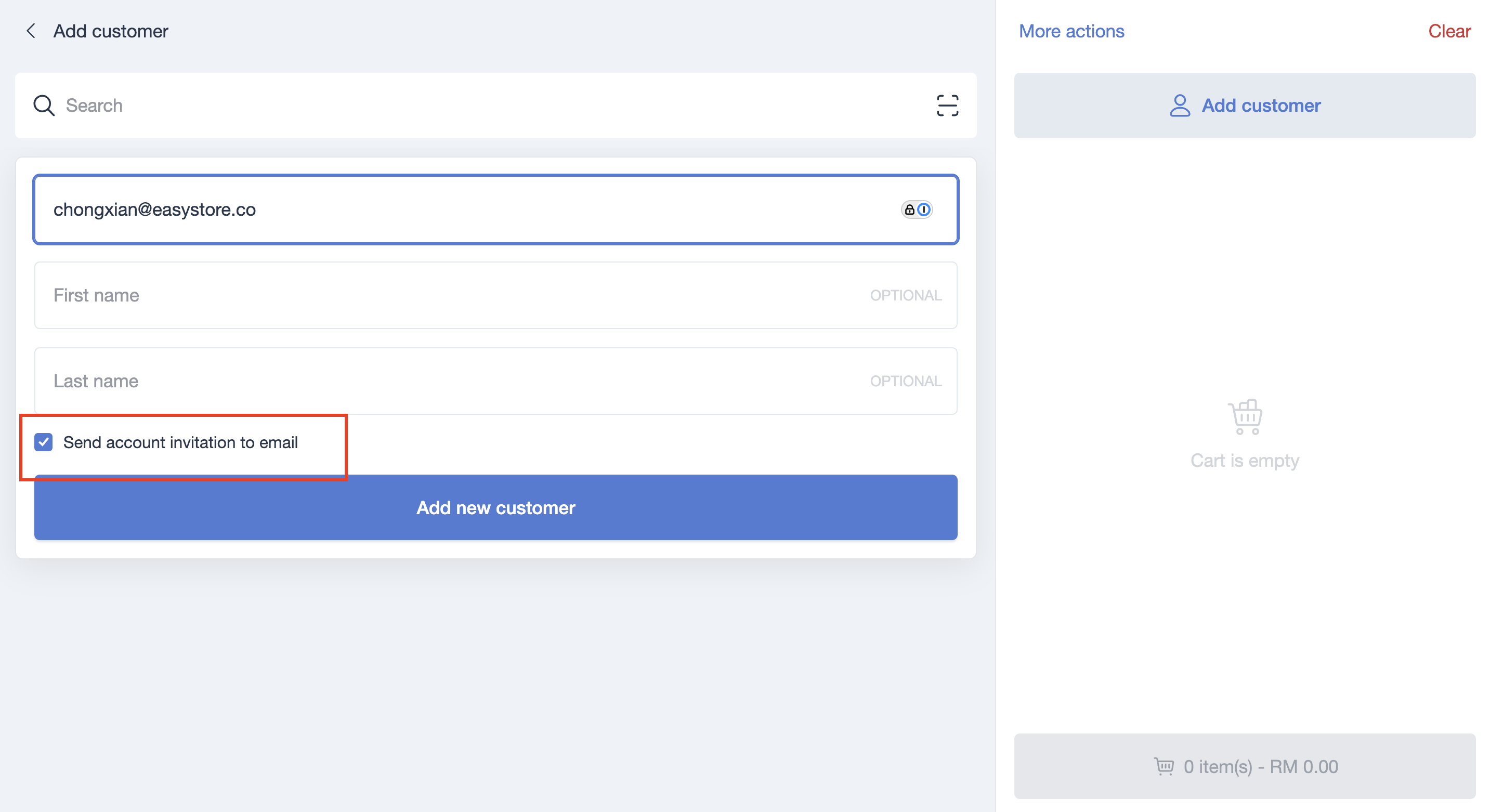
b) Phone Number Login Settings: For businesses that prefer to disable phone number login for their customers, the POS system will collect only the email address during new customer registration. However, if you wish to record customer contact information for other purposes, you still have the option to add or update the phone number on the customer profile page.
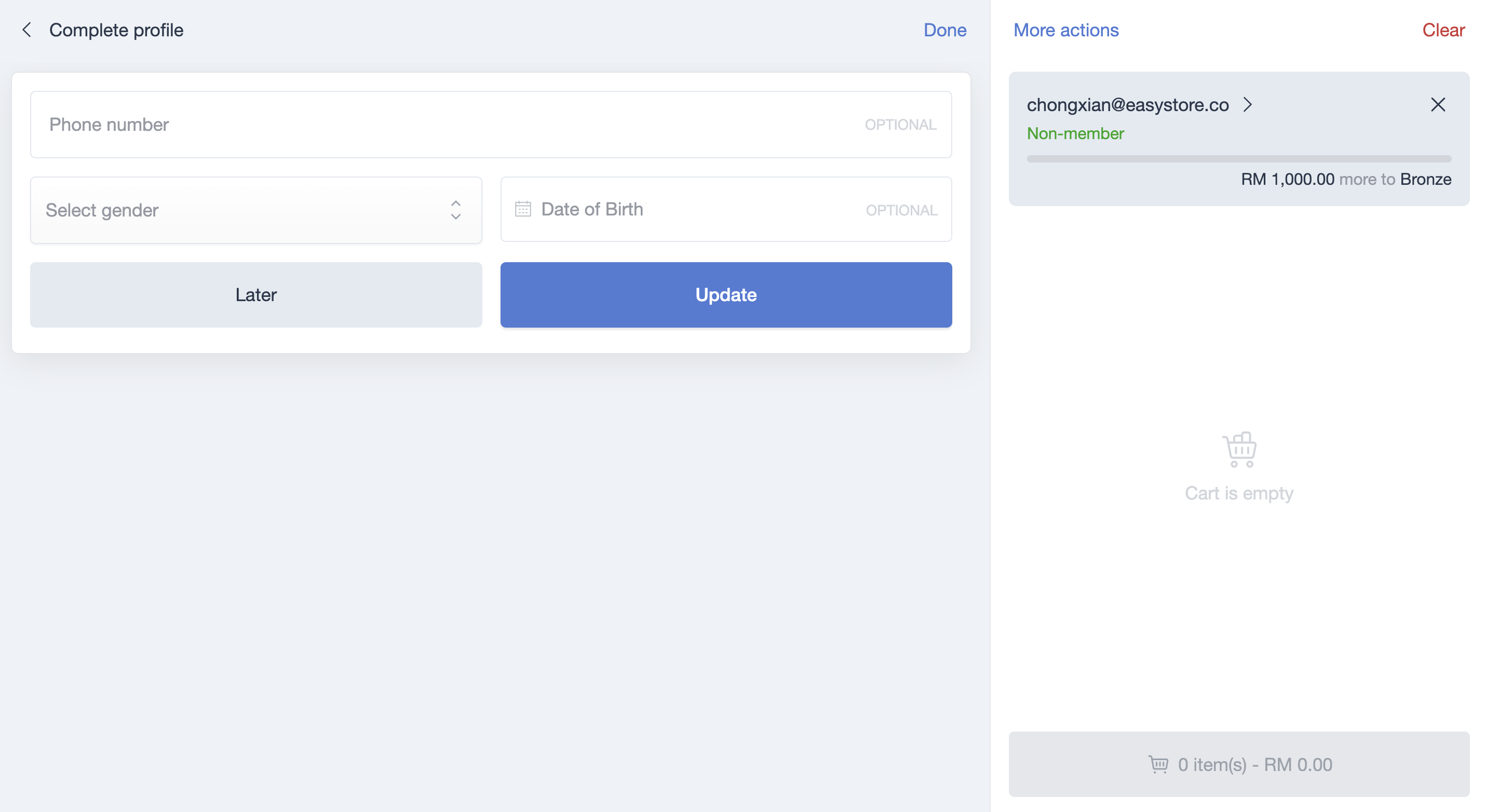
These updates make it easier to register and manage customer accounts.
3. [POS]: Pending Pickup Orders in Quick Actions
Now, the quick actions menu on EasyStore POS will display pending pickup order numbers, including those that are preparing for pickup and those that are ready for pickup.
This can help staff anticipate and prepare for pick up orders during their shift, facilitating seamless pick up experience for customers.
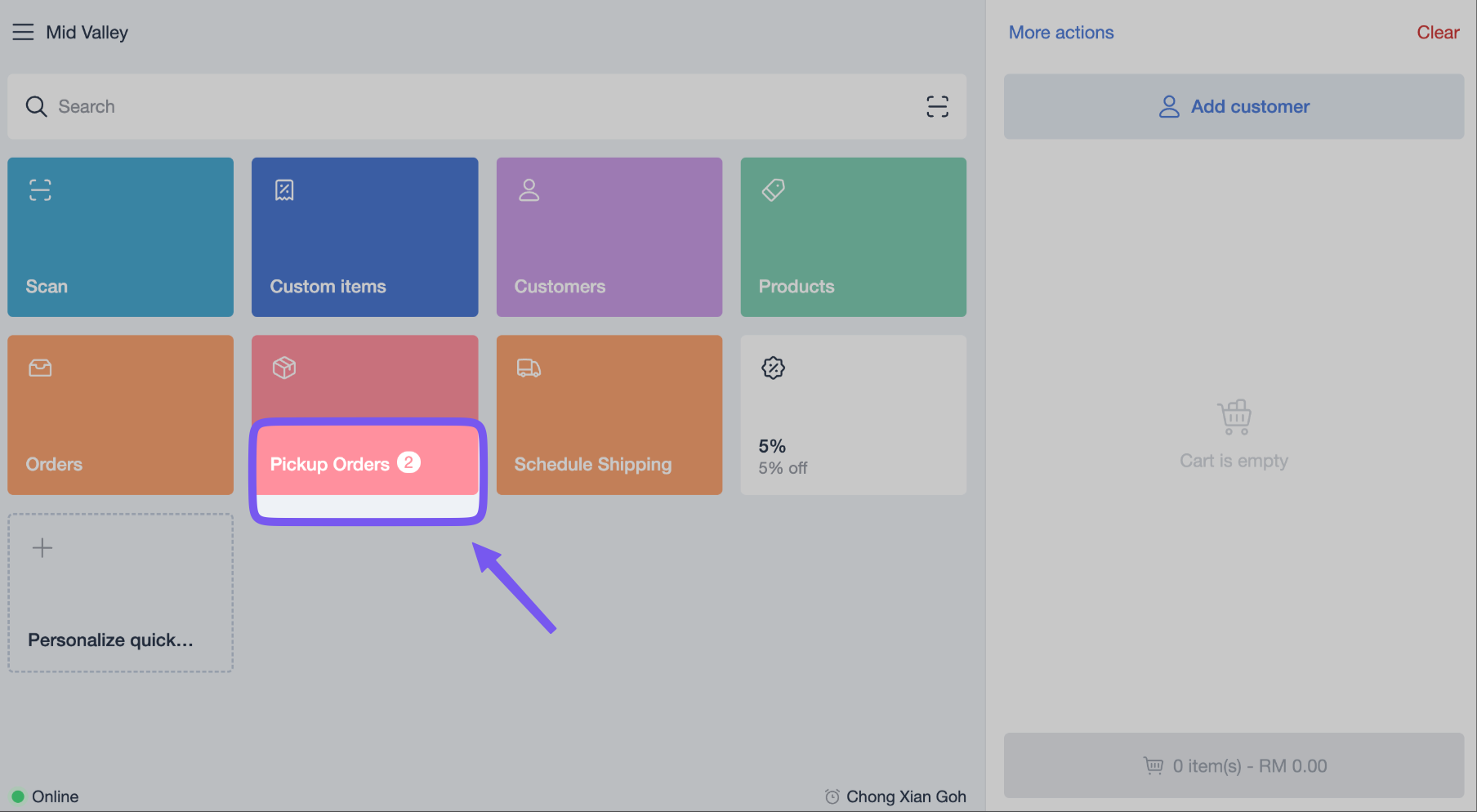
4. [POS]: Streamlined POS Settings
We’ve improved POS settings within the POS channel for easier management!
Previously, any POS related settings will have to be performed in EasyStore back office. But now, we’ve introduced POS Settings which businesses can directly access in POS mode.
We’ve also categorised POS settings into 4 key sections:
- General - manage POS location binding, checkout process and secondary screen display,
- Payment - manage POS payment methods include payment gateway and custom payment,
- Hardware - manage POS hardware settings include receipt printers and external scanner,
- Receipt Settings - manage POS receipt layout settings.
Note that Hardware and Receipt settings are only accessible via the mobile app.
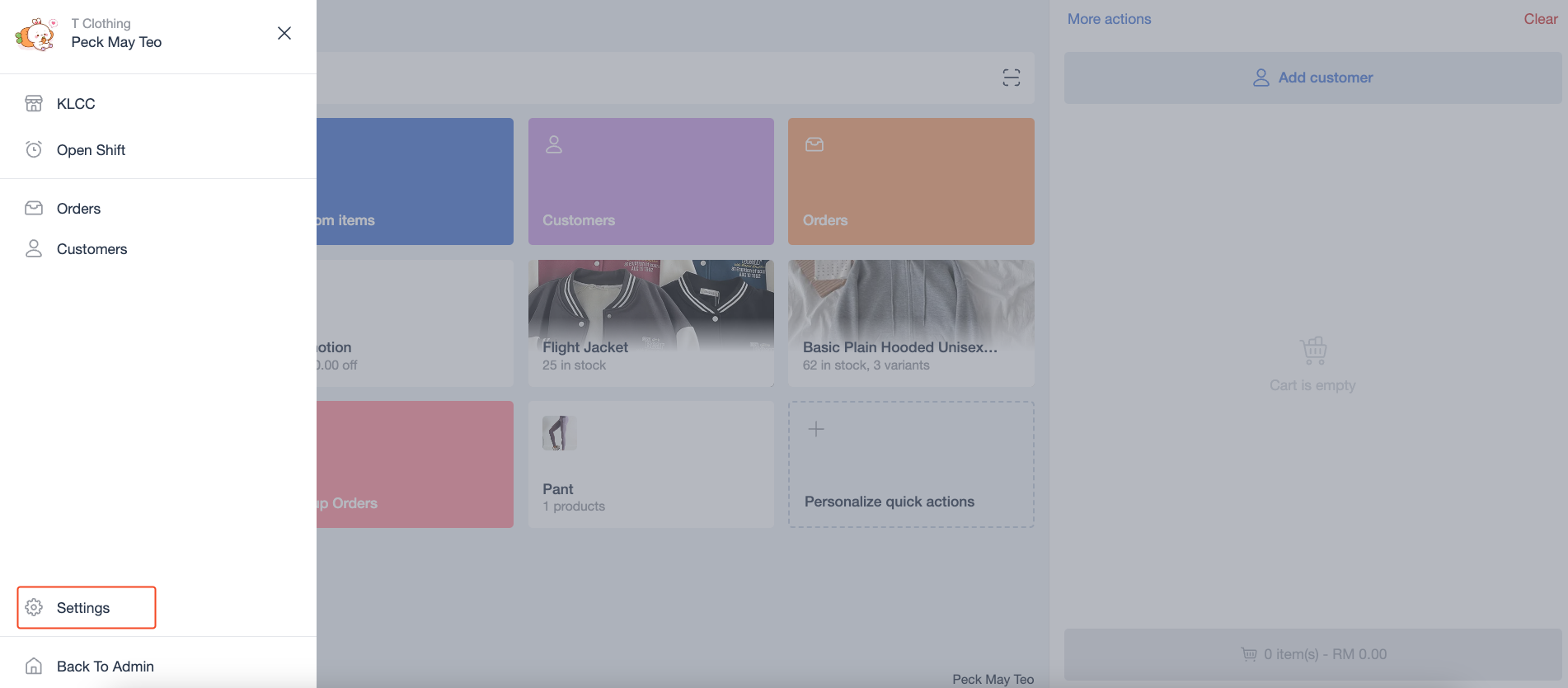
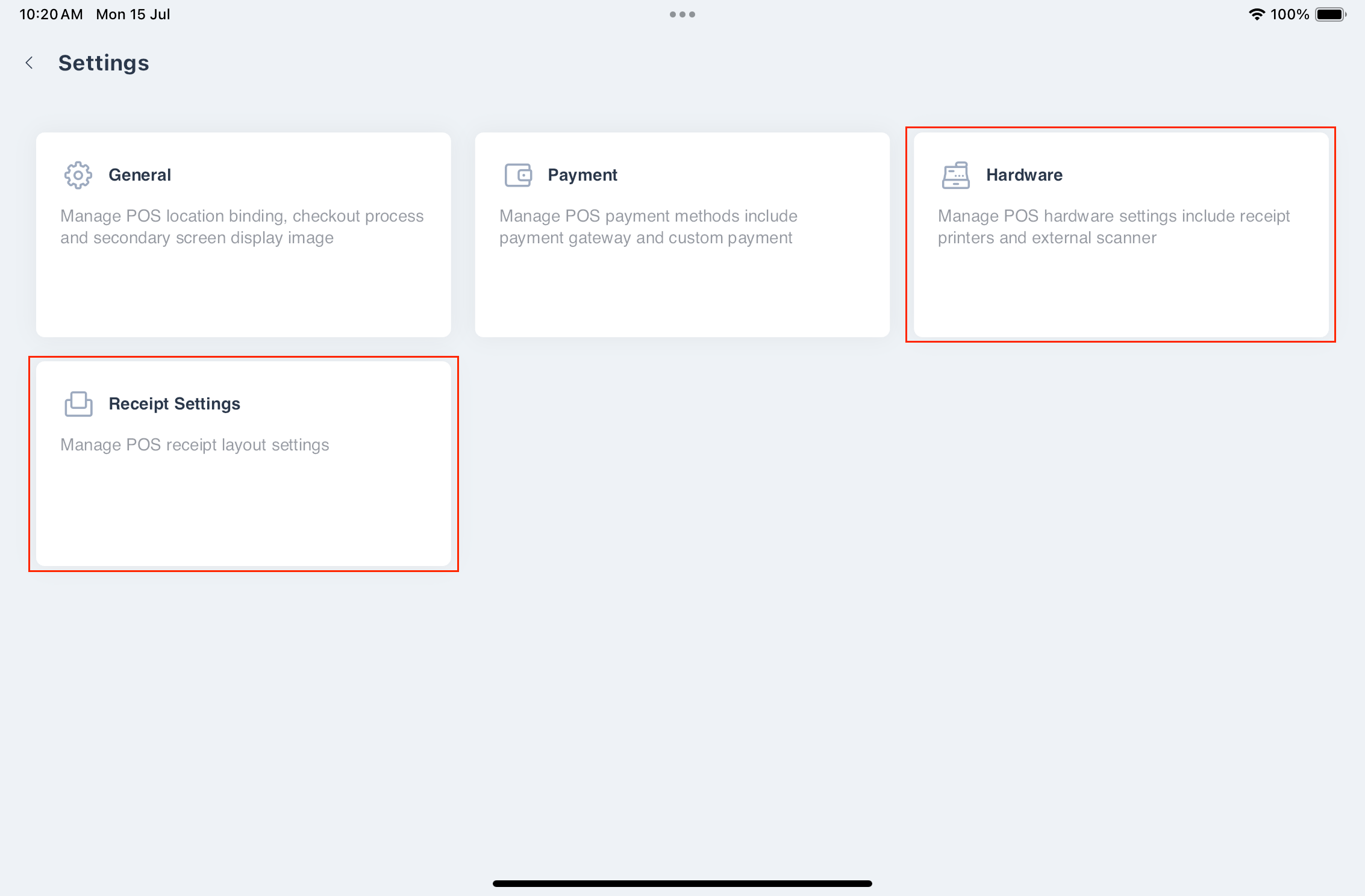
5. [POS]: Display Total In-Cart Items in Customer Details
The customer details view in POS Web now displa the total number of items in the cart.
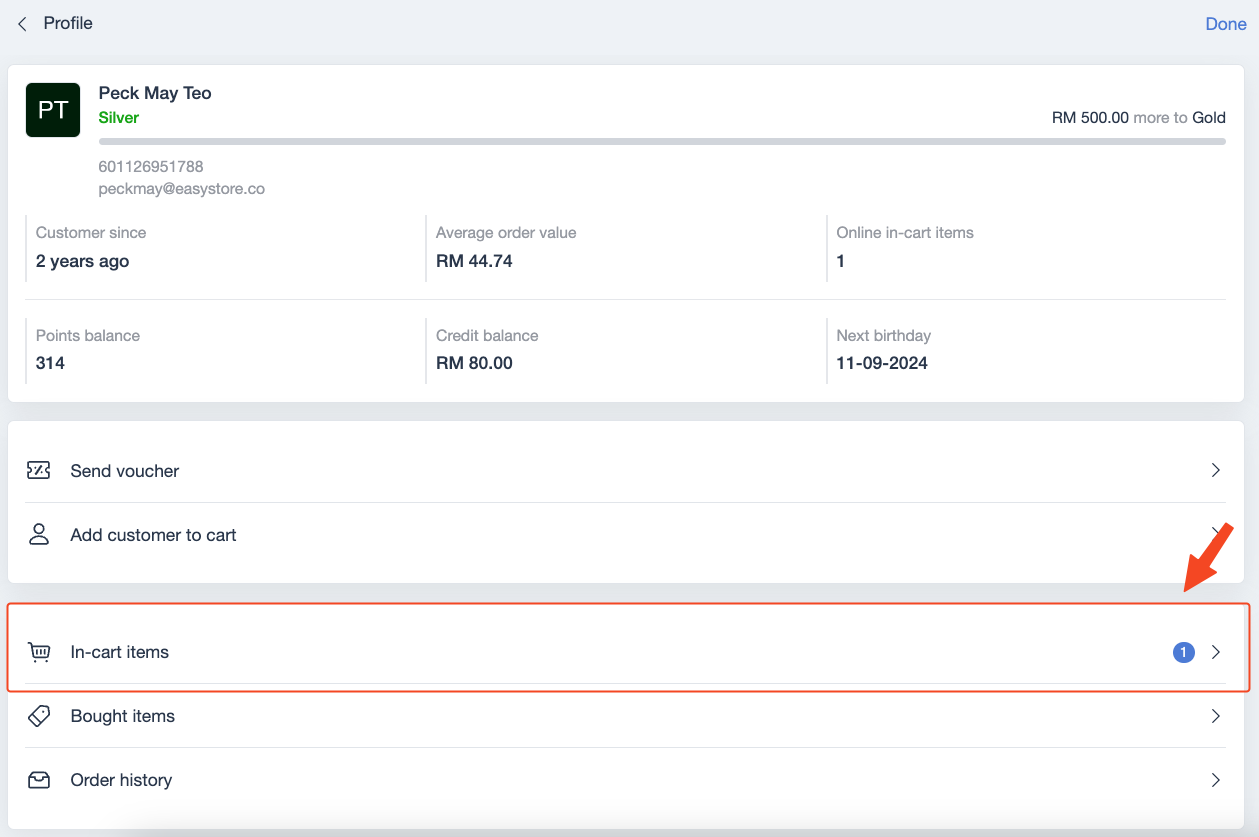
This enhancement allows you to quickly see the complete count of items a customer is about to purchase, improving transaction efficiency and helping you provide better service.
6. [Order]: Fulfilment Assistant
Efficiently manage your order fulfillment with our new Order Fulfillment Assistant.
This feature simplifies the process of handling orders by allowing businesses to fulfil online orders based on tracking number, which helps to prevent incomplete or missed packing, double shipping or processing orders that customers have already cancelled.
To get started, follow these steps:
- Generate Tracking Label: Print tracking labels for your orders.
- Activate Order Fulfilment Assistant: Navigate to your "Order" section and look for “Order Fulfilment Assistant”.
- Scan Tracking Numbers: Use the printed labels to scan and input tracking numbers into the system.
- Verify Order Quantities: The system then prompts the products and quantity required to be packed. Check the quantities of items in each order to ensure correctness.
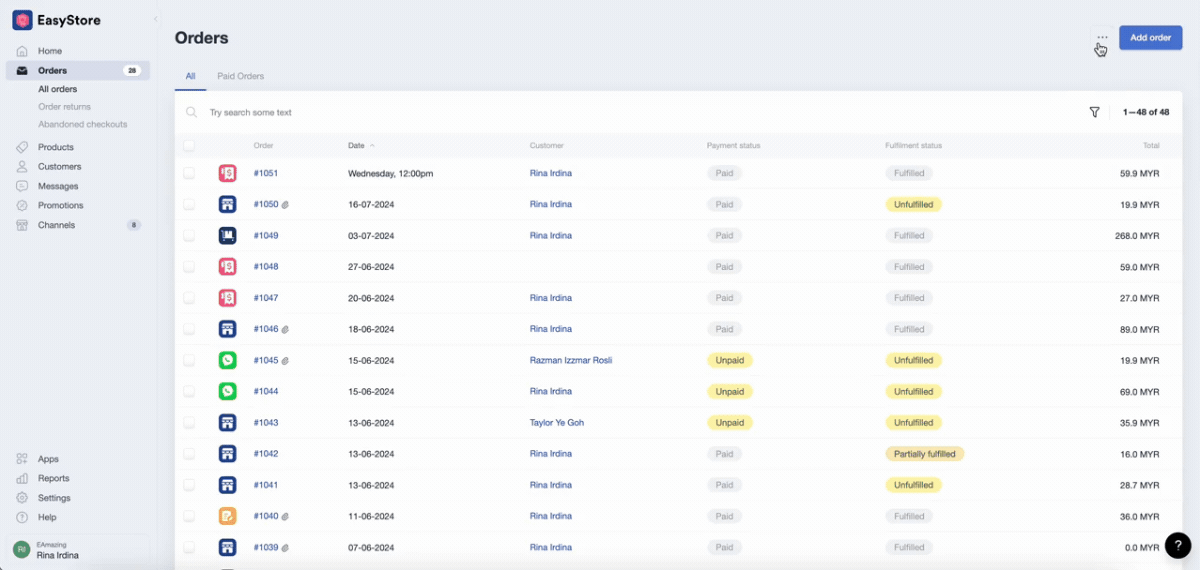
7. [Order]: Simplify Manual Payment Approvals
For businesses that allow customers to make manual payment such as DuitNow QR or manual bank transfer, EasyStore requires customers to upload their proof of payment, and requires businesses to check for successful payment and mark as paid before allowing the order to be fulfilled.
We’ve made it easier by previewing customer’s proof of payment / files when you mark the order as paid, providing better documentation and clarity.
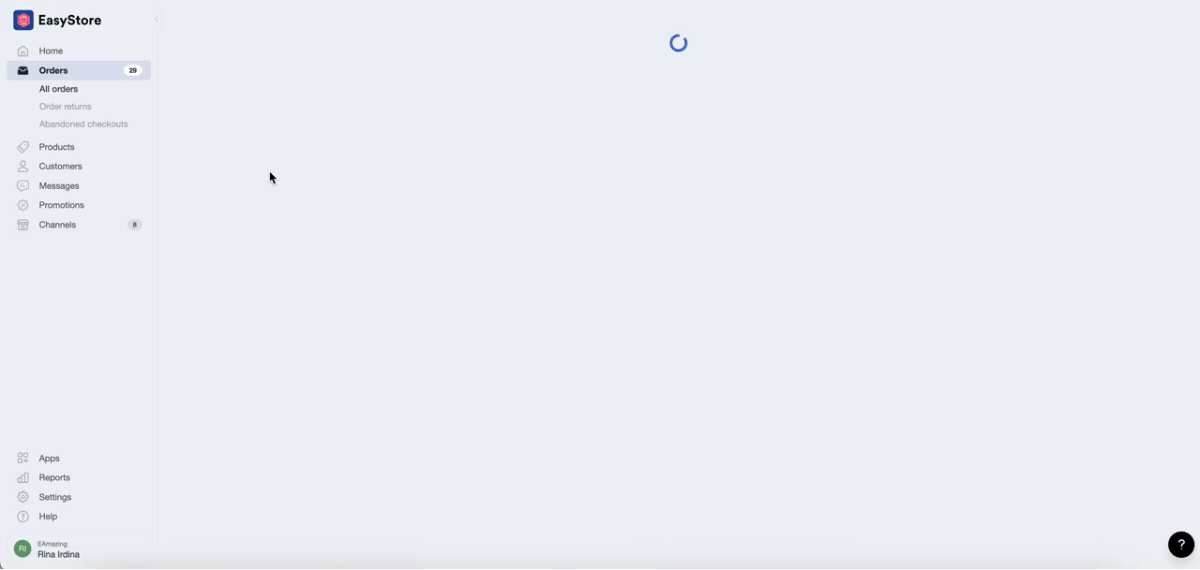
8. [Order]: Packing Slip Template Update
We’ve updated the packing slip template by moving the order number to the top right and removing the billing address for a cleaner layout.
We’ve updated the packing slip template by moving the order number to the top right area and removed the billing address for a cleaner layout.
This change in template naturally empowers staff to identify important information quicker, supporting a more intuitive and efficient packing process for greater customer satisfaction.
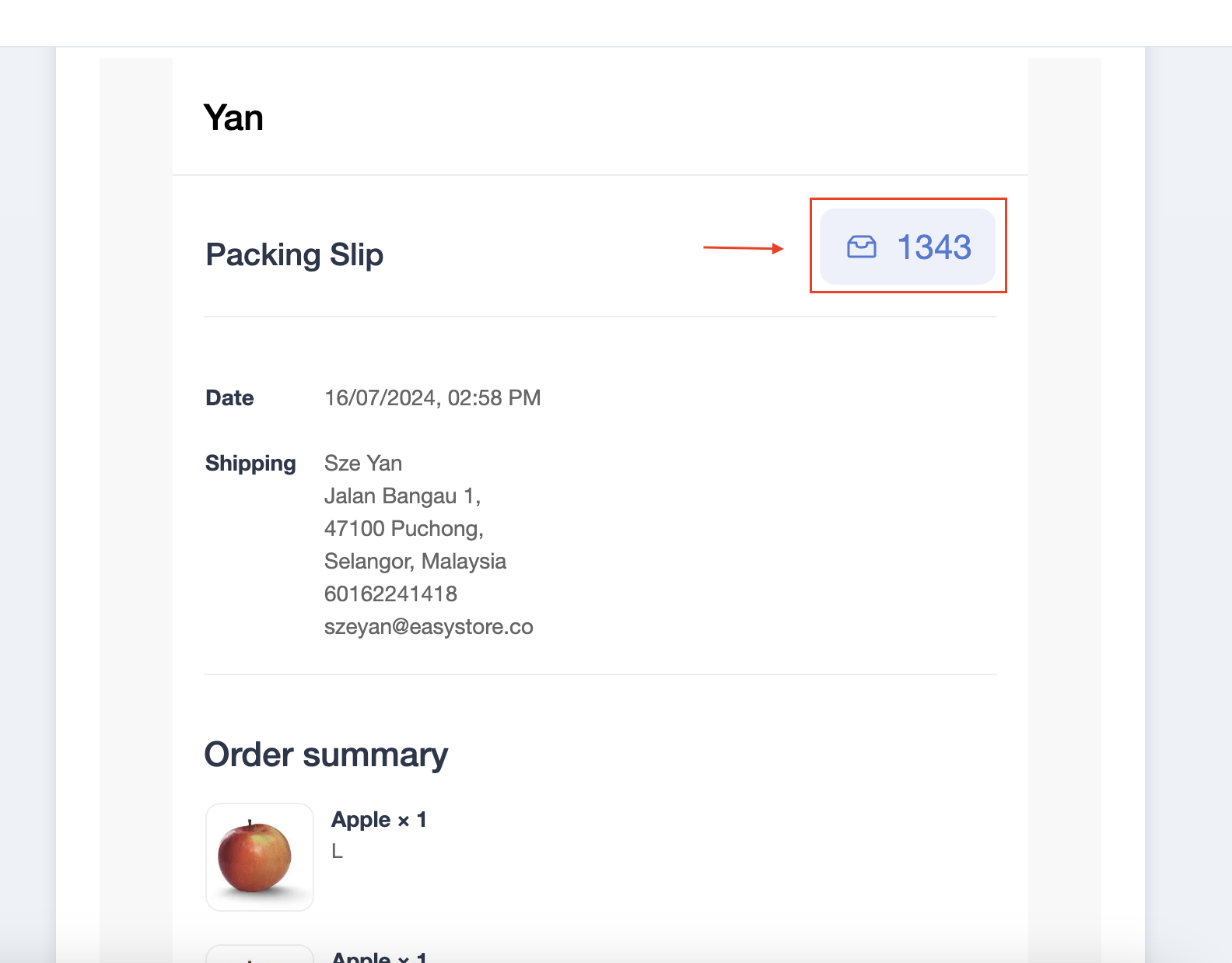
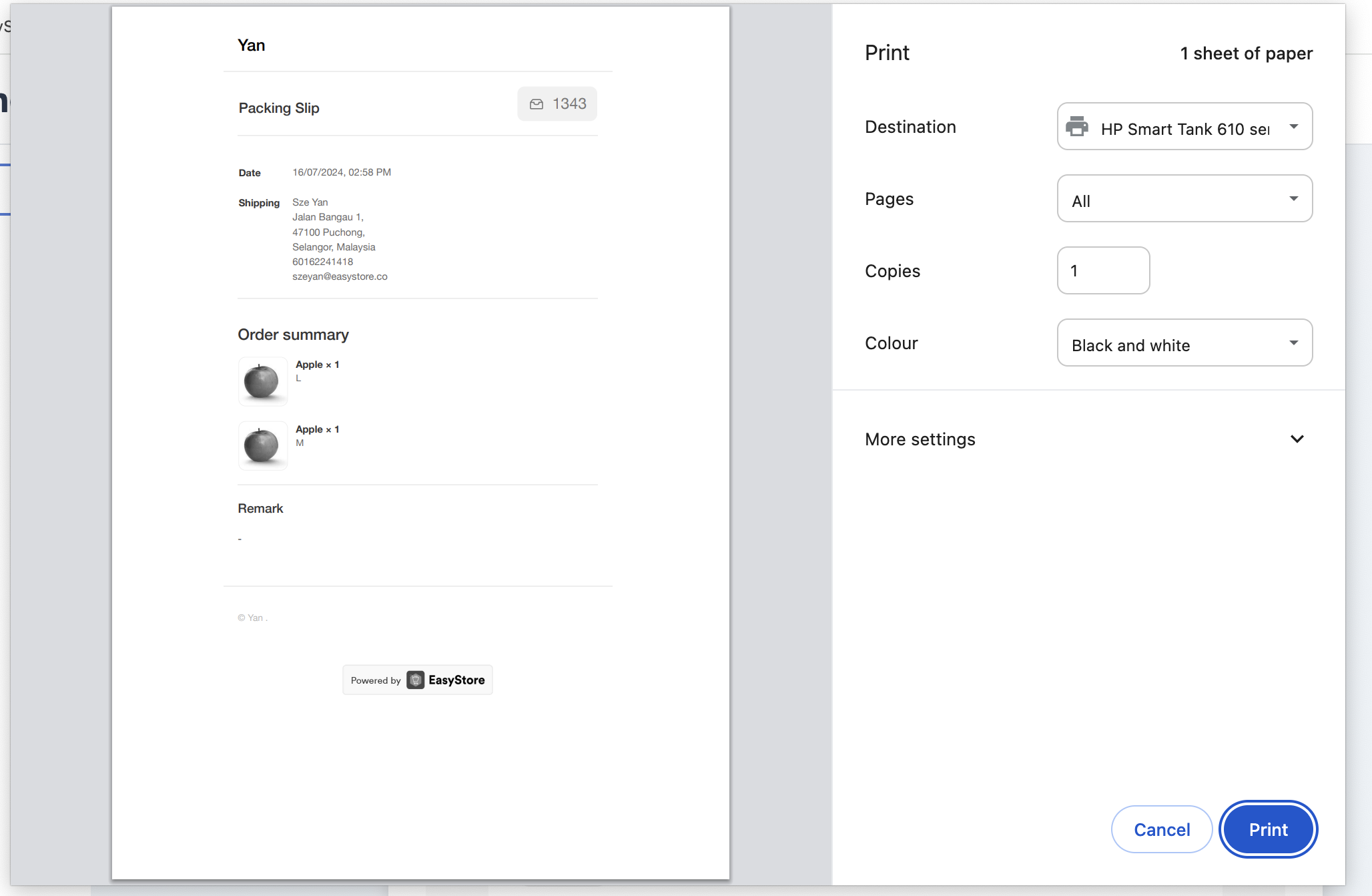
9. [Products]: Enhanced Image Support for Import and Export
We’ve upgraded the import and export functionality for products, now supporting up to 12 images per product, up from the previous limit of 3.
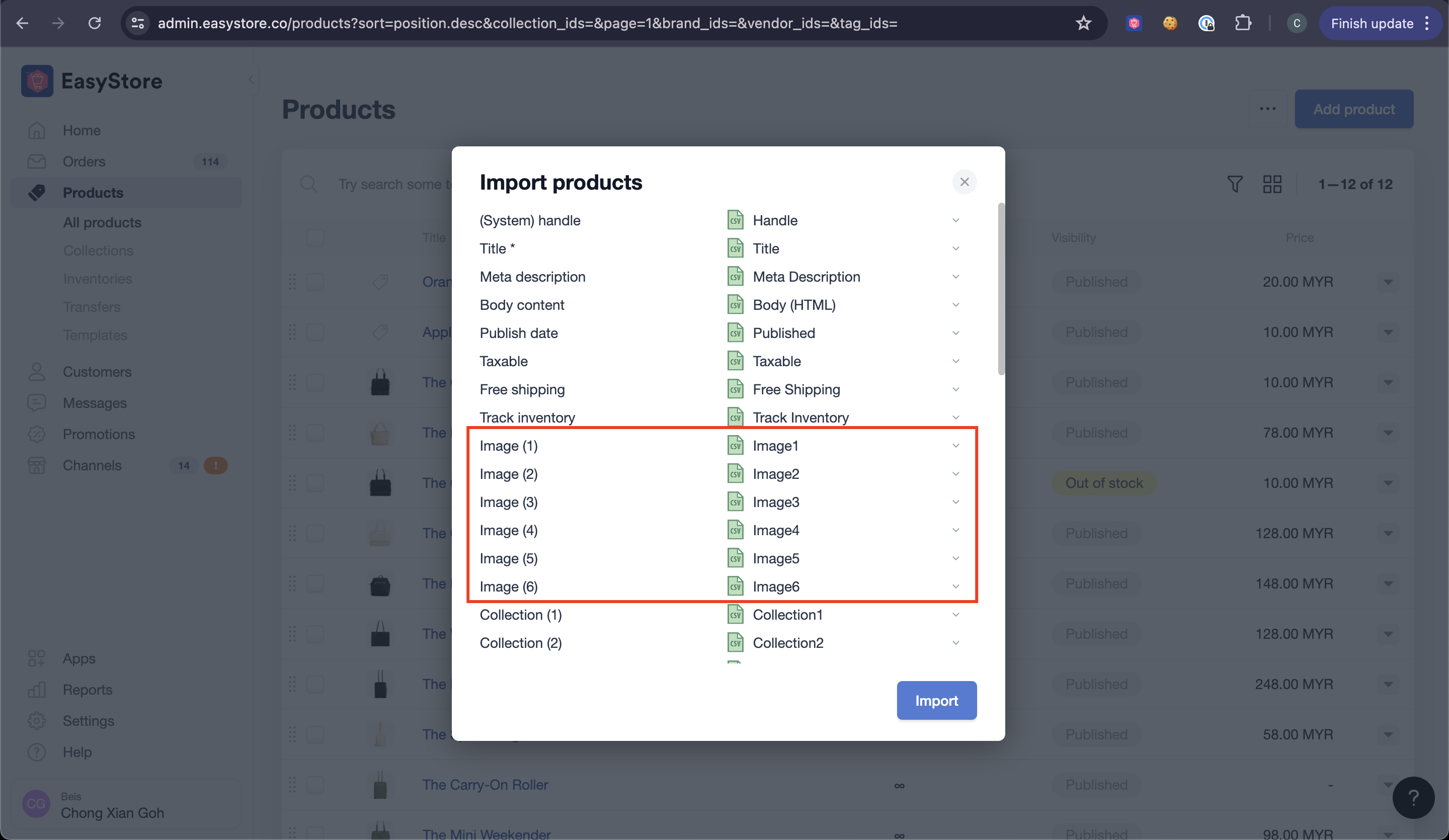
This enhancement allows for more detailed and visually engaging product listings.
10. [Reports]: Enhanced Sales Reporting
We’ve refined our sales reporting to offer more complete data. Previously, reports included only fully paid or partially paid orders that were not canceled or deleted.
With the new updates:
- Fully Paid Orders: Reports now include fully paid orders regardless of their cancellation status.
- Cancelled Orders: Paid orders that were canceled are also now reflected in the sales report.
11. [App]: Shopee - Sync Variant Dimensions and Weight
We’ve enhanced the Shopee integration to support synchronization of variant-specific dimensions and weights as previously, Shopee only supported dimensions and weights at the product level.
This update allows for more precise tracking and management of product variants, ensuring accurate shipping and handling details.
12. [App]: Barcode Label - Bulk Label Application
You can now set the number of labels to apply to all products at once, streamlining your labelling process and saving time.
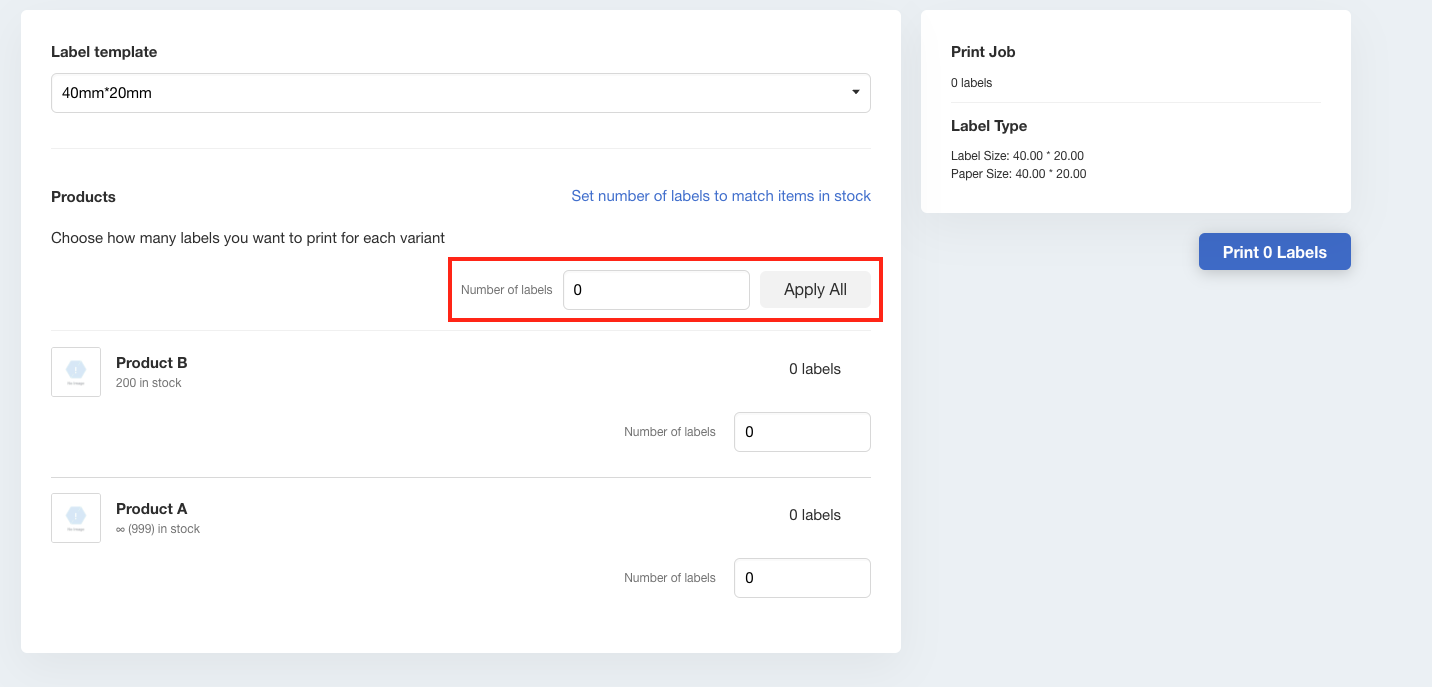
EasyStore Unified Commerce Solution
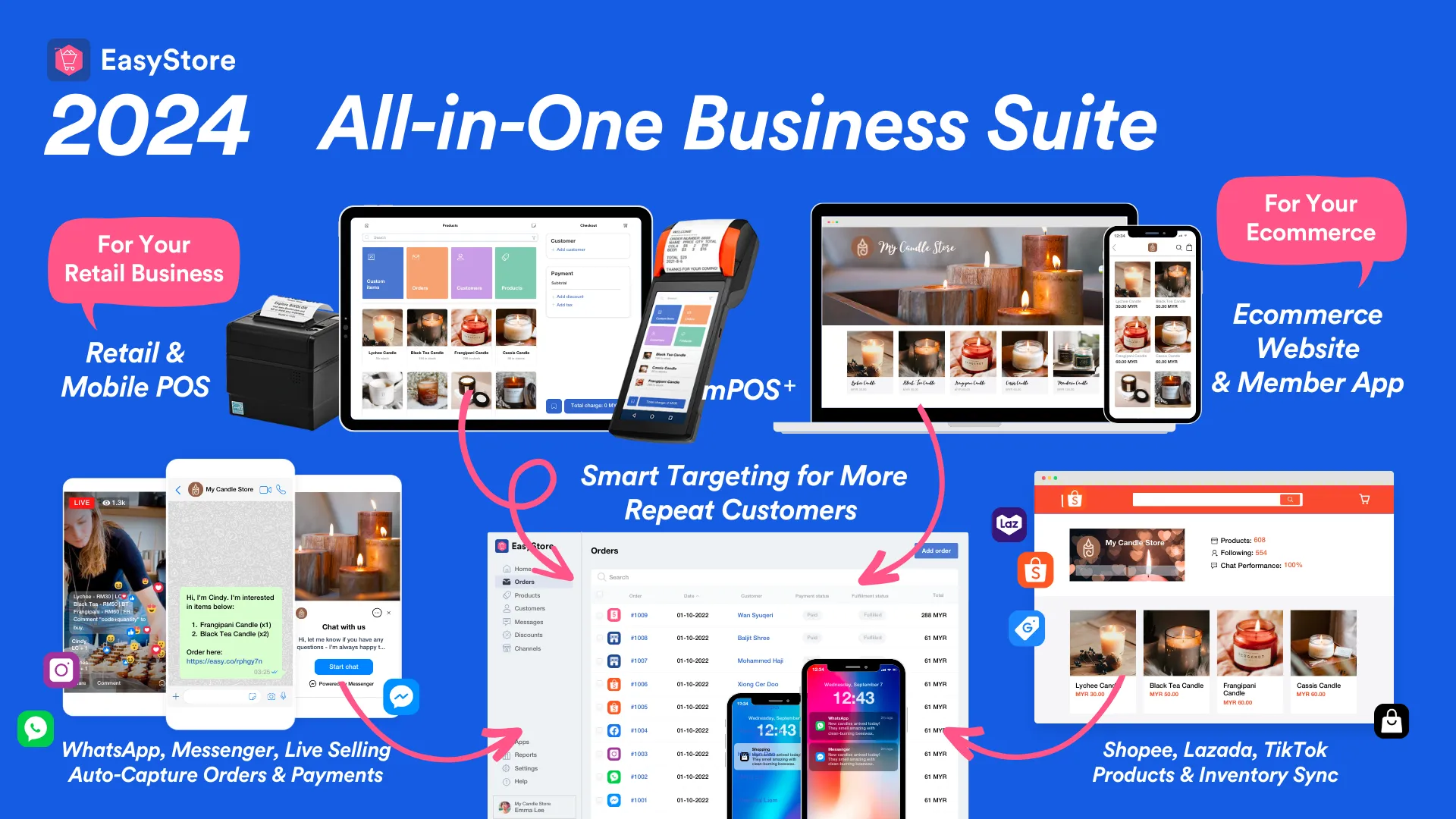
EasyStore is a unified commerce solution that unifies retail and ecommerce business.
Over 50,000 brands have grown their businesses by embracing unified customer experiences (UCX) strategy through EasyStore across multiple sales channels - online store, retail outlets, marketplaces, and social media, ensuring consistency in product and service offerings for a seamless shopping journey.
线上线下融合,UCX 客户体验为王
选择 EasyStore,意味着选择一个能让您的业务实现无缝整合、高效运作的可信赖合作伙伴。让我们共同开启您的多渠道经营之旅,探索更广阔的商业可能性。
欢迎联系我们,了解更多最新文章
-

5 Things that will Surprise Customers Inside EasyStore Shopping App
By Cavan Koh · 20th Dec, 2024
-

Top 5 POS System in Malaysia
By Cavan Koh · 20th Dec, 2024
-

Customer Experience vs Customer Service: Whats The Difference?
By Cavan Koh · 16th Dec, 2024
-

5 Examples of Successful Loyalty Programs in 2024
By Cavan Koh · 15th Dec, 2024
-

November 2024 Product Updates
By Cavan Koh · 8th Dec, 2024
-

Build A Free Shopping App: Customers Shop On-the-go
By Kelie Wong · 25th Nov, 2024