Create Your Online Store In One Day: 10-Step Express Guide [2024]
By Kelie Wong · 8th May, 2024
![Create Your Online Store In One Day: 10-Step Express Guide [2024] | EasyStore](https://resources.easystore.co/website/blog/images/WXJCHQc5x2e2qP59Yh75fZlvfQhvrWmx34A57mLr.jpg)
In today's fast-paced digital landscape, waiting weeks for a website to develop is no longer necessary.
With EasyStore's drag and drop online store builder, you'll be amazed at how swiftly you can transform your brand presence online within weeks!
From customizable templates to seamless payment integration and robust marketing analytics, elevate your brand’s digital footprint for unparalleled growth in ecommerce.
In our comprehensive 10-step express guide, we're excited to guide you through each essential phase necessary to set up your online store and also receive your very first order!
10-Step Express Guide
- [Step 1]: Create An Account
- [Step 2]: Design Your Store
- [Step 3]: Upload Your First Product
- [Step 4]: Payment Gateways
- [Step 5]: Shipping and Order Fulfilment
- [Step 6]: Install Apps
- [Step 7]: Create A Welcome Voucher
- [Step 8]: Craft Membership Program
- [Step 9]: Launch and Promote
- [Step 10]: Monitor, Improve and Scale
Online Store Basics 101
Before we dwelve into the steps, let us guide you through the basic of an online store.
Imagine you're opening a physical store, you will need:
⤷ a business address or location so that people can reach you,
⤷ a physical space where you set up your store,
⤷ tools to design your store and make shopping a good experience.
The same goes online, just that they have a technical term for it:
- Domain: The unique address that identifies a specific website on the internet. (eg. www.easystore.co)
- Hosting: A service that runs servers connected to the Internet, allowing businesses to serve content or host services connected to the Internet.
- Online Store Builder: A software platform or tool that to create and design online store without the need for manual coding.
Traditionally, business owners would need to purchase a domain, search for a suitable, preferably local hosting provider, and then invest in an online store builder that's compatible with the hosting before they can actually proceed to set up and design,
But with EasyStore, these 3 core elements are streamlined and manageable all through the EasyStore backend.
1. Create An Account
Firstly, you will be asked to "Create A Business".
- Industry
- Company name (as per legal business registration)
- Business country
- Number of outlets
- Team Size
- Business link (this will be your business domain name)
Next, you will need asked to "Create An Account".
- This will be the login details to access into your EasyStore backoffice.
Final step here, is to "Choose Your Solution".
- Retail Solution: Recommended for retailers or businesses who are active in pop-up events.
- Ecommerce Solution: Recommended for ecommerce business owners.
- Online Store: Suitable for everyone, with a drag and drop website builder.
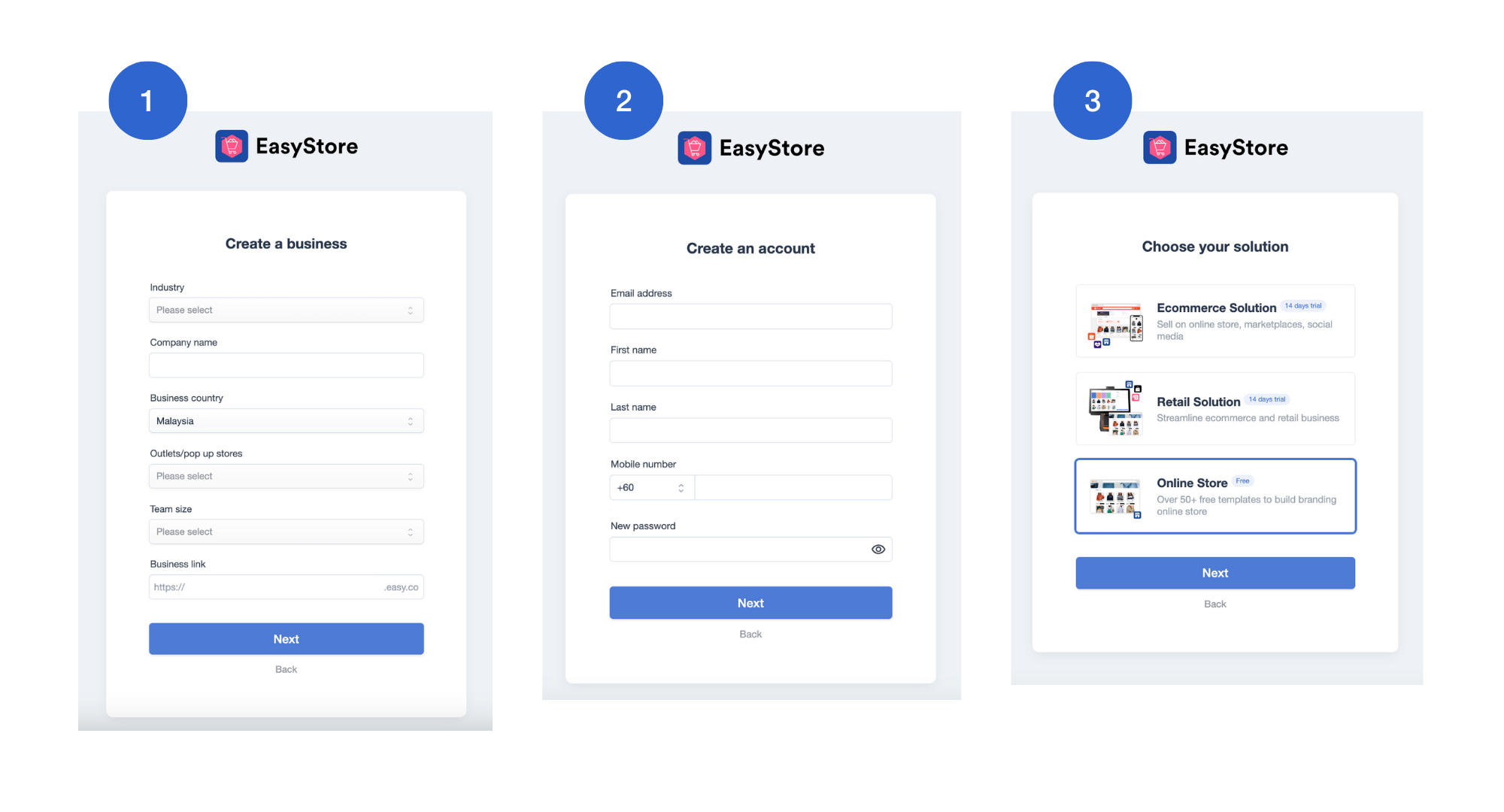
To proceed with the sign-up process, you will need to verify your phone number through OTP (One-Time Password) verification. This step ensures the security and authenticity of your account creation.
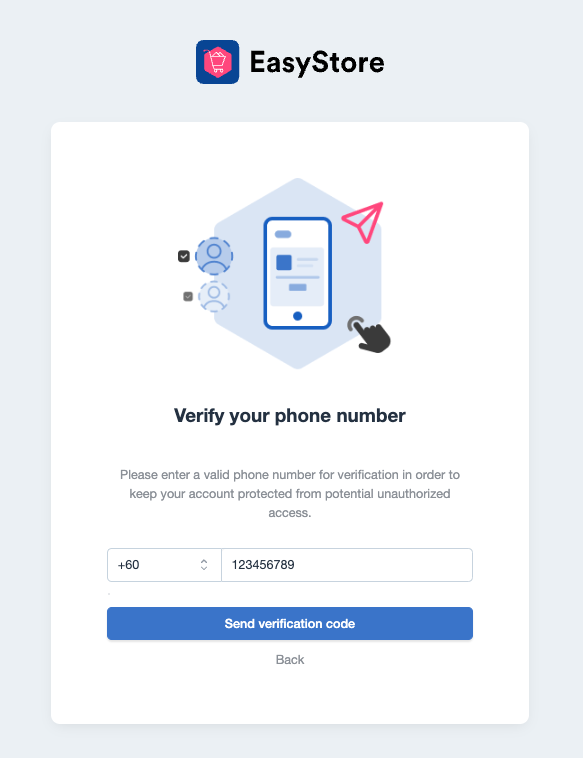
EasyStore offers free "easy.co" domain for every merchant. To purchase your branded domain (eg. yourbrandname.com), click here for more instructions!
Step 2: Design Your Store
Before you get started, it's important to activate your online store within the EasyStore Back Office. Here's a simple guide on how to do it:
Log in to your EasyStore account > Navigate to Channels > Select Online Store > Click on the Enable button.
Once your online store is active, you can proceed to the next steps.
- Choose your preferred theme,
- Adjust the design to reflect your branding,
- Design your home page.
Step 3: Upload Your First Product
Next, let's upload your first product! Here are the details you need to prepare for each product!
- Product Title - Choose a name that fits your product and grabs attention.
- Product Description - Let ChatGPT work its magic to create captivating headlines.
- Product Image - Remember, keep each photo under 2MB in size.
- Variants - Showcase your product in various options like sizes, colors, and dimensions.
- Shipping - These details are used to calculate shipping rates during checkout.
- Pricing - Set both the cost price and selling price.
- Inventory - Easily manage inventory with a centralized system.
- SEO - Boost your product's search engine visibility.
- Other Settings - Take control of visibility and add relevant tags.
With all these details in place, adding a product only takes less than a minute!
If your business offers a wide range of product varieties, you might want to consider creating product collections.
This can help customers navigate your online store more easily.
You can also customize the layout and descriptions in your collection page and individual product pages based on your preferences.
Step 4: Payment Gateways
Now that your products and prices are live in your online store, let's integrate secure payment gateways to accept payments for your first order!
If you're not sure which payment gateway to go for, not ready to commit to payment gateway or waiting for payment gateway approval, you can start by activating DuitNow QR!
Please be aware that DuitNow is a manual payment method, requiring you to check your bank account before marking the order as paid and proceeding with fulfilment.
If you're considering opening an account with a payment provider, click here to contact our Merchant Advisors and discover the best rates offered by our payment partners!
线上线下融合,UCX 客户体验为王
选择 EasyStore,意味着选择一个能让您的业务实现无缝整合、高效运作的可信赖合作伙伴。让我们共同开启您的多渠道经营之旅,探索更广阔的商业可能性。
欢迎联系我们,了解更多Step 5: Shipping and Order Fulfilment
If you're new to this, one approach is to fulfill your orders manually.
To do this, you can establish a flat-rate shipping profile within your store. After customers make an order, they will be charged the specified amount.
Subsequently, you'll be required to visit your chosen shipping provider's office, manually input the necessary details, and organize the shipment.
Looking to set up an automated fulfilment system? Try EasyParcel Malaysia!
You can create an account with EasyParcel Malaysia account, and seamlessly integrate it into EasyStore Back Office, which allows you to fulfill your orders right within EasyStore.
How it works is that remember we've set up product dimensions in the previous step?
Once your customer makes an order, EasyParcel will automatically calculate the total dimensions of their order and compare delivery offers from various courier companies, ensuring you and your customers get the best possible rate.
Step 6: Install Apps
EasyStore offers more than 250+ app integrations that are designed to simplify various aspects of your business, including shipping, payment, accounting, marketplaces, analytics, reporting, customer service tools, and even store design.
If you're looking to add some extra flavor to your online store, here are a couple of apps you can kick things off with!
Product Label - A customised label to show on top of your products.
Pop Up Notice - A pop-up banner that appears when customers visit your online store!
Announcement Bar - A long banner that appears at the top of their screen.
Step 7: Create A Welcome Bonus!
Consider offering a limited-time promotion to attract early customers. You can do this by creating a welcome voucher to encourage customers to sign up or make their first purchase from your online store!
You can also use the Pop Up Notice and Announcement Bar app mentioned above to promote your welcome bonus!
Step 8: Craft Membership Program
Having a unified membership program is one of the best ways to attract new consumers, boost customer lifetime value, and boost revenue.
With the help of EasyStore's membership tools, you can create your own tier-based membership programme that allows customer to accumulate points for each purchase, which they can exchange those points into credit that can be used in your store, whether it be online or off.
Having a tier-based membership program also allows you to keep track of your highest spending and quality customer in the long run.
Step 9: Launch and Promote
Once everything is set up and ready, it's finally time for the grand launch! And of course, don't forget to spread the word by leveraging the immense potential of social commerce!
Simply integrate your online store with popular social media channels like Instagram, Facebook, and TikTok.
Use the magic of product tags and catalogue sync which guide potential customers in exploring your brand and products, making it easy for them to make purchases directly from these platforms.
Step 10: Monitor, Improve and Scale
After the launch, be sure to keep a close eye on your store's performance.
Monitor traffic, sales, and customer feedback.
Here are some tools you can leverage and integrate with EasyStore:
- Google Analytics 4 (GA4): Google Analytics 4 serves as an analytics platform designed to track traffic and user engagement on both websites and applications. This documentation offers implementation guidance and reference materials tailored to developers. Learn how to integrate it here.
- Google Search Console: Google Search Console is a service provided by Google that allows website owners to monitor and optimize their site's presence in Google search results. This tool provides various features and insights to help improve a website's performance in Google Search.
- Hotjar: Hotjar is a software tool that enables you to visually represent and analyze user interaction on your website through dynamic heatmaps showcasing clicks and actions, session recordings, collection of feedback, and additional features.
Utilize analytics to identify areas for improvement and implement necessary changes accordingly. And of course, when you're ready, don't hesitate to scale and expand your business!
Shape Your Online Presence Today!
EasyStore is a unified commerce solution that unifies retail and ecommerce business.
Over 50,000 brands have grown their businesses by embracing unified customer experiences (UCX) strategy through EasyStore across multiple sales channels - online store, retail outlets, marketplaces, and social media, ensuring consistency in product and service offerings for a seamless shopping journey.
Ready to revolutionises your customer's shopping experience? Contact us today to get a 1-on-1 consultation!
线上线下融合,UCX 客户体验为王
选择 EasyStore,意味着选择一个能让您的业务实现无缝整合、高效运作的可信赖合作伙伴。让我们共同开启您的多渠道经营之旅,探索更广阔的商业可能性。
欢迎联系我们,了解更多最新文章
-

How this designer achieve 160% revenue surge with a king-sized bed?
By Kelie Wong · 2nd May, 2024
-

April 2024 Product Updates
By Kelie Wong · 2nd May, 2024
-

Malaysian Palace Institute demanded "The Sultan" to change their name, what happened?
By Kelie Wong · 2nd May, 2024
-

How can Malaysian SMEs craft same-level membership program as Uniqlo, Cotton On or H&M?
By Kelie Wong · 24th Apr, 2024
-

How to sync retail stock to multiple ecommerce channels in 1 go!
By Kelie Wong · 10th Apr, 2024
-

March 2024 Product Updates
By Kelie Wong · 2nd Apr, 2024