August 2024 Product Updates
By Rina Irdina · 5th September, 2024

Empowering Your Business with Enhanced Features
As we strive to continually evolve and improve our platform, we're excited to bring you the latest updates for August.
These enhancements are crafted to further optimize your business operations and provide a more secure, seamless experience.
From advanced security measures to new sales attribution capabilities, explore the latest features designed to help you achieve more with ease. Explore the updates we've launched this month:
EasyStore August 2024 Product Updates
- [POS]: Customer Display Screen
- [Order]: Sales Attribution and Customer Binding
- [Order]: Listing Filter
- [Customer]: Barcode for Pickup Order
- [Customer]: Prevent Spam Mail Using Import Customer Feature
- [Inbox]: Enhance Inbox Experience
- [Product]: Update Product Templates Entry Point
- [Product]: Inventory History - Export to File
- [Report]: Export Product Performance & Variant Performance
- [Setting]: Location - Pick-Up Scheduling
- [Setting]: Staff - Permission For Reports
1. [POS]: Customer Display Screen
Enhance your retail checkout experience by setting up a customer display screen on any smart device to engage with customers.
Previously, this feature was limited to specific models. Now, we want all businesses to benefit by pairing it with any smart device.
To connect, go to POS, Settings, Customer Display Screen, and configure.
Here’s how this feature improves the customer experience:
- Customer Order Details: Customers can view the products they've bought, providing a transparent checkout process that builds trust.
- Dynamic Advertisement: Create banners that showcase promotions, membership info, or even invite customers to download your shopping app.
- Customer Input: Allow customers to type and input information directly on the secondary device if needed. Request text input directly from the customer’s screen during the add customer process with a custom display.
2. [Order]: Sales Attribution and Customer Binding
One of the ways businesses can improve personalisation is through Sales Attribution and Customer Binding feature introduced this month.
- Bind customer to staff: Ensure customers receive the best experience by connecting them with staff familiar with their previous purchases. Customers can be binded directly on the Point of Sale (POS) during checkout or by generating a unique QR code for each staff member for customers to scan.
- Bind customer to location: Track where your customers are based to identify the potential of each store location. You can do this by generating a unique QR code for each location, which can be displayed inside the store's POSM (Point of Sale Materials).
After scanning the QR code that binds a customer to a specific staff member and location, the associated sales attribution will now be displayed on the customer details page, indicating the linked staff and location.
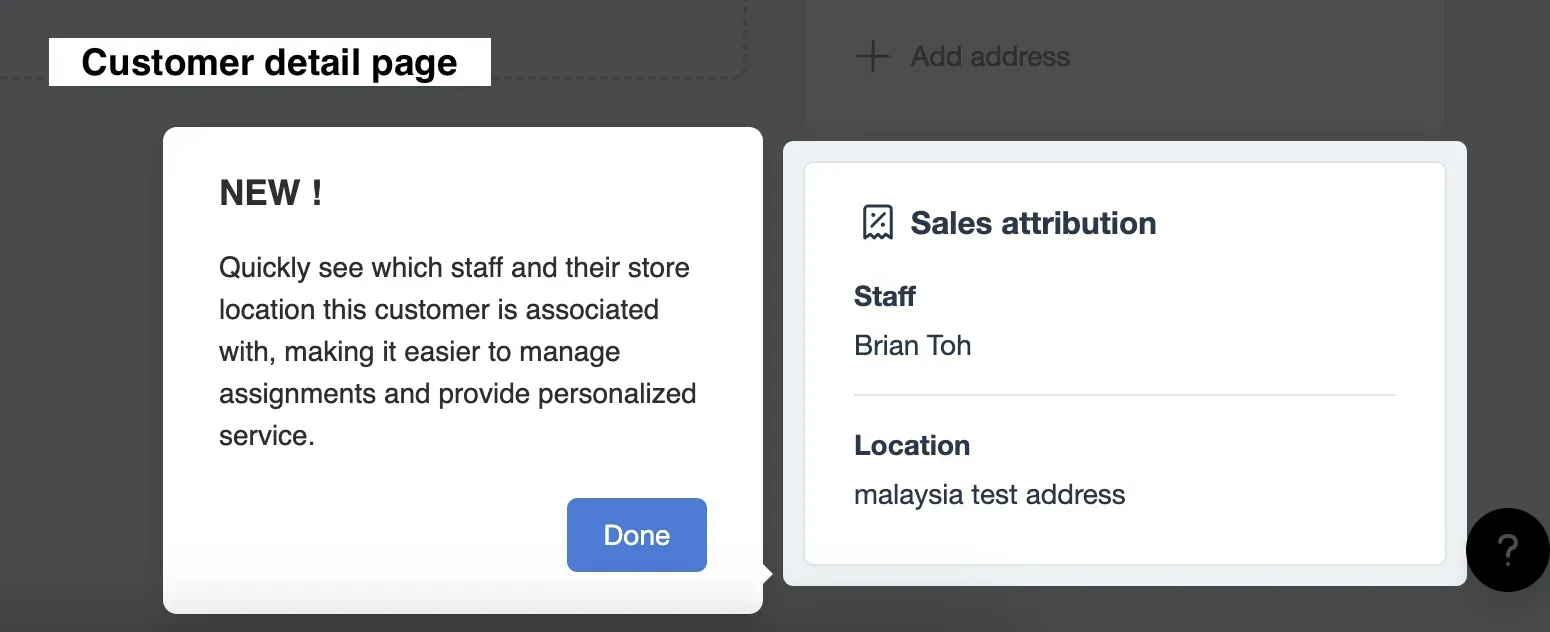
When customers make future purchases, they are automatically attributed to the bound staff and location, making it easier to track performance and customer preferences.
This is also applicable for online as well, any orders they place through the online store or shopping app will automatically be linked to the corresponding sales attribution.
How to generate the QR?
- Staff QR: Navigate to Settings > Staff, select the staff member, scroll down, and choose the location to bind.
- Location QR: Go to Locations > select your location > Edit Location > generate the QR code.
In the event where If a staff member or location is deleted, this module allows for the automatic reassignment of the customer's associated staff and location to another staff member or location, ensuring seamless continuity in sales tracking.
3. [Order]: Listing Filter
Enhance your order management with updated filtering options to make finding and organizing orders more efficient:
- Updated Filter Label: The filter previously labeled Location has been renamed to Order Placed From for better clarity.
- New Filter Option: Introduced a new filter, Fulfillment Location, to help you easily sort and track orders based on their fulfillment points.

These updates improve your ability to manage and review orders, streamlining your workflow and enhancing operational efficiency.
4. [Customers]: Barcode for Pickup Order
To streamline the pick-up order process, we've added a pickup barcode and indicator at key stages: when customers place their order, on their account page, and in email reminders, such as order confirmations and pick-up notifications.
For example:
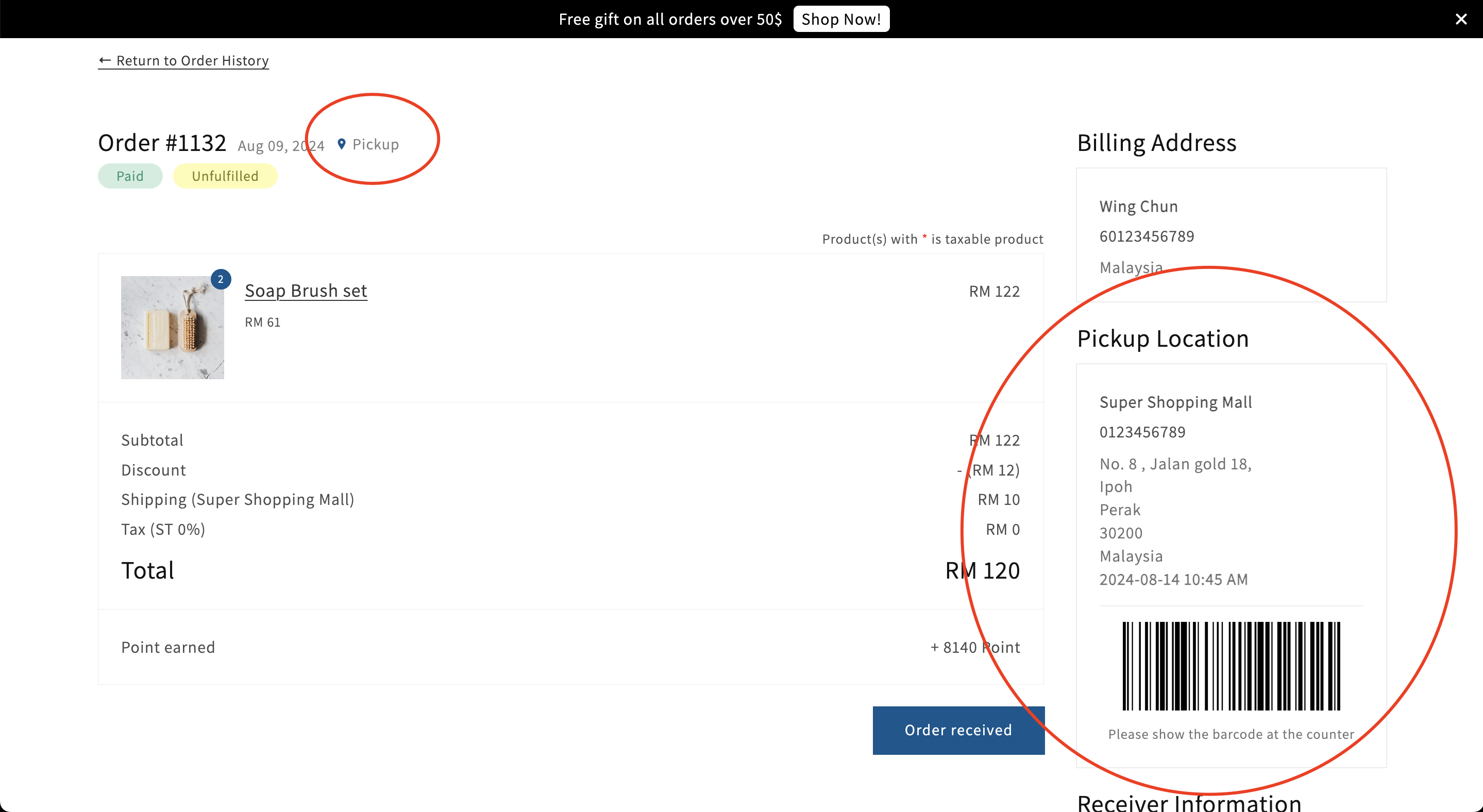
Customers can show this QR code in-store for staff to scan, simplifying and streamlining the pick-up process.
5. [Customer]: Prevent Spam Mail Using Import Customer Feature
Enhance your customer management and reduce spam with our improved import feature of spam prevention.
Invitations will be automatically blocked if they match the following criteria:
- The same phone number is used for more than 10 entries.
- The first and last name fields are identical to the email address.
These updates help ensure that your customer invitations are genuine and reduce the risk of spam, streamlining your customer import process.
6. [Inbox]: Enhance Inbox Experience
Upgrade your inbox management with new features designed to provide more insightful and actionable information:
- Member-Centric Analytics: View detailed analytics focused on individual members, giving you deeper insights into their interactions and behaviors.
- In-Cart Items Display: See which items are currently in the cart directly from the inbox, streamlining your ability to manage and follow up on orders.
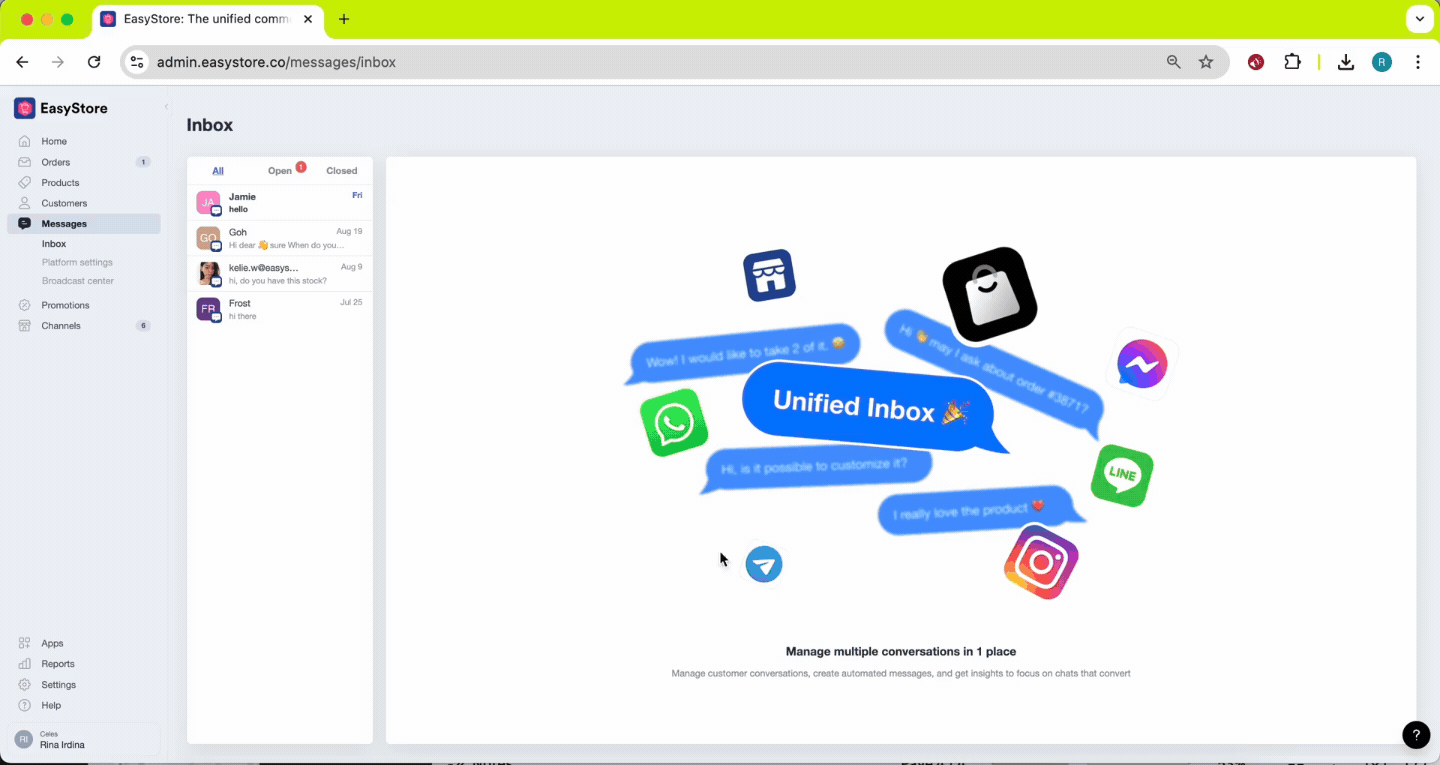
These enhancements are designed to make your inbox more informative and useful, helping you better engage with your customers and manage their shopping experience.
7. [Product]: Update Product Templates Entry Point
Streamline your product management with a more intuitive navigation change:
Updated Entry Point: The access to Product Templates has been moved from the sidebar to the "Products" more action menu, improving ease of use and accessibility.
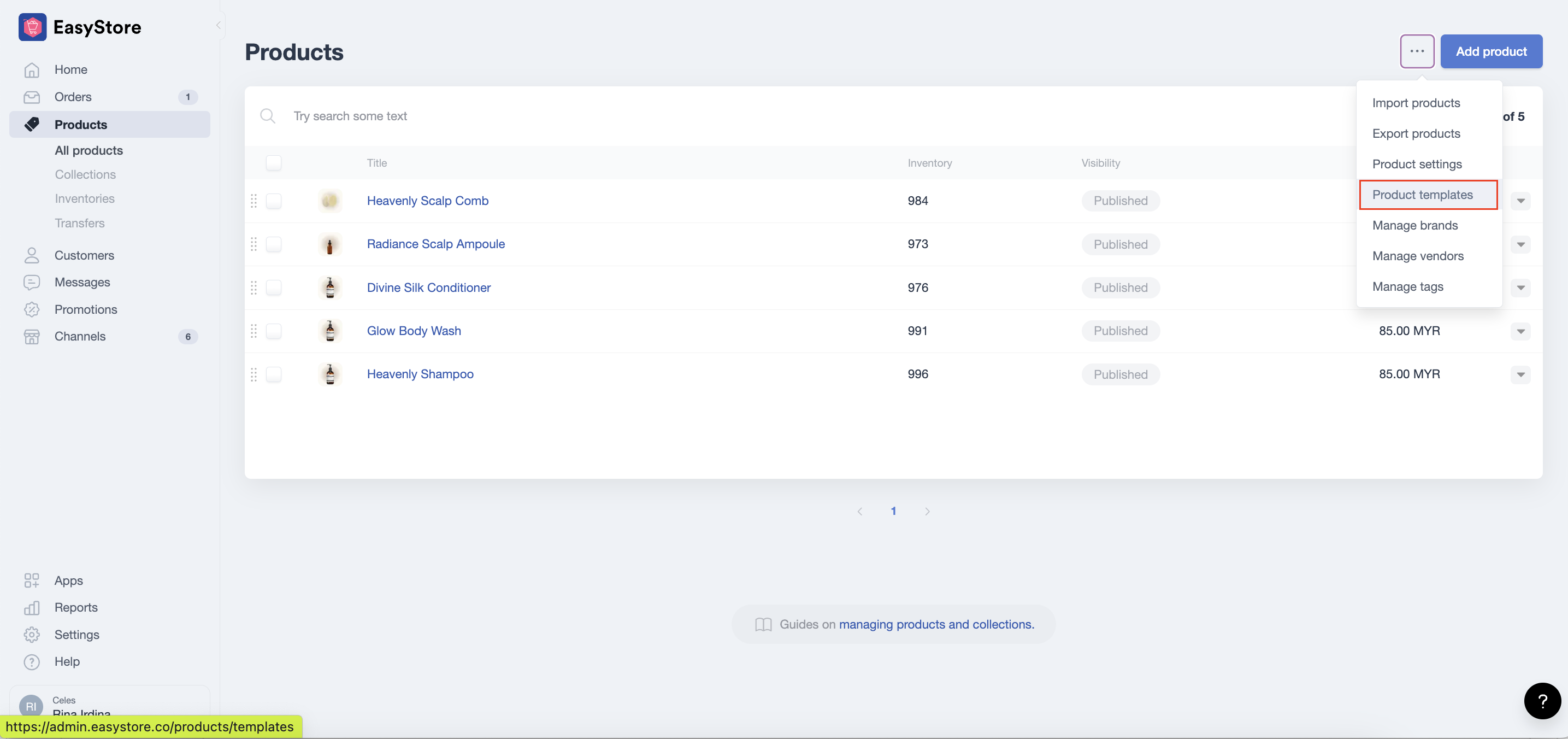
This update simplifies your workflow, making it easier to manage and edit your product templates.
8. [Product]: Inventory History - Export to File
Efficiently manage and analyze your inventory data with our new export feature:
- Background Process: The export runs in the background, allowing you to continue working on other tasks after clicking “Export.”
- Download and Notification: Once the export is complete, you’ll receive an email notification with a link to download the latest file. The file will also be accessible on the inventory history pages for one day.
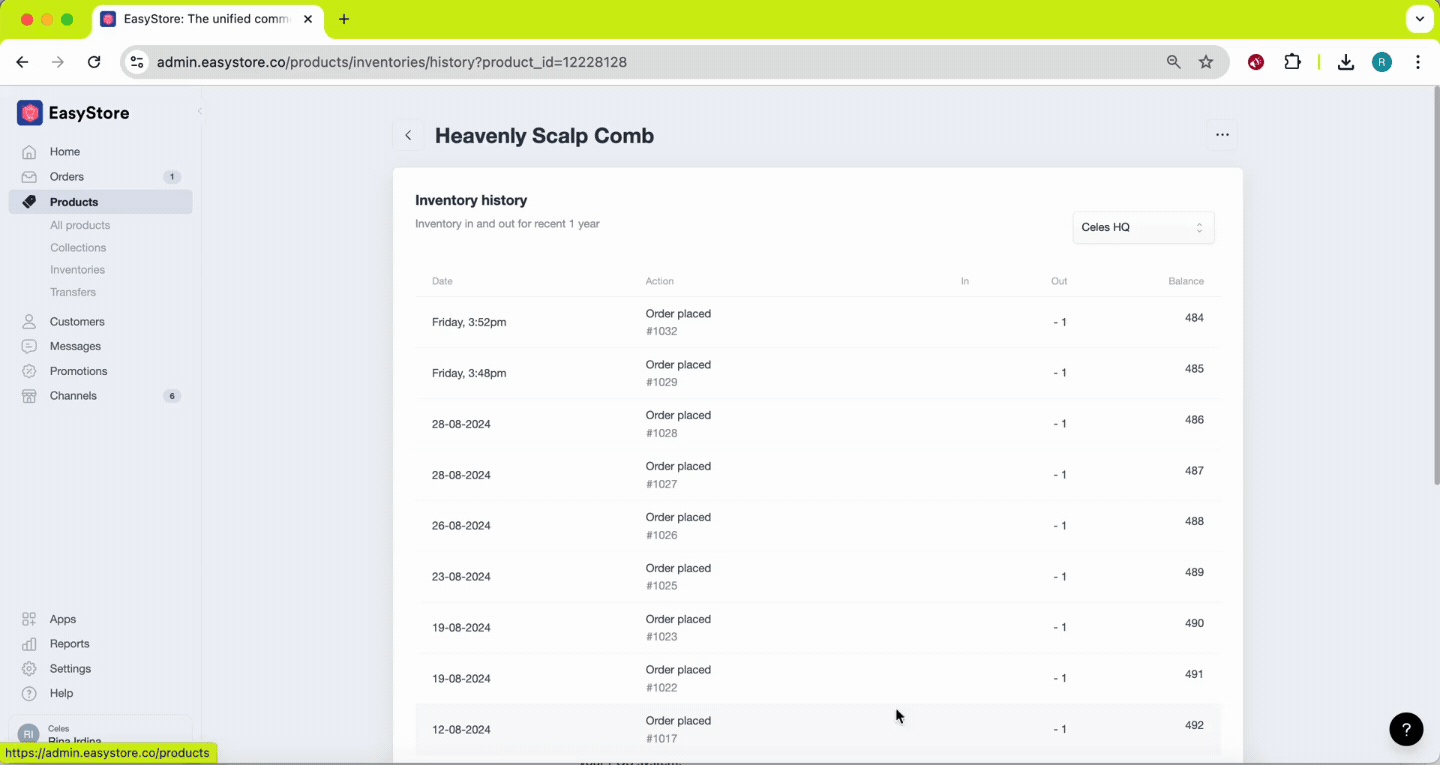
This update streamlines data handling, making it easier to analyze and manage your inventory history.
9. [Report]: Export Product Performance & Variant Performance
Efficiently manage and analyze your sales data with our new export feature! This update makes it easier to handle your product and variant performance reports:
Background Process: The export process runs seamlessly in the background. After initiating the export by clicking “Export,” you can continue working on other tasks.
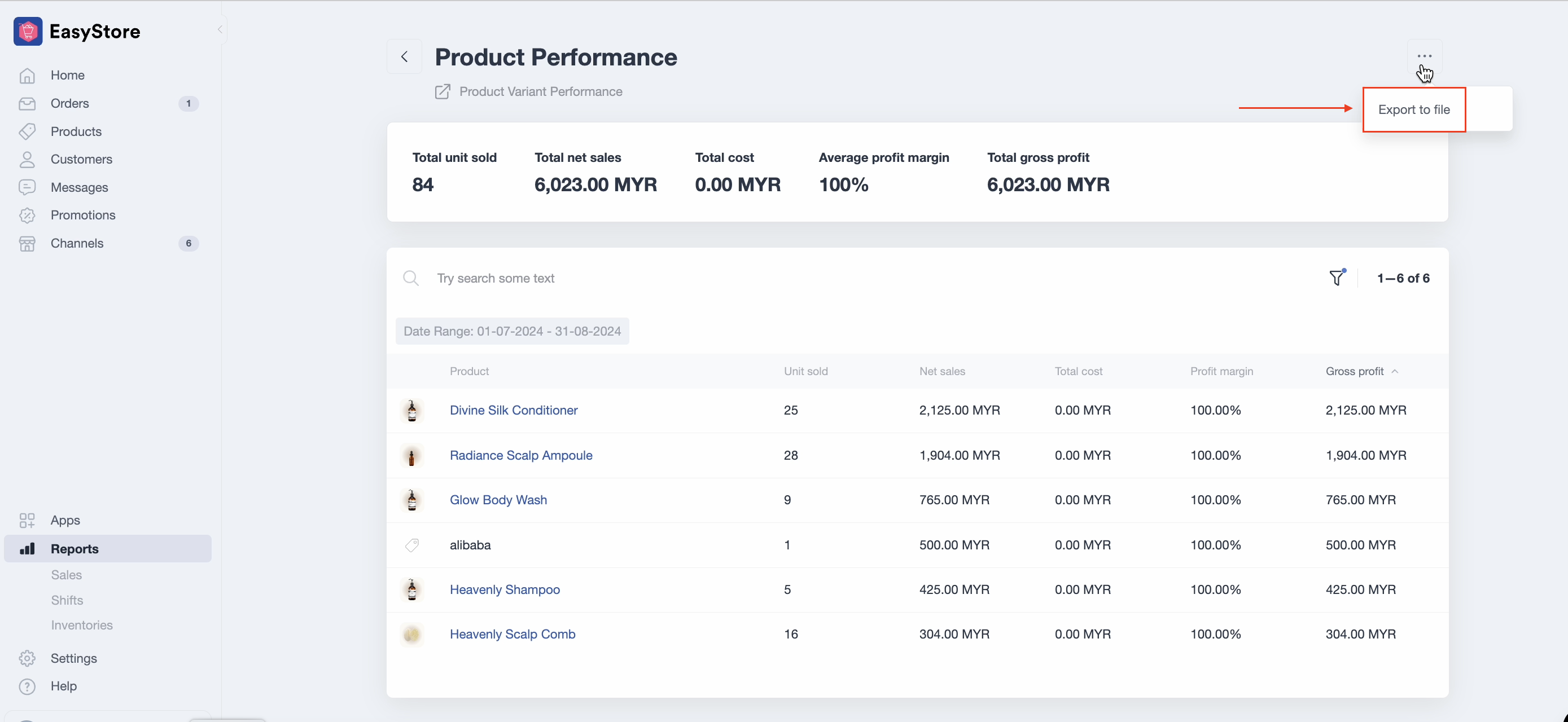
Download and Notification: Once the export is completed, you’ll receive an email notification with a link to download the latest file. The file will also be available for download on the product performance and variant performance pages for one day.
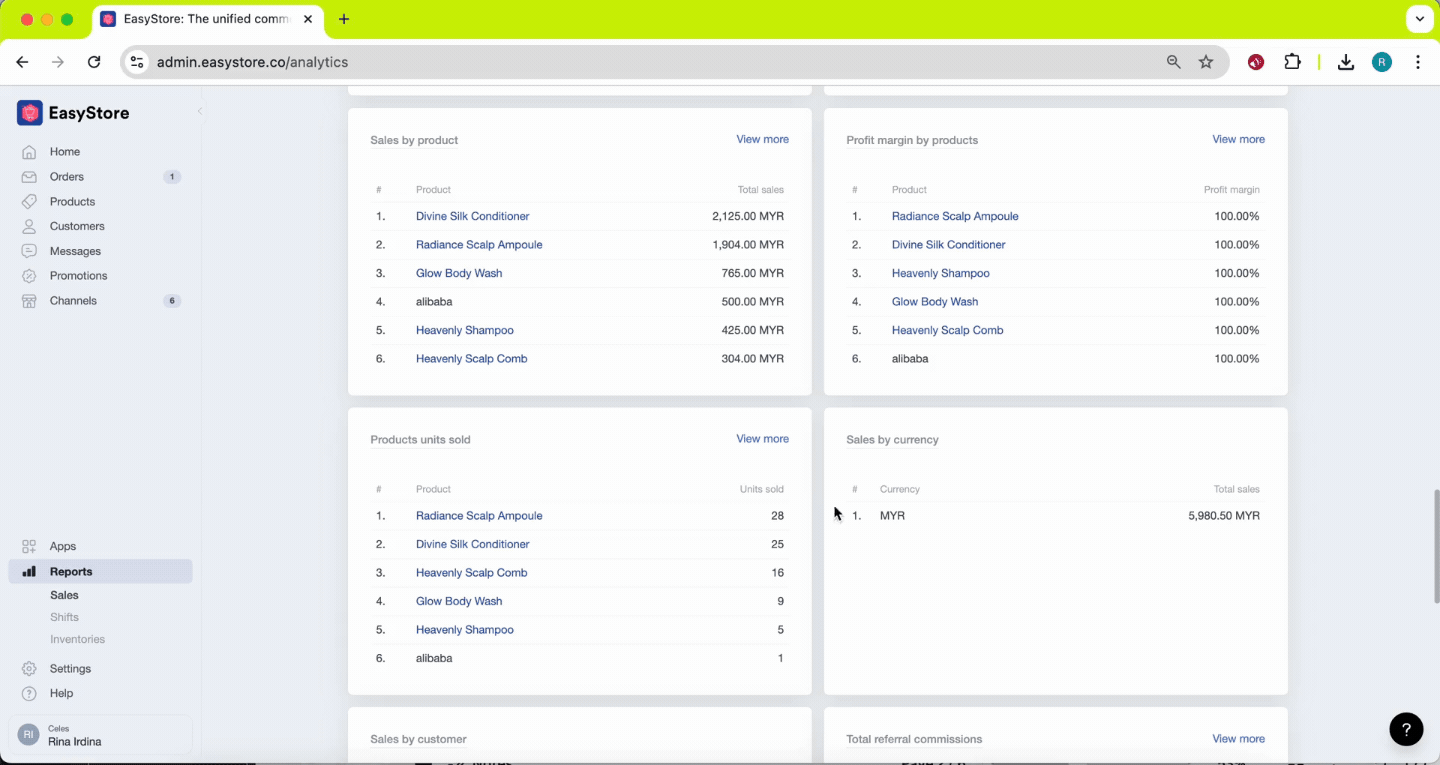
This enhancement streamlines data handling, allowing you to focus on analyzing and utilizing your sales insights more effectively.
10. [Setting]: Location - Pick-Up Scheduling
For businesses selling pre-order products or items with later pick-up, this update is a game-changer!
This feature offers more flexibility. Customers can set their preferred pick-up date and time. Alternatively, you can preset a minimum preparation time before orders are ready for pick-up and inform customers when their order is ready.
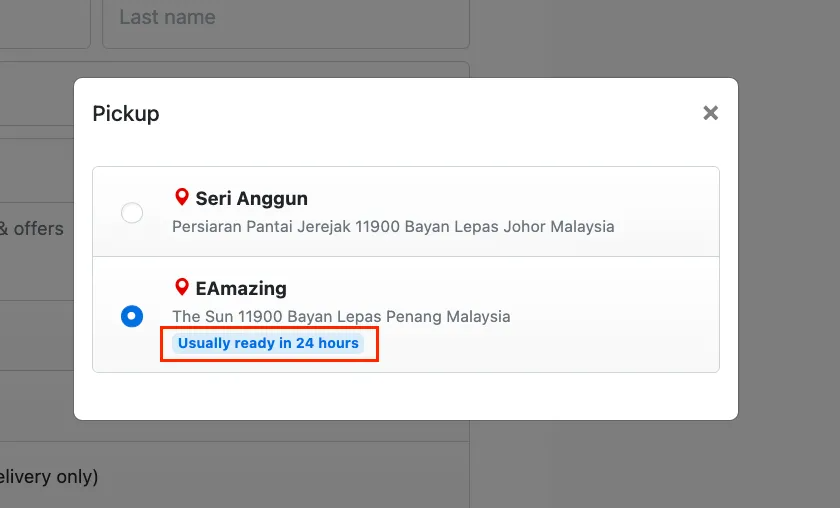
This helps to ensure better experience for your customers, reduce missed pick-ups while ensuring a smoother, more efficient process for your team.
How to activate?
Easily manage this setting by navigating to Settings → Location → Select Your Location → Fulfilment option section.
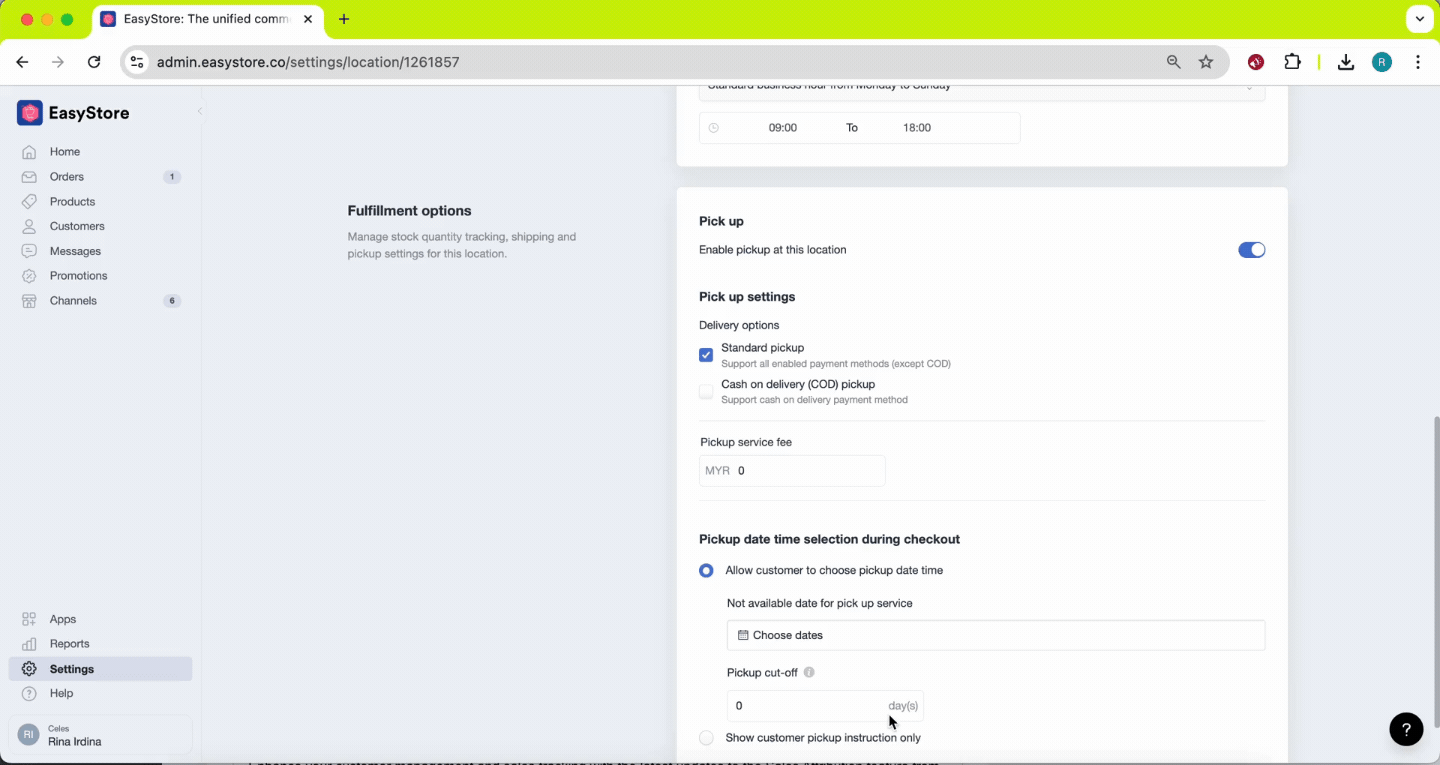
11. [Setting]: Staff - Permission for Reports
We’ve added more ways to control what information your staff can access in EasyStore reports.
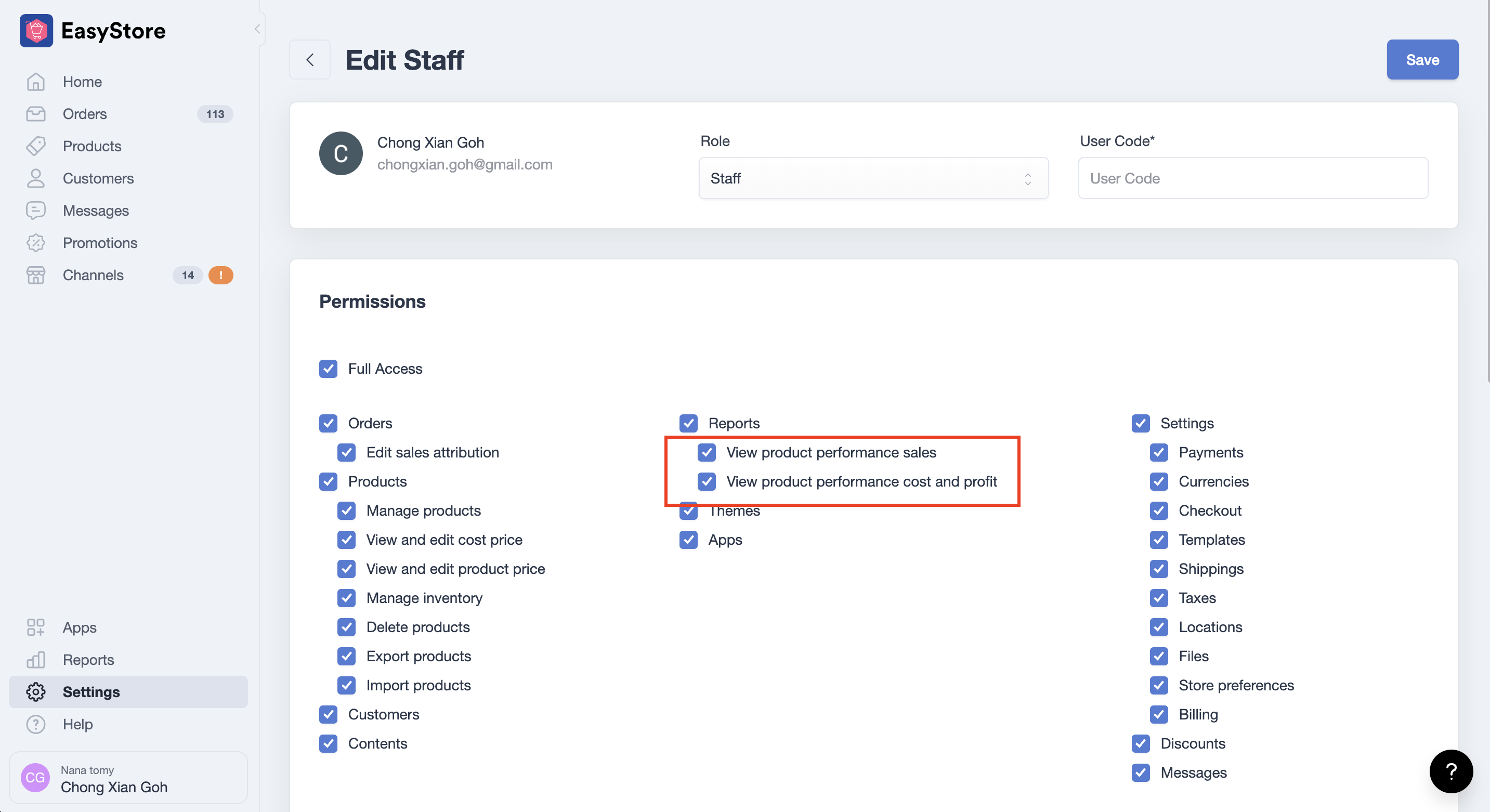
This includes:
- View Product Performance Sales: Access detailed reports on your product sales performance to better understand trends and make informed decisions.
- View Product Performance Cost and Profit: Monitor and analyze the costs and profitability of your products with enhanced reporting capabilities.
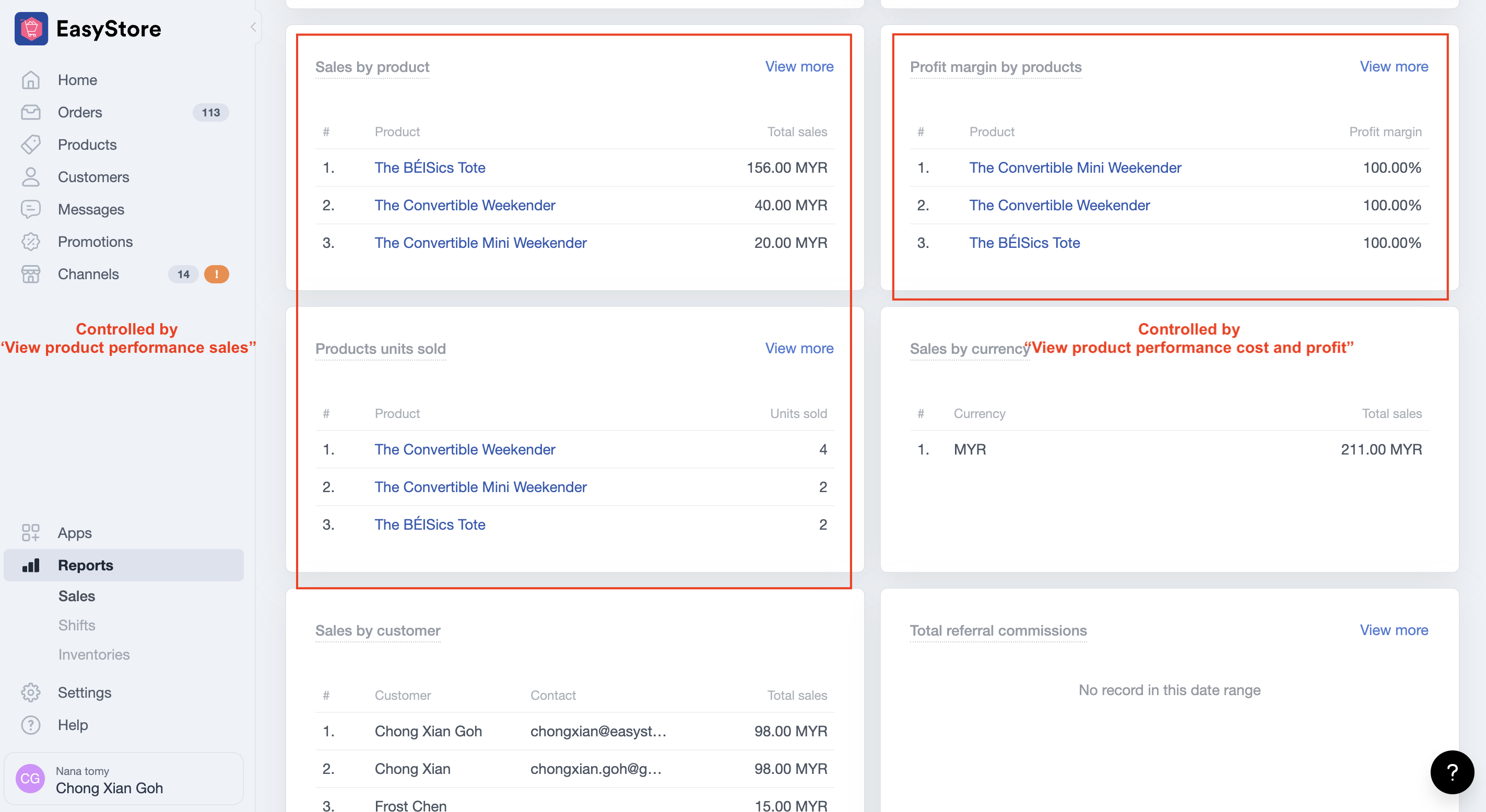
These new permissions allow you to track key metrics more effectively, helping you make data-driven decisions to drive your business forward.
Boost Your Account Security
Enhance the protection of your account with our latest account security features:
- Login OTP Protection: Add an extra layer of security with the Require Login OTP option. An OTP will be needed for logging in from a new location, device, browser, or operating system. Enjoy seamless access if you use the same device and location within 30 days. Available for the web version only.
- Secondary Email: Improve account recovery by adding a secondary email in your Admin profile settings. If your primary email becomes inaccessible, use your secondary email for password resets. Password verification will be required for updates to this email.
- Login Notification Emails: Stay informed with email notifications for each login attempt to the Admin Panel. This feature helps you monitor account access and enhances security by alerting you to any login activity.
Join Retail Summit Asia
EasyStore proudly announces Retail Summit Asia 2024 - the ultimate event for retailers, centered around the theme: "Reshaping Your Retailing."

This summit is scheduled to take place on September 18, 2024, at the Sheraton Hotel Petaling Jaya, gathering the industry's brightest minds and most innovative thinkers to explore cutting-edge trends, strategies, and technologies.
From enhancing customer experiences to leveraging retail innovations, this summit create new possibilities in retail alongside a forward-thinking community.
EasyStore Unified Commerce Solution
EasyStore empowers your brand to prioritize customers and enhance their experience, creating a unified customer experience (UCX) that makes customers love buying from you.
Over 50,000 brands have grown their businesses by embracing unified customer experiences (UCX) strategy through EasyStore across multiple sales channels - online store, retail outlets, marketplaces, and social media, ensuring consistency in product and service offerings for a seamless shopping journey.
线上线下融合,UCX 客户体验为王
选择 EasyStore,意味着选择一个能让您的业务实现无缝整合、高效运作的可信赖合作伙伴。让我们共同开启您的多渠道经营之旅,探索更广阔的商业可能性。
欢迎联系我们,了解更多最新文章
-

Top 5 POS System in Malaysia
By Cavan Koh · 19th Dec, 2024
-

5 Things that will Surprise Customers Inside EasyStore Shopping App
By Cavan Koh · 19th Dec, 2024
-

Customer Experience vs Customer Service: Whats The Difference?
By Cavan Koh · 15th Dec, 2024
-

5 Examples of Successful Loyalty Programs in 2024
By Cavan Koh · 14th Dec, 2024
-

November 2024 Product Updates
By Cavan Koh · 7th Dec, 2024
-

Build A Free Shopping App: Customers Shop On-the-go
By Kelie Wong · 24th Nov, 2024
