What You Don't Know About EasyStore Mobile App
By Max · 27th April, 2020
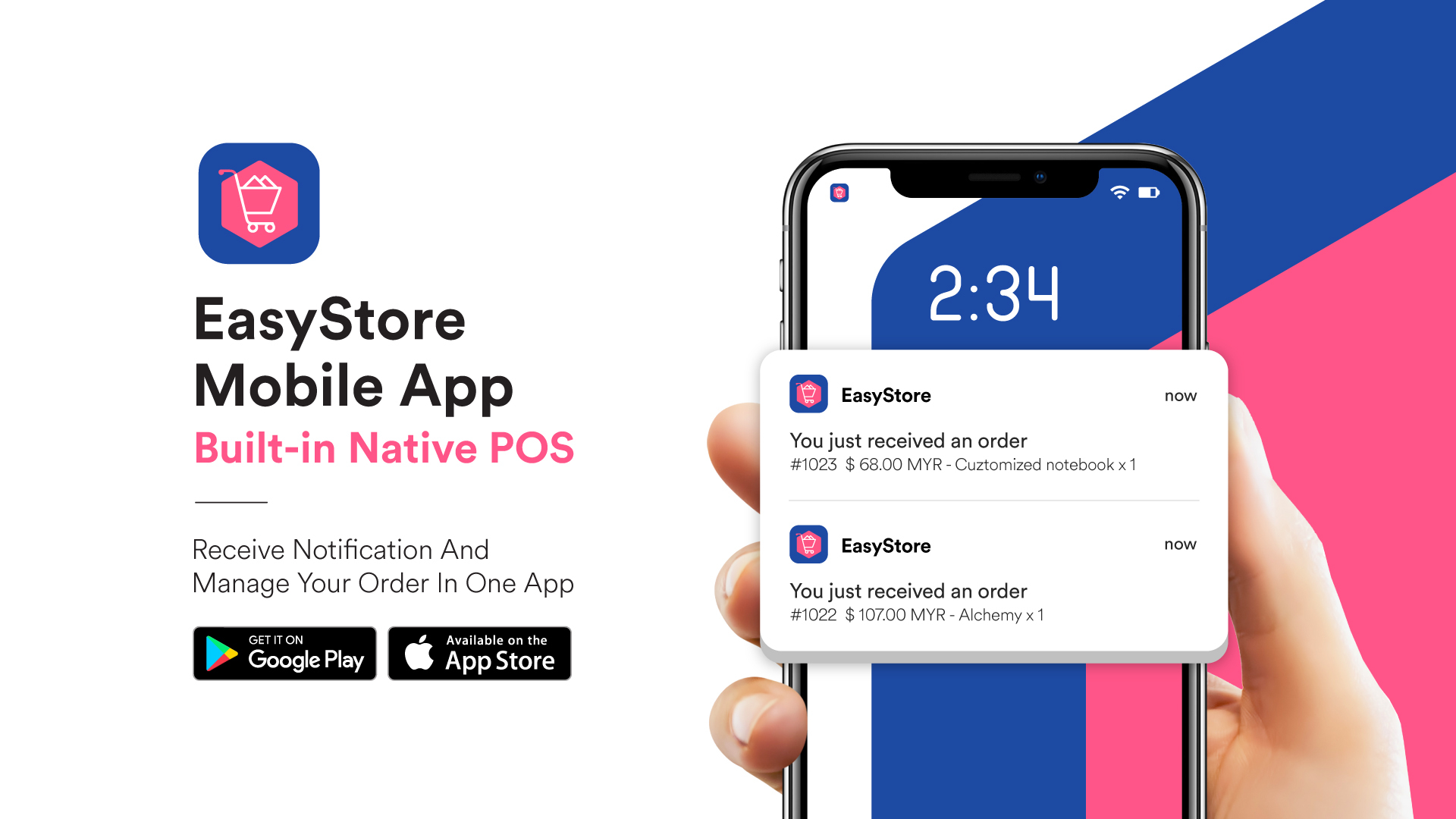
I bet the first thing when any of us wake up is to check our phones for emails, messages, or social media. We take our mobile phones everywhere we go.
And we don’t call it smartphones for no reason. The capability to host several applications that serves basically everything imaginable is what made that device in your pocket so “smart”.
Therefore, businesses have the aim to leverage on this and aim to provide more customers with their own authentic mobile application.
Of course, we have not been left behind on it. Imagine an app where you can receive orders and you can manage it instantly.
And that is what we are going to share with you in this piece. A new EasyStore Mobile app that can help you with your daily business operations.
Latest update: Huawei phone without Google Play service is supported by this mobile app and it's available in Huawei's App Gallery.
1.Quick Setup/Sign In
1 step. That is all it takes to sign in to your EasyStore account directly via EasyStore Mobile app. It allows you to access all of your orders and products and you can manage them together. Do not own an account yet? You can easily sign up or login via Facebook, Gmail or Apple account that you are connected with to use the app immediately.
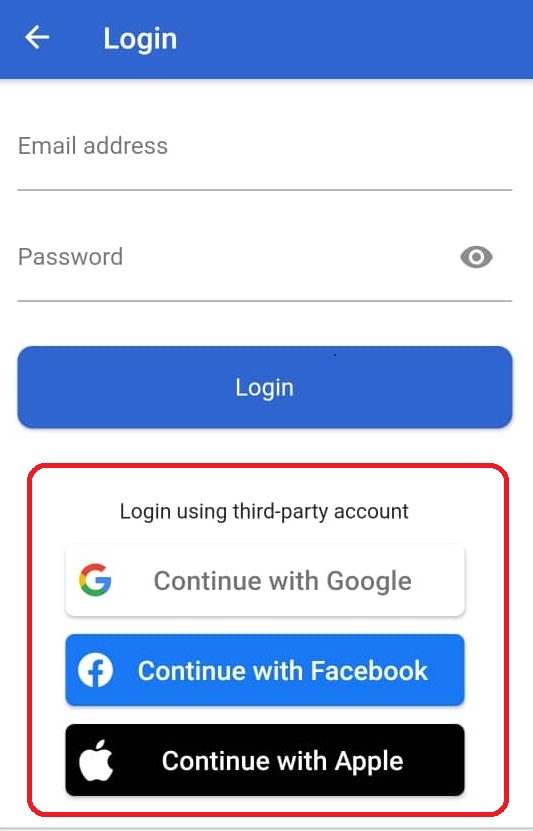
2.Instant Notification
The app serves the most basic and useful function of all - instant notifications. Whenever a customer places an order in your store, you can instantly receive a notification via your app.
The notification consists of details such as order numbers, total amount, and products being bought by your customers.
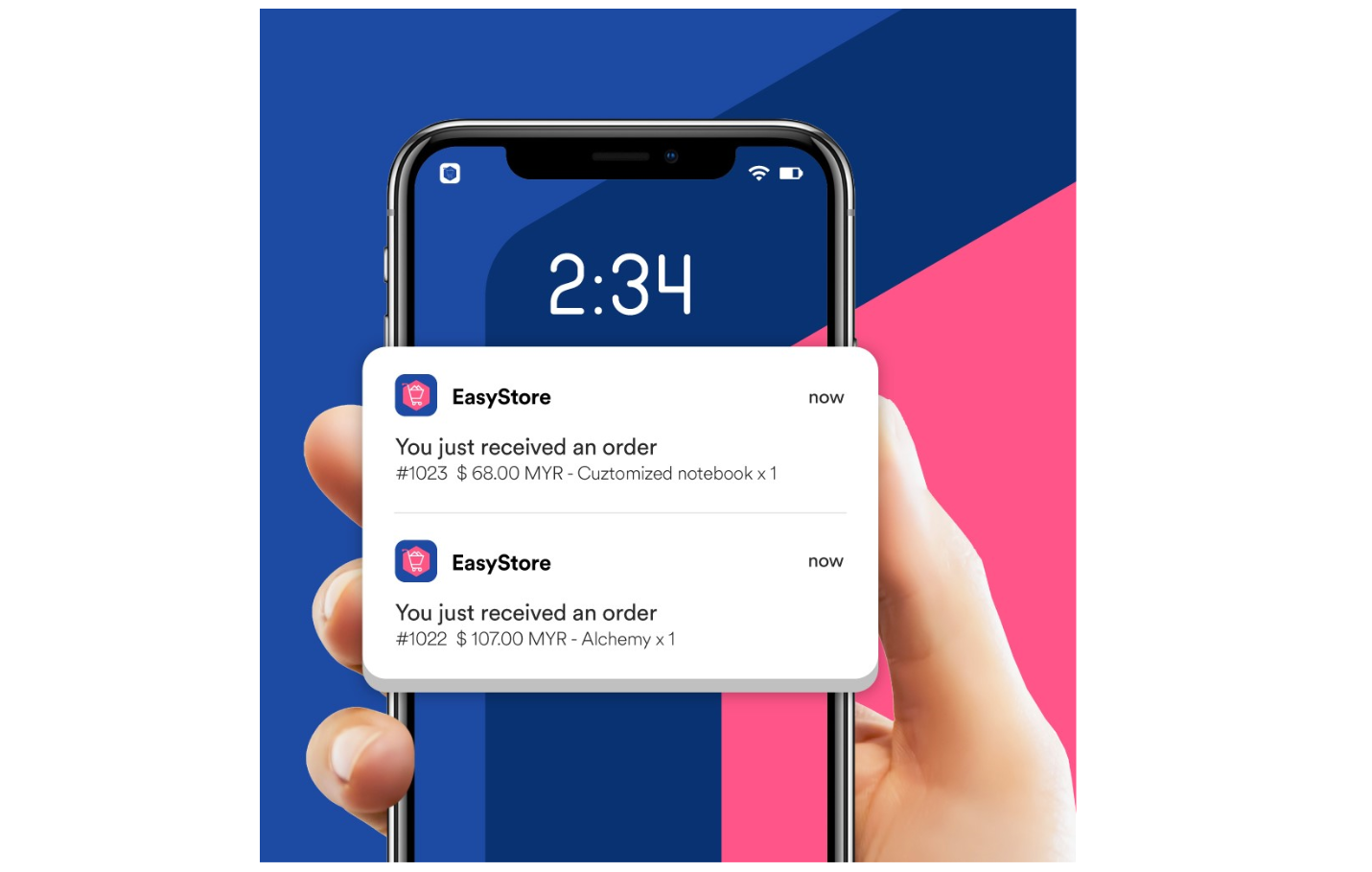
3. *Latest Update* On-the-go Order Management
Obviously, seeing notifications is not enough. You can manage your orders by accessing the app and managing the orders.
A) Besides getting instant order notifications, you can mark the order as paid once your customers have made payment to you. After that, you can send the receipt to your customers as a form of proof for the payment received.
B) Need to contact your customer regarding the order? You can engage with your customer via WhatsApp, email or even phone call with just one click.
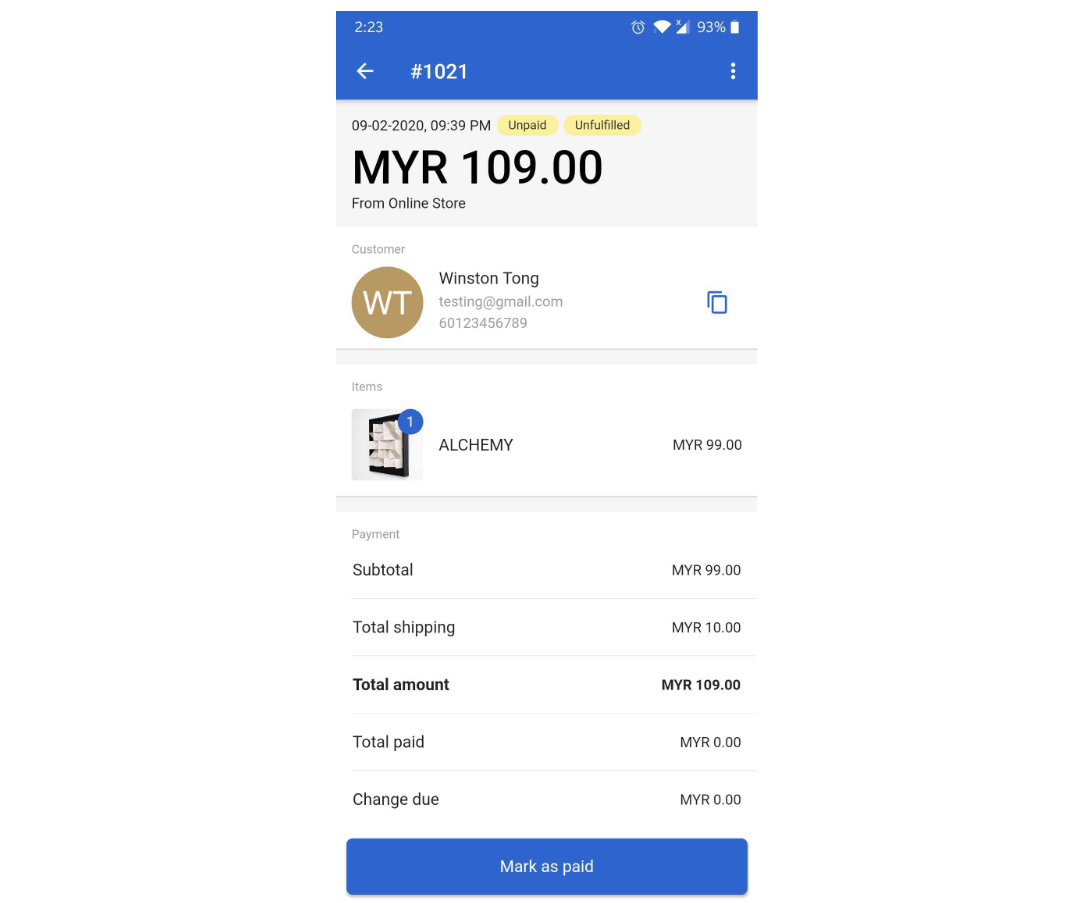
C) EasyStore mobile app make it easy to fulfill your orders wherever business takes you at your smartphones. Your orders are now available to be:
- Fulfilled by single order
- Fulfilled via marketplace and logistic app (For example: Shopee, Lazada, EasyParcel, J&T Express, and more)
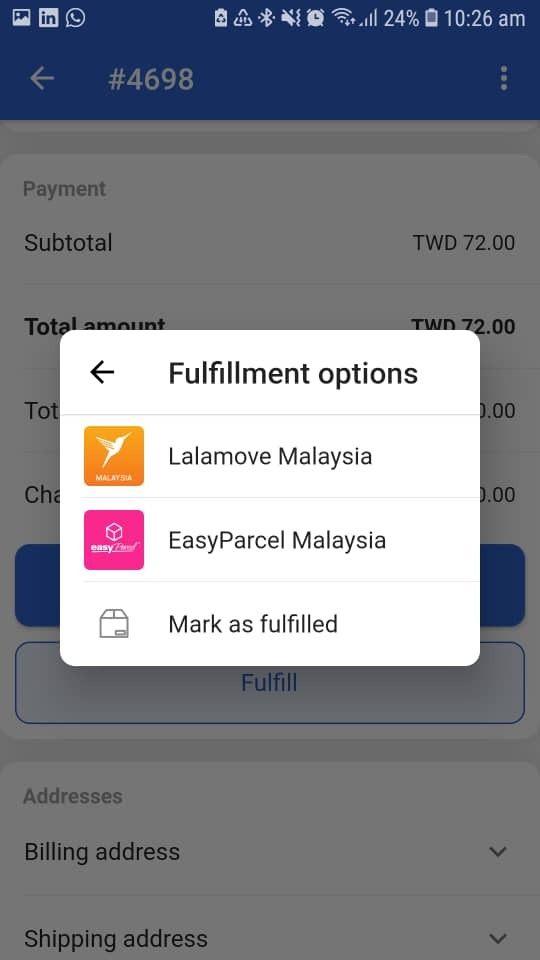
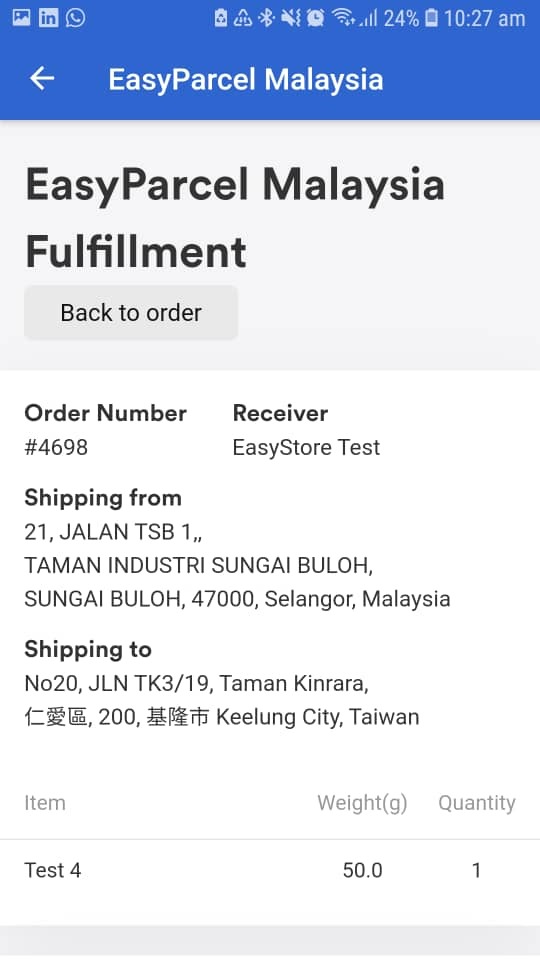
- Fulfilled manually
- Packing slip is able to be generated and downloaded
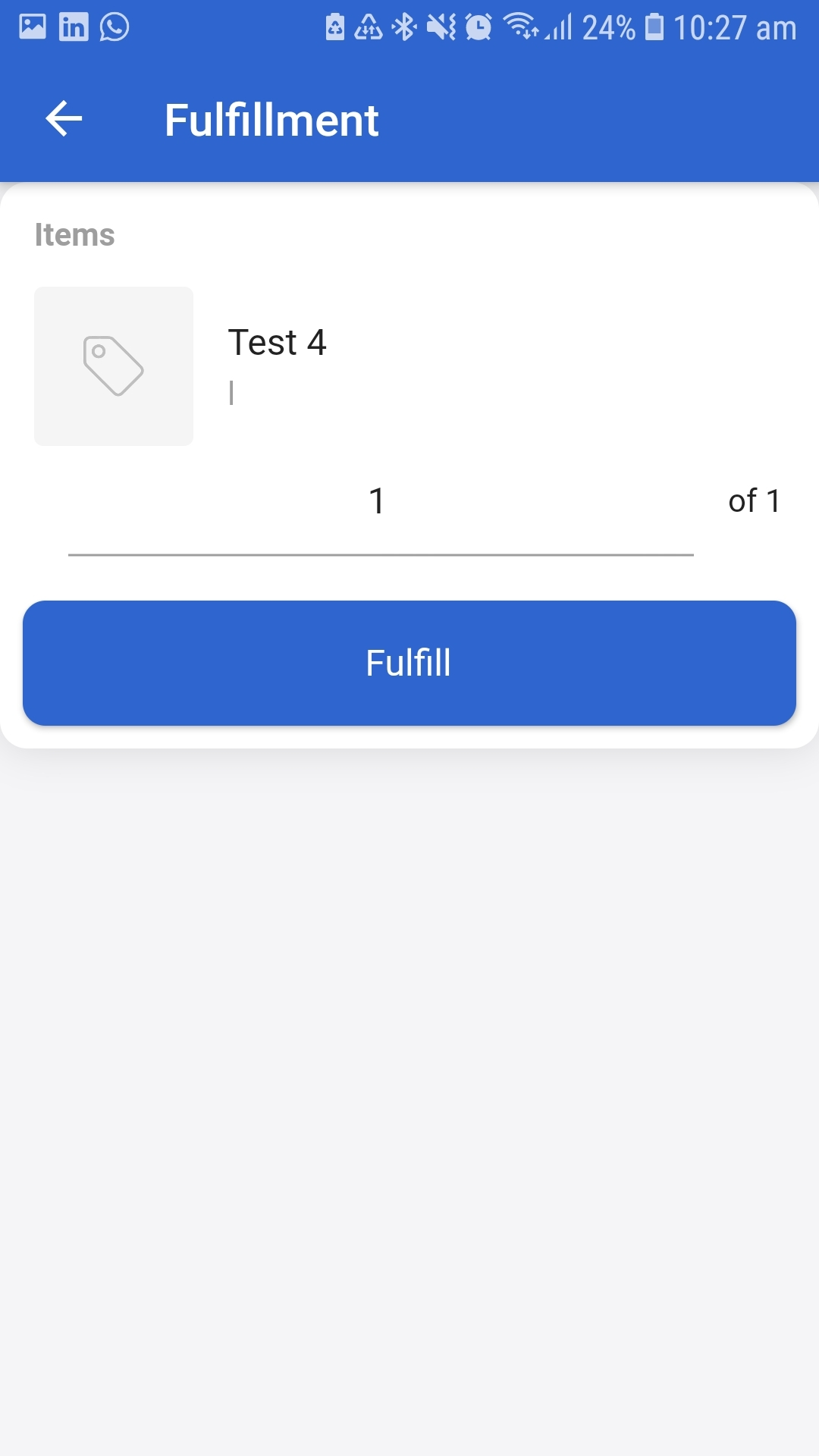
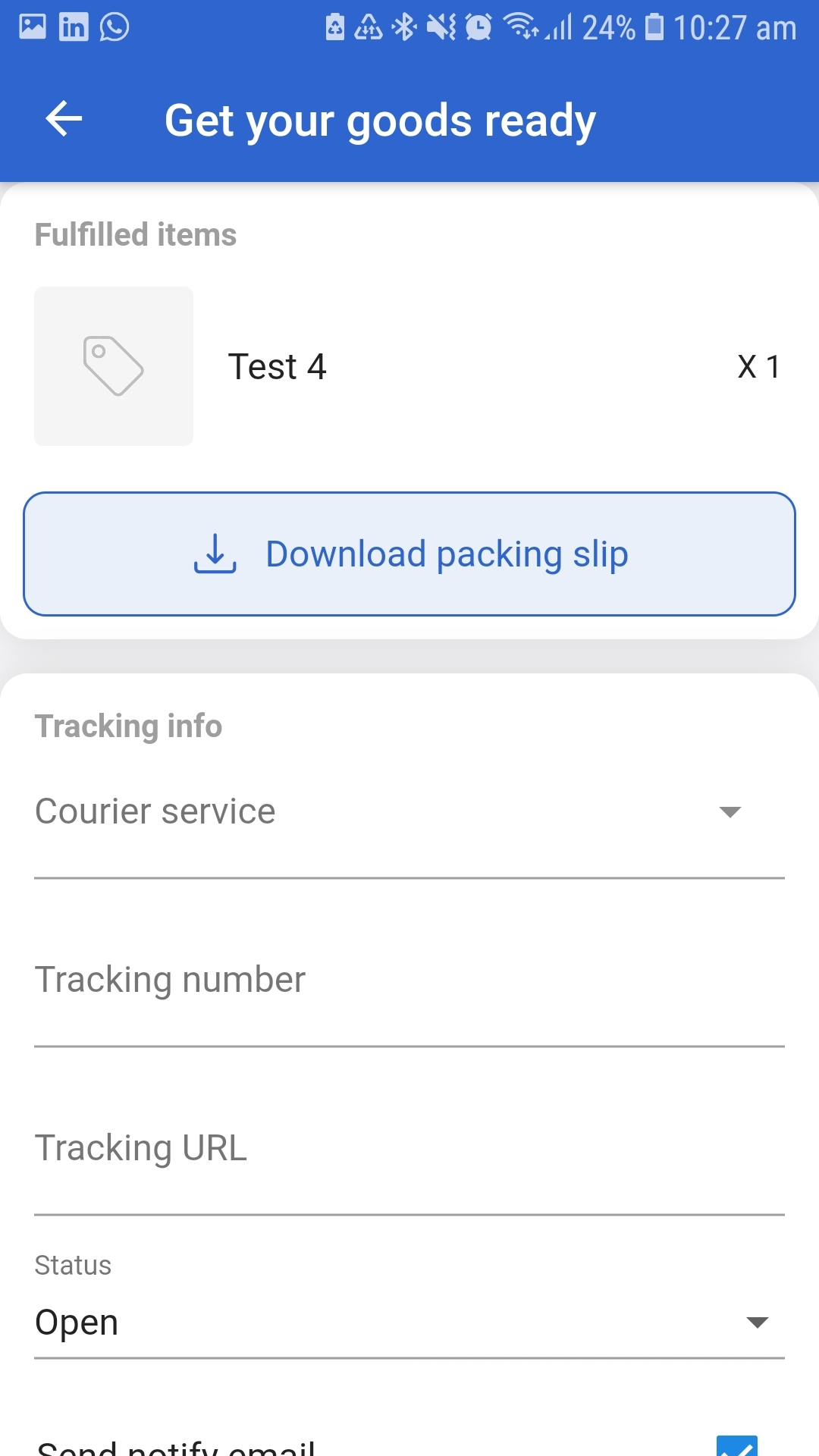
- Packing slip is able to be generated and downloaded
D) To keep track of the order status, EasyStore Mobile App allows you to get up-to-date information in the order history just like the Admin Panel in desktop as shown in image below.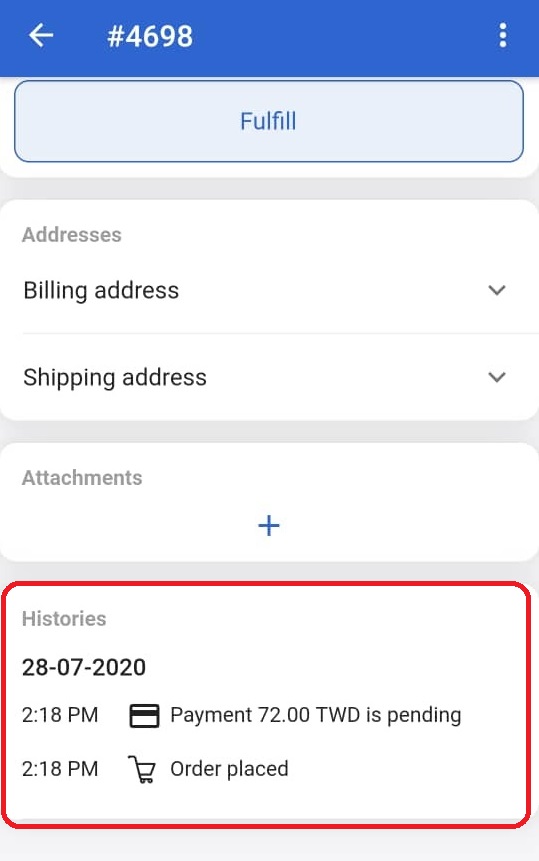
E) By visiting your customer's order, you're allowed to view the billing address, shipping address and pickup address at the same page. Quick and easy!
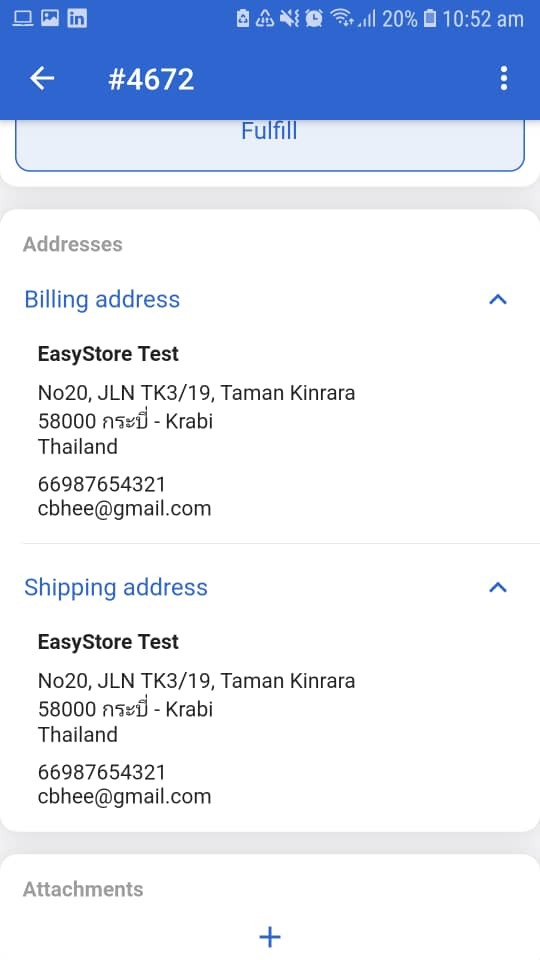 | 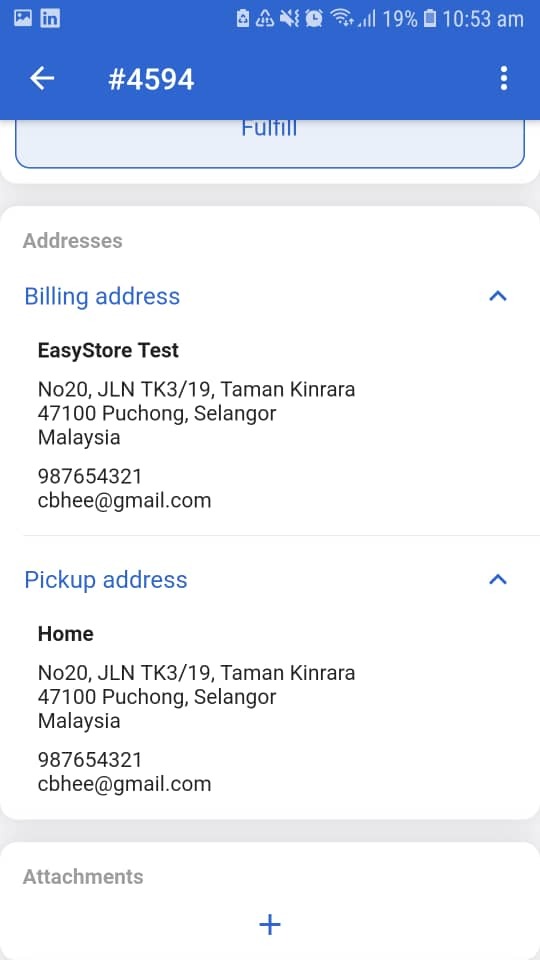 |
4.Real Time Data Sync
We see the importance of real time data synchronization between orders and inventories. If there's an order placed from POS, our mobile app will automatically update the product inventory to your online store as well to prevent overselling. Besides getting real time inventory update, you can also notify your customers about the real time payment status. Just one click to update payment status and your customer will be informed right away.
5. Ready-To-Print Receipt
Your receipts are always ready on your mobile phone to be printed out with your nearest paired printer. The supported printers are Star Micronics TSP100W / TSP100LAN / TSP100BI. Screenshot these models and search them on Google now to try it out.
6. The Walking POS
Ultimately, the mobile app serves as a basic POS Point-of-Sales system that allows you to place orders in terms of your customers. It allows you to place order in just 3 steps (Choose product > Confirm total amount > Record payment).
You can also search for the product by their collections which provides a more convenient way for you to find the products you want to place order with. Other than that, the charging process allows you to provide onsite discounts, either percentage or fixed amount to your customers to increase the purchase decisions of your customers.
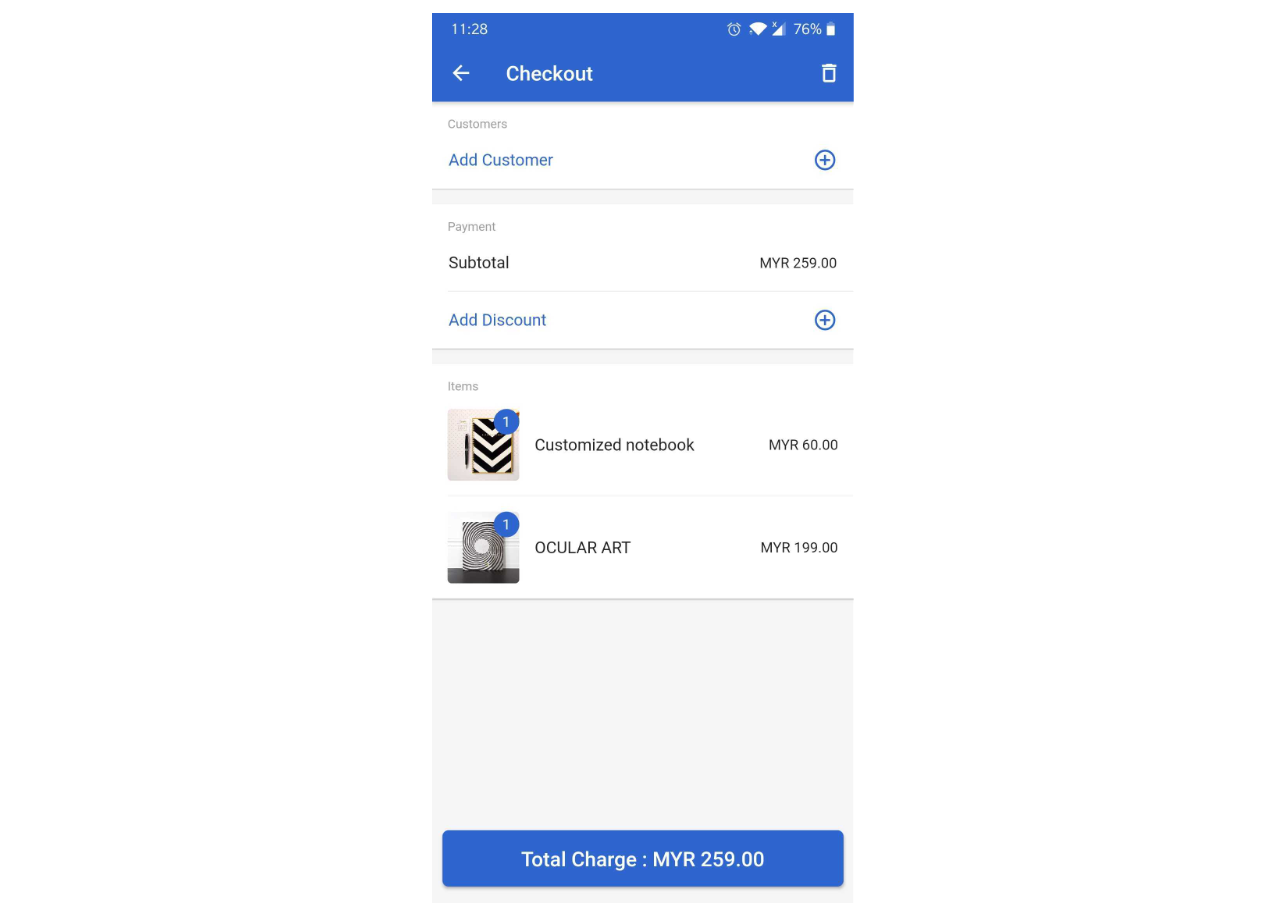
This over-improved POS allows you to select payment gateways like PayPal and eGHL as a form of accepting payments from your customers which sync the real time payment functionality back to your orders. Available on Standard and Business plan.
In a sum
The aim of the mobile app is to provide you with convenience in managing your orders and eventually your whole online business with EasyStore. This is just the first phase of the EasyStore mobile app, we aim to add in more built-in features in the future to help you operate your business faster and more efficiently.
Install it now!
| Play Store: https://bit.ly/3dxG1mz |
| App Store: https://apple.co/2yKwOZa |
| Huawei's App Gallery: https://appgallery1.huawei.com/#/app/C102551135 |
Latest articles
-

EasyStore and Pingmin Market Unites to Boost Local Artisans Growth
By EasyStore Press · 14th Jul, 2024
-

Experience Matters: How EasyStore is Bringing Humanity Back to Retail In-Store & Ecommerce Shopping
By Frost Chen · 6th Jul, 2024
-

June 2024 Product Update
By Kelie Wong · 4th Jul, 2024
-

How SMEs Can Prepare for e-Invoicing and The Era of AI: Essential Insights for Malaysian Retailers
By Frost Chen · 3rd Jul, 2024
-

EasyStore to host Retail Summit Asia 2024 - the ultimate event for retailers
By EasyStore Press · 2nd Jul, 2024
-

EasyStore empowers national skincare and beauty brands through 'Let Business Help Business'
By Cavan Koh · 29th Jun, 2024