How to Take Your Offline Business Online in 6 Simple Steps
By Janson · 4th September, 2018
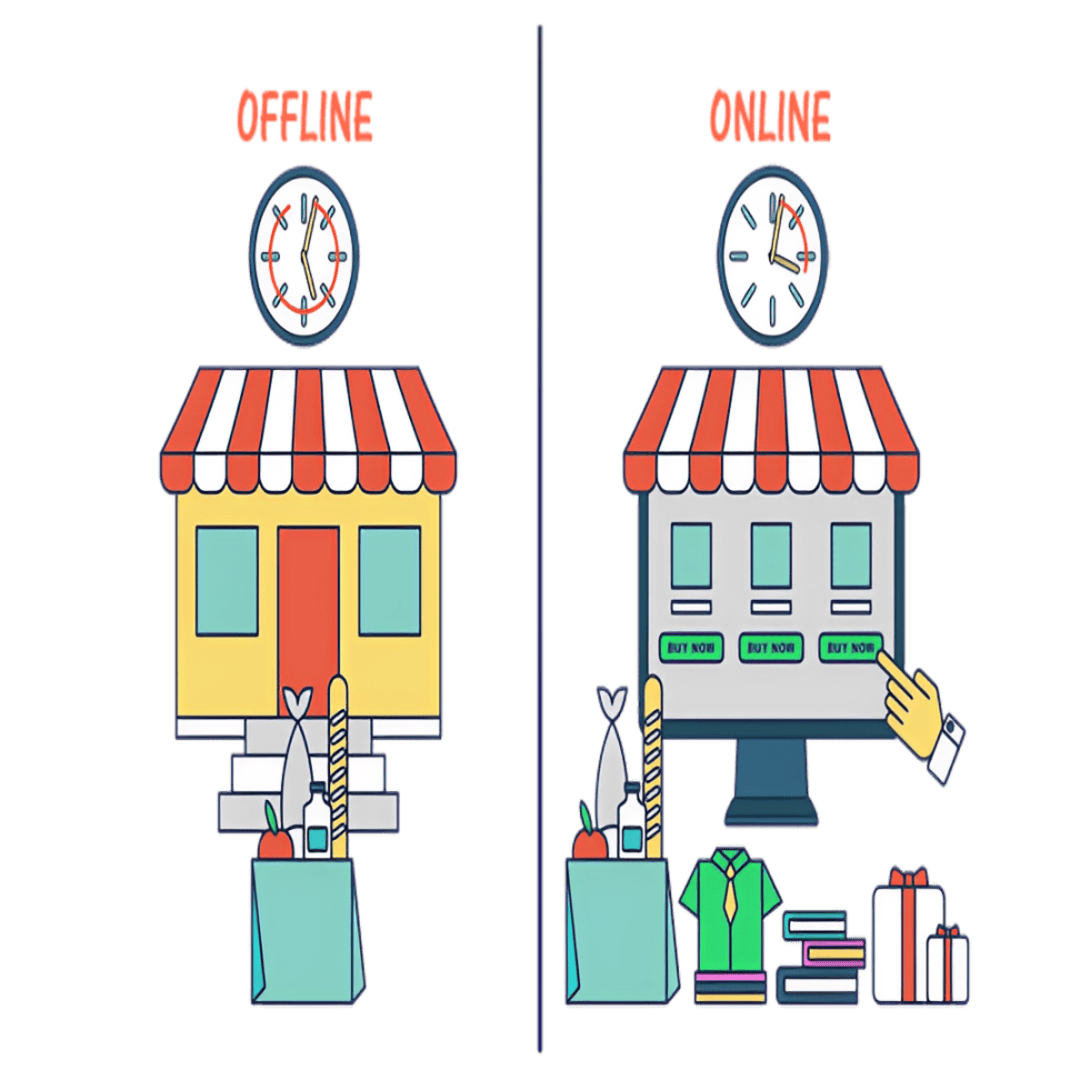
Table of Contents
This blog was updated on 15 April 2025, for more information connect with our team: https://www.easystore.co/contact
How to Take Your Offline Business Online in 6 Simple Steps
You’ve spent years growing your retail business, and now your team and stakeholders are encouraging you to take the leap online.
While it can feel overwhelming — especially if you’re unfamiliar with digital tools — you’re not alone, and it’s absolutely achievable.
With over 1.4 billion daily active users on Facebook alone, the potential to reach new customers online is enormous.
Today, consumers shop for everything online — from clothing and books to groceries and services — making it the perfect time for entrepreneurs to bring their offline businesses into the digital space.
Why Go Online?
Moving your business online can feel intimidating if you’re not sure where to begin.
But like any good business decision, it starts with a plan. First, ask yourself:
Do you want to fully switch from offline to online?
Can you manage both offline and online operations?
Would you prefer a gradual transition?

Once you define your goal, you can build an action plan around it.
The online world offers powerful advantages — including better reach, trackable conversions, and more cost-effective marketing.
Pro Tip:
As you transition online, don’t forget your existing customers. Introduce them to your new online services — they’ll likely be your biggest supporters.
Step 1: Review Your Current Online Presence
Even as an offline business, you might already have a few online assets. Make a list of everything you have, including:
A website
An email list
Social media accounts (Facebook, Instagram, Twitter, YouTube, etc.)
No matter how long or short this list is, you’re in a good starting position. You can either strengthen what you already have or plan to build new digital assets.
Step 2: Build a Website
If you don’t already have a website, this is your first and most important step.
Your website is the heart of your digital presence.
You don’t need to be a coding expert — platforms like EasyStore offer drag-and-drop tools to help you build a professional-looking site easily.
When choosing your domain name, consider a .STORE domain. It:
Improves availability for your desired domain name
Clearly reflects your business type
Helps you stand out with a modern, relevant extension
Step 3: Grow Your Online Audience

After your website is ready, start attracting potential customers through:
Email marketing
Social media
If you’re not sure where to begin, ask your existing customers which online platforms they use most.
Focus your early efforts on one or two platforms where your audience is most active, then expand later.
For social media:
Be interactive and social — engage with your audience and others in your industry
Stick to brand guidelines — consistent colors, tone, and messaging help you become recognizable
For email marketing:
Offer a valuable freebie (a discount, special offer, or resource) in exchange for email addresses
Use tools like EBuzzz Email Marketing to send newsletters, offers, and updates
Step 4: Choose the Right Domain & Hosting

Your domain is your digital address — it defines your brand online. Pair it with a hosting package that meets your business needs:
Option A: Find a hosting plan if you already have a website developer
Option B: Build it yourself easily with a Website Builder (no coding needed)
Step 5: Use a Professional Email Address
A business email address like sales@yourbrand.store creates trust and enhances brand identity.
It makes your business look professional and credible.
Step 6: Boost Visibility with Online Marketing
Once your website is live and your audience is growing, take it further with:
Google Ads
Facebook & Instagram Ads
SEO (Search Engine Optimization)
LinkedIn Ads
This helps you attract new customers, increase conversions, and stay competitive online.

Summary: Your Quick Start Guide
Get a domain — Your brand’s digital identity.
Choose a hosting plan — Host your site or use a website builder.
Create a professional email — Build brand credibility.
Start email marketing — Connect with your customers through newsletters using EBuzzz.
Grow your audience — Focus on social media or email based on customer habits.
Advertise smartly — Use Google, Facebook, and SEO strategies to boost visibility.
Article credits to Exabytes SG and Exabytes MY
Make Customers Love Buying From You
EasyStore empowers your brand to prioritize customers and enhance their experience, creating a unified customer experience (UCX) that makes customers love buying from you.
Over 50,000 brands have grown their businesses by embracing unified customer experiences (UCX) strategy through EasyStore across multiple sales channels - online store, retail outlets, marketplaces, and social media, ensuring consistency in product and service offerings for a seamless shopping journey.
Embrace UCX and redefine your business success today
Discover how UCX can elevate your customer engagement with a truly unified journey for your customers, streamline operations, and drive growth across all channels.
Contact Us




