EasyStore Latest Updates: October 2021
By Kholil Jofri · 12th November, 2021

Welcome back to our product update blog!
Year-end shopping season is coming and we know, you do not want to miss this opportunity to boost your revenue in 2021! The shopping atmosphere is amazing, and some of us even became “supershoppers” to grab all the insane deals that we cannot resist. Your business will want to finish out the year strong. Are you ready?
We introduce some new features and bring new enhancement to help your business getting ready for the biggest shopping season of the year!
Continue reading to have a closer look at this improvements.
New Features
1. [Payment] Introducing new payment service - Betterpay
Good news for local seller! Betterpay is now available for EasyStore's merchants! BetterPay is a payment platform that allow merchants or sellers to digitize their payment process faster and better using the latest payment technology. They provide built in platform for shopping cart system, payment links, e-invoices and payment forms FREE of charge to all our customers.
Betterpay supports FPX , MasterCard/VISA, E-Wallet (GrabPay, TNG, Boost) in MYR only.
Find out how you can integrate Betterpay with EasyStore here.
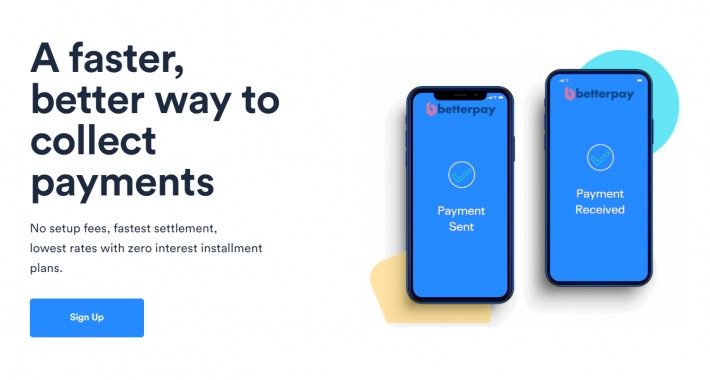
2. [Payment] Lower shopping cart abandonment rate using Payment Category Sorting
This features will help you to sort your payment methods for your checkout page. It will increase your customer's experience when shopping through your online store. It will help to speed up the purchase process and lowers shopping cart abandonment rate.
With this new features, you can:
- Create a custom title for your payment category
- Group and categories your payment method
- Drag and drop to sort and arrange your payment category to be displayed on the checkout page.
This allows your customer to choose their preferred payment method easily during checkout. This will definitely enhance customer shopping experience and boost your conversion by making the check out process smoothly.
Payment gateway categories includes:
- Credit card
- E-wallet
- Online banking
- Manual payment
You can see our tutorial video to sort your payment methods below.
3. [Checkout] New and more user-friendly checkout page, status page and repayment page
We've recently created a new checkout page, status page and repayment page.
We made changes to the display status section which will display the status of the checkout process together with the instructions to your customer on what to do next.
Customers can view the details on the details of your transaction more easily, providing a more seamless payment process that is more user friendly to them.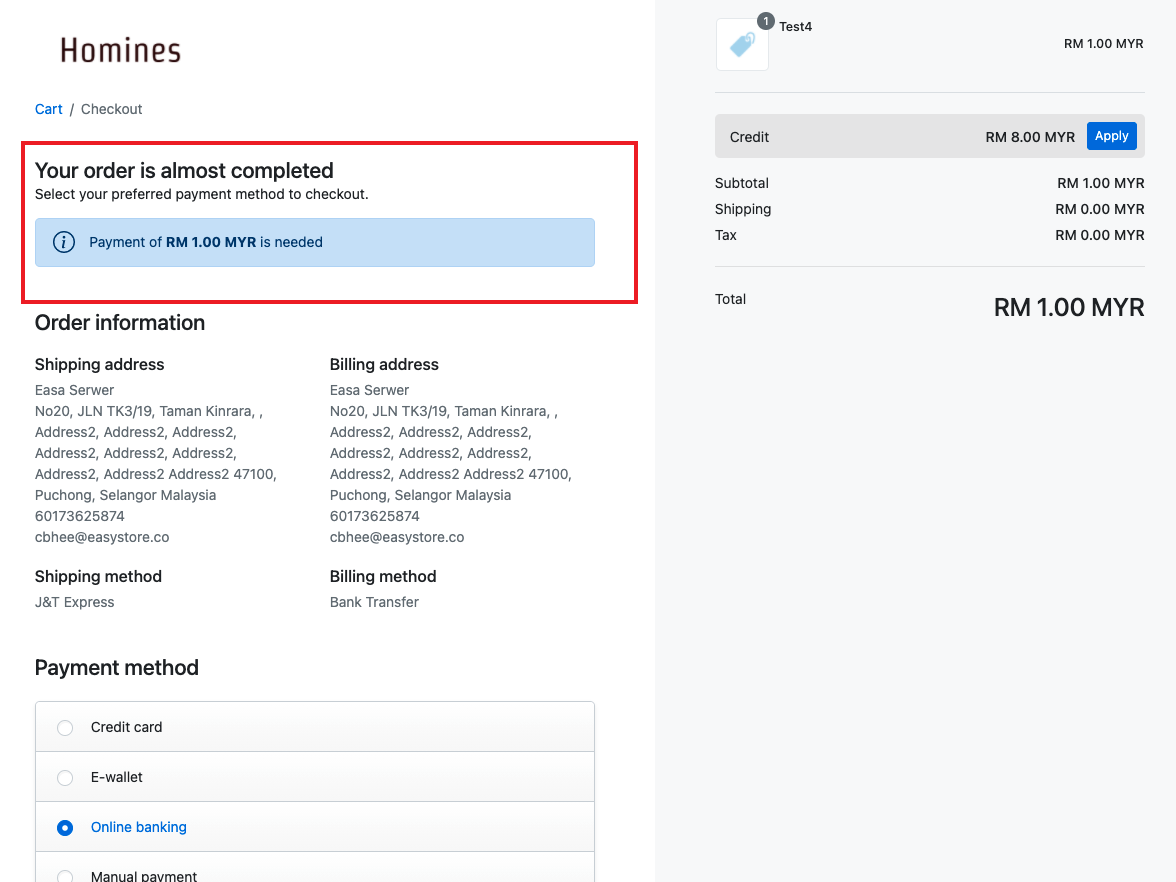
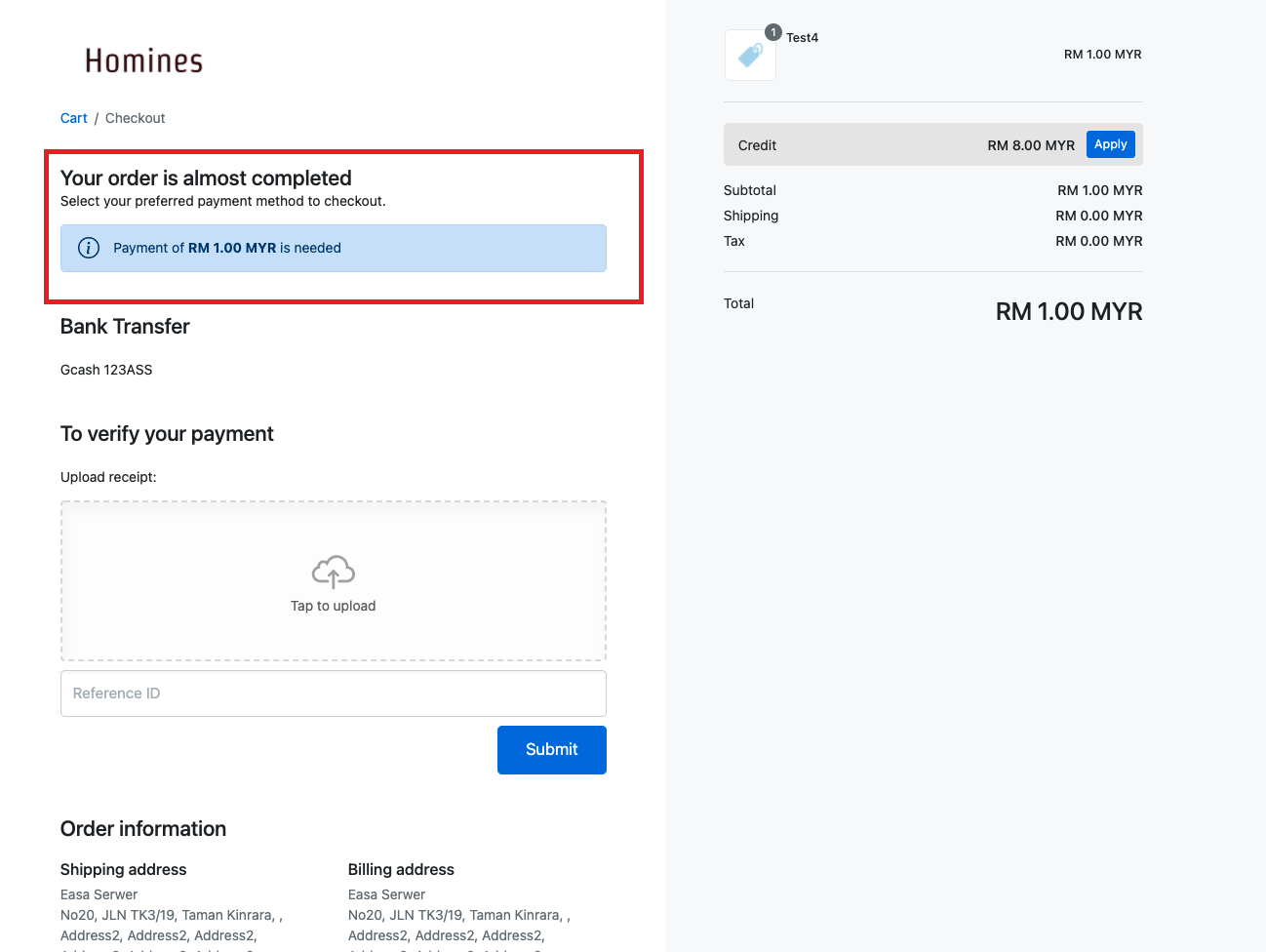
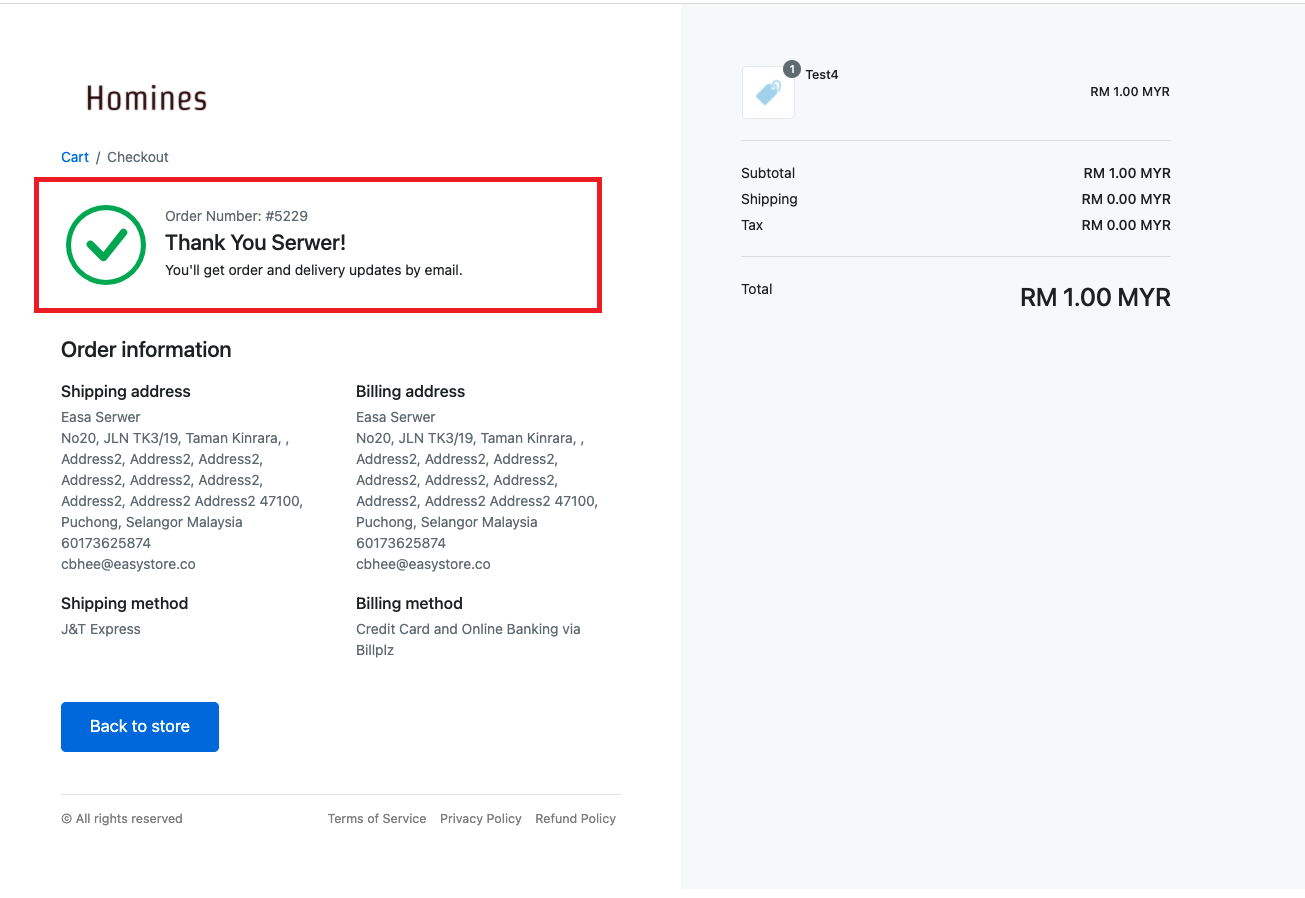
Click here to read more on our updated checkout page.
4. [Admin] Run a successful marketing campaign with the New Custom Attributes feature
Build and manage relationship with your customers with our New Custom Attributes feature. This will in turn, creates loyalty and customer retention that will increase your business revenue.
Customer attributes is a non-personal labels that can be used to group behavioral data into persona groups or categories (e.g. gender, loyalty level, age group, propensity to buy, etc). In order to categorize customers according to their uniqueness, you might need to create custom attributes for your business.
If you're selling gift package, you may want to know their birthday's date, anniversary's date or favourite colour. With the information you collect through custom attributes, you can develop new marketing campaigns to send them a special offer whenever it's their birthday, anniversary or whenever you are launching a new gift with their favourites colour.
With this new feature, you can now set customizable attributes for your customers inside Admin panel.
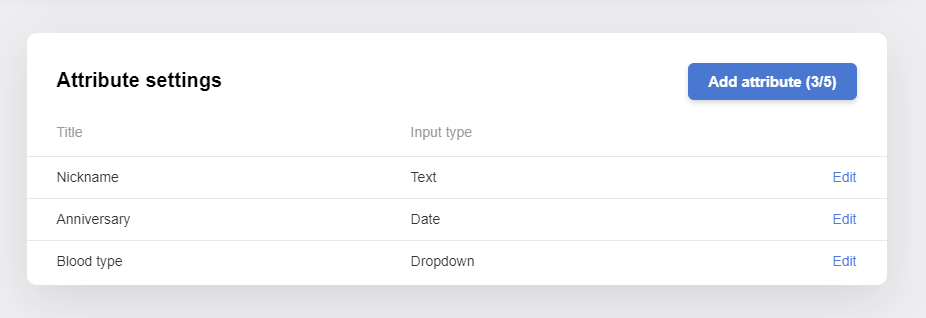
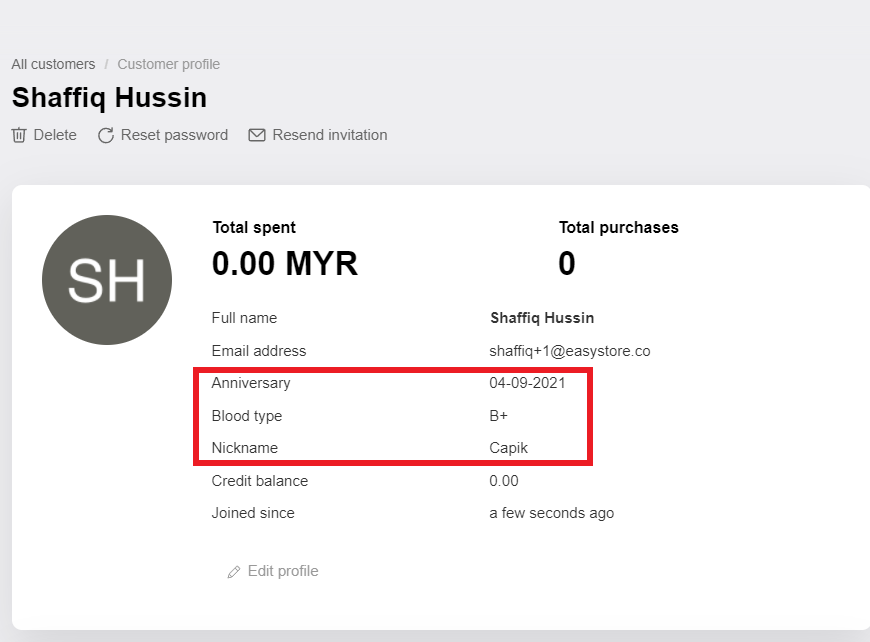
You can also able to register and edit their attribute information.
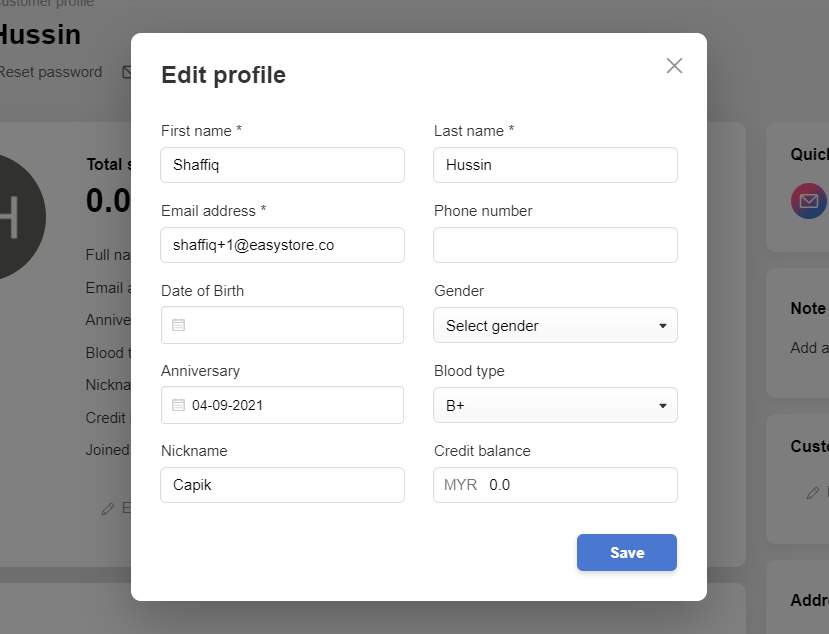
The customizable attributes support 3 types of custom attribute input
- Text
- Date
- Dropdown
Learn on how to contact your customer directly in your customer page here.
5. [Sales Channel] New onboarding flow to guide you setting up your marketplace on EasyStore
Start selling to marketplace and boost your sales during this Year-End-Sales! Wondering how to start selling to marketplace from EasyStore?
With the new onboarding flow, we provide step-by-step guides for you to get started selling on marketplace.
This will help you setting up your marketplace store with EasyStore. You can track your progress on the right panel, and make sure to complete all the steps!
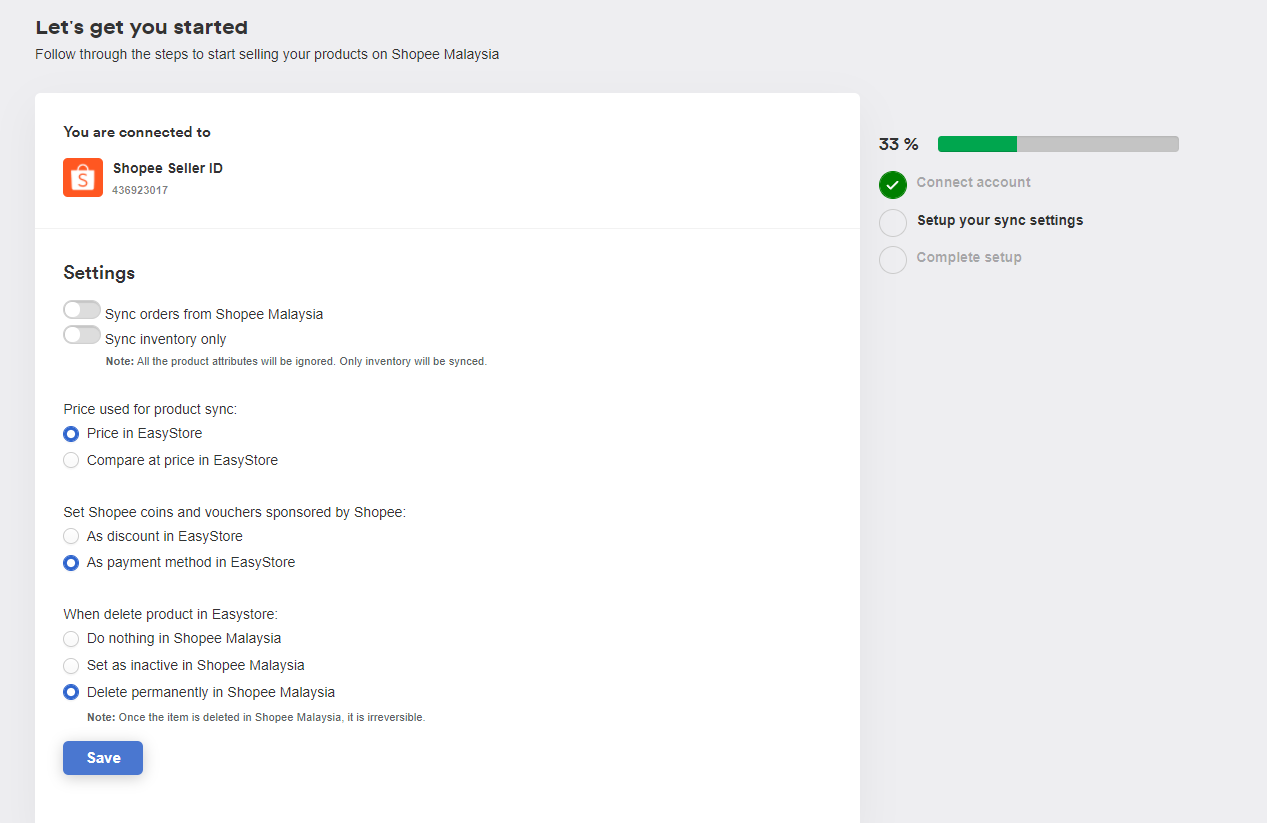
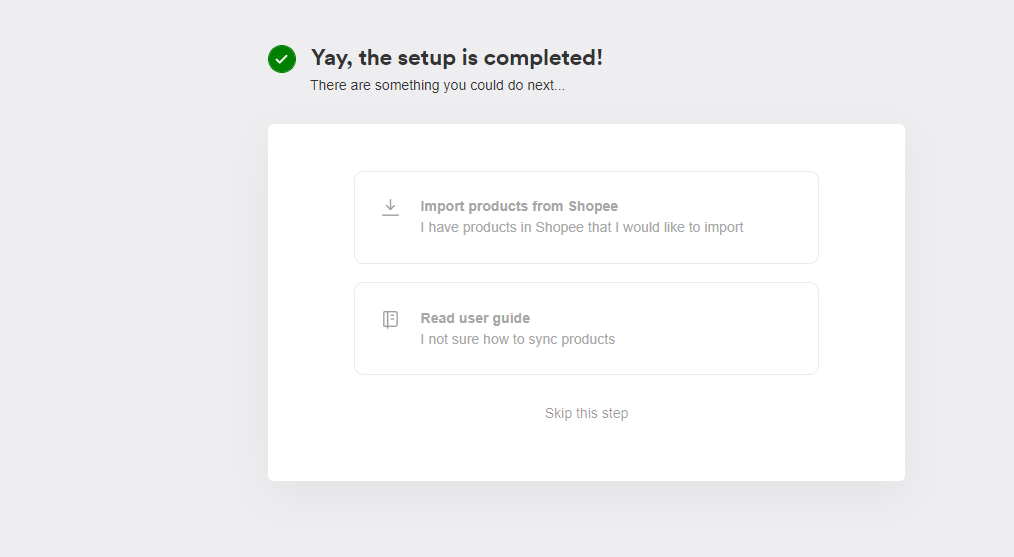
Want to know how you can sell more with Markeplace in EasyStore? read here.
Enhancements
1. [Apps] Sync products faster to 91APP with bulk sync
Looking for a way to easily copy and sync over any existing product listings to 91APP? Introducing Bulk sync products actions the perfect tool to help with:
- Bulk copying existing product listings from one of the sales channels and syncing them over to another sales channel with ease.
- Prevent the hassle of manually re-creating your product listings over and over agai
You can select multiple products from EasyStore's inventory and sync it directly to your 91APP. It will then automatically sync all the selected products. Syncing product is now easier and faster with this enhancement.
2. [Reporting] Get insights of your products performance with a single page report
The importance of sales reports cannot be overestimated. It will help you to monitor the performance of your sales and plan an effective sales strategies especially during this Year-End-Sales season!
With this enhancement, you can now view more than 20 items for both "Sales by product" and "Products unit sold" reports. This will makes it easy to identify your best (and worst) selling products, so you can determine the right course of action. If a particular product is selling well, you can consider to order more. But, if a product isn’t performing, you can analyse why and plan on what action to take.
Just click on the "view more" button, and you will see the whole reports in one page.
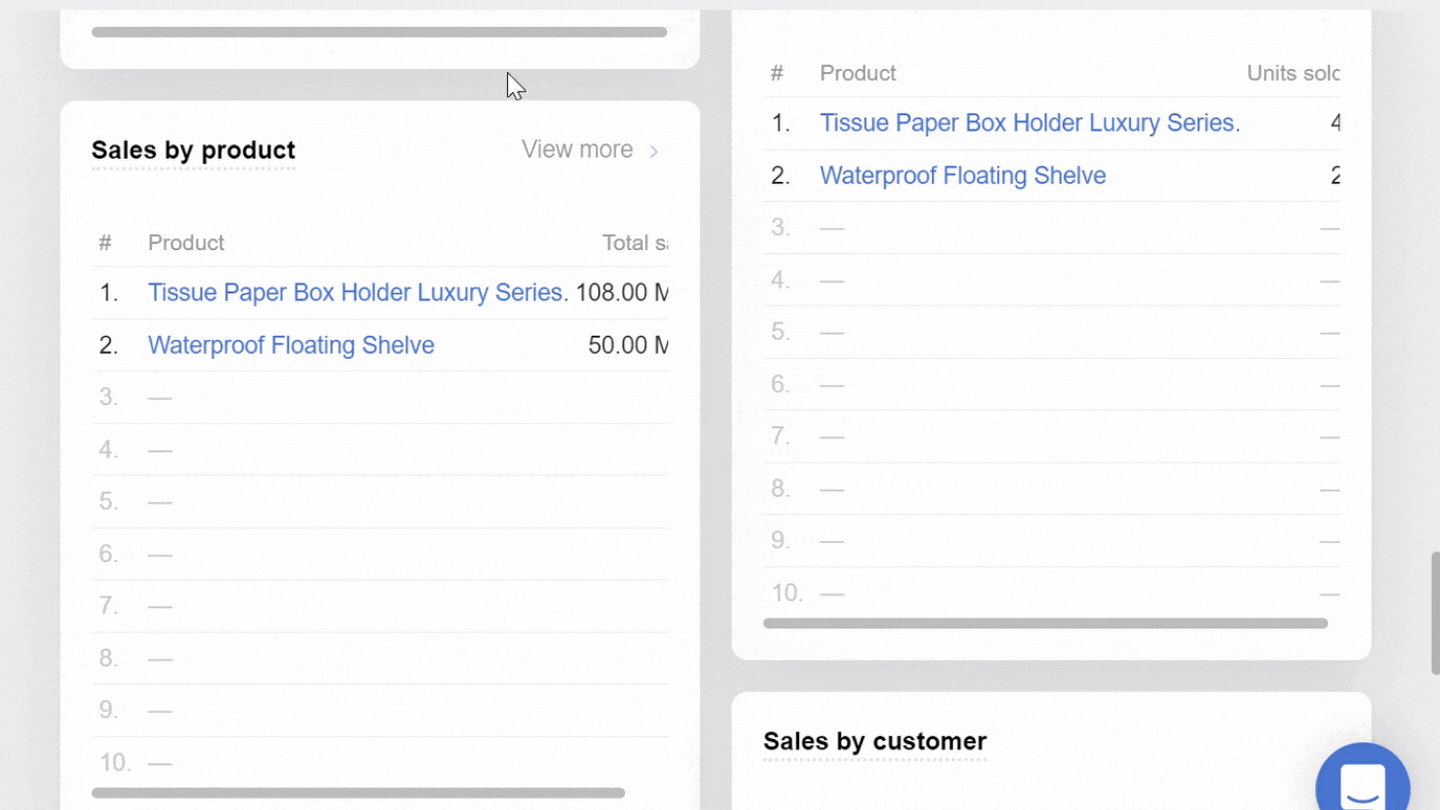
Learn how you can view your reports in EasyStore here.
3. [Sales Channel] Bring more sales with Referral Marketing
Want to boost your sales this Year-End-Sales season? Start using referral marketing program which can help you stay ahead of the competition and help you bring more sales.
Learn what is benefits of running Referral Marketing with EasyStore here. We have recently enhance our referral program features so that you can manage it easily and boost your Year-End-Sales revenue this year!
a. Assign store staff as a referral
Have you ever thought of how you can increase your staff's interest to bring more sales? By assigning them as a referral, your staff can earn commissions and bring more revenue to your business!
- You can now assign registered staff as referral. They can gain commission by sharing online store/order form link with their referral code to customer to place order.
- Once a customer place order by using staff's referral code, that customer will become the customer promoted by that staff (unless that customer was promoted by other staff previously). That staff will get commission whenever that customer place more order unless that customer place order using another referral code.
- If a customer promoted by a staff place order using another referral code, another referral will receive commission instead.
If you want to manage the staffs, simply go to Settings > Staff.
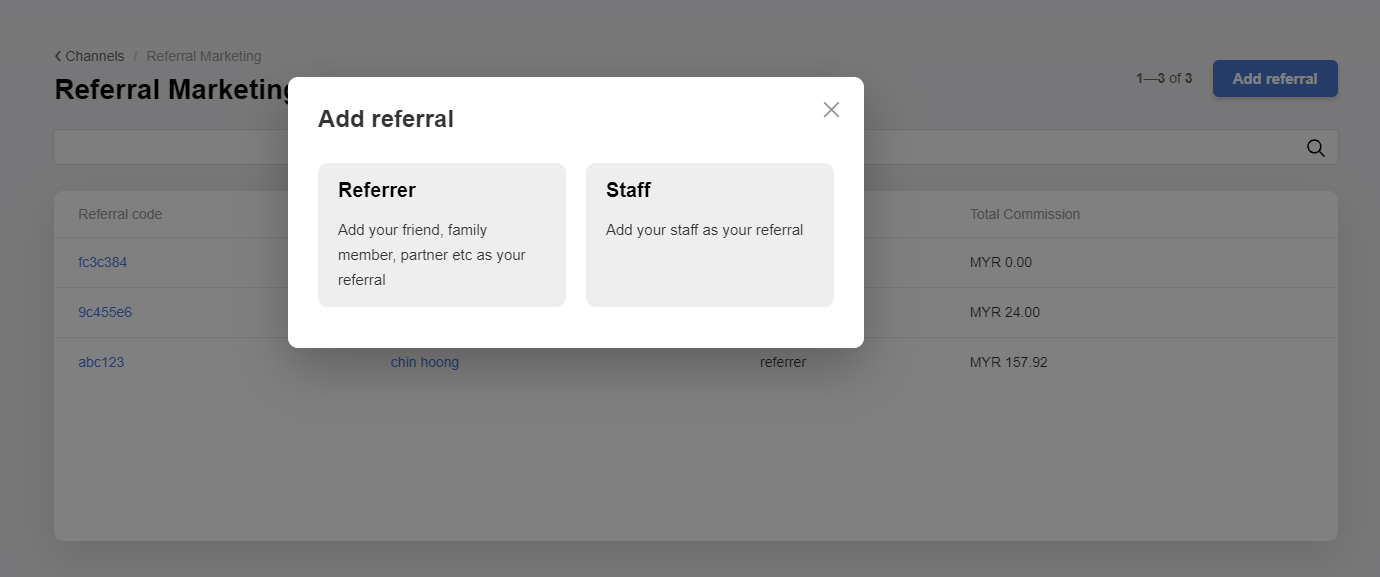
b. Launch pending referral commission feature
With this enhancement, you can now set the commission pending period. Commission pending period means the day(s) taken for a commission to be confirmed/approved. When the commission is waiting to be confirmed nor approved, it can be voided if the order has been fully refunded.
This will provide time for you to make sure the order is fulfilled and completed before confirming the commission payout.
After commission has been confirmed, the commission will not be voided even if order has fully refunded.
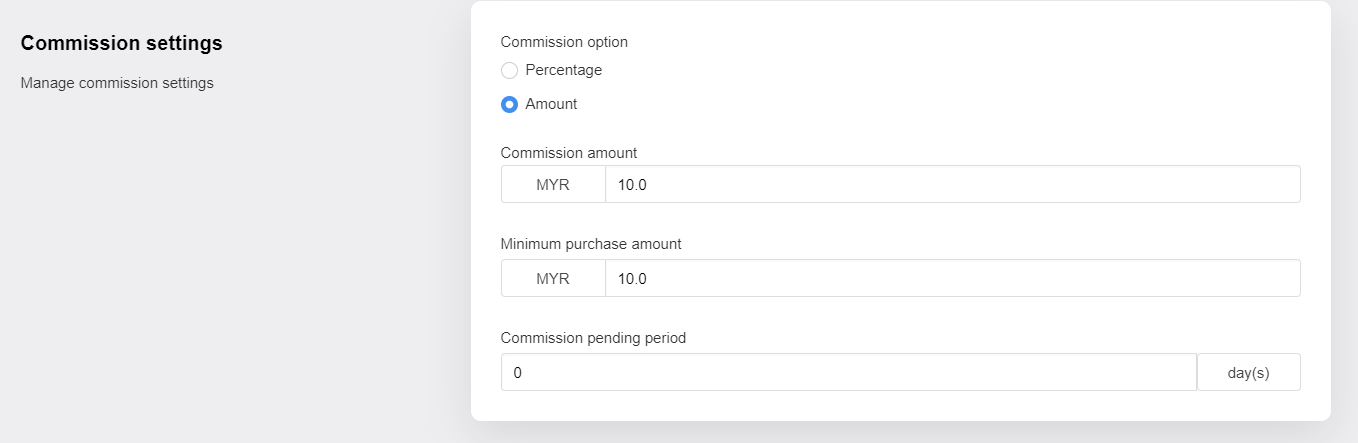
c. Referral commission payout log and referral commission dashboard
Wondering how you can view your total commission paid?
Now you can view it from a single dashboard which shows :
- total confirmed referral commission
- total payout amount
- remaining referral commission needed to be paid by merchant to referral.
You can also view/add/edit/remove the payout logs.
This will help you to monitor your commission payout so that you won't miss to pay commission to your partners.
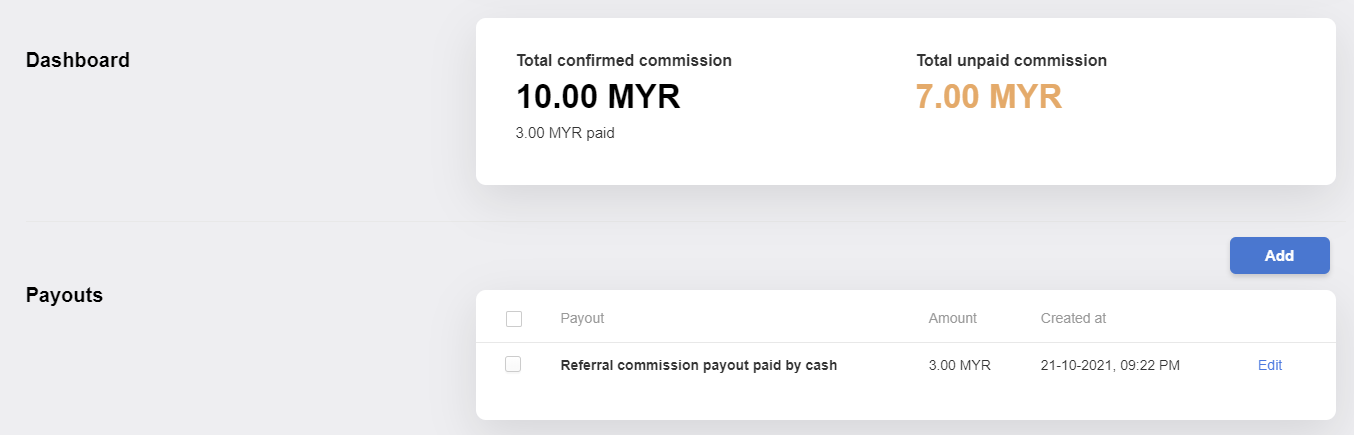 Learn more on how to set up your referral marketing on EasyStore here.
Learn more on how to set up your referral marketing on EasyStore here.
Hope you can maximize the total revenue of 2021 with this end of the year shopping seasons. Make sure your business is ready for the campaign. Get started with your end-of-the-year promotions now!
We're very excited to keep bringing you the best features for building and growing your business. We hope that our latest updates can help you to sell and manage your operations easier and smoothly with EasyStore.
We look forward to continuing to enhance EasyStore to be the best ecommerce solutions on the market.
Latest articles
-

EasyStore and Pingmin Market Unites to Boost Local Artisans Growth
By EasyStore Press · 14th Jul, 2024
-

Experience Matters: How EasyStore is Bringing Humanity Back to Retail In-Store & Ecommerce Shopping
By Frost Chen · 6th Jul, 2024
-

June 2024 Product Update
By Kelie Wong · 4th Jul, 2024
-

How SMEs Can Prepare for e-Invoicing and The Era of AI: Essential Insights for Malaysian Retailers
By Frost Chen · 3rd Jul, 2024
-

EasyStore to host Retail Summit Asia 2024 - the ultimate event for retailers
By EasyStore Press · 2nd Jul, 2024
-

EasyStore empowers national skincare and beauty brands through 'Let Business Help Business'
By Cavan Koh · 29th Jun, 2024
