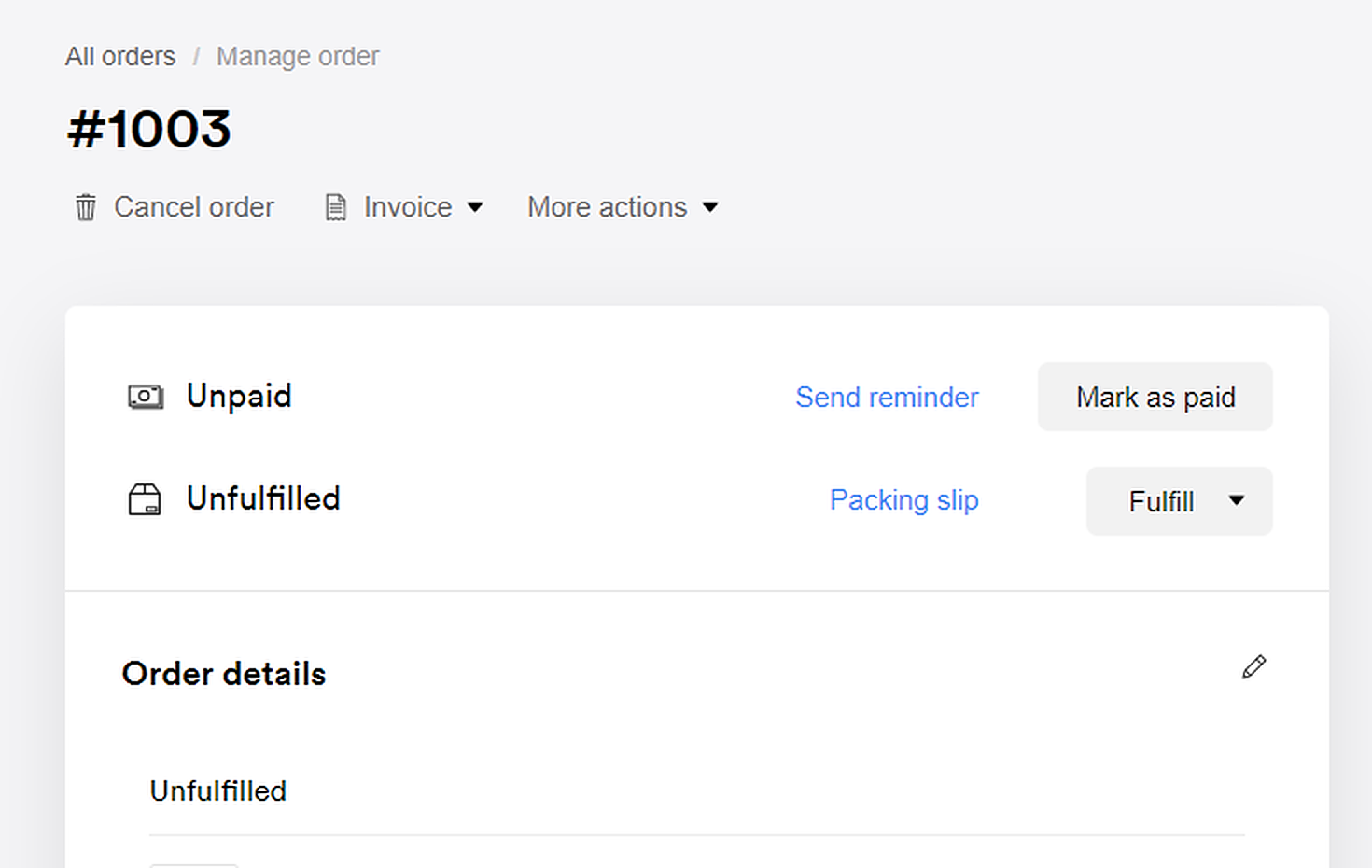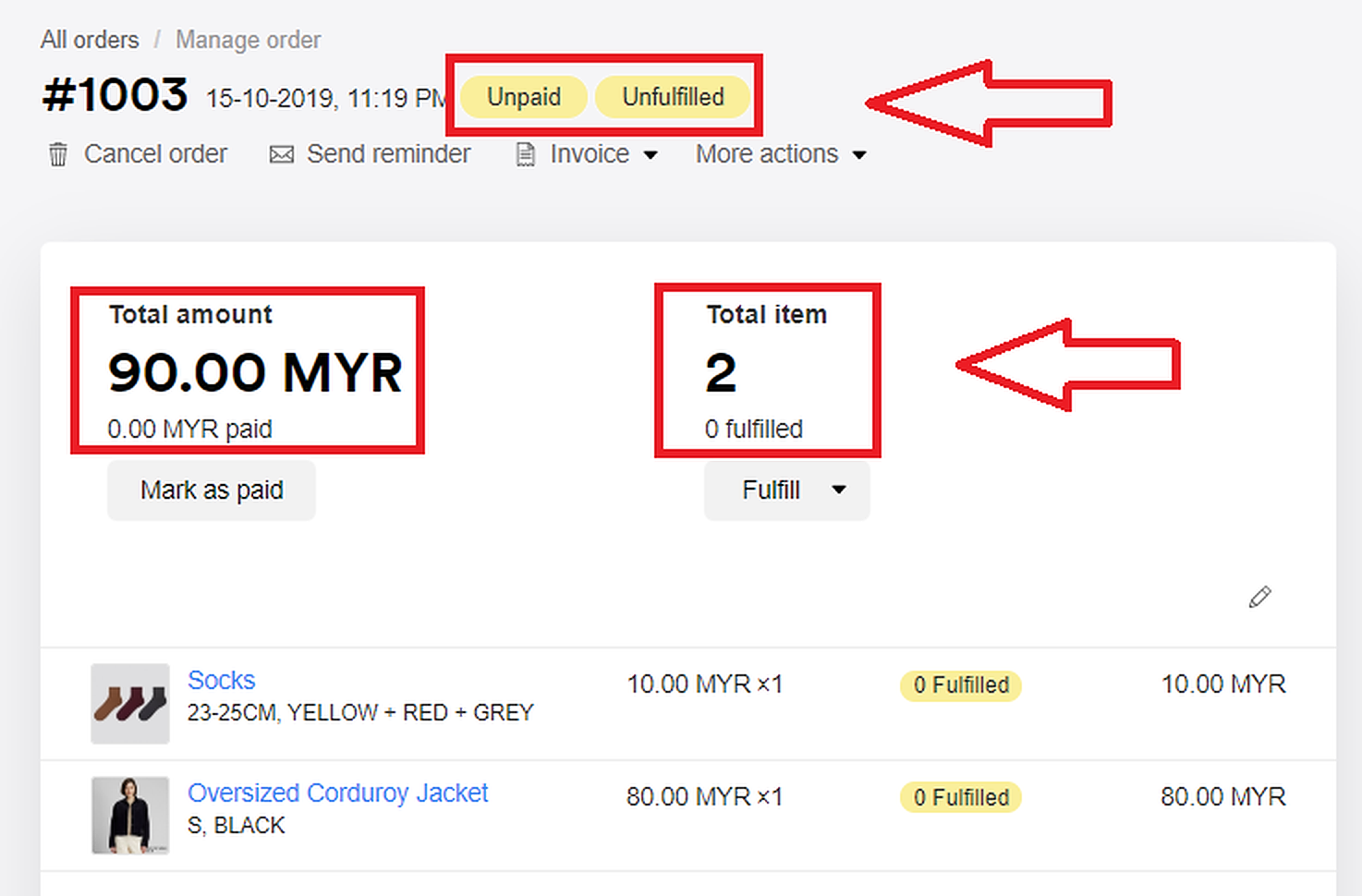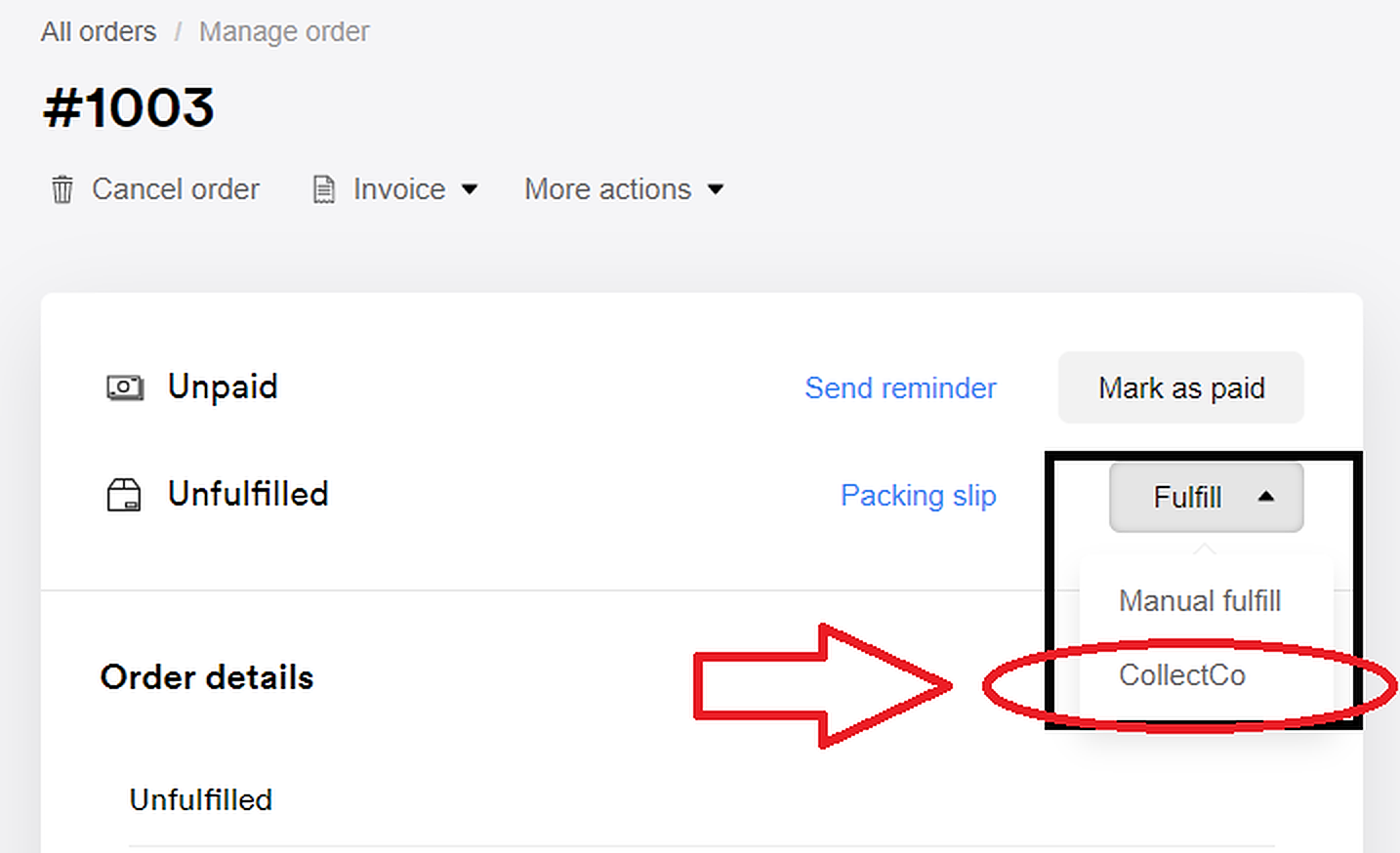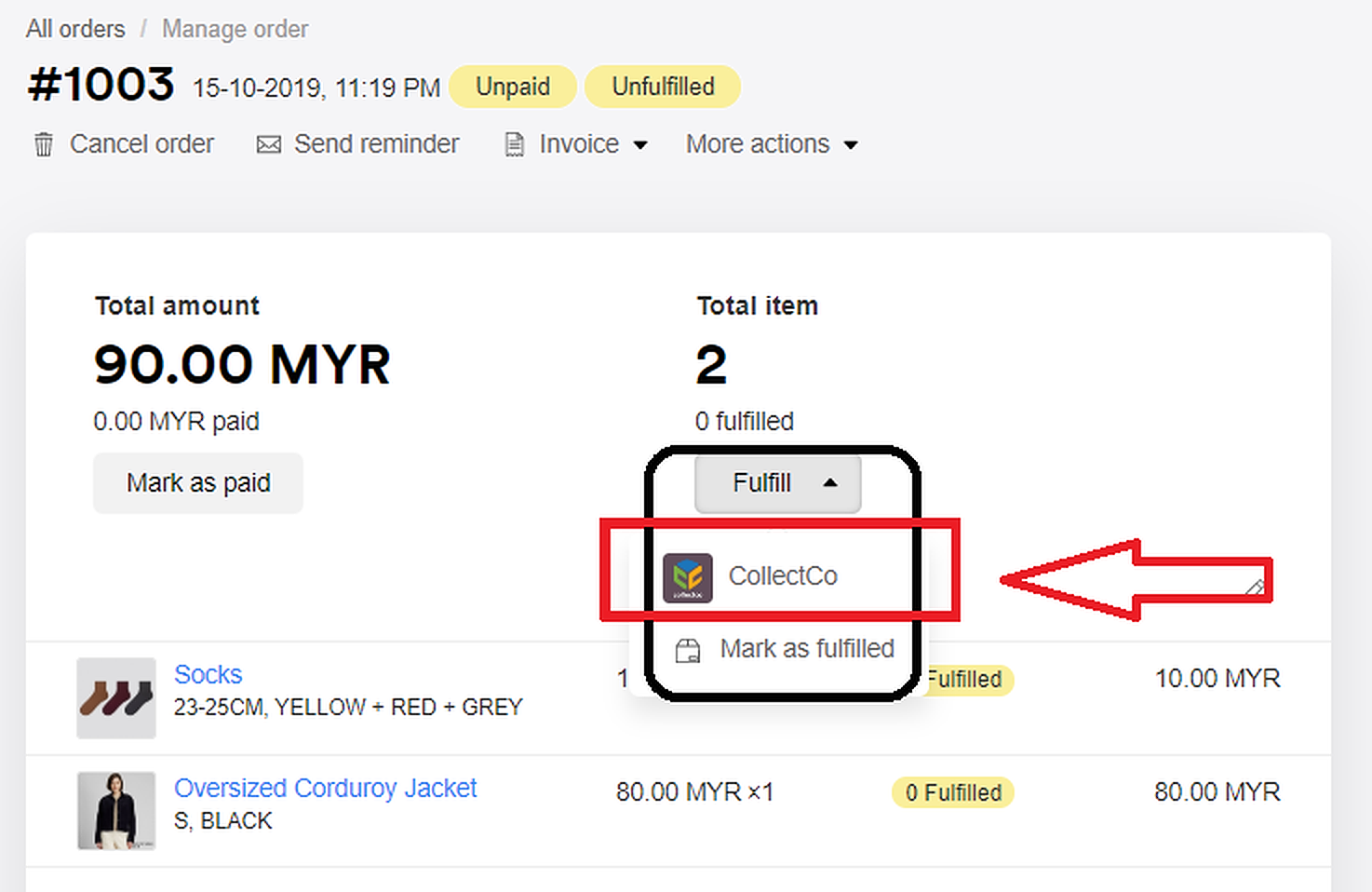Speed Up Your Workflow with Updated Order Page
By Yavini Lucille · 18th December, 2019

Operating a business is never an easy job and obviously, your time is as valuable as gold, especially when it’s around the holiday season. Making rooms to handle important things have always played a fundamental role in your business. Thus, we are here to help you free your precious time.
Our eternal goal is to find ways to make EasyStore easier to use. Recently, we launched an enhancement on the order page that has been equipped automatically to all online stores.
Here’s an overall update that could take you to the roads less traveled.
1. Restructured Headings
Before Updating
| After Updating
|
The new version of the order page will provide better and clear labels for you to understand the order status at a glance.
The total amount and the total item of the customer’s order will be displayed at the top section of the order status. It does not only save time but also helps you to highlight the important information in your customers’ orders.
The fulfillment status of the order has also appeared inside the order with the highlighter instead of appearing in the upper segment.
2. Prioritization of the Integration Apps
Before Updating
| After Updating
|
Unlimited integration apps are accessible for EasyStore’s merchants and allow you to select your integrated apps as your top options on the list.
Based on the image above, you can see that ‘CollectCo’ is the installed app integration and it has been arranged as the top choice on the list of fulfillment following the update of the order page.
3. Accessible to Restore and Refund Order with Credit
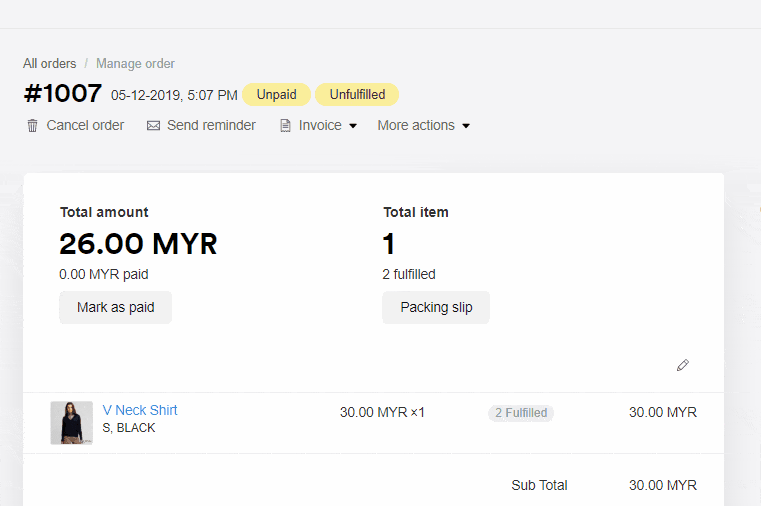
Yeah, we heard you! You can now restore your order by yourself with automated deduction stock from inventory. You even can refund your customers with the credit reward.
Of course, you are suggested to fill up the related reason for recording purpose to cancel the order as well as to cancel the refund.
4. Print Multiple Packing Slip within The Same Order
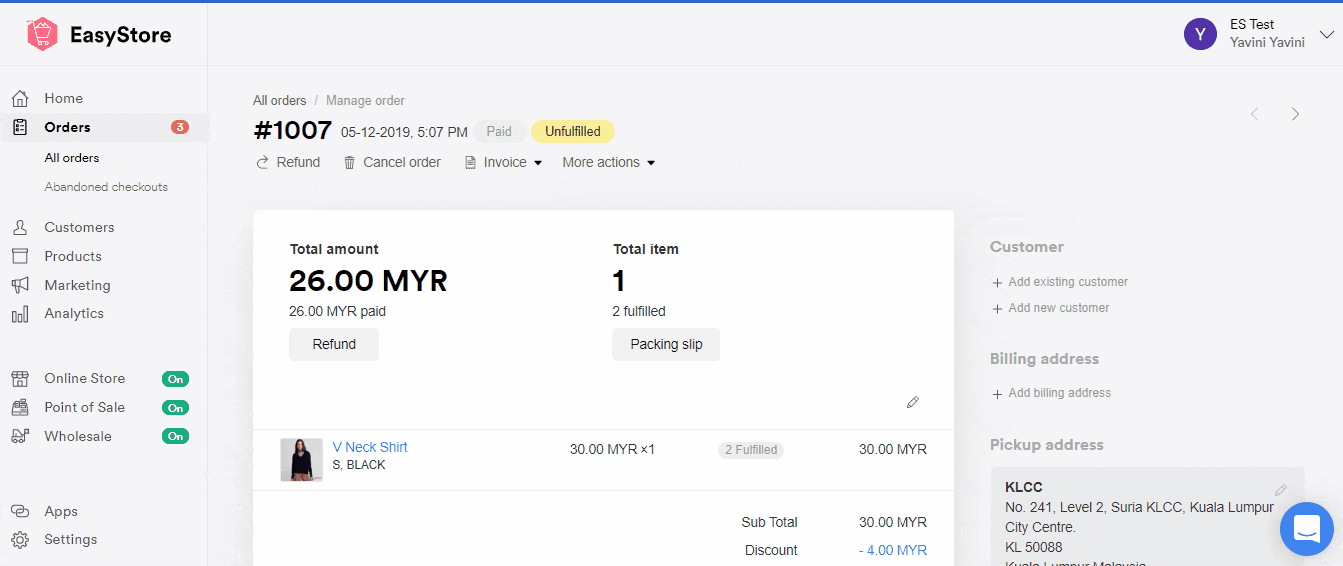
You can directly print your packing slip in a new tab. It will be displayed in a larger and clearer view. You are allowed to choose whether to print all the packing slips in the same order at once or to print the particular packing slip separately. Notify email is optional for you.
For example, in the same order, when Product A was fulfilled today and Product B will be fulfilled in the next day, multi-packing-slip comes in handy to streamline the repeated job.
5. The Split of Discount Display Arrangement
In the new version of the order page, to distinguish the discounts noticeably, the details will be separated into two parts which are:
- Discount applied to a particular product: It means the discount will be implemented on the product only and it will be shown in the History section at the bottom of the page as shown as image below.
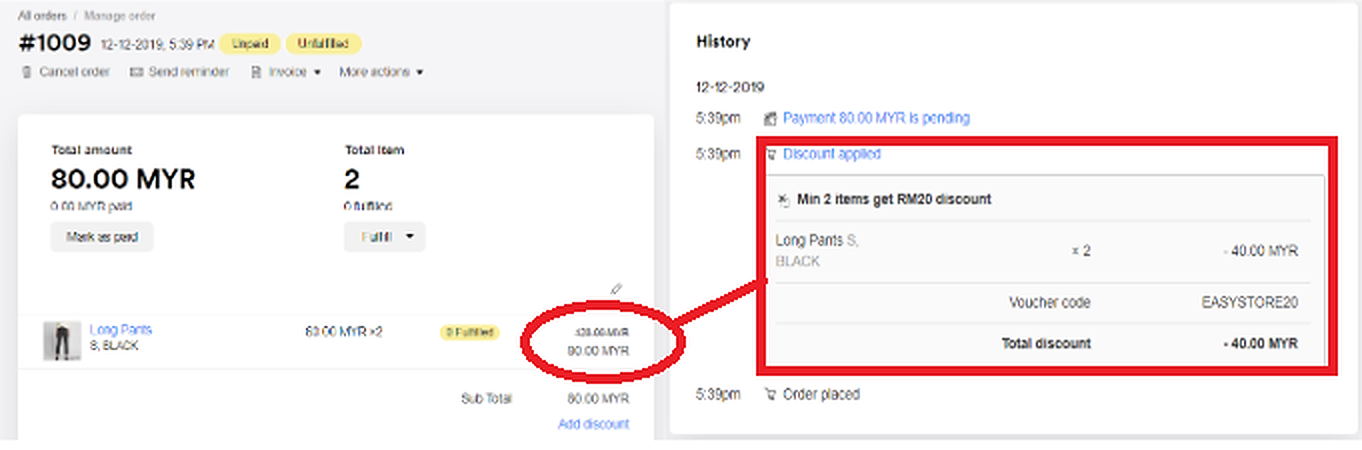
- Discount applied to the whole order: It defines the whole order will receive price reduction and it will be shown at the end of the order details as shown as image below. It can be created through pre-set promotion code or manually insert by the sellers.
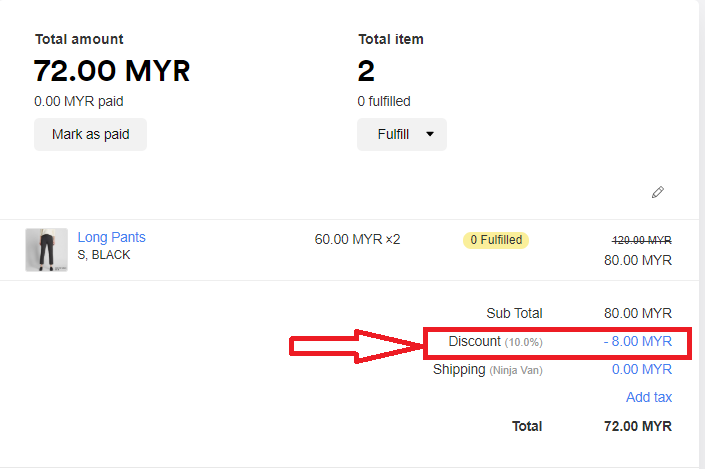
6. Separation of Customer Remark and Seller Note
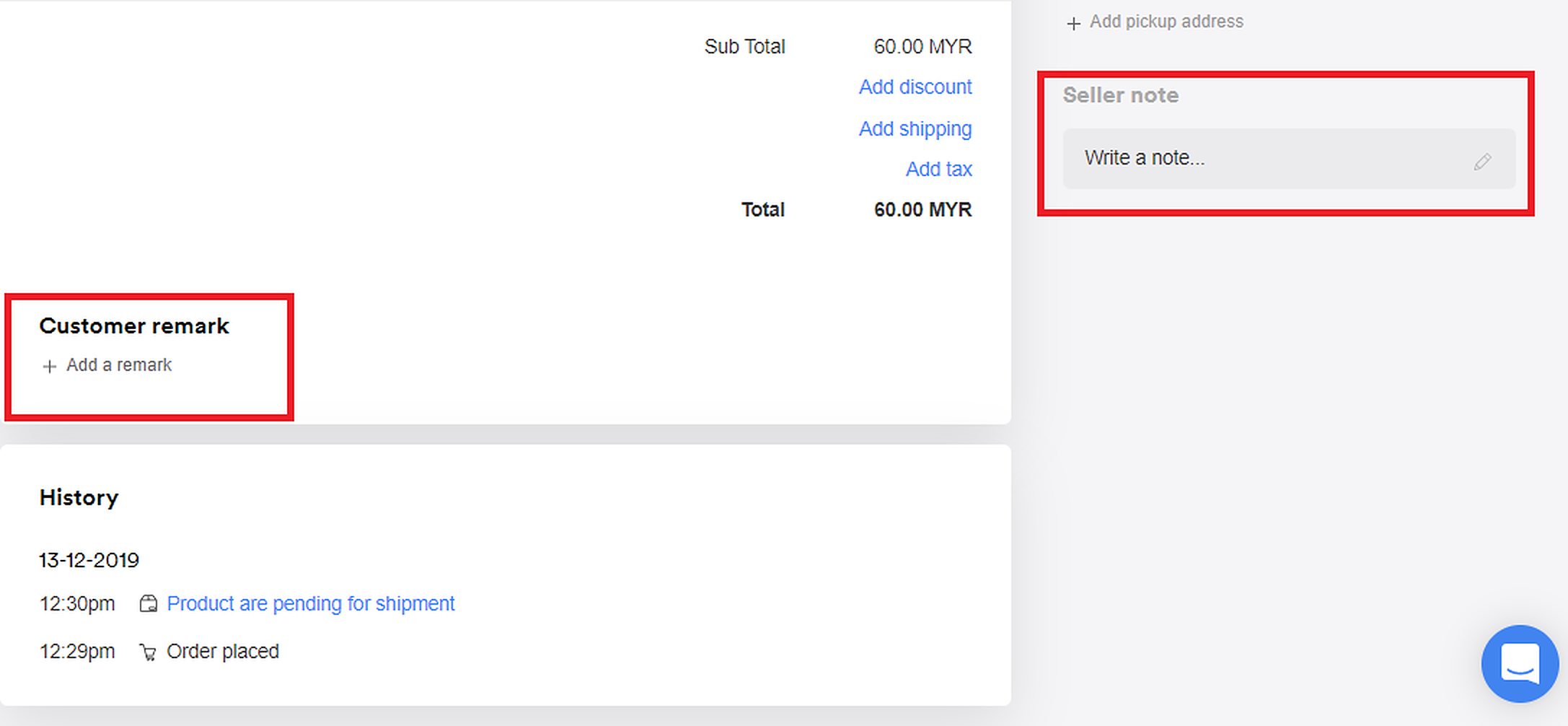
To avoid confusion, the updated order page has split the customer remark and seller note into two sides as shown in the image above to clearly sort out the information recorded.
7. Bulk Add Products
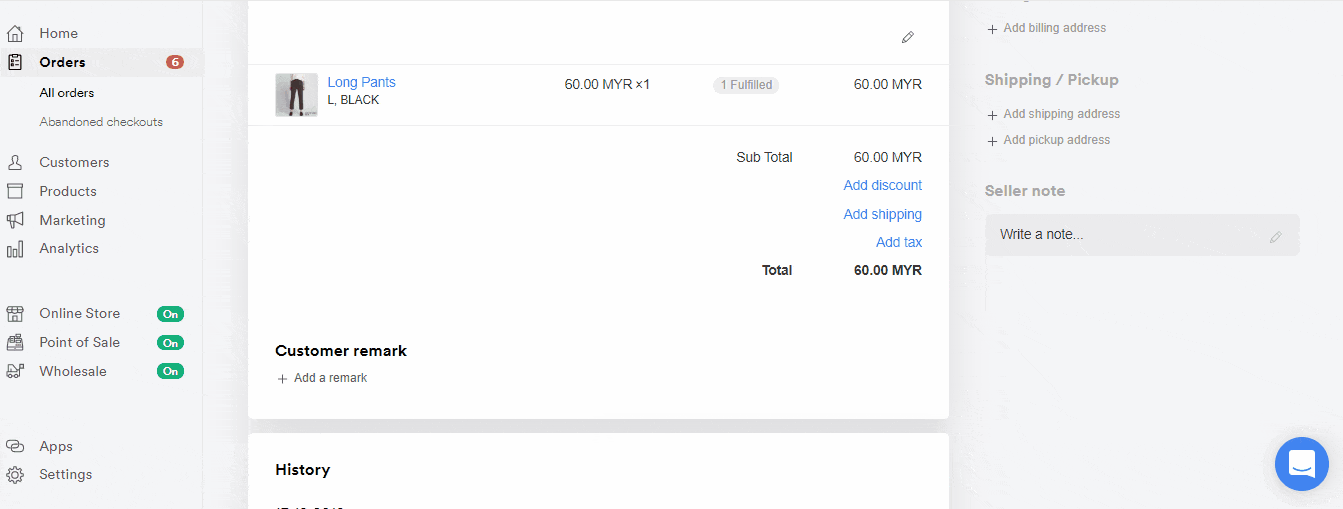
In the admin panel, you are allowed to add products in bulk instead of selecting the products one by one. It can streamline the ordering process within a few seconds.
In the effort to manage a close customer relationship, a business could engage actively in external interactions with the customers and give a free gift would make a great surprise to them.
Assuming that you wish to reward your loyal customer, yes you can do it here, even a free gift that never appears in your online store is available to place in the order.
8. Partial Fulfillment for the Same Order
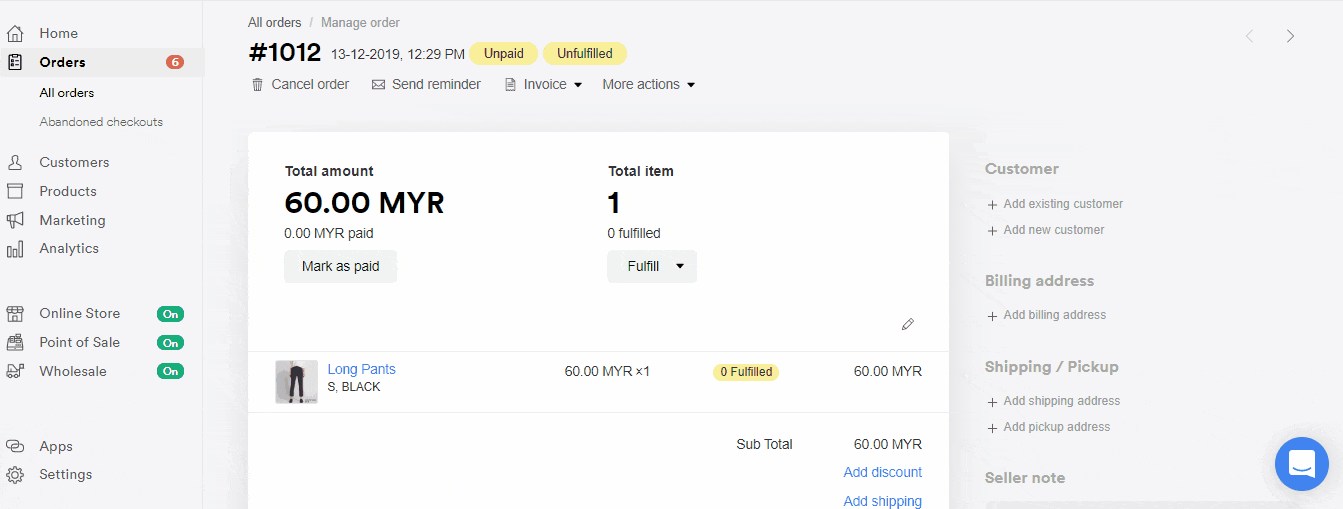
A pop-up form is added to the new order page to fulfill your shipping information. With this pop-up form tool, EasyStore merchants can create a sense of awareness on taking action with a clearer picture of completing the details.
You can always edit it to update the tracking info without notifying the customers. Partially fulfillment is available for merchants to keep the whole order on the right track by reducing possible human errors.
Cultivate the Right Business Procedure
With the newly revised order page, we’re emphasized on simplifying your workflow and improving your work efficiency. Strive for the best on work that will strengthen your brand and make your business bloom.
Latest articles
-

How to sync retail stock to multiple ecommerce channels in 1 go!
By Kelie Wong · 10th Apr, 2024
-

MSMEs Digitalisation Grant MADANI 2024 : Claim RM 5000 Business Grant With EasyStore Solutions
By EasyStore Press · 2nd Apr, 2024
-

March 2024 Product Updates
By Kelie Wong · 2nd Apr, 2024
-
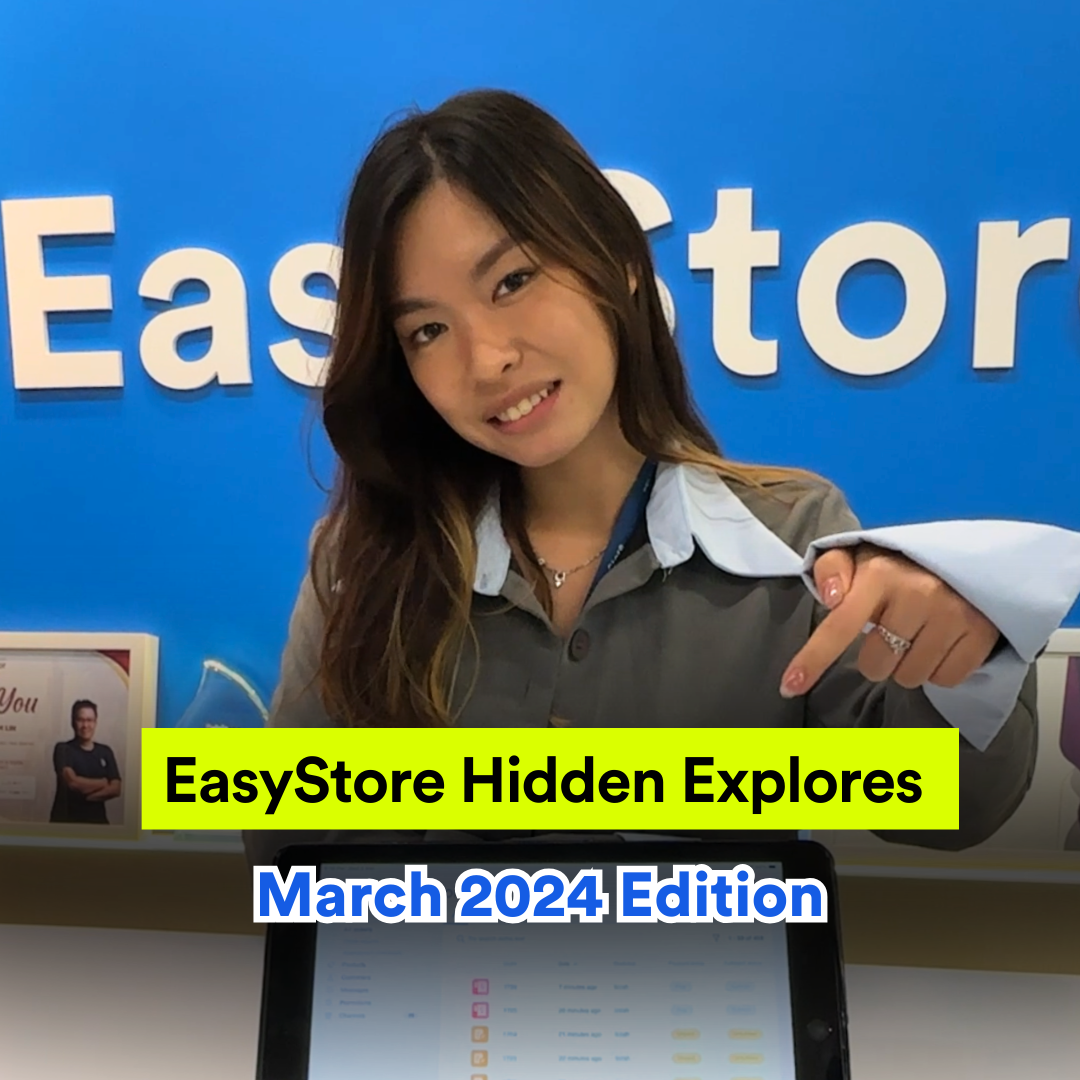
March 2024 Hidden Explores
By Kelie Wong · 29th Mar, 2024
-

#TechMeToBazaar: A digital-first Ramadan Bazaar with EasyStore as digitalisation partner
By EasyStore Press · 23rd Mar, 2024
-

EasyStore's Appreciation Night Unites Industry Leaders and Strengthens Collaborative Networks
By Kelie Wong · 22nd Mar, 2024