Send Bulk Messages To Customers via Multiple Channels at Once
By Yavini Lucille · 11th December, 2022
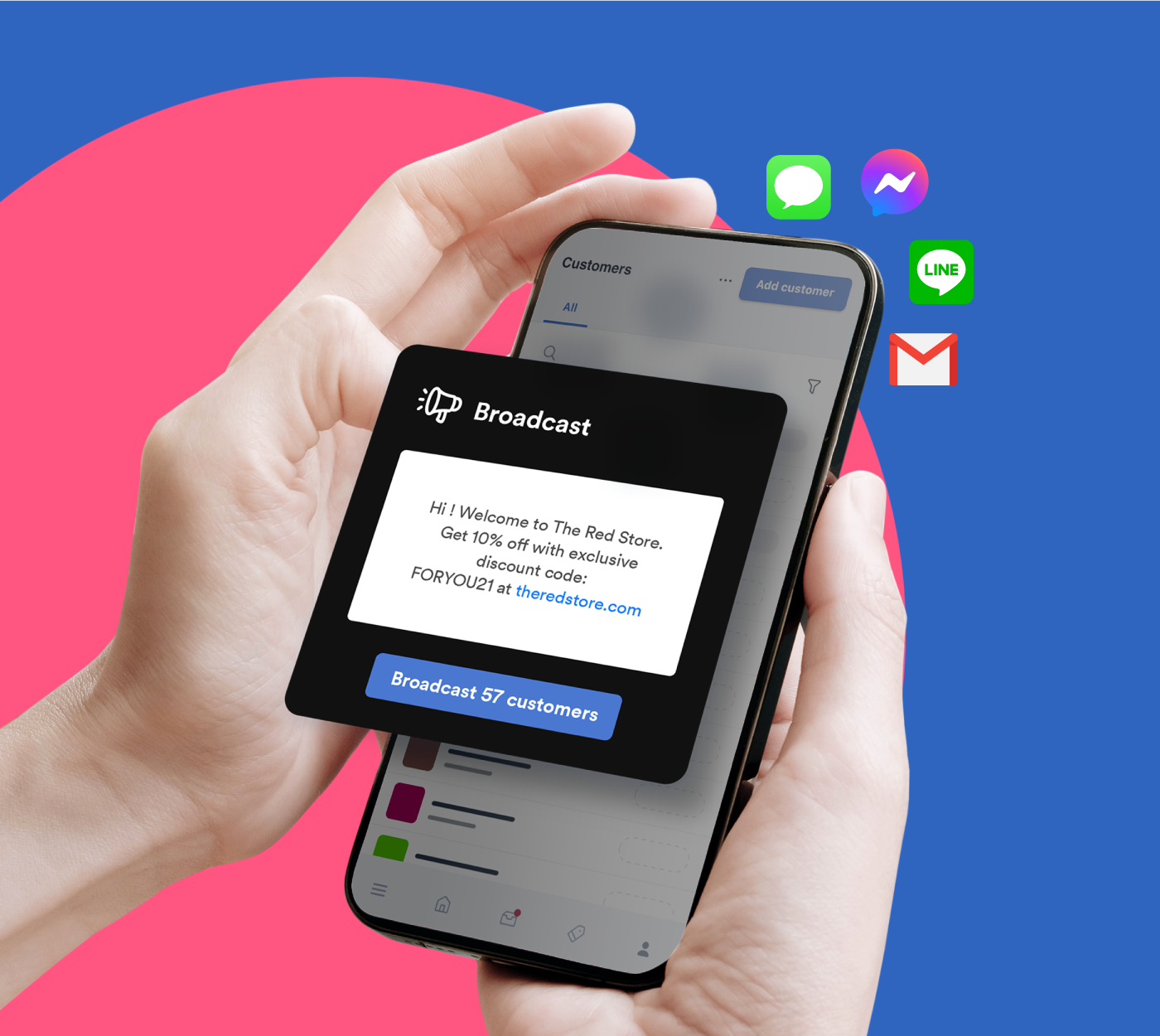
Communicating with existing customers or prospects contributes to business success. You can inform customers about a discount, and promote a new product. Or inform customers of any important updates regarding your business.
But which channel is the most effective at making sure your customers receive the messages?
Posting on social media channels is great but your message is not being delivered to them directly. Email on the other hand is great for having your message delivered directly but they might not read it. You can message your customers one by one but that just takes a lot of time.
So why not - ALL?
With EasyStore, you can broadcast messages to your customer list via email, SMS, and messaging apps at once to ensure your customers receive the message.
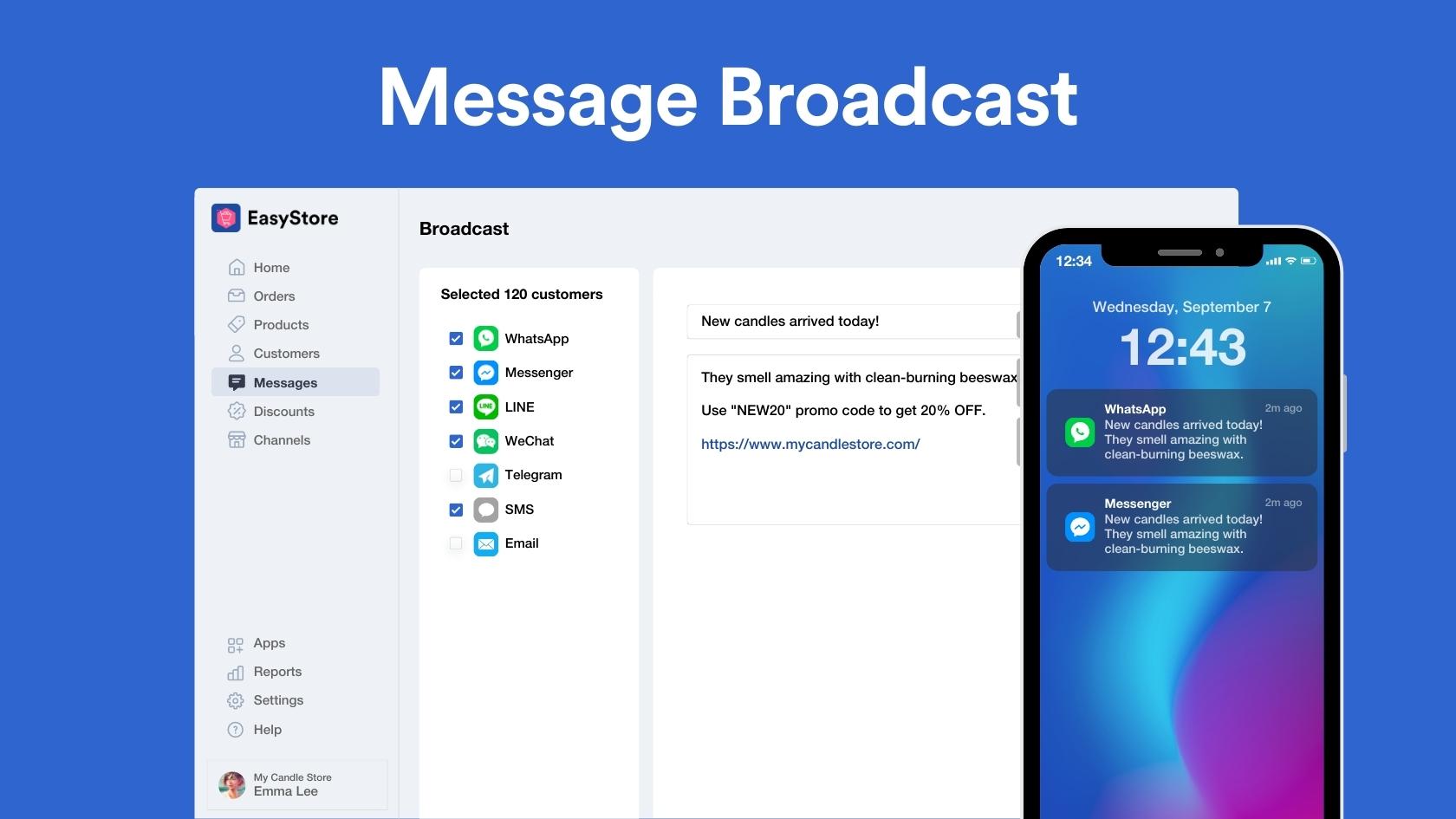
How it works
The Broadcast Center feature is only available in EasyStore Business Plan. Credits are required to send out the messages. Enjoy free 500 credits upon your subscription. It will be updated every month.
Credit depends on customer count but not channels, which means one credit will be deducted from the account by sending to one customer. (1 customer = 1 credit)
1. Select multiple customers and click 'Broadcast' button
Start by choosing your customers from the customer list. You might have incomplete customer information sometimes, like having no contact number. The broadcast center still can send out messages to them through email and Messenger.
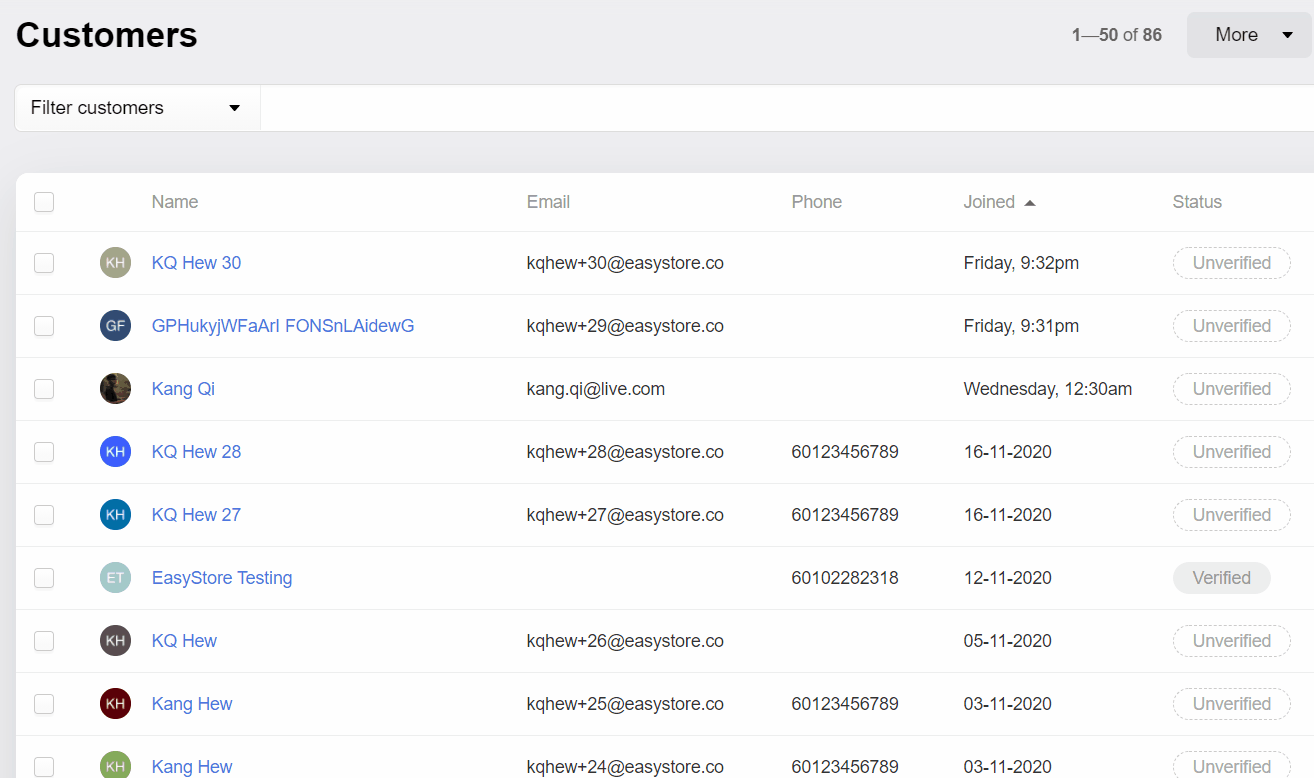
2. Create personalised message
Time to stop your copy-paste action. Tip for you: use the three dots on the right top. We give you the shortcut to address customers' names and links inside the text in just a few clicks. Fast and simple!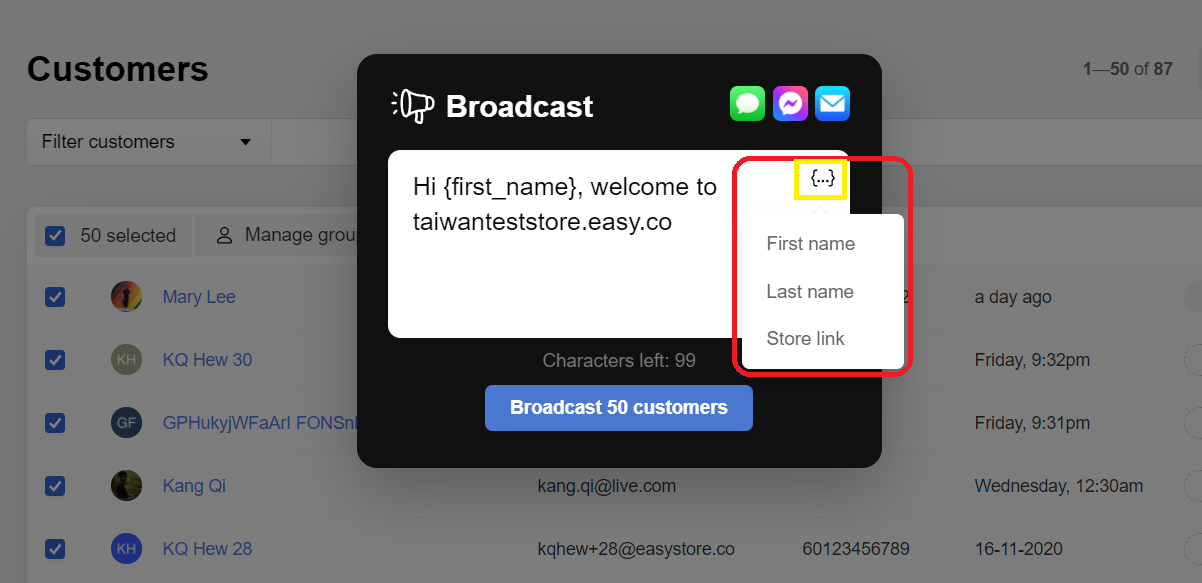
3. Ready and send!
Check out our step-by-step guide on how to get started to send your broadcast messages in seconds.
Take note: For Messenger, you can only send to customers who message/get in touch with your Facebook Page Shop through Messenger within 24 hours.
How to Use Broadcast Center to Boost Your Sales
Broadcast center serves one main purpose — to deliver message to a lot of recipients at once about the products they might want to buy. Below are some cases where that can be especially handy.
Convert customers
Send a message to those that signed up for an account on your store but haven’t purchased. Include a first-purchase discount with an expiry date to create urgency.
Encourage a second purchase
Send a message to customers that have only made a purchase from you once. You can use the customer segment filter in EasyStore, to find first time purchasers. Send them a discount code for their next purchase.
Reward loyal customers
Filter your customer list by amount spend and send a broadcast message to ‘high spenders’. Let them know you appreciate them and include a special offer exclusive to them.
Birthday reward
Send a message to customers during their birthday month, wishing them a happy birthday and give a special birthday offer. Use the birth month feature to select customers with the selected birth month.
New arrivals
Send a broadcast every time you have a new arrivals or new product launch. Your customers will feel appreciated if they are the first to find out about it.
Promotions
You can boost your sales quickly by offering promotions. But it won’t help much if people don’t know about it. Broadcast your promotions to existing customers for higher conversions and boost your sales quickly.
Generate More Sales to Your Business with Broadcast Center
Ecommerce is growing, evolving, and changing – and so your are customers behavior.
This gives you the ideal opportunity to engage with your customers through different messaging mediums. You just need to test and adapt the ideal communication channel(s) for you with Broadcast Center.
This isn’t a question of SMS marketing vs. email marketing vs. Messenger marketing – it’s a question of what your audience is looking for and how you can deliver it. Why choose one when you can use all?
Start sending messages to your customers with EasyStore Broadcast Center.
Latest articles
-

May 2025 Product Updates
By Cavan Koh · 6th May, 2025
-

April 2025 Product Updates
By Cavan Koh · 14th Apr, 2025
-

March 2025 Product Updates
By Cavan Koh · 10th Mar, 2025
-

How These Retailers Use UCX to Prepare for Ramadan—and Keep Customers Coming Back
By Frost Chen, Poh Sook Yan · 3rd Mar, 2025
-

1,000 SMEs to Benefit: EasyStore and Partners Sign MoU to Empower Unified Customer Experience (UCX) for Retail and Ecommerce
By EasyStore Press · 27th Feb, 2025
-

Let Business Help Business Supports Over 1000 Local SMEs Across Malaysia
By Amirul Asraf · 16th Feb, 2025