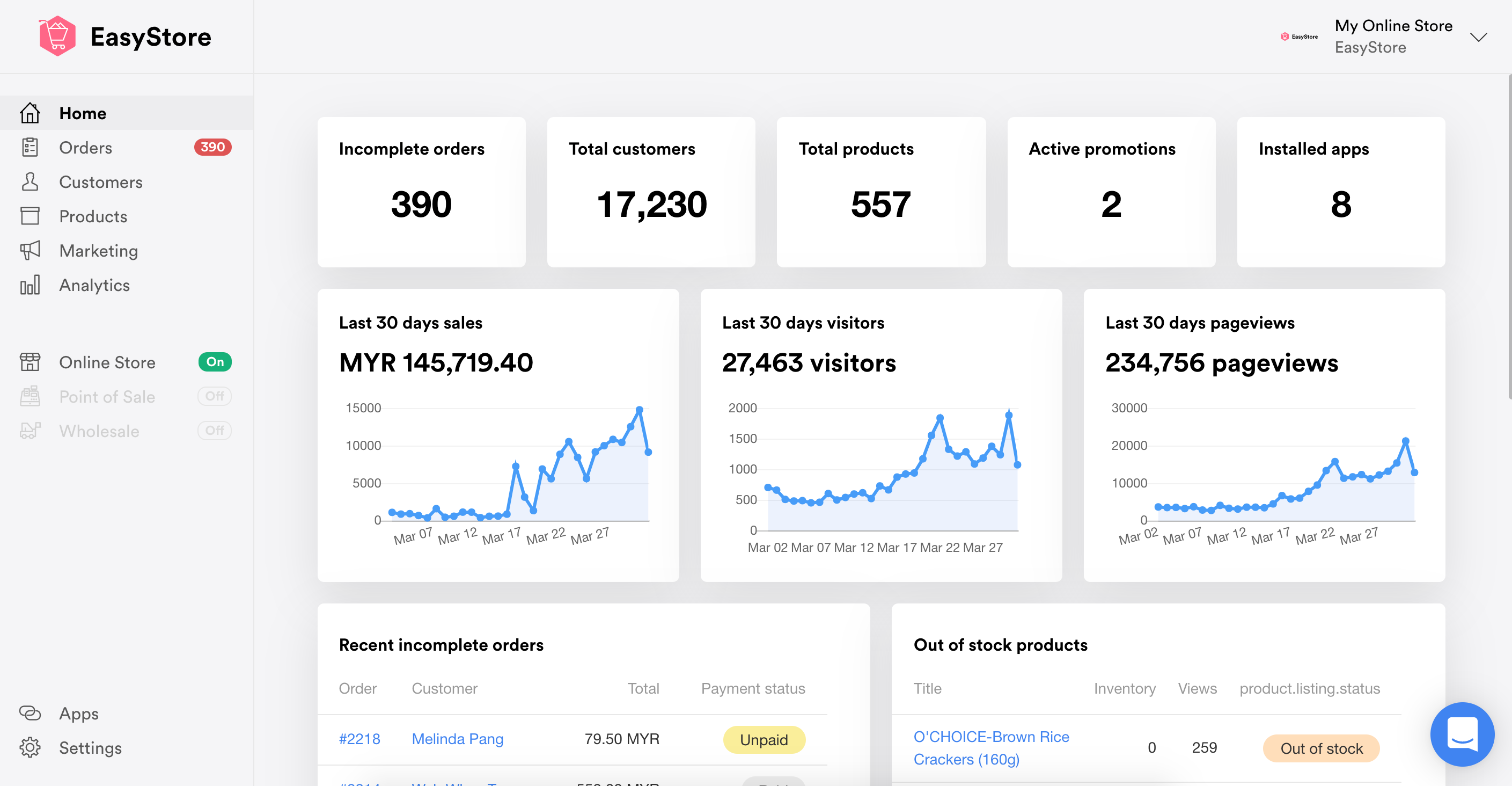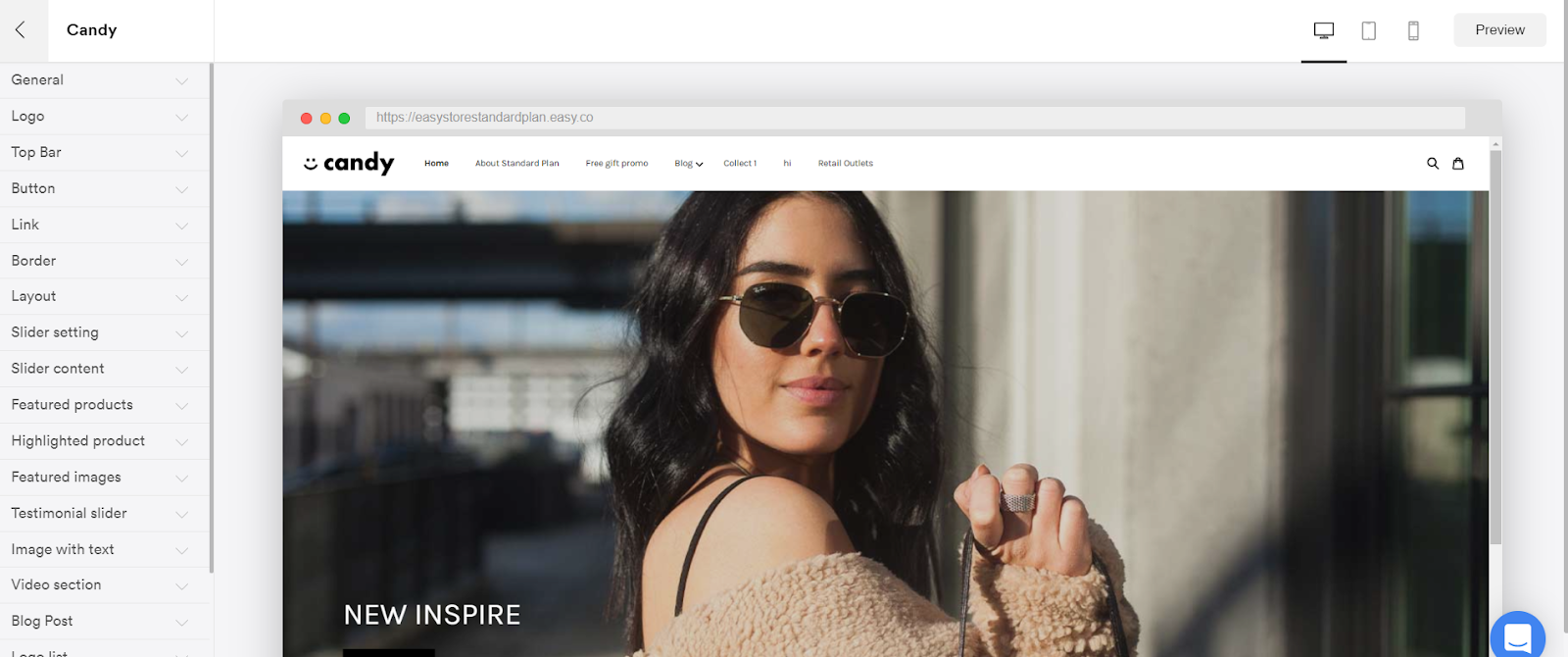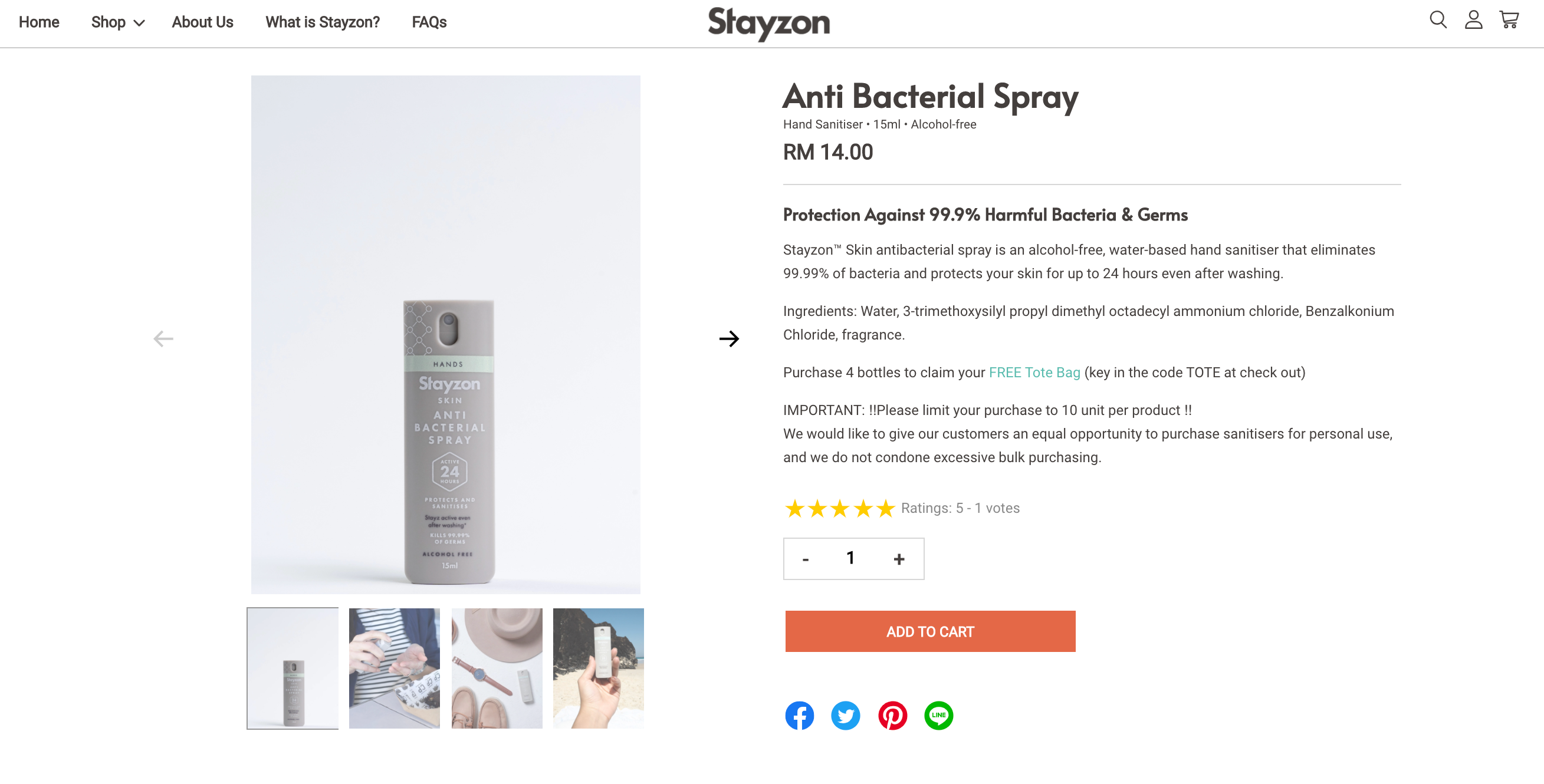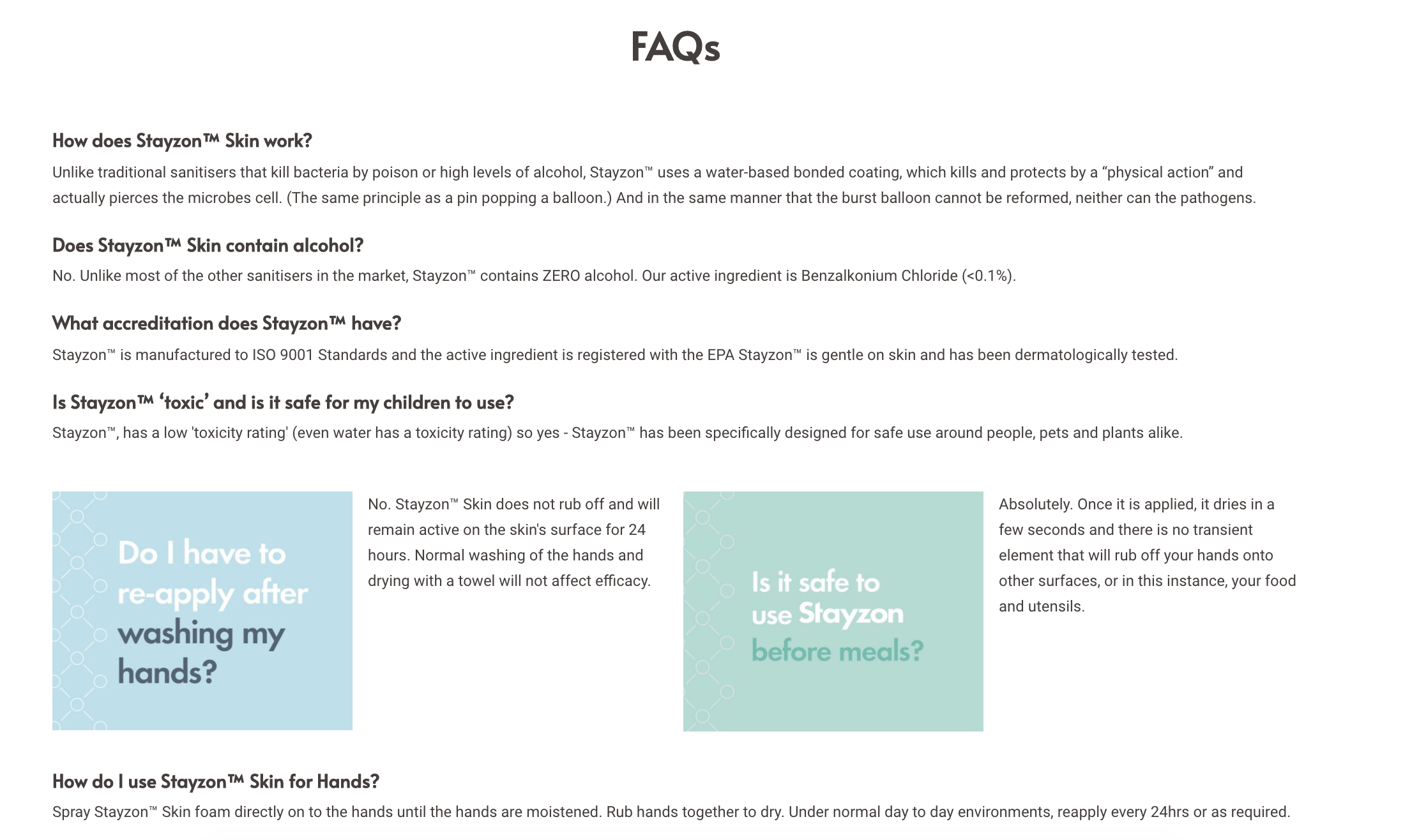How To Quick Launch Your Online Store During Circuit Breaker
By Max · 6th April, 2020

Table of Contents
When we talk about COVID-19, the first thing we see online is panic buying. People keep stocking up their food supply, raw material, homeware, and even skincare.
It is our mission is to help businesses grow online at a tough time like this. Therefore, we're committed to making it easier for your business to start selling on your own online store.
Before that, we would like to share some of the newly joined merchants due to the MCO as a reference for you start much easier!
1. Pgeon Mart by Pgeon
Featuring available sellers in Penang, Klang Valley, and Johor Bahru to ease consumers that looking for food.
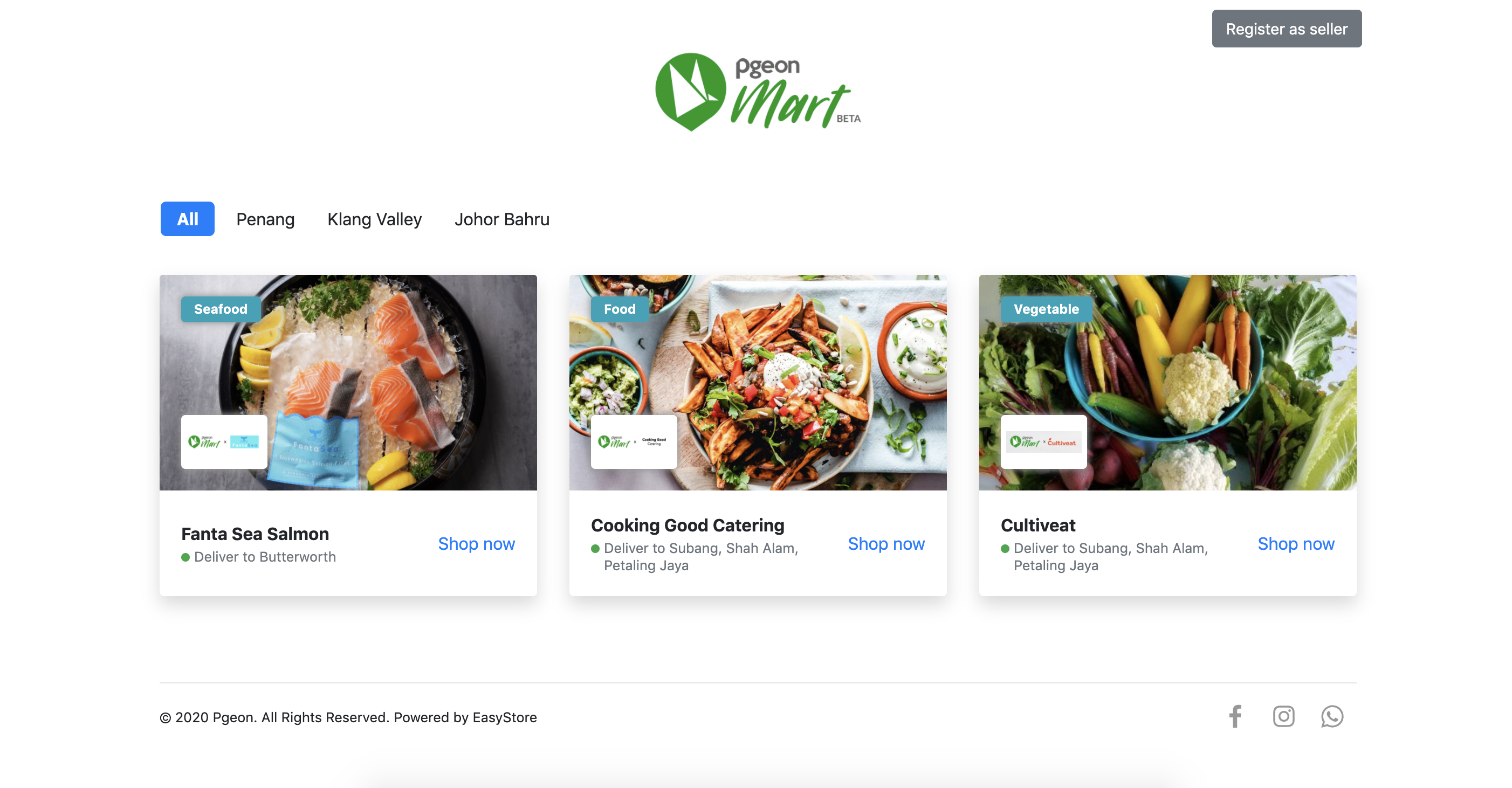
2. fresco
Started their online store less than 8 days, they sell vegetables, fruit, condiments, groceries.
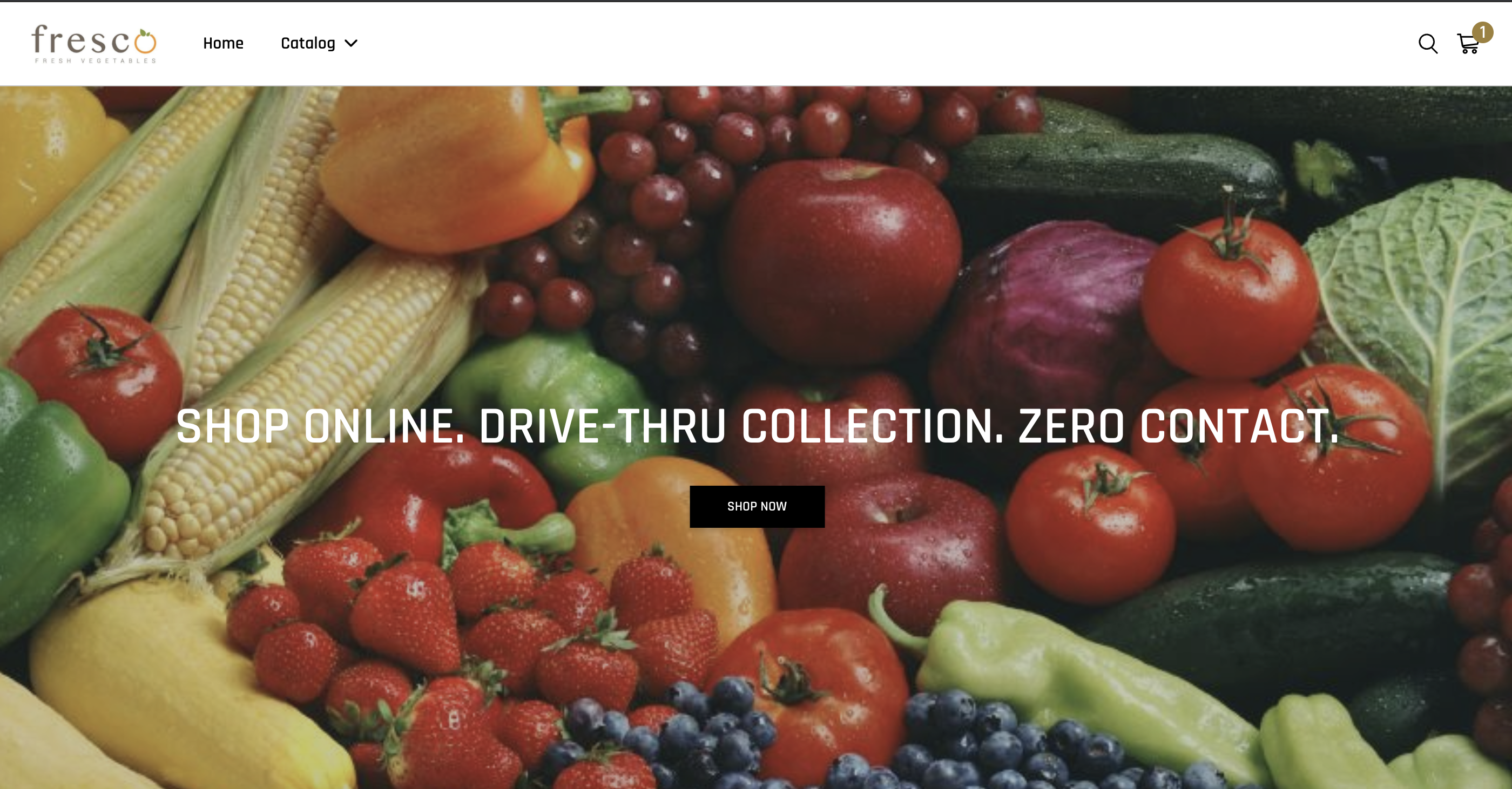
3. vburg
Offer freshly baked pastries, snacks, pastry ingredients that dessert lovers will definitely crave for during this MCO.
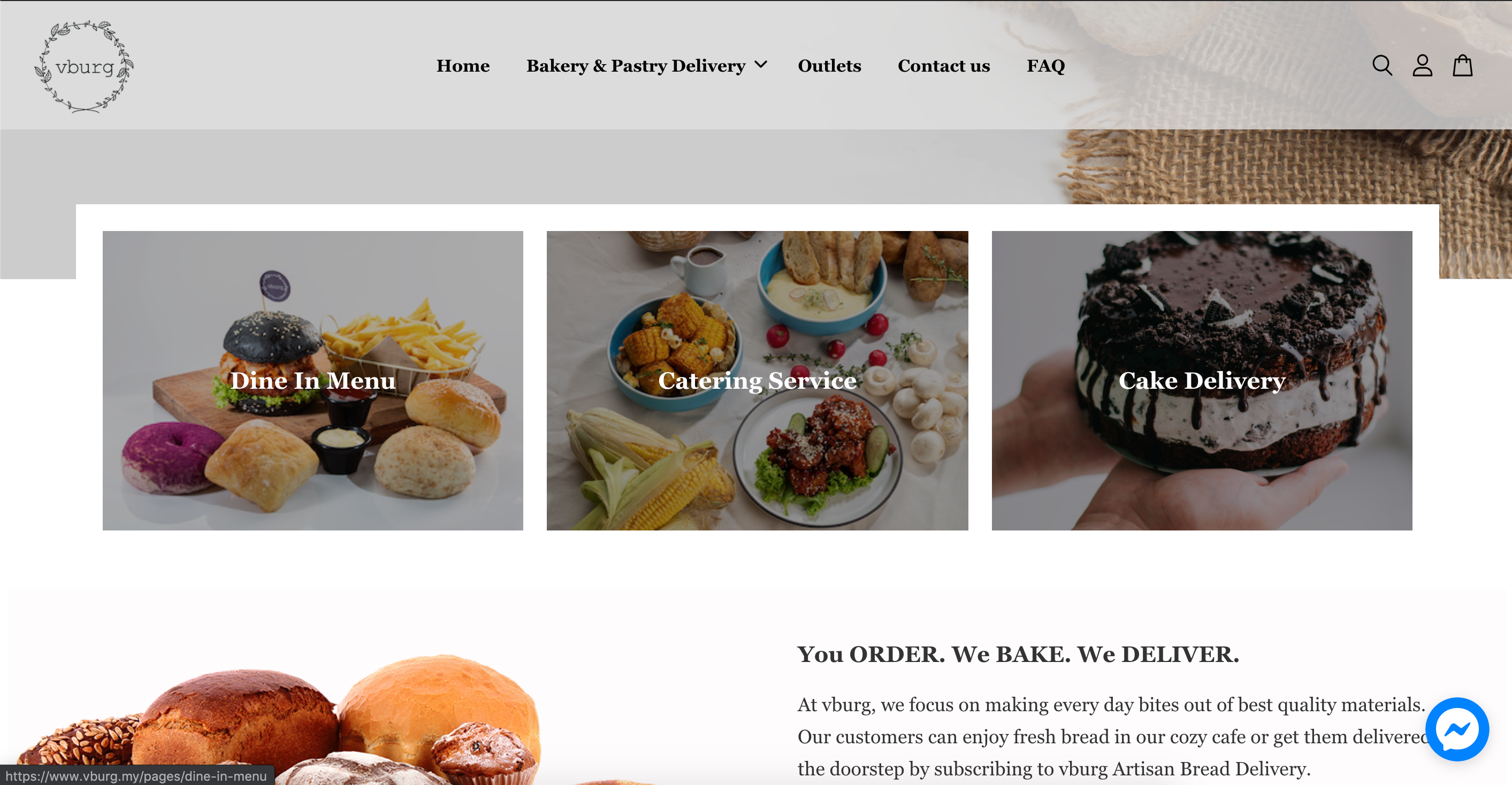
4. BONFISKEN DELI
You don't have to wait for Facebook Live, you can buy seafood on the internet anytime.
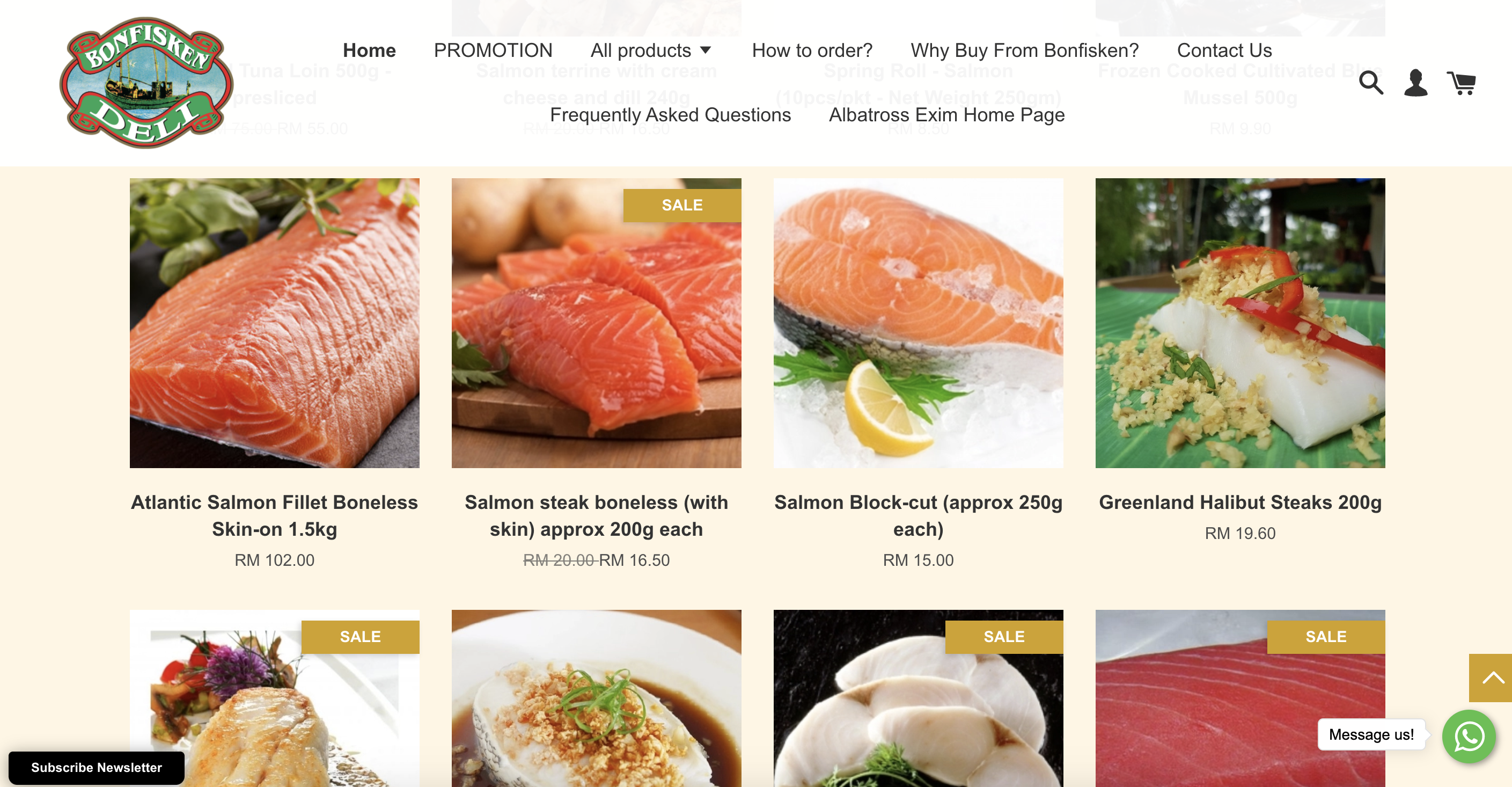
5. Stayzon
Despite the food supply, people look for hand sanitizer too. They specialize in their pocket-size hand sanitizer which is safe for children.
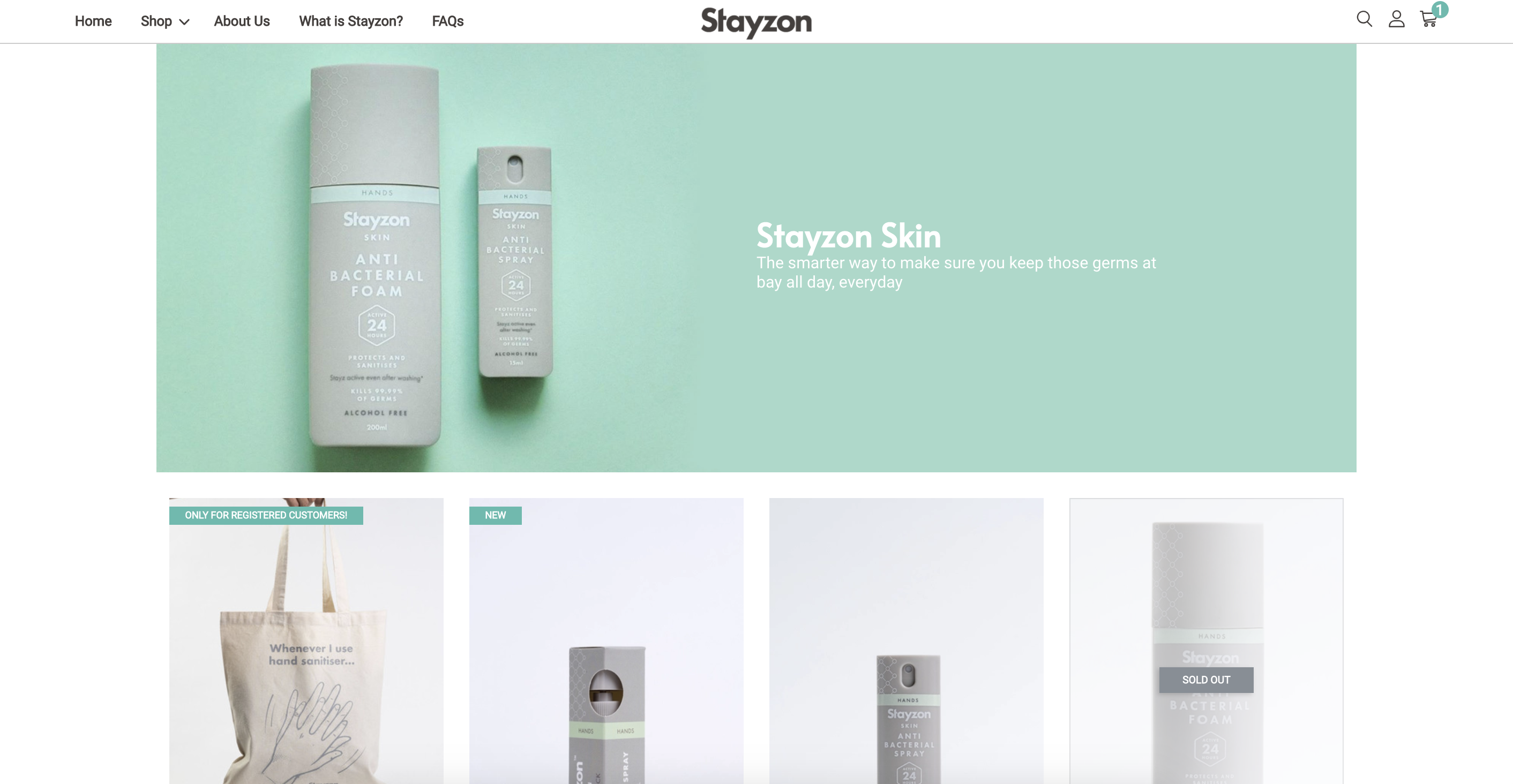
In this post, we going to cover:
- Checklist before launching your online store
- Quick setup for your online store
Checklist before launching your online store
1. List down 3 preferred domain names
Get yourself to think of 3 domain names for your business, in case any of them is taken, you still have options.
2. Prepare your product images
No professional camera needed. Use your mobile phone and find good lighting (perhaps your garden) to take photos of your products.
3. Prepare your product information
Customers would like to know what they're buying from you, a well-prepared product description can reduce your customer service workload.
4. Prepare your business document
Make sure you have your business registration copy (ACRA), and company bank account statement (latest 3 months). It will be used for the payment gateway account application.
5. List down your customers' FAQ
You definitely have your top 10 questions being asked by customers. List them down and you going to show it on your online store.
6. Prepare your business logo
You will need to display it on your online store, it represents your brand.
Quick setup for your online store
1. Sign up an account
Sign up an account here: www.easystore.co, enjoy free account to start selling.
Tips: Choose a proper store name, you can't change it later.
2. Pick a theme for your business
Go to Online Store > Themes > Customize > Save once the settings are done
Tips 1: We have pre-installed a theme for you, you can remain using it or change to another theme (browse more free themes).
Tips 2: This is where you will need to upload your business logo, choose your brand colour, so your store design fits your brand.
Tips 3: You can preview your store in mobile, tablet and desktop view.
3. Start uploading your products
This is where you key in your product name, image, description, price.
Tips 1: Most of the EasyStore themes come with auto-crop function, you don't have to waste time cropping your photos.
Tips 2: Use bulk-upload function if you have more than 50 products.
Tips 3: Categorize your products in the different collection for easy-browsing experience
Tips 4: Write your product description as detailed as possible, it replaced your salesman.
4. Set up your payment method
The payment method setup in EasyStore is as easy as our brand name. Choose your payment method: Manual or Auto payment.
In dire times like this, we strongly suggest auto-payment by the payment gateway. Because you've got no time to check your bank account each time to verify the customer's payment.
Over 40+ integrated payment partners, we recommended 2 payment gateways:-
No document: Paypal
Fastest approval: Stripe (instant approval)
Popular amongst customers (pay by QR code) : Grabpay, Favepay
5. Set up your shipping method
We're almost done. Now, set up how you going to dispatch the parcels to your customers. Same question again, manual or auto shipping method?
The manual shipping method setup requires you to set up the shipping rate on your own, and fill in the tracking info to update the order status.
As for the auto shipping method, it's what we called third-party integration. It will auto calculate the real-time shipping rate from the courier service, and it will auto-fill your customer shipping details when you fulfill an order. No hand-written work, just print out the airway bill and attach to the parcel.
Third-party integration available in Singapore: EasyParcel.
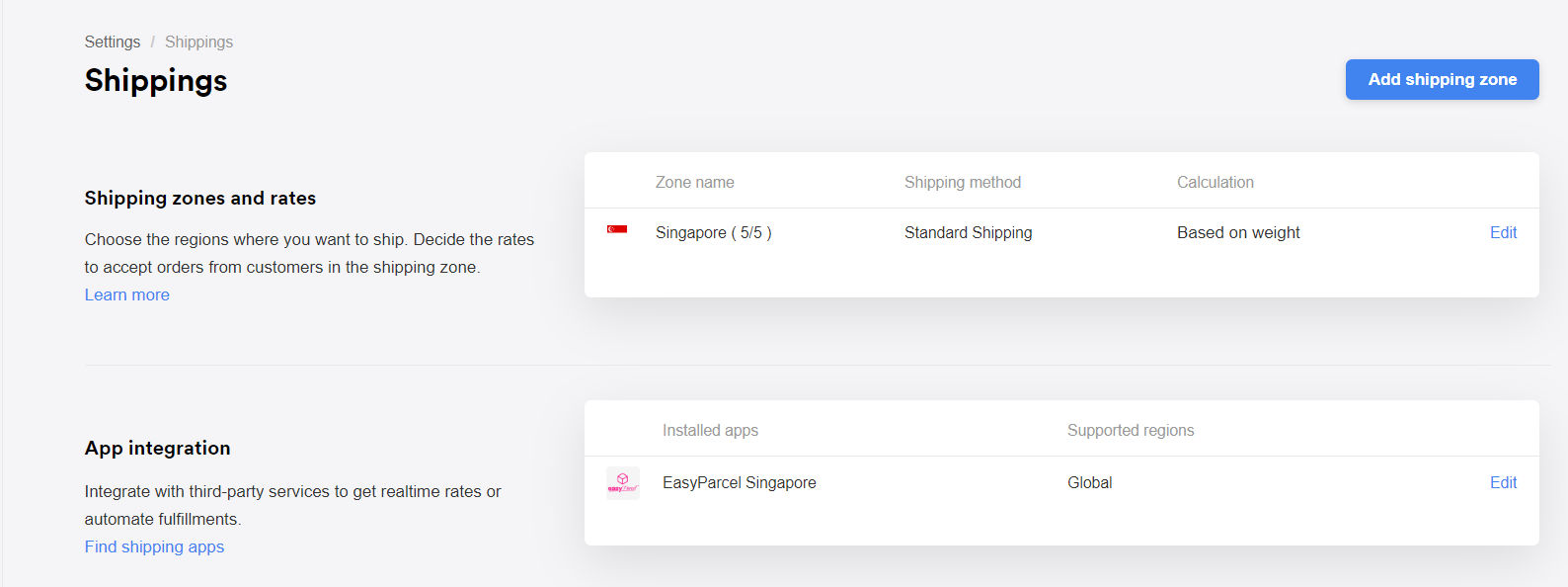
Tips 1: Offer free shipping can increase your conversion rate.
Tips 2: You can offer free shipping to specific product in EasyStore.
6. Add in necessary pages
We reminded you to prepare your FAQ. Now it's time to display it on your online store.
If you have other pages like About Us, Shipping info, Size guide to add, you're at the right place.
Go to Online Store > Pages > Add page
Tips 1: You can choose where the page be displayed: Main menu, footer, or as a hidden page.
Tips 2: You can create your desired landing page as we provide an editor for you to customize the page.
7. Place a test order on your store
Go through the entire process before your customers. Go to your store, place an order and proceed checkout. Did you successfully checkout? Yes? You're good to launch your online store now! No? Having issues with your setup? Talk to our guru team, we will try our best to assist you at our soonest and help you to launch your online store asap.
Now, start moving! We're ready to help you go through this tough time and can't wait to see you launch your online store with us.
Wish to contact us? Email us at hi@easystore.co or reach us via WhatsApp message.