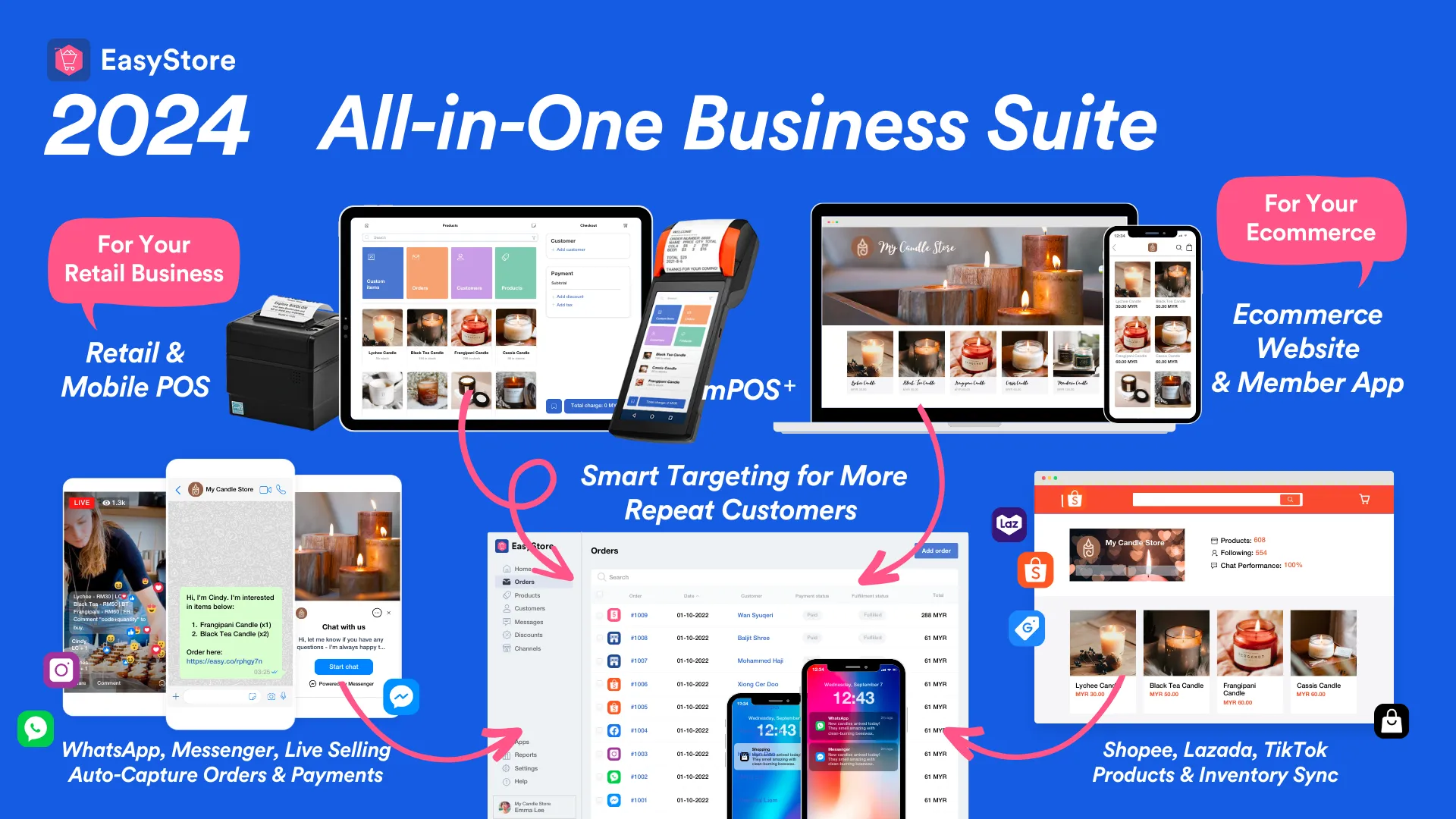What is EasyStore POS? How does it work?
By Kelie Wong · 4th September, 2024

In today’s fast-paced retail environment, having an efficient Point of Sale (POS) system is crucial for streamlining operations and providing exceptional customer service.
EasyStore POS is designed to meet the needs of modern businesses, offering a range of features that simplify management and enhance the shopping experience.
In this blog post, we'll explore how EasyStore POS works, and how it can help merchants integrate online and offline sales channels seamlessly.
Table Of Content
- [Part 1]: What is EasyStore POS?
- [Part 2]: How EasyStore POS works
- [Part 3]: Who should use EasyStore POS?
- [Part 4]: How to get started?
- [Part 5]: Tips for a smooth onboarding
- [Part 6]: Why choose EasyStore POS?
- [Part 7]: Supported hardwares
- [Part 8]: What retailers say
- [Part 9]: Hear it from their customers
Part 1: What is EasyStore POS?
EasyStore Point of Sale (POS) empowers your retail staff to identify customers from online channels or other outlets, providing them with a highly personalised and positive experience.
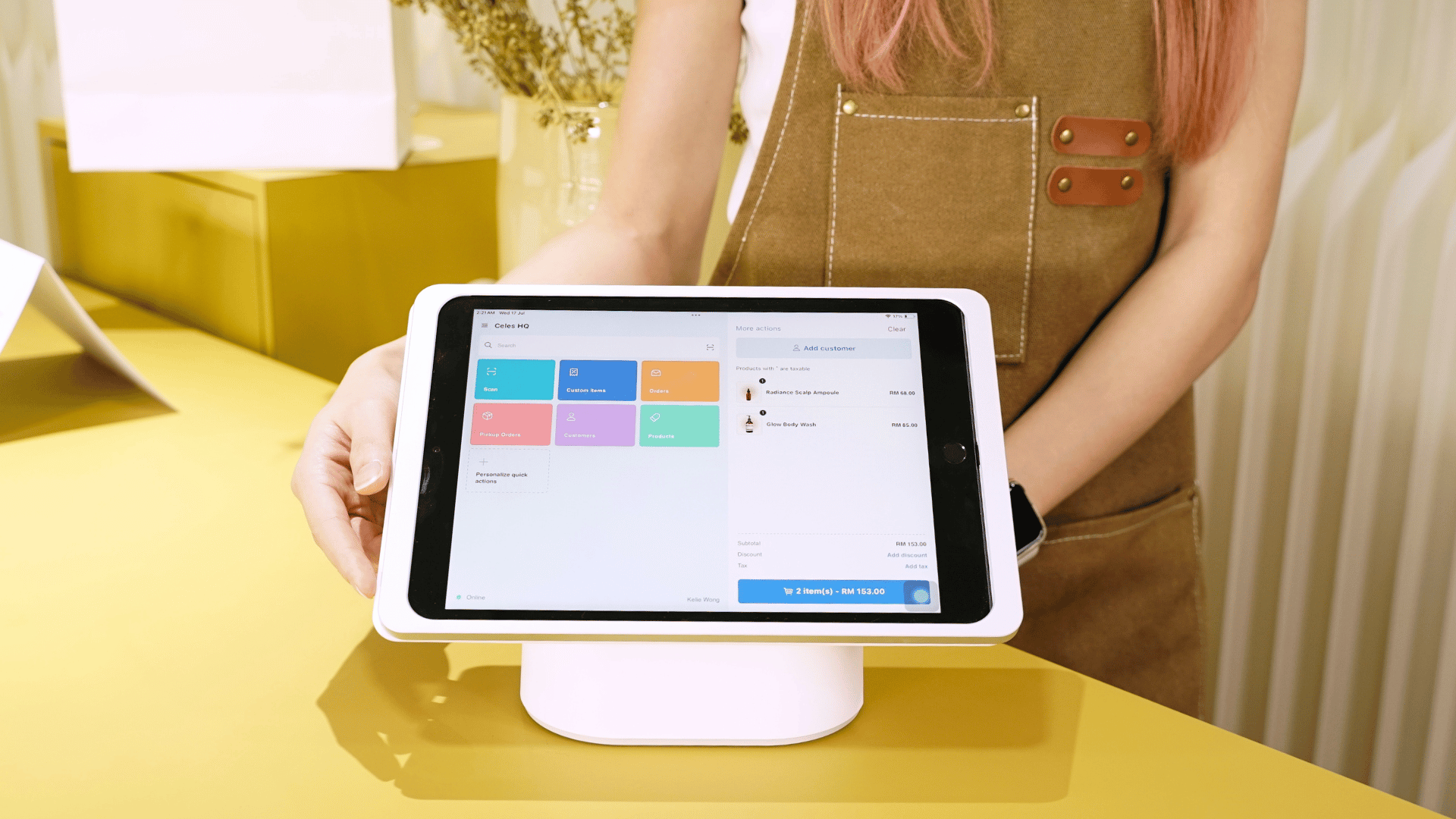
This empowers your staff to easily access returning customers behavior for upselling opportunities. They can also register and collect data from new offline customers helping to retain them through your online channels.
Part 2: How EasyStore POS works?
To ensure your customers get the most out of EasyStore POS, it's essential to understand how to use it effectively.
Starting a Shift
- Staff Shift Reporting: Staff can clock in their work hours and enter the cash amount at the POS.
- Inventory Check: Staff are empowered to restock display items, check item availability, and prepare to welcome customers.
- Pick Up Orders: Staff can check pick-up orders and prepare them so customers can collect them easily without waiting.
- Send Broadcast or Voucher: Staff can also send vouchers for walk-in promotions to encourage more customers to visit the store.

Performing A Checkout
- Creating a Transaction: Quickly add items to a sale, apply discounts, and process various payment methods. You can provide customers with printed or emailed receipts for convenience.
- Registering a Member: Collect customer data quickly and easily by enrolling them with just a phone number or email. Assign membership tiers and manage loyalty points seamlessly.
- Promotions and Discounts: Apply discounts, promotional codes, and manage bundled offers directly at the point of sale to attract and retain customers.
- Managing Returns and Exchanges: Handle returns and exchanges efficiently, with automatic updates to your inventory levels to maintain accuracy.
- e-Invoice Ready (For Malaysian Businesses): EasyStore facilitates automated e-invoice submission across online and retail channels for easier tax management.

Expansion Ready
- Walking Cashier: Turn any device into a Point Of Sale to set up multiple checkout points, which is especially helpful during peak seasons and at offline bazaars.
- Same Dashboard for All Outlets: Manage all your stores from a single dashboard, ensuring consistency and streamlined operations across multiple locations.
- Smart Inventory Allocations: Efficiently allocate inventory across different outlets to meet demand and avoid stockouts or overstock situations.
- Reporting and Analytics: Generate detailed sales and customer behavior reports to analyze performance and plan effective business strategies.
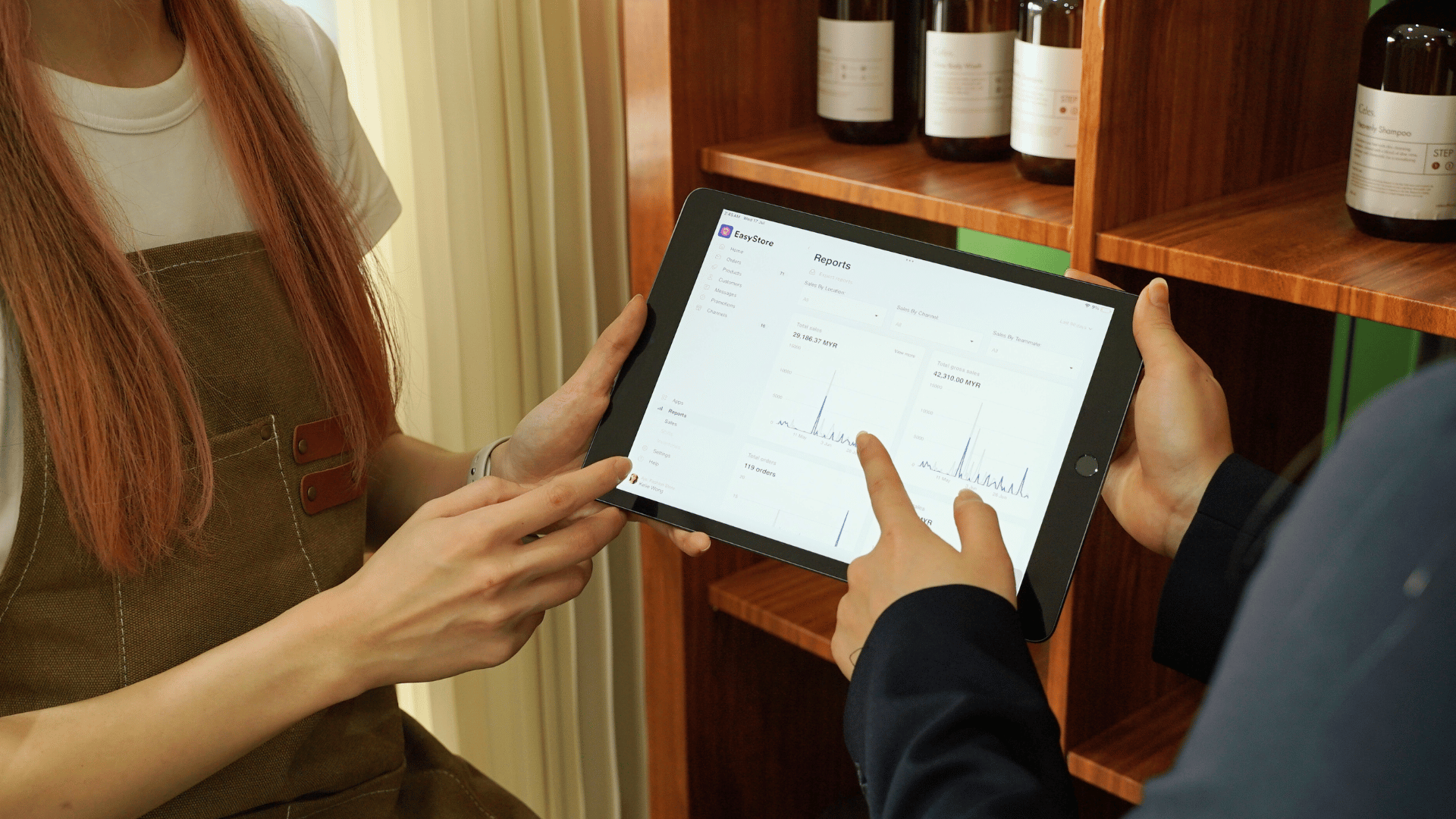
Part 3: Who should use EasyStore POS?
EasyStore POS systems are ideal for retailers that see the importance in delivering optimal customer experience, especially for those in the following sectors:
- Fashion: Streamline your operations by tracking customer sizes and preferences, making it easy to recommend the perfect styles and keep up with trends.
- Health and Beauty: Improve service by managing inventory efficiently and sending customers reminders to repurchase their favorite products based on their purchase history.
- Home and Living: Create a cohesive shopping experience by letting customers browse your catalog online and visit your store to see and feel the products in person.
- Stationery and Gifts: Provide fast and personalized service by quickly helping customers find the perfect gifts and supplies, ensuring each visit is special.
- Children and Toys: Cater to families by managing a wide range of products and suggesting new items based on customer interests and developmental stages.
- Outdoor: Enhance your service by efficiently managing inventory and recommending complementary gear based on past purchases.
Part 4: How to get started?
Starting with EasyStore POS is simple, even if you're new to it. Here's a step-by-step guide to help you set up:
- Sign Up for an EasyStore Account: Visit EasyStore website and create an account. Some details will be required, including company name, business country, number of outlets, and complimentary business link (eg. brandname.easy.co).
- Download and Install the EasyStore POS App: Install the app on your POS terminal, tablet, or other devices.
- Activate Point Of Sale: Click on Point of Sale and activate it. Then, navigate to the POS settings to complete the setup.
- Set Up Your Store: Import or add in product and inventory details into the EasyStore back office, which will be synchronised across all activated sales channels.
- Configure Payment Methods and Hardware: Connect compatible hardware devices and set up payment methods.
Part 5: Tips for a smooth onboarding
- Take Advantage of Tutorials: Use EasyStore’s tutorials and help centre guides.
- Start with a Test Run: Conduct a trial run for you and your team to familiarize with the system.
- Seek Support: Reach out to EasyStore’s support for any questions or assistance.
Part 6: Why choose EasyStore POS?

Using EasyStore POS system offers numerous benefits:
- Unified Customer Experience: Speeds up the checkout process and enhances service by providing a consistent experience across all customer interactions.
- Streamlined Operations: Automates sales and inventory management, reducing manual errors and integrating various business processes for greater efficiency.
- Improved Accuracy: Ensures precise transaction processing and real-time inventory tracking, minimizing discrepancies and mistakes.
- Comprehensive Reporting: Generates detailed reports to analyze business performance, providing valuable insights for strategic decision-making.
- Expansion Ready: Utilizes data to pinpoint the best locations for new stores, optimize product offerings, and expand seamlessly with a consistent system that staff are already familiar with, facilitating smoother and more strategic growth.
Part 7: Supported hardwares
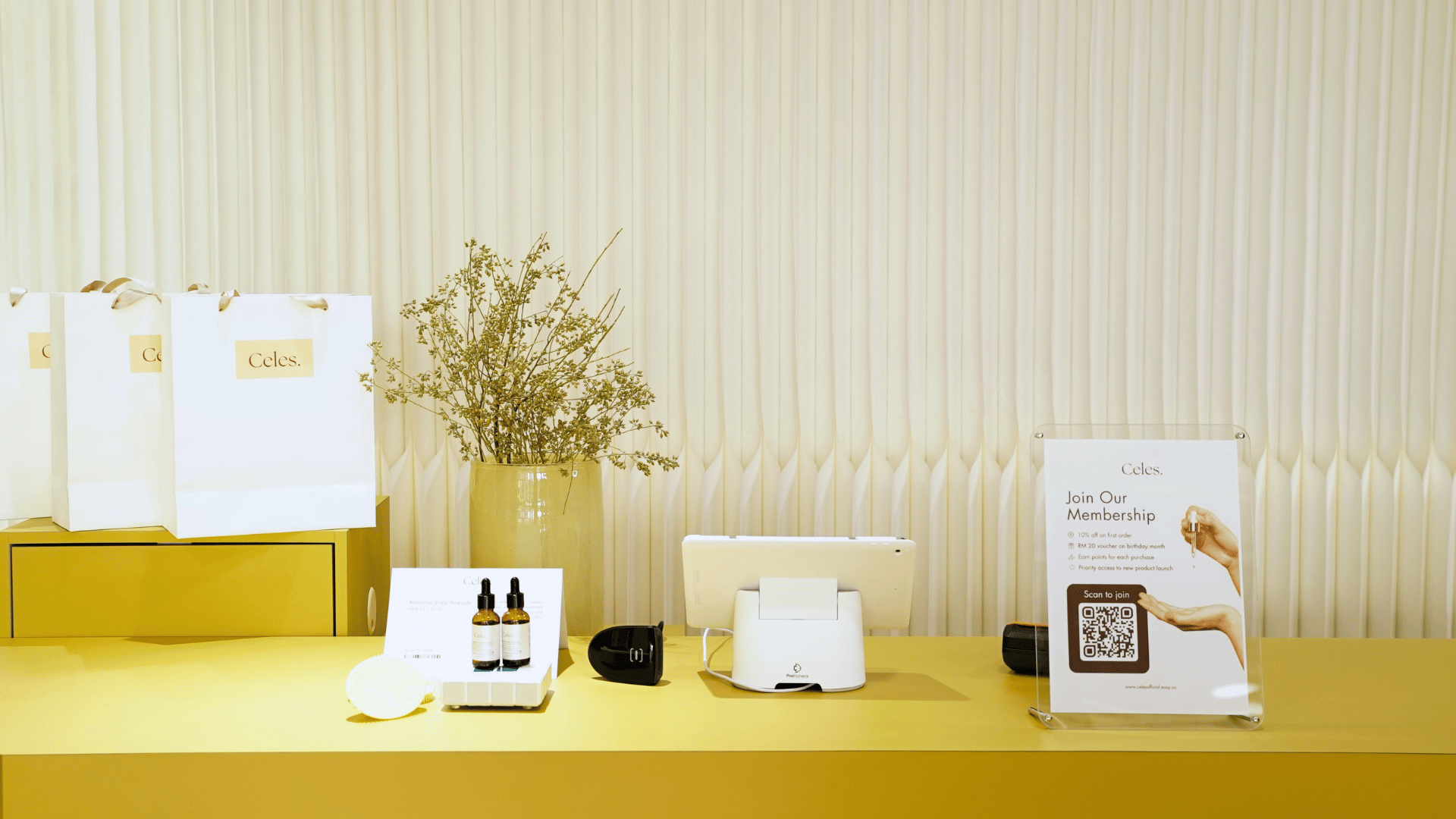
EasyStore POS is compatible with common POS hardware, including Mobile Devices, POS Terminals, Cash Registers, Barcode Scanners, Receipt Printers, Credit Card Machines, Customer Displays and QR Code Scanners.
For the specific models, click here to find out now.
Part 8: What businesses say
- Mr. Ashraf Aziz, Founder of Sultera Bedding, remarked, "When customers come in, their orders sync with our website, and the customer database is consistent across both online and offline."
- Mr. Suhail, Founder of Emajie Perfumery, noted, "The POS is very user-friendly. I have staff coming and going, and anyone who joins only takes 10 minutes to get used to it. The interface is easy for customers to understand, providing a good experience."
- Mr. Kim, Director of Thehyperoom Streetwear, emphasized, "A smooth POS, points system, and benefits for customers are very important to drive customers' desire to make repeated purchases, and that's what EasyStore POS has done for us."
- Yuan, a staff member at Thehyperoom Streetwear, added, "The POS flow itself is very smooth, empowering us as staff to easily find what our customers want, providing a good shopping experience."
Part 9: Hear it from their customers
- Forlan, an international student and customer of Thehyperoom Streetwear, shared his experience: "I came across Thehyperoom Streetwear and loved the service powered by their POS system. They always have the right sizes, good stock, and ensure that customers benefit from being loyal patrons."
- Ming En, a customer of Thehyperoom Streetwear since 2018, expressed: "I've always enjoyed shopping with Thehyperoom. Their online checkout process is convenient, and the easy login procedure makes the experience super smooth, even for someone who might be a bit of a slow learner. In their physical store, I appreciate being able to try on clothes and handle refunds or exchanges in person. It’s been a fantastic journey with Thehyperoom."
Conclusion

In today's dynamic landscape, adopting an efficient Point of Sale (POS) system like EasyStore POS is key to optimising operations and elevating customer service.
EasyStore offers a comprehensive suite of features designed to streamline management tasks and enrich the shopping experience.
By effectively utilising these tools, businesses can enhance accuracy, operational efficiency and overall customer satisfaction, setting the stage for sustainable growth and success in a competitive market.
EasyStore Unified Commerce Solution
EasyStore is a unified commerce solution that unifies retail and ecommerce business.
Over 50,000 brands have grown their businesses by embracing unified customer experiences (UCX) strategy through EasyStore across multiple sales channels - online store, retail outlets, marketplaces, and social media, ensuring consistency in product and service offerings for a seamless shopping journey.
Embrace UCX and redefine your business success today
Discover how UCX can elevate your customer engagement with a truly unified journey for your customers, streamline operations, and drive growth across all channels.
Contact UsAdditional Resources
- EasyStore POS: https://www.easystore.co/point-of-sale
- EasyStore Pricing: https://www.easystore.co/pricing
- EasyStore Help Center: https://support.easystore.co/category/point-of-sales-pos-10648tj/
- Retail Summit Asia 2024 Event: https://retail-summit.asia/
- 10 Step Plan To Achieve Retail Victory: https://blog.easystore.co/your-comprehensive-10-step-plan-for-retail-victory-in-2024
- 6 Types of POS Devices for Modern Retailers [2024]: https://blog.easystore.co/6-types-of-pos-devices-for-modern-retailers-2024
Latest articles
-

May 2025 Product Updates
By Cavan Koh · 6th May, 2025
-

April 2025 Product Updates
By Cavan Koh · 14th Apr, 2025
-

March 2025 Product Updates
By Cavan Koh · 10th Mar, 2025
-

How These Retailers Use UCX to Prepare for Ramadan—and Keep Customers Coming Back
By Frost Chen, Poh Sook Yan · 3rd Mar, 2025
-

1,000 SMEs to Benefit: EasyStore and Partners Sign MoU to Empower Unified Customer Experience (UCX) for Retail and Ecommerce
By EasyStore Press · 27th Feb, 2025
-

Let Business Help Business Supports Over 1000 Local SMEs Across Malaysia
By Amirul Asraf · 16th Feb, 2025